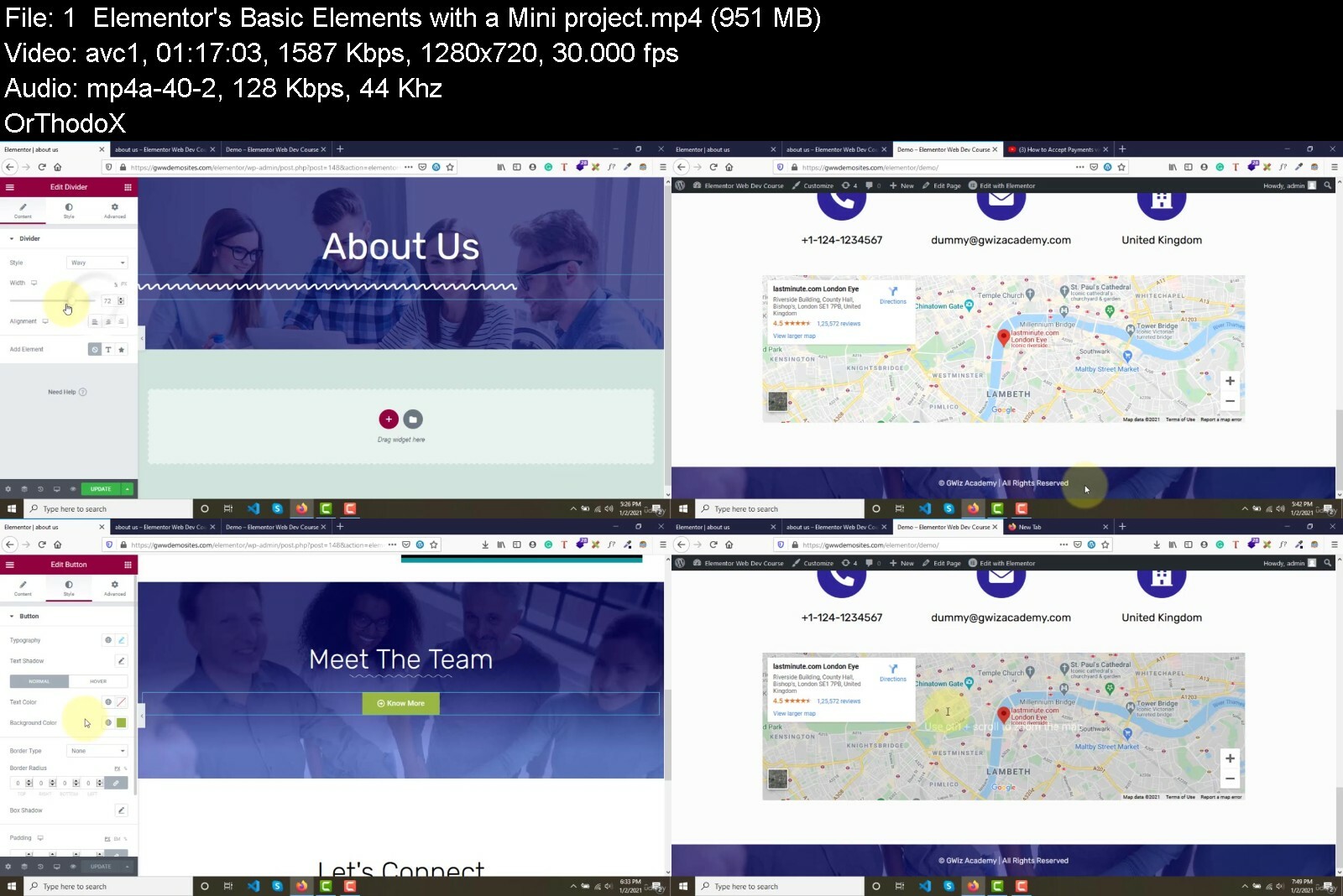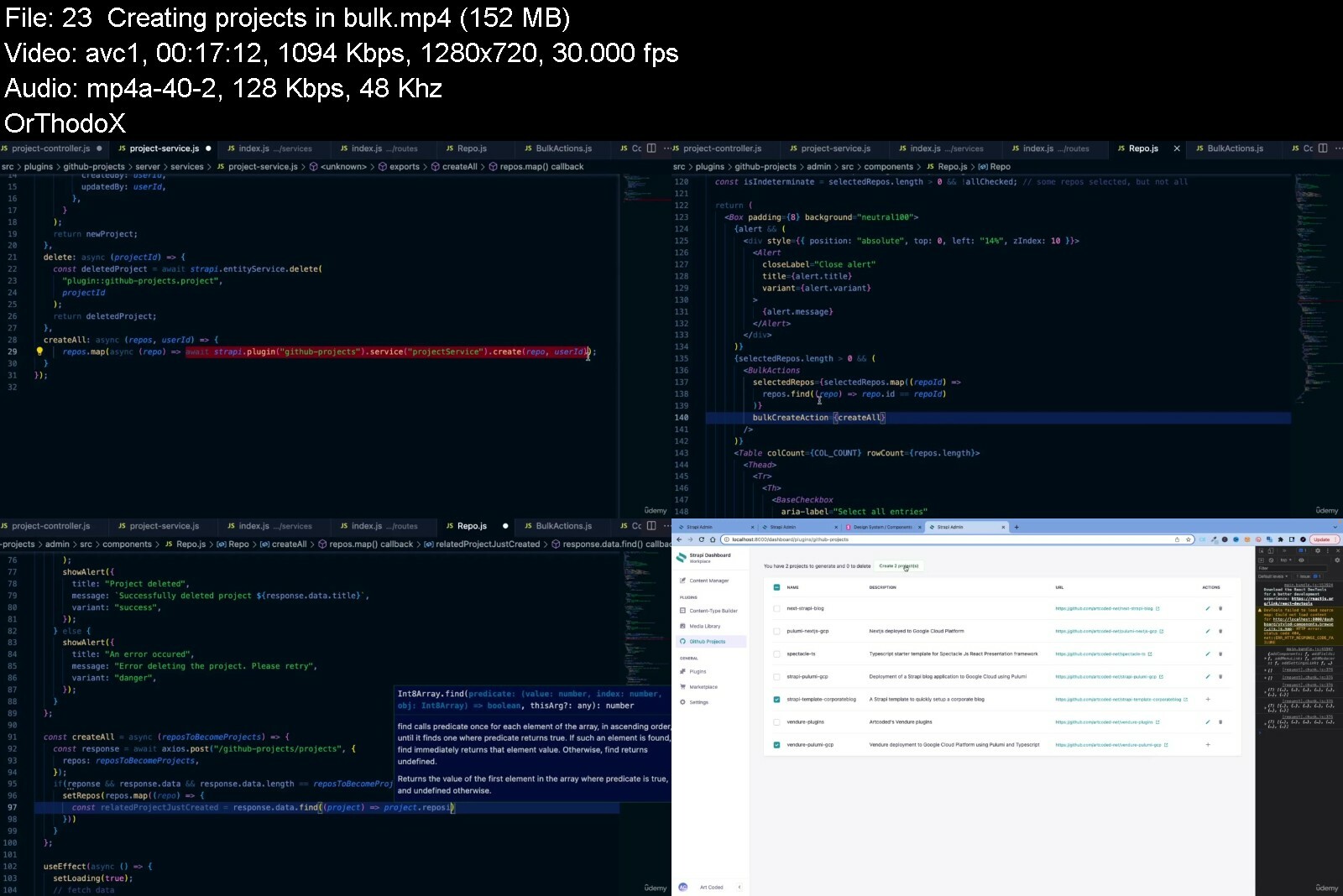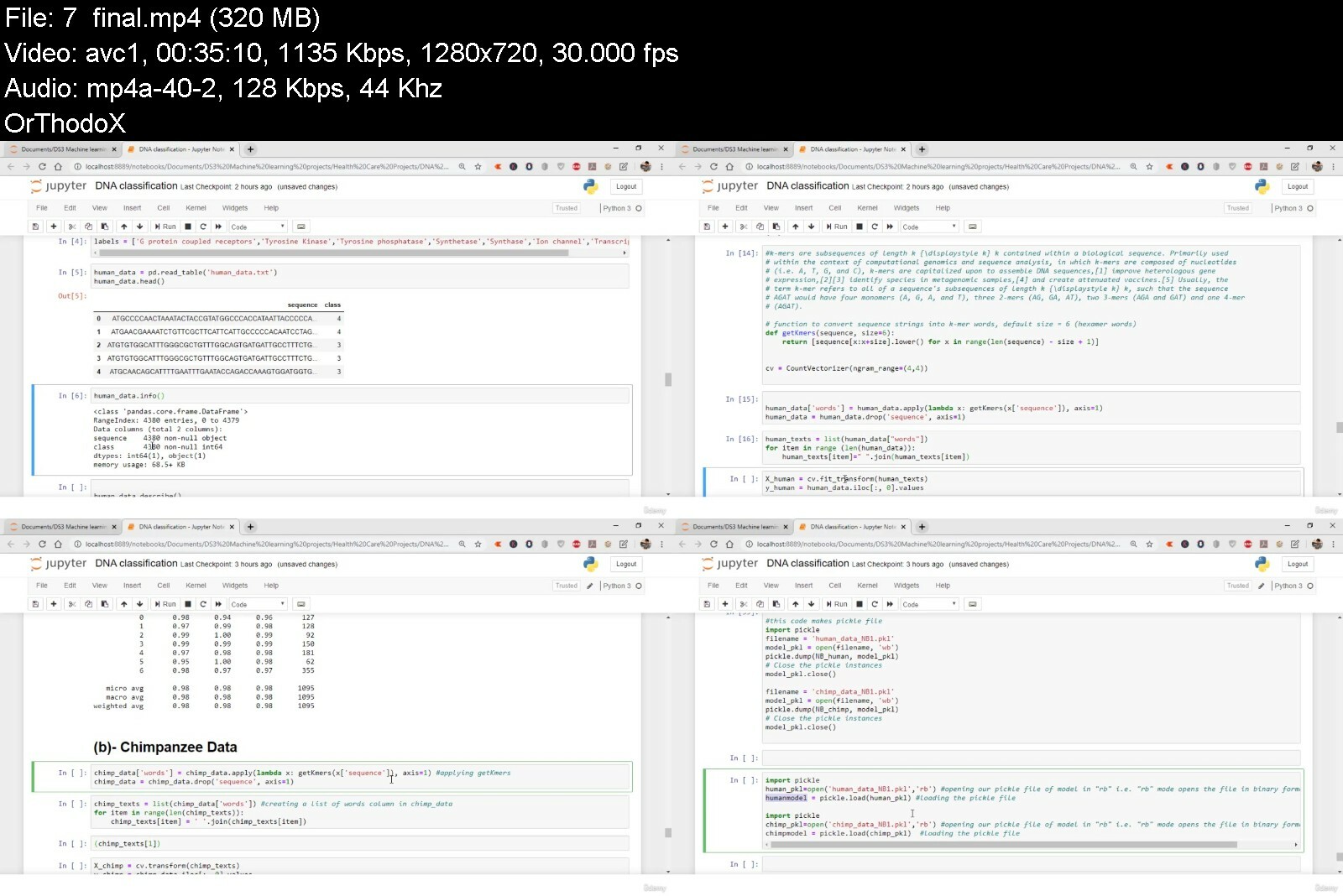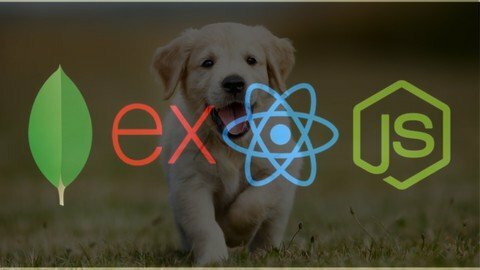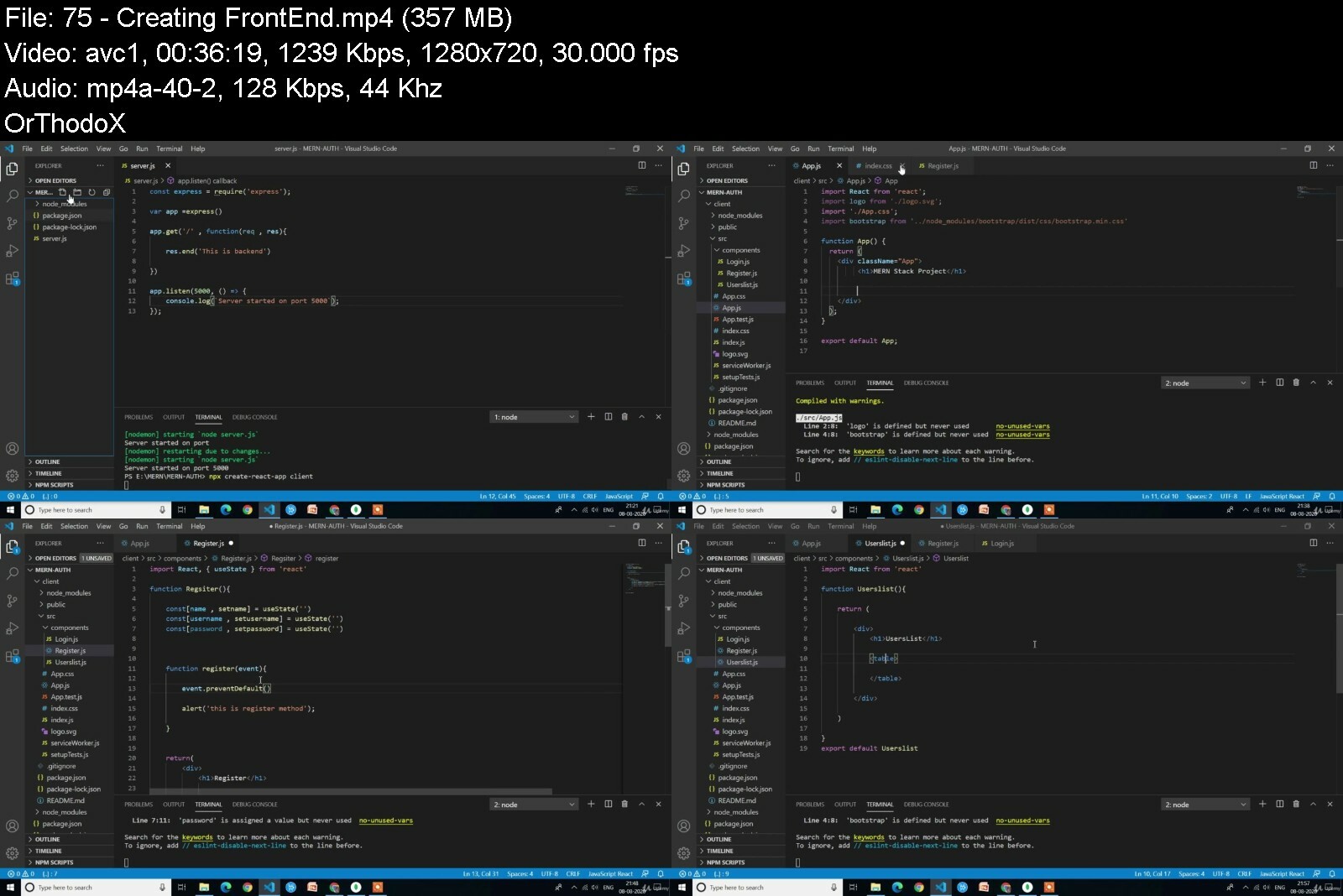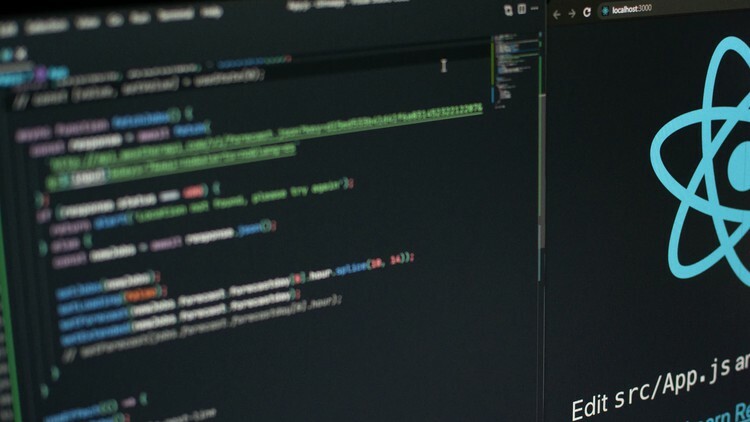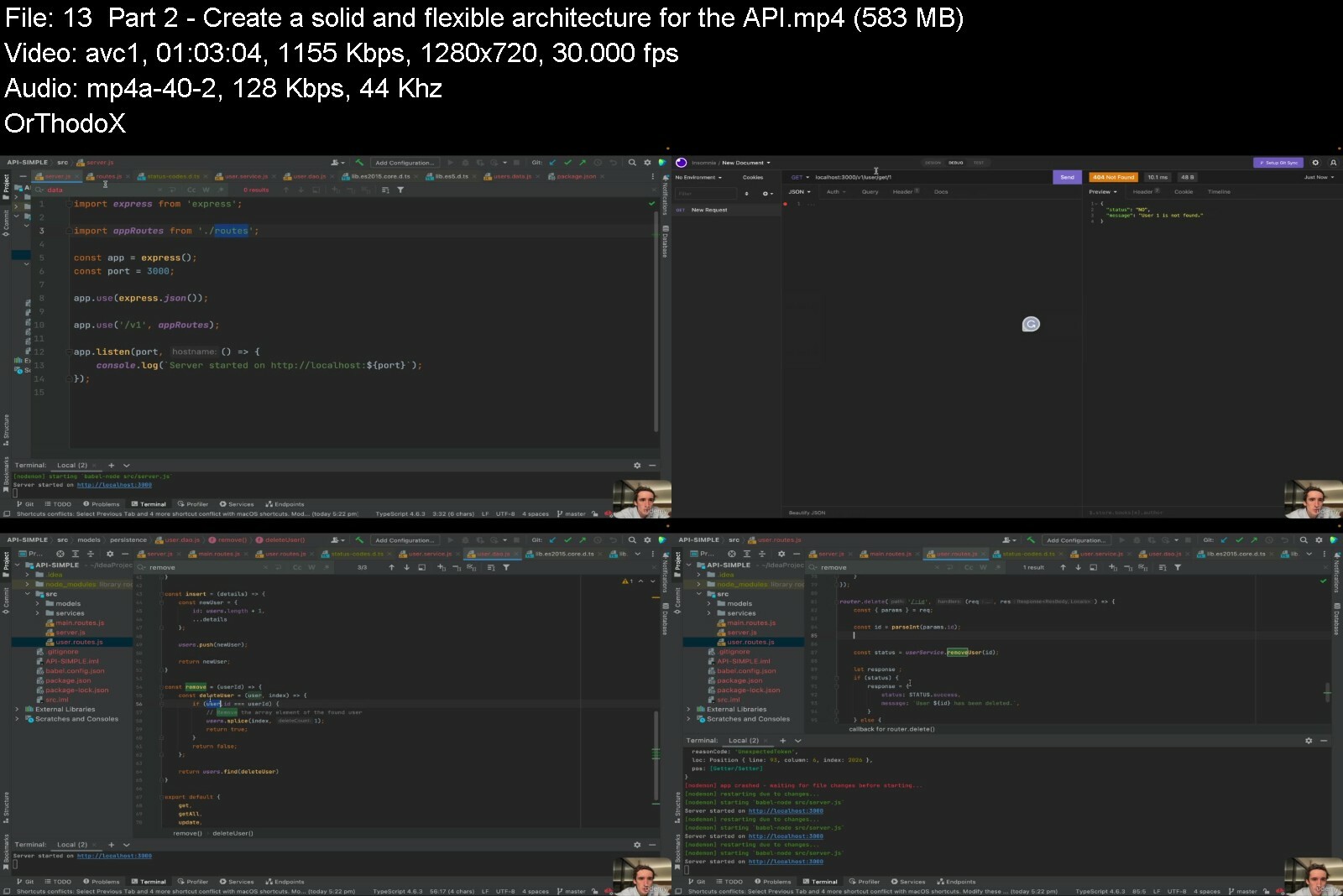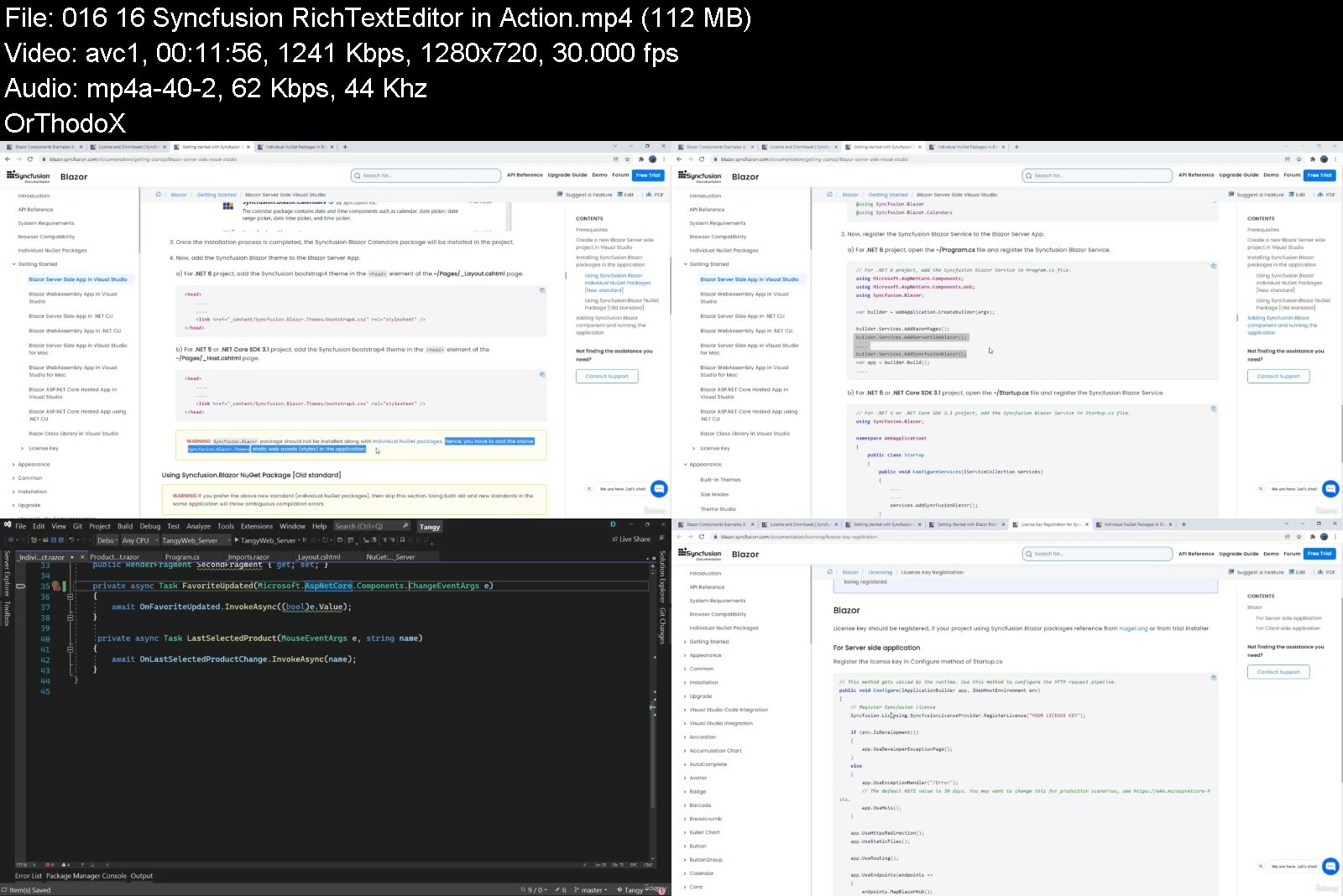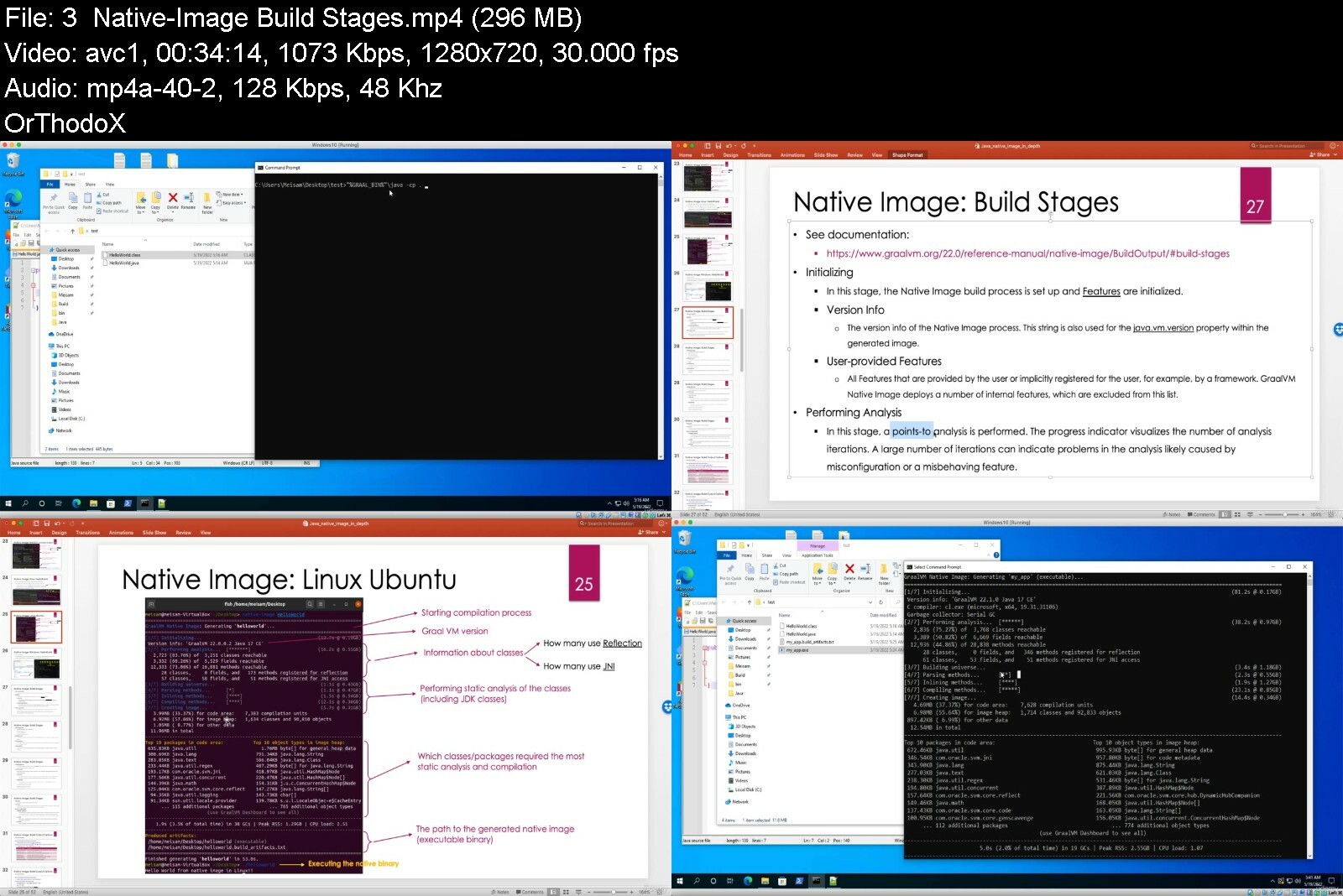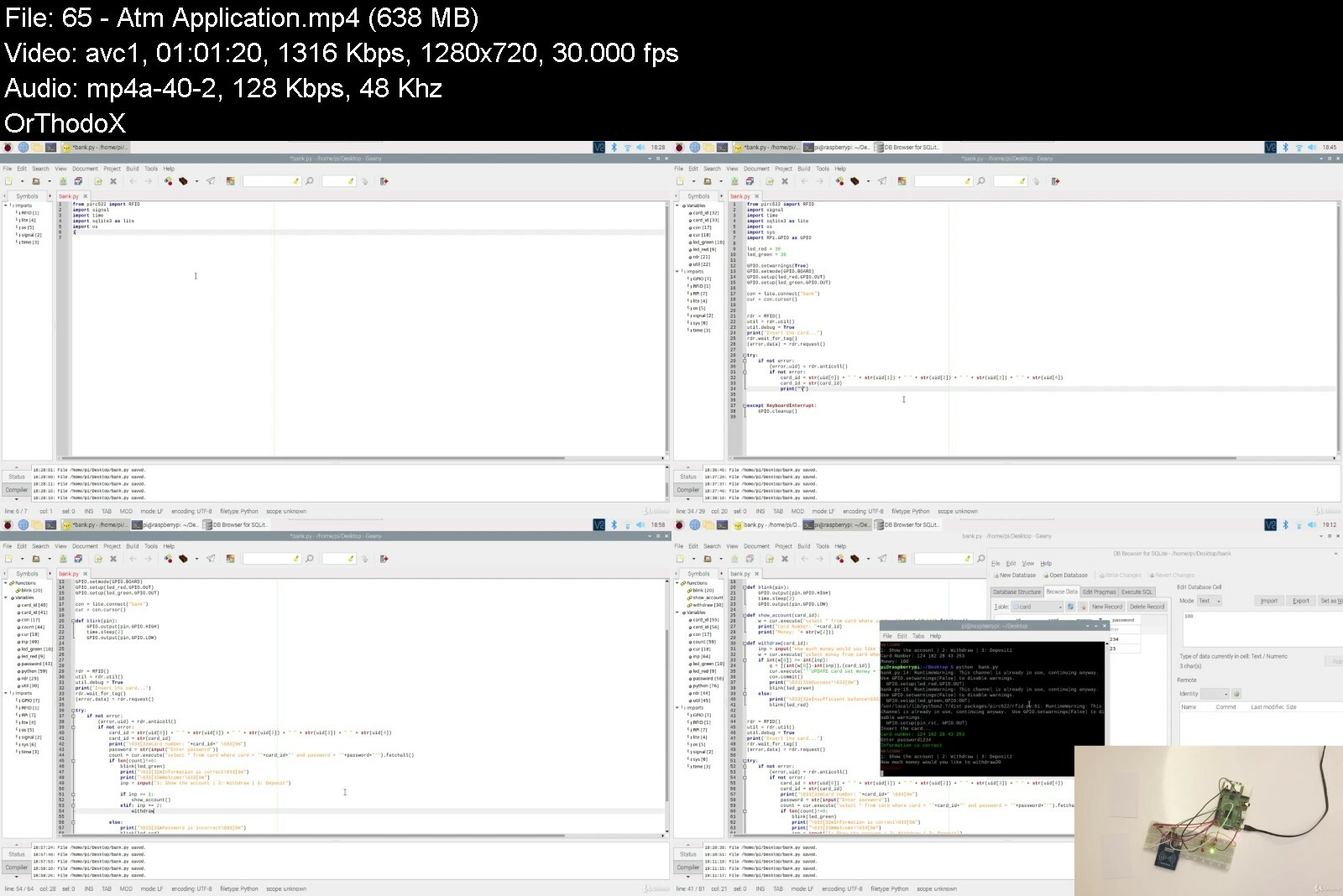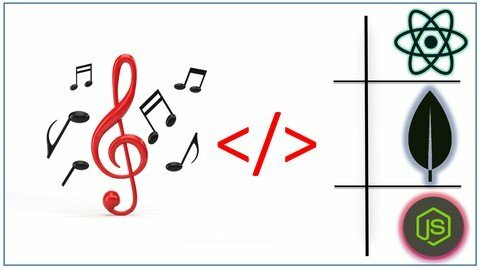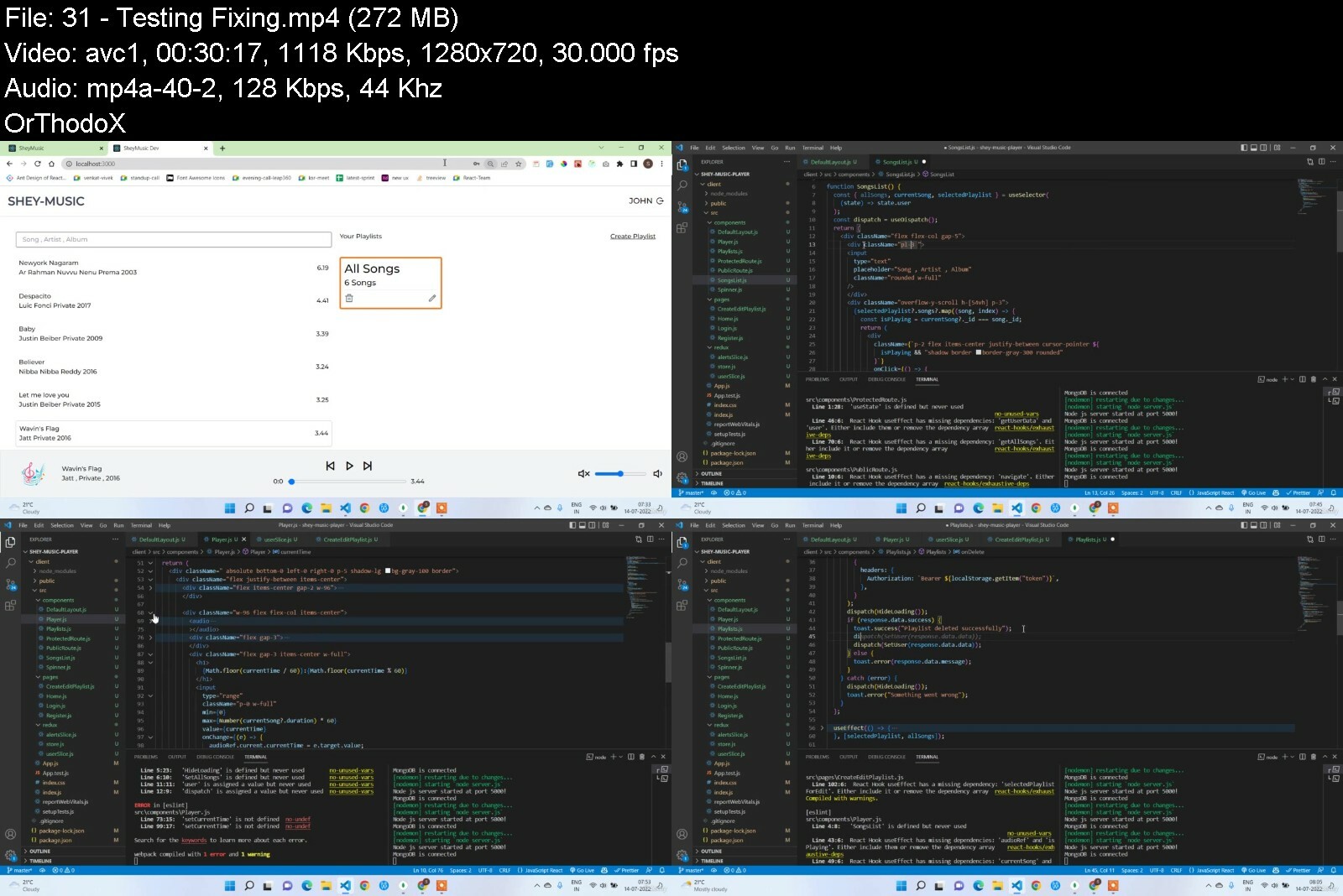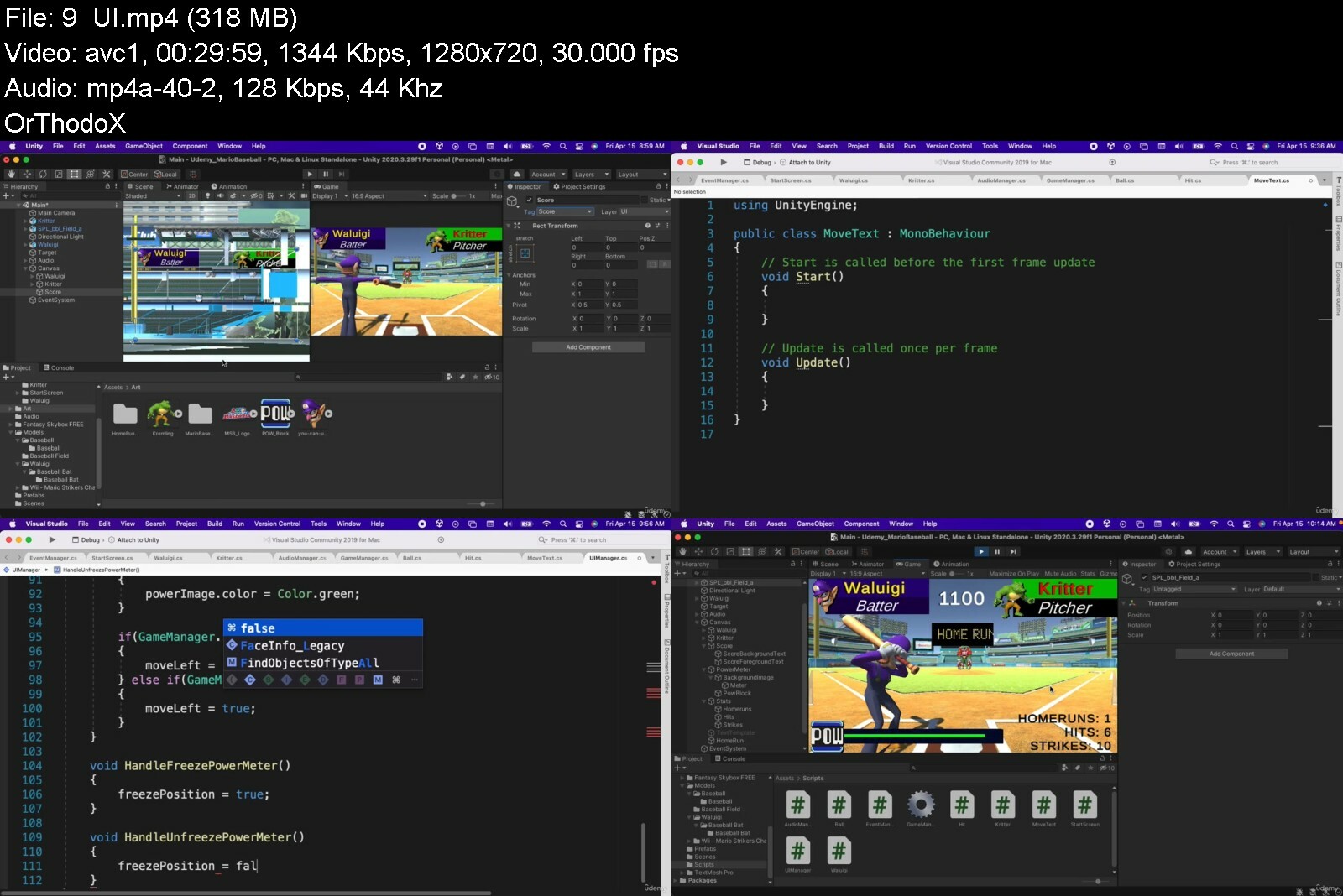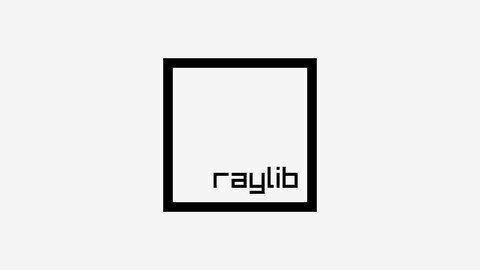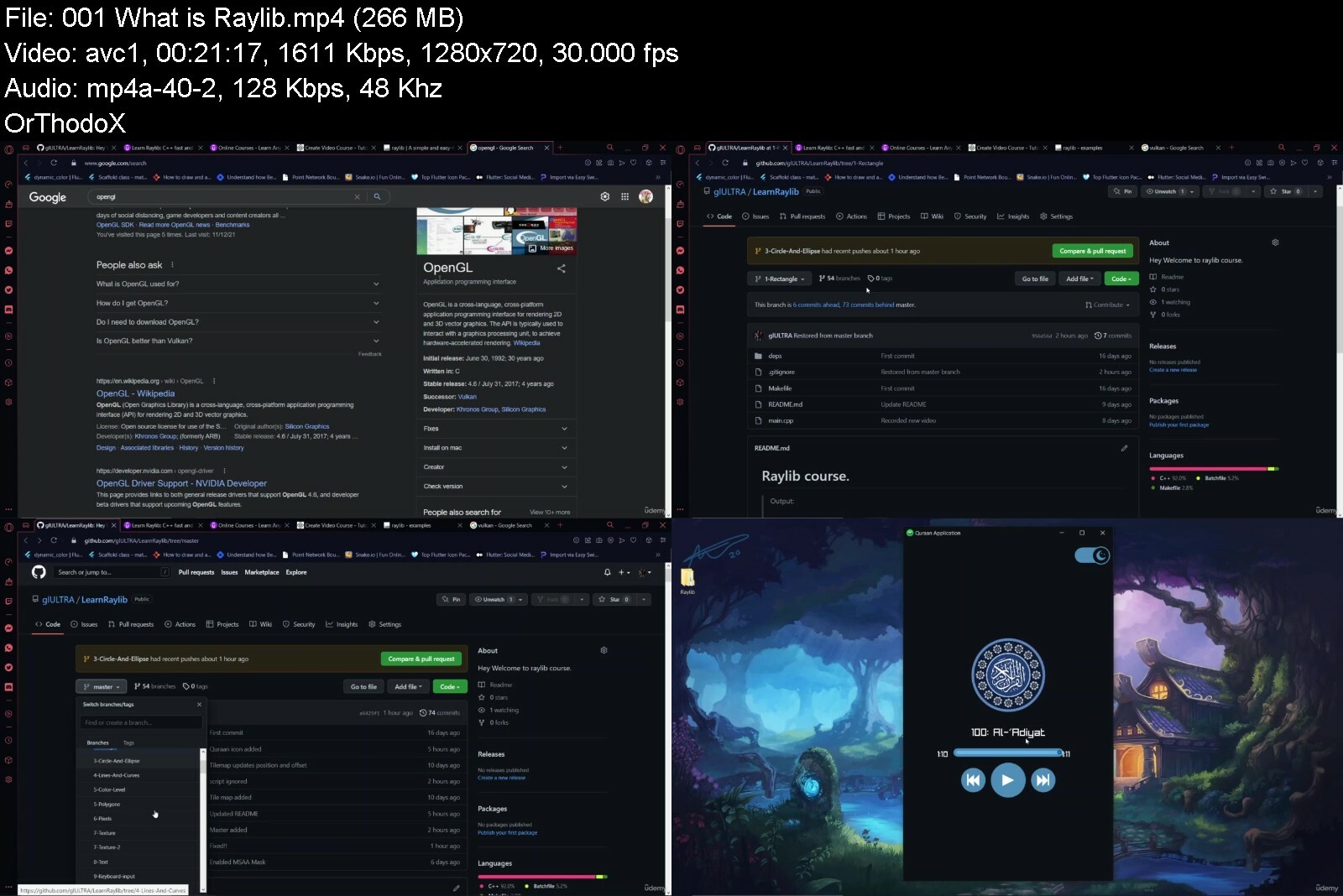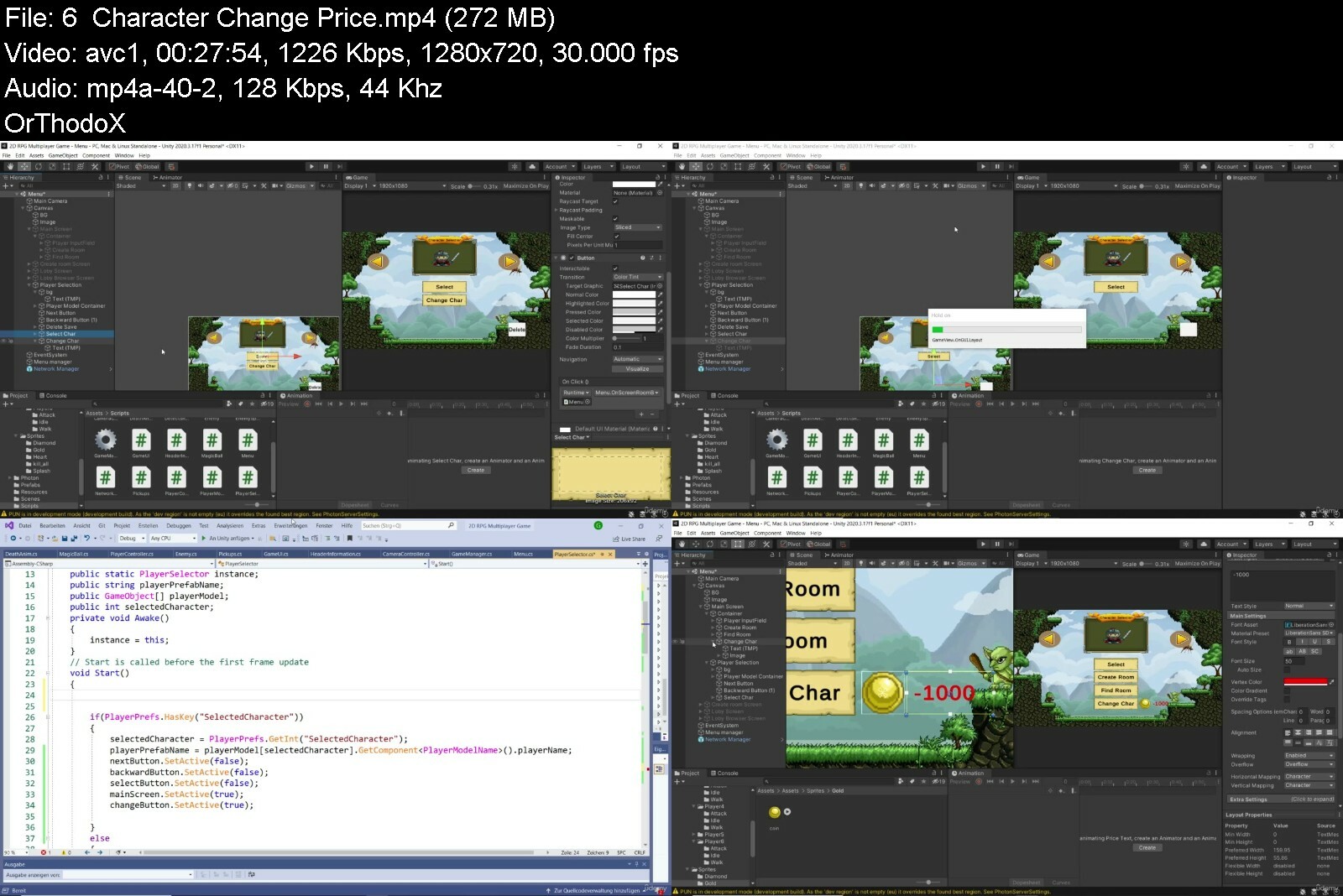Elementor Pro Masterclass 2022

Elementor Pro Masterclass 2022 - Wordpress Web Development
Last updated 12/2022
MP4 | Video: h264, 1280x720 | Audio: AAC, 44.1 KHz
Language: English | Size: 7.41 GB | Duration: 11h 57m
Learn Rapid Web Design & Development in WordPress and start building custom websites like an Expert!
What you'll learn
You will learn all about Elementor Page builder
You will know how to make use of Basic and General widgets
All about Elementor Pro version
You will be able to make use of Elementor Pro widgets
You can build multiple kinds of Pop-ups along with their conditions, triggers and advance rules
You will be able to create different kinds of forms and error pages
You will be in a state to do Woocommerce Customizations using Elementor page builder
Requirements
Laptop/PC with normal Internet connection to watch and practice the course content
Description
Are you a WordPress developer or want to become one, There is this one skill set that is mandatory and you cannot skip it if you are serious about your growth as WordPress Developer/Expert? In this course, you will learn extremely In-demand skills to create beautiful professional, and fully functional WordPress websites using Elementor Pro Page Builder. wondering why page builder? then let me tell you why. Traditionally WordPress websites used to be created either using a ReadyMade theme or Creating a custom theme by coding, but the drawback with the ready-made theme is that we cannot have a custom feature/design when needed, and developing the same by coding will increase the resources like money and time required which clients usually don't support.So, to overcome these drawbacks of traditional WordPress development, we have something called Page builders where you get a drag-and-drop editor and can create pixel-perfect designs/features very quickly and deliver it to clients making us independent of a particular theme or coding skills. and out of all available page builders, Elementor Pro tops the chart as it's Robust and holds the capability to develop a full-fledged theme ( header footer builder, complex popup builder, form builder, Accept direct online payments, and many more functionalities... ).We will go from scratch and learn basics like design and customizing widgets and slowly will learn advanced concepts like theme builders, forms, popups, blogs, product pages, etc., So This course is going to be super exciting and extremely useful if you want to master Elementor Page Builder and elevate your career in WordPress Web Development.Once you complete this course you will learn everything you need to know about how to use Elementor Pro to create WordPress Websites at blazing-fast speed like an expert, You will know how to create custom complex designs, You will know how to create a global header footer for a websiteYou will know how to create complex popups and triggers and when to show/hideYou will be able to build complex contact forms or multistep forms with email functionalityYou will be able to create any kind of designsNot just design but you will learn how to use Elementor to create a professional blog and Functional E-commerce sites as well.Free Gifts worth $1000USD Coming to the Freebies, Everyone likes freebies. while learning WordPress or building Projects you will need some premium plugins along the way, but you need not worry as once you enroll we offer those plugins to you for free ( for educational purposes ). Additionally, you can avail of well-designed templates to speed up your work and customize them as per your requirements. Freebies include:Free Elementor Pro Plugin along with activationFree Woo-Commerce Premium PluginsFree CrocoBlock plugins &Complete Project files 10+ Standard Templates30 Days of Free hosting to go LiveWhat are you waiting for? Am really excited to see you inside the course, Enroll now, let's get started!!!
Overview
Section 1: Introduction
Lecture 1 Complete Introduction to the Course
Lecture 2 How to claim FREE Welcome Gifts of Worth $1000USD?
Lecture 3 How to take the course - Detailed Overview
Lecture 4 How to Get Technical Support 24/7
Section 2: Introduction to Elementor
Lecture 5 Install WordPress in your PC - Multiple Websites
Lecture 6 Installation of Elementor
Lecture 7 Over view of Elementor Editor
Section 3: Basic widgets in Elementor
Lecture 8 Elementor's Basic Elements with a Mini project
Section 4: General Widgets in Elementor
Lecture 9 Image Box in Elementor
Lecture 10 Icon Box in Elementor
Lecture 11 Star rating in elementor
Lecture 12 Image carousel in Elementor
Lecture 13 Image Gallery in Elementor
Lecture 14 Icon List in Elementor
Lecture 15 Counter in Elementor
Lecture 16 Progress Bars in Elementor
Lecture 17 Testimonials in Elementor
Lecture 18 Tabs in Elementor
Lecture 19 Accordians in Elementor
Lecture 20 Toggles in Elementor
Lecture 21 Social Icons in Elementor
Lecture 22 Alerts in Elementor
Lecture 23 Sound cloud in Elementor
Lecture 24 Short Code in Elementor
Lecture 25 Custom HTML in Elementor
Lecture 26 Menu Anchor in Elementor
Lecture 27 Side bar in Elementor
Section 5: Introducing Elementor Pro
Lecture 28 Install Elementor pro version
Lecture 29 How to use Elementor Template Library
Lecture 30 Creating Dynamic Headers and Footers
Lecture 31 Blog Archive and Single Post Development
Section 6: Elementor Pro Widgets
Lecture 32 Create Posts Using Elementor pro
Lecture 33 Portfolio Widget in Elementor Pro
Lecture 34 Gallery Widget in Elementor Pro
Lecture 35 Login Widget in Elementor Pro
Lecture 36 Navigation Menu in Elementor pro
Lecture 37 Animated Headlines in Elementor pro
Lecture 38 Pricing List in Elementor Pro
Lecture 39 Testimonials in Elementor pro
Lecture 40 Reviews Widget in Elementor pro
Lecture 41 Table of Contents in Elementor Pro
Lecture 42 Countdown Widget in Elementor Pro
Lecture 43 Share Button in Elementor pro
Lecture 44 Block Quotes in Elementor Pro
Lecture 45 Facebook Button in Elementor Pro
Lecture 46 Facebook Comments in Elementor Pro
Lecture 47 Facebook Embed in Elementor pro
Lecture 48 Facebook Page in Elementor Pro
Lecture 49 Template widget in Elementor Pro
Lecture 50 Lottie Animation in Elementor Pro
Lecture 51 Code Highlight in Elementor Pro
Section 7: Pop-ups With Elementor pro
Lecture 52 Introduction to Elementor Pop-ups
Lecture 53 Creating a Pop-Up
Lecture 54 Pop-up Conditions, Triggers and Advance Rules
Section 8: Extra Features with Elementor pro
Lecture 55 Contact Forms and Advnaced Multi-step Forms
Lecture 56 Error Page Design in Elementor
Lecture 57 Create Custom Search Results page
Section 9: Woocommerce Customization with Elementor Pro
Lecture 58 Introduction to Woocommerce Customizations with Elementor Pro
Lecture 59 Import Sample Products with Images
Lecture 60 Design a Custom Product Archive Page using Elementor
Lecture 61 Design a Single Product page Template
Students who have the knowledge of wordpress and would like to further increase their expertise,Web developers who want to learn how to use the Elementor page builder plugin,Any WordPress user who want flexible website design, and total control over the placement of design elements.,Wordpress developer looking to add rich features to their websites easily
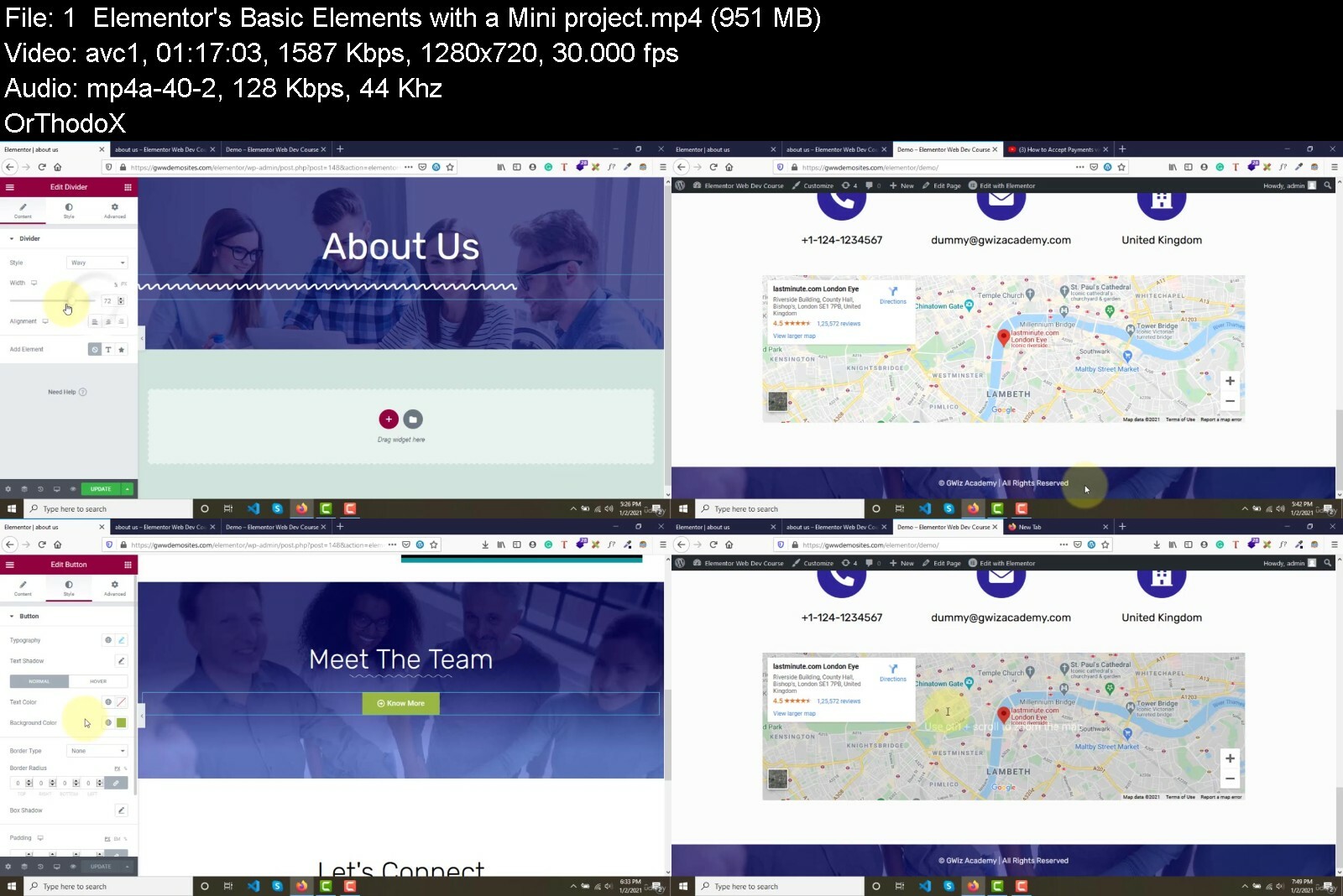

Elementor Pro Masterclass 2022 - Wordpress Web Development
Last updated 12/2022
MP4 | Video: h264, 1280x720 | Audio: AAC, 44.1 KHz
Language: English | Size: 7.41 GB | Duration: 11h 57m
Learn Rapid Web Design & Development in WordPress and start building custom websites like an Expert!
What you'll learn
You will learn all about Elementor Page builder
You will know how to make use of Basic and General widgets
All about Elementor Pro version
You will be able to make use of Elementor Pro widgets
You can build multiple kinds of Pop-ups along with their conditions, triggers and advance rules
You will be able to create different kinds of forms and error pages
You will be in a state to do Woocommerce Customizations using Elementor page builder
Requirements
Laptop/PC with normal Internet connection to watch and practice the course content
Description
Are you a WordPress developer or want to become one, There is this one skill set that is mandatory and you cannot skip it if you are serious about your growth as WordPress Developer/Expert? In this course, you will learn extremely In-demand skills to create beautiful professional, and fully functional WordPress websites using Elementor Pro Page Builder. wondering why page builder? then let me tell you why. Traditionally WordPress websites used to be created either using a ReadyMade theme or Creating a custom theme by coding, but the drawback with the ready-made theme is that we cannot have a custom feature/design when needed, and developing the same by coding will increase the resources like money and time required which clients usually don't support.So, to overcome these drawbacks of traditional WordPress development, we have something called Page builders where you get a drag-and-drop editor and can create pixel-perfect designs/features very quickly and deliver it to clients making us independent of a particular theme or coding skills. and out of all available page builders, Elementor Pro tops the chart as it's Robust and holds the capability to develop a full-fledged theme ( header footer builder, complex popup builder, form builder, Accept direct online payments, and many more functionalities... ).We will go from scratch and learn basics like design and customizing widgets and slowly will learn advanced concepts like theme builders, forms, popups, blogs, product pages, etc., So This course is going to be super exciting and extremely useful if you want to master Elementor Page Builder and elevate your career in WordPress Web Development.Once you complete this course you will learn everything you need to know about how to use Elementor Pro to create WordPress Websites at blazing-fast speed like an expert, You will know how to create custom complex designs, You will know how to create a global header footer for a websiteYou will know how to create complex popups and triggers and when to show/hideYou will be able to build complex contact forms or multistep forms with email functionalityYou will be able to create any kind of designsNot just design but you will learn how to use Elementor to create a professional blog and Functional E-commerce sites as well.Free Gifts worth $1000USD Coming to the Freebies, Everyone likes freebies. while learning WordPress or building Projects you will need some premium plugins along the way, but you need not worry as once you enroll we offer those plugins to you for free ( for educational purposes ). Additionally, you can avail of well-designed templates to speed up your work and customize them as per your requirements. Freebies include:Free Elementor Pro Plugin along with activationFree Woo-Commerce Premium PluginsFree CrocoBlock plugins &Complete Project files 10+ Standard Templates30 Days of Free hosting to go LiveWhat are you waiting for? Am really excited to see you inside the course, Enroll now, let's get started!!!
Overview
Section 1: Introduction
Lecture 1 Complete Introduction to the Course
Lecture 2 How to claim FREE Welcome Gifts of Worth $1000USD?
Lecture 3 How to take the course - Detailed Overview
Lecture 4 How to Get Technical Support 24/7
Section 2: Introduction to Elementor
Lecture 5 Install WordPress in your PC - Multiple Websites
Lecture 6 Installation of Elementor
Lecture 7 Over view of Elementor Editor
Section 3: Basic widgets in Elementor
Lecture 8 Elementor's Basic Elements with a Mini project
Section 4: General Widgets in Elementor
Lecture 9 Image Box in Elementor
Lecture 10 Icon Box in Elementor
Lecture 11 Star rating in elementor
Lecture 12 Image carousel in Elementor
Lecture 13 Image Gallery in Elementor
Lecture 14 Icon List in Elementor
Lecture 15 Counter in Elementor
Lecture 16 Progress Bars in Elementor
Lecture 17 Testimonials in Elementor
Lecture 18 Tabs in Elementor
Lecture 19 Accordians in Elementor
Lecture 20 Toggles in Elementor
Lecture 21 Social Icons in Elementor
Lecture 22 Alerts in Elementor
Lecture 23 Sound cloud in Elementor
Lecture 24 Short Code in Elementor
Lecture 25 Custom HTML in Elementor
Lecture 26 Menu Anchor in Elementor
Lecture 27 Side bar in Elementor
Section 5: Introducing Elementor Pro
Lecture 28 Install Elementor pro version
Lecture 29 How to use Elementor Template Library
Lecture 30 Creating Dynamic Headers and Footers
Lecture 31 Blog Archive and Single Post Development
Section 6: Elementor Pro Widgets
Lecture 32 Create Posts Using Elementor pro
Lecture 33 Portfolio Widget in Elementor Pro
Lecture 34 Gallery Widget in Elementor Pro
Lecture 35 Login Widget in Elementor Pro
Lecture 36 Navigation Menu in Elementor pro
Lecture 37 Animated Headlines in Elementor pro
Lecture 38 Pricing List in Elementor Pro
Lecture 39 Testimonials in Elementor pro
Lecture 40 Reviews Widget in Elementor pro
Lecture 41 Table of Contents in Elementor Pro
Lecture 42 Countdown Widget in Elementor Pro
Lecture 43 Share Button in Elementor pro
Lecture 44 Block Quotes in Elementor Pro
Lecture 45 Facebook Button in Elementor Pro
Lecture 46 Facebook Comments in Elementor Pro
Lecture 47 Facebook Embed in Elementor pro
Lecture 48 Facebook Page in Elementor Pro
Lecture 49 Template widget in Elementor Pro
Lecture 50 Lottie Animation in Elementor Pro
Lecture 51 Code Highlight in Elementor Pro
Section 7: Pop-ups With Elementor pro
Lecture 52 Introduction to Elementor Pop-ups
Lecture 53 Creating a Pop-Up
Lecture 54 Pop-up Conditions, Triggers and Advance Rules
Section 8: Extra Features with Elementor pro
Lecture 55 Contact Forms and Advnaced Multi-step Forms
Lecture 56 Error Page Design in Elementor
Lecture 57 Create Custom Search Results page
Section 9: Woocommerce Customization with Elementor Pro
Lecture 58 Introduction to Woocommerce Customizations with Elementor Pro
Lecture 59 Import Sample Products with Images
Lecture 60 Design a Custom Product Archive Page using Elementor
Lecture 61 Design a Single Product page Template
Students who have the knowledge of wordpress and would like to further increase their expertise,Web developers who want to learn how to use the Elementor page builder plugin,Any WordPress user who want flexible website design, and total control over the placement of design elements.,Wordpress developer looking to add rich features to their websites easily