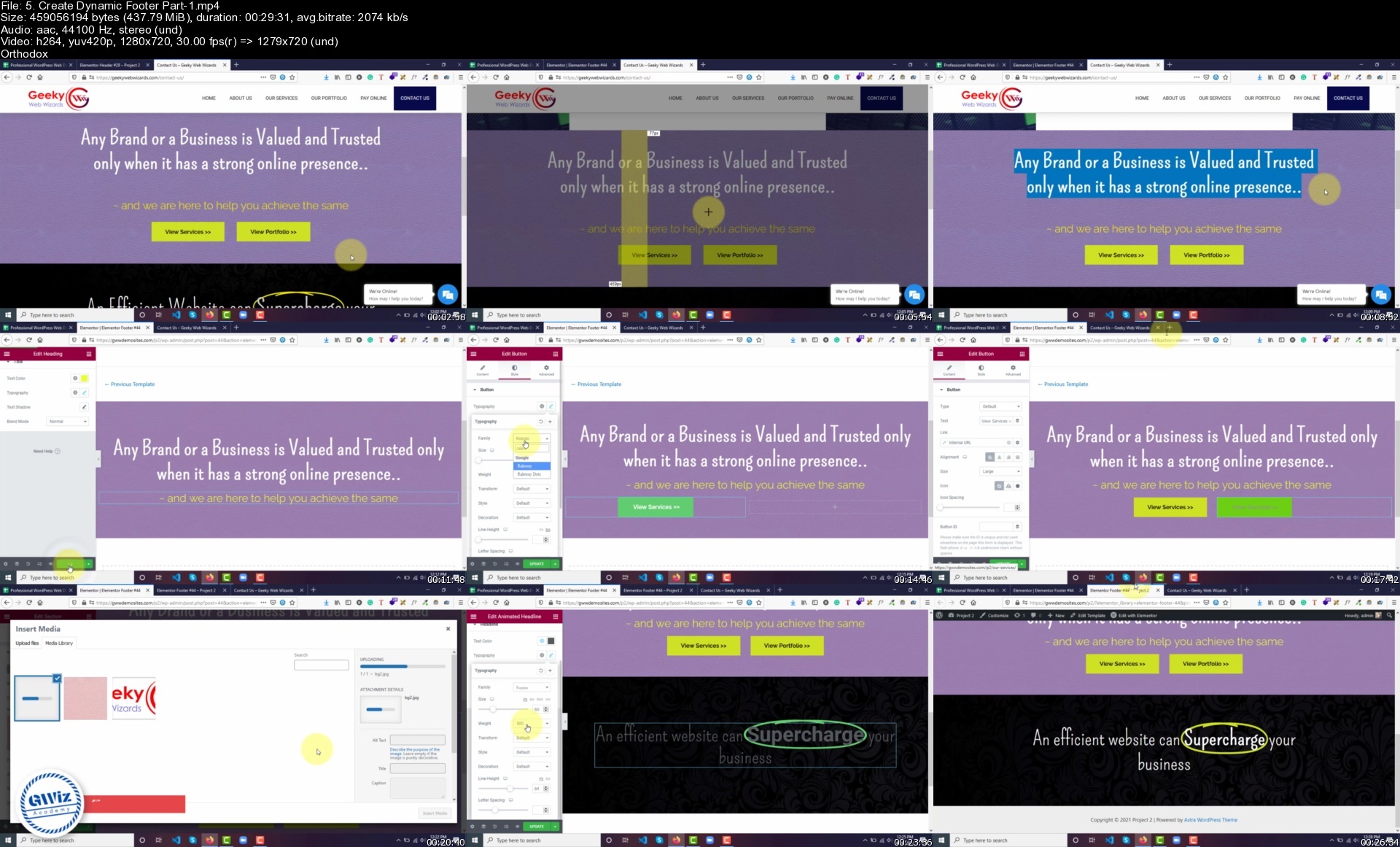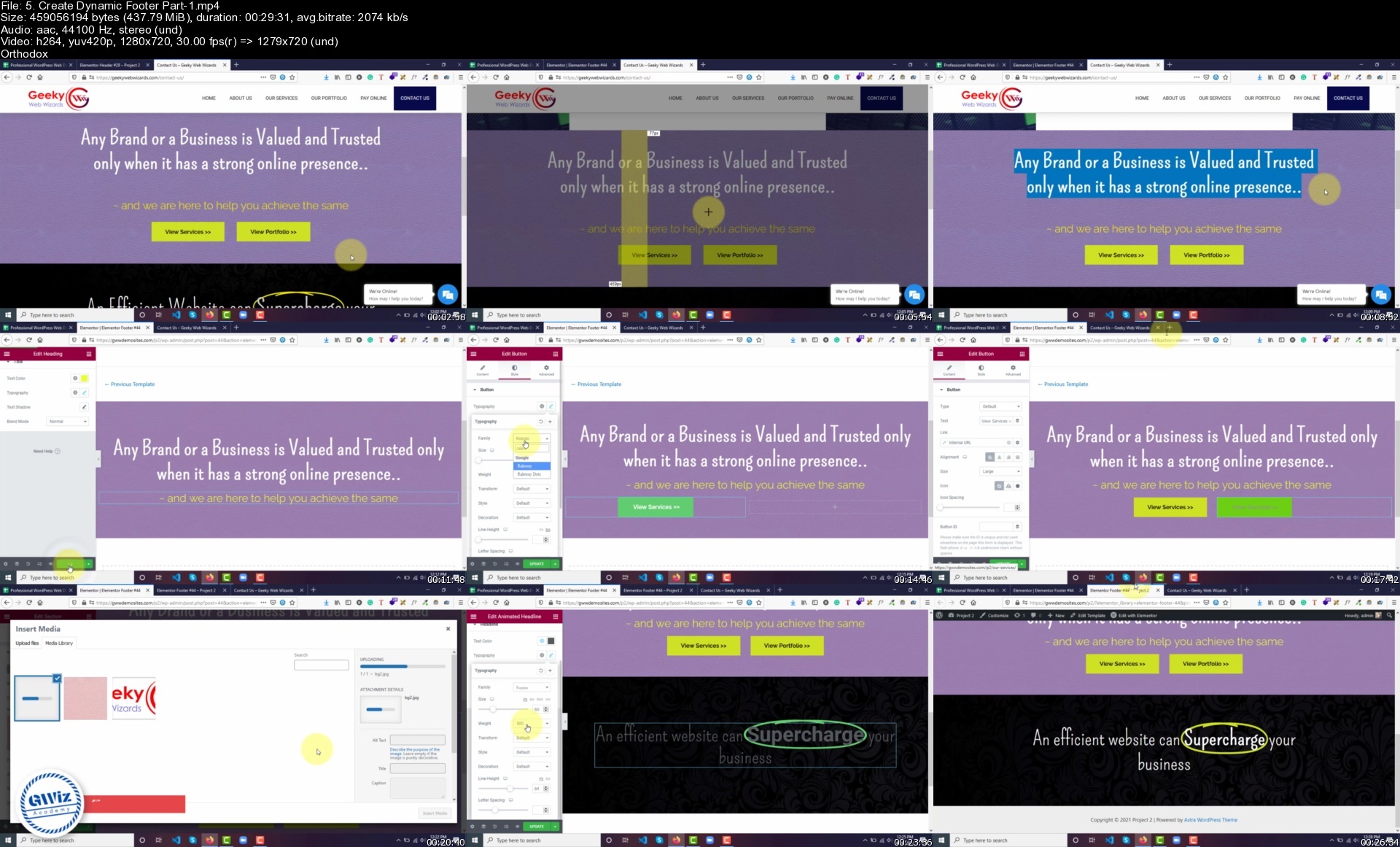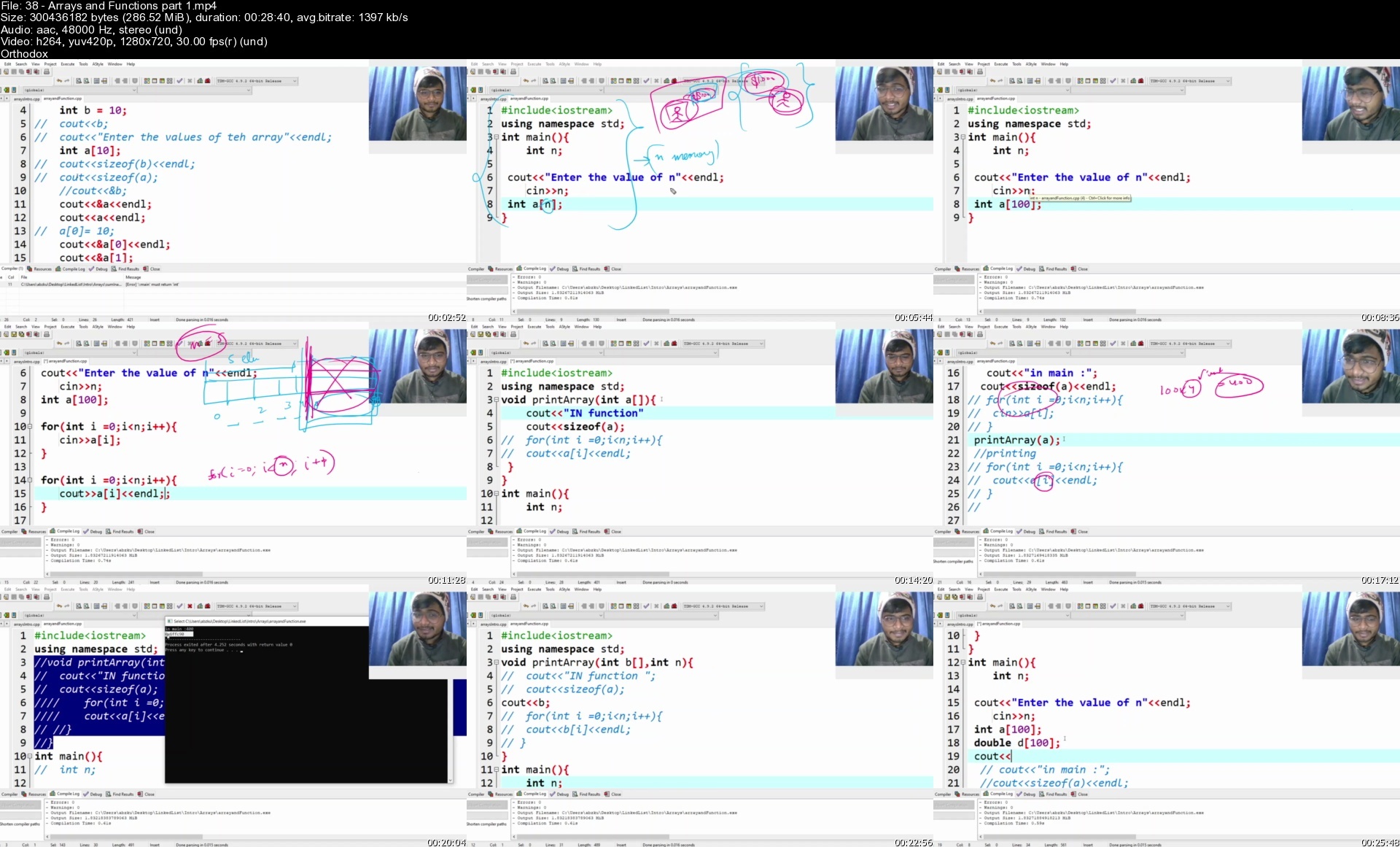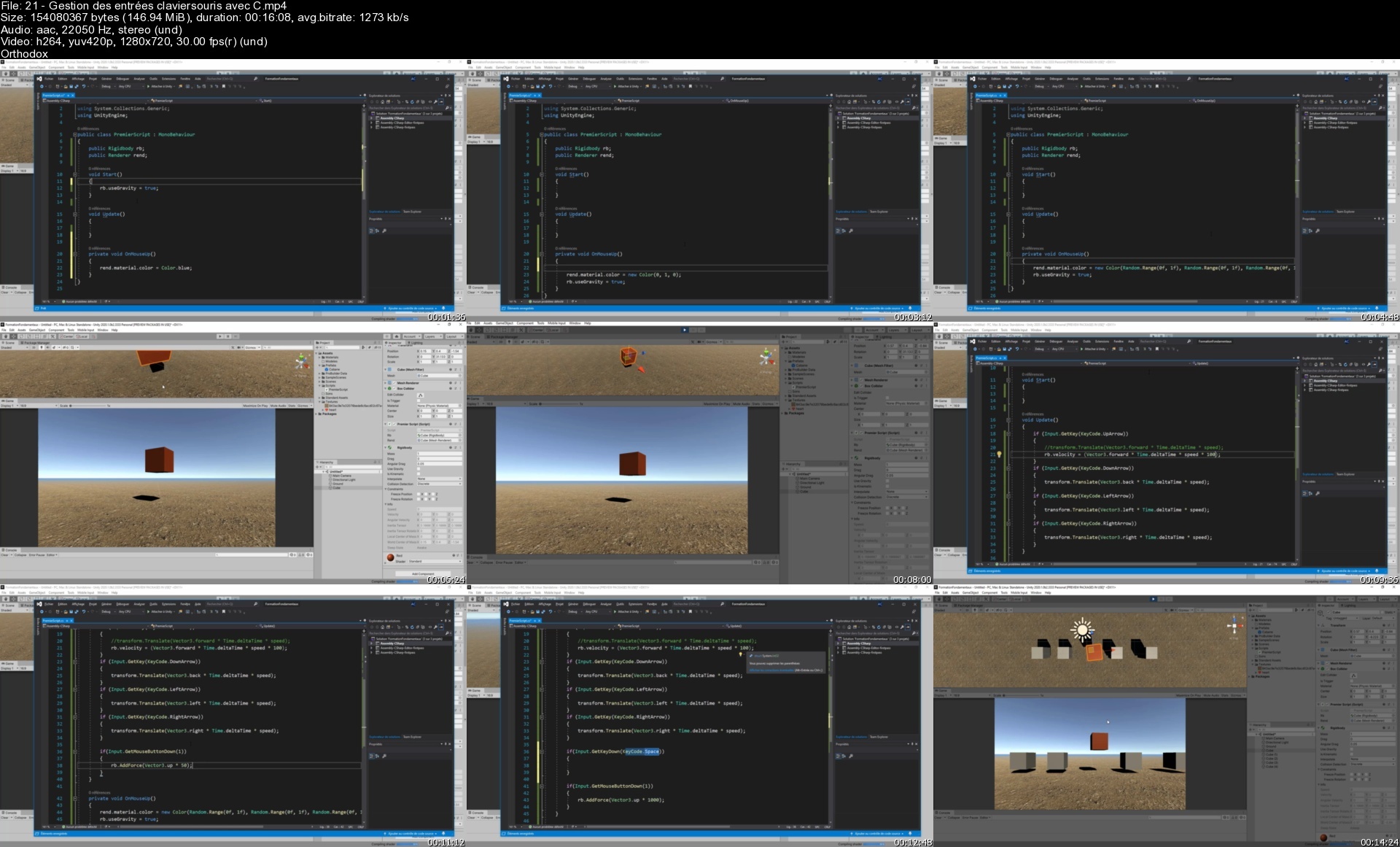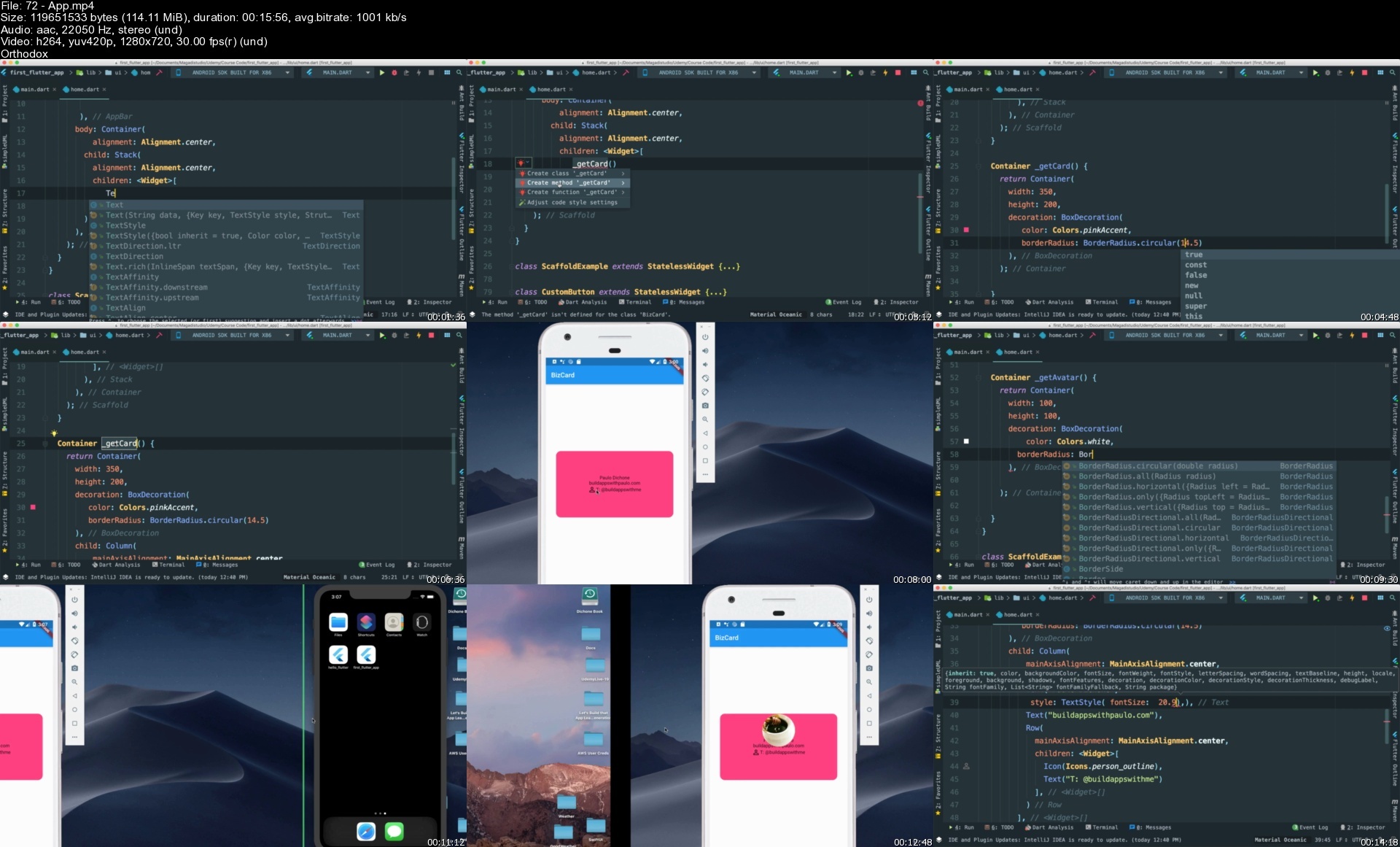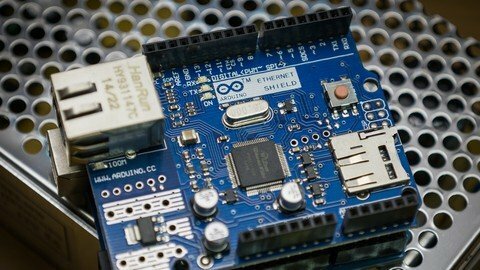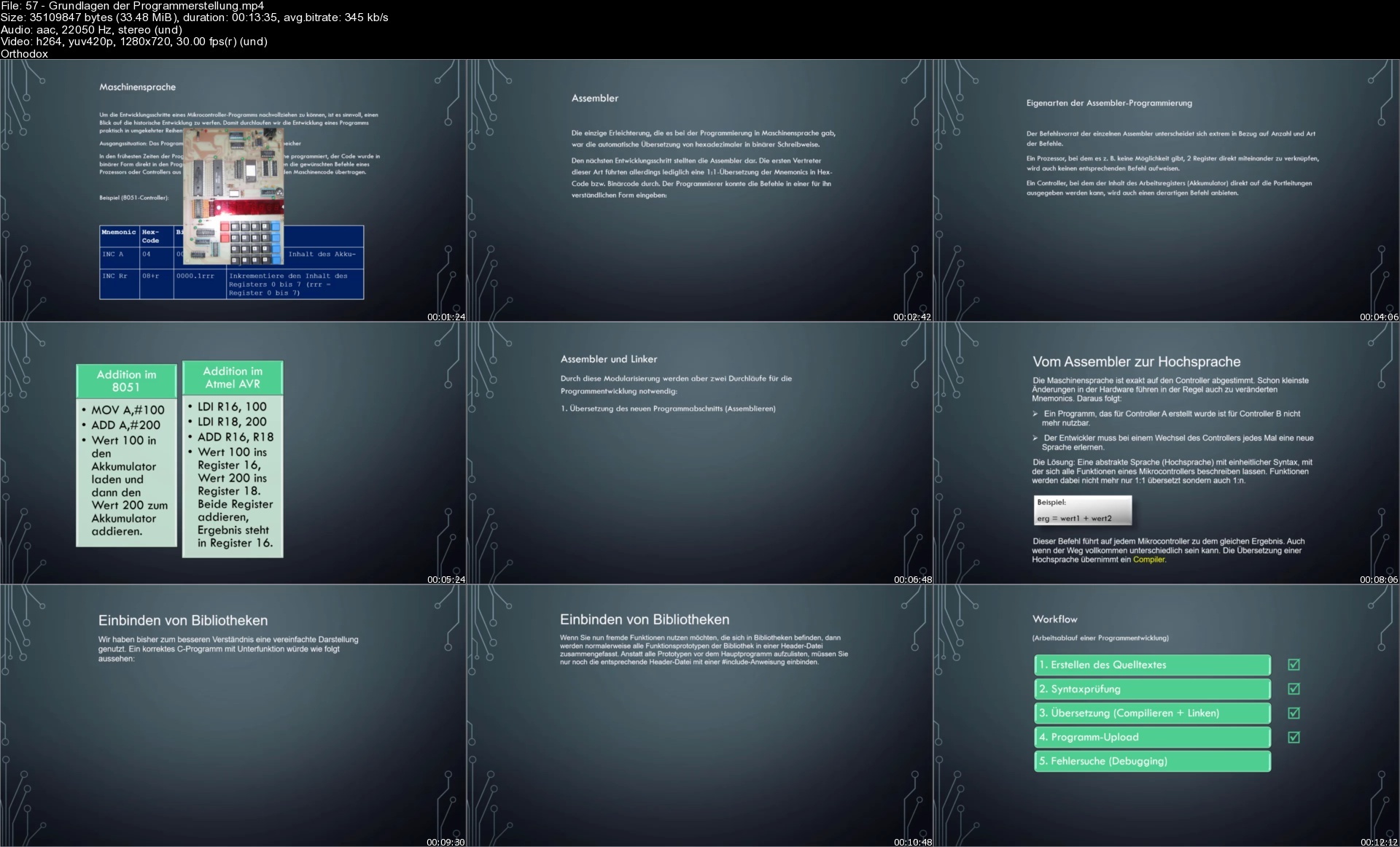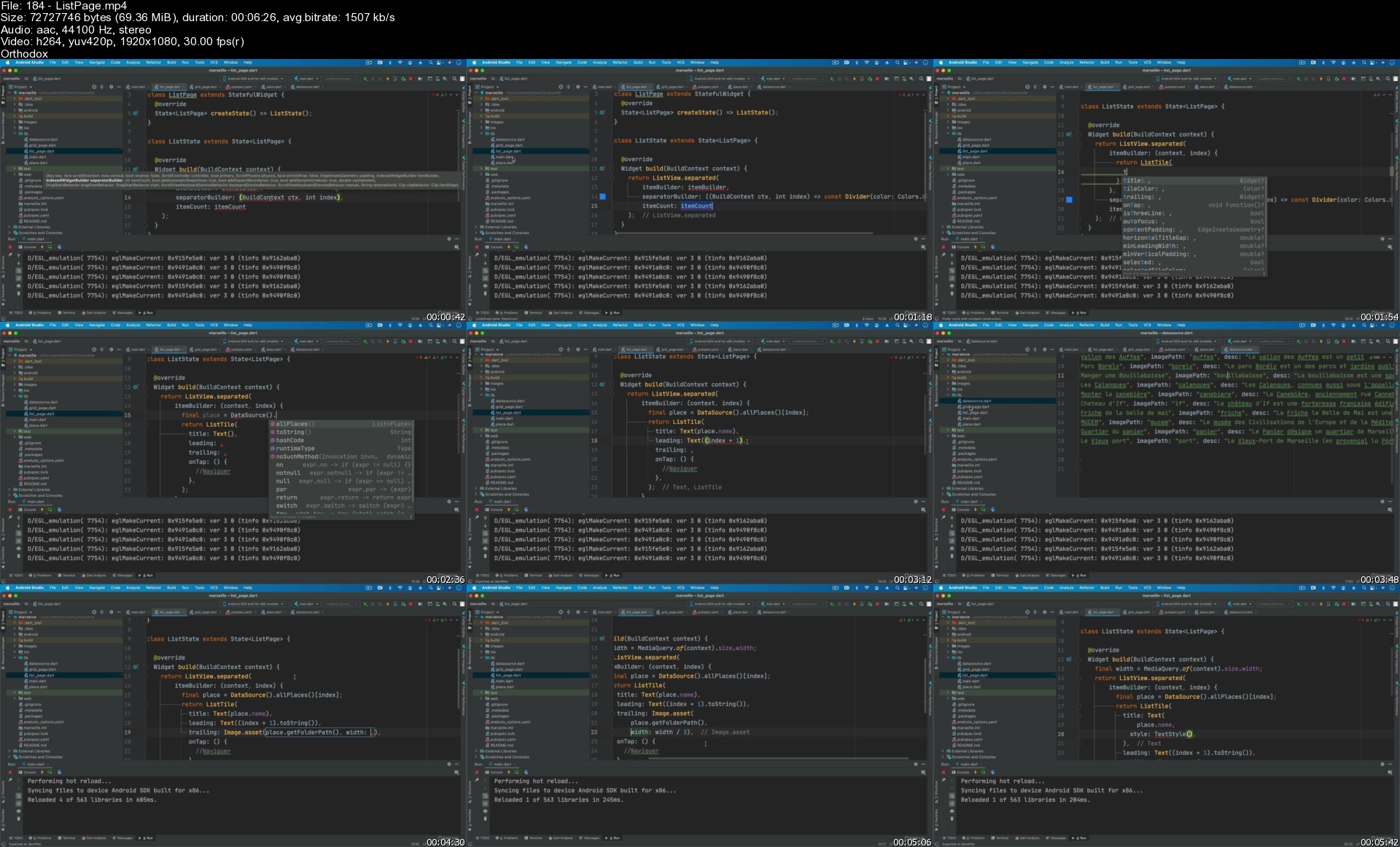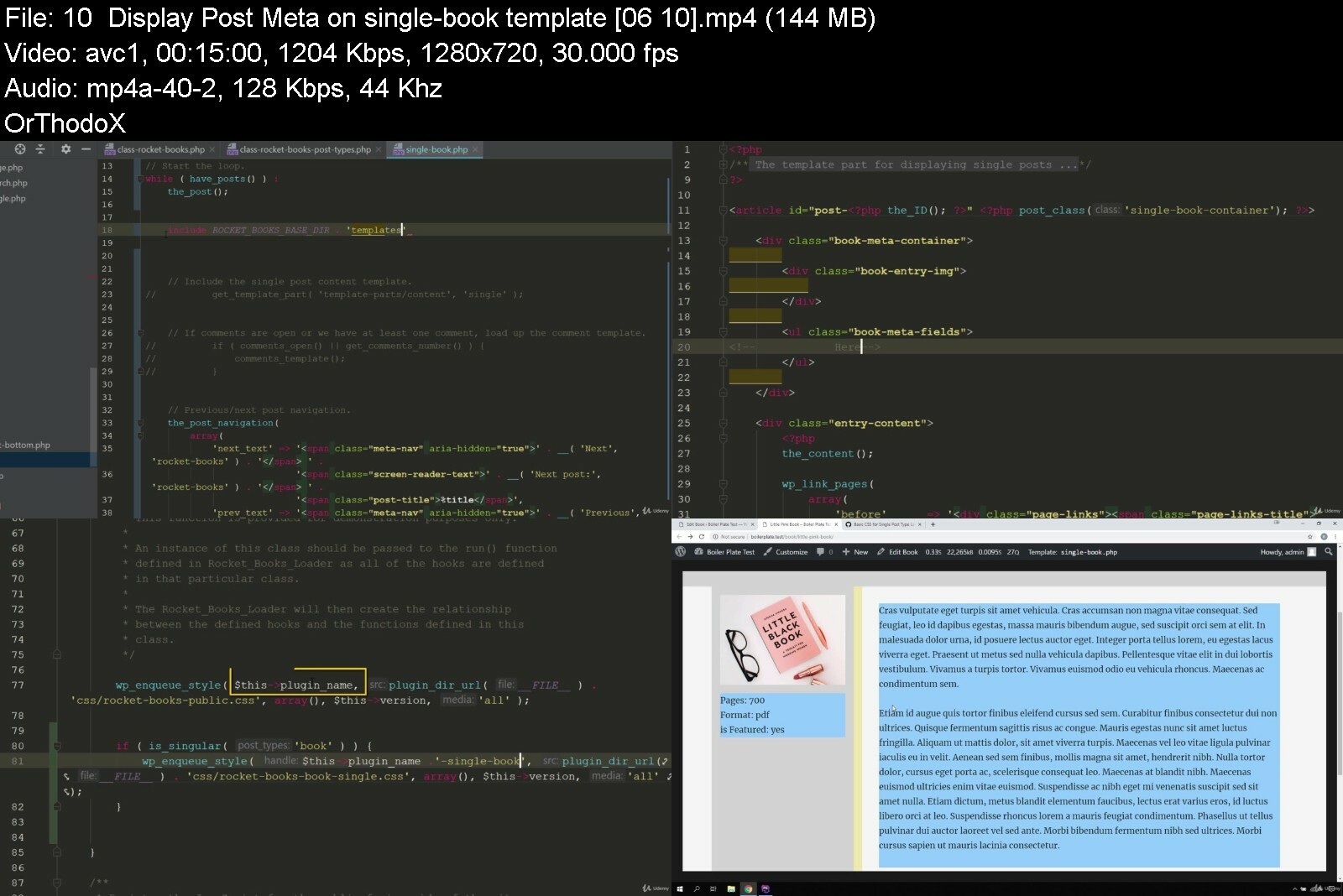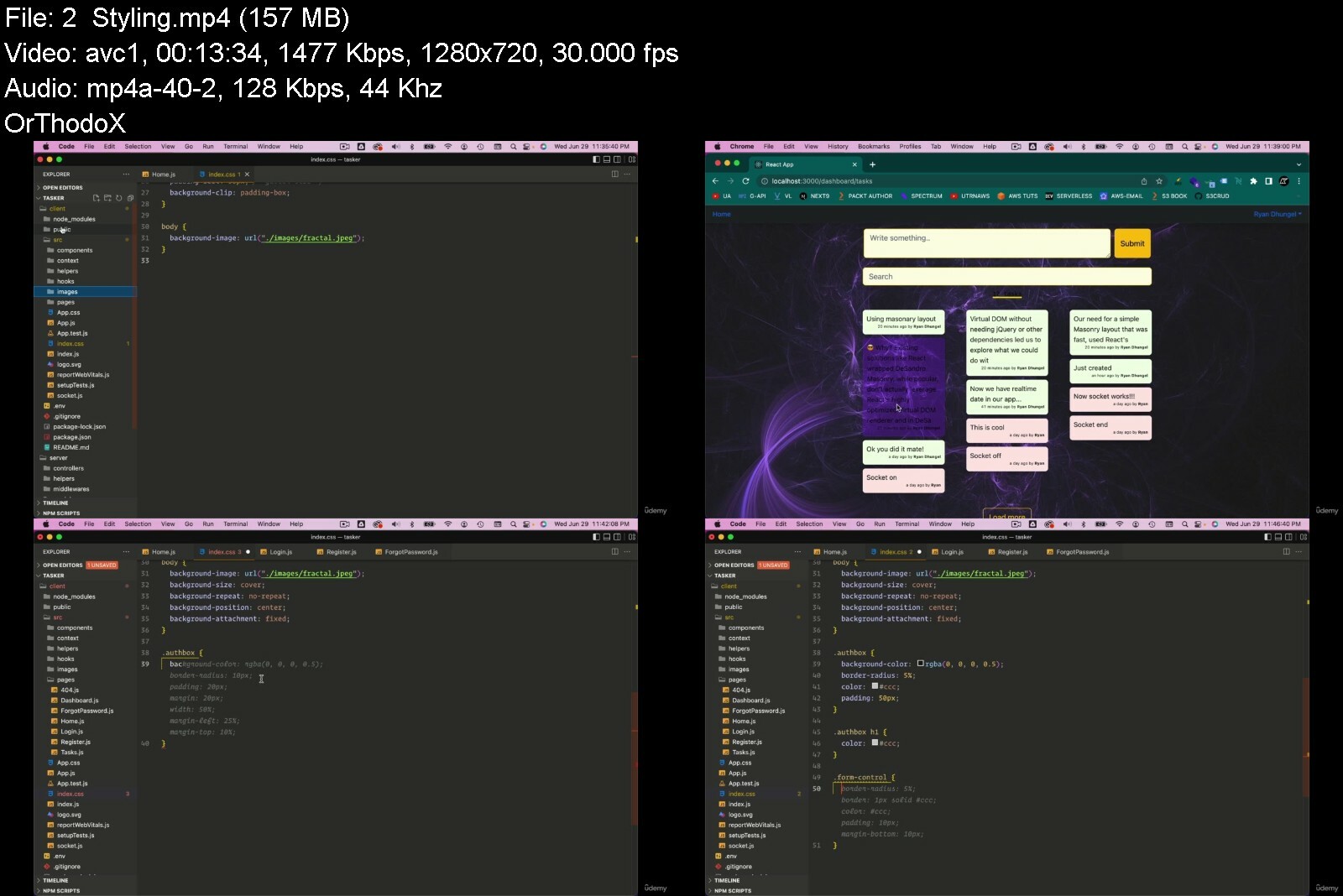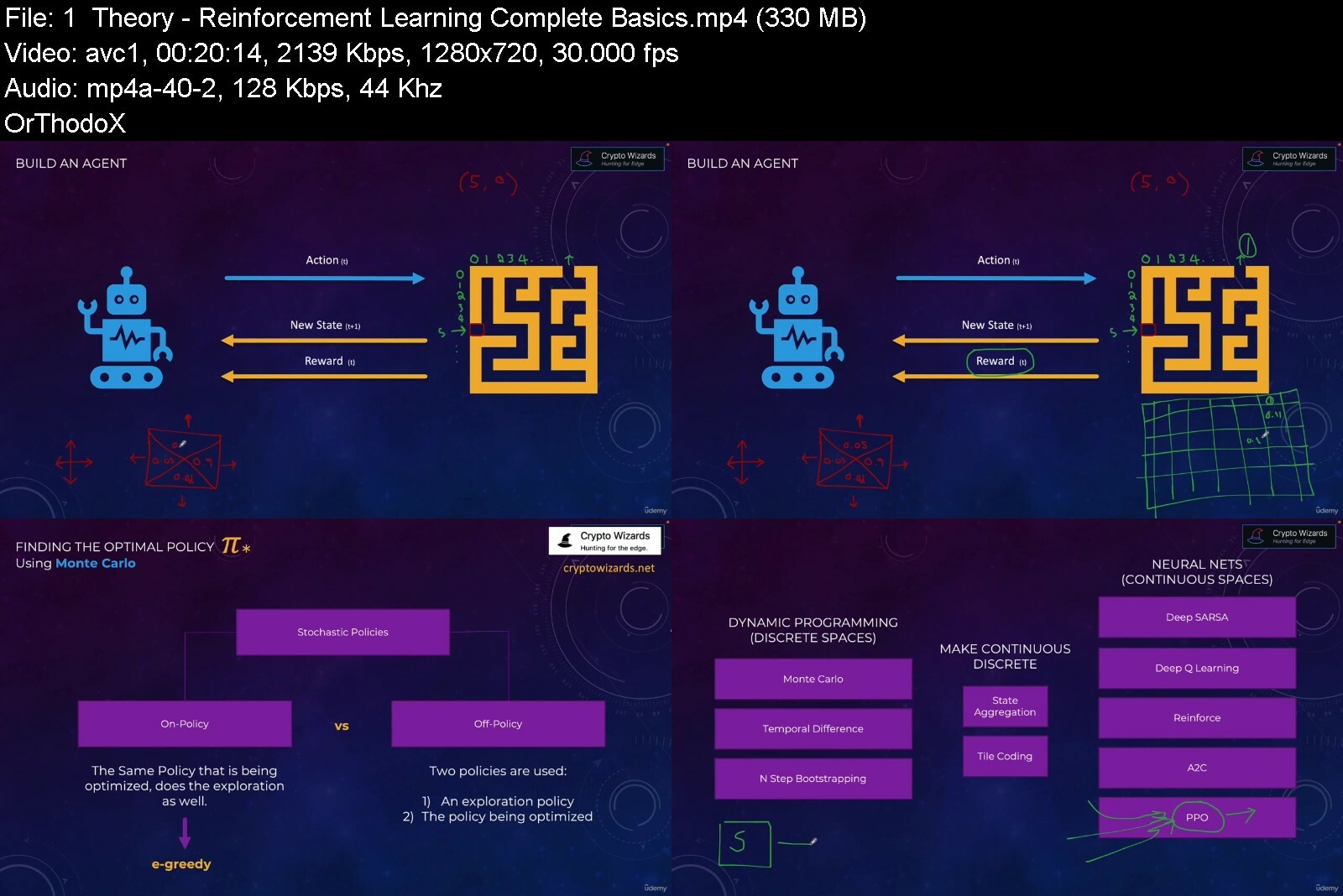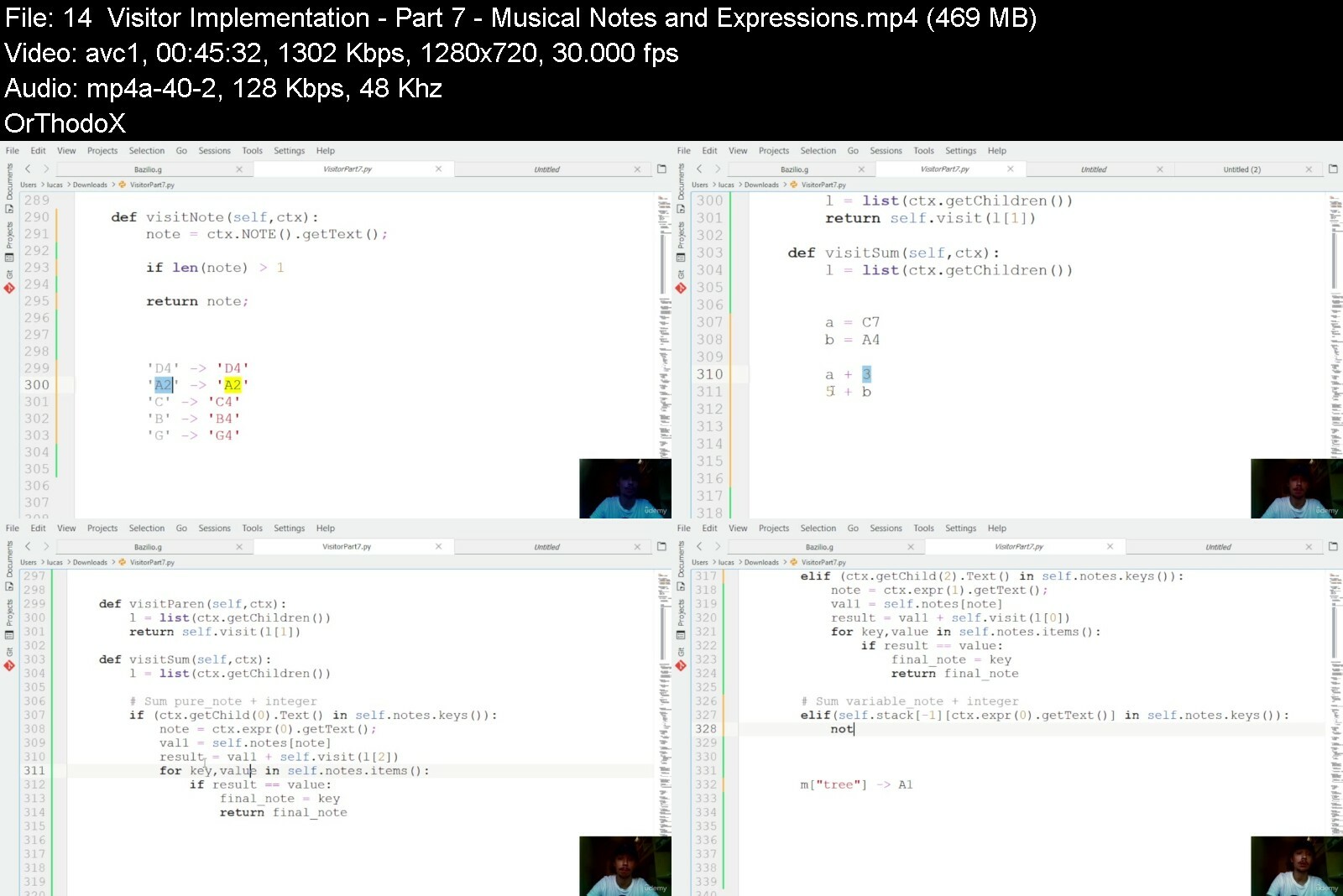Formation Unity Et C# : Développeur De Jeux Vidéo (2022)
Formation Unity Et C# : Développeur De Jeux Vidéo (2022)
Last updated 6/2022
MP4 | Video: h264, 1280x720 | Audio: AAC, 44.1 KHz
Language: French | Size: 30.96 GB | Duration: 65h 24m
La formation ultra complète au développement de jeux vidéo avec Unity et C#. Apprenez avec un expert certifié UNITY 3D.
What you'll learn
Maîtriser Unity 3D au travers de 10 projets
Programmer avec le langage C#
Créer des jeux 3D (PC ou Mobile)
Utiliser des modèles 3D et les animer
Coder des interactions et événements
Développer un jeu de plateforme 3D
Acquérir les bonnes pratiques avec un expert
Avoir les conseils d'un professionnel certifié
Pratiquer avec 10 projets complets
Requirements
Avoir la motivation
Un ordinateur avec accès internet
Avoir envie de créer des jeux vidéo
Être passionné par l'informatique
Description
Il s'agit de la formation certifiante la plus complète (+ de 60 heures de vidéos) et la plus récente sur Udemy. Elle vous permettra de devenir développeur de jeux et de maîtriser Unity ainsi que C# et travers de 10 projets.Envie d'apprendre Unity ? De créer des jeux ? De migrer depuis un autre moteur ? De vivre de votre passion ?Cette formation est faite pour vous ! Pas besoin de connaissances particulières, nous allons tout voir de A à Z ! Nous utiliserons la dernière version de Unity pour ce cours, vous aurez donc accès à la formation la plus à jour du net !Cette formation complète sur Unity 3D vous permettra d'apprendre à créer des jeux 3D avec le langage de programmation C#. Cette formation vous permettra d'apprendre à utiliser Unity tout en mettant vos connaissances en pratique immédiatement. Tout au long de cette formation, nous allons suivre notre fil rouge : Créer un jeu de plateforme/aventure 3D pour apprendre par la pratique. Il y aura ensuite 9 autres projets pour pratiquer toujours plus.Nous découvrirons tout depuis le début (pas besoin de connaissances pour suivre cette formation) et nous irons jusqu'à la publication de notre jeu en ligne. Étant expert certifié Unity, j'ai fait en sorte de vous transmettre les bonnes pratiques pour aboutir à un projet de qualité pro. J'enseigne Unity depuis plus de 10 ans et j'ai publié de nombreux livres sur ce logiciel. Après avoir suivi cette formation, vous serez à l'aise avec Unity et vous serez en mesure de développer n'importe quel type de jeux. Vous obtiendrez également un certificat de réussite.Ce guide complet vous permettra de maîtriser le moteur de jeu Unity et le langage de programmation C#. Vous y apprendrez les techniques essentielles du développement de jeux 3D :Importer et réutiliser des assets (modèles 3D, textures, sons...)Mettre en place de la physique dans vos jeuxConcevoir des interfaces utilisateurProgrammer avec le langage C#Créer un prototype avant le développement du projetParamétrer la lumière et l'éclairageAméliorer les graphismes avec le post-processingAnimer les objets et personnagesGérer les collisions et déclencher des événementsCréer des interactions entre les objets du jeuUtiliser les caméras et ajouter des effets visuelsCoder toutes les fonctionnalités d'un jeu de plateformeCombattre des ennemisProgrammer une intelligence artificielle complèteMettre en place des objectifs/missionsSauvegarder des données en mémoireCréer une minimapLa mise en réseau / multi-joueursCompiler et distribuer votre jeuDes heures de bonus, conseils, astuces, exercices, projets...Une formation complémentaire complète pour créer un FPSUne formation complémentaire sur le développement de jeux pour mobiles5 formations bonus ajoutées en complément pour vous exercer sur 10 projets concrets... et tellement plus !Alors n'attendez plus, lancez vous et devenez développeur de jeu indépendant pour vivre de votre passion. Obtenez votre certification de réussite et décrochez un emploi dans le secteur du développement de jeux vidéo !*** NOUVEAU ***Apprenez à créer un FPS 3D avec UNITY !Cette formation évolue et continuera d'évoluer. J'ajouterai du contenu et je réaliserai des vidéos selon vos demandes. Je viens d'ajouter près de 10 heures de vidéos pour vous permettre d'apprendre à créer un FPS 3D avec Unity et C# et j'ai ajouté 25 conseils pour améliorer vos jeux et votre game design !Des tutoriels, projets et ateliers complets en bonus pour vous exercerAjout de 6 ateliers 'création de jeux' complémentaires pour aller toujours plus loin et pratiquer toujours plus. Ce cours complet s'enrichit encore pour vous offrir le contenu le plus adapté à vos besoins. Voilà 30 heures de vidéos en plus ! Apprenez le développement de jeux pour mobiles dans un projet bonus.Découvrez la nouvelle version (2022) de Unity dans une section dédiée.*** BON VISIONNAGE ***
Overview
Section 1: Introduction à Unity 3D
Lecture 1 Introduction à Unity 3D
Lecture 2 Avant de poursuivre le cours
Lecture 3 Découverte de l'interface de Unity
Lecture 4 Plus loin avec l'interface du logiciel
Lecture 5 Prise en main du player vidéo d'Udemy pour suivre au mieux une formation !
Section 2: Mise à jour Unity 2022 : Pour découvrir la nouvelle interface de Unity (bonus)
Lecture 6 Présentation de ces viéos complémentaires (optionnelles) sur Unity 2022
Lecture 7 Installer la nouvelle version du logiciel et accéder aux pré-versions
Lecture 8 L'interface de Unity 2022 - Découverte
Lecture 9 Les différents menus et leur utilisé (Partie 1)
Lecture 10 Les différents menus et leur utilisé (Partie 2)
Lecture 11 Quelques manipulations de base + Utilisation d'assets 3D
Section 3: Les notions fondamentales à acquérir quand on crée des jeux avec Unity
Lecture 12 A propos de cette section
Lecture 13 Découverte de l'asset store et de ProBuilder
Lecture 14 La nouvelle façon d'installer ProBuilder sous Unity
Lecture 15 La physique avec Unity
Lecture 16 Comprendre les prefabs
Lecture 17 Concevoir une interface utilisateur (UI)
Lecture 18 Les standards assets de Unity
Section 4: Initiation à la programmation C#
Lecture 19 Bien configurer visual studio (ou VS Code) pour l'auto complétion + coloration.
Lecture 20 Découverte de C#
Lecture 21 Gestion des entrées clavier/souris avec C#
Lecture 22 Avant d'aller plus loin dans le cours
Lecture 23 Solution de l'exercice de codage précédent.
Lecture 24 Encore un peu de C#, plus de pratique et "mini Minecraft" sous Unity
Lecture 25 Présentation de Visual Studio 2022 et de son auto-complétions intelligente
Lecture 26 Avoir plusieurs versions de visual studio en parallèle.
Section 5: Vidéos complémentaires C# : Pour se perfectionner en C# si besoin
Lecture 27 Présentation de cette section complémentaire (optionnelle) sur le langage C#
Lecture 28 Découvrir le langage C#
Lecture 29 Les variables en programmation
Lecture 30 Les conditions en programmation
Lecture 31 Les boucles for et while
Lecture 32 Les tableaux pour stocker plusieurs valeurs d'un même type
Lecture 33 Les fonctions simples
Lecture 34 Plus loin avec les fonctions en C#
Lecture 35 Utiliser clavier et souris pour agir sur le jeu
Section 6: Projet : Création d'un jeu de plateforme/aventure 3D de A à Z
Lecture 36 Prototypage du niveau (Pensez à télécharger les ressources de la section)
Lecture 37 Prototypage du personnage
Lecture 38 Gestion du saut et de la rotation du personnage
Lecture 39 Mise en place de l'environnement 3D réel
Lecture 40 Calcul des lumières (lightmapping)
Lecture 41 Le post traitement du rendu (post-processing)
Lecture 42 Animation d'éléments du décor
Lecture 43 Création de tweens avec iTween
Lecture 44 Animation du personnage 3D
Lecture 45 Détection des collisions entre le personnage et les objets/ennemis du jeu
Lecture 46 Création d'effets visuels avec les particules
Lecture 47 Améliorer le visuel grâce aux particules
Lecture 48 Gestion des caméras
Lecture 49 Création d'effets visuels (feedbacks) lors d'un événement
Lecture 50 Invincibilité temporaire (clignotement)
Lecture 51 Création d'une barre de vie
Lecture 52 Gestion du score et des objets ramassés
Lecture 53 Création de checkpoints (point de sauvegarde)
Lecture 54 Création d'un menu et changement de scène
Lecture 55 Amélioration du menu principal (design)
Lecture 56 NavMesh (zone de navigation) pour vos entités autonomes
Lecture 57 Script de patrouille (déplacement autonome des ennemis)
Lecture 58 Détection du joueur et poursuite de celui-ci
Lecture 59 Amélioration et finition de l'intelligence artificielle des monstres
Lecture 60 Ajout d'amis à libérer (objectif mission)
Lecture 61 Création du script de pause et affichage des objectifs
Lecture 62 Création d'une mini map 2D
Lecture 63 Compilation et publication du jeu final en ligne
Section 7: Réponses à vos questions / Si vous bloquez, demandez-moi
Lecture 64 A propos de cette section - Comment ça marche ?
Lecture 65 Question 1 : Comment utiliser / déplacer la caméra de Unity et filmer des objets
Lecture 66 Comment faire clignoter le personnage quand il est touché par un monstre ?
Lecture 67 Comment transférer des données (sauvegardées) entre les scènes d'un jeu ?
Lecture 68 Utiliser le nouveau Input System de Unity3D
Lecture 69 Faire de la génération procédurale / aléatoire en 3D avec Unity et C-sharp
Lecture 70 Génération procédurale 3D appliquée aux terrains de Unity
Lecture 71 Ne pas redémarrer la musique au changement de scène
Lecture 72 Changer le comportement (sens) des flèches du clavier au changement de caméra
Lecture 73 Comment optimiser un projet Unity ? Diminuer la qualité & augmenter les FPS ?
Lecture 74 Comment utiliser le système Blend Tree de l'Animator pour animer un perso ?
Lecture 75 Comment créer un système d'inventaire en drag and drop ?
Lecture 76 Comment configurer le Canvas pour l'ajuster automatiquement à l'écran ?
Lecture 77 Modifier des variables à distance depuis un serveur web (sans recompiler)
Lecture 78 Bruit de pas pendant la marche, différent selon la texture du sol (herbe/pierre)
Section 8: Nouvelle formation / projet : Création d'un jeu mobile 3D complet.
Lecture 79 Intro - Présentation du projet de jeu de golf pour mobiles et tablettes
Lecture 80 Modélisation 3D et import de Blender vers Unity
Lecture 81 Importation des assets / modèles 3D supplémentaires
Lecture 82 Création du premier niveau du jeu et assemblage des modèles
Lecture 83 Ajout d'effets visuels et modification dynamique du ciel (skybox) du jeu
Lecture 84 Création d'animations pas script, par plugin ou par l'outil d'animation
Lecture 85 Programmation du contrôle de la caméra
Lecture 86 Script du tir de la balle de golf
Lecture 87 Amélioration du système de tir de la balle
Lecture 88 Détection des collisions et déclencher la fin du niveau
Lecture 89 Ajout des effets sonores et de la musique de fond + SFX manager & Singleton
Lecture 90 Afficher un feedback quand on termine un niveau
Lecture 91 Création du menu permettant d'aller au niveau suivant ou au menu principal
Lecture 92 Création d'une animation d'introduction de niveau
Lecture 93 Programmation de la fonction de mise en pause du jeu
Lecture 94 Création des autres niveaux du jeu pour créer un aventure à plusieurs scènes
Lecture 95 Création d'un sélecteur de niveaux avec déblocage des scènes déjà visitées
Lecture 96 Déclencher un feedback/signal pour avertir l'utilisateur qu'il peut jouer
Lecture 97 Créer un menu d'options pour régler le volume du jeu
Lecture 98 Créer un système de zoom pour filmer de près une action importante du jeu
Lecture 99 Ajout d'objets bonus à ramasser pour améliorer son score et le challenge
Lecture 100 Compiler et tester son jeu directement sur un smartphone / tablette
Lecture 101 Monétisation avec Unity Ads / Afficher des pubs
Section 9: Création d'un FPS 3D avec UNITY : Formation complète Bonus
Lecture 102 Présentation de cette formation offerte : Créer un FPS avec Unity 3D
Lecture 103 Téléchargement des assets du projet
Lecture 104 Téléchargement d'Unity et création d'un nouveau projet
Lecture 105 Un exemple de niveau basique avec des formes simples
Lecture 106 Un peu plus loin dans le level design avec un décor 3D de qualité
Lecture 107 Création d'un ennemi et du viseur pour notre arme
Lecture 108 Gestion des animations dans Unity avec son Animator
Lecture 109 Notions indispensable du langage C# pour Unity et la création de scripts
Lecture 110 Programmation du mouvement de l'ennemi
Lecture 111 Programmation de l'arme du joueur
Lecture 112 Ajout des effets spéciaux
Lecture 113 Programmation des interactions avec les objets
Lecture 114 Intelligence artificielle partie 1/2
Lecture 115 Intelligence artificielle partie 2/2
Lecture 116 Création de la barre de vie
Lecture 117 Programmation du viseur de l'arme
Lecture 118 Optimisation des scènes
Lecture 119 Création du menu principal du jeu
Lecture 120 Programmation des interactions avec les menus
Lecture 121 Compiler et Partager son jeu
Lecture 122 Astuce : Ennemie capable de repérer le joueur via le laser de son arme
Section 10: Des astuces en vrac pour ajouter des fonctionnalités uniques à vos jeux
Lecture 123 Présentation de cette rubrique bonus : Des astuces pour Unity3D !
Lecture 124 Astuce 1 : Ajouter une vidéo dans une scène Unity
Lecture 125 Astuce 2 : Ouvrir une URL depuis Unity
Lecture 126 Astuce 3 : Sauvegarder des données avec les PlayerPrefs
Lecture 127 Astuce 4 : Utiliser iTween pour créer des tweens/animations par script
Lecture 128 Astuce 5 : Programmez votre propre extension (module) pour Unity
Lecture 129 Astuce 6 : Créez une scène en noir & blanc
Lecture 130 Astuce 7 : Créer un effet de outline (contour) sur un objet à ramasser
Lecture 131 Astuce 8 : Télécharger une texture dynamiquement depuis un serveur web
Lecture 132 Astuce 9 : Appeler une API REST et parser les données JSON avec SimpleJSON et C#
Lecture 133 Astuce 10 : Créer un système de dialogue infini avec des répliques infinies !
Lecture 134 Modéliser en 3D directement sous Unity avec ProBuilder
Lecture 135 15 conseils pour ajouter du peps à vos jeux vidéo
Lecture 136 Créer un Plugin (une DLL) pour Unity et accéder aux fonctions de la DLL
Lecture 137 Utiliser les Scriptable Objects pour s'organiser et stocker des datas
Section 11: Créer un jeu multi-joueurs en ligne (jeu en réseau) avec Photon (PUN 2) et C#
Lecture 138 Initialisation du projet et préparation du serveur de jeu en ligne
Lecture 139 Créez un launcher permettant de se connecter à votre jeu en réseau
Lecture 140 Instancier un joueur sur le réseau et visualiser les autres joueurs du serveur
Lecture 141 Tirer un projectile sur les autres joueurs et visualiser cela sur le réseau
Section 12: Atelier : Développer des jeux en réalité virtuelle (Cardboard)
Lecture 142 Avant propos : Projet VR mis à jour en 2020
Lecture 143 Introduction au projet de jeu en VR
Lecture 144 Les outils pour créer des jeux en réalité virtuelle
Lecture 145 Configuration du SDK pour la VR
Lecture 146 Déclencher des événements dans la RV
Lecture 147 Activer des objets par le regard avec un timer C#
Lecture 148 Programmation d'un script de tir en RV
Lecture 149 Destruction d'objets par script
Lecture 150 Marcher automatiquement en RV avec un script C#
Lecture 151 Ramasser des objets, ouvrir des portes, interagir... en réalité virtuelle
Lecture 152 Calculer la distance entre le joueur et un objet spécifique
Lecture 153 Compiler le projet et le tester sur un casque de réalité virtuelle
Section 13: L'encyclopédie pour créer des projets réalistes et avoir des graphismes HD
Lecture 154 Introduction aux techniques d'optimisation du rendu
Lecture 155 Comprendre les materials et le PBR
Lecture 156 L'éclairage des scènes et les ombres
Lecture 157 Les modes de rendu et les options pour améliorer le réalisme
Lecture 158 La lumière volumétrique et l'effet de profondeur
Lecture 159 Les étapes pour aboutir à un rendu réaliste et de haute qualité
Lecture 160 Obtenir un son parfait et ultra réaliste qui prend en compte l'environnement
Section 14: Cadeau : 4 formations Unity supplémentaires pour aller toujours plus loin
Lecture 161 Présentation des 4 formations Unity bonus
Section 15: Développer des jeux en réalité augmentée avec Unity
Lecture 162 Introduction à la réalité augmentée avec Unity
Lecture 163 Découverte du SDK de Vuforia
Lecture 164 Configuration du projet pour la réalité augmentée
Lecture 165 Découverte des exemples de Vuforia
Lecture 166 Présentation d'autres projets d'exemple faits avec Vuforia
Lecture 167 Création de votre premier maker pour la RA
Lecture 168 TD 1 : Notre premier jeu en réalité augmentée (1/2)
Lecture 169 TD 1 : Notre premier jeu en réalité augmentée (2/2)
Lecture 170 TD 2 : Jeu de cartes de monstres en RA (1/2)
Lecture 171 TD 2 : Jeu de cartes de monstres en RA (2/2)
Lecture 172 TD 2 : Jeu de cartes de monstres en RA fin
Lecture 173 TD 3 : Application en réalité augmentée (1/2)
Lecture 174 TD 3 : Application en réalité augmentée (2/2)
Section 16: Développement d'une intelligence artificielle avec C#
Lecture 175 Introduction à la formation bonus sur l'IA
Lecture 176 Présentation de l'algorithme que nous allons mettre en place
Lecture 177 Préparation du projet IA
Lecture 178 Mise en place de waypoints
Lecture 179 Déplacement entre plusieurs points
Lecture 180 Choisir une zone à explorer
Lecture 181 Créer plusieurs types de mouvements
Lecture 182 Recherche du joueur
Lecture 183 Autre type de détection
Lecture 184 Perdre de vue le joueur
Lecture 185 Vérifier si le joueur est visible
Lecture 186 Faire en sorte que l'IA ait une mémoire
Lecture 187 TD Création d'une simulation et d'une entité autonome - partie 1
Lecture 188 TD Création d'une simulation et d'une entité autonome - partie 2
Lecture 189 TD Création d'une simulation et d'une entité autonome - partie 3
Lecture 190 TD Création d'une simulation et d'une entité autonome - partie 4
Lecture 191 TD Création d'une simulation et d'une entité autonome - partie 5
Section 17: Initiation au développement de jeux 2D (Side scroller & Tower defence)
Lecture 192 Introduction à la formation jeux 2D
Lecture 193 Présentation de l'IHM de Unity
Lecture 194 Téléchargement des assets que nous allons utiliser
Lecture 195 Mise en place du décors
Lecture 196 Translation 2D des éléments du décors
Lecture 197 Les conditions avec C#
Lecture 198 Utilisation des animations
Lecture 199 L'instanciation en 2D
Lecture 200 Les collisions en 2D
Lecture 201 Création d'une interface GUI
Lecture 202 Fin de notre premier projet 2D
Lecture 203 Développement d'un outil et préparation du second projet 2D
Lecture 204 L'intelligence artificielle pour notre projet
Lecture 205 Gestion des points de vie
Lecture 206 Mise en place des tourelles qui vont tirer sur les vagues de monstres
Lecture 207 Construction des tours
Lecture 208 Upgrade / amélioration des tourelles
Lecture 209 Gestion du score du jeu
Lecture 210 Création des vagues de monstres
Lecture 211 Menu principal
Lecture 212 Publication sur le Google Play Store
Section 18: Des astuces avancées pour booster vos jeux vidéo
Lecture 213 Présentation de cette formation bonus
Lecture 214 Intégrer de la publicité à un jeu et le monétiser avec des annonces
Lecture 215 Développer un plugin pour Unity
Lecture 216 Déplacer un personnage avec une manette de jeu
Lecture 217 Optimiser un projet
Lecture 218 Intégrer les réseaux sociaux
Lecture 219 Créer un système de sauvegardes
Lecture 220 Publier un jeu sur mobile
Section 19: Bolt : Découverte de la programmation visuelle
Lecture 221 Découverte de Bolt partie 1
Lecture 222 Découverte de Bolt partie 2
Lecture 223 Découverte de Bolt partie 3
Lecture 224 Bolt pour la 3D : Se déplacer
Lecture 225 Bolt pour la 3D : Détecter une collision
Lecture 226 Bolt pour la 3D : Incrémenter une quantité (inventaire)
Lecture 227 Bolt pour la 3D : Instancier un objet chargé dynamiquement
Lecture 228 Bolt pour la 3D : Manger (absorber) un personnage 3D plus petit que le notre
Lecture 229 Déplacement type Point & Click avec Bolt
Lecture 230 Déclencher un effet sonore avec Bolt
Section 20: Créer un launcher pour son jeu avec Visual Studio, C# & WPF
Lecture 231 Création d'un launcher partie 1/2
Lecture 232 Création d'un launcher partie 2/2
Section 21: Nouvel atelier : Création d'un jeu de société - Clone de puissance 4 simplifié
Lecture 233 Mise en place de la grille de jeu et des pions 2D + physique
Lecture 234 Instancier un jeton dans la bonne colonne quand on clique sur la grille
Lecture 235 Changer de joueur quand on a terminé son tour de jeu
Lecture 236 Bloquer les colonnes quand on a joué 6 jetons sur une même colonne
Lecture 237 Présentation de l'algorithme de détection de victoire
Lecture 238 Mise en place de la fonction de détection d'un vainqueur
Section 22: Mini atelier city builder : Créer un jeu de stratégie/construction type tycoon
Lecture 239 Générer la grille du jeu
Lecture 240 Gérer les cases de la grille et la création d'un bâtiment sur la case
Lecture 241 Fonction de sélection du bâtiment à construire
Lecture 242 Coder une caméra type RTS avec déplacement et zoom
Lecture 243 Prendre en compte le coût d'une construction et l'argent généré
Lecture 244 IA et script des visiteurs : Coder un comportement autonome
Lecture 245 Téléchargement des scripts
Section 23: PROJET : Créer un jeu d'horreur et de survie 3D avec une ambiance sombre
Lecture 246 Mise en place du projet sous Unity et import des assets du jeu
Lecture 247 Configuration des lumières du manoir hanté
Lecture 248 Créer un terrain 3D avec l'outil terrain de Unity
Lecture 249 Créer une ambiance qui fait froid dans le dos avec les effets de post traitement
Lecture 250 Configurer un personnage jouable avec une vue à la première personne (FPS)
Lecture 251 Création d'une cinématique d'introduction pour notre jeu
Lecture 252 Système d'analyse et de ramassage d'objets pour mener l'enquête
Lecture 253 Créer un système de sous titres pour afficher du texte et faire avancer le jeu
Lecture 254 Mise en place d'un objectif et condition de fin de partie
Lecture 255 Une lampe de poche avec des piles qui se vident + Piles de rechange
Lecture 256 Déclencher des événements qui vont faire peur au joueur
Lecture 257 Ajout d'un zombie animé pour plus d'angoisse
Lecture 258 Création du menu principal du jeu d'horreur 3D
Lecture 259 Compilation du projet et let's play du jeu d'horreur final
Section 24: Conclusion
Lecture 260 BONUS
Les développeurs qui souhaitent s'orienter vers Unity,Les débutants qui souhaitent découvrir le monde de la création de jeux,Les passionnés de jeux vidéo,Les internautes exigeants qui souhaitent suivre une formation dispensée par un expert,Si votre objectif est d'obtenir un certificat de formation Unity
Homepage