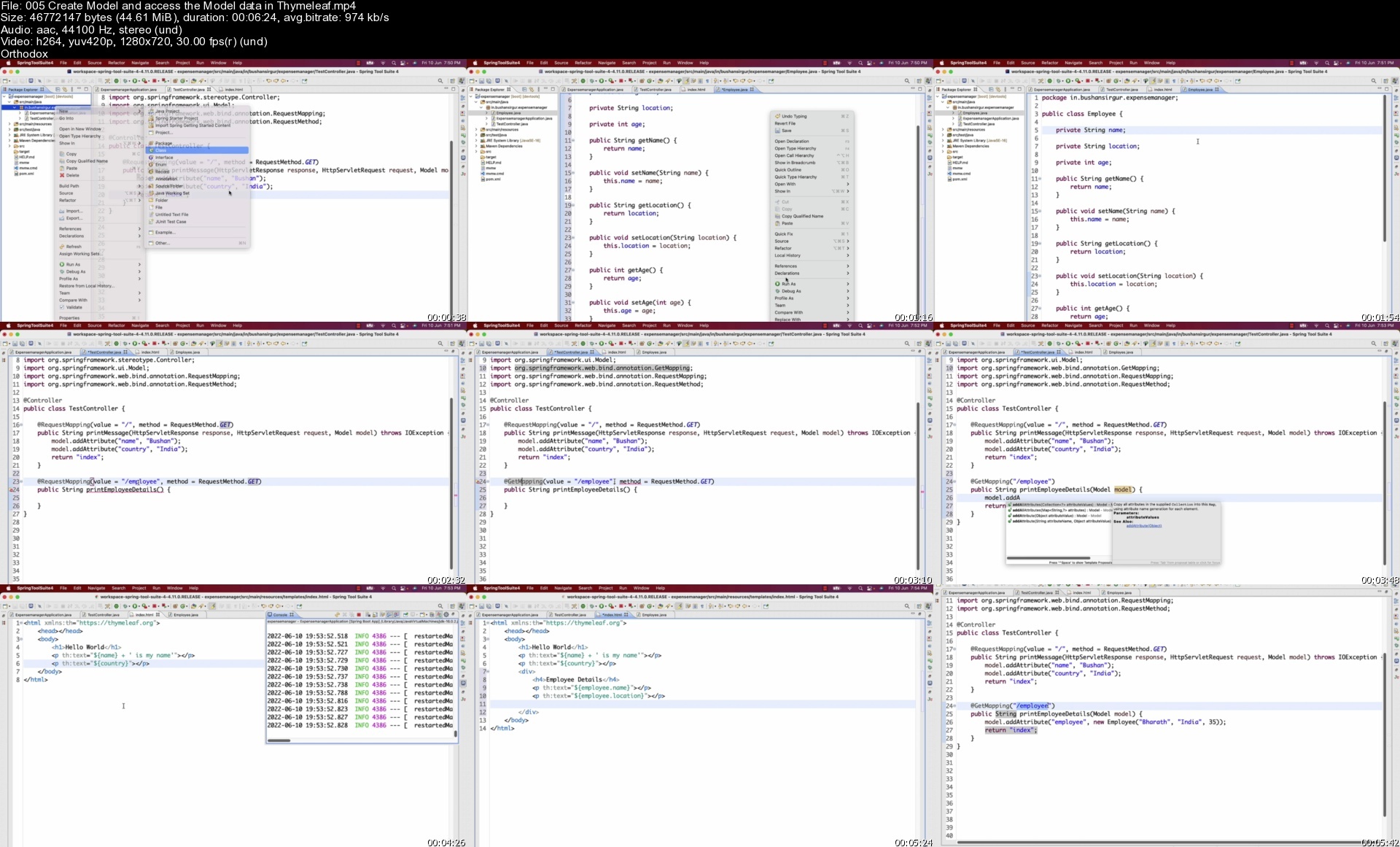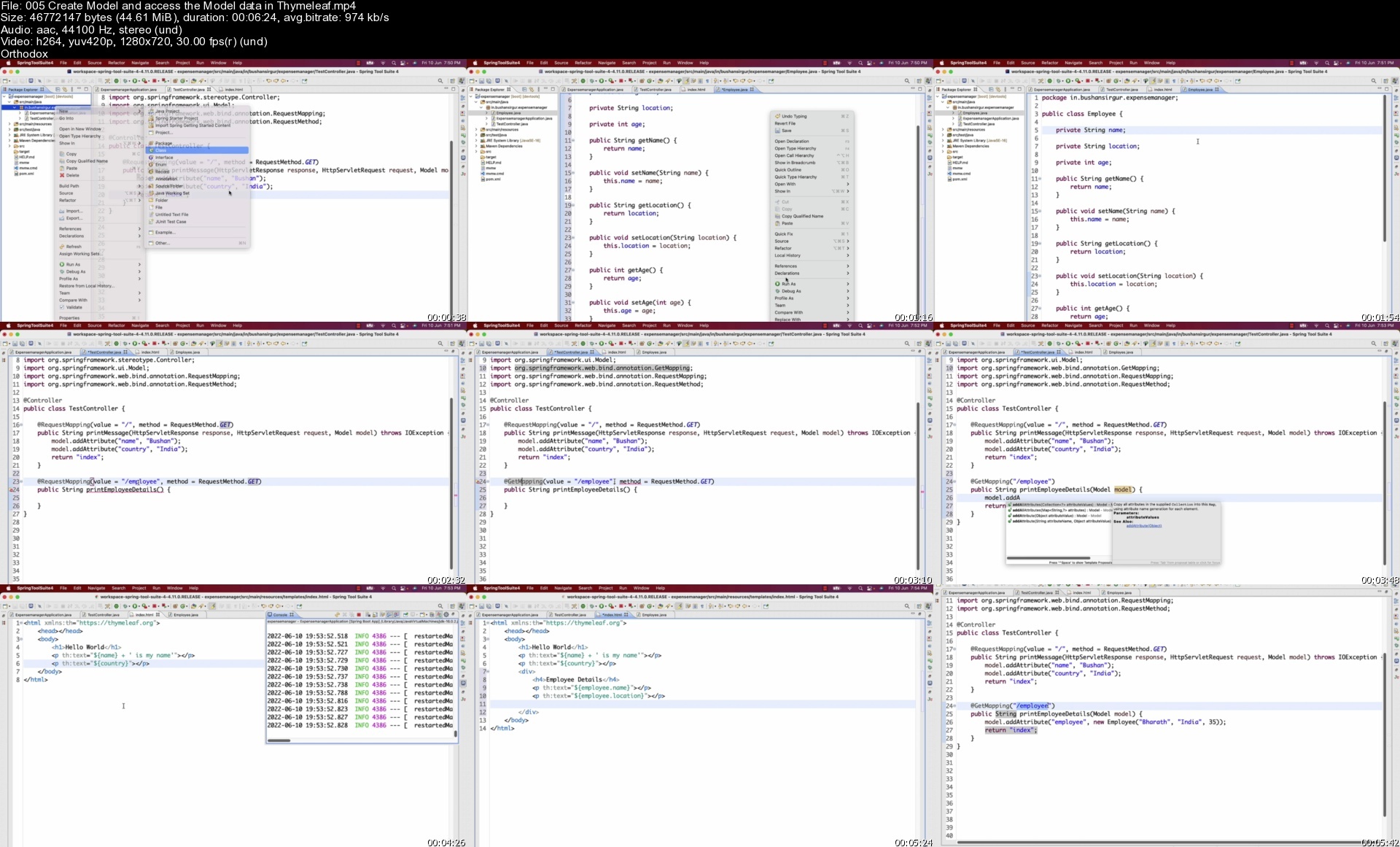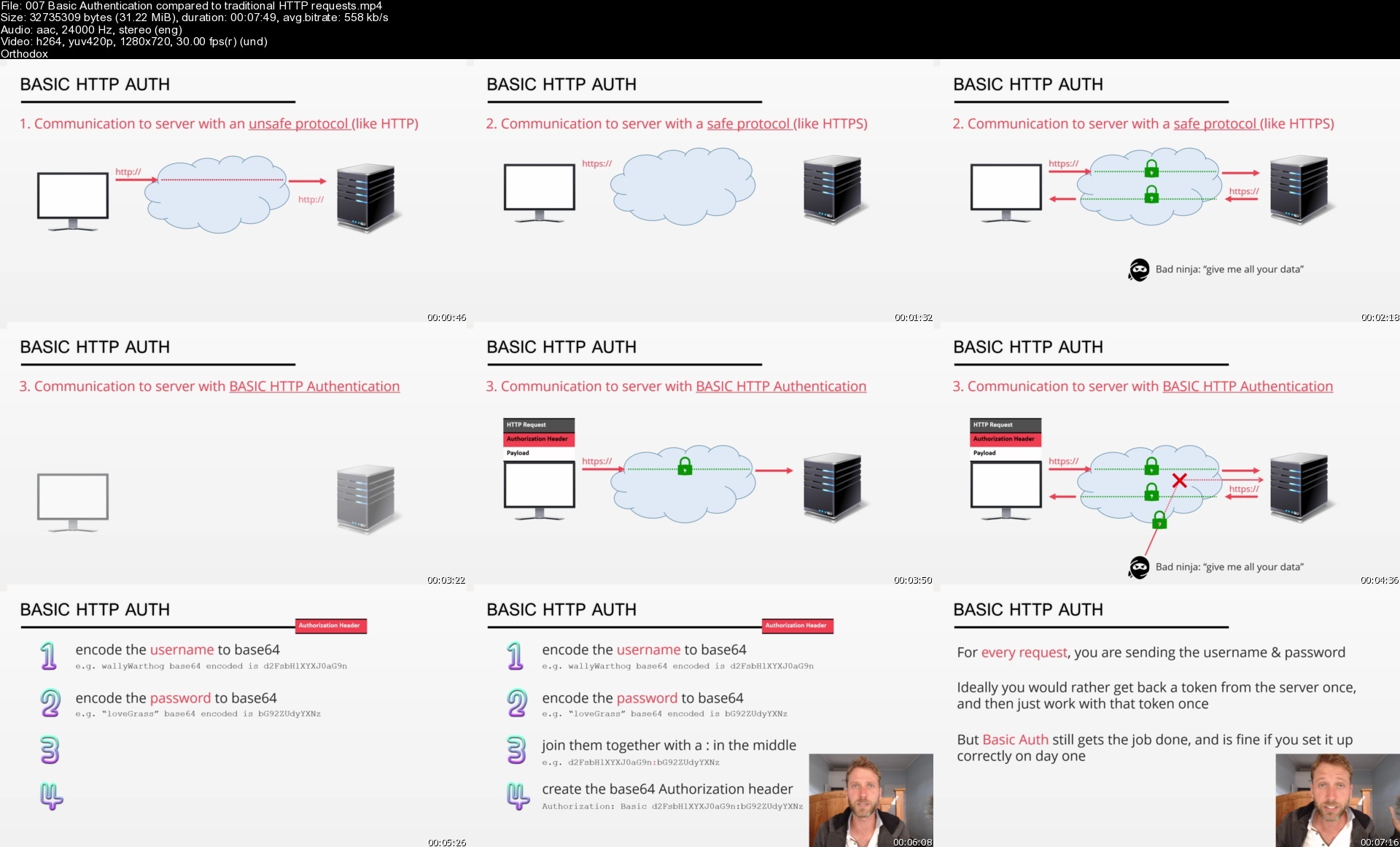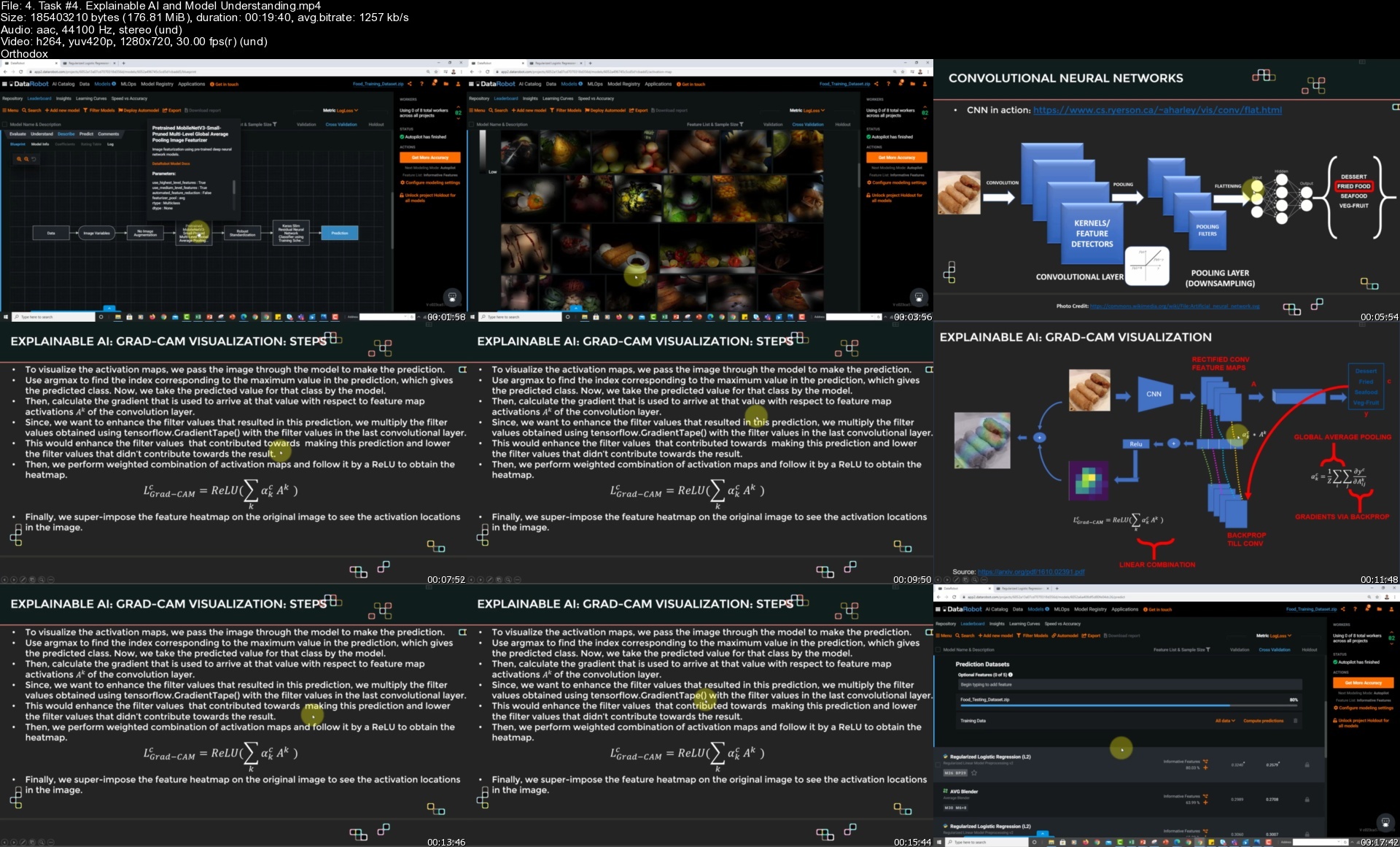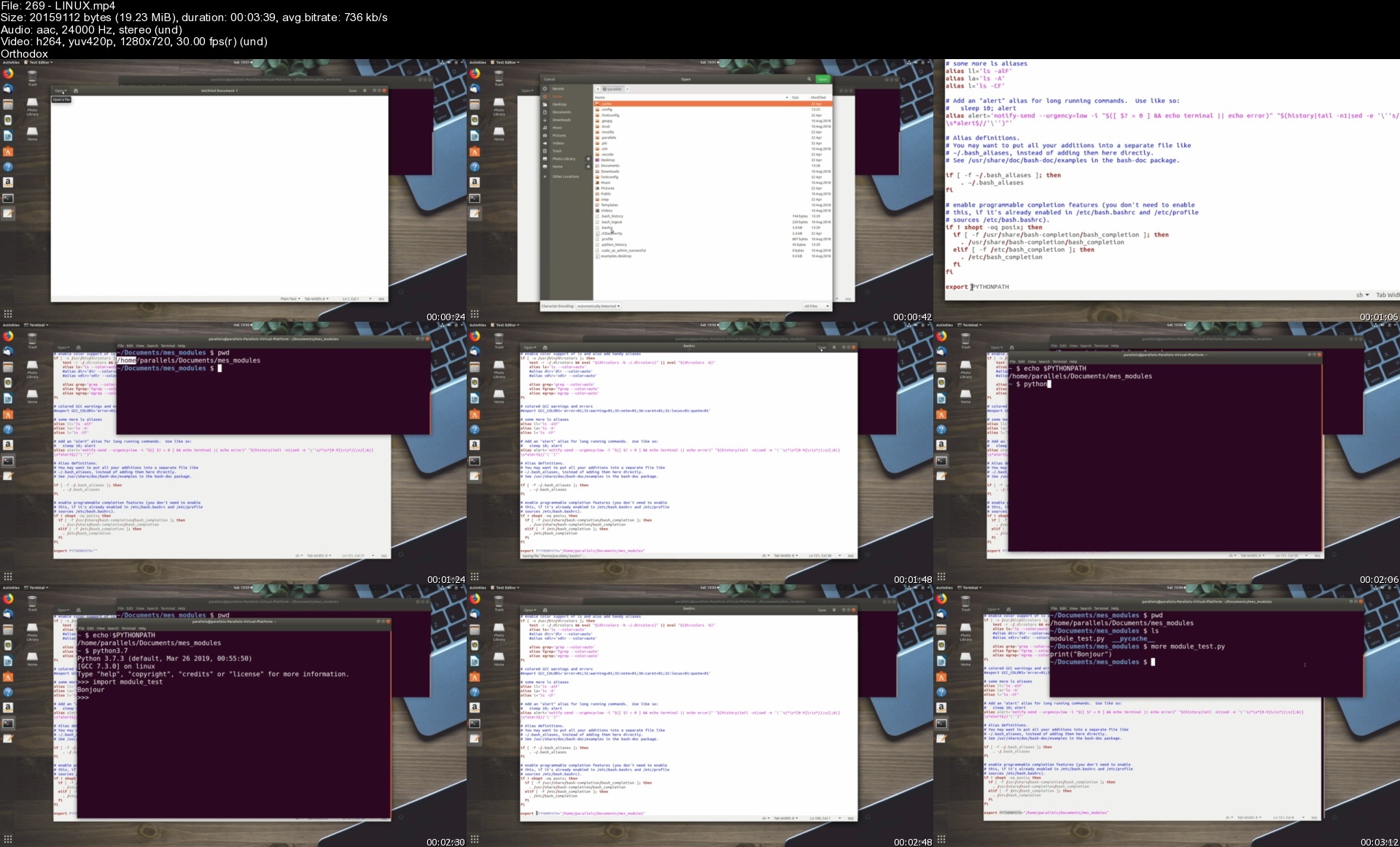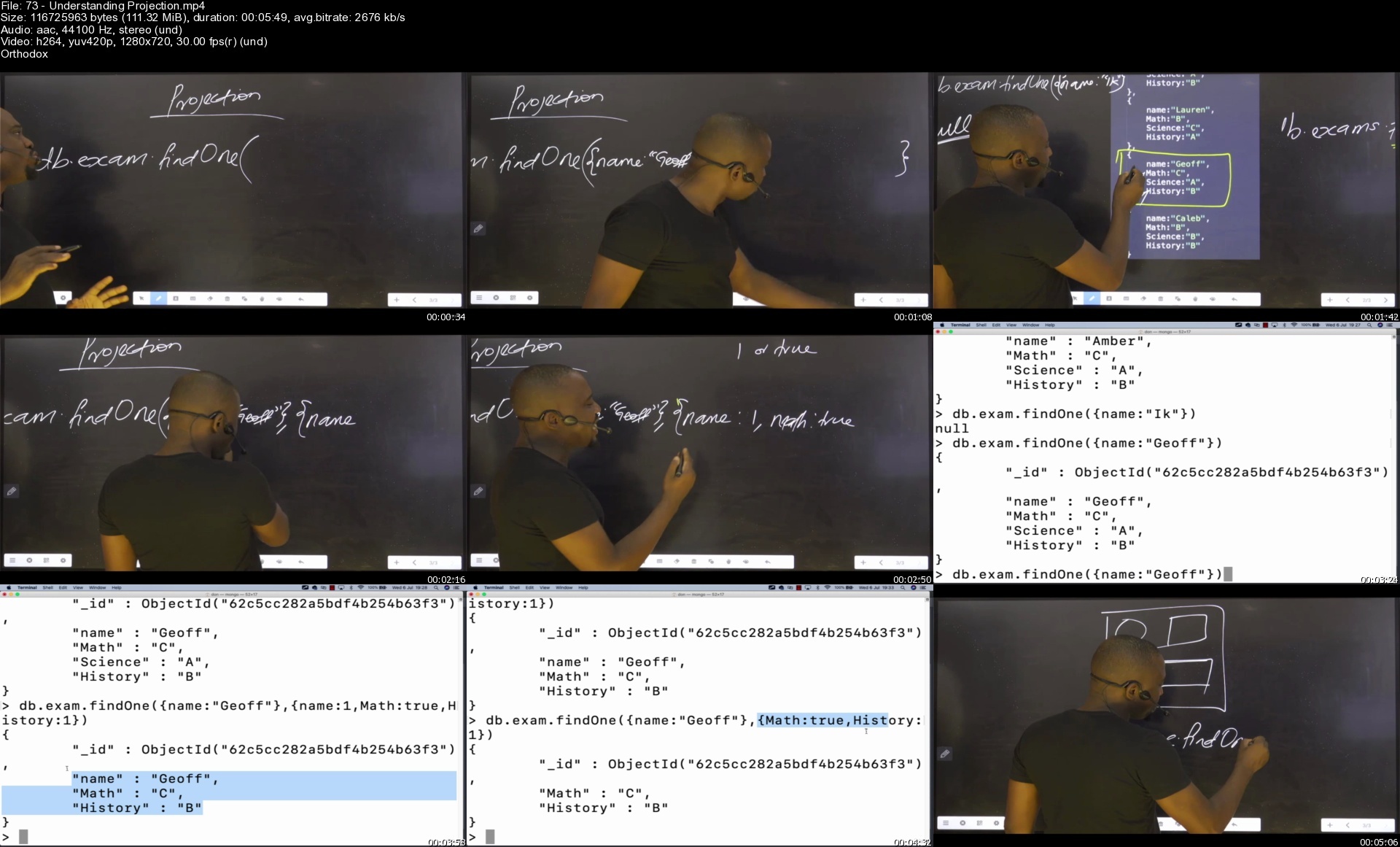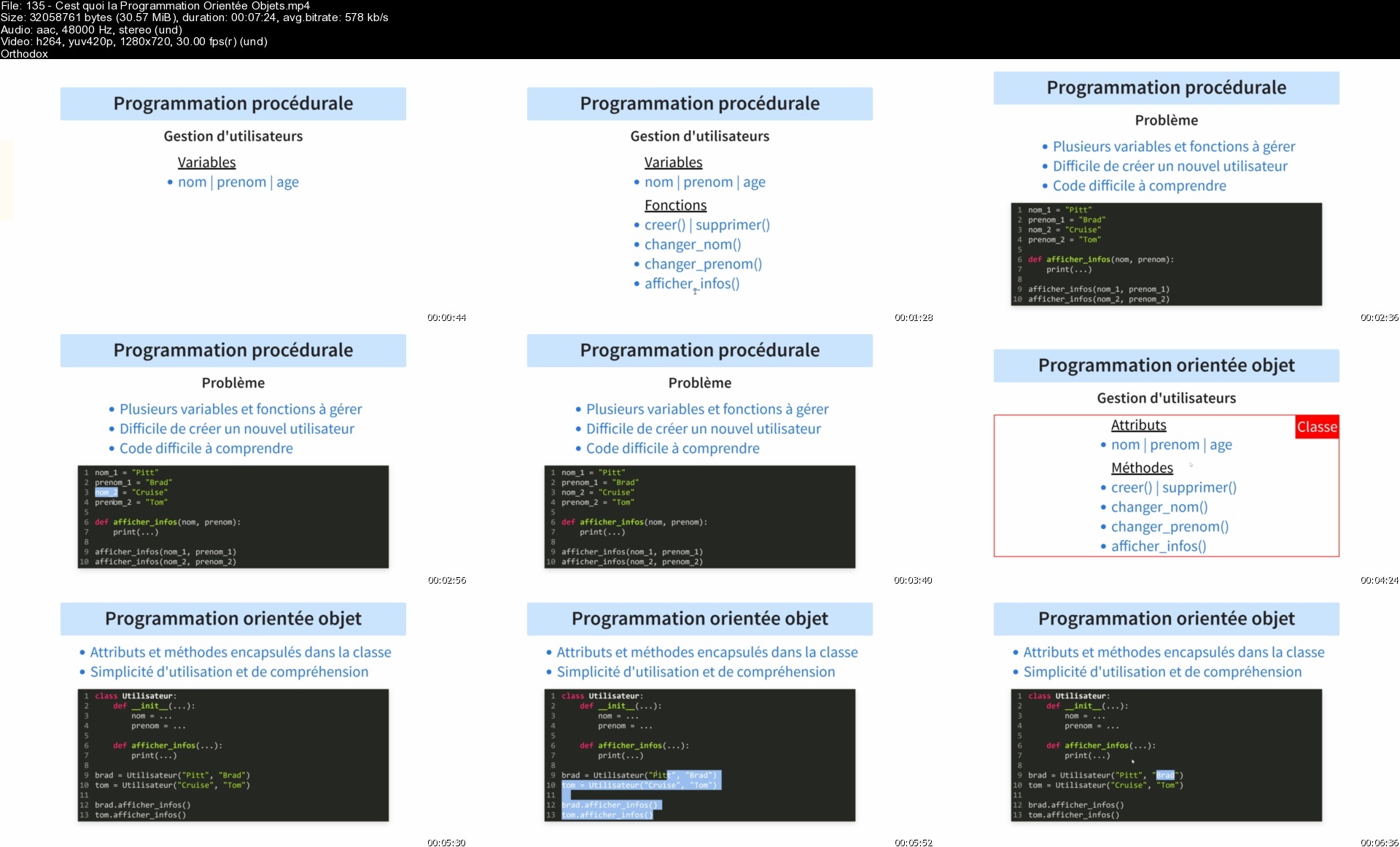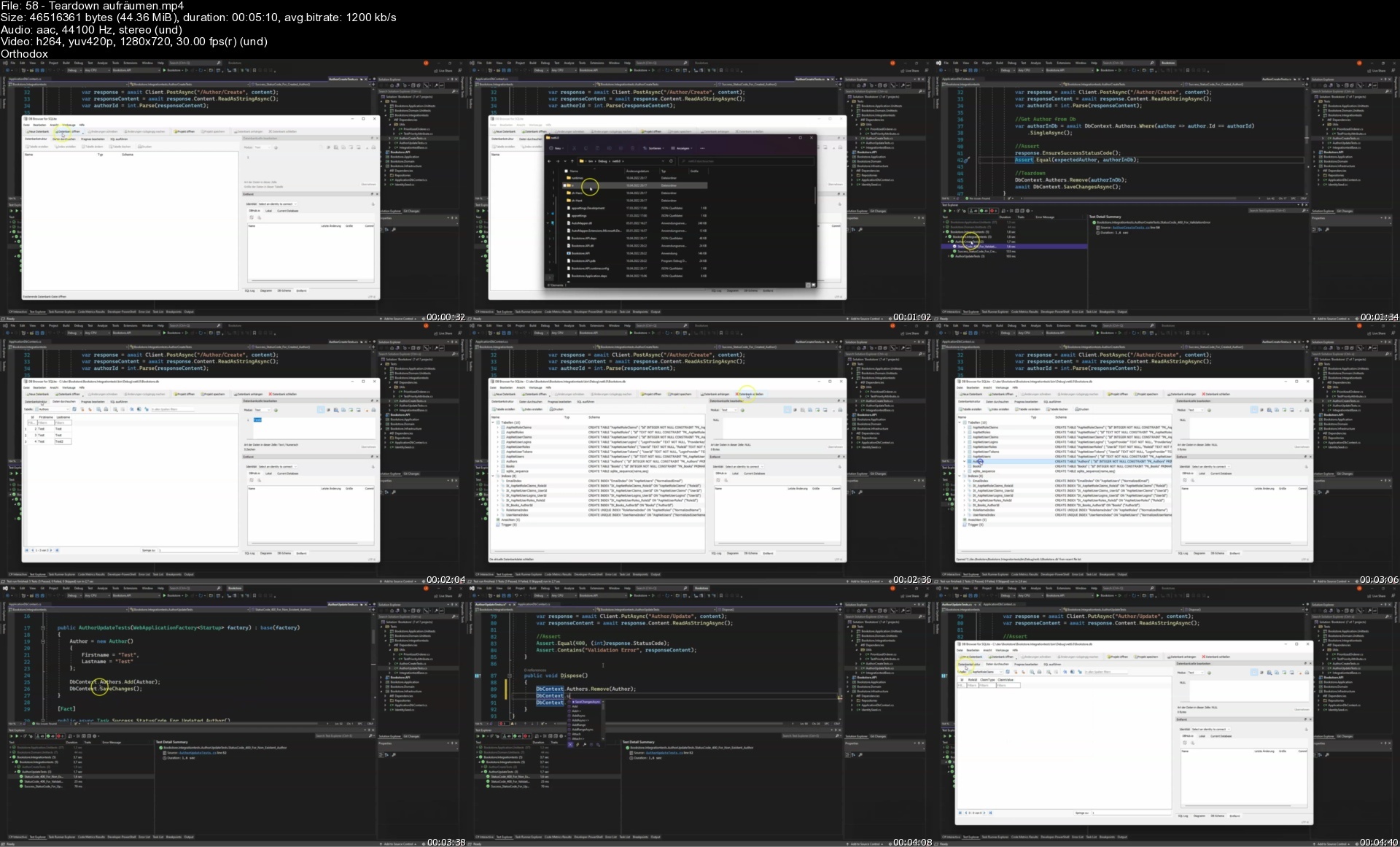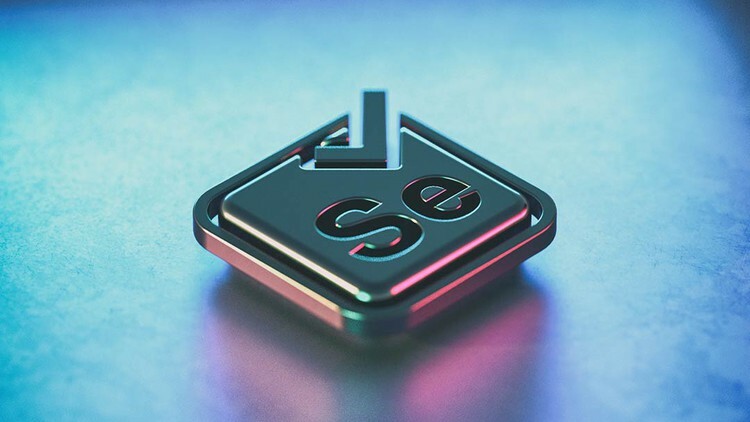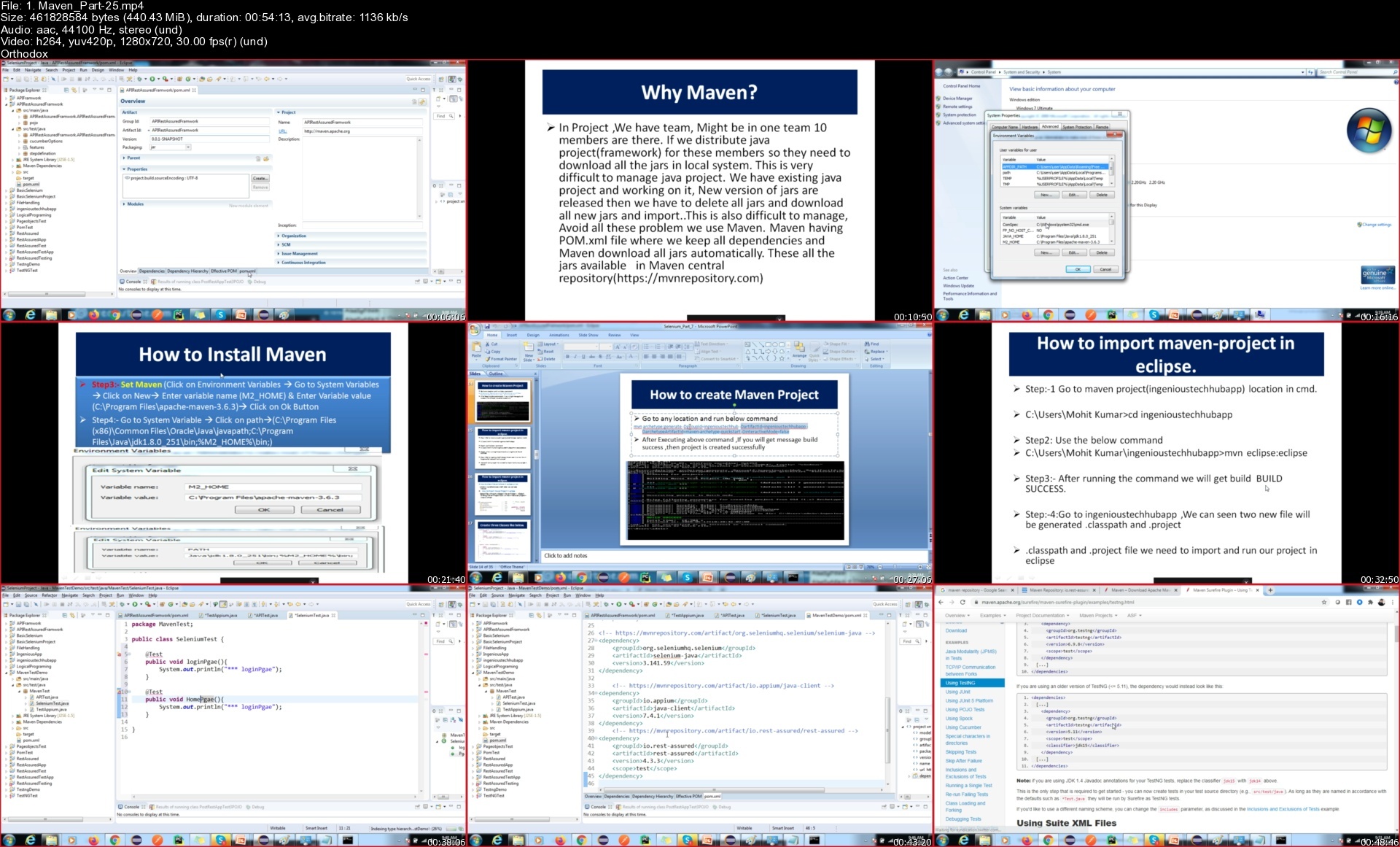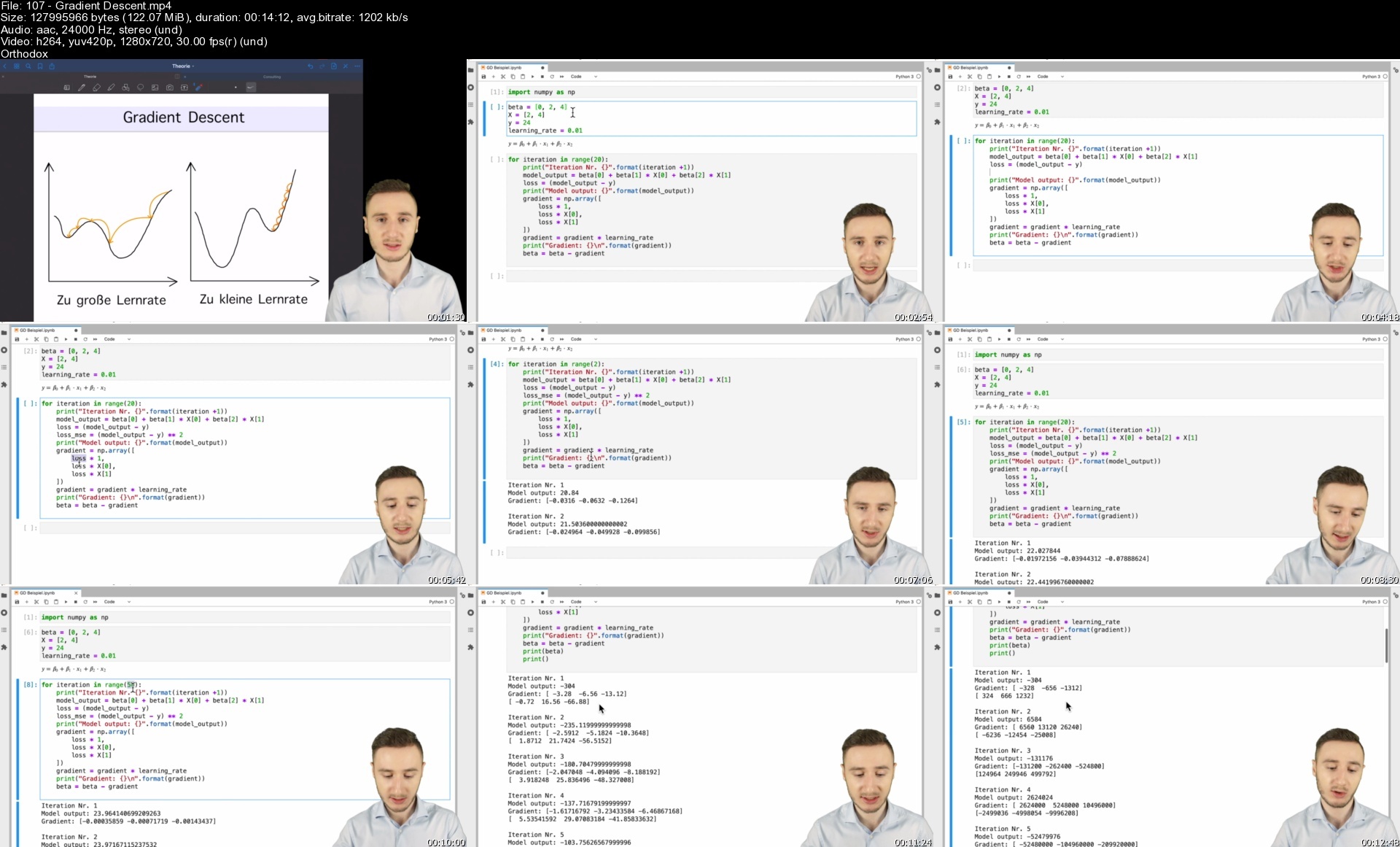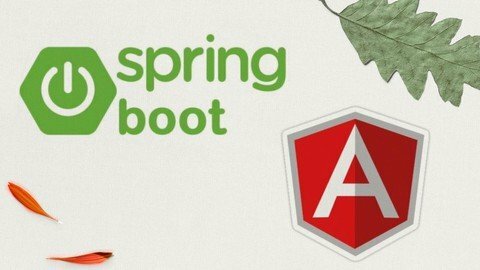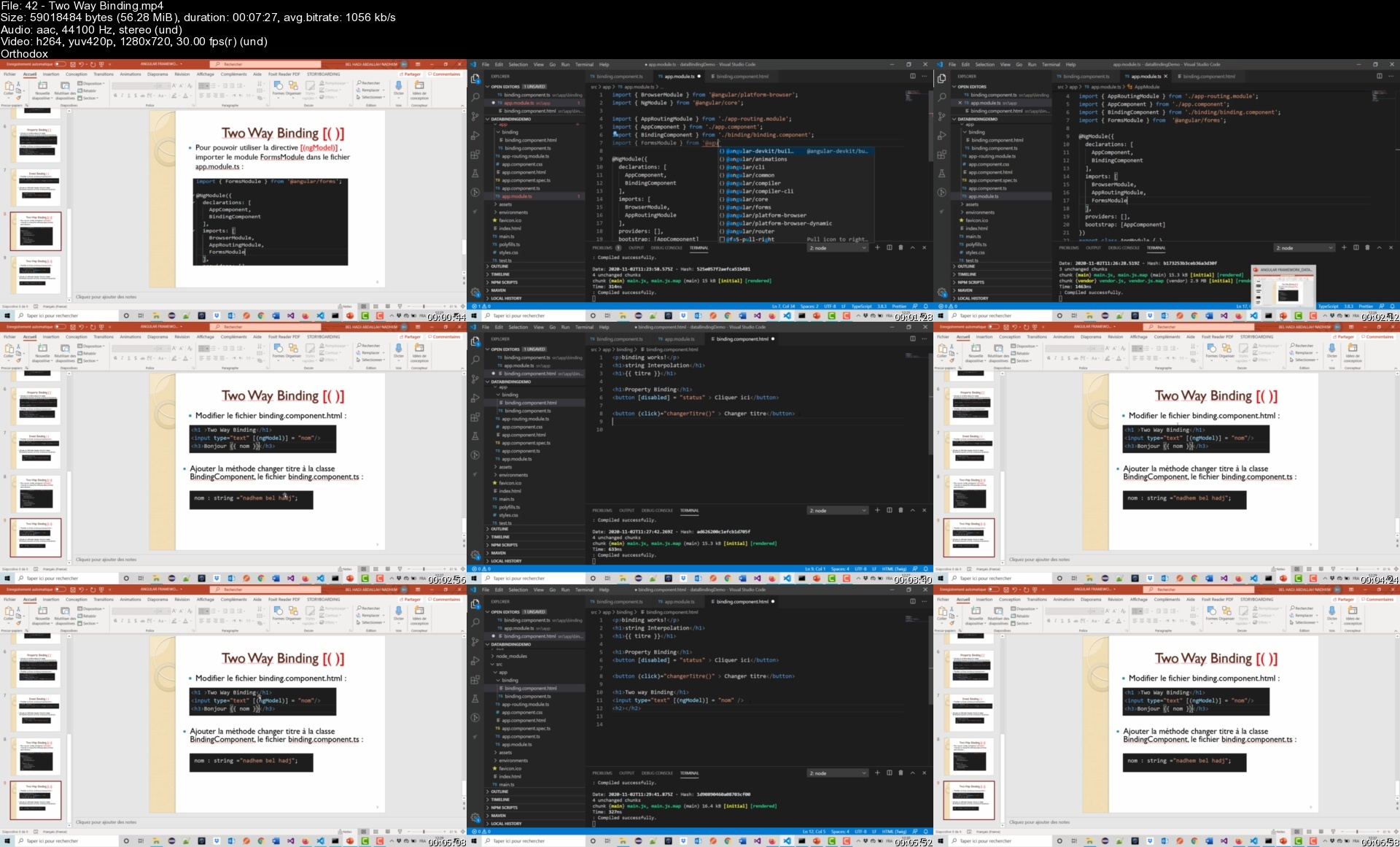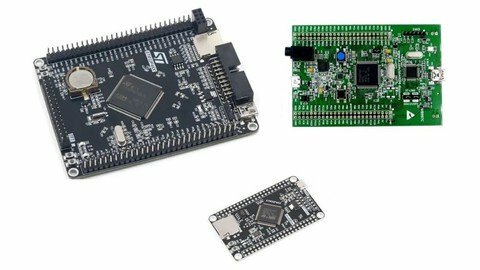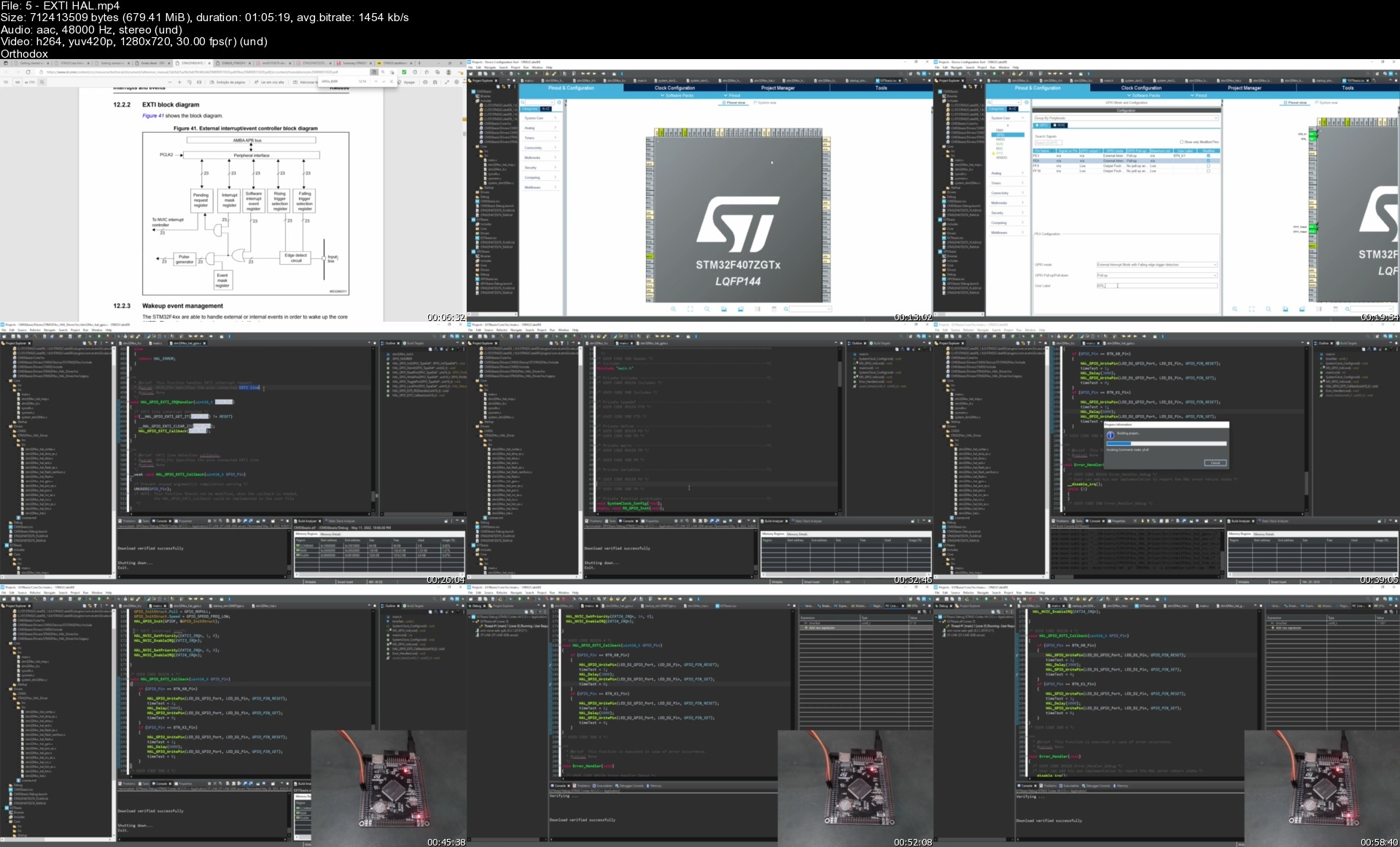La Formation Complète Python 2022
La Formation Complète Python 2022
Dernière mise à jour : 7/2022
MP4 | Video: h264, 1280x720 | Audio: AAC, 44.1 KHz
Language: Français | Size: 15.10 GB | Duration: 61h 24m
De 0 à expert Python : la formation la plus complète avec +15 projets (Web, Data, Scripting, Bots), exercices, quiz...
What you'll learn
Apprendre tous les concepts de Python, des bases aux méthodes avancées, en partant de 0.
Apprendre à réaliser des sites web et des projets complets de A à Z.
Apprendre les outils utilisés dans le monde professionnel
Utiliser les bases de données
Apprendre à résoudre des problèmes en créant des applications multi-plateformes.
Créer tes propres modules
Automatiser des tâches répétitives
Créer des fonctions pour automatiser des tâches
Gérer les fichiers sur ton disque dur
Créer des mini-jeux en ligne de commande
Lire et écrire des informations dans des fichiers
Apprendre tous les concepts de la programmation orientée objet
Apprendre la gestion d'erreurs et le débogage
Installer des packages et bibliothèques tierces avec pip
Utiliser le logging pour déboguer ton code
Utiliser des environnements virtuels
Apprendre à documenter ton code
Apprendre à utiliser le terminal
Comment tester ton code avec les tests unitaires
Découvrir l'IDE PyCharm pour coder à la vitesse de l'éclair
Apprendre à créer une API
Apprendre à créer un chatbot Discord
Requirements
Aucune connaissance préalable n'est requise, on part de 0 !
Avoir un ordinateur Windows, Mac OS ou Linux (les 3 sont expliqués dans la formation)
C'est tout !
Description
Cette formation est entièrement réalisée avec la version 3 de Python et régulièrement mise à jour.Avec cette formation vous allez :Apprendre Python dans le détail.Apprendre des concepts avancés comme la programmation orientée objet et les environnements virtuels.Utiliser Python pour réaliser différents types de projets (jeux, sites web, applications de bureau, scripts d'automatisation, bot Discord...).Découvrir les bonnes pratiques pour coder comme un professionnel (avec notamment les tests unitaires, les conventions à suivre, l'organisation et la documentation du code).Cette formation inclut les toutes dernières nouveautés du langage comme les f-string, la nouvelle syntaxe de l'orienté objet et les derniers opérateurs de Python 3.10.Cette formation est parfaite pour les débutants complets en programmation ainsi que pour les développeurs qui souhaitent se familiariser avec le langage Python.C'est une formation complète pour devenir développeur : on va voir toute la théorie du langage et comment utiliser Python pour créer des projets professionnels !On ne va donc pas s'arrêter à la théorie, et tu auras énormément d'exercices, de quiz et de projets pour tester tes connaissances et les mettre en pratique (plus de 800 questions de quiz, dont 2 examens complets de 100 questions à la fin des 2 premières parties).◉ La Formation Python la plus avancéeDans cette formation Python, tu ne vas pas t'arrêter aux bases du langage.Plusieurs parties sont entièrement consacrées aux concepts avancés de Python comme la programmation orientée objet et les tests unitaires.Chaque concept de Python est expliqué en détail, avec des vidéos concises qui vont droit au but. Pas de vidéo théorique de 15 minutes dans ce cours !On va également voir comment organiser ton code, séparer les différentes parties entre l'API d'un côté et les interfaces de l'autre.À la fin de la formation, on va aborder des concepts utilisés dans le milieu professionnel comme les tests unitaires, qui sont indispensables pour décrocher un emploi et développer de façon professionnelle.◉ Une vraie expérience pédagogiqueCette formation Udemy représente une véritable expérience de formation, telle que tu pourrais la retrouver dans un cours en présentiel.Dans ce cours, il ne s'agit pas seulement de regarder des vidéos.Tu vas pouvoir tester abondamment tes connaissances grâce aux nombreux quiz, exercices pratiques et examens associés à chaque vidéo théorique.◉ Une formation qui te montre les forces de PythonDans cette formation, j'utilise des bibliothèques qui sont très populaires et utilisées dans le milieu professionnel.On ne passera pas du temps à apprendre des bibliothèques qui ne sont pas utilisées par les pro.Pour le web, on va utiliser Django, LE framework le plus puissant, qui est d'ailleurs utilisé par Udemy même !Pour les interfaces graphiques, on va utiliser Qt for Python (PySide), qui est la bibliothèque de référence pour les applications de bureau (utilisée par exemple par Spotify ou pour les logiciels d'animation 3D).Pour le traitement de données, on va utiliser pandas, la bibliothèque qui permet d'ouvrir des fichiers csv ou excel, de lire les données et les traiter pour faire ce qu'on appelle de la 'science des données'.◉ Une formation pensée pour les débutantsFort de mon expérience d'enseignement en milieu professionnel, j'ai créé cette formation complète avec toujours en tête les étudiants qui vont suivre ce cours.Tu retrouveras ainsi de nombreuses parties avec les erreurs courantes à éviter : mon expérience me permet en effet de savoir quelles erreurs tu vas faire, afin de les prévenir et de te les expliquer !Cette formation n'est pas une formation comme les autres, j'ai passé plus d'un an à créer le cursus de la formation et à créer les plus de 400 vidéos que contient cette formation.Il n'y a jamais eu de meilleur moment pour te mettre à Python.
Overview
Section 1: Introduction
Lecture 1 La structure de la formation
Lecture 2 Le glossaire de la formation
Lecture 3 La chaîne YouTube
Lecture 4 Rejoins-nous sur le serveur Discord !
Section 2: Quelques conseils pour suivre la formation
Lecture 5 Comment apprendre un langage rapidement
Lecture 6 Comment utiliser au mieux le lecteur vidéo
Lecture 7 Comment réaliser les exercices de code
Lecture 8 Comment refaire un exercice déjà réalisé ?
Lecture 9 Les fichiers sources de la formation
Section 3: Choisir un environnement de développement
Lecture 10 Les environnements de développement - Introduction
Lecture 11 Sublime Text
Lecture 12 Visual Studio Code
Lecture 13 PyCharm
Lecture 14 Jupyter Notebook
Lecture 15 Anaconda
Section 4:[CONFIGURATION DE VOTRE ENVIRONNEMENT]
Lecture 16 Mise en place de l'environnement de travail
Lecture 17 À LIRE ABSOLUMENT : Les erreurs à éviter.
Lecture 18 Quelle version de Python installer ?
Lecture 19 Éditeurs en ligne pour commencer à programmer tout de suite
Section 5: WINDOWS - Mise en place de l'environnement de travail
Lecture 20 Installation de Python pour Windows
Lecture 21 Erreurs courantes avec la commande python sur Windows
Lecture 22 Installation de Visual Studio Code pour Windows
Lecture 23 Installation de Git Bash pour Windows
Lecture 24 IMPORTANT : Quelques précautions avec Git Bash
Lecture 25 Si Git Bash ne fonctionne pas bien : L'alternative cmder
Lecture 26 Installation et utilisation de Cmder avec Python
Section 6: MAC OS - Mise en place de l'environnement de travail
Lecture 27 Installation de Python 3.7 sur Mac OS
Lecture 28 Installation de Visual Studio Code sur Mac OS
Lecture 29 Visual Studio Code sur Mac OS < 10.9
Section 7: LINUX - Mise en place de l'environnement de travail
Lecture 30 Installation de Python 3.7 sur Linux
Lecture 31 Commandes Linux pour installer Python 3.7
Lecture 32 Installation de Visual Studio Code sur Linux
Section 8:[PREMIÈRE PARTIE]
Lecture 33 Introduction à la première partie de la formation
Section 9: Votre premier script
Lecture 34 Le terminal avec Windows
Lecture 35 Le terminal avec Mac OS et Linux
Lecture 36 Afficher du texte avec la fonction print
Lecture 37 Quand doit-on utiliser la fonction print ?
Lecture 38 Pause culture : pourquoi Python s'appelle Python ?
Section 10: Le Terminal
Lecture 39 Le Terminal - Introduction
Lecture 40 Le terminal, à quoi ça sert ?
Lecture 41 La commande ls
Lecture 42 La commande pwd
Lecture 43 La commande cd
Lecture 44 Le dossier ~
Lecture 45 La commande clear
Lecture 46 La commande mkdir
Lecture 47 La commande rm
Lecture 48 La commande touch
Lecture 49 Entrainez-vous !
Lecture 50 FICHE RÉCAPITULATIVE
Section 11: Premiers pas avec Visual Studio Code
Lecture 51 Visual Studio Code - Introduction
Lecture 52 WINDOWS - Vérifier l'intégration de Visual Studio Code
Lecture 53 MAC OS - Vérifier l'intégration de Visual Studio Code
Lecture 54 LINUX - Vérifier l'intégration de Visual Studio Code
Lecture 55 Ouvrir Visual Studio Code depuis le terminal
Lecture 56 Configurer Visual Studio Code pour Python
Lecture 57 Exécuter un script Python depuis Visual Studio Code
Lecture 58 MAC ET LINUX : Exécuter un script depuis le Terminal
Lecture 59 WINDOWS : Erreur de syntaxe dans le terminal (mise à jour du 17 mai 2021)
Lecture 60 WINDOWS : Exécuter un script depuis le terminal
Lecture 61 WINDOWS : Intégrer Git Bash dans Visual Studio Code
Section 12: Les types natifs
Lecture 62 Introduction à la section
Lecture 63 Les différents types natifs
Lecture 64 Les chaînes de caractères
Lecture 65 Les nombres
Lecture 66 Les booléens
Lecture 67 Les constructeurs de types natifs
Lecture 68 Créez des objets natifs - Solution
Lecture 69 Corriger les erreurs des chaînes de caractères - Solution
Lecture 70 Corriger les variables - Solution
Lecture 71 FICHE RÉCAPITULATIVE
Section 13: Les variables
Lecture 72 Introduction à la section
Lecture 73 Petite précision sur l'éditeur utilisé dans les prochaines parties
Lecture 74 À quoi sert une variable ?
Lecture 75 Des objets et des noms
Lecture 76 Affectations simples, parallèles et multiples
Lecture 77 Pourquoi vous n'avez pas le même résultat que moi.
Lecture 78 Singleton et 'small integer caching'
Lecture 79 Règles et conventions de nommage
Lecture 80 Précision sur les noms de variables
Lecture 81 Déclarer des variables - Solution
Lecture 82 Erreur dans la déclaration d'une variable #1 - Solution
Lecture 83 Les variables - Exercice de syntaxe - Solution
Lecture 84 Trouvez la valeur d'une variable - Solution
Lecture 85 FICHE RÉCAPITULATIVE
Section 14: Le type des objets et la conversion
Lecture 86 Python : un langage dynamique et fortement typé
Lecture 87 Les fonctions de conversion (int et str)
Lecture 88 Afficher le type d'une variable
Lecture 89 Convertir une variable d'un type à un autre - Solution
Lecture 90 Concaténer des variables dans une chaîne de caractères - Solution
Section 15: Interagir avec l'utilisateur
Lecture 91 Introduction à la section
Lecture 92 Récupérer la saisie de l'utilisateur avec input
Lecture 93 FICHE RÉCAPITULATIVE
Section 16: Apprendre à résoudre des problèmes
Lecture 94 Décomposer le problème en français
Lecture 95 Utiliser la documentation
Lecture 96 Travailler dans la Silicon Valley et en startup
Lecture 97 Conversation avec Hélène Grossetie
Section 17: Manipuler les chaînes de caractères
Lecture 98 Introduction à la section
Lecture 99 Changer la casse
Lecture 100 Remplacer des éléments
Lecture 101 Séparer et joindre
Lecture 102 Remplir de zéros
Lecture 103 Les méthodes 'is'
Lecture 104 Compter les occurrences
Lecture 105 Trouver une chaîne
Lecture 106 Chercher au début et à la fin
Lecture 107 Liste des méthodes de chaînes de caractères
Lecture 108 Remplacer un mot par un autre - Solution
Lecture 109 Compter le nombre d'occurrences d'une lettre dans une phrase - Solution
Lecture 110 Compter le nombre de phrases dans un texte - Solution
Lecture 111 Ordonner une chaîne de caractères - Solution
Section 18: Les opérateurs
Lecture 112 Introduction à la section
Lecture 113 Les opérateurs mathématiques
Lecture 114 Les opérateurs mathématiques avancés avec le module math
Lecture 115 Les opérateurs d'assignation
Lecture 116 Les opérateurs de comparaison
Lecture 117 La différence entre is et ==
Section 19: Le formatage des chaînes de caractères
Lecture 118 Introduction à la section
Lecture 119 La concaténation et les f-string
Lecture 120 Créer une chaîne de caractères avec une f-string - Solution
Lecture 121 La méthode format
Lecture 122 Dans quel cas utiliser format
Lecture 123 Un article pour aller plus loin
Lecture 124 FICHE RÉCAPITULATIVE
Section 20:[PROJECT #1 : LA CALCULATRICE]
Lecture 125 Introduction au projet
Section 21: Les structures conditionnelles
Lecture 126 Introduction à la section
Lecture 127 Sources
Lecture 128 Introduction aux structures conditionnelles avec Python
Lecture 129 Tester une condition avec if
Lecture 130 Les blocs d'instructions
Lecture 131 La guerre des espaces et des tabulations...
Lecture 132 Tester plusieurs conditions
Lecture 133 Structure conditionnelle avancée avec else
Lecture 134 Les opérateurs ternaires
Lecture 135 Les opérateurs logiques (or, and et not)
Lecture 136 Structure conditionnelle avancée - Exercice 01 - Solution
Lecture 137 Erreurs courantes à éviter
Lecture 138 FICHE RÉCAPITULATIVE
Section 22: Les erreurs que vous allez rencontrer
Lecture 139 Introduction à la section
Lecture 140 Les erreurs de syntaxe
Lecture 141 Les mots réservés par Python
Lecture 142 Les erreurs d'exécution
Lecture 143 Les erreurs sémantiques
Section 23: Quelques modules et fonctions
Lecture 144 Sources
Lecture 145 IMPORTANT - Quelques erreurs à éviter
Lecture 146 Quelques modules et fonctions - Introduction
Lecture 147 Le module random
Lecture 148 Exercice module random - Solution
Lecture 149 Le module OS : obsolète ?
Lecture 150 Le module os
Lecture 151 Aller chercher de l'aide avec les fonctions dir et help
Lecture 152 Les objets callable
Section 24: Les listes
Lecture 153 Introduction à la section
Lecture 154 Sources
Lecture 155 Les listes
Lecture 156 Les tuples
Lecture 157 Ajouter et enlever des éléments à une liste
Lecture 158 Récupérer un élément dans une liste
Lecture 159 Manipuler les listes - Solution
Lecture 160 Les slices
Lecture 161 Récupérer des éléments avec les slices - Solution
Lecture 162 D'autres méthodes sur les listes
Lecture 163 D'autres méthodes pour enlever des éléments
Lecture 164 Joindre les éléments d'une liste
Lecture 165 Créer une liste à partir d'une chaîne de caractères
Lecture 166 Les opérateurs d'appartenance
Lecture 167 Vérifier qu'un élément est dans une liste - Solution
Lecture 168 Les listes imbriquées
Lecture 169 Récupérer des éléments dans une liste imbriquée - Solution
Lecture 170 Erreurs courantes à éviter
Lecture 171 FICHE RÉCAPITULATIVE
Section 25: Les méthodes et d'autres fonctions utiles
Lecture 172 La différence entre les méthodes et les fonctions
Lecture 173 Les objets muables et immuables
Lecture 174 Quelques fonctions supplémentaires
Lecture 175 La fonction range avec Python 3
Section 26: Les boucles
Lecture 176 Introduction à la section
Lecture 177 La boucle for
Lecture 178 La boucle while
Lecture 179 Contrôler une boucle avec continue et break
Lecture 180 La boucle for / else
Lecture 181 Les compréhensions de liste
Lecture 182 Les fonctions Any et All
Lecture 183 Articles de référence pour les boucles for et while
Section 27: Exercices sur les boucles
Lecture 184 Fixer l'erreur dans la boucle - Solution
Lecture 185 Afficher la table de multiplication d'un nombre - Solution
Lecture 186 Sortir d'une boucle infinie - Solution
Lecture 187 Récupérer seulement les nombres pairs - Solution
Section 28:[PROJET #2 : LA CALCULATRICE (avec gestion des erreurs)]
Lecture 188 Introduction au projet
Lecture 189 L'enseignement de la programmation à l'école
Lecture 190 Conversation avec Arnaud
Section 29:[PROJET #3 : LA LISTE DE COURSES]
Lecture 191 Introduction au projet
Lecture 192 Correction groupée de l'exercice
Lecture 193 Comment contribuer à un projet Open Source ?
Lecture 194 Conversation avec Carl Chenet
Section 30:[PROJET #4 : LE NOMBRE MYSTÈRE]
Lecture 195 Introduction au projet
Section 31:[PROJET #5 : CRÉER UN JEU DE RÔLE]
Lecture 196 Introduction au projet
Section 32: Fin de la première partie
Lecture 197 Résumé de la première partie
Lecture 198 Résumé et Bilan de compétence - Valide tes acquis
Lecture 199 Comment vous allez perdre la motivation de coder
Lecture 200 L'effet Dunning-Kruger
Lecture 201 Comment Python est utilisé dans le milieu du cinéma
Lecture 202 Conversation avec Robin de Lillo
Lecture 203 Quel parcours choisir pour se reconvertir et les diplômes sont-ils importants ?
Lecture 204 Conversation avec Camille Clarret
Section 33:[DEUXIÈME PARTIE]
Lecture 205 Introduction à la deuxième partie de la formation
Section 34: Les fichiers
Lecture 206 Introduction à la section
Lecture 207 IMPORTANT - Évitez l'erreur que tout le monde fait
Lecture 208 Les chemins de dossiers sur votre système d'exploitation
Lecture 209 Les chemins sur Windows
Lecture 210 Lire le contenu d'un fichier
Lecture 211 Notes pour Windows
Lecture 212 Écrire à l'intérieur d'un fichier
Lecture 213 Les fichiers JSON
Lecture 214 Ajouter des données dans un fichier JSON
Lecture 215 Erreurs courantes à éviter
Lecture 216 Erreurs courantes à éviter avec les fichiers JSON
Section 35:[PROJET #6 : LA LISTE DE COURSE (avec sauvegarde)]
Lecture 217 Introduction au projet
Section 36: Gérer les chemins de fichiers avec pathlib
Lecture 218 Introduction à la section
Lecture 219 Le problème avec les chemins
Lecture 220 La classe Path
Lecture 221 Concaténer des chemins
Lecture 222 Récupérer des informations sur un chemin
Lecture 223 Créer et supprimer des dossiers
Lecture 224 Lire et écrire dans un fichier
Lecture 225 Scanner un dossier
Lecture 226 Quelques cas concrets
Lecture 227 Ajouter un suffixe à un nom de fichier
Lecture 228 Trier des fichiers selon leur extension
Lecture 229 Créer les constantes d'un projet avec __file__
Lecture 230 FICHE RÉCAPITULATIVE
Section 37: Les dictionnaires
Lecture 231 Introduction aux dictionnaires
Lecture 232 Récupérer une valeur associée à une clé
Lecture 233 Entraîne-toi avec les dictionnaires - Solution
Lecture 234 Modifier la valeur associée à une clé
Lecture 235 Ajouter et supprimer une clé
Lecture 236 Boucler sur un dictionnaire
Lecture 237 Erreurs courantes à éviter
Lecture 238 Les dictionnaires - Solution de l'exercice
Lecture 239 FICHE RÉCAPITULATIVE
Section 38:[PROJET #7 : LE TRIEUR DE FICHIERS]
Lecture 240 Introduction au projet
Section 39:[PROJET #8 : LE CRÉATEUR DE DOSSIERS]
Lecture 241 Introduction au projet
Section 40:[PROJET #9 : ORGANISER DES DONNÉES]
Lecture 242 Introduction au projet
Section 41: La gestion d'erreurs avec les exceptions
Lecture 243 Les exceptions et la programmation LBYL et EAFP
Lecture 244 Gérer les erreurs avec les exceptions
Section 42: Les fonctions
Lecture 245 Introduction aux fonctions
Lecture 246 Retourner une valeur dans une fonction
Lecture 247 Les paramètres et les arguments
Lecture 248 Définir les fonctions au bon endroit
Lecture 249 Espace global et local
Lecture 250 Les fonctions locals et globals
Lecture 251 L'instruction 'global'
Lecture 252 Le passage par référence
Lecture 253 FICHE RÉCAPITULATIVE
Section 43: Exercices sur les fonctions
Lecture 254 Créer une fonction simple - Solution
Lecture 255 Trouver l'erreur dans la fonction - Solution
Lecture 256 Trouver l'erreur dans la fonction - Solution
Section 44: Les annotations de type
Lecture 257 Introduction à la section
Lecture 258 À quoi servent les annotations de type ?
Lecture 259 La syntaxe
Lecture 260 Configurer les annotations de type sur Visual Studio Code
Lecture 261 Utiliser mypy pour vérifier notre code
Section 45: Les modules
Lecture 262 Sources
Lecture 263 Les modules : Définition et syntaxe
Lecture 264 Créer notre propre module Python
Lecture 265 La variable __name__
Lecture 266 Le Python Path
Lecture 267 WINDOWS - Modifier le Python Path
Lecture 268 MAC OS - Modifier le Python Path
Lecture 269 LINUX - Modifier le Python Path
Lecture 270 Actualiser un module Python
Section 46: Les packages
Lecture 271 Qu'est-ce qu'un package
Lecture 272 Le fichier __init__
Section 47: Documenter son code
Lecture 273 Les docstrings
Lecture 274 Présentation des principaux formats de Docstring
Lecture 275 Configurer Visual Studio Code pour les docstrings
Section 48: Le logging
Lecture 276 Sources
Lecture 277 Le module logging
Lecture 278 Configurer le logger
Lecture 279 Formatage du logger
Lecture 280 Écrire dans un fichier de log
Section 49: Installer des packages supplémentaires avec pip
Lecture 281 Introduction à la section
Lecture 282 À quoi sert pip ?
Lecture 283 IMPORTANT : Pour les utilisateurs de Windows
Lecture 284 WINDOWS - Utiliser pip
Lecture 285 MAC OS - Utiliser pip
Lecture 286 LINUX - Utiliser pip
Lecture 287 LINUX - Erreurs potentielles et comment les régler
Lecture 288 Une autre façon de lancer pip
Lecture 289 Mise à jour 27 avril 2021 : la commande search
Lecture 290 Chercher des packages sur PyPI et avec pip
Lecture 291 Installer un package avec pip
Lecture 292 Lister les packages installés avec pip
Lecture 293 Désinstaller un package avec pip
Section 50: Étude de cas - Le scraping
Lecture 294 Introduction à la section
Lecture 295 Analyser des paroles de chanson
Lecture 296 Correction d'un projet étudiant
Section 51: Générer des données aléatoires avec Faker
Lecture 297 Introduction à la section
Lecture 298 Installation et premiers pas
Lecture 299 Générer des données uniques
Lecture 300 Quelques « Providers » intéressants
Lecture 301 Générer des données spécifiques
Section 52: Les environnements virtuels
Lecture 302 Qu'est-ce qu'un environnement virtuel ?
Lecture 303 Créer un environnement virtuel Python
Lecture 304 Activer et désactiver un environnement virtuel
Lecture 305 WINDOWS - Activer et désactiver un environnement virtuel
Lecture 306 Note sur la prochaine partie
Lecture 307 WINDOWS - Activer et désactiver un environnement avec l'invite de commande
Lecture 308 Visual Studio Code et les environnements virtuels
Section 53:[PROJET #10: LE GESTIONNAIRE D'UTILISATEURS (CRM)]
Lecture 309 Introduction au projet
Lecture 310 Mettre en place l'environnement virtuel
Lecture 311 Créer les fonctionnalités du programme
Lecture 312 Ajouter un logger et documenter le code
Lecture 313 Et ensuite ?
Section 54: La gestion des dates avec le module datetime
Lecture 314 Introduction à la section
Lecture 315 Comment un ordinateur calcule-t-il le temps ?
Lecture 316 Les classes date, time et datetime
Lecture 317 Créer une date à partir d'une chaîne de caractères
Lecture 318 La gestion des fuseaux horaires
Lecture 319 Les problèmes avec les fuseaux horaires
Lecture 320 Faire des opérations avec timedelta
Lecture 321 FICHE RÉCAPITULATIVE
Section 55: L'orienté objet - Première partie
Lecture 322 Introduction à la section
Lecture 323 Sources
Lecture 324 Introduction à la programmation orientée objet avec Python
Lecture 325 Créer notre première classe
Lecture 326 Créer une classe - Solution
Lecture 327 Créer des instances
Lecture 328 Attributs de classe et attributs d'instance
Lecture 329 Initialiser une instance
Lecture 330 Notre première classe - Solution
Lecture 331 La signification de 'self'
Lecture 332 Récapitulatif de la terminologie
Lecture 333 La vérité sur les fonctions de conversion
Lecture 334 À propos de la prochaine vidéo
Lecture 335 Les dataclasses
Section 56: Refactoring de la liste de course avec la POO
Lecture 336 Introduction à la section
Lecture 337 Sources
Lecture 338 Aperçu du résultat final de la classe
Lecture 339 Création des constantes
Lecture 340 Création de la classe Liste
Lecture 341 Création des méthodes ajouter et enlever
Lecture 342 Afficher les éléments dans la liste
Lecture 343 Sauvegarder la liste
Section 57: L'orienté objet - Deuxième partie
Lecture 344 Les méthodes de classe
Lecture 345 Les méthodes statiques
Lecture 346 La méthode __str__
Lecture 347 L'héritage
Lecture 348 La fonction super
Lecture 349 La surcharge
Lecture 350 Le polymorphisme
Section 58: Les bases de données
Lecture 351 Sources
Lecture 352 Les bases de données et le stockage d'informations
Lecture 353 Stocker des données dans un fichier JSON
Lecture 354 Introduction à SQLite
Lecture 355 Créer un tableau
Lecture 356 Ajouter des données
Lecture 357 Visualiser une base de données dans Visual Studio Code
Lecture 358 Récupérer des données
Lecture 359 Mettre à jour des données
Lecture 360 Supprimer des données
Lecture 361 Ouvrir une base de donnée avec DB Browser
Section 59: Les bases de données JSON avec TinyDB
Lecture 362 Des bases de données, encore ?
Lecture 363 Dans quels cas utiliser TinyDB ?
Lecture 364 Créer une base et insérer des données
Lecture 365 Chercher dans la base de données
Lecture 366 Mettre à jour et supprimer des éléments
Lecture 367 Utiliser plusieurs tables
Section 60:[PROJET #11: LE GESTIONNAIRE D'UTILISATEURS (CRM)]
Lecture 368 Introduction au projet
Lecture 369 Mise en place de l'environnement
Lecture 370 Créer la classe User
Lecture 371 Ajouter des vérifications
Lecture 372 Ajouter TinyDB
Section 61: Fin de la deuxième partie
Lecture 373 Résumé et Bilan de compétence - Valide tes acquis
Lecture 374 Développeur logiciel à travers le monde : l'histoire de Kevin
Lecture 375 Conversation avec Kevin Sallée
Lecture 376 Comment être recruté pour son premier emploi ?
Lecture 377 Conversation avec Shirley Almosni Chiche
Lecture 378 "Code Review" : Corrections du jeu de rôle
Section 62:[TROISIÈME PARTIE] - Aller plus loin
Lecture 379 Introduction à la troisième partie
Lecture 380 Les études en informatique à l'école 42
Lecture 381 Conversation avec Tony
Section 63: Créer des applications en ligne de commande avec Typer
Lecture 382 Introduction à la section
Lecture 383 Aperçu des prochaines sessions
Lecture 384 La bibliothèque Typer
Lecture 385 Installer Typer avec pip
Lecture 386 Un premier programme
Lecture 387 Ajouter un argument
Lecture 388 Ajouter une option
Lecture 389 Demander la confirmation
Lecture 390 Les commandes
Lecture 391 Modifier le style du texte
Lecture 392 Rajouter une barre de progression
Lecture 393 Un cas concret : présentation de l'application
Lecture 394 Création de la structure de l'application
Lecture 395 Développement de l'application
Lecture 396 Ajouter des commandes
Section 64:[PROJET #12 - LE CONVERTISSEUR DE DEVISES]
Lecture 397 Présentation du projet
Lecture 398 Création de la structure du projet
Lecture 399 Création de l'environnement virtuel
Lecture 400 Installation des packages
Lecture 401 Erreurs possibles sur Linux et Mac OS Big Sur
Lecture 402 Création de la fenêtre principale
Lecture 403 Création de l'interface
Lecture 404 Définir des valeurs par défaut
Lecture 405 Connecter les widgets aux méthodes
Lecture 406 Convertir la devise et afficher le résultat
Lecture 407 Gérer les erreurs
Lecture 408 Changer le style de l'interface
Lecture 409 Aller plus loin avec PySide
Section 65:[PROJET #13.1 - LE CINÉ CLUB (API)]
Lecture 410 Sources
Lecture 411 Présentation du projet
Lecture 412 Créer la structure du projet - Énoncé
Lecture 413 Créer la structure du projet - Solution
Lecture 414 Créer un environnement virtuel - Énoncé
Lecture 415 Créer un environnement virtuel - Solution
Lecture 416 Créer une classe Movie - Énoncé
Lecture 417 Créer une classe Movie - Solution
Lecture 418 Créer des méthodes 'get' et 'write' - Énoncé
Lecture 419 Créer des méthodes 'get' et 'write' - Solution
Lecture 420 Créer une méthode pour ajouter un film - Énoncé
Lecture 421 Créer une méthode pour ajouter un film - Solution
Lecture 422 Créer une méthode pour supprimer un film - Énoncé
Lecture 423 Créer une méthode pour supprimer un film - Solution
Lecture 424 Créer une fonction pour récupérer tous les films - Énoncé
Lecture 425 Créer une fonction pour récupérer tous les films - Solution
Section 66:[PROJET #13.2 - LE CINÉ CLUB (GUI)]
Lecture 426 Sources
Lecture 427 Créer l'interface graphique - Énoncé
Lecture 428 Créer l'interface graphique - Solution
Lecture 429 Ajouter les films dans la liste - Énoncé
Lecture 430 Ajouter les films dans la liste - Solution
Lecture 431 Connecter les widgets aux méthodes - Énoncé
Lecture 432 Connecter les widgets aux méthodes - Solution
Lecture 433 Ajouter un film - Énoncé
Lecture 434 Ajouter un film - Solution
Lecture 435 Supprimer les films sélectionnés - Solution
Lecture 436 Méthode alternative au setData
Section 67: Convertir un script Python en fichier exécutable
Lecture 437 Introduction à la section
Lecture 438 WINDOWS : Créer un exécutable avec auto-py-to-exe
Lecture 439 MAC OS : Créer un exécutable avec auto-py-to-exe
Lecture 440 Directement avec PyInstaller
Lecture 441 Que faire en cas d'erreur ?
Section 68: PyCharm, l'IDE pour les professionnels de Python
Lecture 442 Introduction à la section
Lecture 443 Comment trouver les raccourcis claviers
Lecture 444 Ressources pour les raccourcis claviers
Lecture 445 La différence entre PyCharm Community et Pro
Lecture 446 WINDOWS - Installer PyCharm
Lecture 447 MAC OS - Installer PyCharm
Lecture 448 LINUX - Installer PyCharm
Lecture 449 Créer un projet
Lecture 450 Choisir l'interpréteur Python
Lecture 451 Installer des packages
Lecture 452 Travailler sur plusieurs projets
Lecture 453 L'interface de PyCharm : Introduction
Lecture 454 Tour rapide de l'interface
Lecture 455 La fenêtre de projets
Lecture 456 Modifier l'interface
Lecture 457 Épingler des fichiers
Lecture 458 Naviguer dans un projet : Introduction
Lecture 459 Créer des fichiers
Lecture 460 Télécharger le projet de test
Lecture 461 Inclure et exclure des dossiers
Lecture 462 Trouver rapidement un fichier
Lecture 463 Créer des favoris
Lecture 464 Les scopes
Lecture 465 Éditer votre code : Introduction
Lecture 466 Aperçu de l'éditeur de code
Lecture 467 Naviguer dans votre code
Lecture 468 Modifier votre code
Lecture 469 Afficher la structure du code
Lecture 470 Formater votre code automatiquement
Lecture 471 Documenter votre code
Lecture 472 « Refactorer » votre code
Lecture 473 Générer du code : Introduction
Lecture 474 Générer une fonction
Lecture 475 Importer automatiquement un module
Lecture 476 Envelopper du code
Lecture 477 Les live-templates
Lecture 478 L'auto-complétion
Lecture 479 Exécuter son code : Introduction
Lecture 480 Exécuter son code sans configuration
Lecture 481 Éditer une configuration
Lecture 482 Les templates
Lecture 483 Les compounds
Lecture 484 La console Python
Lecture 485 Le terminal
Lecture 486 Analyser son code : Introduction
Lecture 487 Modifier les inspections
Lecture 488 Inspecter le code dans l'éditeur
Lecture 489 La fenêtre d'inspection
Lecture 490 Afficher l'aide
Lecture 491 Versionner son code : Introduction
Lecture 492 L'historique local
Section 69: Les tests unitaires
Lecture 493 Introduction à la section
Lecture 494 Les tests unitaires avec Python
Lecture 495 Pourquoi doit-on tester son code ?
Lecture 496 Où doit-on placer les tests ?
Lecture 497 unittest
Lecture 498 doctest
Lecture 499 pytest
Lecture 500 La couverture de code avec coverage
Lecture 501 Analyser notre code et le "Test Driven Development" (TDD)
Lecture 502 Créer notre premier test unitaire
Lecture 503 Exécuter les tests unitaires
Lecture 504 Compléter les tests
Lecture 505 Afficher la couverture de tests
Lecture 506 Installer pytest
Lecture 507 Lancer les tests de unittest avec pytest
Lecture 508 Écrire nos tests avec pytest
Lecture 509 Créer un rapport HTML avec pytest
Lecture 510 Éviter la répétition avec les fixtures
Lecture 511 Le problème de la dette technique avec Julien Delange
Lecture 512 Conversation avec Julien Delange
Lecture 513 Comment se passe le travail de développeur dans une startup ?
Lecture 514 Conversation avec Marie Terrier
Section 70:[PROJET #14 : LE GESTIONNAIRE D'UTILISATEURS (CRM)]
Lecture 515 Introduction à la section
Lecture 516 Configuration de PyCharm pour les tests
Lecture 517 Création des « Fixtures »
Lecture 518 Création des tests de base
Lecture 519 Création des tests pour l'instance
Lecture 520 Création des tests pour les fonctions de vérification
Lecture 521 Création des tests pour les méthodes delete et save
Section 71:[PROJET #15 - VOTRE PREMIER SITE WEB AVEC DJANGO]
Lecture 522 Présentation de la section
Lecture 523 Créer notre environnement virtuel
Lecture 524 Installer Django avec pip
Lecture 525 Création du fichier requirements.txt
Lecture 526 Erreurs courantes à éviter
Lecture 527 Créer un projet Django
Lecture 528 La structure d'un projet Django
Lecture 529 Lancer le serveur de déploiement
Lecture 530 Configurer le projet dans PyCharm
Lecture 531 Créer un chemin d'URL
Lecture 532 Le paramètre APPEND_SLASH
Lecture 533 Créer une vue pour l'URL
Lecture 534 Créer un template
Lecture 535 Insérer des données dans un template
Lecture 536 Créer une application dans le projet
Lecture 537 Définir les URLs de l'application
Lecture 538 Ajouter la vue principale du blog
Lecture 539 Ajouter la vue pour les articles
Lecture 540 Ajouter un fichier CSS
Lecture 541 Mettre en forme le site
Section 72:[PROJET #16 - UN TABLEAU DE BORD AVEC DJANGO]
Lecture 542 Introduction au projet
Lecture 543 Les différentes étapes de la création d'une app web
Lecture 544 Les sources du projet
Lecture 545 Créer le projet avec PyCharm
Lecture 546 Installation des librairies
Lecture 547 Création de l'API : Introduction
Lecture 548 Modification de l'API - Mise à jour 9 avril 2021
Lecture 549 Changements de code dans l'API
Lecture 550 Présentation du site de l'API
Lecture 551 Voir les données de l'API
Lecture 552 Présentation du module datetime
Lecture 553 Récupérer la valeur des devises
Lecture 554 Formater les données
Lecture 555 Résumé de la section
Lecture 556 Mise en place du projet Django : Introduction
Lecture 557 Création du projet Django
Lecture 558 Un peu de rangement
Lecture 559 Lancement du serveur Django en local
Lecture 560 Notre première migration
Lecture 561 Création d'un superuser pour l'admin
Lecture 562 Changer la langue de l'administration
Lecture 563 Résumé de la section
Lecture 564 Création de l'application devise : Introduction
Lecture 565 Création de l'application
Lecture 566 Notre première vue
Lecture 567 Rediriger vers la vue avec une URL
Lecture 568 Notre premier template
Lecture 569 Envoyer des informations avec le context
Lecture 570 Résumé de la section
Lecture 571 Créer notre premier graph : Introduction
Lecture 572 Import de la librairie Bootstrap
Lecture 573 Un peu de style avec le mode sombre
Lecture 574 Import de la librairie Chart js
Lecture 575 Notre premier graph
Lecture 576 Résumé de la section
Lecture 577 Utilisation de l'API : Introduction
Lecture 578 MISE À JOUR : À lire avant de passer à la suite
Lecture 579 Récupérer les données dans la vue
Lecture 580 Modifier les jours avec l'URL
Lecture 581 Gérer plusieurs devises
Lecture 582 Afficher le nombre de jours
Lecture 583 Ajouter des boutons de presets
Lecture 584 Changer la couleur des boutons
Lecture 585 Ajouter les lignes de tendance
Lecture 586 Lien pour la librairie trendline
Lecture 587 Redirection de la page d'accueil
Lecture 588 Résumé de la section
Lecture 589 Déploiement de l'application : Introduction
Lecture 590 Les différentes possibilités de déploiement
Lecture 591 Création de la web app sur PythonAnywhere
Lecture 592 Test de l'application
Lecture 593 Résumé de la section
Section 73: Étude de cas - Un site web moderne
Lecture 594 Un site web moderne avec Django, HTMX et Bootstrap
Lecture 595 Créer une application de Todolist avec Django, HTMX et Bootstrap
Section 74:[PROJET #16 : LE GESTIONNAIRE D'UTILISATEURS (CRM)]
Lecture 596 Introduction à la section
Lecture 597 Présentation du projet
Lecture 598 Configuration du projet
Lecture 599 Créer l'application contacts
Lecture 600 Créer la vue, l'URL et le template
Lecture 601 Créer le formulaire d'ajout de contact
Lecture 602 Ajouter un bouton pour supprimer un contact
Lecture 603 Mettre en place Bootstrap et les fichiers statiques
Lecture 604 Créer la barre de menu
Lecture 605 Créer les cartes de contact
Lecture 606 Créer le formulaire
Section 75: Les bases de la science des données avec pandas
Lecture 607 Pourquoi cette section ?
Lecture 608 Introduction à la section
Lecture 609 Qu'est-ce que la science des données ?
Lecture 610 WINDOWS - Configuration de Jupyter Lab
Lecture 611 MAC OS ET LINUX - Configuration de Jupyter Lab
Lecture 612 Lire un fichier CSV avec pandas
Lecture 613 Analyser le dataframe
Lecture 614 Sélectionner des données
Lecture 615 Les filtres
Lecture 616 Supprimer une colonne
Lecture 617 Traiter les valeurs manquantes
Lecture 618 Ajouter des colonnes
Lecture 619 Analyser les données
Lecture 620 Installation de matplotlib
Lecture 621 Tracer une courbe avec matplotlib
Lecture 622 D'autres types de graphiques
Lecture 623 Présentation du jeu de données de Netflix
Section 76:[PROJET #17 - CRÉEZ UN BOT DISCORD]
Lecture 624 Introduction au projet
Lecture 625 Pourquoi créer un bot Discord ?
Lecture 626 La différence entre application et bot
Lecture 627 Note sur la version de Python à utiliser
Lecture 628 Les prérequis
Lecture 629 Création du bot
Lecture 630 Ajouter le bot à un serveur
Lecture 631 Connecter le bot
Lecture 632 L'événement on_ready
Lecture 633 Réagir à un message
Lecture 634 Réagir à l'arrivée d'un membre
Lecture 635 Gérer une commande avec le client
Lecture 636 Créer une commande avec un bot
Lecture 637 Masquer le token
Lecture 638 Créer une classe pour le bot
Lecture 639 Aller plus loin
Section 77: Le traitement d'images avec Python
Lecture 640 Introduction et sources
Lecture 641 Mise en place de l'environnement virtuel
Lecture 642 Installation de Pillow
Lecture 643 Vérification de l'installation
Lecture 644 Ouverture du projet dans PyCharm
Lecture 645 Les bases : Introduction
Lecture 646 Créer, ouvrir et afficher une image
Lecture 647 Sauvegarder et convertir une image
Lecture 648 Un peu de lecture sur la couche alpha
Lecture 649 Retourner des images
Lecture 650 Quelques exercices supplémentaires
Lecture 651 Solutions aux exercices
Lecture 652 La retouche d'images : Introduction
Lecture 653 Créer une fonction pour comparer des images
Lecture 654 Créer une fonction pour comparer des images : explications détaillées
Lecture 655 Changer la saturation, le contraste, la netteté et la luminosité
Lecture 656 Convertir une image en noir et blanc
Lecture 657 Créer un effet « filtre Instagram »
Lecture 658 Créer un effet sepia
Lecture 659 Optimiser vos images : Introduction
Lecture 660 Redimensionner une image
Lecture 661 Réduire le poids d'une image
Lecture 662 Identifier vos images : Introduction
Lecture 663 Ajouter un logo à une image
Lecture 664 Ajouter un filigrane sur une image
Lecture 665 Télécharger des polices d'écritures supplémentaires
Lecture 666 Les métadonnées : Introduction
Lecture 667 Lire les métadonnées d'une image
Lecture 668 Lecture des métadonnées : méthode alternative
Lecture 669 Modifier les métadonnées
Lecture 670 Trier des images en fonction des données GPS
Lecture 671 Trier les images par pays
Lecture 672 Idées d'exercices supplémentaires
Section 78: Aller plus loin
Lecture 673 Le mot de la fin
Lecture 674 Bonus : Aller plus loin
Vous êtes débutant en programmation,Vous avez quelques bases en programmation,Vous maîtrisez la programmation dans un autre langage,Vous souhaitez vous entraîner avec tous les exercices de la formation,Vous souhaitez apprendre à faire des sites web,Vous souhaitez apprendre à créer des applications de bureau
Homepage