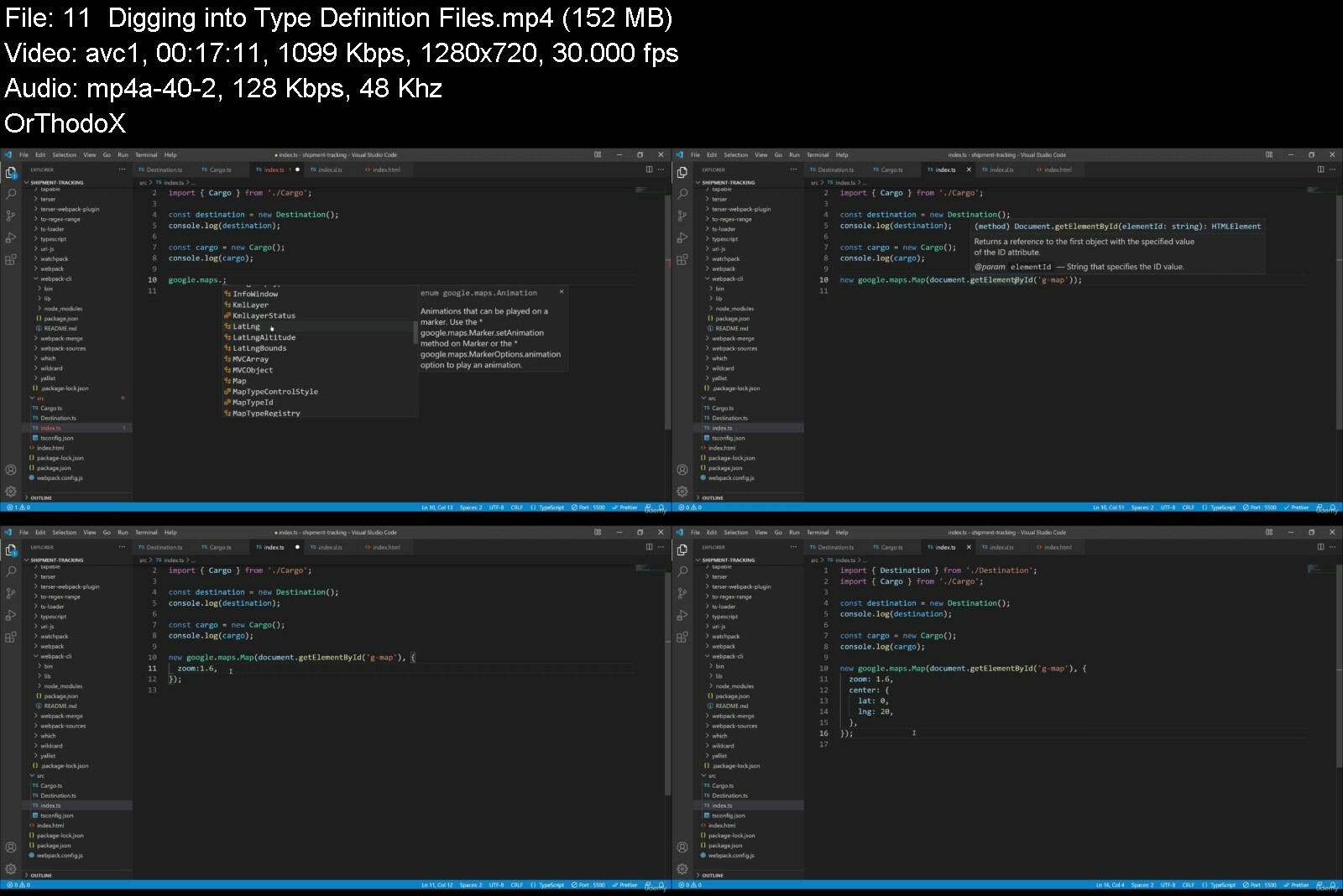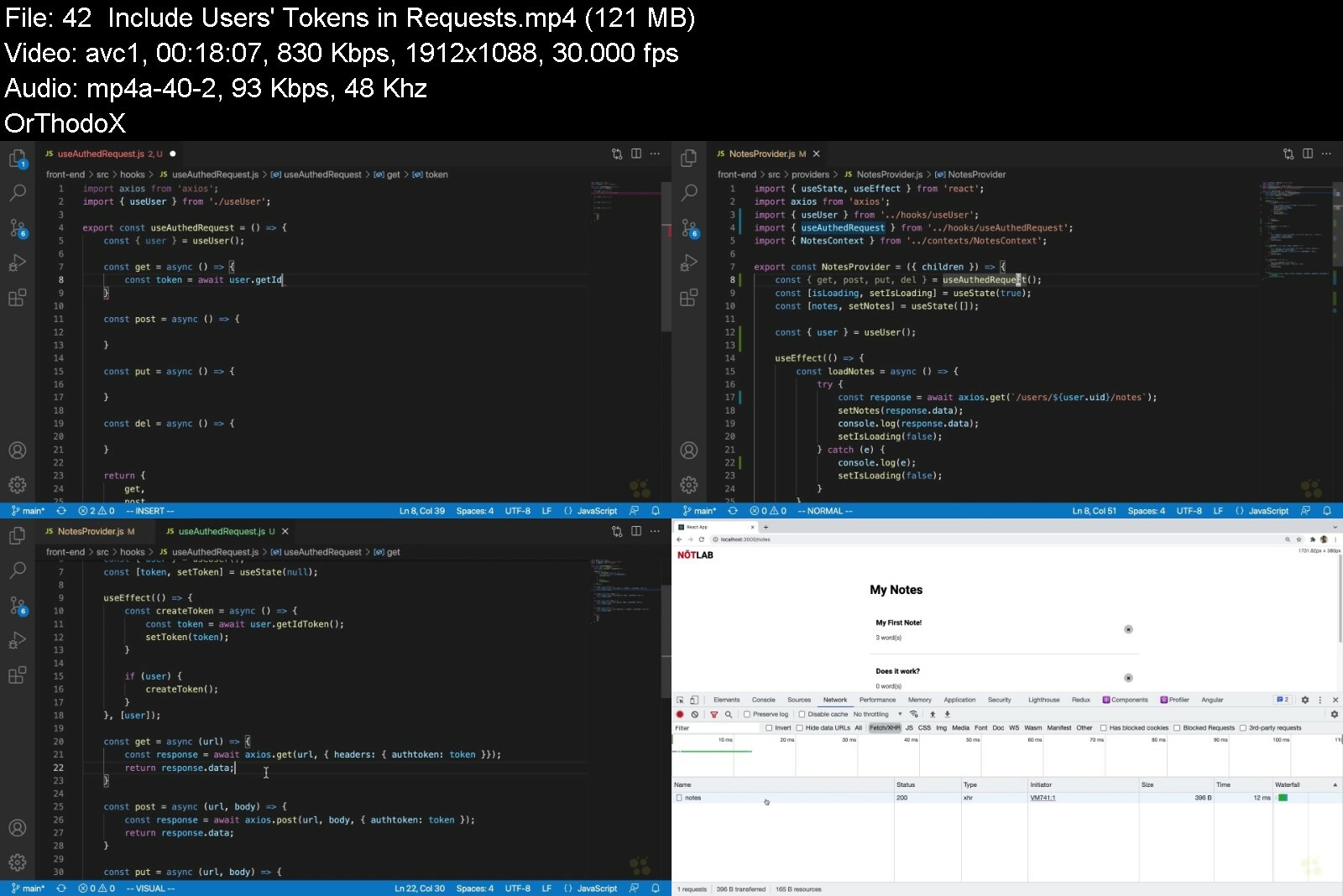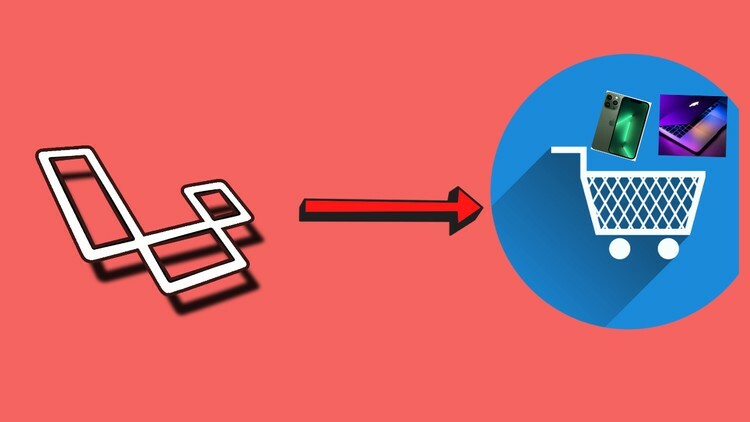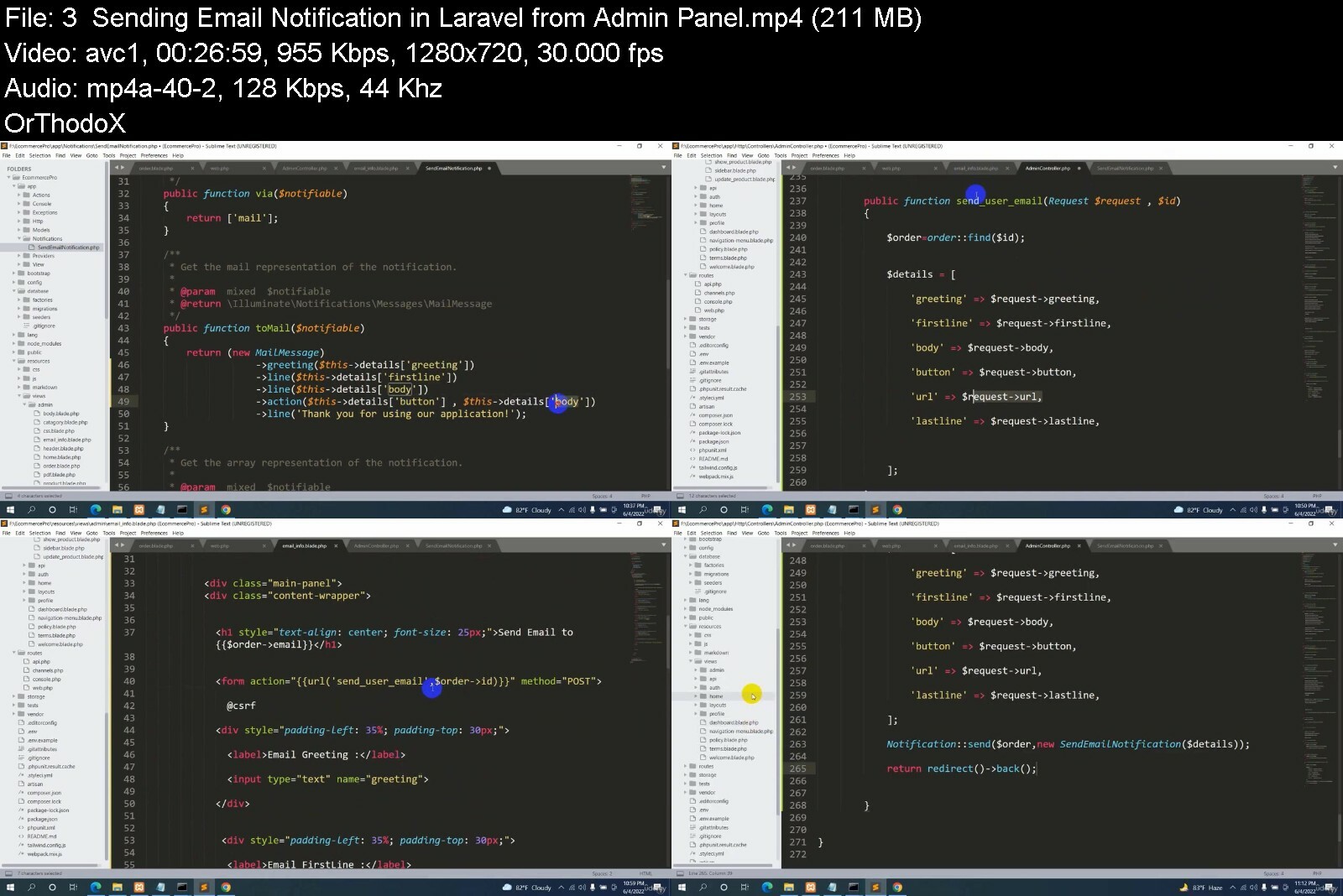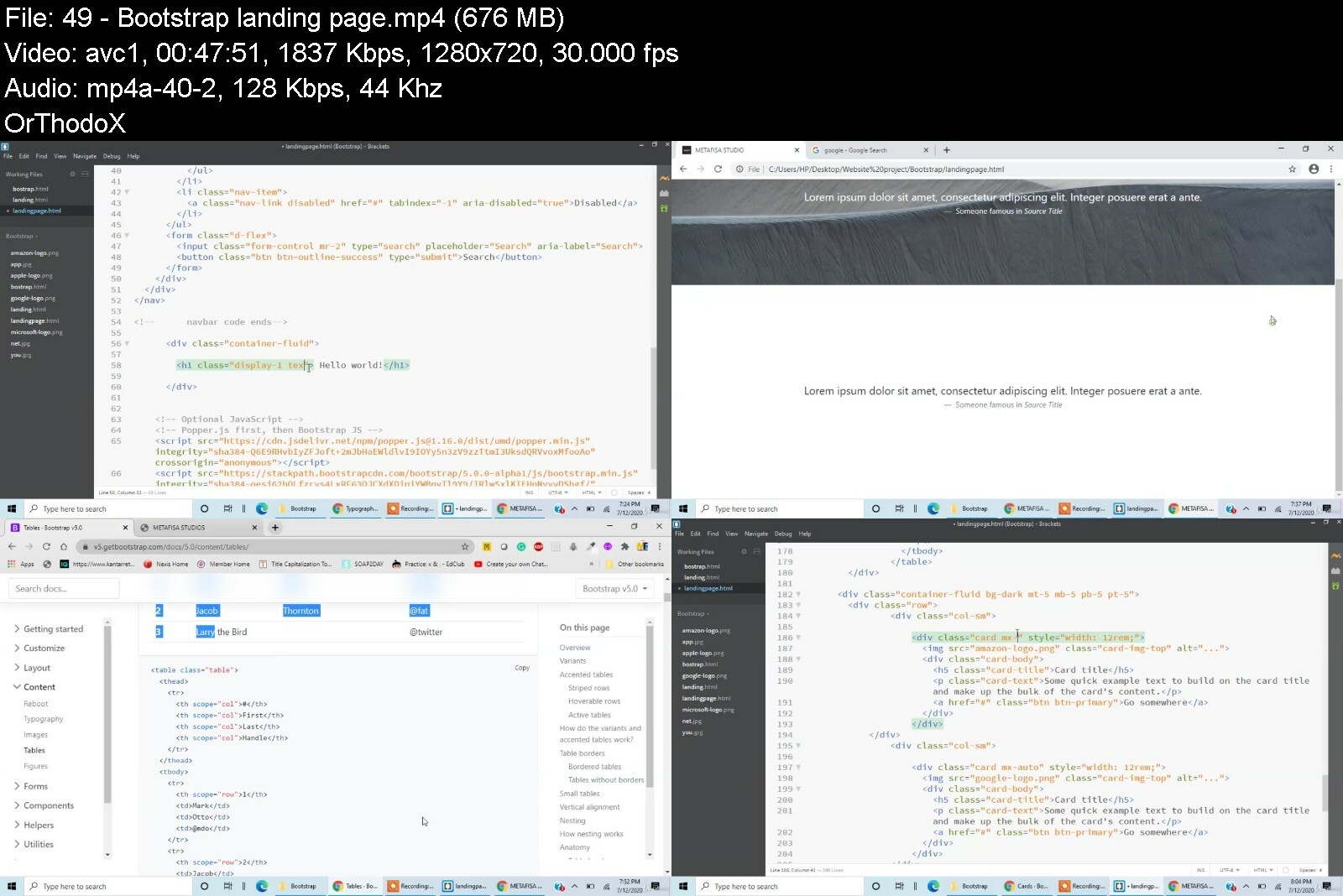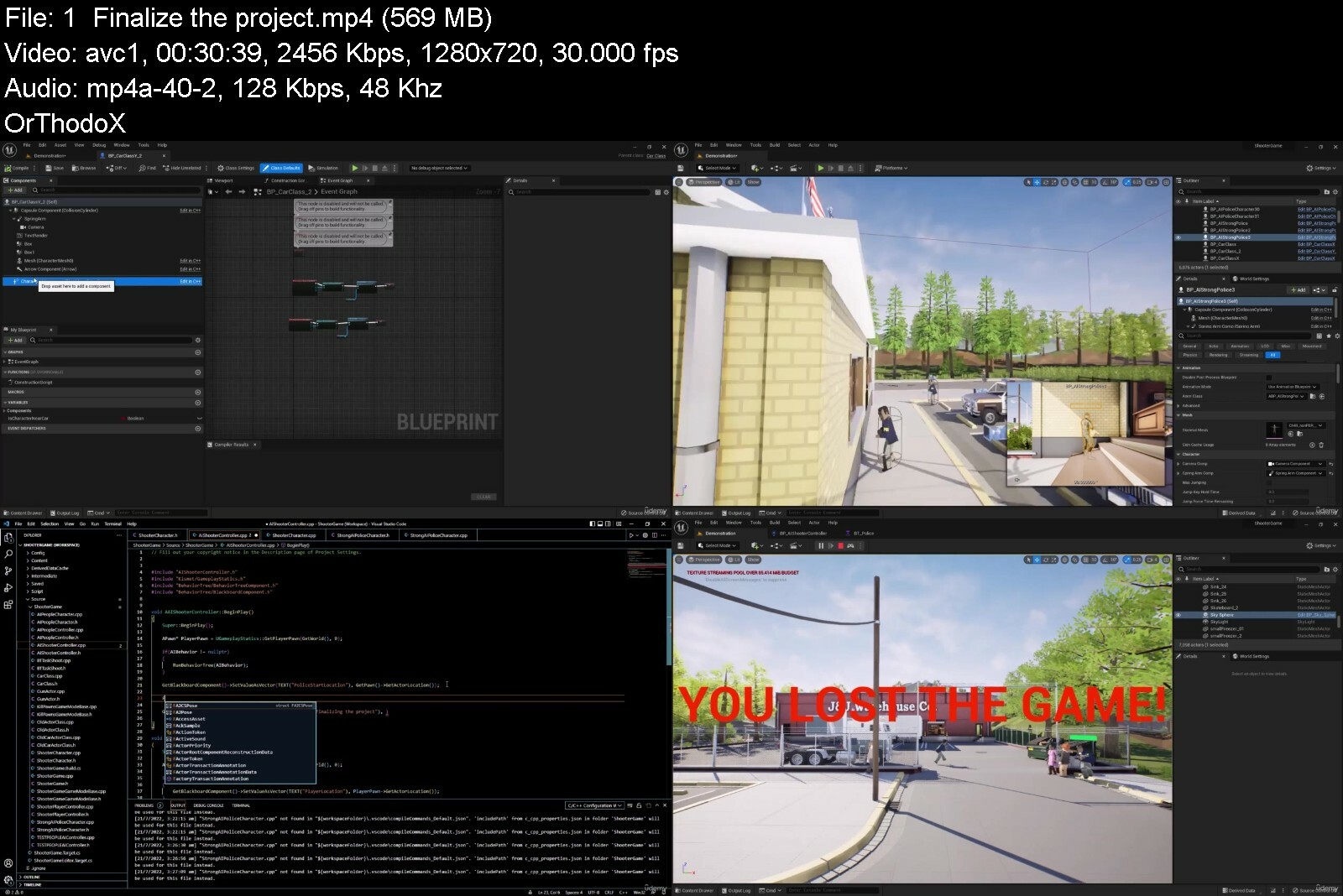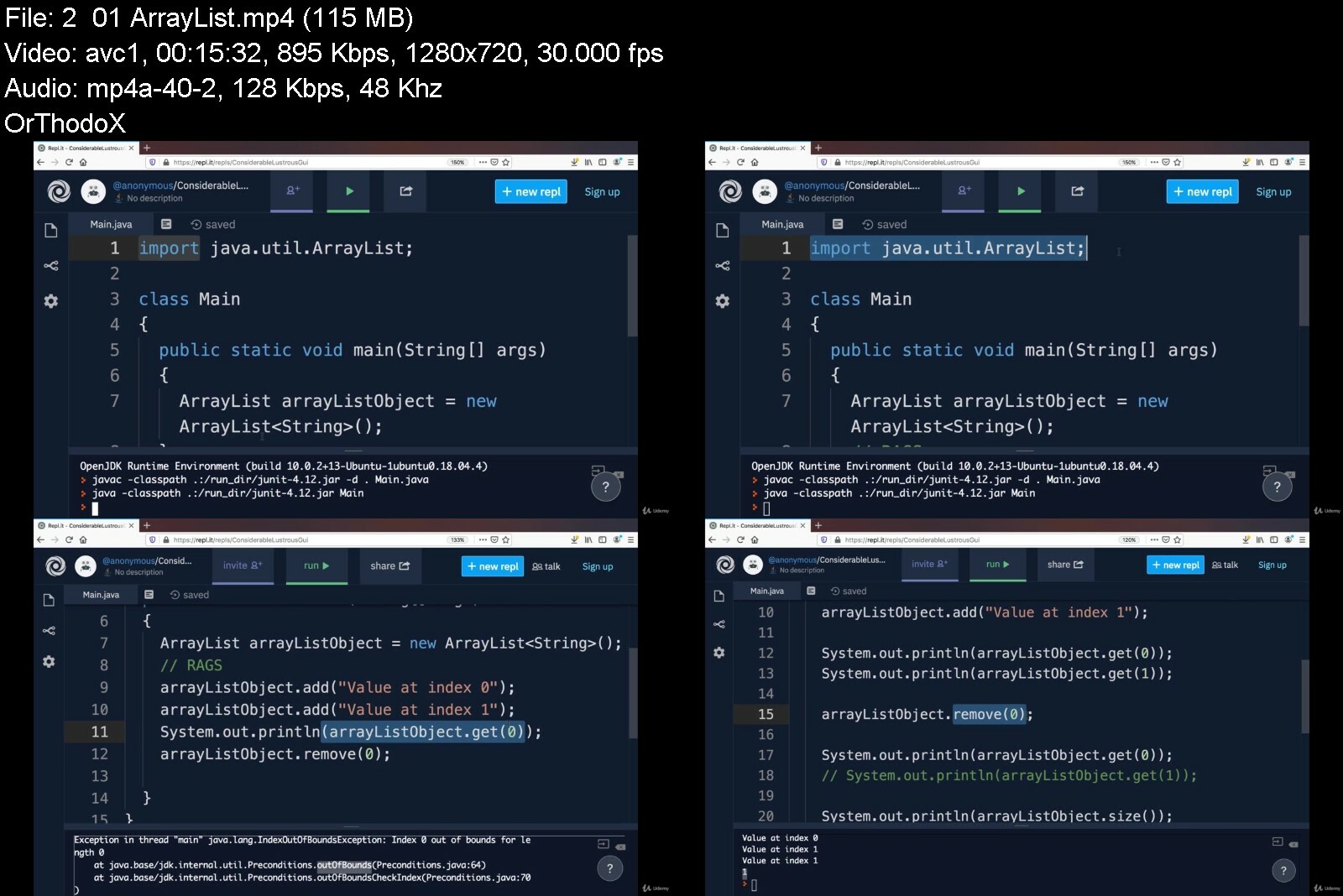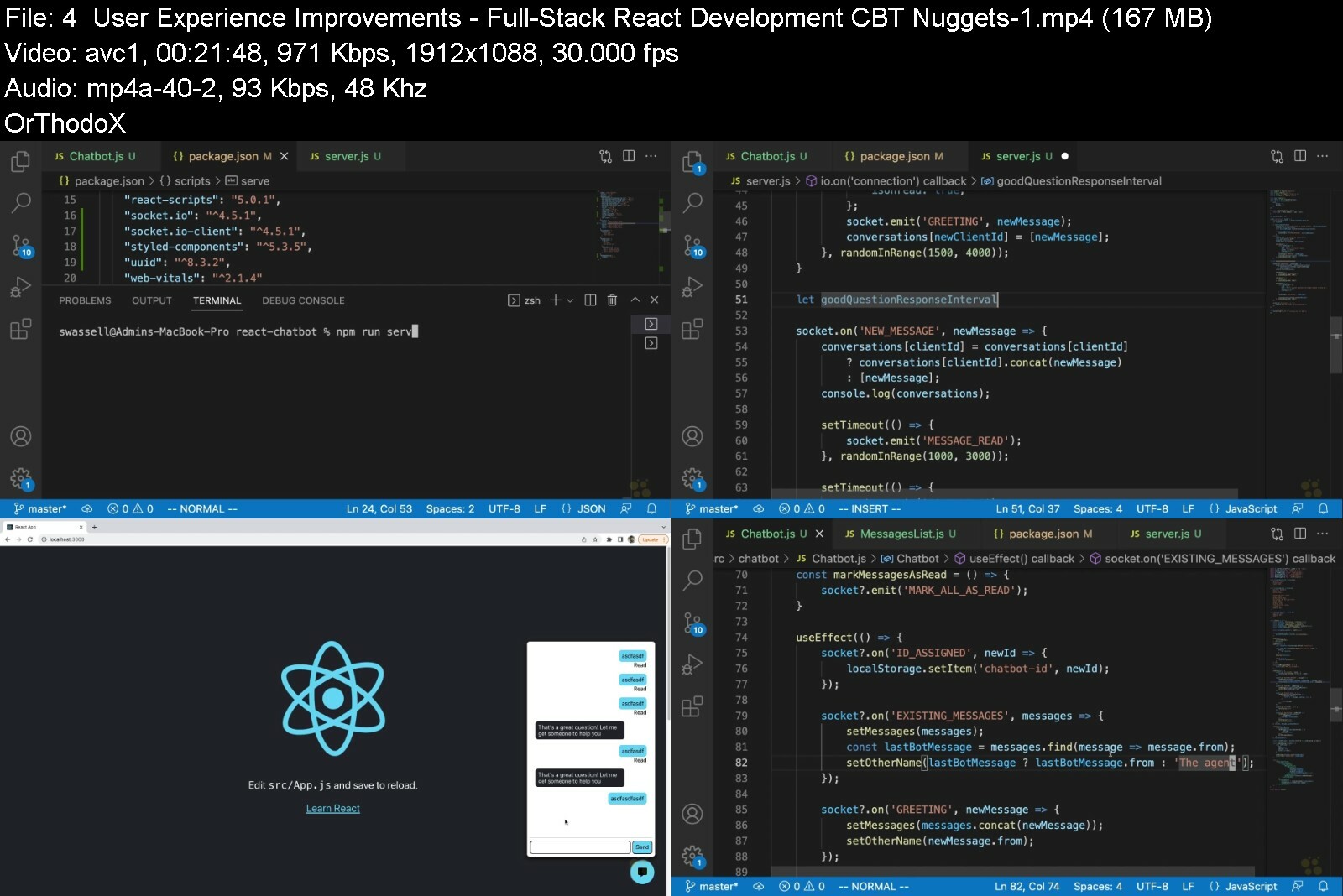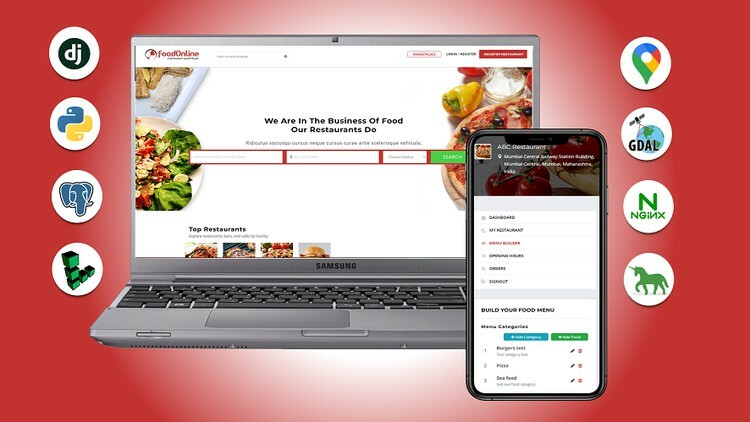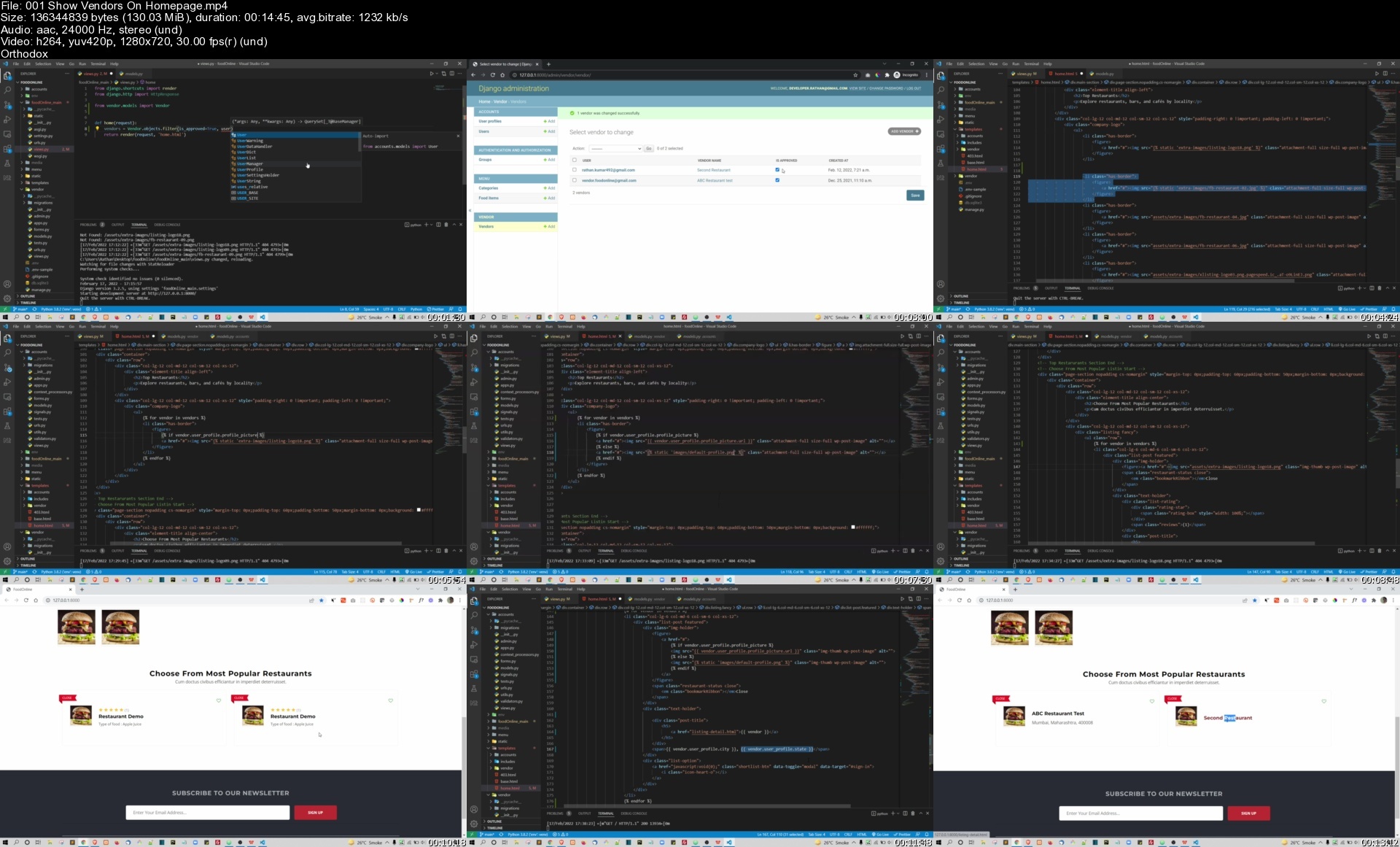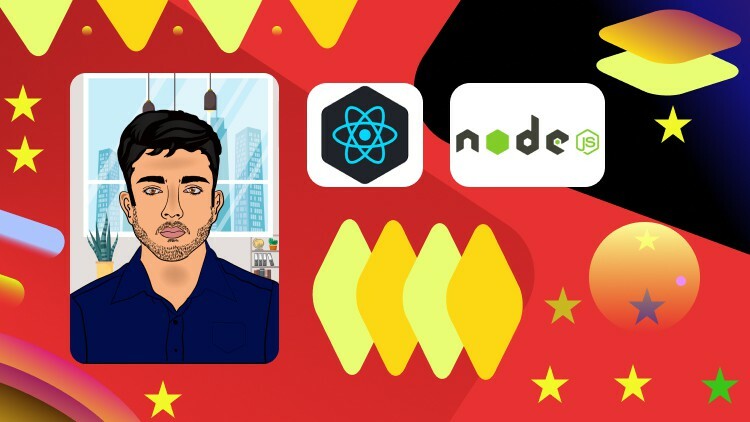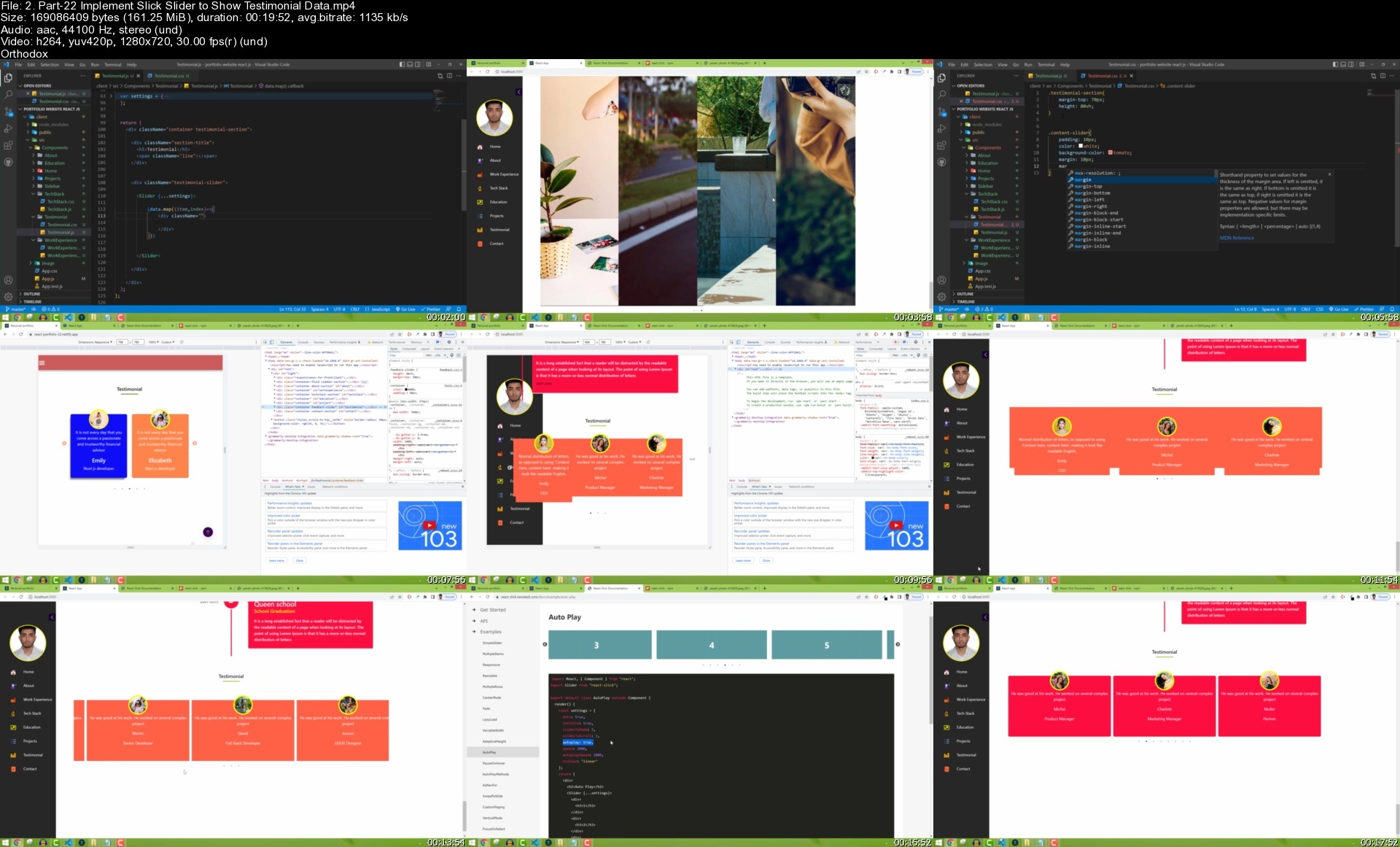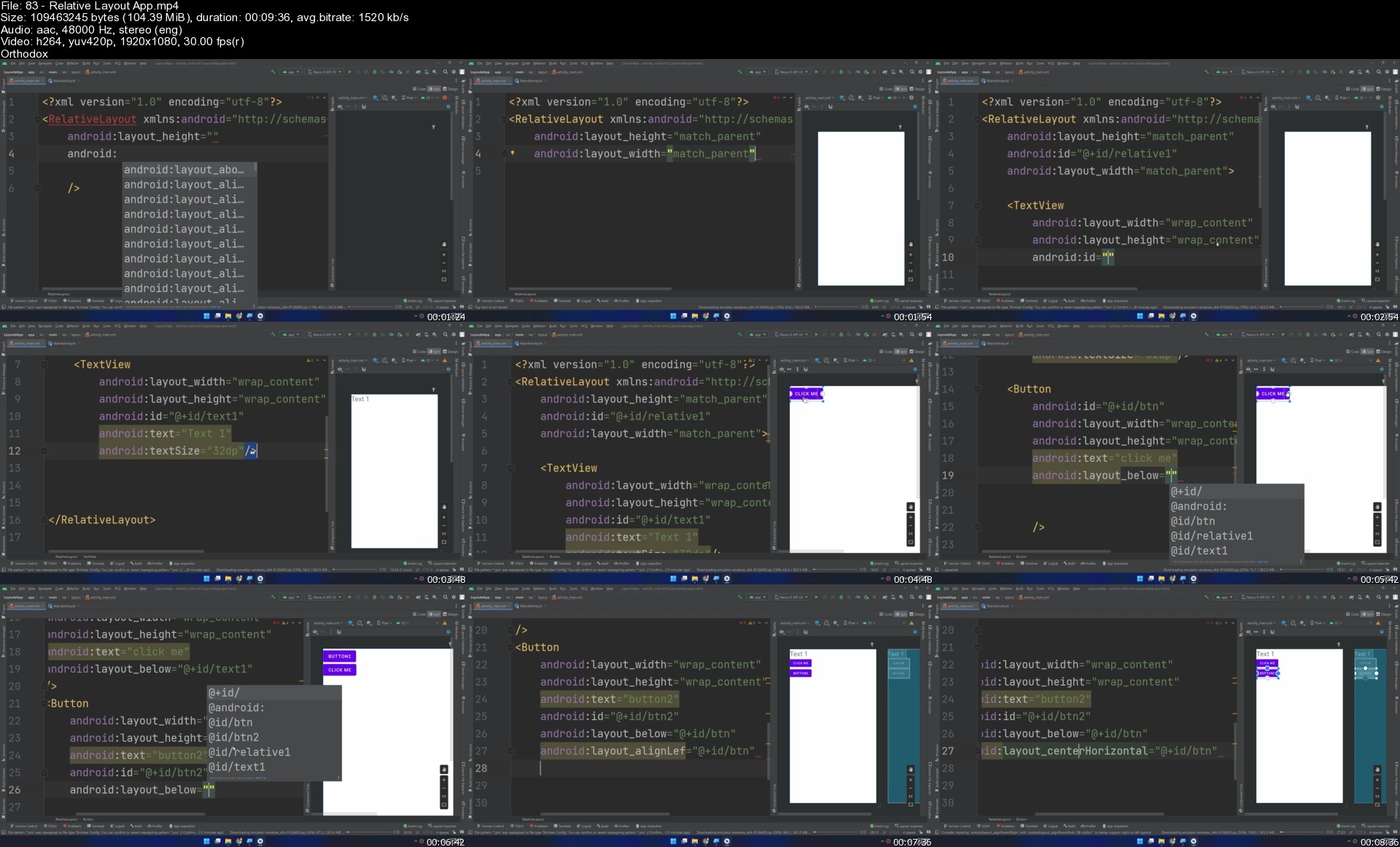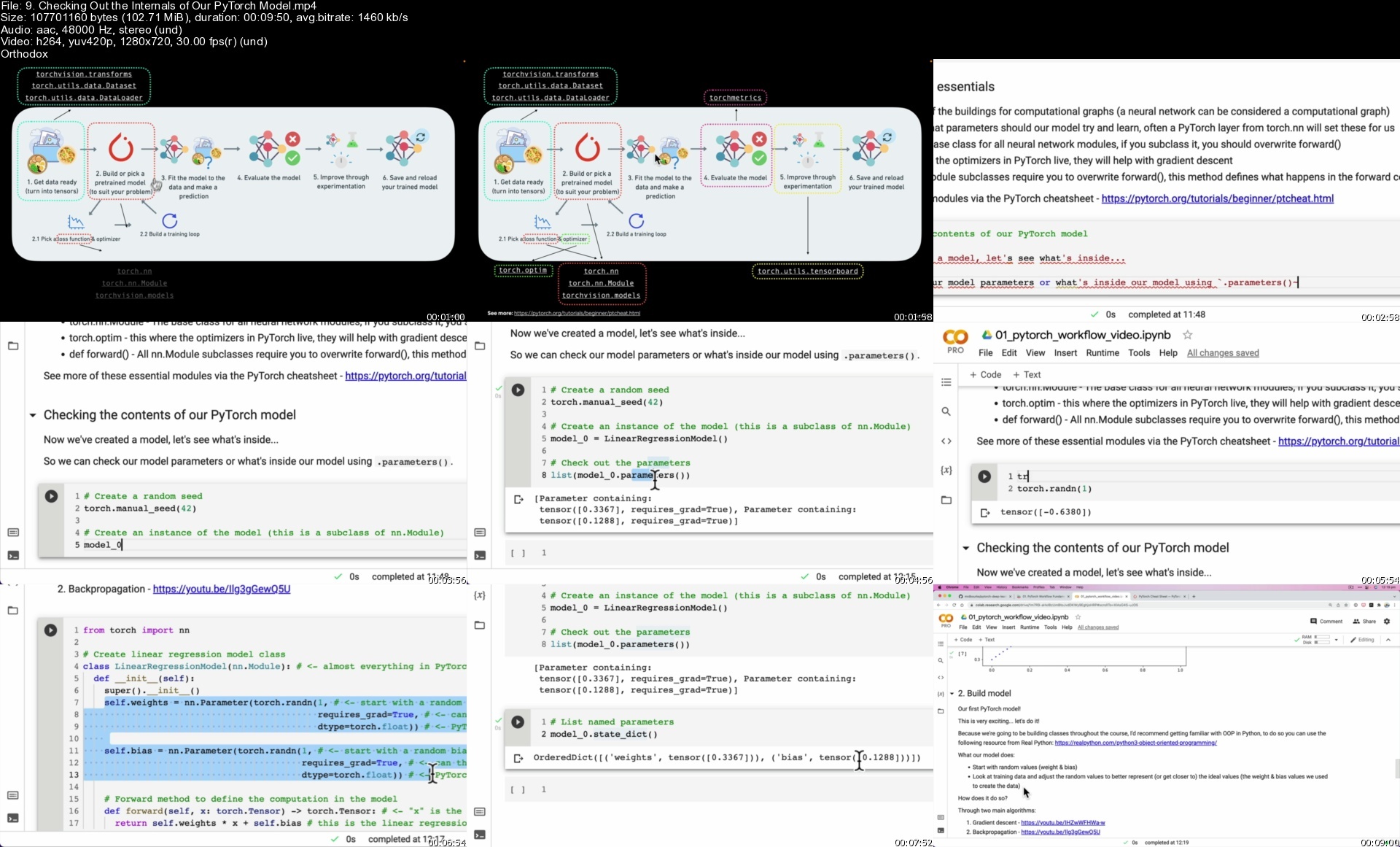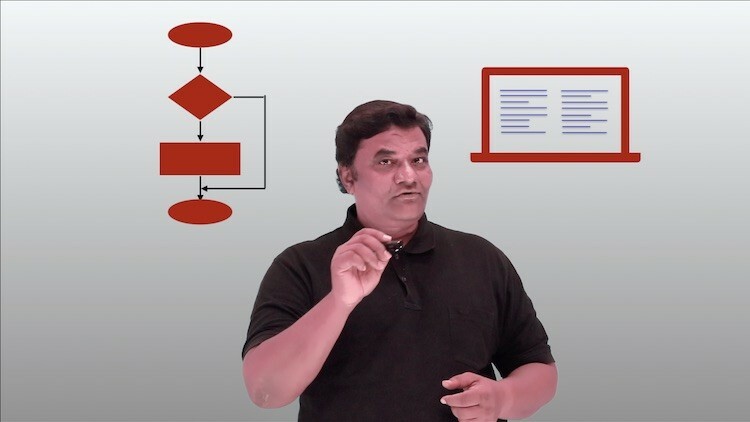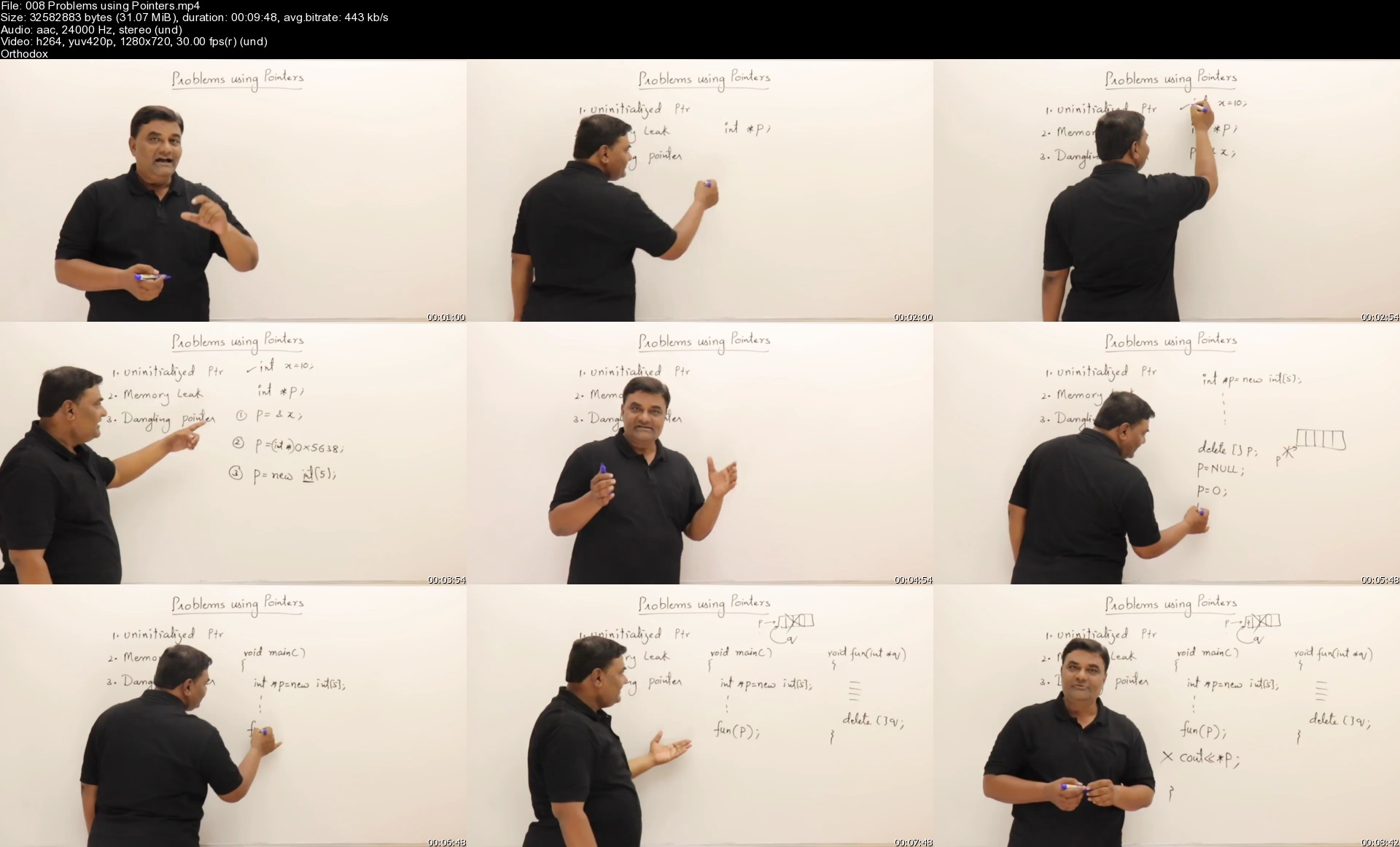Typescript & React JS Course with React & Typescript Project

Typescript & React JS Course with React & Typescript Project
Published 07/2022
MP4 | Video: h264, 1280x720 | Audio: AAC, 44.1 KHz, 2 Ch
Genre: eLearning | Language: English + srt | Duration: 197 lectures (22h 46m) | Size: 7.4 GB
Typescript and ReactJS course helps you understand React JS & Type script in detail with real Typescript React Projects
What you'll learn
TypeScript is a programming language that helps developers turn medium-sized JavaScript projects and prototypes into large-scale ones.
TypeScript is a syntactical superset of JavaScript, any JavaScript program is also a valid TypeScript program.
Microsoft introduced TypeScript to solve this scalability problem. TypeScript is often referred to as JavaScript with type .
TypeScript is better suited than JavaScript for large applications, but it requires a foundational knowledge of JavaScript to use.
TypeScript is mainly associated with development careers. Typical job titles for TypeScript developers include senior developer, front end developer.
Typescript is a superset of JavaScript. As its name suggests, TypeScript adds optional static typing to the JavaScript language.
JavaScript is a text-based computer programming language used to make dynamic web pages.
Developers use TypeScript when they need to scale up their JavaScript development.
TypeScript is mainly associated with development careers. Typical job titles for TypeScript developers include senior developer, front end developer.
Developers with an understanding of TypeScript (which implies skill in JavaScript) might work in a wide range of fields building applications for both server-si
Learn how to define variables using data types in type script
Learn what TypeScript (typescript react react typescript Type script typescript node nodejs typescript angular typescript )for is and why we should use it
Use the different types of variable prefixes like let and const in typescript.
Understand what TypeScript (typescript angular typescript react three js jest threejs) really it is about and how works
React, or React JS, is a front-end Javascript library for building UI components for the web. If you are interested in web development, React is the perfect lib
React is worth learning. There are a couple of reasons. The first one is that React is in high demand in the software development job market
React encourages engineers to write code using a Functional Programming approach. Engineers create components, which are normal Javascript functions
React is an open-source JavaScript frontend library. Some developers consider it a frontend framework because it does more than standard libraries usually do.
React is an essential Javascript framework for web development. It is the most popular framework for developing web, mobile, and desktop app user interfaces.
A runtime system is a platform where a software program runs. It's essentially an environment housing the collection of software and hardware that allows an app
This is the full React JS course. You will learn React JS, Redux, Hooks and Context
This course is the best way to learn complete React JS
You will learn React JS with hands-on examples
Dive in ReactJS
Learn how to create Single Page Web Application with Reactjs
Learn components, props, states and component life cycle methods in React js
Create reusable React Components
Learn sending request to an API and fetch data
User Inputs, Forms and Events in React
Routing with React Router
Learn to create multi-page web app with react-router-dom
Manage the data of our application with the Redux library
We will learn how to perform asynchronous operations with Redux thunk
Create context with class-based component
Learn to consume context with Context Consumer
Learn how to consume context with static contextType
How to manipulate context data in class-based components
Learn the most important hook functions like, useState, useEffect, useReducer and useContext
Learn how powerfull when we use Context and Hooks together
Learn how to easily build the largest and most advanced React applications
Learn routing with NodeJS
Frameworks provide an opinionated approach to building an entire application.
Requirements
This course is ideal for people who have a basic knowledge of HTML, CSS, JavaScript but you don't need to be an expert
Basic ES6 knowledge would be beneficial but not required
Basic knowledge of Javascript
No prior Typescript knowledge is required
Computer with access to the internet
A Windows PC, Mac or Linux Computer
Es6 knowledge would be beneficial but not required
Desire to learn React
Nothing else! It's just you, your computer and your ambition to get started today
Desire to learn React JS
Desire to learn full stack React js with Redux, Nodejs, Hooks and Context
Desire to learn Reactjs with redux
Desire to learn future technology react js with nodejs
Desire to learn frontend and backend web development with javascript (react js, nodejs, redux framework, nodejs )
Desire to learn mern stack with react, nodejs, hooks and context
Description
TypeScript, Typescript, Type script, typescript react, react typescript, react js, hooks and context
Hello,
Welcome to the "Typescript & React JS Course with React & Typescript Project" course.
Typescript and ReactJS course helps you understand React JS & Type script in detail with real Typescript React Projects
TypeScript is a programming language developed and maintained by Microsoft. It introduces additional features like strict type binding (variables are bound to specific data types) to JavaScript and can also be compiled down to Java Script as well.
TypeScript is a strongly typed programming language that builds on JavaScript, giving you better tooling at any scale.
TypeScript adds additional syntax to JavaScript to support a tighter integration with your editor. Catch errors early in your editor.
TypeScript code converts to JavaScript, which runs anywhere JavaScript runs. TypeScript understands JavaScript and uses type inference to give you great tooling without additional code.
TypeScript is a programming language developed and maintained by Microsoft. It is a strict syntactical superset of JavaScript and adds optional static typing to the language. It is designed for the development of large applications and transpiles to JavaScript.
TypeScript is a superset of typed JavaScript (optional) that can help build and manage large-scale JavaScript projects. It can be considered JavaScript with additional features like strong static typing, compilation, and object-oriented programming.
React is a front-end library in Javascript that was developed by Facebook. The simplest definition of React is that it is a user interface library used for building UI components for the web. But if that was all React did, it would be little more than a template library. Developers define components in React by using an HTML-like syntax called JSX. These encapsulated components manage their own state, making it simple to pass rich data to a component and keep the state of the application and its components out of the Document Object Model (DOM). These features give React components the ability to react dynamically and efficiently to changes in their state. A set of simple components in React can be composed into either simple single-page applications or large, complex web applications.
React is a free and open-source front-end JavaScript library for building user interfaces based on UI components. It is maintained by Meta and a community of individual developers and companies.
React is a declarative, efficient, and flexible JavaScript library for building user interfaces. It lets you compose complex UIs from small and isolated pieces of code called "components".
This React training can help you become skilled in using this powerful JavaScript tool. With this React course, you can learn how to create elements that let users update data in real time, create useful interactive components on a webpage, and so much more. Millions have learned to use React with JavaScript with Oak Academy, and you can too.
Frequently asked questions
What is Typescript?
TypeScript is a programming language that helps developers turn medium-sized JavaScript projects and prototypes into large-scale ones. JavaScript, a widely-used programming language, was designed to be easy to use for developers and non-developers alike. As a result, JavaScript development is difficult to scale up. Microsoft introduced typescript react to solve this scalability problem. TypeScript is often referred to as JavaScript with typescript react because it allows developers to find errors while writing their code rather than wait until the application is running. And because TypeScript is a syntactical superset of JavaScript, any JavaScript program is also a valid TypeScript program.
What is the difference Typescript and Javascript?
Typescript is a superset of JavaScript. As its name suggests, Type script adds optional static typing to the JavaScript language. JavaScript is a scripting language that allows developers to create dynamic web content. It is known for being fairly easy to use and learn. This makes it a popular programming language for small and medium-scale web projects. Developers use Type script when they need to scale up their JavaScript development. Its language is more powerful and intuitive, allowing developers to find and correct errors during compile time, rather than only during run-time, as with JavaScript. TypeScript is better suited than JavaScript for large applications, but it requires a foundational knowledge of JavaScript to use.
What careers use Typescript?
TypeScript is mainly associated with development careers. Typical job titles for TypeScript developers include senior developer, front end developer, stack developer, and software engineer. Because react typescript and typescript node is a superset of JavaScript, learning react typescript is a great next step for engineers who are already skilled in JavaScript. Programming knowledge is applicable in just about every industry, so developers with an understanding of TypeScript (which implies skill in JavaScript) might work in a wide range of fields building applications for both server-side and client-side execution.
What is TypeScript and why use it?
TypeScript features, syntax, and keywords in nodejs typescript
Tooling and Framework Options
How to create a class
TypeScript variables and functions in angular typescript
TypeScript declarations
TypeScript classes and interfaces
Much more...
What is React?
React is a front-end library in Javascript that was developed by Facebook. The simplest definition of React is that it is a user interface library used for building UI components for the web. But if that was all React did, it would be little more than a template library. Developers define components in React by using an HTML-like syntax called JSX. These encapsulated components manage their own state, making it simple to pass rich data to a component and keep the state of the application and its components out of the Document Object Model (DOM). These features give React components the ability to react dynamically and efficiently to changes in their state. A set of simple components in React can be composed into either simple single-page applications or large, complex web applications.
What is React used for?
React is an open-source JavaScript frontend library. Some developers consider it a frontend framework because it does more than standard libraries usually do. The most common use of React is to build dynamic user interfaces for single-page web applications. But the structure of React makes it useful for more than just creating websites. JSX, which is one feature of React, is a syntax extension for Javascript that provides a template for the HTML and manages the state of the element. But JSX can be used as an interface for things other than HTML. React Native uses React to build mobile applications. Here, JSX becomes an interface for mobile UIs instead of HTML. There are even a few libraries that use React and JSX to interact with and manage hardware like React Hardware.
How does React work?
React encourages engineers to write code using a Functional Programming approach. Engineers create components, which are normal Javascript functions. These functions return information to tell React what content should be displayed on the screen. The real power of React comes from the ability to nest or compose these functions inside of one another. This nesting ability encourages code reuse and allows an engineer to write a component a single time, but in many different places.
Is React a framework or library?
Frameworks provide an opinionated approach to building an entire application. Libraries, on the other hand, assist in building a single aspect of an application. With this in mind, React is a library. It assists engineers in presenting HTML in the browser. React has no opinions on how data is fetched, how styling is applied, or how the app is deployed or built.
Is React worth learning?
Yes, React is worth learning. There are a couple of reasons. The first one is that React is in high demand in the software development job market and has been for a few years. If you learn to code in React and can do it well, you will increase your chances of finding a job. This alone is another reason it is worth learning. Website users no longer will settle for old-fashioned sites that won't update without a page reload. React's method of dynamically updating the HTML of a web page fits these users' needs and improves their experience. React has also been around a few years and has stood the test of time. A large portion of websites, both small and large, use React as a frontend framework.
Is React hard to learn?
Every technology or programming language has a learning curve, and React is no different. But it is easy to learn if you are dedicated and determined to create frontend web applications. To make learning React simpler, you should stick to the basics of React before you add any extra libraries, as that will only complicate your learning experience in the beginning. Since React is a Javascript framework, a solid grounding in Javascript will give you a head start. With this knowledge, the unique concept of JSX, React's templating language, and the way React uses state will be much easier to grasp.
What is the difference between React Native and ReactJS, and which one should I learn?
React, or React.JS, is a front-end Javascript library for building UI components for the web. If you are interested in web development, React is the perfect library to learn to create interactive, dynamic single-page apps, or even full-scale web applications. React Native is a framework for building native mobile applications for both the Android phone and Apple's iPhone. React Native is still React, which means the syntax and workflow for building applications are basically the same, but the generated components are different. In React, web components are generated. In React Native, the generated components interact with a phone's native APIs. If your focus is web development, then you should learn React. If you want to build mobile applications, it is best to learn React first and become familiar with the technology before you try React Native.
Why is React so popular?
There are many reasons why React is popular. One reason is that Facebook developed it. The social proof is that if it is good enough for Facebook, one of the most popular social networks on the web, it should be good enough for other applications. React also solved many of the past issues that developers had with developing single-page applications (SPAs). React came out when SPAs were becoming popular, and all the existing frameworks to build them made development complicated and prone to bugs. One feature that makes it better than past libraries is that React is relatively easy to use. Its components are reusable, plus React's use of the virtual DOM makes it very performant. React should remain popular in the future as each new release brings new features and performance improvements.
This course is going to take you from the beginning to a further level. Please save you learn ambition and if you have questions contact with me.
IMPORTANT !!!: This course was prepared for Education and all information you learned should be used as legally.
Why would you want to take this course?
Our answer is simple: The quality of teaching.
OAK Academy based in London is an online education company. OAK Academy gives education in the field of IT, Software, Design, development in English, Portuguese, Spanish, Turkish, and a lot of different languages on the Udemy platform where it has over 1000 hours of video education lessons. OAK Academy both increase its education series number by publishing new courses, and it makes students aware of all the innovations of already published courses by upgrading.
When you enroll, you will feel the OAK Academy`s seasoned developers expertise. Questions sent by students to our instructors are answered by our instructors within 48 hours at the latest.
Video and Audio Production Quality
All our videos are created/produced as high-quality video and audio to provide you the best learning experience.
You will be,
Seeing clearly
Hearing clearly
Moving through the course without distractions
Dive in now "Typescript & React JS Course with React & Typescript Project".
Typescript and ReactJS course helps you understand React JS & Type script in detail with real Typescript React Projects
We offer full support, answering any questions.
See you in the TypeScript and React course!
À qui ce cours s'adresse-t-il
Who this course is for
Anyone learning Angular should definetely understand how to Typescript works.
This Course is for every student who wants to extend his or her horizon beyond vanilla JavaScript
Anyone who Javascript developer looking to understand how to structure large codebases.
Beginner who wants to be React developer
Anyone who wants to build amazing React single page web applications
For those who want to learn React Hooks
Anyone who wants to learn React Js and its modern face Hooks & Context
Students who want to learn how to build fast single page web apps
For those who want to learn React Context API
Anyone interested in learning an extremely popular technology used by leading tech companies like Facebook, Instagram and Netflix
Anyone who wants to learn today's most popular front-end architectures and take their Web development skills to the next level and learn a future-oriented technology
Who wants to learn React-Router, React-Portals and Redux
Anyone planning a job transformation and wants to become a React developer
Also, if you are looking to move in React-Native App development, it would be great for starting with React Js. Once you are familiar with concepts like JSX, props and states, same concepts are applied in React Native too. And moving into React Native would be so easy
Anyone who wants to learn Redux
Anyone who wants to learn Hooks
Anyone who wants to learn Context
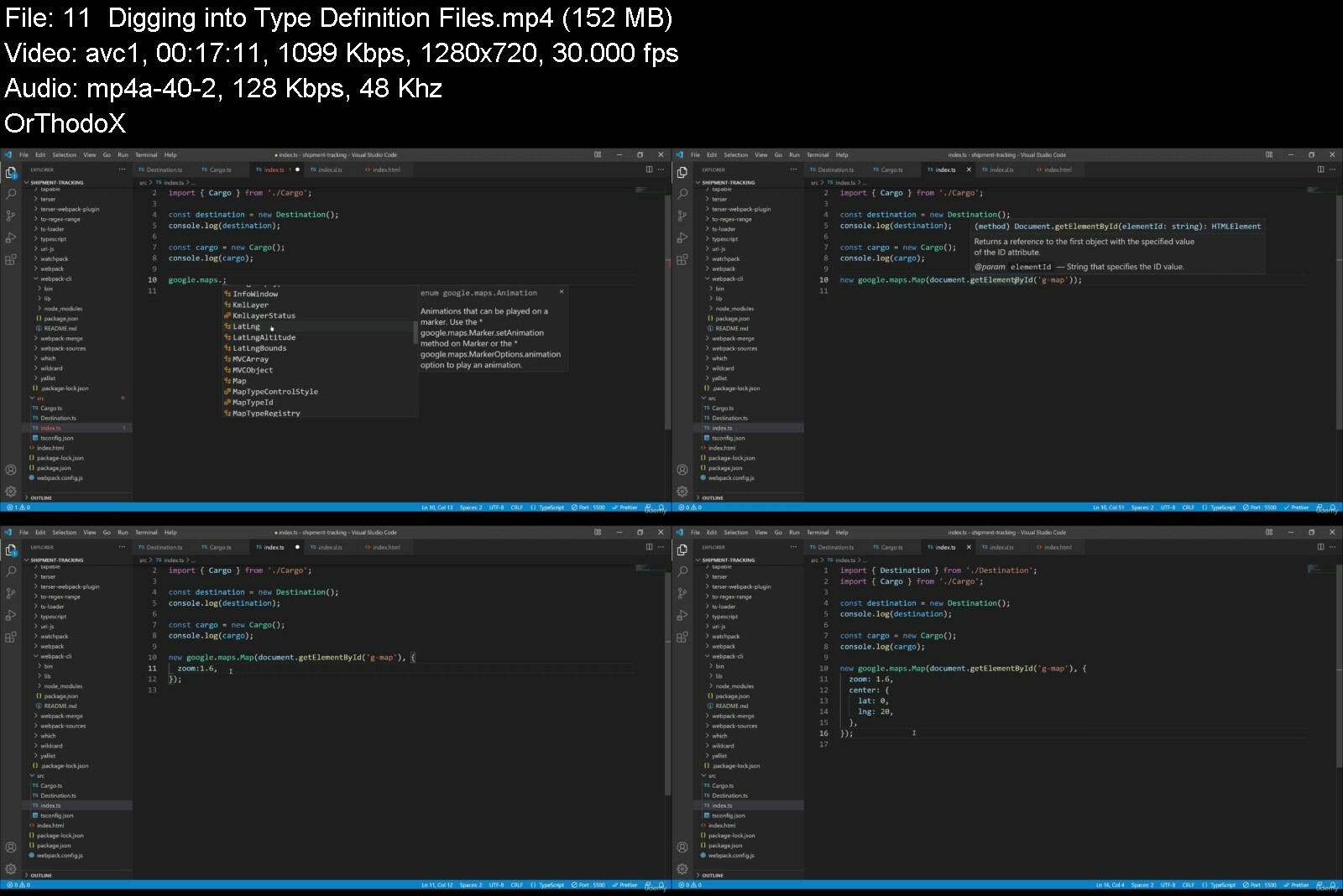

Typescript & React JS Course with React & Typescript Project
Published 07/2022
MP4 | Video: h264, 1280x720 | Audio: AAC, 44.1 KHz, 2 Ch
Genre: eLearning | Language: English + srt | Duration: 197 lectures (22h 46m) | Size: 7.4 GB
Typescript and ReactJS course helps you understand React JS & Type script in detail with real Typescript React Projects
What you'll learn
TypeScript is a programming language that helps developers turn medium-sized JavaScript projects and prototypes into large-scale ones.
TypeScript is a syntactical superset of JavaScript, any JavaScript program is also a valid TypeScript program.
Microsoft introduced TypeScript to solve this scalability problem. TypeScript is often referred to as JavaScript with type .
TypeScript is better suited than JavaScript for large applications, but it requires a foundational knowledge of JavaScript to use.
TypeScript is mainly associated with development careers. Typical job titles for TypeScript developers include senior developer, front end developer.
Typescript is a superset of JavaScript. As its name suggests, TypeScript adds optional static typing to the JavaScript language.
JavaScript is a text-based computer programming language used to make dynamic web pages.
Developers use TypeScript when they need to scale up their JavaScript development.
TypeScript is mainly associated with development careers. Typical job titles for TypeScript developers include senior developer, front end developer.
Developers with an understanding of TypeScript (which implies skill in JavaScript) might work in a wide range of fields building applications for both server-si
Learn how to define variables using data types in type script
Learn what TypeScript (typescript react react typescript Type script typescript node nodejs typescript angular typescript )for is and why we should use it
Use the different types of variable prefixes like let and const in typescript.
Understand what TypeScript (typescript angular typescript react three js jest threejs) really it is about and how works
React, or React JS, is a front-end Javascript library for building UI components for the web. If you are interested in web development, React is the perfect lib
React is worth learning. There are a couple of reasons. The first one is that React is in high demand in the software development job market
React encourages engineers to write code using a Functional Programming approach. Engineers create components, which are normal Javascript functions
React is an open-source JavaScript frontend library. Some developers consider it a frontend framework because it does more than standard libraries usually do.
React is an essential Javascript framework for web development. It is the most popular framework for developing web, mobile, and desktop app user interfaces.
A runtime system is a platform where a software program runs. It's essentially an environment housing the collection of software and hardware that allows an app
This is the full React JS course. You will learn React JS, Redux, Hooks and Context
This course is the best way to learn complete React JS
You will learn React JS with hands-on examples
Dive in ReactJS
Learn how to create Single Page Web Application with Reactjs
Learn components, props, states and component life cycle methods in React js
Create reusable React Components
Learn sending request to an API and fetch data
User Inputs, Forms and Events in React
Routing with React Router
Learn to create multi-page web app with react-router-dom
Manage the data of our application with the Redux library
We will learn how to perform asynchronous operations with Redux thunk
Create context with class-based component
Learn to consume context with Context Consumer
Learn how to consume context with static contextType
How to manipulate context data in class-based components
Learn the most important hook functions like, useState, useEffect, useReducer and useContext
Learn how powerfull when we use Context and Hooks together
Learn how to easily build the largest and most advanced React applications
Learn routing with NodeJS
Frameworks provide an opinionated approach to building an entire application.
Requirements
This course is ideal for people who have a basic knowledge of HTML, CSS, JavaScript but you don't need to be an expert
Basic ES6 knowledge would be beneficial but not required
Basic knowledge of Javascript
No prior Typescript knowledge is required
Computer with access to the internet
A Windows PC, Mac or Linux Computer
Es6 knowledge would be beneficial but not required
Desire to learn React
Nothing else! It's just you, your computer and your ambition to get started today
Desire to learn React JS
Desire to learn full stack React js with Redux, Nodejs, Hooks and Context
Desire to learn Reactjs with redux
Desire to learn future technology react js with nodejs
Desire to learn frontend and backend web development with javascript (react js, nodejs, redux framework, nodejs )
Desire to learn mern stack with react, nodejs, hooks and context
Description
TypeScript, Typescript, Type script, typescript react, react typescript, react js, hooks and context
Hello,
Welcome to the "Typescript & React JS Course with React & Typescript Project" course.
Typescript and ReactJS course helps you understand React JS & Type script in detail with real Typescript React Projects
TypeScript is a programming language developed and maintained by Microsoft. It introduces additional features like strict type binding (variables are bound to specific data types) to JavaScript and can also be compiled down to Java Script as well.
TypeScript is a strongly typed programming language that builds on JavaScript, giving you better tooling at any scale.
TypeScript adds additional syntax to JavaScript to support a tighter integration with your editor. Catch errors early in your editor.
TypeScript code converts to JavaScript, which runs anywhere JavaScript runs. TypeScript understands JavaScript and uses type inference to give you great tooling without additional code.
TypeScript is a programming language developed and maintained by Microsoft. It is a strict syntactical superset of JavaScript and adds optional static typing to the language. It is designed for the development of large applications and transpiles to JavaScript.
TypeScript is a superset of typed JavaScript (optional) that can help build and manage large-scale JavaScript projects. It can be considered JavaScript with additional features like strong static typing, compilation, and object-oriented programming.
React is a front-end library in Javascript that was developed by Facebook. The simplest definition of React is that it is a user interface library used for building UI components for the web. But if that was all React did, it would be little more than a template library. Developers define components in React by using an HTML-like syntax called JSX. These encapsulated components manage their own state, making it simple to pass rich data to a component and keep the state of the application and its components out of the Document Object Model (DOM). These features give React components the ability to react dynamically and efficiently to changes in their state. A set of simple components in React can be composed into either simple single-page applications or large, complex web applications.
React is a free and open-source front-end JavaScript library for building user interfaces based on UI components. It is maintained by Meta and a community of individual developers and companies.
React is a declarative, efficient, and flexible JavaScript library for building user interfaces. It lets you compose complex UIs from small and isolated pieces of code called "components".
This React training can help you become skilled in using this powerful JavaScript tool. With this React course, you can learn how to create elements that let users update data in real time, create useful interactive components on a webpage, and so much more. Millions have learned to use React with JavaScript with Oak Academy, and you can too.
Frequently asked questions
What is Typescript?
TypeScript is a programming language that helps developers turn medium-sized JavaScript projects and prototypes into large-scale ones. JavaScript, a widely-used programming language, was designed to be easy to use for developers and non-developers alike. As a result, JavaScript development is difficult to scale up. Microsoft introduced typescript react to solve this scalability problem. TypeScript is often referred to as JavaScript with typescript react because it allows developers to find errors while writing their code rather than wait until the application is running. And because TypeScript is a syntactical superset of JavaScript, any JavaScript program is also a valid TypeScript program.
What is the difference Typescript and Javascript?
Typescript is a superset of JavaScript. As its name suggests, Type script adds optional static typing to the JavaScript language. JavaScript is a scripting language that allows developers to create dynamic web content. It is known for being fairly easy to use and learn. This makes it a popular programming language for small and medium-scale web projects. Developers use Type script when they need to scale up their JavaScript development. Its language is more powerful and intuitive, allowing developers to find and correct errors during compile time, rather than only during run-time, as with JavaScript. TypeScript is better suited than JavaScript for large applications, but it requires a foundational knowledge of JavaScript to use.
What careers use Typescript?
TypeScript is mainly associated with development careers. Typical job titles for TypeScript developers include senior developer, front end developer, stack developer, and software engineer. Because react typescript and typescript node is a superset of JavaScript, learning react typescript is a great next step for engineers who are already skilled in JavaScript. Programming knowledge is applicable in just about every industry, so developers with an understanding of TypeScript (which implies skill in JavaScript) might work in a wide range of fields building applications for both server-side and client-side execution.
What is TypeScript and why use it?
TypeScript features, syntax, and keywords in nodejs typescript
Tooling and Framework Options
How to create a class
TypeScript variables and functions in angular typescript
TypeScript declarations
TypeScript classes and interfaces
Much more...
What is React?
React is a front-end library in Javascript that was developed by Facebook. The simplest definition of React is that it is a user interface library used for building UI components for the web. But if that was all React did, it would be little more than a template library. Developers define components in React by using an HTML-like syntax called JSX. These encapsulated components manage their own state, making it simple to pass rich data to a component and keep the state of the application and its components out of the Document Object Model (DOM). These features give React components the ability to react dynamically and efficiently to changes in their state. A set of simple components in React can be composed into either simple single-page applications or large, complex web applications.
What is React used for?
React is an open-source JavaScript frontend library. Some developers consider it a frontend framework because it does more than standard libraries usually do. The most common use of React is to build dynamic user interfaces for single-page web applications. But the structure of React makes it useful for more than just creating websites. JSX, which is one feature of React, is a syntax extension for Javascript that provides a template for the HTML and manages the state of the element. But JSX can be used as an interface for things other than HTML. React Native uses React to build mobile applications. Here, JSX becomes an interface for mobile UIs instead of HTML. There are even a few libraries that use React and JSX to interact with and manage hardware like React Hardware.
How does React work?
React encourages engineers to write code using a Functional Programming approach. Engineers create components, which are normal Javascript functions. These functions return information to tell React what content should be displayed on the screen. The real power of React comes from the ability to nest or compose these functions inside of one another. This nesting ability encourages code reuse and allows an engineer to write a component a single time, but in many different places.
Is React a framework or library?
Frameworks provide an opinionated approach to building an entire application. Libraries, on the other hand, assist in building a single aspect of an application. With this in mind, React is a library. It assists engineers in presenting HTML in the browser. React has no opinions on how data is fetched, how styling is applied, or how the app is deployed or built.
Is React worth learning?
Yes, React is worth learning. There are a couple of reasons. The first one is that React is in high demand in the software development job market and has been for a few years. If you learn to code in React and can do it well, you will increase your chances of finding a job. This alone is another reason it is worth learning. Website users no longer will settle for old-fashioned sites that won't update without a page reload. React's method of dynamically updating the HTML of a web page fits these users' needs and improves their experience. React has also been around a few years and has stood the test of time. A large portion of websites, both small and large, use React as a frontend framework.
Is React hard to learn?
Every technology or programming language has a learning curve, and React is no different. But it is easy to learn if you are dedicated and determined to create frontend web applications. To make learning React simpler, you should stick to the basics of React before you add any extra libraries, as that will only complicate your learning experience in the beginning. Since React is a Javascript framework, a solid grounding in Javascript will give you a head start. With this knowledge, the unique concept of JSX, React's templating language, and the way React uses state will be much easier to grasp.
What is the difference between React Native and ReactJS, and which one should I learn?
React, or React.JS, is a front-end Javascript library for building UI components for the web. If you are interested in web development, React is the perfect library to learn to create interactive, dynamic single-page apps, or even full-scale web applications. React Native is a framework for building native mobile applications for both the Android phone and Apple's iPhone. React Native is still React, which means the syntax and workflow for building applications are basically the same, but the generated components are different. In React, web components are generated. In React Native, the generated components interact with a phone's native APIs. If your focus is web development, then you should learn React. If you want to build mobile applications, it is best to learn React first and become familiar with the technology before you try React Native.
Why is React so popular?
There are many reasons why React is popular. One reason is that Facebook developed it. The social proof is that if it is good enough for Facebook, one of the most popular social networks on the web, it should be good enough for other applications. React also solved many of the past issues that developers had with developing single-page applications (SPAs). React came out when SPAs were becoming popular, and all the existing frameworks to build them made development complicated and prone to bugs. One feature that makes it better than past libraries is that React is relatively easy to use. Its components are reusable, plus React's use of the virtual DOM makes it very performant. React should remain popular in the future as each new release brings new features and performance improvements.
This course is going to take you from the beginning to a further level. Please save you learn ambition and if you have questions contact with me.
IMPORTANT !!!: This course was prepared for Education and all information you learned should be used as legally.
Why would you want to take this course?
Our answer is simple: The quality of teaching.
OAK Academy based in London is an online education company. OAK Academy gives education in the field of IT, Software, Design, development in English, Portuguese, Spanish, Turkish, and a lot of different languages on the Udemy platform where it has over 1000 hours of video education lessons. OAK Academy both increase its education series number by publishing new courses, and it makes students aware of all the innovations of already published courses by upgrading.
When you enroll, you will feel the OAK Academy`s seasoned developers expertise. Questions sent by students to our instructors are answered by our instructors within 48 hours at the latest.
Video and Audio Production Quality
All our videos are created/produced as high-quality video and audio to provide you the best learning experience.
You will be,
Seeing clearly
Hearing clearly
Moving through the course without distractions
Dive in now "Typescript & React JS Course with React & Typescript Project".
Typescript and ReactJS course helps you understand React JS & Type script in detail with real Typescript React Projects
We offer full support, answering any questions.
See you in the TypeScript and React course!
À qui ce cours s'adresse-t-il
Who this course is for
Anyone learning Angular should definetely understand how to Typescript works.
This Course is for every student who wants to extend his or her horizon beyond vanilla JavaScript
Anyone who Javascript developer looking to understand how to structure large codebases.
Beginner who wants to be React developer
Anyone who wants to build amazing React single page web applications
For those who want to learn React Hooks
Anyone who wants to learn React Js and its modern face Hooks & Context
Students who want to learn how to build fast single page web apps
For those who want to learn React Context API
Anyone interested in learning an extremely popular technology used by leading tech companies like Facebook, Instagram and Netflix
Anyone who wants to learn today's most popular front-end architectures and take their Web development skills to the next level and learn a future-oriented technology
Who wants to learn React-Router, React-Portals and Redux
Anyone planning a job transformation and wants to become a React developer
Also, if you are looking to move in React-Native App development, it would be great for starting with React Js. Once you are familiar with concepts like JSX, props and states, same concepts are applied in React Native too. And moving into React Native would be so easy
Anyone who wants to learn Redux
Anyone who wants to learn Hooks
Anyone who wants to learn Context