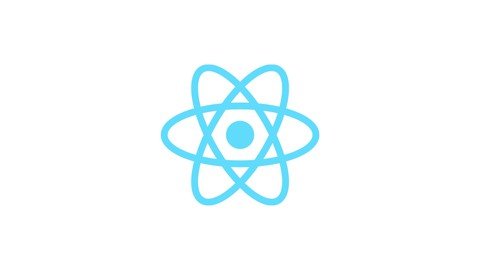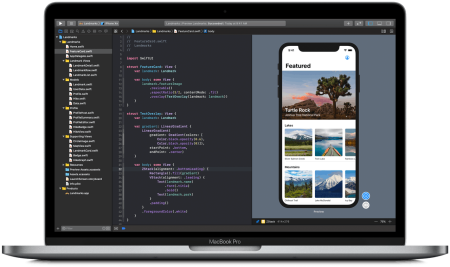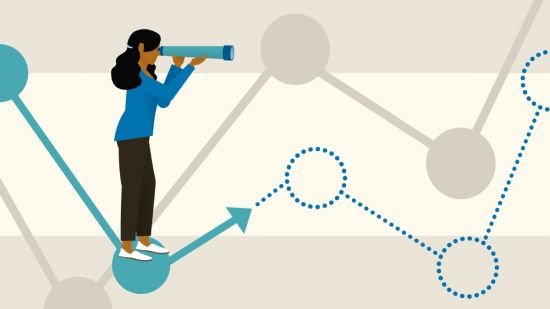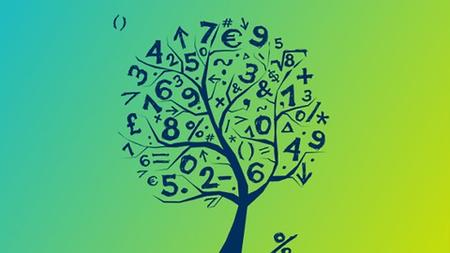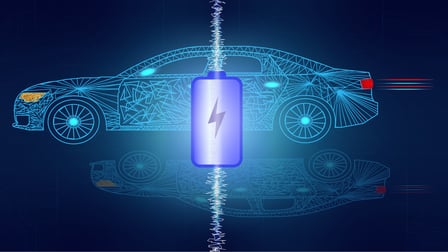Autodesk Fusion Basic Course
Genre: eLearning | MP4 | Video: h264, 1280x720 | Audio: AAC, 44.1 KHz
Language: English | Size: 6.26 GB | Duration: 8h 40m
Learn how to bring to life your design ideas using Fusion software.
What you'll learn
You will learn fundamental skills and knowledge to create design in the Autodesk Fusion software.
Creating sketches, 3D models and assemblies.
Creating and modify Free Form models.
Basics of model static simulation, Creating Animations and Drawings.
Requirements
Operating System: Apple® macOS macOS 12 Monterey macOS 11 Big Sur macOS 10.15 Catalina macOS 10.14 Mojave (Until March 2022) Note: macOS 10.14 Mojave support will be deprecated on March,2022. (More details) Microsoft® Windows® Windows 11 Windows 10 (64-bit) Windows 8.1 (64-bit) (until January 2023)**
Memory: 4GB of RAM; Disk space: 3 GB of storage; Internet connection 2.5 Mbps or faster download; 500Kbps or faster upload
Installed Autodesk Fusion 360 software.
No programming skills needed.
Basic computer skills.
Description
Hello everyone!
Welcome to the Autodesk Fusion 360 Basic Course.
This course is intended for everyone who would like to get familiar with the Fusion 360 software, from very beginning, with no knowledge about it.
Course requirements
Installed Autodesk Fusion software, internet connection.
Course contains 33 Practical lectures, about 8 hours in video format. Below you will see the Course content table with four columns
No. - Number of Lesson
Lesson Name - Name of the lesson
File name - The name of the file which is attached to the relevant lecture resource. In some lessons practice files should be used to learn how to use relevant design technique. To download the attached files please follow these steps
1. Create folder on the C drive, with name Autodesk Fusion Practice files.
2. Download the attached to the lectures practice files and save in folder Autodesk Fusion Practice files on the C drive.
3. During watching the lectures, You will be guided how to upload the practice files from Autodesk Fusion Practice files folder in the Fusion project.
In lectures without practice files ( Not applicable), You should repeat instructor actions to learn the lesson.
Lesson time - The length of the lesson in minutes:seconds
Course content:
No. Lesson Name File name Lesson time
0. Presentation Not applicable 03:34
1. Introduction Not applicable 29:05
2. Control of the Model 2. BBQ 18:27
3. Basic Shapes Not applicable 18:15
4. Sketch in the Fusion 360 Not applicable 21:42
5. Extrude feature for 3D model creation Not applicable 15:40
6. Revolve feature for 3D model creation Not applicable 09:57
7. Constraints Application 7. constraints_1 09:01
8.1. Dimension and constraints to fully constraint the sketch Not applicable 13:45
8.2. Dimension and constraints to fully constraint the sketch Not applicable 14:52
9. Trim Extend Mirror 9. Trim_Extend_Mirror 04:19
10. Copy Sketch 10. copy_sketch 08:02
11. Sketch Patterns 11. sketch_patterns 07:28
12.1. Extrude from sketch on the model 12.1 Extrude from sketch on the model part 1 09:07
12.2. Offset in the sketch on the model 12.2 Extrude from sketch offset on the model part 2 05:23
13. One sketch for multiple features 13. One sketch for multiple features 05:36
14. Fillet and Chamfer 14. Fillet and Chamfer 09:41
15. Hole creation Not applicable 14:56
16. Construct Features Not applicable 21:58
17.1. Parameter Dimensions by equations 17.1 Equations for dimensions 11:23
17.2. Parameter Dimensions by equations 17.2 Equations for dimensions 2 09:52
18. Shell and Rib 18. Shell and Rib 07:12
19. Design Modify Tools Not applicable 07:01
20. Feature order impact to the model Not applicable 07:02
21. Direct Modelling 21. Direct modeling v2 11:24
22. Sweep feature Not applicable 09:25
23. Loft feature 23. Loft Feature 08:08
24. Mirror feature Not applicable 06:47
25. Pattern feature 25. Pattern Feature 14:32
26. Assembly Joints 26. Assembly Joints v1 v2 21:26
27. As built joint Assembly 27. As built Joint Assembly 19:31
28. Drawing creation 14. Fillet and Chamfer 09:53
29. Assembly drawing 29. As built Joint Assembly Final 21:55
30. Free form modelling Not applicable 19:30
31. Free Form Edit tool Not applicable 10:34
32. Free form modify tools Not applicable 46:41
33. Static Analysis Not applicable 16:49
TOTAL time: 8hr 22min
During this course, step by step You will learn how to create design in Fusion , starting from interface of the software, then creating sketch, constraints, 3D model, combine parts by joints making assemblies, prepare exploded view in animation, then generating the drawing. As well as creating and modifying free forms and at the end the basics of static stress analysis.
Thank You for participating in this Autodesk Fusion 360 Basic Course.
Who this course is for
This course is intended for complete beginners.
Essential users can also learn a few new things as this course includes practice lessons on various design techniques and tools.
Screenshots