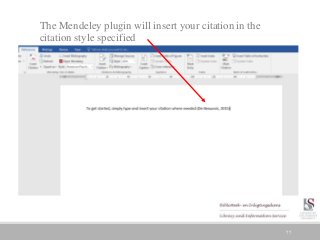How to Write a Screenplay: 7 Easy Steps to Master Screenwriting, Writing a Movie & TV Script Writing
Duration: 1h 15m | Video: .MP4, 1280x720, 30 fps | Audio: AAC, 48 kHz, 2ch | Size: 648 MB
Genre: eLearning | Language: English
Are you ready to dive into the world of screenwriting, but don't know where to start?Do you feel unclear about how to distinguish and use the elements of the screenwriting process?Are you still on the search to write screenplays that will set you apart from other screenwriters and stick with the world for years to come?How to Write a Screenplay*is the guide you need! We will teach you how to write a screenplay in 7 easy steps. This guide is designed to provide you with all the tools you need in a concise, easy to understand format that will answer all your burning questions and get you on your way to successful screenplay writing.To be a successful screenwriter, you must draw your audience in immediately and keep them engaged throughout the entirety of the production. As the story reaches its end and the conflict has been resolved, you must provide a sense of satisfaction for your audience, as well as a message they can hold onto going forward.How to Write a Screenplay*will provide you with an in-depth look into each of the elements of screenwriting, help you develop a better understanding of how to set yourself apart, and help you develop the skills you need to draw your audience in, keep them there, and change their lives forever.In a comprehensive step-by-step reference format, each chapter corresponds to a specific element of the screenwriting process. The clear-cut organization makes it simple to follow along and refer back to areas you still feel confused about as you go. This guide is complete with coherent examples to help you distinguish between each element and log them into your long-term memory.You will find exclusive tips and tricks which are designed to aid in your story development process and learn how to make yourself and your works stand out.With this guide, you can move step-by-step, taking the screenwriting process at your own pace. The examples provided will help you to model your work and gain a more thorough understanding. The tips, tricks, and ideas will help you to avoid clichés and the most common mistakes among storytellers, as well as ways to keep your audience engaged from start to finish.YOU'LL LEARN
How to develop a logline
Logistics of character development
How to write dialogue
How to establish an engaging plot
Tips to write the unexpected
Common screenwriting mistakes to avoid
How to effectively revise your script
How to produce a first draft
How to catch and maintain the attention of producers, managers, and executives
And so much more!
Whether you're just starting on the journey of screenwriting and need to develop a clearer understanding of the elements, or have been at it for a while and are looking for fresh perspectives and tips for further develop how you perfect your craft, this guide is the companion you need. Let's get started!
Homepage
Screenshots