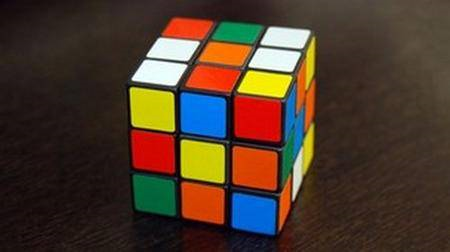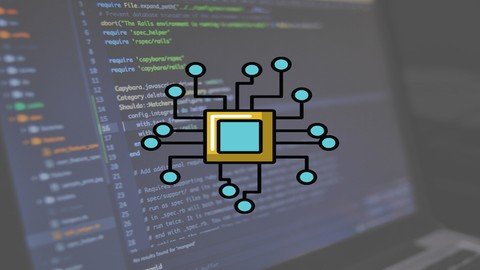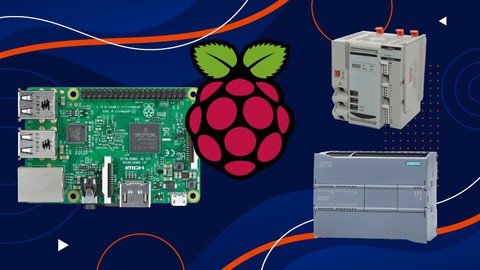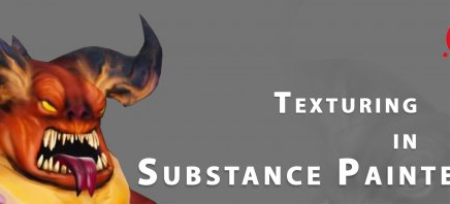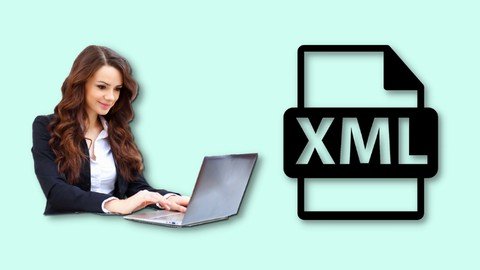Learn CodeIgniter 4 Spark CLI Tutorial Step by Step
Genre: eLearning | MP4 | Video: h264, 1280x720 | Audio: AAC, 48.0 KHz
Language: English | Size: 1.73 GB | Duration: 5h 19m
Step Complete Guide to Use Spark CLI of CodeIgniter v4
What you'll learn
CodeIgniter 4 Spark CLI Commands
How to work with CLI Commands in CodeIgniter 4
About managing a CodeIgniter 4 application using spark commands
What is Spark CLI and why we use it inside CodeIgniter 4
Requirements
Beginners knowledge of CodeIgniter framework & its about MVC pattern
Beginners knowledge of Databases
Description
In this course learner will get all complete details of using Spark CLI in CodeIgniter v4. Bit Experience in CodeIgniter programming required. Learn practical skills of CodeIgniter 4 Spark CLI. Enroll this course today and get the skills over Spark CLI of CodeIgniter 4 to develop yourself as a standalone perfect CodeIgniter Developer.
Begin your journey of Spark CLI in CodeIgniter 4 you will learn and get concept of each commands and sections into a deep level of Spark CLI depth.
If you have just decided to learn development in CodeIgniter 4, then it will be best to go with the newly added feature i.e Spark CLI commands. Hopefully you will be at the right choice to select this course, so take a breath. Spark CLI is an interactive tool which manage your CodeIgniter 4 application. This course will be very easy to learn which means that you will be through the basics and on to writing module wise code for application with standards in a very short time.
This course is a step by step guide through the CodeIgniter 4 framework and it's spark commands. You will go from a complete CodeIgniter 4 framework beginner, from installation to managing your own application.
This course will walk you through
We will learn CodeIgniter 4 Spark CLI
1. CodeIgniter 4 Installation
2. CodeIgniter 4 Spark Console
3. About each section of Spark CLI
4. Basic usage and complete information about CLI commands
5. Learn to manage application using Spark commands
6. Custom commands into Spark console
7. Get programming with CodeIgniter 4 Framework with Spark CLI today and enroll now.
Who this course is for
Beginner/Intermediate/Expert CodeIgniter PHP Framework Learners
PHP framework lover
Screenshots