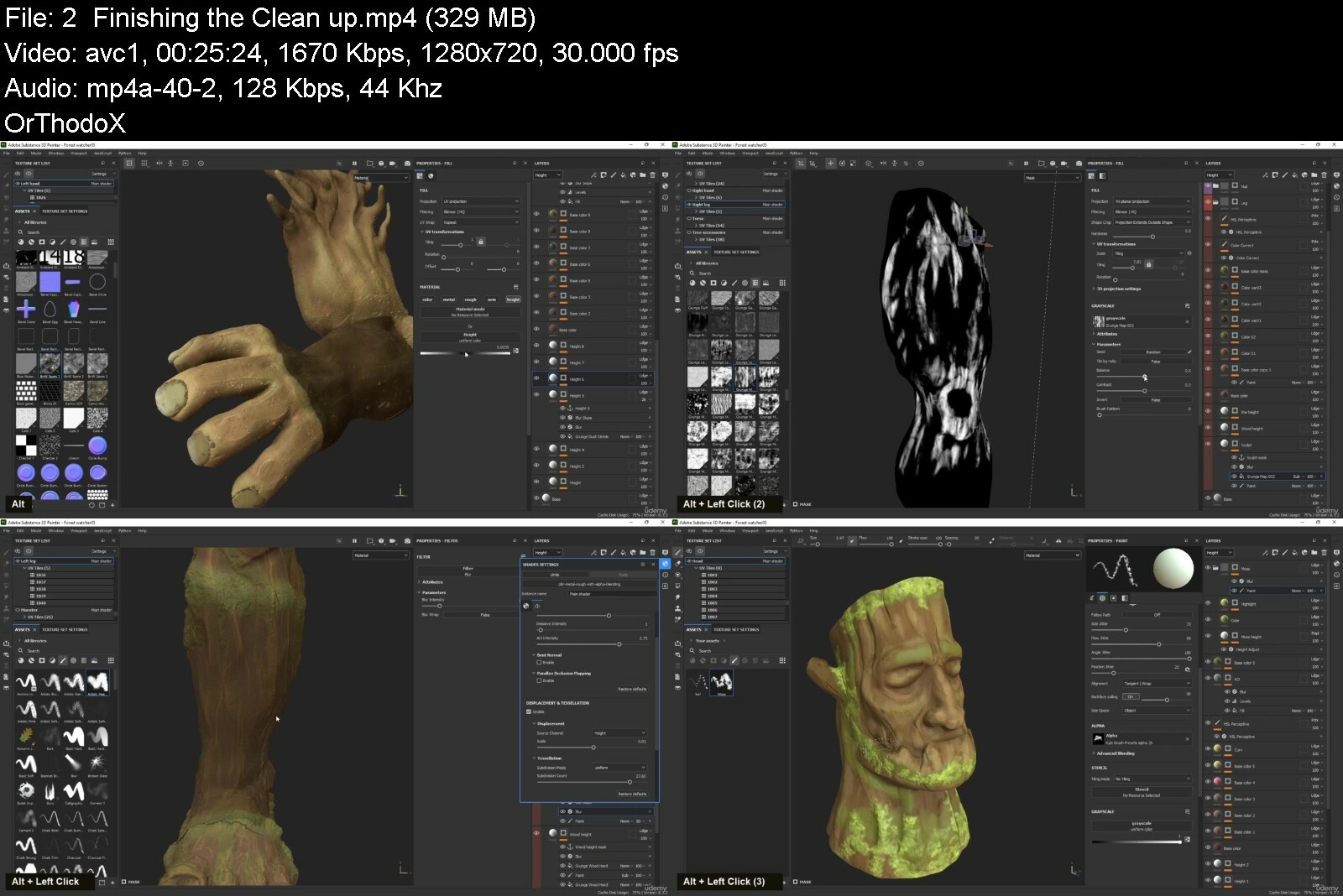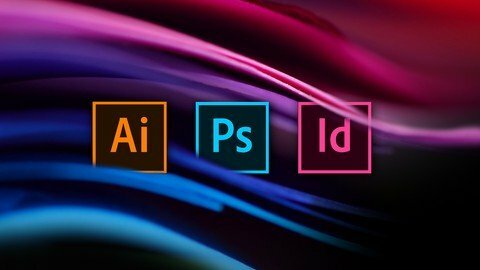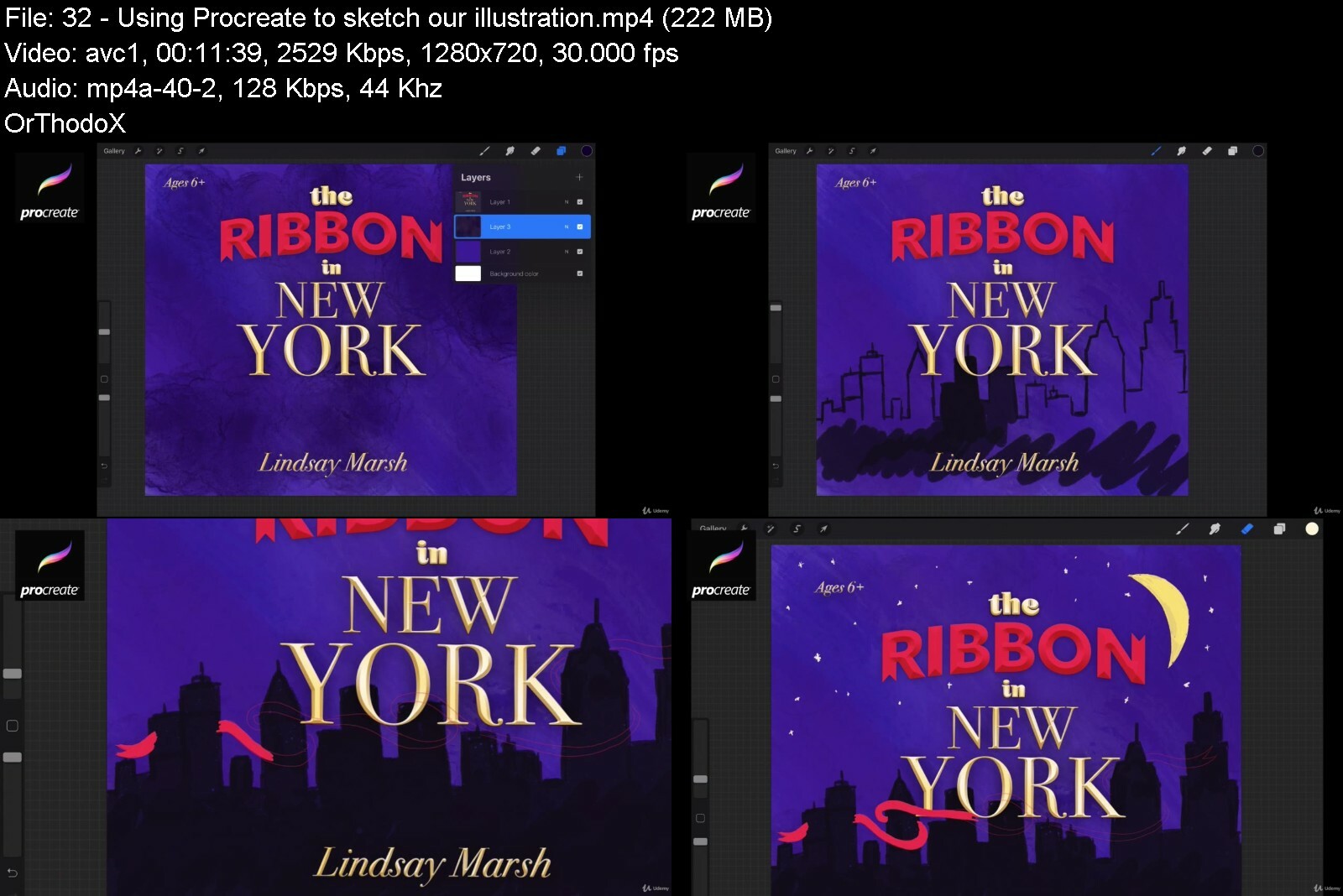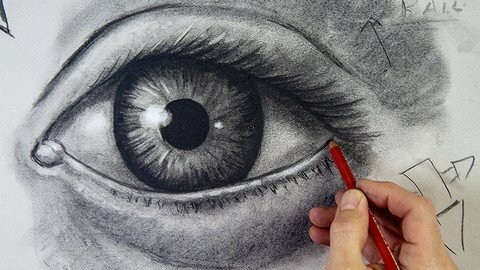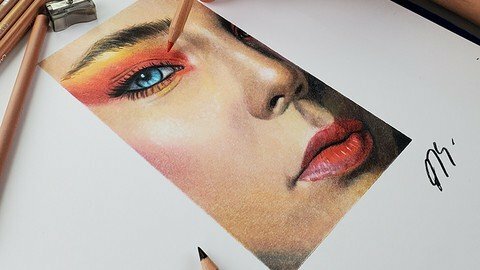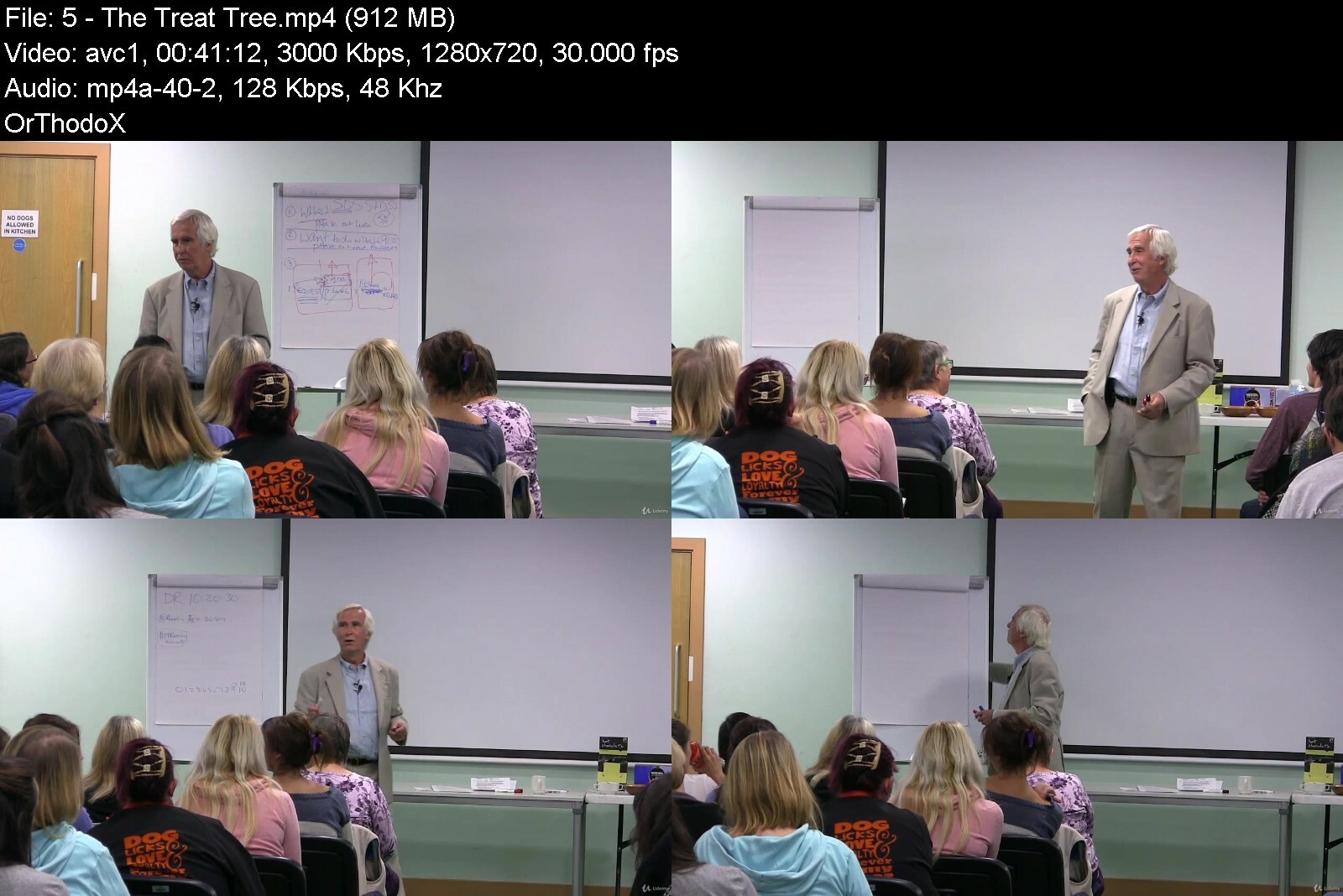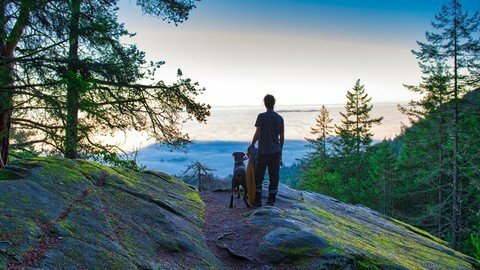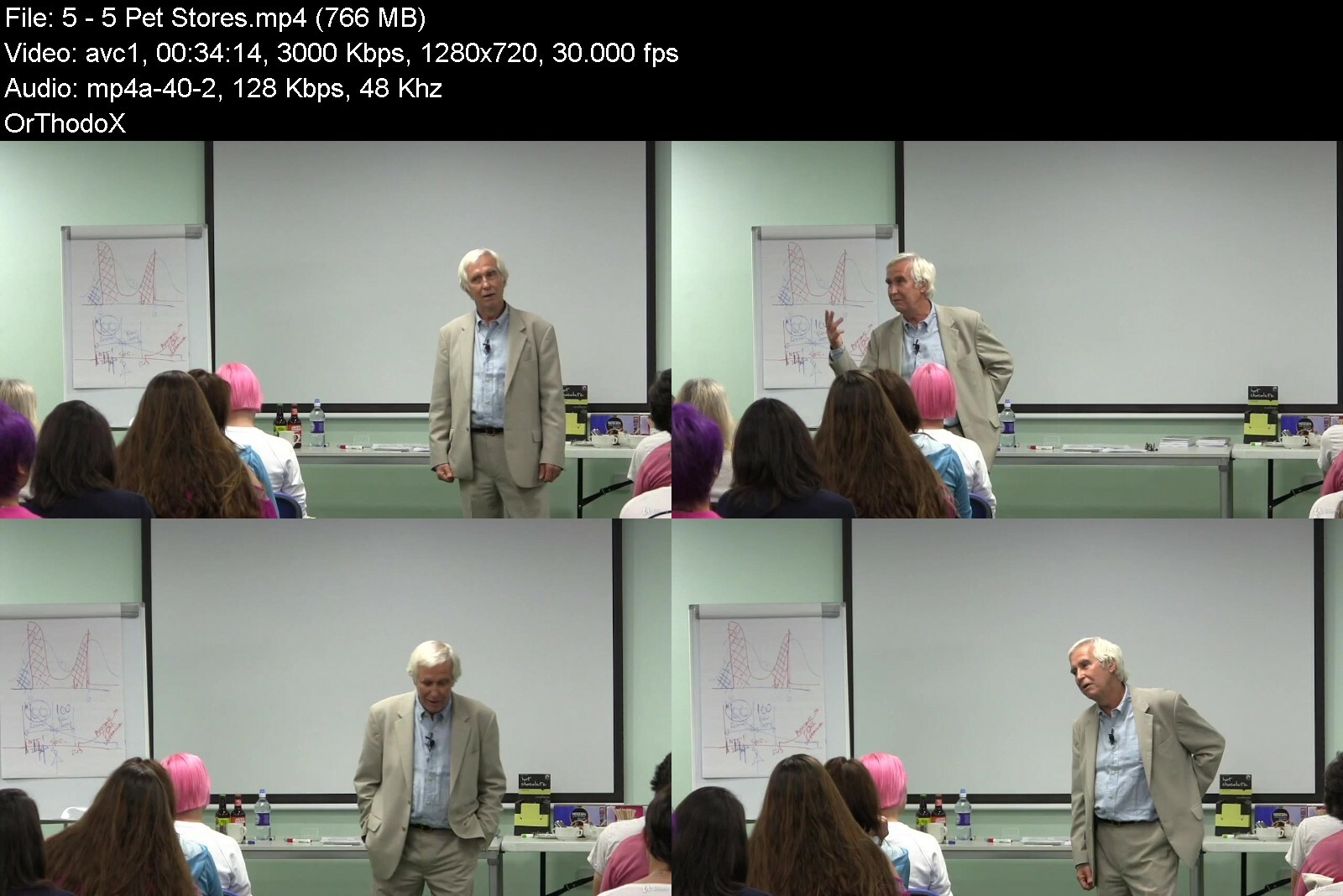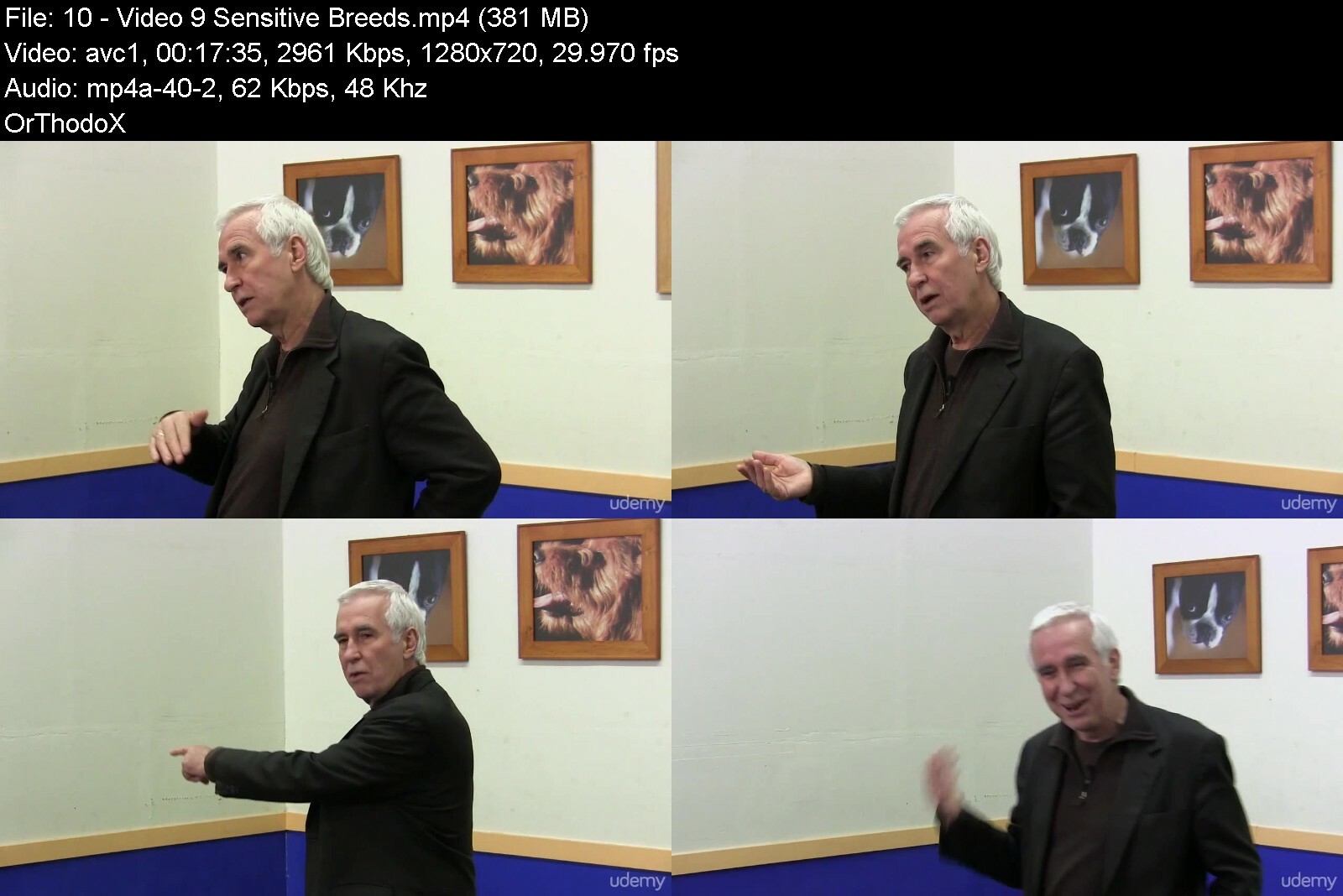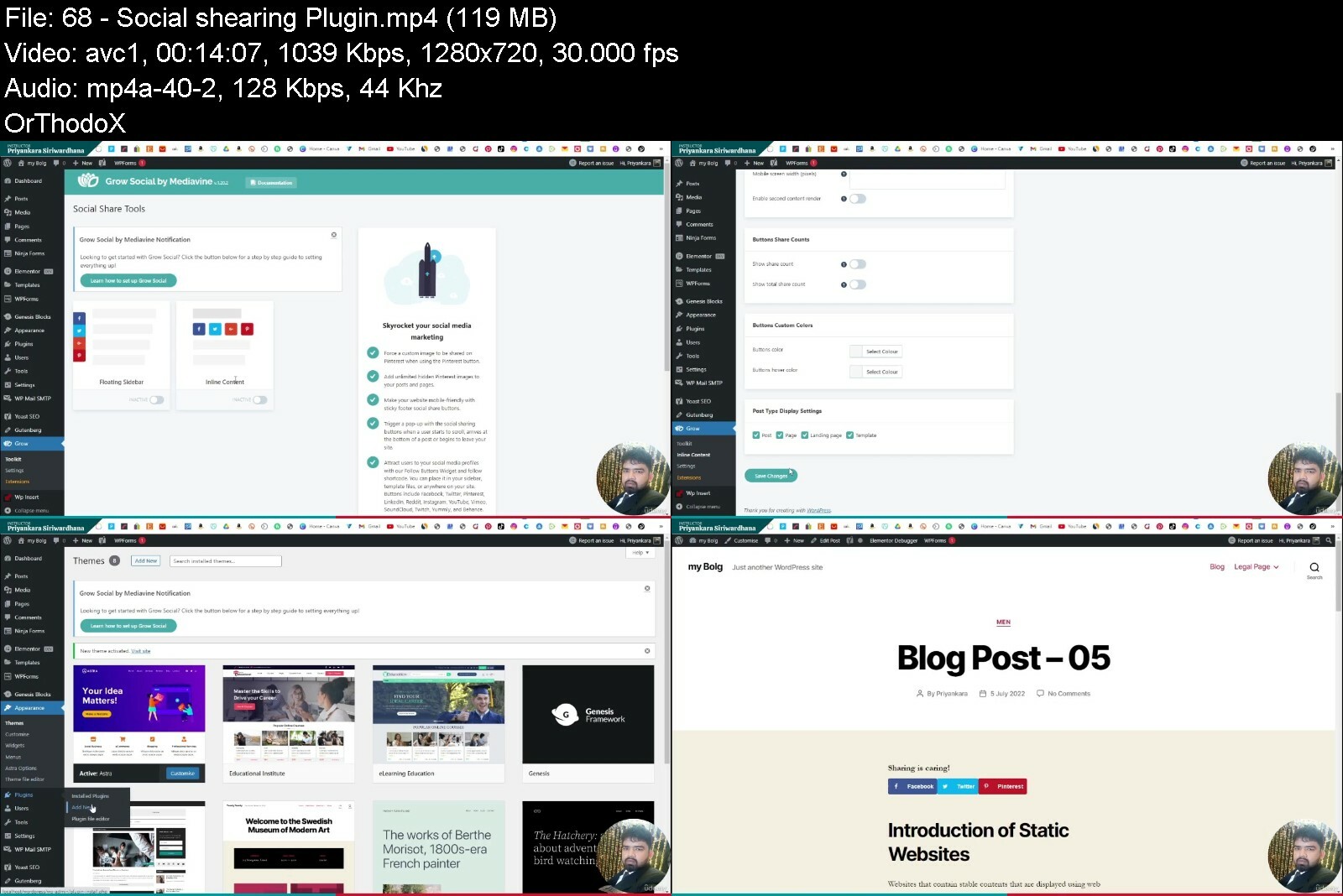Sales Training Pro: The Complete Sales Presentation Course

Sales Training Pro: The Complete Sales Presentation Course
Last updated 7/2021
MP4 | Video: h264, 1280x720 | Audio: AAC, 44.1 KHz
Language: English | Size: 6.41 GB | Duration: 5h 42m
Practical, Hands-on Sales Techniques and Tools to Effortlessly Engage your Customers In Your Sales Presentations.
What you'll learn
How to be certain you audience will crave everything you have to say.
Hands-on content creation techniques to structure your sales presentation to hook your audience.
The top sales strategies to make it easy for you to deliver and for your audience to follow.
How to coordinate what you say and what your audience sees.
Step-by-step recipes to make the content what the customer wants to hear, not an inventory list of what I want to tell them.
How to set up your presentations to prospective customers so they pull the trigger and you can get them to act.
Razor sharp sales techniques to captivate your audience within the first five minutes.
How to use your face and body language with dynamic effect.
The secret sales formula to move your audience to respond with enthusiasm.
Hands on strategies to create a consistent and engaging face to the customer that builds stronger relationships.
Customer delivery techniques to be able to sell someone on your ideas without it being a huge challenge..
And much, much more.
Requirements
Download the Sales Bootcamp Workbook that accompanies this course so that you can follow along perfectly with what is being said.
Stop the video when Jason says to do each of the many activities that are in this program so that you can get the entire Sales Bootcamp experience.
Apply each of the Your turns that occur in each of the major section descriptions to your training so that you can see dramatic differences in your sales Rule the Room Sales Bootcamp Style!
Description
I want to share with you our proven plan for Truly Effortless Sales Presentations with ground up money-making strategies and hands-on presentation skills. Before I do, let me ask you a question.How are you doing with your sales?As you probably already know, sales presentations are a big challenge.Here's the facts.Only 60% of sales reps meet quota. - CSO Insights*44% of buyers feel that only 25% of their providers help them maximize their value. - Gartner42.5% of sales reps take 10 months or longer to become productive enough to contribute to company goals. - AccentureWhy are these facts true? Well, we decided to find out... We observed and analyze hundreds of sales presentations to find out why they are so challenging. Here's what we discovered are your concerns.Top 10 money-making presentation concerns.Creating urgency with the customers Prospect walks away and says no.Being able to close more deals.How to increase the value of the project.Customers leaving after a while.Consistent and engaging face with the customer.Poor relationships with customers and sales.Earning trust of the users, investors and cofounders.How to hook investors and early customers.Being invited to table.Even though sales presentations are often the #1 opportunity for businesses to make money, they are often mediocre, and customers walk away and don't move forward."While many customers will admit that they are*missing key service and sales opportunities and they like our program, it is sometimes difficult to get them to move forward with the program."And you have to give a lot of these sales presentations to be successful. In fact.According to a Smartcompany report:1% of sales are made on the first contact.2% of sales are made on the second contact.5% of sales are made on the third contact.12% of sales are made on the fourth contact.80% of sales are made on the fifth contact (or above).IF you present the RIGHT way to get your audience to move forward, then you can get your customers to move forward and pull the trigger much, much easier.So, to help you go from opportunity lost to opportunity gained, we created Sales Bootcamp:*Ground Up Money-Making Strategies. It's a 6 module program to help you get customers to move forward even faster, and with less work .In our step-by-step Sales Bootcamp training, you'll get HANDS-ON training with a real live audience of sales managers to walk you through step-by step how to create and deliver a stellar sales presentation.In modules 1 - 3, you'll learn how to prepare an irresistible menu, create your core content and make your sales message come alive. Specifically with modules 1 thru 3.How to be certain you audience will crave everything you have to say.Hands-on content creation techniques to structure your sales presentation to hook your audience. The top sales strategies to make it easy for you to deliver and for your audience to follow.How to coordinate what you say and what your audience sees.Step-by-step recipes to make the content what the customer wants to hear, not an inventory list of what I want to tell them.How to set up your presentations to prospective customers so they pull the trigger and you can get them to act.In modules 4 - 6, you'll learn how to start with a killer opener, command with your body and close to applause. In Modules 4 thru 6, you'll learn.Razor sharp sales techniques to captivate your audience within the first five minutes.How to use your face and body language with dynamic effect.The secret sales formula to move your audience to respond with enthusiasm.Hands on strategies to create a consistent and engaging face to the customer that builds stronger relationships.Customer delivery techniques to be able to sell someone on your ideas without it being a huge challenge..And much, much more.If this 6-module program sounds difficult, don't worry. We make everything simple, easy to understand, and quick to learn...In fact, you can complete the entire training in just five hours! Which means that by this time tomorrow, you'll be able to say with confidence:"I know EXACTLY how to give a sales presentation that gets them to move forward and say 'YES!'"Instead of losing money AND customers, you can get them to pull the trigger in ANY sales situation. With a proven hands-on system for creating and delivering better sales presentations..This is the same system we've used to help hundreds of our business clients with their sales presentations. Check out what they have to say..."Jason's techniques break down speaking fundamentals that can make anyone a more powerful and relatable speaker. His tips have revolutionized my presentations at large conferences, and internally to PerBlue employees."*Justin Beck --CEO - PerBlue"The presentation skills courses I have taken from Jason have really helped me gain credibility with my customers. That has increased my confidence, and has also fueled me to improve my internal communication skills which I can apply when teaching and presenting to employees (not only customers). I now feel much more interested in increasingly customer-facing roles (such as being an IC) that require lots of presentations and face time with leadership." Sarah Bottjen -- Project Management/Implementation Director"Jason worked with me in constructing a pitch to help hook my investors and early customers. He shifted my attention from the content to the audience, and from the "what" to the "why." The presentation was immeasurably more effective and the deals started rolling in! Thanks Jason!" Niko Skievaski -- Co-Founder at Redox"It's pretty simple. Jason Teteak walks the talk. In this day and age, finding a true thought leader amongst many is the key to getting to new levels. Listening to Jason, reading his work and benefitting from his teachings will take you to that new level you seek. He is cutting edge, extremely practical and connects in a way that is motivating, informing and memorable. Some of the biggest benefits received from Jason are tactics, ideas and methods that are immediately implementable. Read, listen to, or watch Jason's programs before your competition does." Al Lautenslager -- Best Selling Author, Guerrilla Marketing in 30 Days"Building credibility with your customer team and operations is critical to your success as an implementer. Jason's presentation training provides valuable information that will immediately boost your credibility by helping you be better prepared, more confident and more in control of your presentation."*Lacey Miron - Sales Manager.so we know this program works..and you'll get to see me model exactly how to do it with a real live of sales reps and product managers.In Sales Bootcamp, you can simply follow our PROVEN hands-on, step-by-step sales presentation training to start seeing results right away!And you can do it all today, by getting access to Sales Bootamp.Click the "Watch Now" button and start giving effortless sales presentations TODAY.And like all our Rule the Room trainings, this one is protected by our 30-day, no-questions-asked guarantee.*...so if you aren't happy for any reason, just let us know and we'll give you your money back.no questions asked."Do not be embarrassed by your failures, learn from them and start again."*-Richard BransonIt's time for you to give successful sales presentations that move customers forward and get them to pull the trigger!See you on the inside...About Your InstructorInternational Public Speaking Coach, TEDx Speaker and Best Selling author Jason Teteak has taught more than one million people how to flawlessly command attention and connect with audiences in their unique style.He's won praise and a wide following for his original methods, his engaging style, and his knack for transferring communications skills via practical, simple, universal and immediately actionable techniques.Or as he puts it "No theoretical fluff".Jason gained recognition at EPIC Systems in the medical software industry, where he was known as "trainer of trainers of trainers."He has developed more than fifty presentation and communication training programs ranging in length from one hour to three days that serve as the basis for The Rule the Room Method.In 2014, 2015, 2016, and 2017 he was named #1 Best Selling coach on Public Speaking for his on-demand video teaching tools that quickly took off for over 100,000 online students around the world.Teteak has flipped the model and changed the approach to great Public Speaking for even the most seasoned veterans.
Overview
Section 1: Welcome to Sales: Engage Your Audience
Lecture 1 Introduction and Welcome
Lecture 2 Introduction and Welcome - Part 2
Section 2: Prepare an Irresistible Menu
Lecture 3 Prepare an Irresistible Menu - Part 1
Lecture 4 Prepare an Irresistible Menu - Part 2
Lecture 5 Prepare an Irresistible Menu - Part 3
Lecture 6 Prepare an Irresistible Menu - Part 4
Lecture 7 Prepare an Irresistible Menu - Part 5
Section 3: Create Your Core Content
Lecture 8 Create Your Core Content - Part 1
Lecture 9 Create Your Core Content - Part 2
Lecture 10 Create Your Core Content - Part 3
Section 4: Make Your Message Come Alive
Lecture 11 Make Your Message Come Alive - Part 1
Lecture 12 Make Your Message Come Alive - Part 2
Lecture 13 Make Your Message Come Alive - Part 3
Section 5: Start with a Killer Opener
Lecture 14 Start with a Killer Opener - Part 1
Lecture 15 Start with a Killer Opener - Part 2
Lecture 16 Start with a Killer Opener - Part 3
Lecture 17 Start with a Killer Opener - Part 4
Section 6: Command with Your Body
Lecture 18 Command with Your Body - Part 1
Lecture 19 Command with Your Body - Part 2
Lecture 20 Command with Your Body - Part 3
Section 7: Close to Applause
Lecture 21 Close to Applause - Part 1
Lecture 22 Close to Applause - Part 2
Sales Reps,Product Managers,Sales Executives,Account Executives,Business Leaders,Entrepreneurs,Human Resource Managers,Directors and VP's,Founders and CEO's,Business Professionals,Product Developers,Executives,Anyone else who sells products or services and isn't allergic to money.
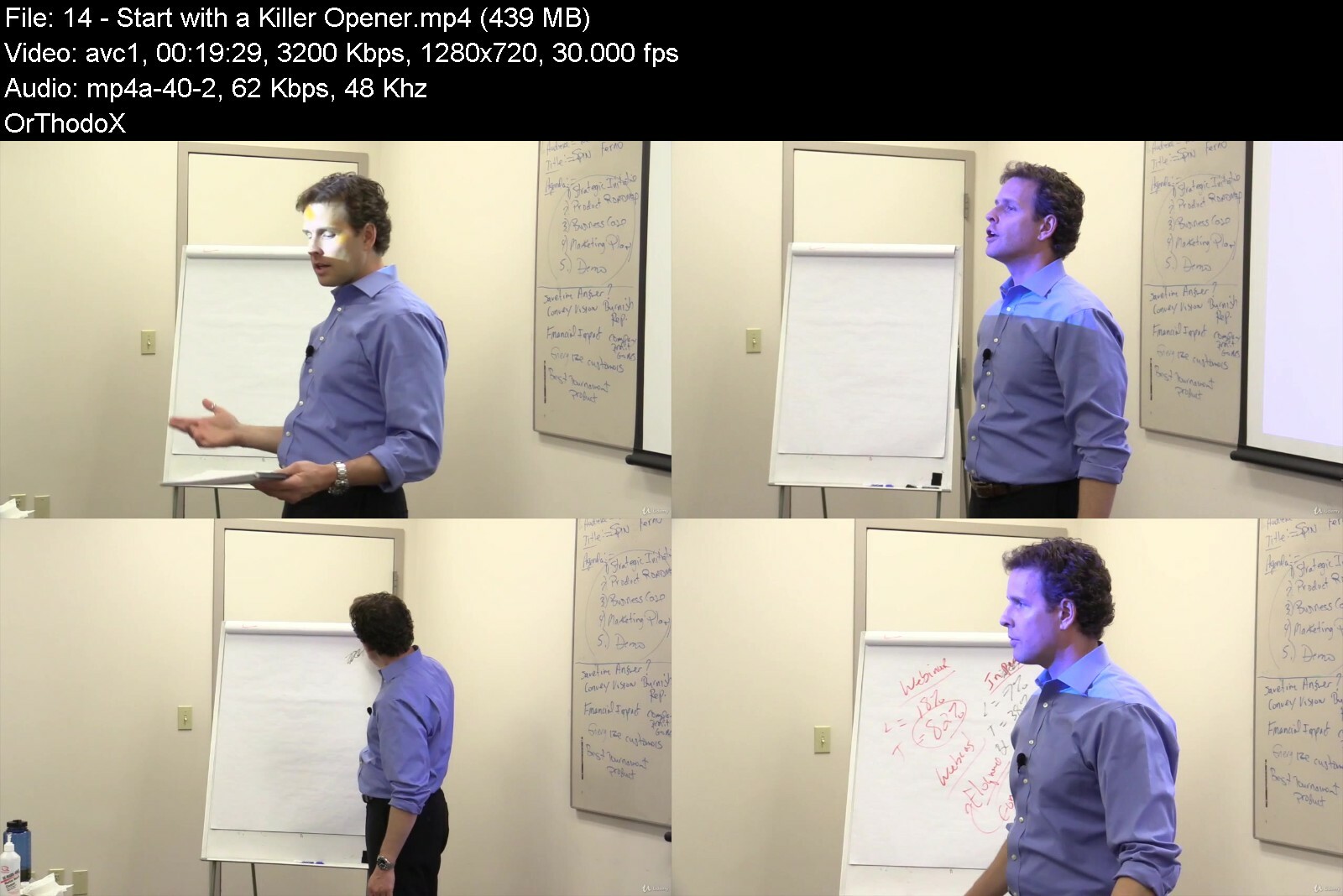
Download from RapidGator
Download from DDownload
Archive Password: "Name of the Old Continent" [First Letter Capital]

Sales Training Pro: The Complete Sales Presentation Course
Last updated 7/2021
MP4 | Video: h264, 1280x720 | Audio: AAC, 44.1 KHz
Language: English | Size: 6.41 GB | Duration: 5h 42m
Practical, Hands-on Sales Techniques and Tools to Effortlessly Engage your Customers In Your Sales Presentations.
What you'll learn
How to be certain you audience will crave everything you have to say.
Hands-on content creation techniques to structure your sales presentation to hook your audience.
The top sales strategies to make it easy for you to deliver and for your audience to follow.
How to coordinate what you say and what your audience sees.
Step-by-step recipes to make the content what the customer wants to hear, not an inventory list of what I want to tell them.
How to set up your presentations to prospective customers so they pull the trigger and you can get them to act.
Razor sharp sales techniques to captivate your audience within the first five minutes.
How to use your face and body language with dynamic effect.
The secret sales formula to move your audience to respond with enthusiasm.
Hands on strategies to create a consistent and engaging face to the customer that builds stronger relationships.
Customer delivery techniques to be able to sell someone on your ideas without it being a huge challenge..
And much, much more.
Requirements
Download the Sales Bootcamp Workbook that accompanies this course so that you can follow along perfectly with what is being said.
Stop the video when Jason says to do each of the many activities that are in this program so that you can get the entire Sales Bootcamp experience.
Apply each of the Your turns that occur in each of the major section descriptions to your training so that you can see dramatic differences in your sales Rule the Room Sales Bootcamp Style!
Description
I want to share with you our proven plan for Truly Effortless Sales Presentations with ground up money-making strategies and hands-on presentation skills. Before I do, let me ask you a question.How are you doing with your sales?As you probably already know, sales presentations are a big challenge.Here's the facts.Only 60% of sales reps meet quota. - CSO Insights*44% of buyers feel that only 25% of their providers help them maximize their value. - Gartner42.5% of sales reps take 10 months or longer to become productive enough to contribute to company goals. - AccentureWhy are these facts true? Well, we decided to find out... We observed and analyze hundreds of sales presentations to find out why they are so challenging. Here's what we discovered are your concerns.Top 10 money-making presentation concerns.Creating urgency with the customers Prospect walks away and says no.Being able to close more deals.How to increase the value of the project.Customers leaving after a while.Consistent and engaging face with the customer.Poor relationships with customers and sales.Earning trust of the users, investors and cofounders.How to hook investors and early customers.Being invited to table.Even though sales presentations are often the #1 opportunity for businesses to make money, they are often mediocre, and customers walk away and don't move forward."While many customers will admit that they are*missing key service and sales opportunities and they like our program, it is sometimes difficult to get them to move forward with the program."And you have to give a lot of these sales presentations to be successful. In fact.According to a Smartcompany report:1% of sales are made on the first contact.2% of sales are made on the second contact.5% of sales are made on the third contact.12% of sales are made on the fourth contact.80% of sales are made on the fifth contact (or above).IF you present the RIGHT way to get your audience to move forward, then you can get your customers to move forward and pull the trigger much, much easier.So, to help you go from opportunity lost to opportunity gained, we created Sales Bootcamp:*Ground Up Money-Making Strategies. It's a 6 module program to help you get customers to move forward even faster, and with less work .In our step-by-step Sales Bootcamp training, you'll get HANDS-ON training with a real live audience of sales managers to walk you through step-by step how to create and deliver a stellar sales presentation.In modules 1 - 3, you'll learn how to prepare an irresistible menu, create your core content and make your sales message come alive. Specifically with modules 1 thru 3.How to be certain you audience will crave everything you have to say.Hands-on content creation techniques to structure your sales presentation to hook your audience. The top sales strategies to make it easy for you to deliver and for your audience to follow.How to coordinate what you say and what your audience sees.Step-by-step recipes to make the content what the customer wants to hear, not an inventory list of what I want to tell them.How to set up your presentations to prospective customers so they pull the trigger and you can get them to act.In modules 4 - 6, you'll learn how to start with a killer opener, command with your body and close to applause. In Modules 4 thru 6, you'll learn.Razor sharp sales techniques to captivate your audience within the first five minutes.How to use your face and body language with dynamic effect.The secret sales formula to move your audience to respond with enthusiasm.Hands on strategies to create a consistent and engaging face to the customer that builds stronger relationships.Customer delivery techniques to be able to sell someone on your ideas without it being a huge challenge..And much, much more.If this 6-module program sounds difficult, don't worry. We make everything simple, easy to understand, and quick to learn...In fact, you can complete the entire training in just five hours! Which means that by this time tomorrow, you'll be able to say with confidence:"I know EXACTLY how to give a sales presentation that gets them to move forward and say 'YES!'"Instead of losing money AND customers, you can get them to pull the trigger in ANY sales situation. With a proven hands-on system for creating and delivering better sales presentations..This is the same system we've used to help hundreds of our business clients with their sales presentations. Check out what they have to say..."Jason's techniques break down speaking fundamentals that can make anyone a more powerful and relatable speaker. His tips have revolutionized my presentations at large conferences, and internally to PerBlue employees."*Justin Beck --CEO - PerBlue"The presentation skills courses I have taken from Jason have really helped me gain credibility with my customers. That has increased my confidence, and has also fueled me to improve my internal communication skills which I can apply when teaching and presenting to employees (not only customers). I now feel much more interested in increasingly customer-facing roles (such as being an IC) that require lots of presentations and face time with leadership." Sarah Bottjen -- Project Management/Implementation Director"Jason worked with me in constructing a pitch to help hook my investors and early customers. He shifted my attention from the content to the audience, and from the "what" to the "why." The presentation was immeasurably more effective and the deals started rolling in! Thanks Jason!" Niko Skievaski -- Co-Founder at Redox"It's pretty simple. Jason Teteak walks the talk. In this day and age, finding a true thought leader amongst many is the key to getting to new levels. Listening to Jason, reading his work and benefitting from his teachings will take you to that new level you seek. He is cutting edge, extremely practical and connects in a way that is motivating, informing and memorable. Some of the biggest benefits received from Jason are tactics, ideas and methods that are immediately implementable. Read, listen to, or watch Jason's programs before your competition does." Al Lautenslager -- Best Selling Author, Guerrilla Marketing in 30 Days"Building credibility with your customer team and operations is critical to your success as an implementer. Jason's presentation training provides valuable information that will immediately boost your credibility by helping you be better prepared, more confident and more in control of your presentation."*Lacey Miron - Sales Manager.so we know this program works..and you'll get to see me model exactly how to do it with a real live of sales reps and product managers.In Sales Bootcamp, you can simply follow our PROVEN hands-on, step-by-step sales presentation training to start seeing results right away!And you can do it all today, by getting access to Sales Bootamp.Click the "Watch Now" button and start giving effortless sales presentations TODAY.And like all our Rule the Room trainings, this one is protected by our 30-day, no-questions-asked guarantee.*...so if you aren't happy for any reason, just let us know and we'll give you your money back.no questions asked."Do not be embarrassed by your failures, learn from them and start again."*-Richard BransonIt's time for you to give successful sales presentations that move customers forward and get them to pull the trigger!See you on the inside...About Your InstructorInternational Public Speaking Coach, TEDx Speaker and Best Selling author Jason Teteak has taught more than one million people how to flawlessly command attention and connect with audiences in their unique style.He's won praise and a wide following for his original methods, his engaging style, and his knack for transferring communications skills via practical, simple, universal and immediately actionable techniques.Or as he puts it "No theoretical fluff".Jason gained recognition at EPIC Systems in the medical software industry, where he was known as "trainer of trainers of trainers."He has developed more than fifty presentation and communication training programs ranging in length from one hour to three days that serve as the basis for The Rule the Room Method.In 2014, 2015, 2016, and 2017 he was named #1 Best Selling coach on Public Speaking for his on-demand video teaching tools that quickly took off for over 100,000 online students around the world.Teteak has flipped the model and changed the approach to great Public Speaking for even the most seasoned veterans.
Overview
Section 1: Welcome to Sales: Engage Your Audience
Lecture 1 Introduction and Welcome
Lecture 2 Introduction and Welcome - Part 2
Section 2: Prepare an Irresistible Menu
Lecture 3 Prepare an Irresistible Menu - Part 1
Lecture 4 Prepare an Irresistible Menu - Part 2
Lecture 5 Prepare an Irresistible Menu - Part 3
Lecture 6 Prepare an Irresistible Menu - Part 4
Lecture 7 Prepare an Irresistible Menu - Part 5
Section 3: Create Your Core Content
Lecture 8 Create Your Core Content - Part 1
Lecture 9 Create Your Core Content - Part 2
Lecture 10 Create Your Core Content - Part 3
Section 4: Make Your Message Come Alive
Lecture 11 Make Your Message Come Alive - Part 1
Lecture 12 Make Your Message Come Alive - Part 2
Lecture 13 Make Your Message Come Alive - Part 3
Section 5: Start with a Killer Opener
Lecture 14 Start with a Killer Opener - Part 1
Lecture 15 Start with a Killer Opener - Part 2
Lecture 16 Start with a Killer Opener - Part 3
Lecture 17 Start with a Killer Opener - Part 4
Section 6: Command with Your Body
Lecture 18 Command with Your Body - Part 1
Lecture 19 Command with Your Body - Part 2
Lecture 20 Command with Your Body - Part 3
Section 7: Close to Applause
Lecture 21 Close to Applause - Part 1
Lecture 22 Close to Applause - Part 2
Sales Reps,Product Managers,Sales Executives,Account Executives,Business Leaders,Entrepreneurs,Human Resource Managers,Directors and VP's,Founders and CEO's,Business Professionals,Product Developers,Executives,Anyone else who sells products or services and isn't allergic to money.
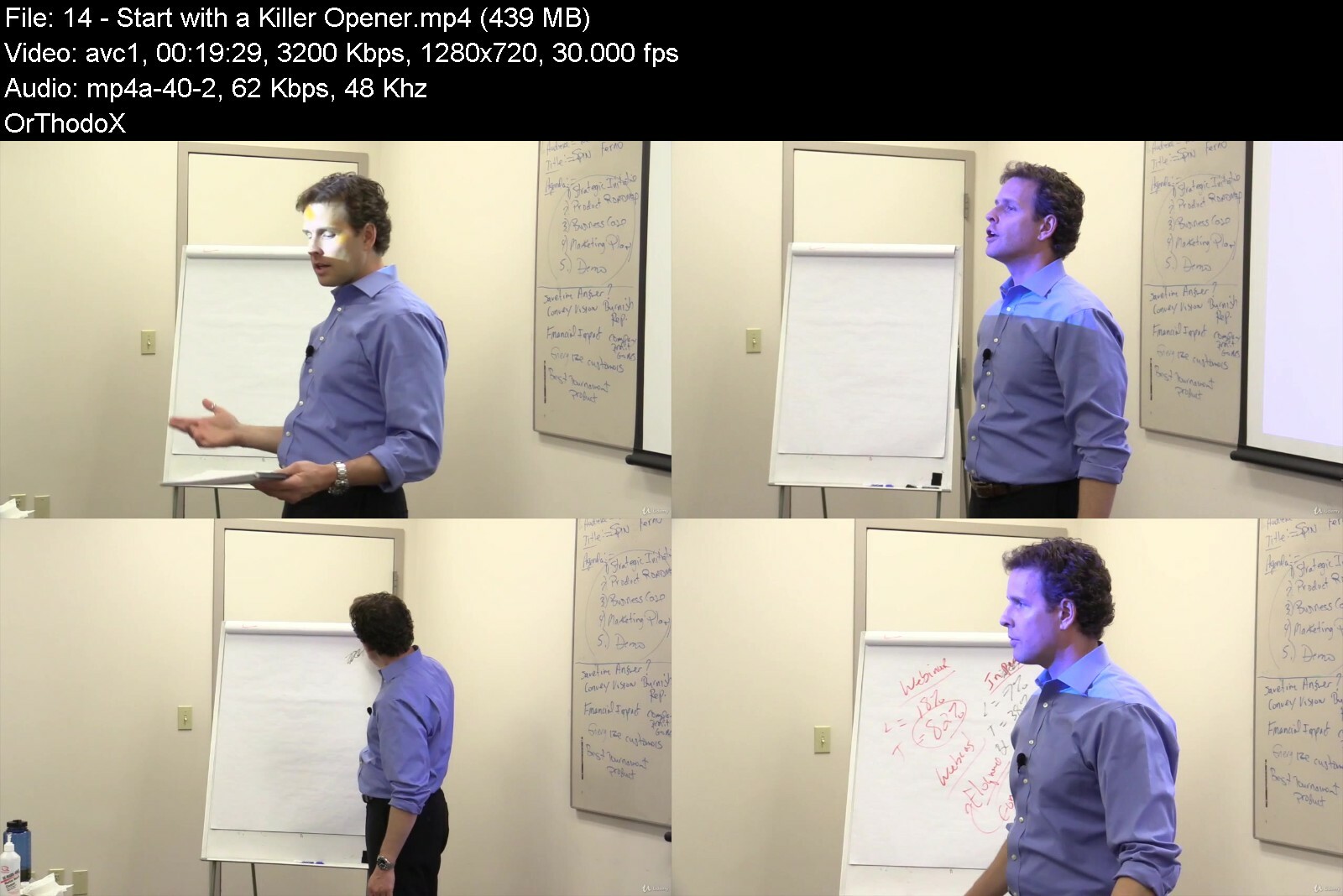
Download from RapidGator
Download from DDownload
Archive Password: "Name of the Old Continent" [First Letter Capital]