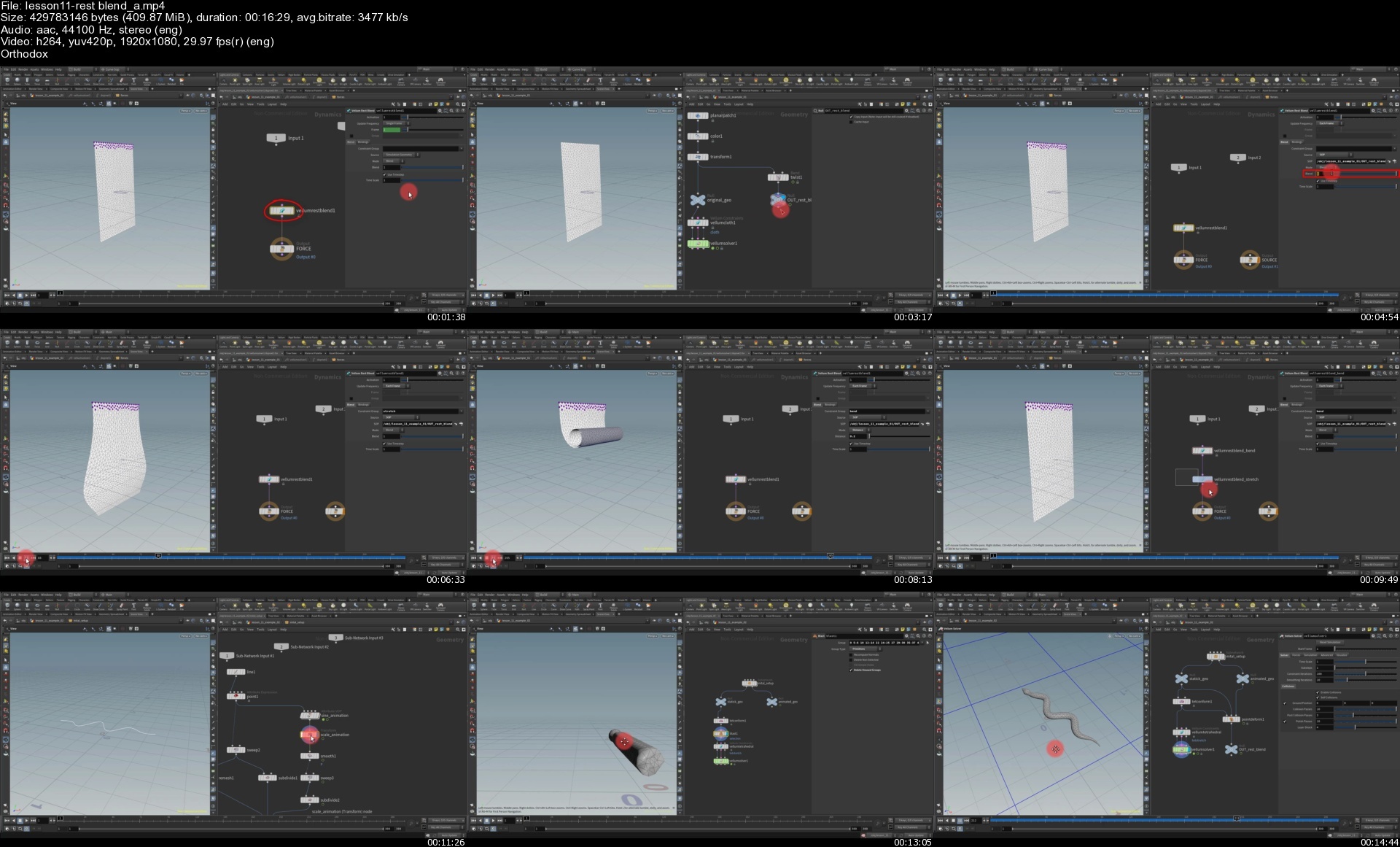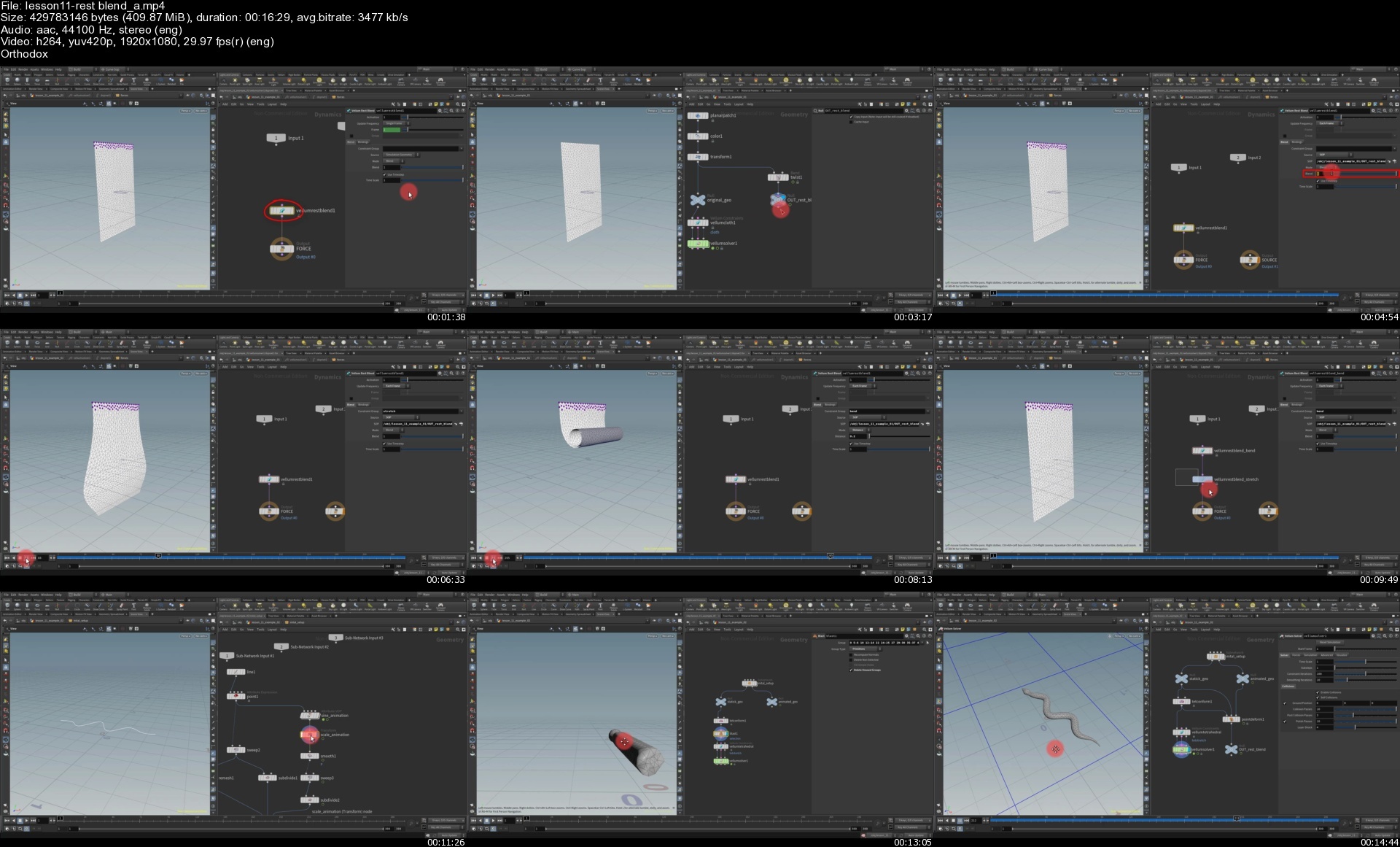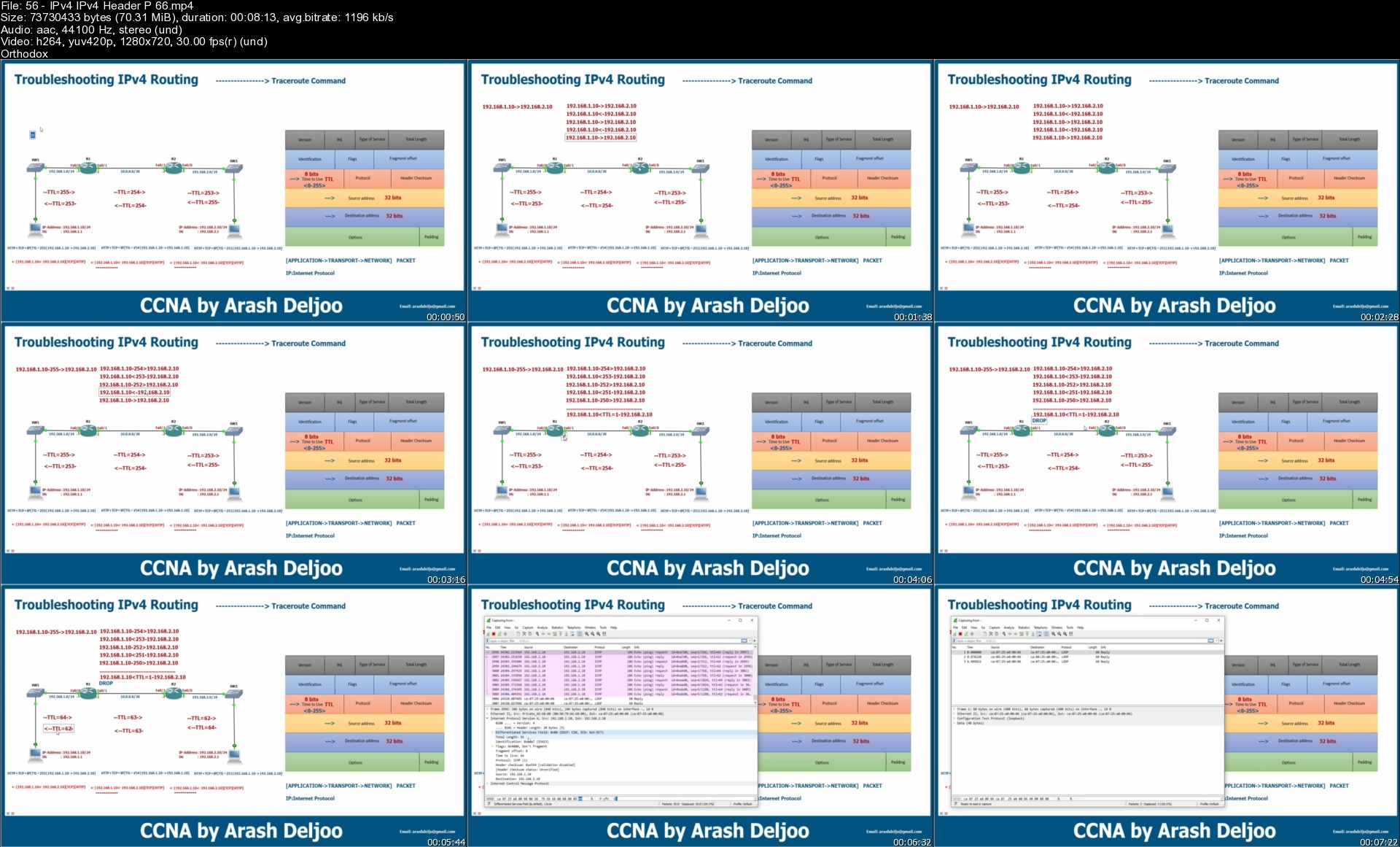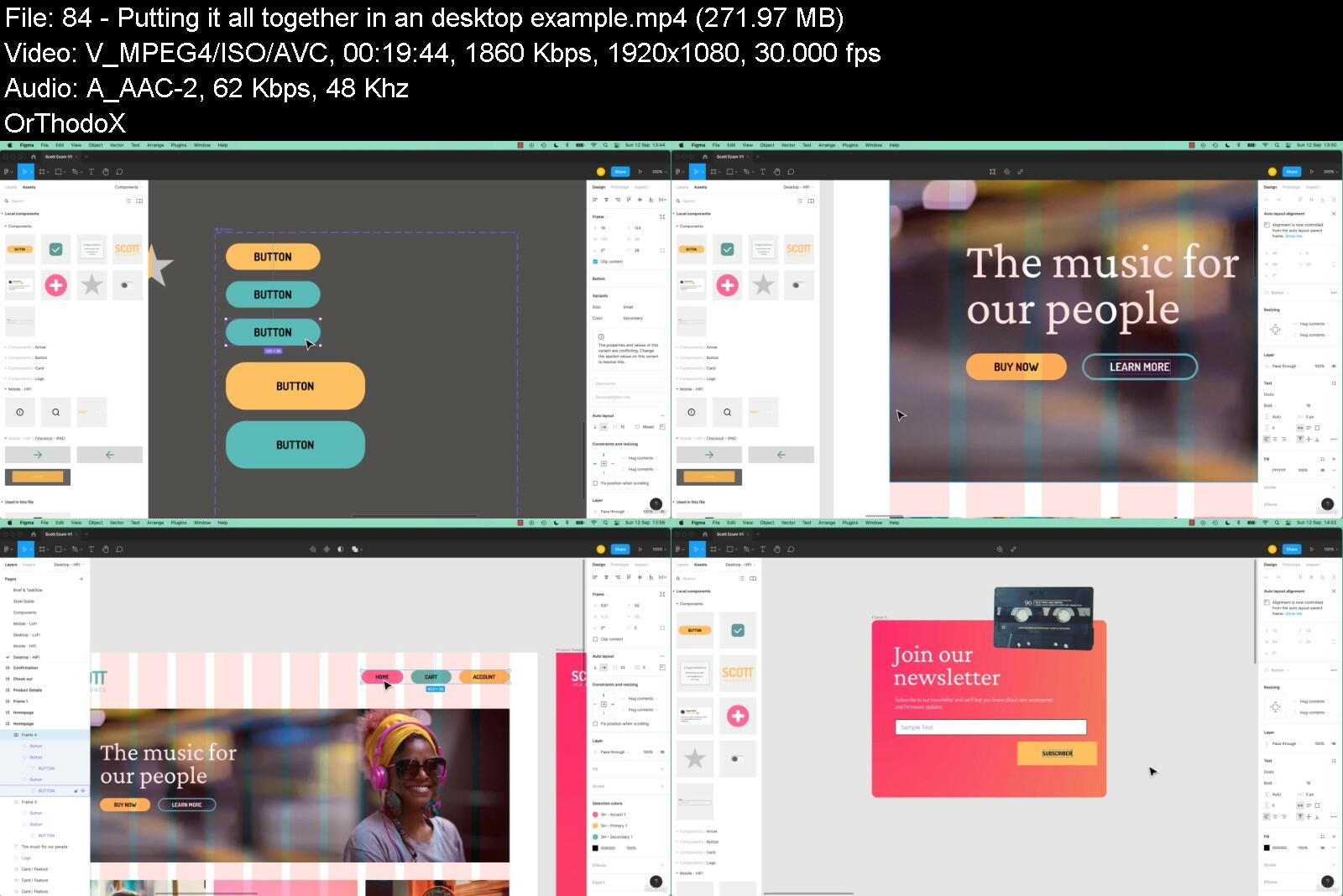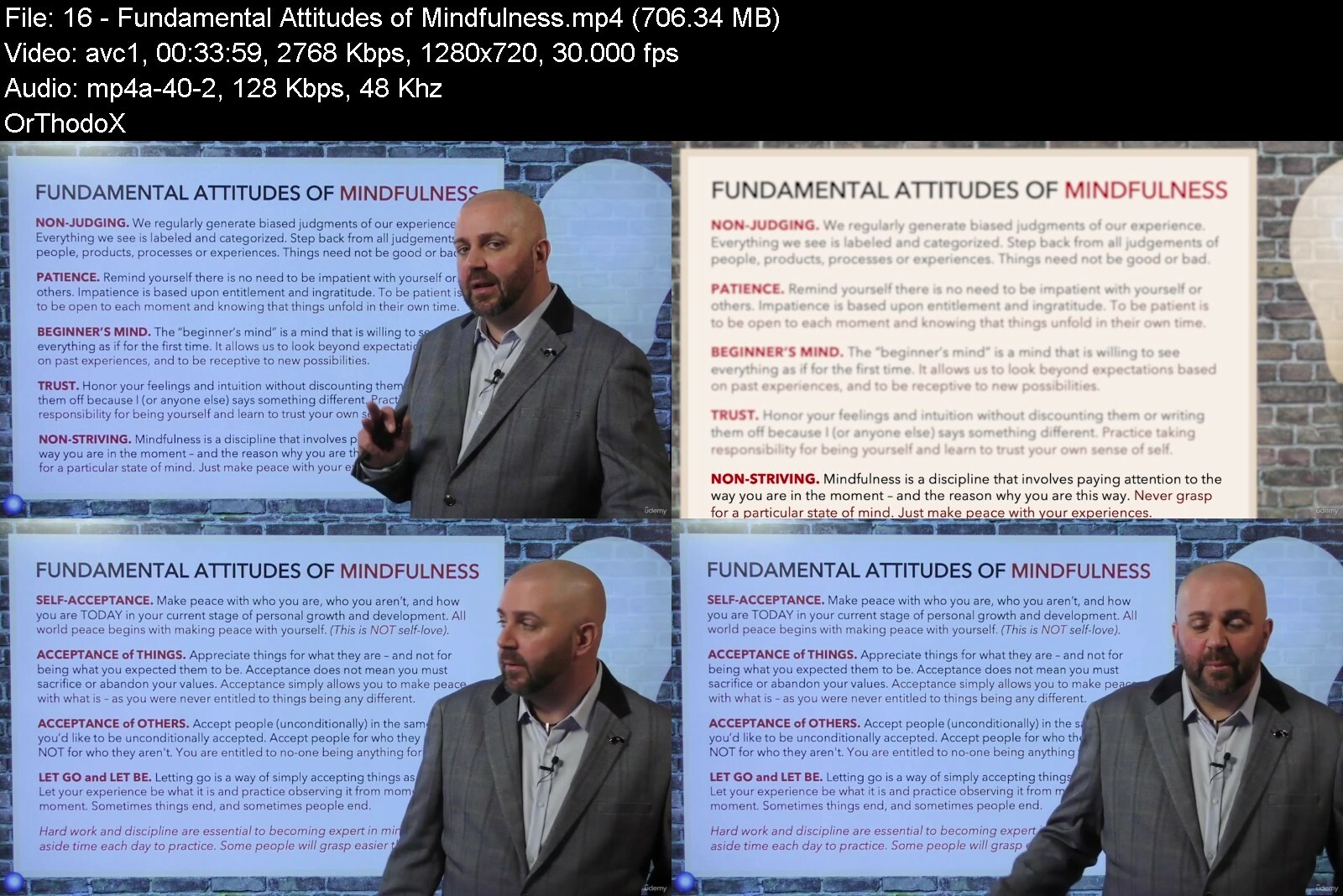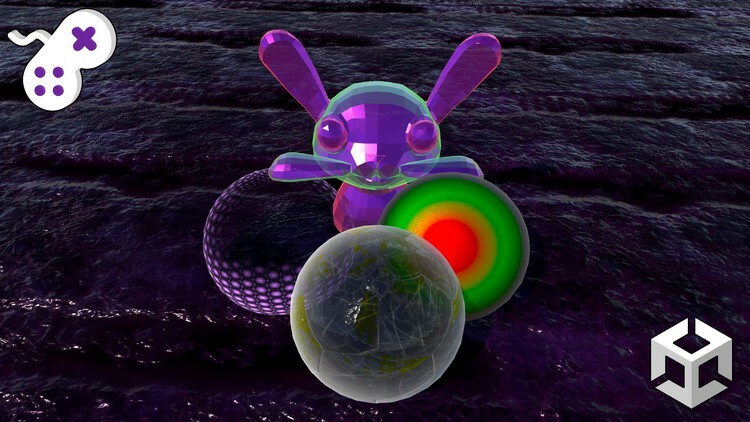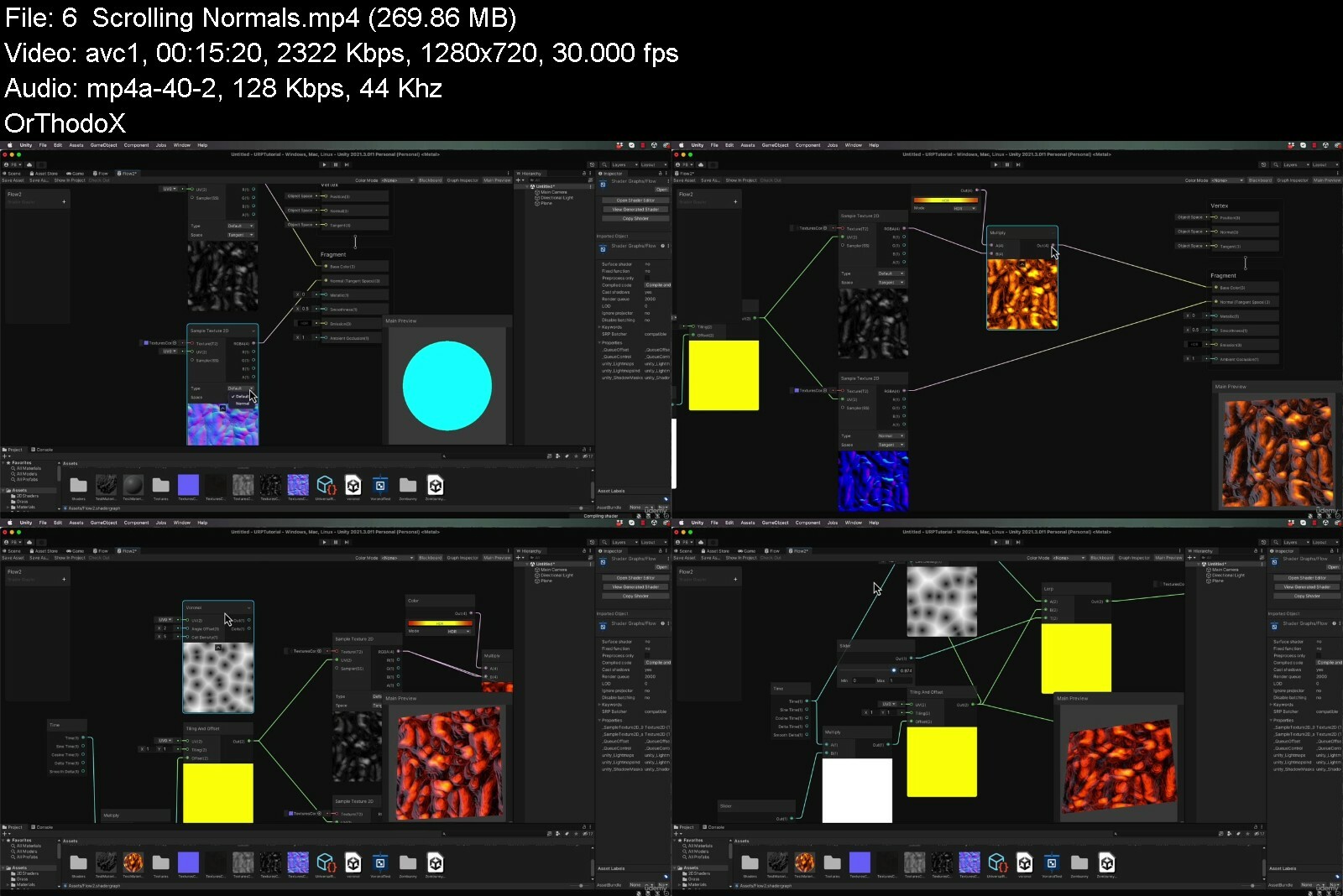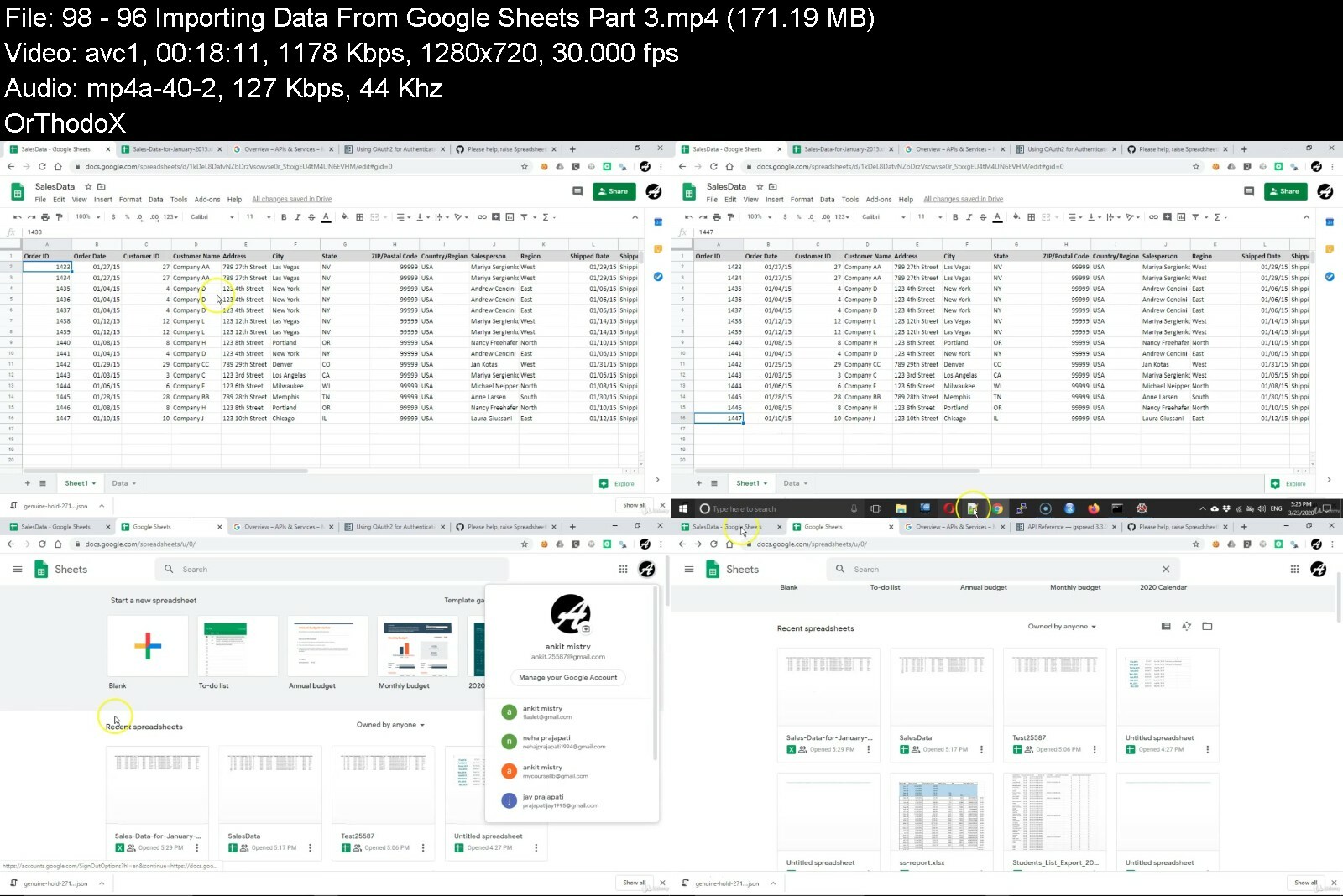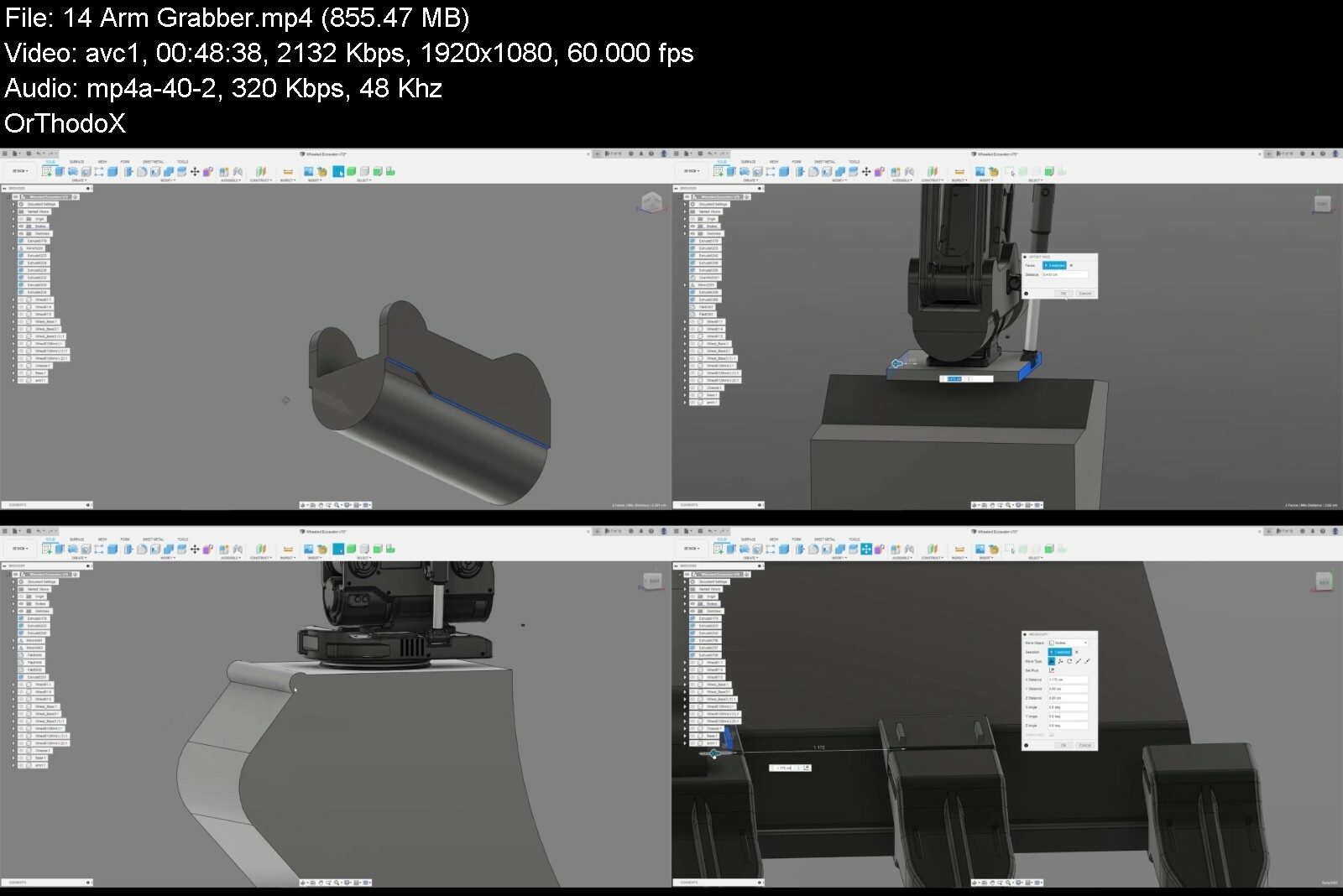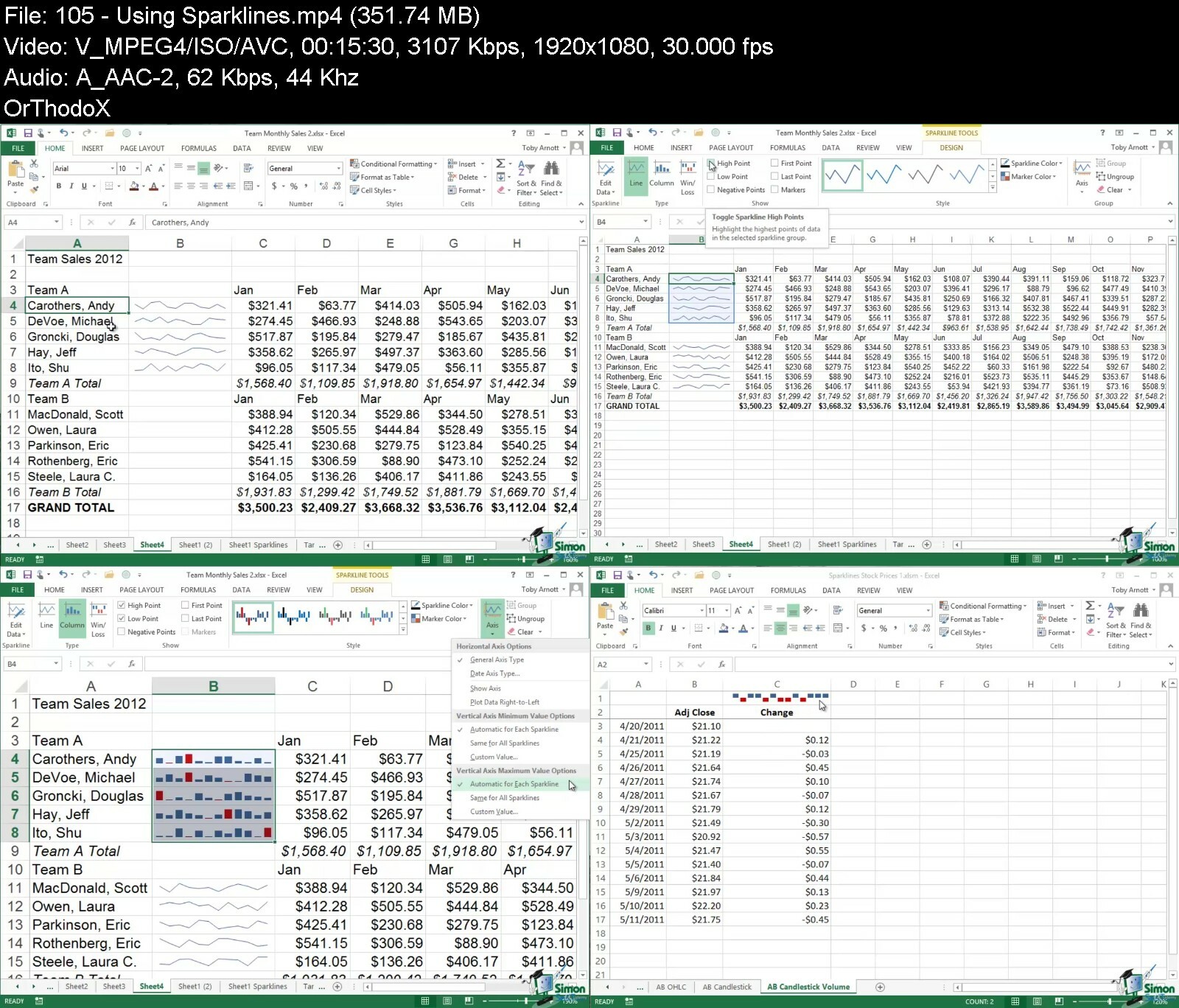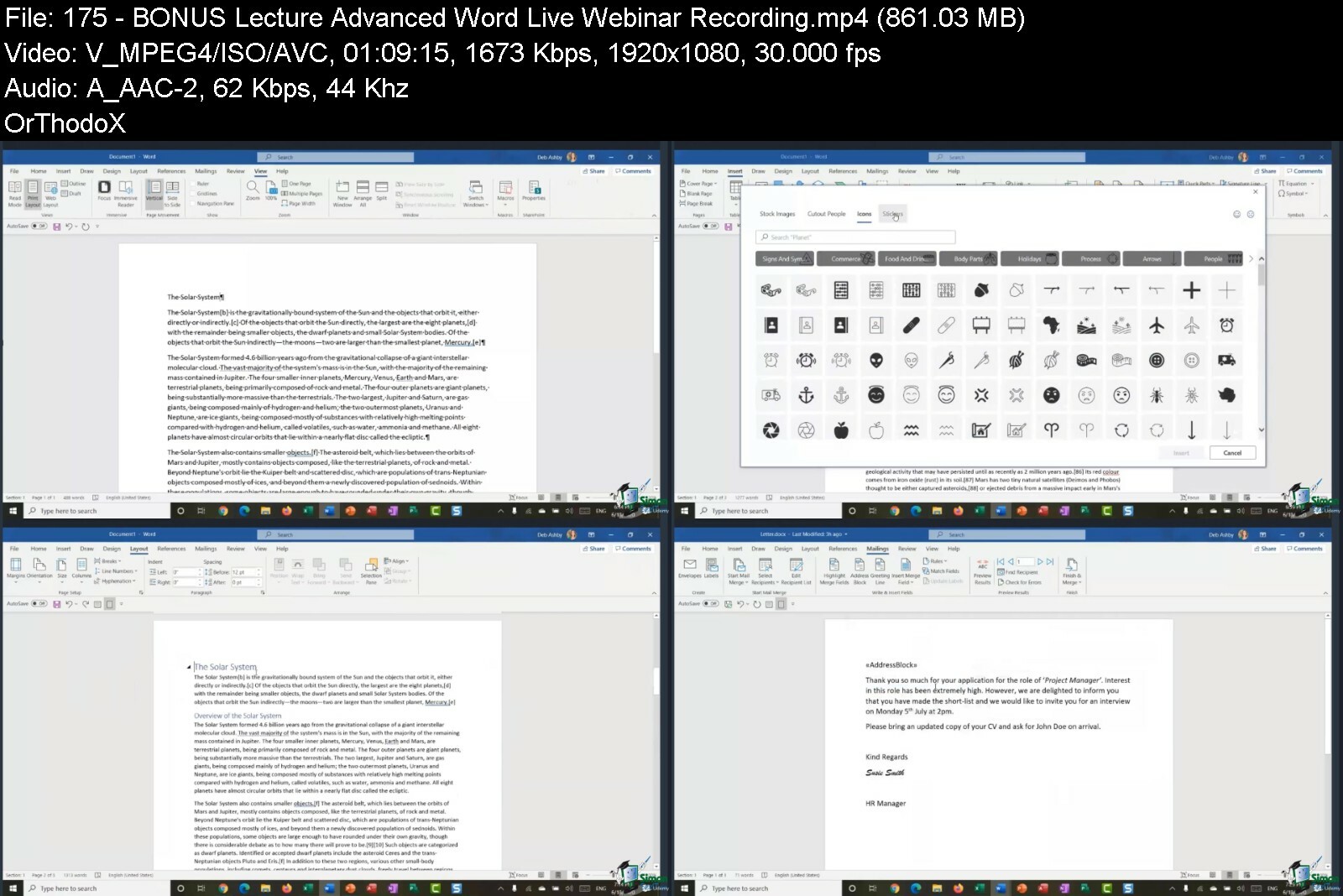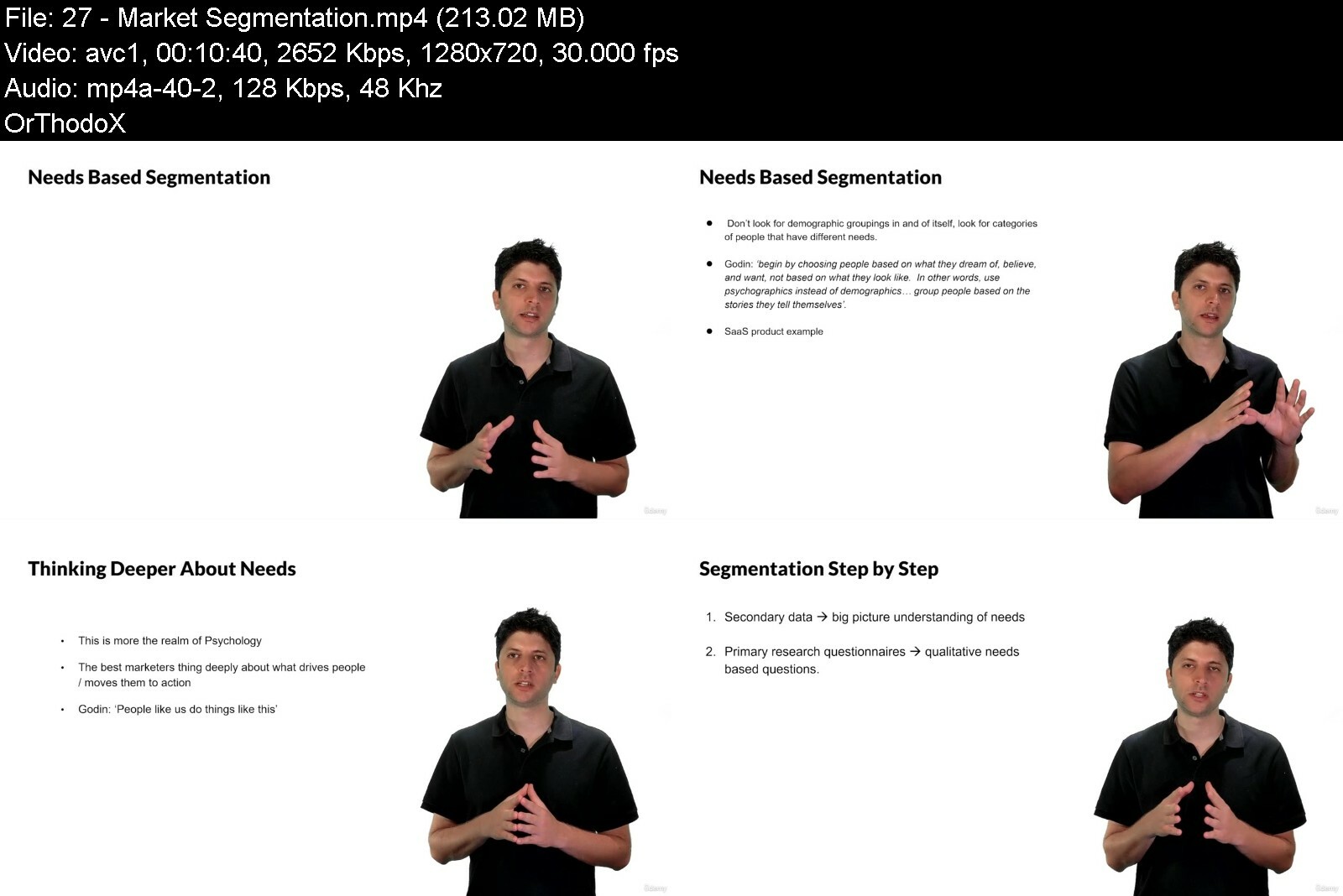Master Microsoft Excel, Powerpoint And Word 2013 - 27 Hours
Master Microsoft Excel, Powerpoint And Word 2013 - 27 Hours
Last updated 1/2022
MP4 | Video: h264, 1280x720 | Audio: AAC, 44.1 KHz
Language: English | Size: 19.45 GB | Duration: 31h 55m
The Most Convenient Way to Boost Your Confidence And Learn MS Office 2013 Inside And Out-Quickly, No Travel or Classes.
What you'll learn
Introductory tutorials for Microsoft Excel 2013
Introductory tutorials for Microsoft Word 2013
Introductory tutorials for Microsoft PowerPoint 2013
Data entry, cell formatting, working with multiple worksheets and the "Ribbon" interface.
Data entry, cell formatting, working with multiple worksheets and the "Ribbon" interface. Tips for mouse and touch screen users.
Graphs and charts using templates or custom designs.
Pivot tables and slicing.
Working with flash fill.
Bonus exercise files.
Inserting images and videos directly from the internet
Opening and editing PDFs
Read mode, resume reading, object zoom, and collapsible headings
Protecting data with back-up and AutoRecover
Sharing work through email, blogs, and SkyDrive
Document security and editing restrictions
Creating backgrounds and working with templates
Images, audio, and video
Using a touch device
Trust Center and data protection
Align guides feature and shape merges
Requirements
Microsoft Office 2013
Description
Master the Ins and Outs of Microsoft Office 2013Spreadsheets with Excel 2013Documents with Word 2013Presentations with PowerPoint 2013Contents and OverviewThe course is designed for individuals and office professionals who need to master the capabilities of the latest edition of Microsoft Office.Through 27 hours of video lectures and 3 quizzes, you'll learn the essentials with these 3 popular courses:Excel 2013 Beginning/Intermediate: Create basic spreadsheets and use formulas for tracking expenses.Word 2013: Create documents, embed videos, and set up for online collaboration for joint projects for school or work.PowerPoint 2013: Make slick presentations for your next business meeting using animation, audio/video, and collaborative tools.When you complete this course, you'll be well on your way to becoming a master at workplace efficiency with the tools available in Microsoft Office 2013.What People Are Saying
★★★★★ "I look forward to learning more. This was recommended to me by my colleague." -Amanda Mueller
★★★★★ "Very informative and speaks very clearly. For a beginner like me, this is exactly the type of training that I need." -Darryl Henderson
★★★★★ "Small bites of Office, easy to digest. Plus, allows me to skip over items that I have experience without missing other topics of some interest." -Robert Heaton
★★★★★ "An excellent course. Well designed and well presented. Very professional audio and video. One of the best courses on Udemy. I will be sure to take other courses from this instructor. I very much enjoyed learning this material." -Terry Matthews
★★★★★ "This is a nice set of three courses for MS Office 2013 and provided the key features I needed to know after an upgrade at work. The production exceeded my expectations." -Michael Weiss** Updated December 2020. Live Webinar bonus lectures added.** Updated July 2017. English close captions added.** Updated June 2017. Course transcripts now available.
Overview
Section 1: Excel 2013: Introduction
Lecture 1 Introduction to Excel 2013
Lecture 2 WATCH ME: Essential Information for a Successful Training Experience
Lecture 3 DOWNLOAD ME: Course Exercise Files
Lecture 4 Downloadable Course Transcripts
Lecture 5 What's New
Section 2: Excel 2013: Using Touch
Lecture 6 Overview of Principles
Section 3: Excel 2013: Getting Started
Lecture 7 Starting and Closing Excel; Workbook, Sheets, Cells, Rows, & Columns
Lecture 8 Templates; Creating, Opening, and Saving a Workbook
Section 4: Excel 2013: Help
Lecture 9 Course Review
Lecture 10 Online, Offline, and Contextual Help
Section 5: Excel 2013: Settings and Preferences
Lecture 11 Excel Options
Section 6: Excel 2013: The Ribbon and Toolbars
Lecture 12 Ribbon Interface
Lecture 13 Quick Access Toolbar
Lecture 14 Mini Toolbar
Section 7: Excel 2013: Backup and Recovery
Lecture 15 Create Backup Option; Auto-Recover and Autosave
Section 8: Excel 2013: Entering and Deleting Data
Lecture 16 Entering Text and Numbers
Lecture 17 Date Formats
Lecture 18 Formatting Cells; Editing and Deleting Data
Lecture 19 Fill
Lecture 20 Flash Fill
Section 9: Excel 2013: Formatting a Worksheet
Lecture 21 Themes and Cell Styles
Lecture 22 Inserting, Deleting, Hiding and Adjusting Rows and Columns
Lecture 23 Wrap Text and Alignment
Lecture 24 Merging Cells; Applying Themes and Styles
Lecture 25 Borders
Section 10: Excel 2013: Copy, Paste and Paste Special
Lecture 26 Copy, Cut and Paste
Section 11: Excel 2013: Proofing
Lecture 27 Spell checking
Section 12: Excel 2013: Managing Worksheets
Lecture 28 Moving, Copying, Inserting, Deleting and Locking Sheets; Multiple Worksheets
Section 13: Excel 2013: Comments
Lecture 29 Inserting Comments
Section 14: Excel 2013: Viewing and Printing
Lecture 30 Workbook Views, Zoom and Freeze
Lecture 31 Printing; Headers, Footers and Margins
Section 15: Excel 2013: Formulas and Functions
Lecture 32 Overview of Formulas and Functions
Lecture 33 Cell References
Lecture 34 Names
Lecture 35 Finding Errors; New Excel Functions
Section 16: Excel 2013: Working with Workbooks
Lecture 36 Multiple Workbooks and Windows; Comparing Workbooks
Section 17: Excel 2013: Find and Replace
Lecture 37 Go to; Find and Replace Options
Section 18: Excel 2013: Conditional Formatting
Lecture 38 Applying, Clearing and Managing Rules
Section 19: Excel 2013: Graphing and Charting
Lecture 39 Chart Types; Chart Recommendation
Lecture 40 Basic Formatting
Lecture 41 Selecting Data, Positioning and Printing Charts
Section 20: Excel 2013: File Types
Lecture 42 Saving Workbooks; PDF and CSV Formats
Section 21: Excel 2013: Managing Data
Lecture 43 Sorting
Lecture 44 Filtering
Lecture 45 Tables
Section 22: Excel 2013: Functions Case Study
Lecture 46 VLOOKUP
Lecture 47 Text Function
Lecture 48 Date and Time Functions
Lecture 49 Logical Functions
Section 23: Excel 2013: Analyzing Data
Lecture 50 Financial Analysis Case Study - Part 1
Lecture 51 Financial Analysis Case Study - Part 2
Lecture 52 Quick Analysis Tool
Section 24: Excel 2013: Shapes and Pictures
Lecture 53 Adding and Formatting Shapes, Picture, Clip Art, WordArt and SmartArt
Section 25: Excel 2013: Sharing and Protecting
Lecture 54 Protecting Worksheets
Lecture 55 Protecting Workbooks
Lecture 56 Sharing and SkyDrive
Section 26: Excel 2013: More Backstage View Options
Lecture 57 Trust Center; Export; Inspect Workbook
Section 27: Excel 2013: Closing
Lecture 58 Summary; More Help
Lecture 59 BONUS Lecture: Dashboards in Excel Live Webinar Recording
Section 28: Introduction to PowerPoint 2013
Lecture 60 Acquiring PowerPoint 2013
Lecture 61 WATCH ME: Essential Information for a Successful Training Experience
Lecture 62 DOWNLOAD ME: Course Exercise Files
Lecture 63 Downloadable Course Transcripts
Lecture 64 What's New in PowerPoint 2013
Section 29: PowerPoint 2013: Using Touch
Lecture 65 Overview of Principles
Section 30: PowerPoint 2013: Getting Started
Lecture 66 PowerPoint Workspace; Opening, Saving and Exiting
Lecture 67 Backstage View; Protecting Presentations; Editing Properties
Section 31: PowerPoint 2013: Help
Lecture 68 Online and Offline Help
Section 32: PowerPoint 2013: PowerPoint Options
Lecture 69 Customize Settings and Preference
Section 33: PowerPoint 2013: The Ribbon and Toolbars
Lecture 70 The Ribbon
Lecture 71 Quick Access Toolbar
Lecture 72 Mini Toolbar
Lecture 73 Status Bar
Section 34: PowerPoint 2013: Backup, AutoSave and AutoRecover
Lecture 74 Backup Files; Adjust AutoSave; Recover Unsaved Presentation
Section 35: PowerPoint 2013: Creating a Presentation
Lecture 75 New Blank Presentation; Slide Size, Orientation and Background
Lecture 76 Adding Contents; Adding and Deleting Slides
Section 36: PowerPoint 2013: Views
Lecture 77 Adjusting View and Adding Notes in Normal View; Promote/Demote and Expand/Collap
Lecture 78 Moving Slides in Slide Sorter View; Notes Page and Reading View
Lecture 79 Zoom
Section 37: PowerPoint 2013: Undo and Redo
Lecture 80 Undo and Redo Actions; Set Maximum Number of Undos
Section 38: PowerPoint 2013: Working with Text
Lecture 81 Adding and Formatting Text; Placeholder Textbox
Lecture 82 Manual Textbox; Inserting Symbols
Section 39: PowerPoint 2013: Copy, Cut and Paste
Lecture 83 Using Clipboard and Mini Toolbar; Paste Option
Section 40: PowerPoint 2013: Spelling and Grammar Checking
Lecture 84 AutoCorrect and Proofing
Section 41: PowerPoint 2013: Masters, Themes and Layouts
Lecture 85 Templates, Slides and Masters
Lecture 86 Background Color, Themes and Layouts
Lecture 87 Header and Footer
Section 42: PowerPoint 2013: Lists
Lecture 88 Bulleted and Numbered Lists
Section 43: PowerPoint 2013: Paragraph Formatting
Lecture 89 Alignment, Line Spacing, Ruler and Tabs
Section 44: PowerPoint 2013: Working with Images and Clip Art
Lecture 90 Inserting Pictures
Lecture 91 Formatting Pictures
Lecture 92 Photos and Photo Albums
Lecture 93 Clip Art
Lecture 94 Screenshots
Section 45: PowerPoint 2013: Working with Shapes and Drawings
Lecture 95 Drawing and Formatting Shapes
Lecture 96 Creating Complex Shapes
Lecture 97 SmartArt
Section 46: PowerPoint 2013: Saving a Presentation
Lecture 98 Save Options, Create PDF/XPS Document, Change File Type
Section 47: PowerPoint 2013: Tables
Lecture 99 Creating and Formatting Tables
Section 48: PowerPoint 2013: Charts
Lecture 100 Creating Charts using Excel; Editing Data, Chart Type and Chart Element
Section 49: PowerPoint 2013: Animation
Lecture 101 Basics of Animation
Lecture 102 Controlling Animation; Motion Path
Lecture 103 Animation of SmartArt
Section 50: PowerPoint 2013: Printing and Page Setup
Lecture 104 Printing Slides and Handouts
Section 51: PowerPoint 2013: Interactivity and Hyperlinks
Lecture 105 Linking to a Webpage and a Slide
Section 52: PowerPoint 2013: Laying out Slides
Lecture 106 Aligning Objects; Grid and Guides; Nudging
Section 53: PowerPoint 2013: Preparing for a Presentation
Lecture 107 Spell check; Create Handouts and Videos; Inspect Document; Hide Slide; Custom Sh
Lecture 108 Transitions and Timings; Setting up and Recording a Slide Show
Section 54: PowerPoint 2013: Delivering a Presentation
Lecture 109 Manual Presentation; Presenter View and Tools
Section 55: PowerPoint 2013: Collaboration
Lecture 110 Comments
Section 56: PowerPoint 2013: Sharing
Lecture 111 Saving your Presentation on SkyDrive
Lecture 112 PowerPoint Web App; Send Email; Get a Link
Section 57: PowerPoint 2013: Online Presentation
Lecture 113 Presenting on the Web
Section 58: PowerPoint 2013: Working with Multimedia
Lecture 114 Inserting and Formatting Video; Adding Audio
Section 59: PowerPoint 2013: Conclusion
Lecture 115 Protecting your Presentation; Trust Center; Closing
Lecture 116 BONUS Lecture: PowerPoint Tips and Tricks Live Webinar Recording
Section 60: Introduction to Word 2013
Lecture 117 Acquiring Word 2013; Information about Installing and Upgrading
Lecture 118 WATCH ME: Essential Information for a Successful Training Experience
Lecture 119 DOWNLOAD ME: Course Exercise Files
Lecture 120 Downloadable Course Transcripts
Lecture 121 What's New
Section 61: Word 2013: Using Touch
Lecture 122 Overview of Principles
Section 62: Word 2013: Getting Started
Lecture 123 Starting and Exiting; Templates; Creating, Opening and Saving Documents
Lecture 124 Word Workspace; Backstage View
Section 63: Word 2013: Help
Lecture 125 Online and Offiline Help
Section 64: Word 2013: Word Options
Lecture 126 Settings and Preferences
Section 65: Word 2013: The Ribbon and Toolbars
Lecture 127 The Ribbon
Lecture 128 Quick Access Toolbar
Lecture 129 Mini Toolbar/Bar
Section 66: Word 2013: Backup, AutoSave and AutoRecover
Lecture 130 Setting Up AutoSave and AutoRecover Preferences
Section 67: Word 2013: Entering and Editing Data
Lecture 131 Typing, Editing, and Deleting Text; Customizing Status Bar
Lecture 132 Navigation; Word Wrapping; Making a Selection
Lecture 133 Inserting Symbols, Date and Time, and Document Property
Section 68: Word 2013: Copy, Cut and Paste
Lecture 134 Various Methods of Copying, Cutting and Pasting
Section 69: Word 2013: Navigation and Find
Lecture 135 Uses of Navigation Pane
Lecture 136 Find and Replace; Go to
Section 70: Word 2013: Keyboard Shortcuts
Lecture 137 Keyboard Shortcuts and Key Tips
Section 71: Word 2013: Views
Lecture 138 Print Layout, Web Layout and Draft Views; Ruler and Gridlines; Split and Switch
Lecture 139 Zoom
Lecture 140 Read Mode
Section 72: Word 2013: Spell Checker
Lecture 141 Spelling and Grammar Errors; Language Settings
Lecture 142 AutoCorrect; Proofing Settings; Spell Checking
Section 73: Word 2013: Formatting
Lecture 143 Fonts, Font Size, and Font Colors; Text Effect and Text Highlight
Lecture 144 Alignment; Line and Paragraph Spacing; Indent
Lecture 145 Fill/Shading; Border Tab; Format Painter
Section 74: Word 2013: Lists
Lecture 146 Bulleted, Numbered and Multilevel Lists
Section 75: Word 2013: Managing Document
Lecture 147 File Formats
Section 76: Word 2013: Page Setup and Printng
Lecture 148 Printing
Lecture 149 Page Layout, Sections and Margins
Lecture 150 Headers, Footers and Page Numbers
Section 77: Word 2013: Templates, Themes and Styles
Lecture 151 Using Templates
Lecture 152 Using Themes and Styles
Section 78: Word 2013: PDF in Word
Lecture 153 Opening and Editing PDFs
Section 79: Word 2013: Tables
Lecture 154 Creating a Table; Inserting, Selecting and Deleting Rows and Columns
Lecture 155 Formatting Tables
Section 80: Word 2013: Graphics
Lecture 156 Inserting, Cropping, Resizing and Positioning Pictures
Lecture 157 Picture Styles; Picture Adjustments, Corrections and Effects
Lecture 158 Online Pictures and Clipart
Lecture 159 Inserting and Formatting Shapes and Textbox
Lecture 160 Smart Art and WordArt
Lecture 161 Screenshots
Section 81: Word 2013: Charts
Lecture 162 Creating Charts
Section 82: Word 2013: Resume
Lecture 163 Resume Reading and Editing
Section 83: Word 2013: Read Mode
Lecture 164 Object Zoom
Section 84: Word 2013: Mail Merge
Lecture 165 Mail Merge Wizard Part 1
Lecture 166 Mail Merge Wizard Part 2
Section 85: Word 2013: Collaboration, Reviewing and Sharing
Lecture 167 Send to Email; Post to Blog; SkyDrive; Invite People
Lecture 168 Restrict Editing, Comments, Simple Markup and Tracking Changes
Section 86: Word 2013: Long Documents
Lecture 169 Navigation, Headings, Table of Contents, Update Page numbers and Outline View
Section 87: Word 2013: Desktop Publishing
Lecture 170 Watermarks
Lecture 171 Page Borders
Section 88: Word 2013: Hyperlinks
Lecture 172 Types of Hyperlinks
Section 89: Word 2013: Security
Lecture 173 Inspecting and Protecting Documents
Section 90: Word 2013: Conclusion
Lecture 174 Microsoft Update; Closing
Lecture 175 BONUS Lecture: Advanced Word Live Webinar Recording
Anyone new to Microsoft Office or upgrading from a previous version
Download from RapidGator
Download from DDownload