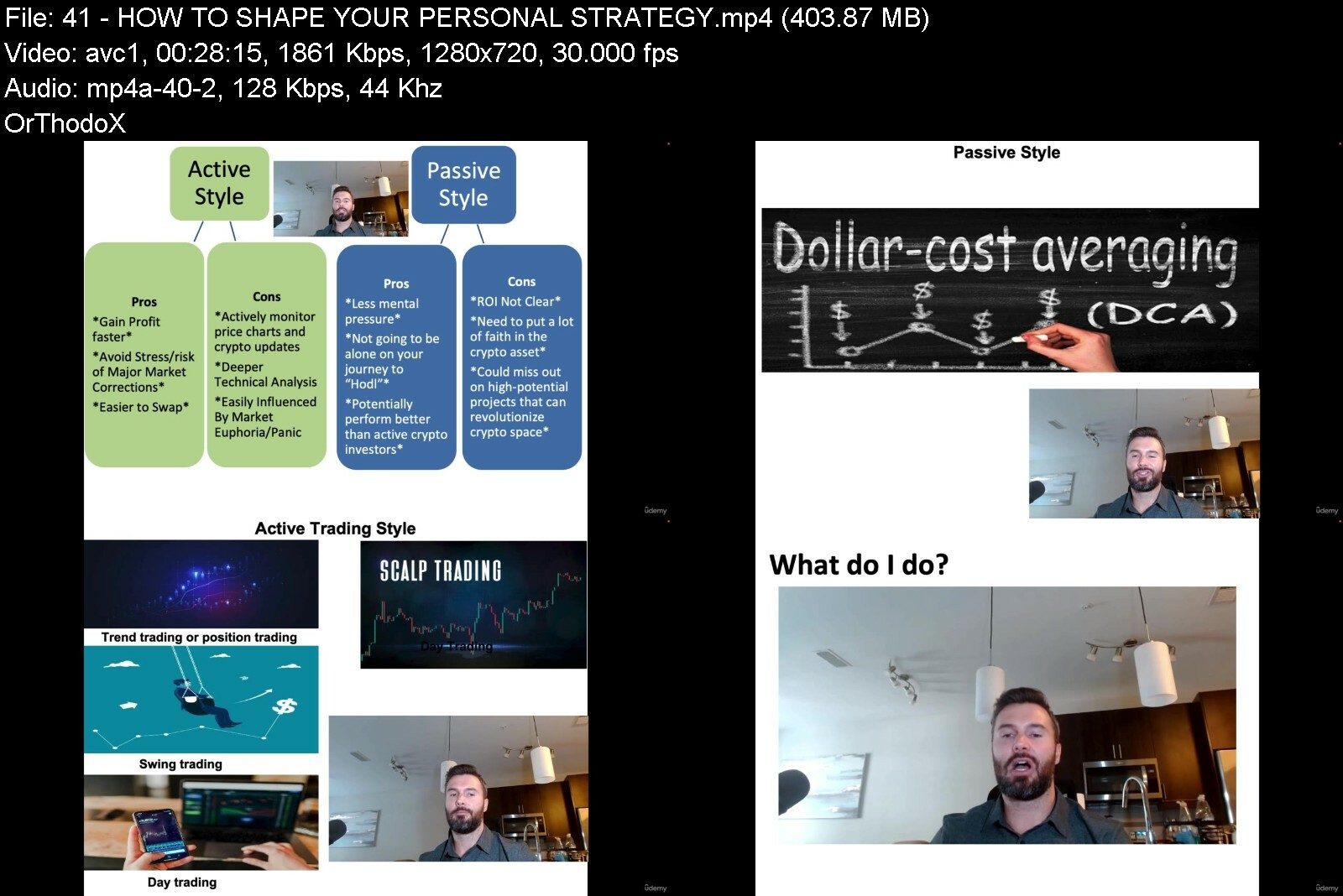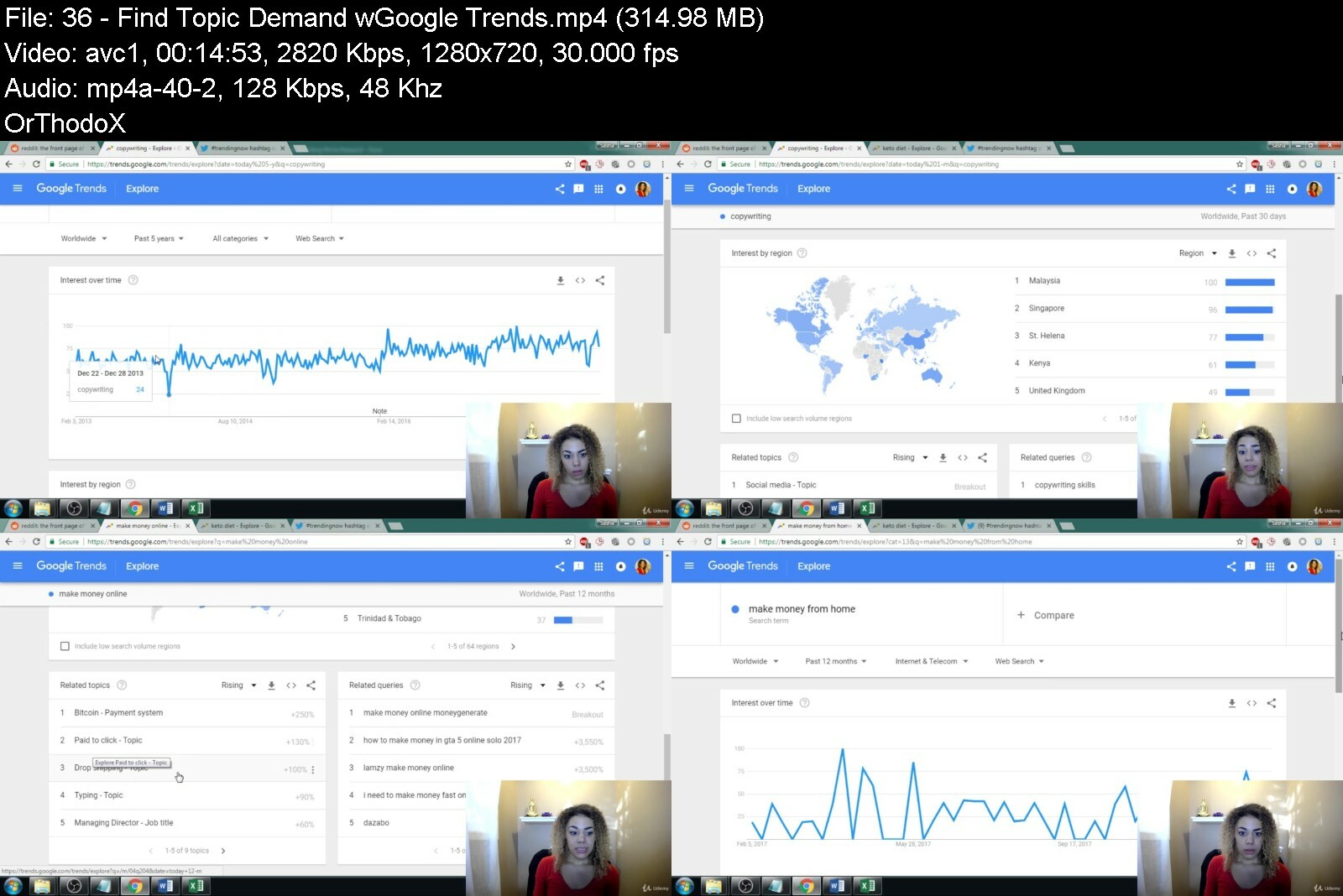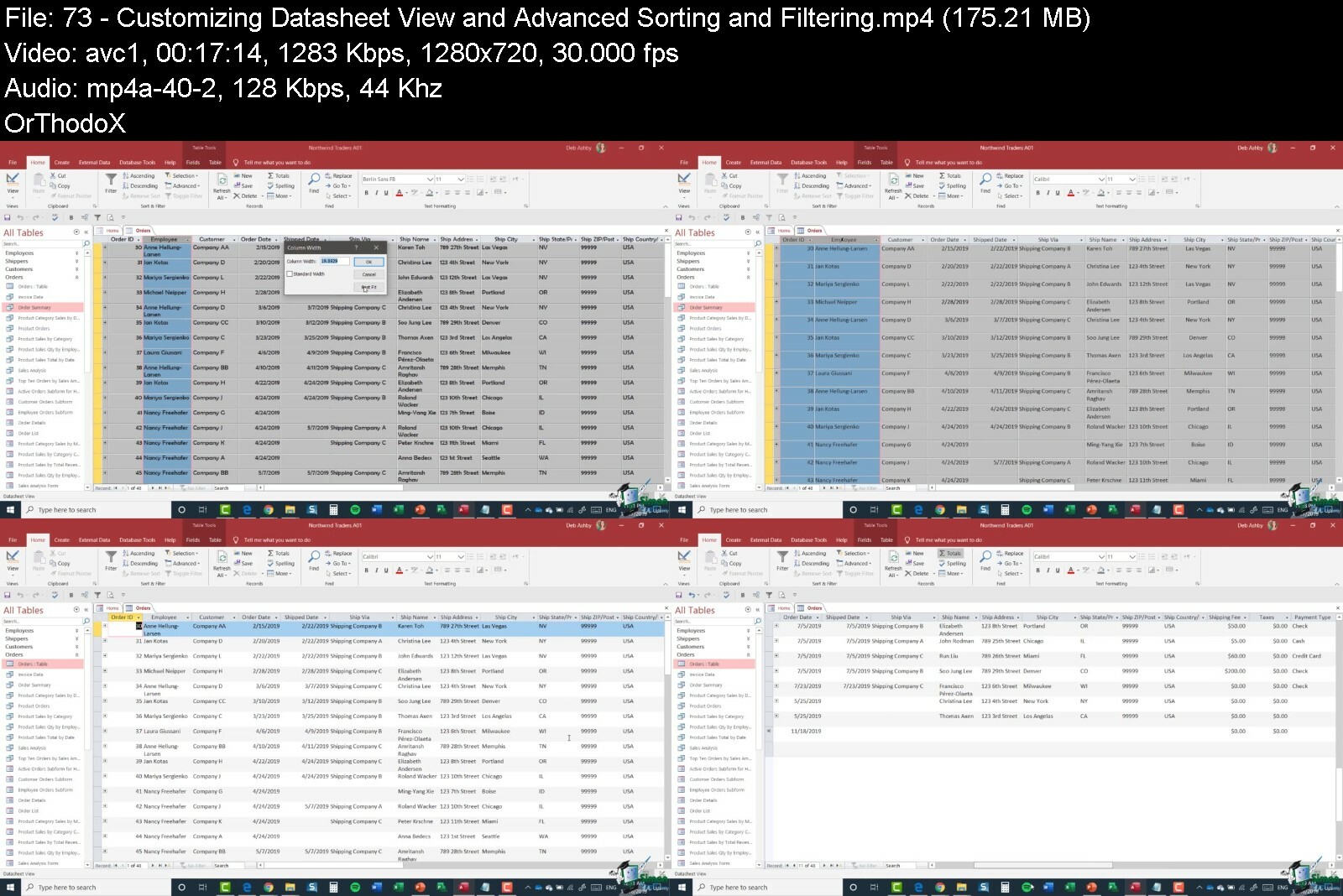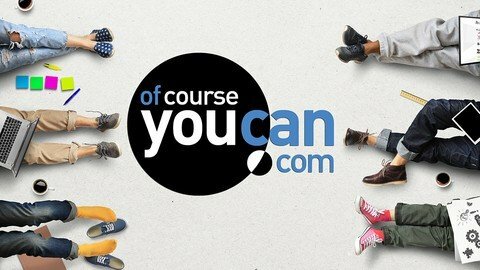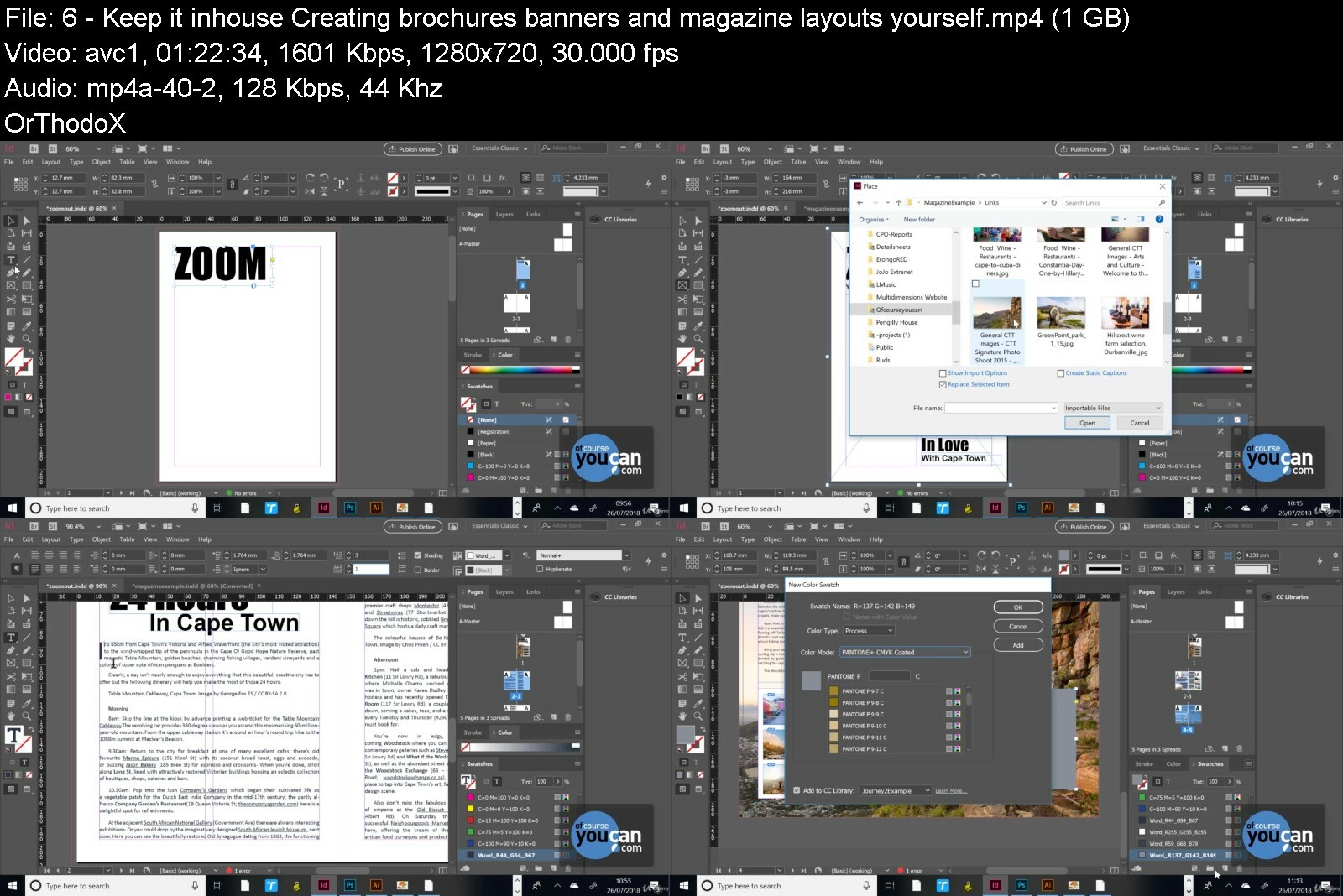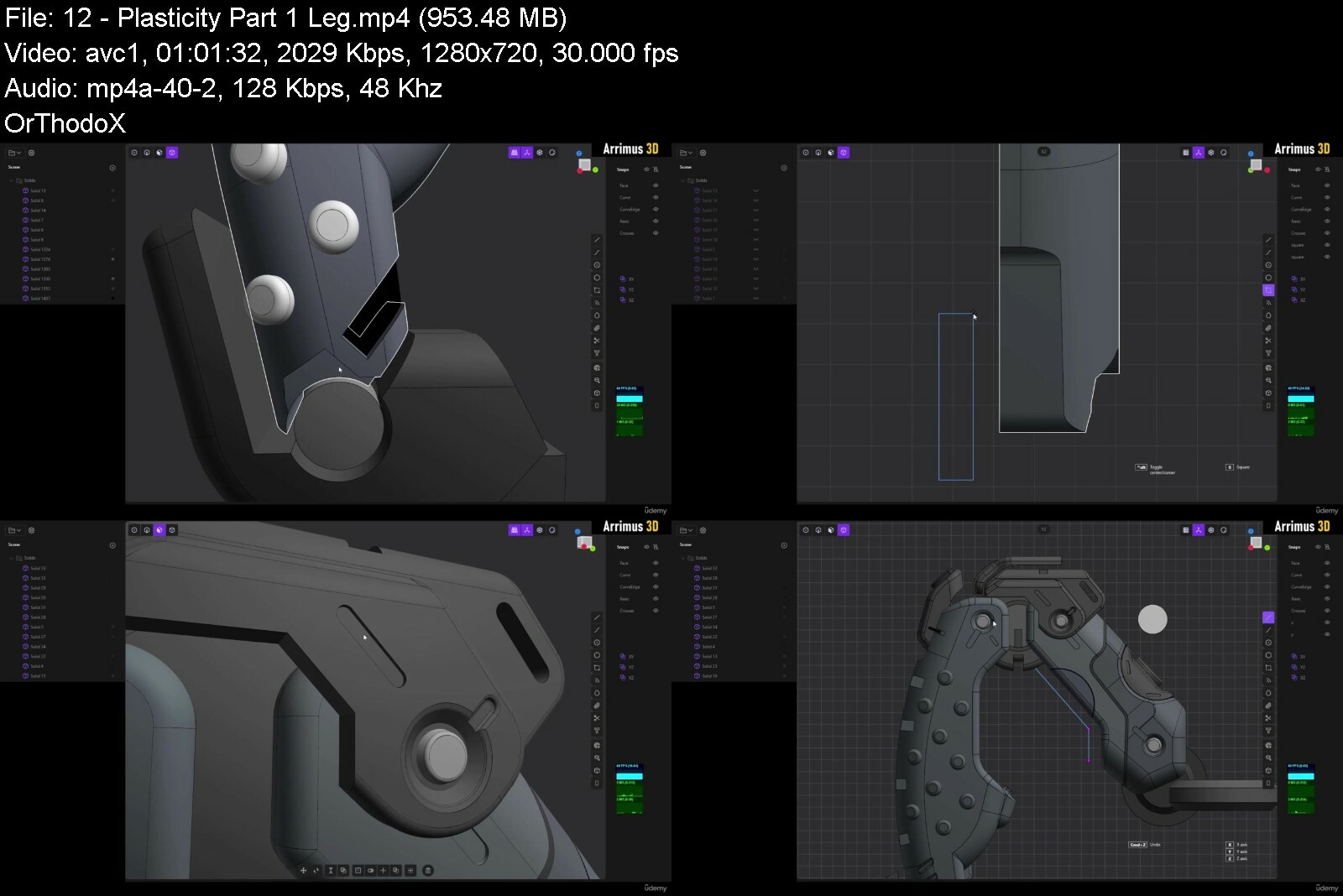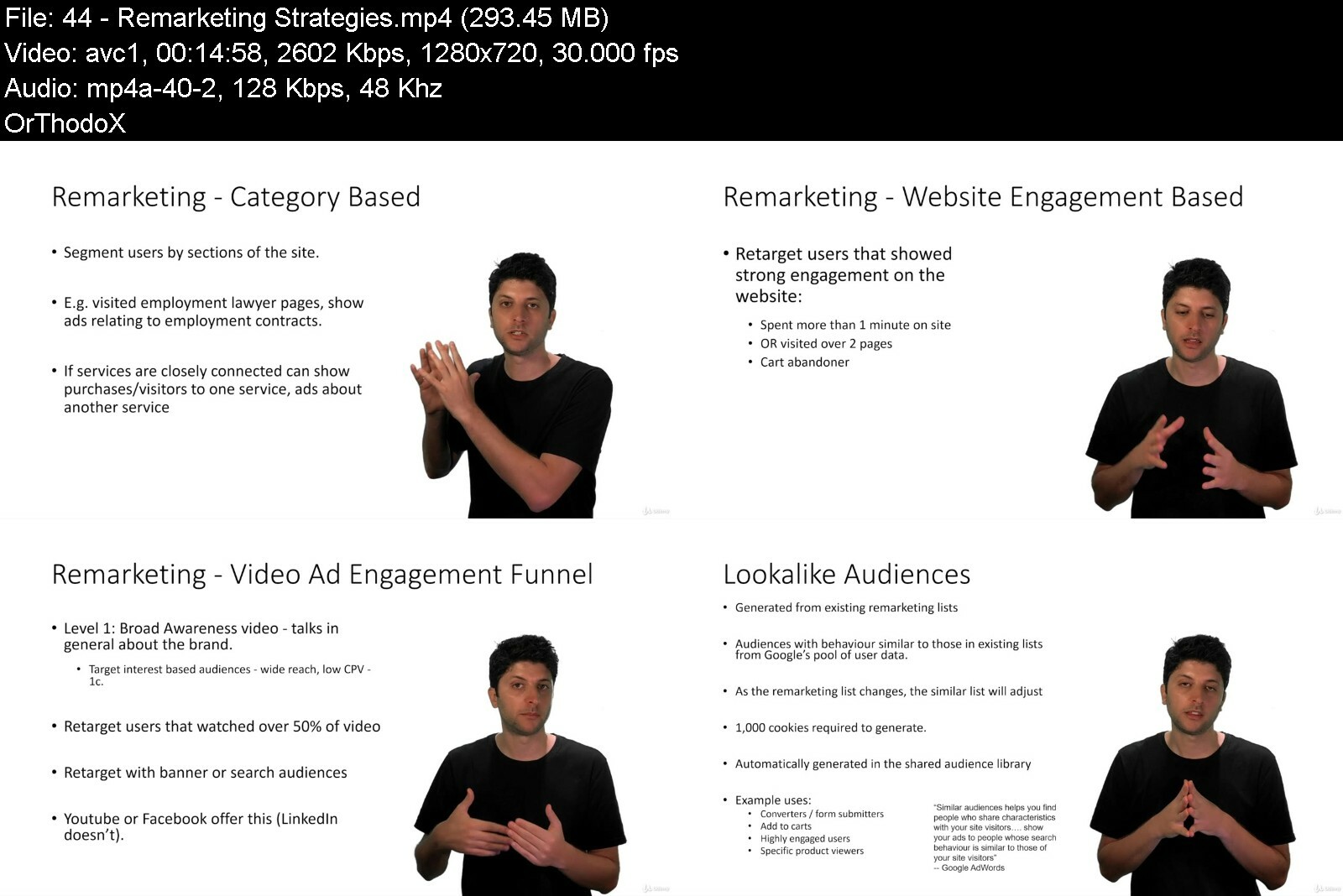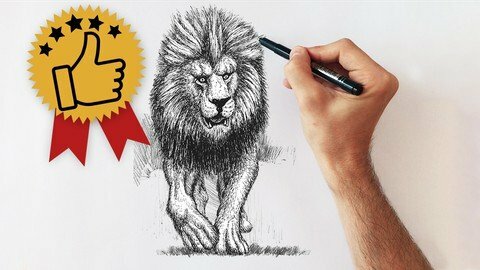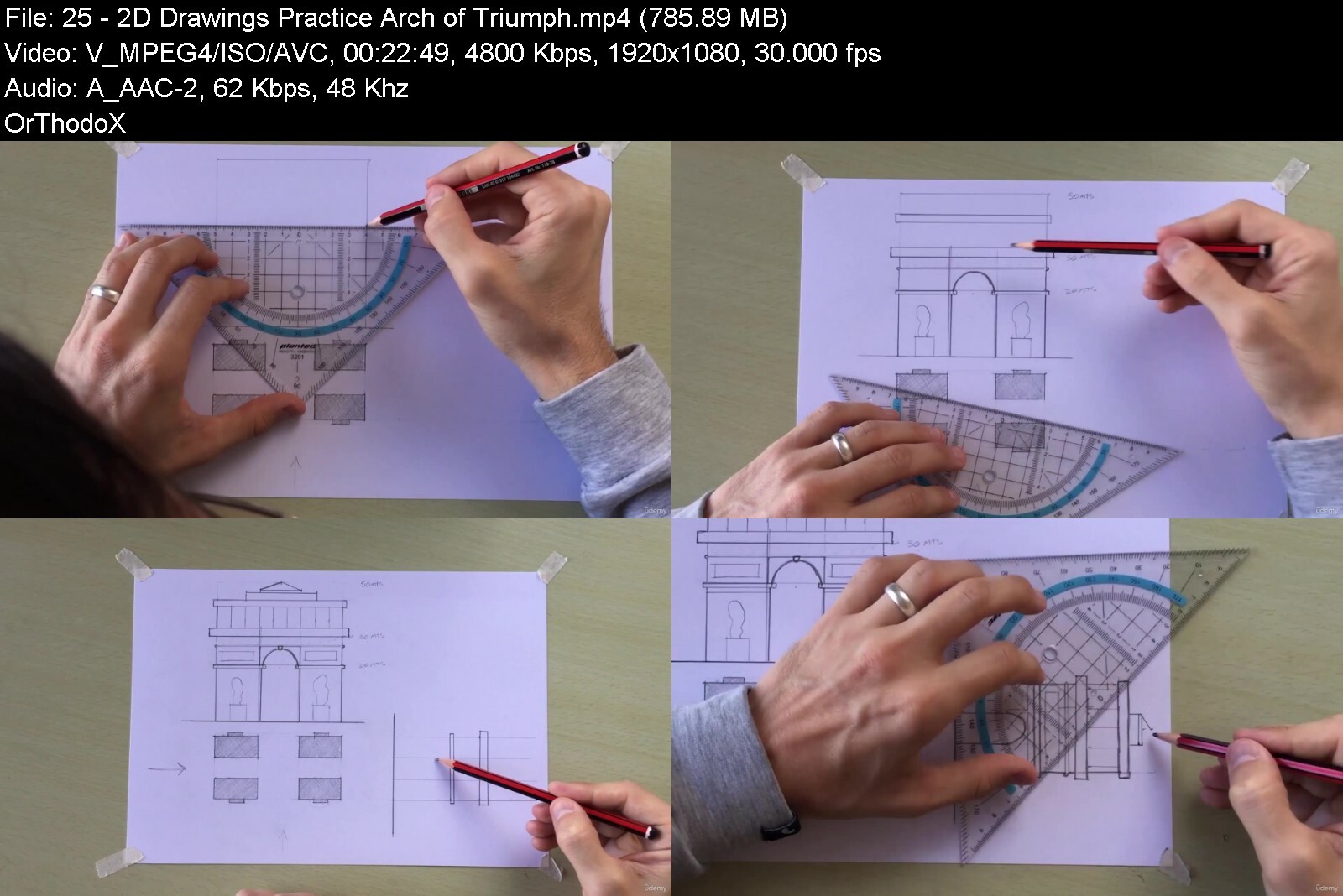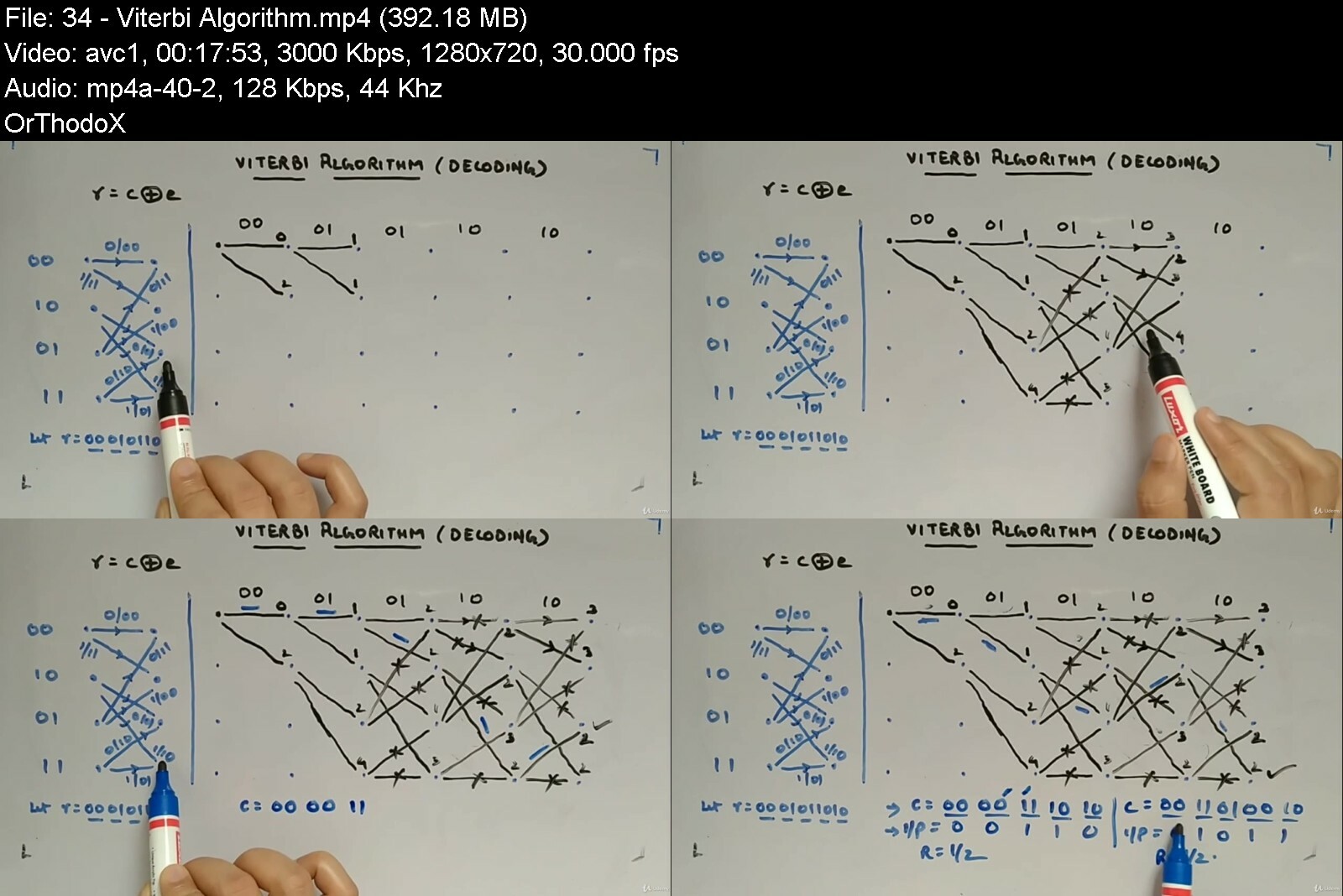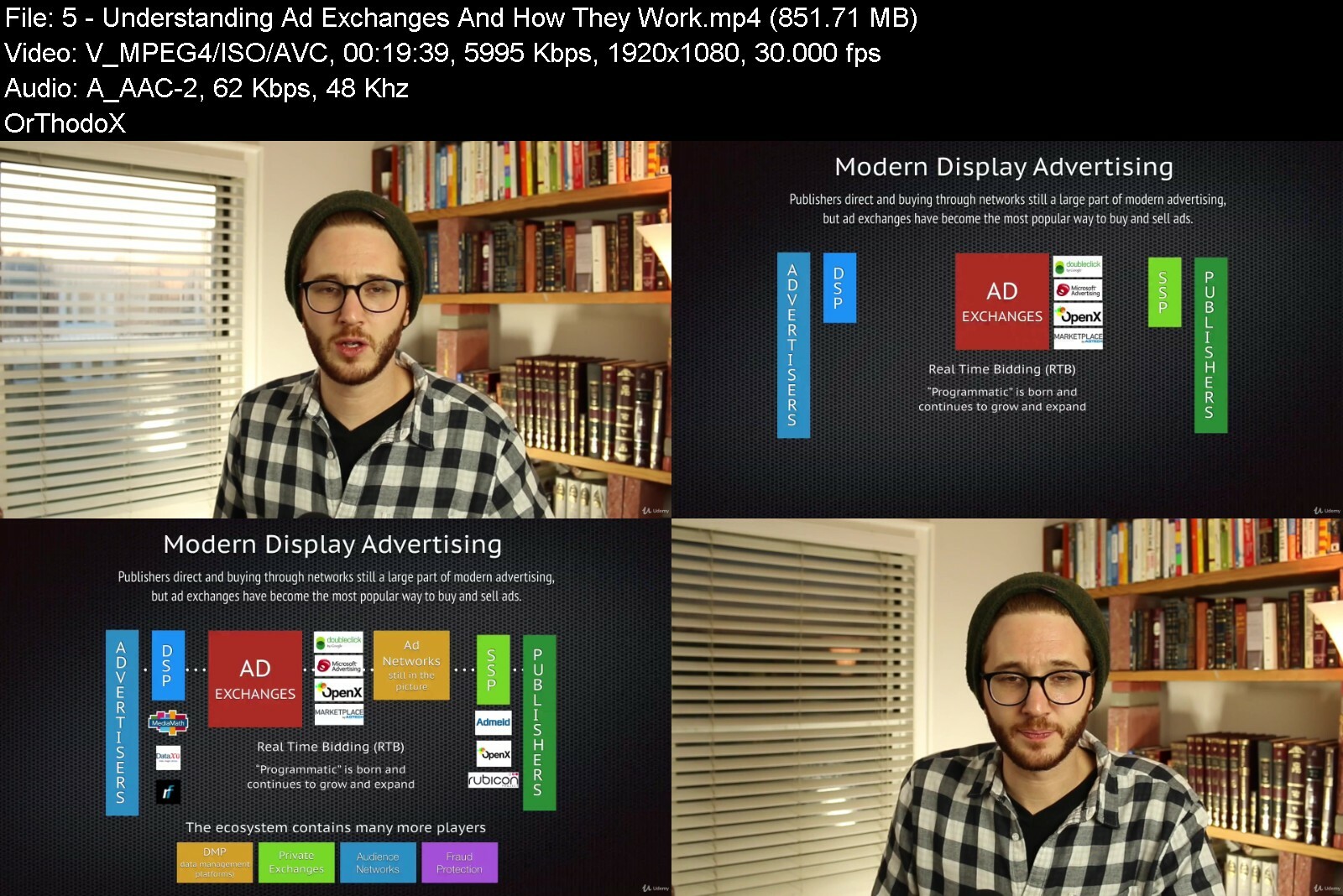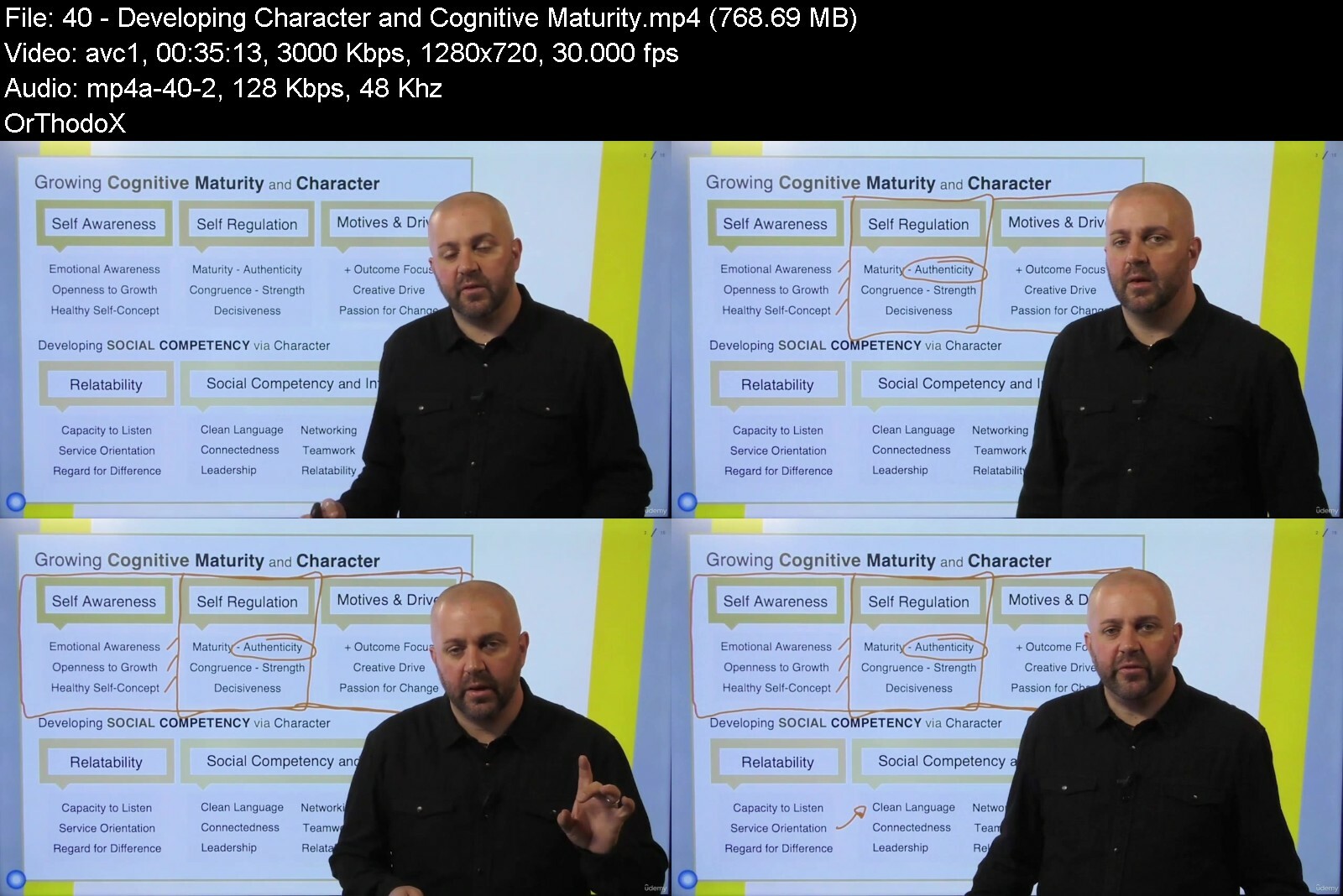Video & Image Seo To Rank Page 1 In Google

Video & Image Seo To Rank Page 1 In Google
Last updated 8/2022
MP4 | Video: h264, 1280x720 | Audio: AAC, 44.1 KHz
Language: English | Size: 5.01 GB | Duration: 4h 38m
Discover the secrets of search engine optimization for videos. Sitemaps, video intro & outro setups, layouts and more!
What you'll learn
In this Video & Image SEO Course, you will know how to create winning videos that rank well in the search engines.
In this Video & Image SEO Course, you will know how why certain videos rank in different parts of Google/YouTube.
In this Video & Image SEO Course, you will know how to rank in each section of Google's Search Engine.
In this Video & Image SEO Course, you will know how to optimize your images for better search engine optimization.
In this Video & Image SEO Course, you will know how to remove EXIF data from duplicate images.
In this Video & Image SEO Course, you will know how to add ALT tags and Title tags to your images.
In this Video & Image SEO Course, you will know how to drive loads of traffic with a secret part of Google's search engine that most SEO people miss.
Requirements
You should know how to use a PC at a beginner level.
Description
BUY*THIS*COURSE and GET*2 COURSES FOR*THE*PRICE*OF*1!!!Zach Miller's Course Includes:I get it - you got*a great video, but NOTHING has really happened since you posted it online, right?*If you feel*useless with*your marketing, can't*get your video to*show up in*Google, YouTube or other search engines - I'll teach you how to succeed!Even with ZERO*SEO experience,*you'll be able to optimize and rank videos like a pro!
Why learn SEO*for videos?
>> Videos are much easier to rank than text content (about 10-20x*easier)>> 50%+ of searchers click on a*video in*Google search results>> You can DOUBLE conversion rates whenever*a visitor*watches*a video (collect an*email, sell a product, etc.)So your video can be a great source of traffic and customers. but only if your targeted prospects have the opportunity to watch it.That's exactly what you'll learn in this course:*how to make sure that people will find YOUR VIDEO*when they search for your type of product or service. You will become an expert at ranking your videos.Sasha*Miller's Course Includes:Struggling*to*rank for your keywords*in Google?*Don't know where to begin with image optimization?*Or simply*want to learn how to increase your brand's visibility online?...*If you answered*'Yes'*to any of the following questions, then*this is the course for you!DID YOU KNOW:*As of 2018 nearly a third of all Google searches are image-related?!That means*if you're not properly optimizing your images - you're missing out on some sweet search engine traffic!*That's why*Image SEO is one of the most underrated, under-utilized - yet powerful*SEO methods!*When given a choice,*people would much rather learn visually than through boring old text.That's why images and video are so popular! And images are only becoming more and more popular as the usage of the internet and smartphones continue to rise year after year. With all the time, money and energy it takes to get an online business up and running,*it'd be foolish for us not to make the most of every asset on our site through optimization*- images included.*Inside this*course you'll discover:Why Image SEO is ImportantThe Benefits of Image OptimizationThe Top Ranking Factors for*Image SEO
How to Properly Optimize Your Images for safety, SEO and increased visibilityHow to Select the Right Images*And MUCH More!By the end of this course, you'll learn at least*3 new ways to get more*traffic to your website:1) You will be able to increase the keyword*rankings*of your pages*higher by doing correct image optimization.2)*You'll know how to*rank in Google's image search results, and get more website visitors.3)*You'll understand how image & file size effects your page load times, and be able to reduce the sizes to improve site speeds and user engagement to reduce bounce rates.*IMPORTANT*NOTE*-*I recorded this course on a new computer and after I realized*the audio settings were a bit lower than normal -*please turn up the volume or use head phones*for this the best learning*experience.NOW IS THE BEST TIME to take advantage of this course while the COMPETITION IS STILL*LOW!*What are you waiting for? Carpe' diem!*I'll see you on the inside!---------------------------------------About the Topic---------------------------------------How to SEO your imagesThere are several elements to optimize when using images in your content. When you add a new image in WordPress your screen looks like the example below and it is the place to optimize your images for better SEO.Let's see below what you should enter in each of the above boxes:Filename: The name of the image is the first thing to check, before even uploading to WordPress. Filenames should be informative and describe the image. When you purchase an image or take a photo using your phone, they usually have names like DC0001IMG.jpg or something similar that does not make any sense.Instead you can rename your image to have more meaningful names i.e. "nexus-6p-rear-view.jpg" or "link-building-guidelines.png", like the example above. In other words, try to describe in a few words what the image is about and use that as the filename separated with dashes.Image file size: As a general rule of thumb the smaller the image is (in bytes) the better. Large images will take longer to load and this can negatively impact the user experience especially for users on mobile.A good practice is to use tools like image optim (for mac users) that can reduce the file size of an image without losing quality. For all the images I use in my posts, I first open then in Pixelmator (similar to Photoshop) and then export them in png or jpg. Before uploading to WordPress I also use image optim to reduce the file size even further.On WordPress you can install ewww image optimizer, a plugin that will automatically reduce the size of all uploaded images, without affecting the quality.Responsive images: Since version 4.4, there is native support for responsive images in WordPress. This means that when you upload an image to your pages or posts, WordPress will create a number of smaller images in different sizes and will automatically fetch those to users depending on the device they are using. In simple words what this does is making the use of images more efficient and loading of a page faster.Consider this example:You upload a big image (1000x600) to your post. The file size of the image is 100KB. When users on mobile view your page, they won't have to download this image and waste their bandwidth but WordPress will automatically show users an image that is 320x200 in size and only 15KB. The result is less bandwidth and faster loading speeds.Alt Text: Alt text is perhaps the most widely used element for image SEO. Search engine crawlers are not so good in understanding what an image is about and although they are getting better year by year on image recognition, they still need the help of the ALT Text.Alt text is used to describe the contents of an image to bots and also as a guide for people that are visually impaired and cannot actually see the image.When writing ALT text of your images have the following in mind on't use dashes in your alt text. Write normally and try to describe in a few words what the image is about.Use keywords that are relevant to the content of the page but don't overdo it.Keep your alt text short and to the pointSome people (including me) tend to use the post title as the alt text of the featured image and although this is not the most efficient way, it is acceptable and a common practice.See below what Google recommends about alt text.Image Caption and Titles: Besides the ALT text, search engines can use the image title and caption to better understand the subject matter of your image, so it is necessary to provide them with these values.Image position: You can position your images anywhere you want in the page but if you want a particular image to be taken into account by search engines as an important image of your content (may it's a custom image you did that is unique, original and useful), then you need to add it closer to the top with the relevant alt text, image titles and caption.Open graph meta tags: Open graph is a protocol introduced by Facebook in 2010. The concept is similar to schema markup where you use tags to help crawlers identify the important parts of your content and their meaning.Open graph tags allow you to specify which image Facebook (and other social networks) will take into account when users click the SHARE or LIKE buttons from your website. When you have a page with more than one images, you can use the og:image tags to tell FB which image to use.The best way to add open graph protocol support to your WordPress website is to install the official facebook plugin.Image Sitemaps: I have explained the importance of having an optimized XML sitemap in a previous post but you can further enrich your sitemap to provide information about your post images or use a dedicated image sitemap.If you use Yoast SEO to generate your XML sitemap, then images are already included. If you want a separate image sitemap file, you can use this plugin.You can check your Google search console (option SITEMAPS under CRAWL) to see how many images from your website are included in Google index.How to SEO your VideosBesides images, the next popular visual element is videos. People like to watch videos instead of reading text and it's no wonder that YouTube is the second largest search engine in the World.In the context of this article, I will explain how to SEO videos you add to your WordPress website and not on YouTube or any other service.Similar to images, Videos have their own schema markup and sitemap format. Both are essential in helping Google understand what your video is about so that it is indexed properly and a candidate for higher rankings.The most reliable plugin for creating the schema and also the video sitemap is the Video SEO plugin by Yoast. It's not a free plugin but it's one of the best plugins that can do both tasks efficiently and easy.What you can do for better results is to make sure that:You use meaningful titles and descriptions in the video related tags. Don't forget that these are the tags that search engines will use to understand what your video is about. Titles and descriptions have to be unique for each and every video you add on your website.Specify a location for the video thumbnail, making sure that the size is at least 160x90. The thumbnail may be used in the search results together with the other information about your video.Create a dedicated page for each of your videos. The page should have the proper schema markup.Check your robots.txt and make sure that Google can access the videos.Check the video expiry date and make sure that this is not in the past.Once you submit your video sitemap, login to your Google Search Console and check if there are any problems with the indexing of videos.For more details,let's meet inside !
on't use dashes in your alt text. Write normally and try to describe in a few words what the image is about.Use keywords that are relevant to the content of the page but don't overdo it.Keep your alt text short and to the pointSome people (including me) tend to use the post title as the alt text of the featured image and although this is not the most efficient way, it is acceptable and a common practice.See below what Google recommends about alt text.Image Caption and Titles: Besides the ALT text, search engines can use the image title and caption to better understand the subject matter of your image, so it is necessary to provide them with these values.Image position: You can position your images anywhere you want in the page but if you want a particular image to be taken into account by search engines as an important image of your content (may it's a custom image you did that is unique, original and useful), then you need to add it closer to the top with the relevant alt text, image titles and caption.Open graph meta tags: Open graph is a protocol introduced by Facebook in 2010. The concept is similar to schema markup where you use tags to help crawlers identify the important parts of your content and their meaning.Open graph tags allow you to specify which image Facebook (and other social networks) will take into account when users click the SHARE or LIKE buttons from your website. When you have a page with more than one images, you can use the og:image tags to tell FB which image to use.The best way to add open graph protocol support to your WordPress website is to install the official facebook plugin.Image Sitemaps: I have explained the importance of having an optimized XML sitemap in a previous post but you can further enrich your sitemap to provide information about your post images or use a dedicated image sitemap.If you use Yoast SEO to generate your XML sitemap, then images are already included. If you want a separate image sitemap file, you can use this plugin.You can check your Google search console (option SITEMAPS under CRAWL) to see how many images from your website are included in Google index.How to SEO your VideosBesides images, the next popular visual element is videos. People like to watch videos instead of reading text and it's no wonder that YouTube is the second largest search engine in the World.In the context of this article, I will explain how to SEO videos you add to your WordPress website and not on YouTube or any other service.Similar to images, Videos have their own schema markup and sitemap format. Both are essential in helping Google understand what your video is about so that it is indexed properly and a candidate for higher rankings.The most reliable plugin for creating the schema and also the video sitemap is the Video SEO plugin by Yoast. It's not a free plugin but it's one of the best plugins that can do both tasks efficiently and easy.What you can do for better results is to make sure that:You use meaningful titles and descriptions in the video related tags. Don't forget that these are the tags that search engines will use to understand what your video is about. Titles and descriptions have to be unique for each and every video you add on your website.Specify a location for the video thumbnail, making sure that the size is at least 160x90. The thumbnail may be used in the search results together with the other information about your video.Create a dedicated page for each of your videos. The page should have the proper schema markup.Check your robots.txt and make sure that Google can access the videos.Check the video expiry date and make sure that this is not in the past.Once you submit your video sitemap, login to your Google Search Console and check if there are any problems with the indexing of videos.For more details,let's meet inside !
Overview
Section 1: Zach's Lectures
Lecture 1 2 Types of Video SEO
Lecture 2 When to Host on YouTube and Why
Lecture 3 Self Hosting Video Solution
Lecture 4 Video SEO for Google
Lecture 5 Keyword Planner for Organic & Video Ranking
Lecture 6 Self Hosting = Self Promoting
Lecture 7 YouTube Video SEO Optimizations
Lecture 8 Find YouTube Tags
Lecture 9 YouTube Auto Suggest for Keyword Research
Lecture 10 Video Sitemap SEO
Lecture 11 YouTube Analytics
Lecture 12 Rules of Engagement
Lecture 13 YouTube Comments
Lecture 14 YouTube Video Layout Blueprint
Lecture 15 YouTube Black vs White
Lecture 16 Create a Playlist for Hard SEO Terms
Lecture 17 YouTube AdSense & Other Monetizations
Lecture 18 Tubular and Other Tool Comparisons
Lecture 19 The Secret of Subscribers in SEO
Lecture 20 VidIQ Extension
Lecture 21 YTCockpit for Keyword Research & Tracking
Section 2: Sasha's Lectures
Lecture 22 Why is Image SEO Important?
Lecture 23 Benefits of Image SEO
Lecture 24 Elements of Image Optimization
Lecture 25 Who NEEDS Image SEO?
Lecture 26 Types of Image Files
Lecture 27 What Types of Images Can I Use?
Lecture 28 Check for Image Packs
Lecture 29 Image Ranking Factor: Image File Name
Lecture 30 Image Ranking Factor: Image Alt text
Lecture 31 Image Title Text (NOT an SEO Factor)
Lecture 32 Image Ranking Factor: Captions
Lecture 33 Image Ranking Factor: Related Surrounding Text
Lecture 34 Are your images mobile-friendly?
Lecture 35 Image Sizes
Lecture 36 ImageOptim
Lecture 37 Image Dimensions & Size
Lecture 38 Compress Image File Sizes
Lecture 39 Domain Authority & Popularity
Lecture 40 KW Planner for Image SEO
Lecture 41 Image Optimization Process
Lecture 42 Remove EXIF Data
Lecture 43 Creating an Image Sitemap
Lecture 44 Image Audit
Lecture 45 Is It Okay to Use Stock Photos?
Lecture 46 How Can I Enhance Stock Photos?
Lecture 47 A word about iPhone photos
Lecture 48 What About Copyrights & Usage Rights?
Lecture 49 How to Protect Your Images
Lecture 50 Social Media Image Optimization Resources
Lecture 51 Image Optimization Tips for Conversions
Section 3: Udemy Bonus
Lecture 52 How to Make 30% More This Year WITHOUT Working Even 1 Extra Hour
Video Marketers,Business Owners,Entrepreneurs,Physical & Online Businesses,Content Marketers,Home Based Businesses,Anyone with a product/service to sell,Home Based Businesses,Email Marketers,Online Marketers
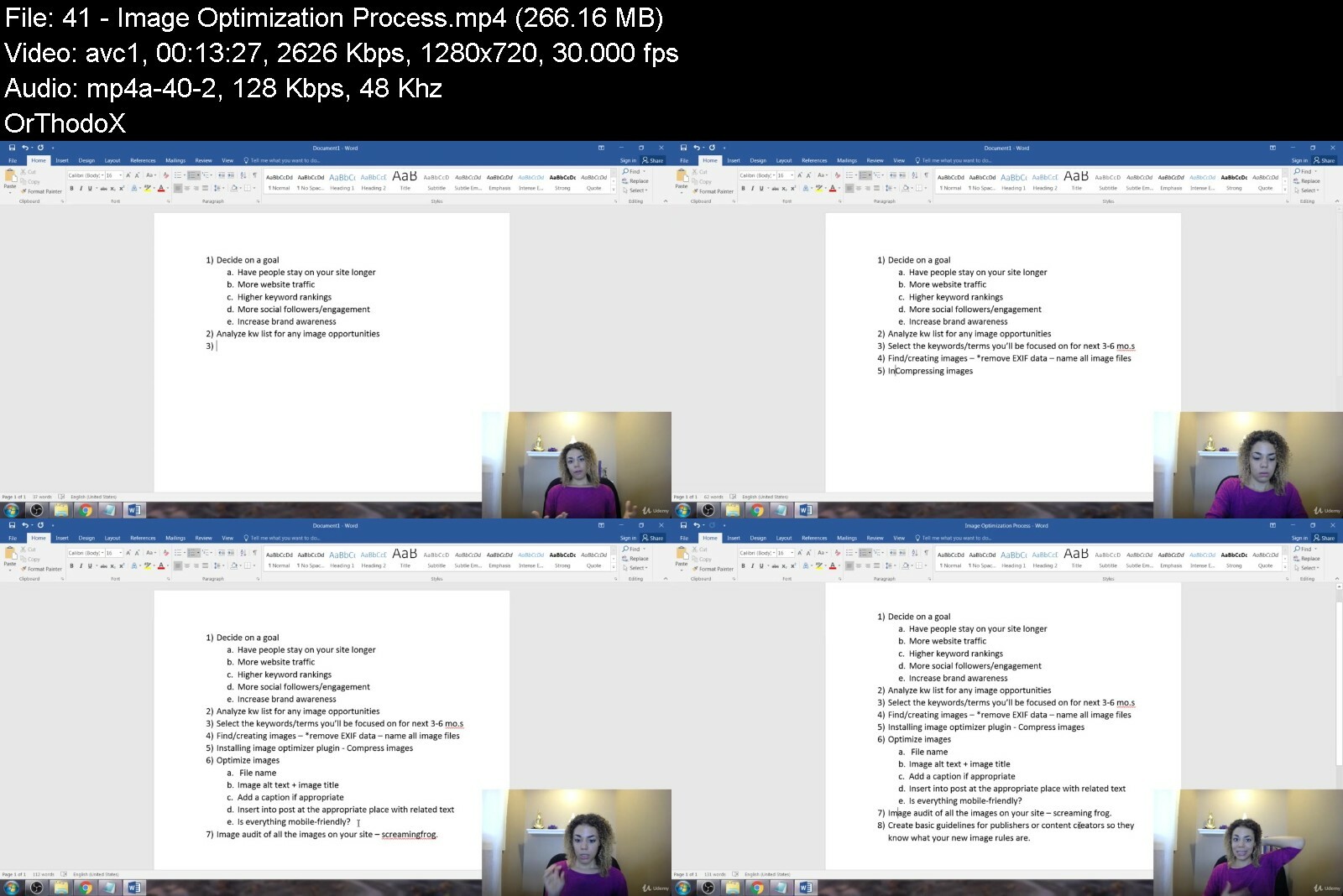
Download from RapidGator
Download from DDownload

Video & Image Seo To Rank Page 1 In Google
Last updated 8/2022
MP4 | Video: h264, 1280x720 | Audio: AAC, 44.1 KHz
Language: English | Size: 5.01 GB | Duration: 4h 38m
Discover the secrets of search engine optimization for videos. Sitemaps, video intro & outro setups, layouts and more!
What you'll learn
In this Video & Image SEO Course, you will know how to create winning videos that rank well in the search engines.
In this Video & Image SEO Course, you will know how why certain videos rank in different parts of Google/YouTube.
In this Video & Image SEO Course, you will know how to rank in each section of Google's Search Engine.
In this Video & Image SEO Course, you will know how to optimize your images for better search engine optimization.
In this Video & Image SEO Course, you will know how to remove EXIF data from duplicate images.
In this Video & Image SEO Course, you will know how to add ALT tags and Title tags to your images.
In this Video & Image SEO Course, you will know how to drive loads of traffic with a secret part of Google's search engine that most SEO people miss.
Requirements
You should know how to use a PC at a beginner level.
Description
BUY*THIS*COURSE and GET*2 COURSES FOR*THE*PRICE*OF*1!!!Zach Miller's Course Includes:I get it - you got*a great video, but NOTHING has really happened since you posted it online, right?*If you feel*useless with*your marketing, can't*get your video to*show up in*Google, YouTube or other search engines - I'll teach you how to succeed!Even with ZERO*SEO experience,*you'll be able to optimize and rank videos like a pro!
Why learn SEO*for videos?
>> Videos are much easier to rank than text content (about 10-20x*easier)>> 50%+ of searchers click on a*video in*Google search results>> You can DOUBLE conversion rates whenever*a visitor*watches*a video (collect an*email, sell a product, etc.)So your video can be a great source of traffic and customers. but only if your targeted prospects have the opportunity to watch it.That's exactly what you'll learn in this course:*how to make sure that people will find YOUR VIDEO*when they search for your type of product or service. You will become an expert at ranking your videos.Sasha*Miller's Course Includes:Struggling*to*rank for your keywords*in Google?*Don't know where to begin with image optimization?*Or simply*want to learn how to increase your brand's visibility online?...*If you answered*'Yes'*to any of the following questions, then*this is the course for you!DID YOU KNOW:*As of 2018 nearly a third of all Google searches are image-related?!That means*if you're not properly optimizing your images - you're missing out on some sweet search engine traffic!*That's why*Image SEO is one of the most underrated, under-utilized - yet powerful*SEO methods!*When given a choice,*people would much rather learn visually than through boring old text.That's why images and video are so popular! And images are only becoming more and more popular as the usage of the internet and smartphones continue to rise year after year. With all the time, money and energy it takes to get an online business up and running,*it'd be foolish for us not to make the most of every asset on our site through optimization*- images included.*Inside this*course you'll discover:Why Image SEO is ImportantThe Benefits of Image OptimizationThe Top Ranking Factors for*Image SEO
How to Properly Optimize Your Images for safety, SEO and increased visibilityHow to Select the Right Images*And MUCH More!By the end of this course, you'll learn at least*3 new ways to get more*traffic to your website:1) You will be able to increase the keyword*rankings*of your pages*higher by doing correct image optimization.2)*You'll know how to*rank in Google's image search results, and get more website visitors.3)*You'll understand how image & file size effects your page load times, and be able to reduce the sizes to improve site speeds and user engagement to reduce bounce rates.*IMPORTANT*NOTE*-*I recorded this course on a new computer and after I realized*the audio settings were a bit lower than normal -*please turn up the volume or use head phones*for this the best learning*experience.NOW IS THE BEST TIME to take advantage of this course while the COMPETITION IS STILL*LOW!*What are you waiting for? Carpe' diem!*I'll see you on the inside!---------------------------------------About the Topic---------------------------------------How to SEO your imagesThere are several elements to optimize when using images in your content. When you add a new image in WordPress your screen looks like the example below and it is the place to optimize your images for better SEO.Let's see below what you should enter in each of the above boxes:Filename: The name of the image is the first thing to check, before even uploading to WordPress. Filenames should be informative and describe the image. When you purchase an image or take a photo using your phone, they usually have names like DC0001IMG.jpg or something similar that does not make any sense.Instead you can rename your image to have more meaningful names i.e. "nexus-6p-rear-view.jpg" or "link-building-guidelines.png", like the example above. In other words, try to describe in a few words what the image is about and use that as the filename separated with dashes.Image file size: As a general rule of thumb the smaller the image is (in bytes) the better. Large images will take longer to load and this can negatively impact the user experience especially for users on mobile.A good practice is to use tools like image optim (for mac users) that can reduce the file size of an image without losing quality. For all the images I use in my posts, I first open then in Pixelmator (similar to Photoshop) and then export them in png or jpg. Before uploading to WordPress I also use image optim to reduce the file size even further.On WordPress you can install ewww image optimizer, a plugin that will automatically reduce the size of all uploaded images, without affecting the quality.Responsive images: Since version 4.4, there is native support for responsive images in WordPress. This means that when you upload an image to your pages or posts, WordPress will create a number of smaller images in different sizes and will automatically fetch those to users depending on the device they are using. In simple words what this does is making the use of images more efficient and loading of a page faster.Consider this example:You upload a big image (1000x600) to your post. The file size of the image is 100KB. When users on mobile view your page, they won't have to download this image and waste their bandwidth but WordPress will automatically show users an image that is 320x200 in size and only 15KB. The result is less bandwidth and faster loading speeds.Alt Text: Alt text is perhaps the most widely used element for image SEO. Search engine crawlers are not so good in understanding what an image is about and although they are getting better year by year on image recognition, they still need the help of the ALT Text.Alt text is used to describe the contents of an image to bots and also as a guide for people that are visually impaired and cannot actually see the image.When writing ALT text of your images have the following in mind
Overview
Section 1: Zach's Lectures
Lecture 1 2 Types of Video SEO
Lecture 2 When to Host on YouTube and Why
Lecture 3 Self Hosting Video Solution
Lecture 4 Video SEO for Google
Lecture 5 Keyword Planner for Organic & Video Ranking
Lecture 6 Self Hosting = Self Promoting
Lecture 7 YouTube Video SEO Optimizations
Lecture 8 Find YouTube Tags
Lecture 9 YouTube Auto Suggest for Keyword Research
Lecture 10 Video Sitemap SEO
Lecture 11 YouTube Analytics
Lecture 12 Rules of Engagement
Lecture 13 YouTube Comments
Lecture 14 YouTube Video Layout Blueprint
Lecture 15 YouTube Black vs White
Lecture 16 Create a Playlist for Hard SEO Terms
Lecture 17 YouTube AdSense & Other Monetizations
Lecture 18 Tubular and Other Tool Comparisons
Lecture 19 The Secret of Subscribers in SEO
Lecture 20 VidIQ Extension
Lecture 21 YTCockpit for Keyword Research & Tracking
Section 2: Sasha's Lectures
Lecture 22 Why is Image SEO Important?
Lecture 23 Benefits of Image SEO
Lecture 24 Elements of Image Optimization
Lecture 25 Who NEEDS Image SEO?
Lecture 26 Types of Image Files
Lecture 27 What Types of Images Can I Use?
Lecture 28 Check for Image Packs
Lecture 29 Image Ranking Factor: Image File Name
Lecture 30 Image Ranking Factor: Image Alt text
Lecture 31 Image Title Text (NOT an SEO Factor)
Lecture 32 Image Ranking Factor: Captions
Lecture 33 Image Ranking Factor: Related Surrounding Text
Lecture 34 Are your images mobile-friendly?
Lecture 35 Image Sizes
Lecture 36 ImageOptim
Lecture 37 Image Dimensions & Size
Lecture 38 Compress Image File Sizes
Lecture 39 Domain Authority & Popularity
Lecture 40 KW Planner for Image SEO
Lecture 41 Image Optimization Process
Lecture 42 Remove EXIF Data
Lecture 43 Creating an Image Sitemap
Lecture 44 Image Audit
Lecture 45 Is It Okay to Use Stock Photos?
Lecture 46 How Can I Enhance Stock Photos?
Lecture 47 A word about iPhone photos
Lecture 48 What About Copyrights & Usage Rights?
Lecture 49 How to Protect Your Images
Lecture 50 Social Media Image Optimization Resources
Lecture 51 Image Optimization Tips for Conversions
Section 3: Udemy Bonus
Lecture 52 How to Make 30% More This Year WITHOUT Working Even 1 Extra Hour
Video Marketers,Business Owners,Entrepreneurs,Physical & Online Businesses,Content Marketers,Home Based Businesses,Anyone with a product/service to sell,Home Based Businesses,Email Marketers,Online Marketers
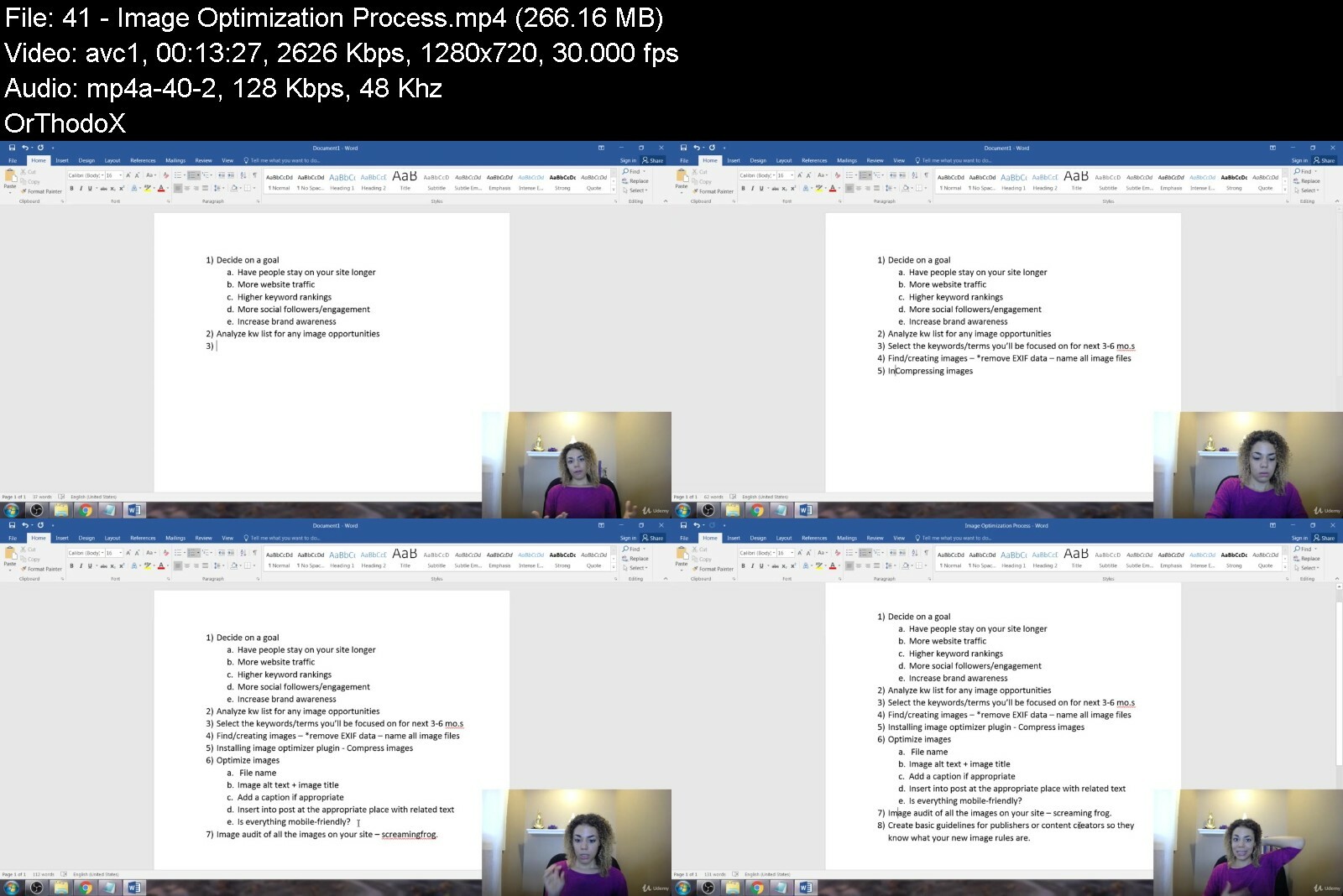
Download from RapidGator
Download from DDownload