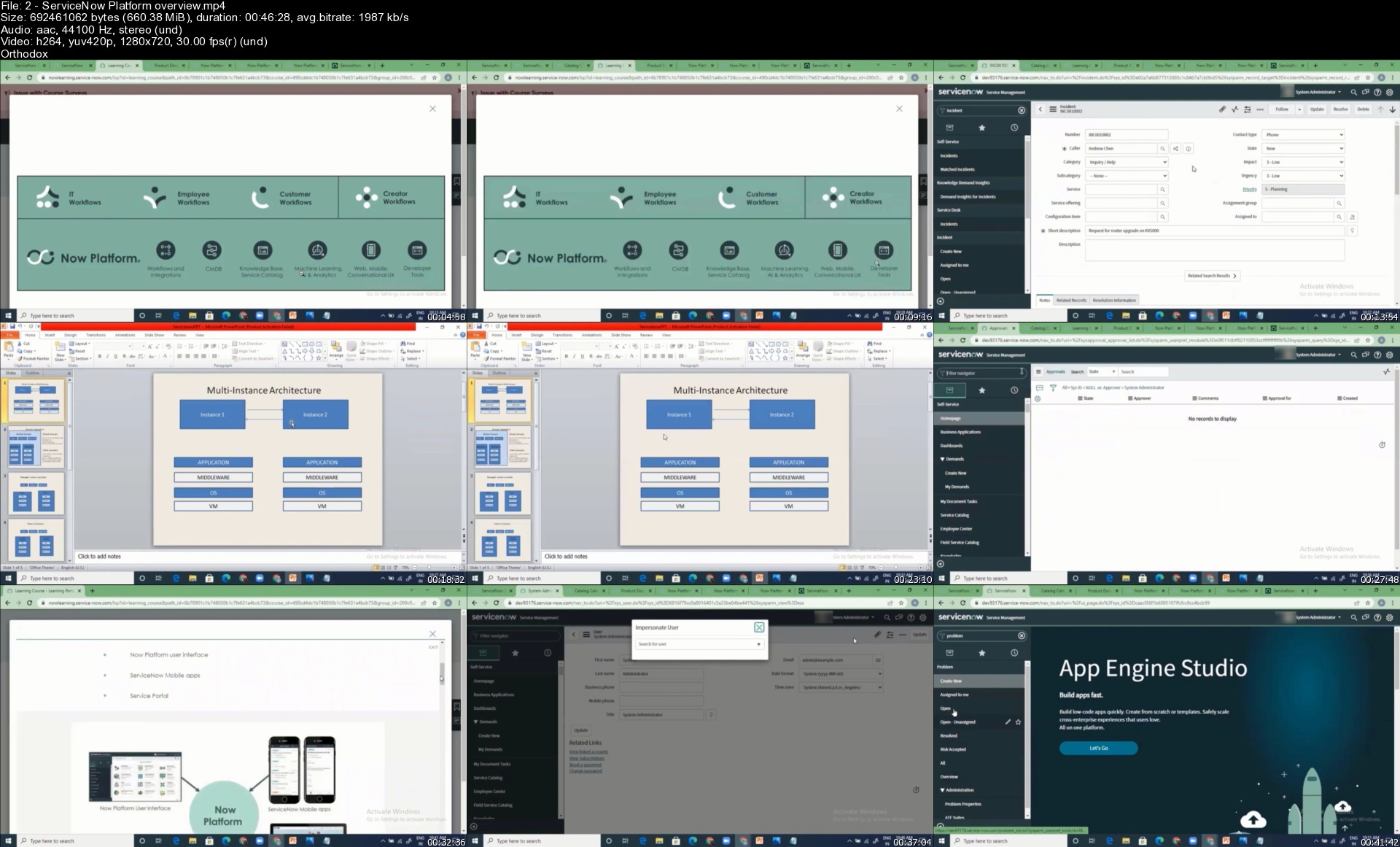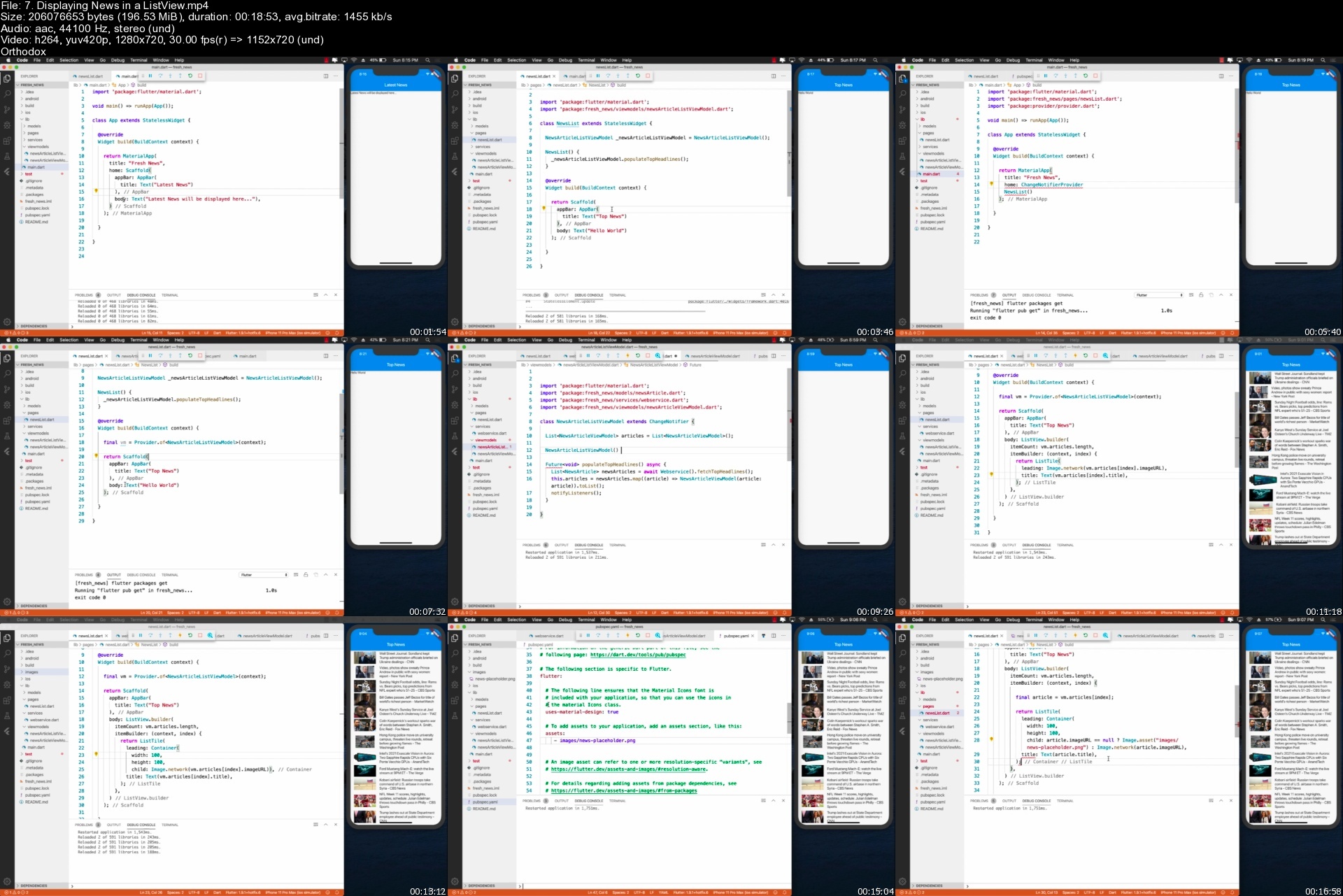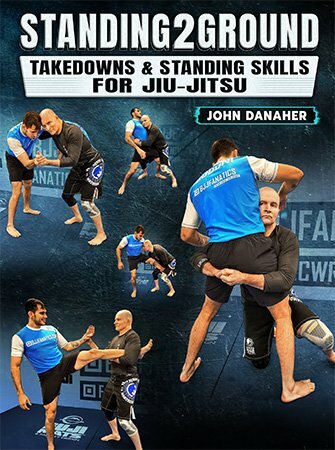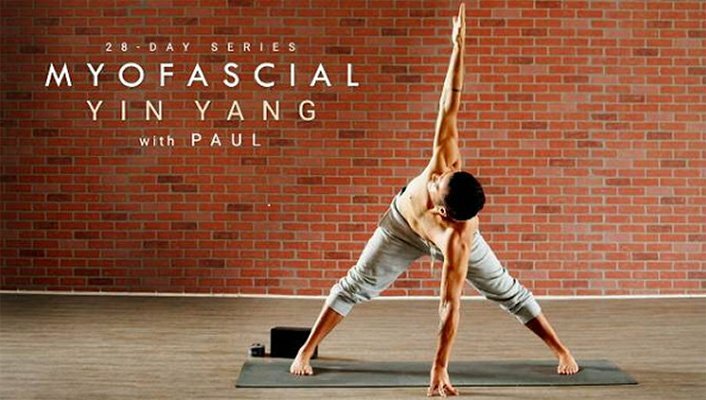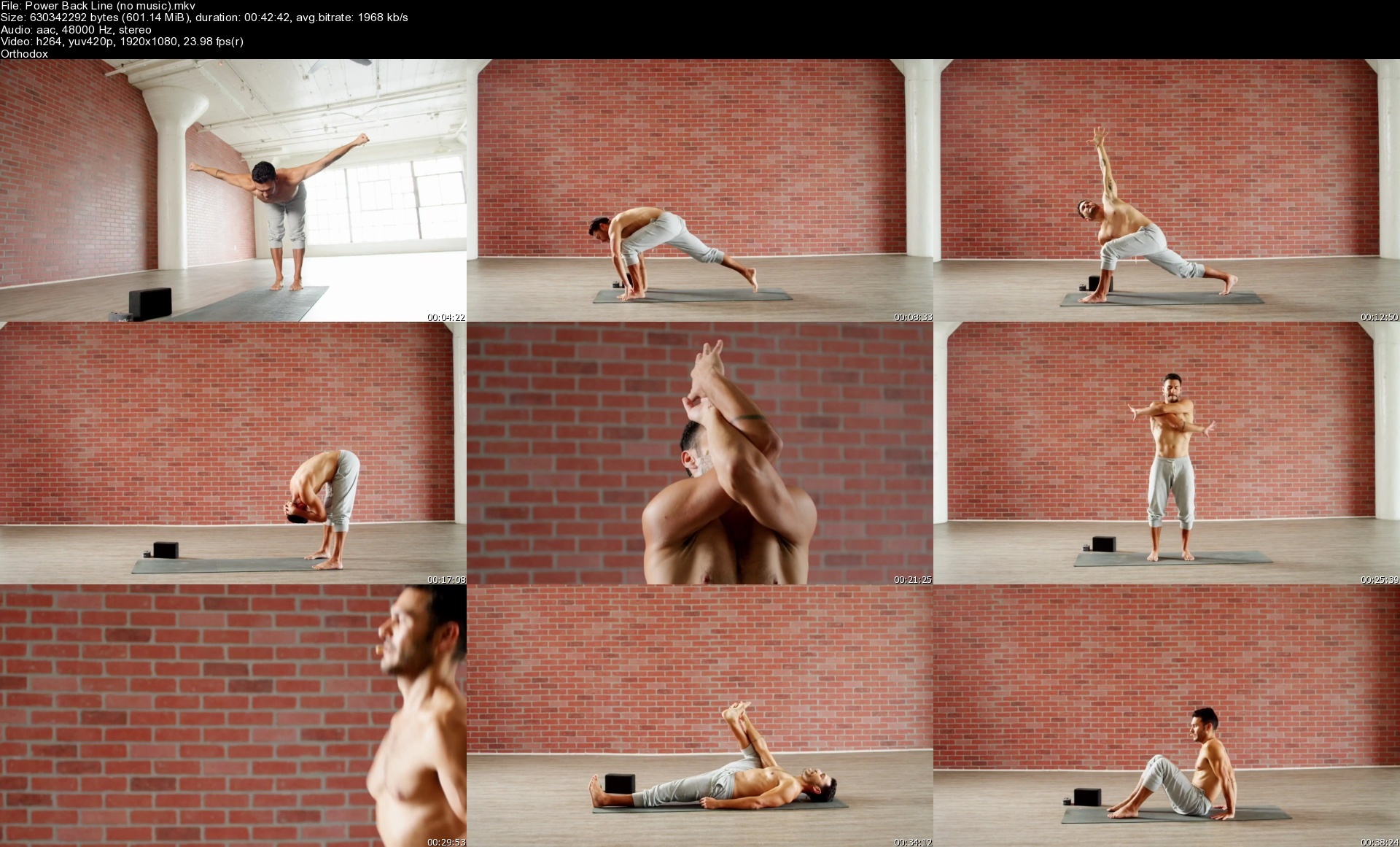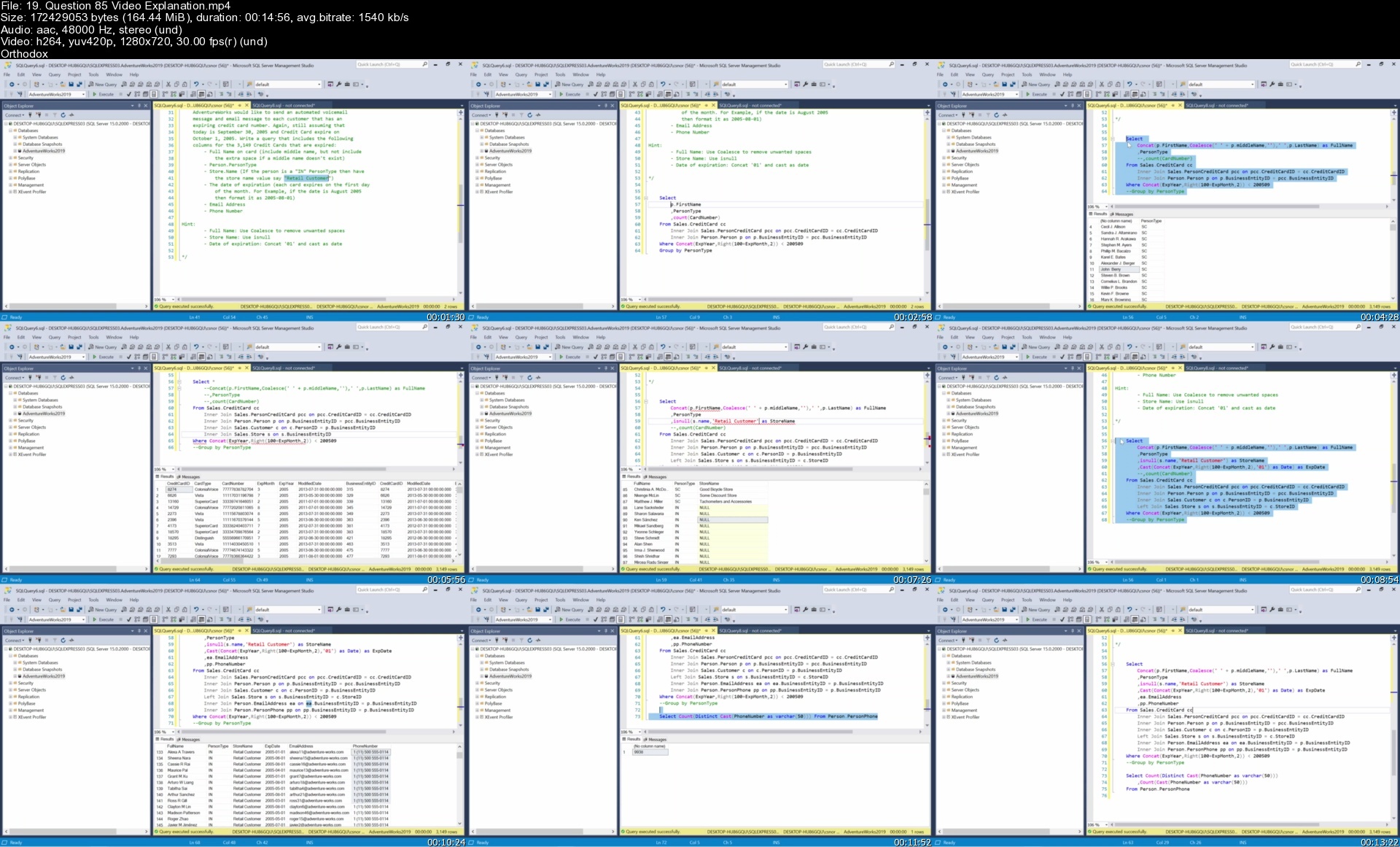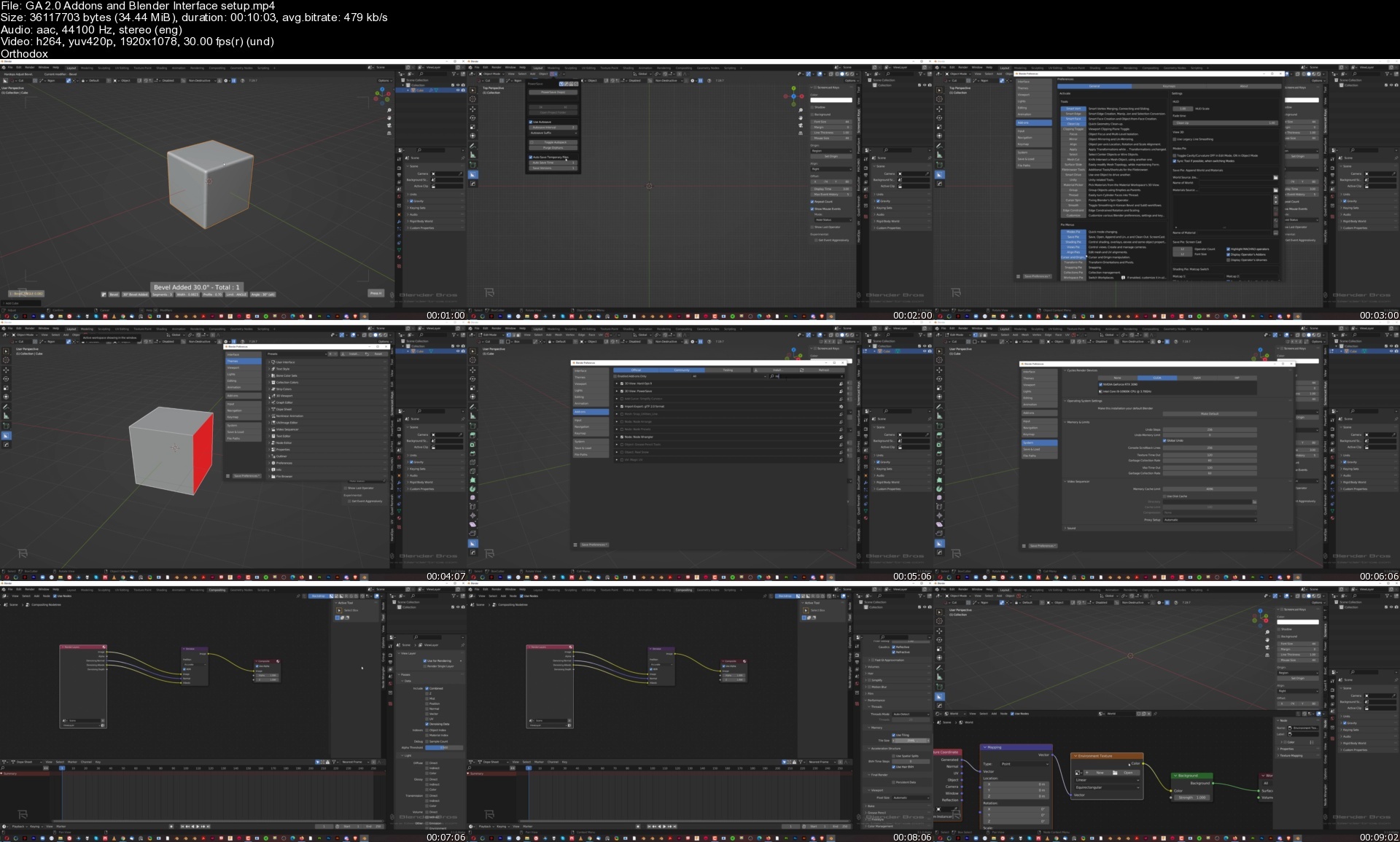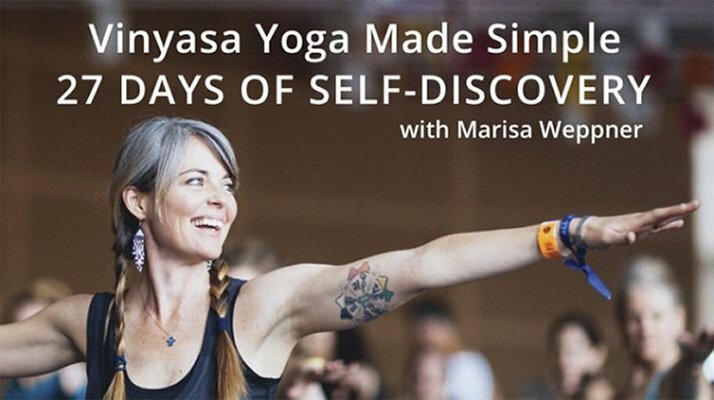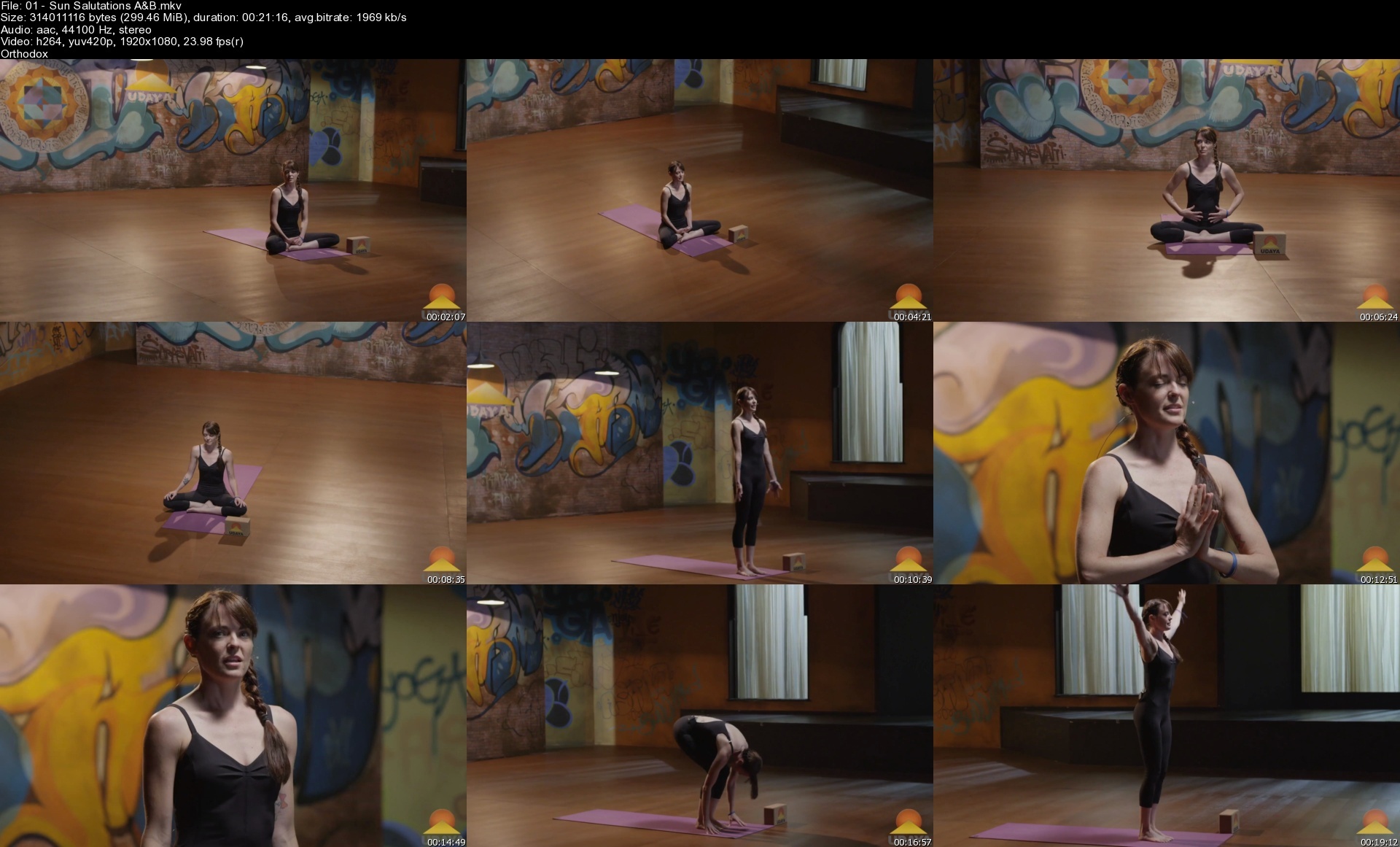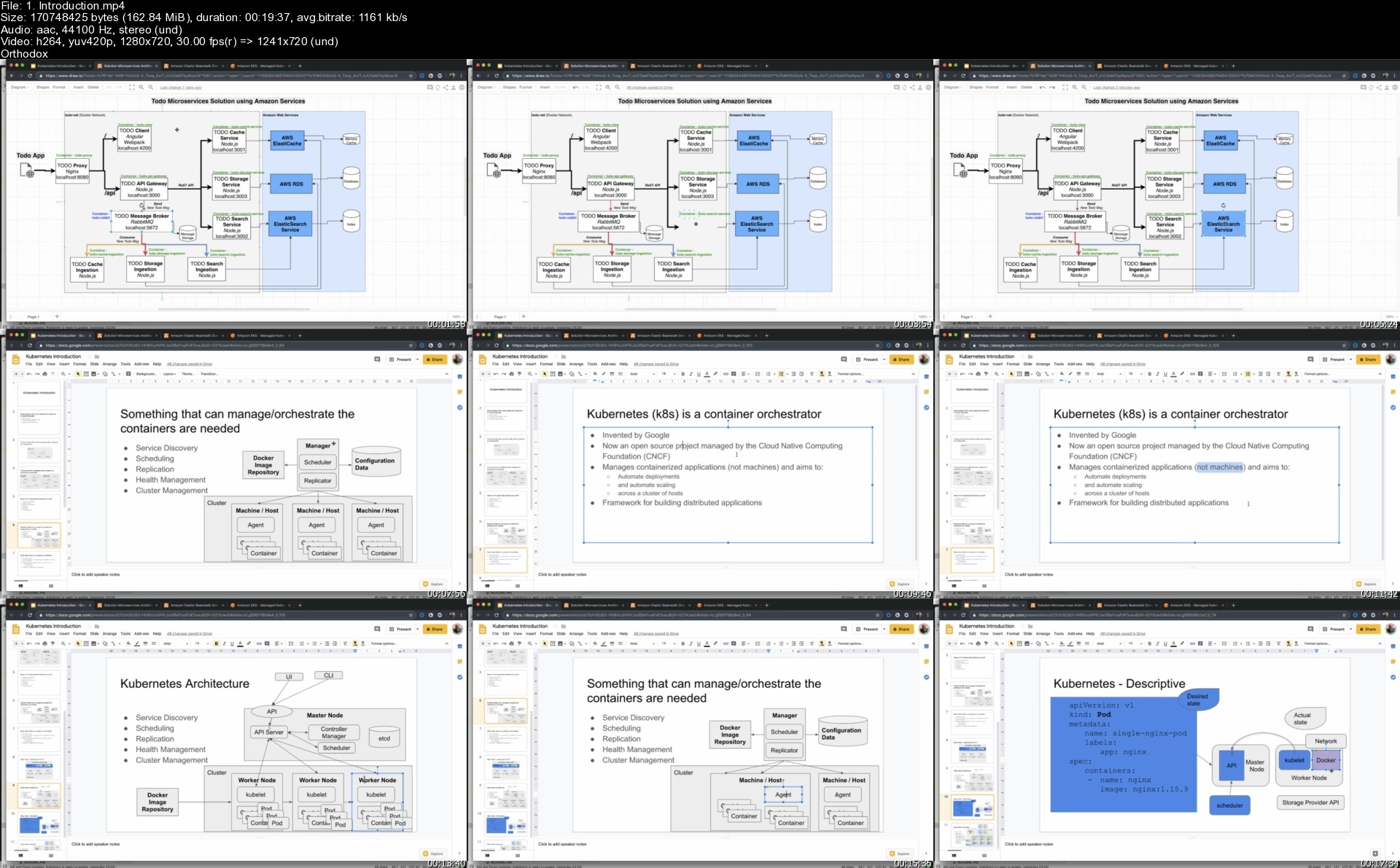A Practical Deep-Dive Into Servicenow - Complete Course 2022
A Practical Deep-Dive Into Servicenow - Complete Course 2022
Published 10/2022
MP4 | Video: h264, 1280x720 | Audio: AAC, 44.1 KHz
Language: English | Size: 13.93 GB | Duration: 20h 30m
Integrate IT, Employee, Customer workflows with ServiceNow. Prepare for ServiceNow Certified System Administrator Exam.
What you'll learn
Learn fundamentals of ServiceNow and get started
Get an overview of ServiceNow Certified System Administrator (CSA) Exam
Take a deep-dive into ServiceNow Platform & Solutions
Learn ServiceNow Form Design, Templates, Layout, Physical Taskboard
Get understanding of Notifications and Inbound Actions
Create Reports, Dashboards and do Performance Analytics
Understand Flow Designer, Service Catalogue, Instance Stats, Events
Define Configuration Management Database (CMDB) in ServiceNow
Learn Platform Scripting and Client Server Side Scripting
Build Custom Applications, Virtual Agent, Mobile Apps with ServiceNow
Learn Migration, Integration, Upgrade processes in ServiceNow
Practice ServiceNow Interview Questions and prepare for ServiceNow jobs
Practice Mock Questions Series for ServiceNow CSA exam
Requirements
Enthusiasm and determination to make your mark on the world!
Description
A warm welcome to the A Practical Deep-dive into ServiceNow - Complete Course 2022 by Uplatz.What is ServiceNow?ServiceNow provides solutions for business transformation with digital workflows. The cloud-based ServiceNow solutions integrates and modernize an organization's IT workflows, Employee workflows, Customer workflows, and Creator workflows thus boosting the productivity and efficiency from business operations. ServiceNow also reduces the overall cost and improves the resilience with a single integrated IT platform.ServiceNow - Course CurriculumOverview and How to get started with ServiceNowServiceNow Platform overviewLists and Guided Setup overviewForm Design - Layout - Physical TaskboardForm Templates and TasksNotifications and Inbound ActionsReports Dashboards and Performance AnalyticsKnowledge Management and Performance AnalyticsService Catalogue - Order Guides - Report ProducerFlow Designer - Instance Stats - EventsData Schema overviewAccess Control - Importing Data - Transform MapConfiguration Management Database (CMDB)CMDB - Discovery - Service Mapping - Platform ScriptingPlatform Scripting and Client Server Side ScriptingMigration - Integration - UpgradeCustom Applications - Virtual Agent - Mobile AppsITIL ITSM overviewITSM - Incident - Problem - ChangeMock Questions - Next Steps - Certification PathServiceNow Examination overviewServiceNow Exam - Theoretical ConceptsServiceNow Mock Questions SeriesServiceNow Interview Questions - part 1ServiceNow Interview Questions - part 2ServiceNow Interview Questions - part 3The ServiceNow course by Uplatz will help you understand the principles and fundamentals of the ServiceNow platform. This ServiceNow course will help you prepare for the ServiceNow Certified System Administrator (CSA) exam as well as for ServiceNow manager/administrator/developer jobs. With this ServiceNow training, you will learn how to set up and configure the most used ServiceNow solutions. You will understand how implement the most common ServiceNow solutions. The course highlights the main benefits of using ServiceNow solutions and provides an understanding of how users will be leveraging ServiceNow in their day-to-day business operations.
Overview
Section 1: Overview and How to get started with ServiceNow
Lecture 1 Overview and How to get started with ServiceNow
Section 2: ServiceNow Platform overview
Lecture 2 ServiceNow Platform overview
Section 3: Lists and Guided Setup overview
Lecture 3 Lists and Guided Setup overview
Section 4: Form Design - Layout - Physical Taskboard
Lecture 4 Form Design - Layout - Physical Taskboard
Section 5: Form Templates and Tasks
Lecture 5 Form Templates and Tasks
Section 6: Notifications and Inbound Actions
Lecture 6 Notifications and Inbound Actions
Section 7: Reports Dashboards and Performance Analytics
Lecture 7 Reports Dashboards and Performance Analytics
Section 8: Knowledge Management and Performance Analytics
Lecture 8 Knowledge Management and Performance Analytics
Section 9: Service Catalogue - Order Guides - Report Producer
Lecture 9 Service Catalogue - Order Guides - Report Producer
Section 10: Flow Designer - Instance Stats - Events
Lecture 10 Flow Designer - Instance Stats - Events
Section 11: Data Schema overview
Lecture 11 Data Schema overview
Section 12: Access Control - Importing Data - Transform Map
Lecture 12 Access Control - Importing Data - Transform Map
Section 13: Configuration Management Database (CMDB)
Lecture 13 Configuration Management Database (CMDB)
Section 14: CMDB - Discovery - Service Mapping - Platform Scripting
Lecture 14 CMDB - Discovery - Service Mapping - Platform Scripting
Section 15: Platform Scripting and Client Server Side Scripting
Lecture 15 Platform Scripting and Client Server Side Scripting
Section 16: Migration - Integration - Upgrade
Lecture 16 Migration - Integration - Upgrade
Section 17: Custom Applications - Virtual Agent - Mobile Apps
Lecture 17 Custom Applications - Virtual Agent - Mobile Apps
Section 18: ITIL ITSM overview
Lecture 18 ITIL ITSM overview
Section 19: ITSM - Incident - Problem - Change
Lecture 19 ITSM - Incident - Problem - Change
Section 20: Mock Questions - Next Steps - Certification Path
Lecture 20 Mock Questions - Next Steps - Certification Path
Section 21: ServiceNow Examination overview
Lecture 21 ServiceNow Examination overview
Section 22: ServiceNow Exam - Theoretical Concepts
Lecture 22 ServiceNow Exam - Theoretical Concepts
Section 23: ServiceNow Mock Questions Series
Lecture 23 ServiceNow Mock Questions Series
Section 24: ServiceNow Interview Questions
Lecture 24 ServiceNow Interview Questions - part 1
Lecture 25 ServiceNow Interview Questions - part 2
Lecture 26 ServiceNow Interview Questions - part 3
ServiceNow Administrators,ServiceNow Developers,ServiceNow Managers, Consultants, and Architects,Anyone aspiring for a career in ServiceNow and Digital Transformation,Newbies and Beginners aiming to become Managers,Business Consultants,Digital Transformation Managers,Business Analysts - ServiceNow CSM,Enterprise & Solution Architects,ServiceNow Analysts,Delivery Managers,ServiceNow Automation Testers,ServiceNow Solution Consultants,Data Analysts,ServiceNow Reporting & Analytics Designers,ServiceNow Config and Data Leads
Homepage