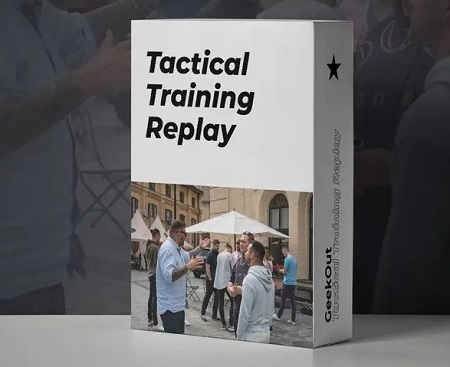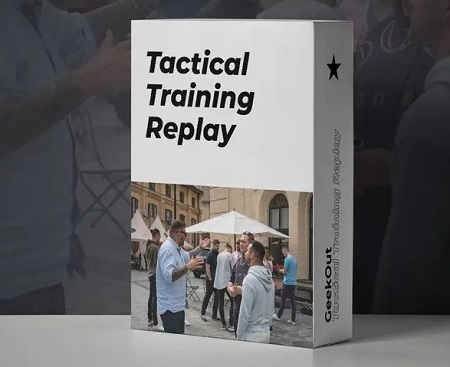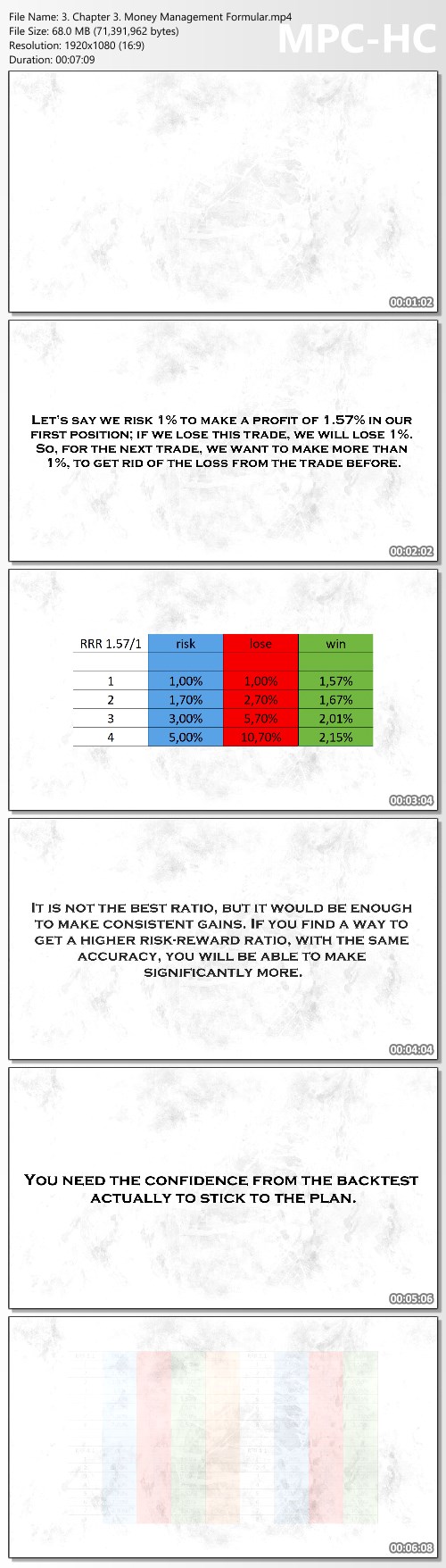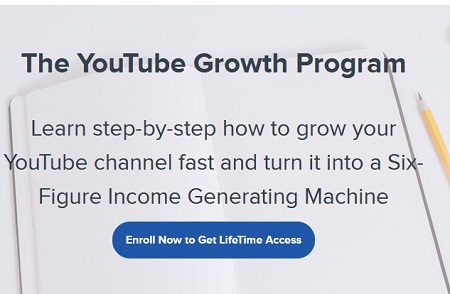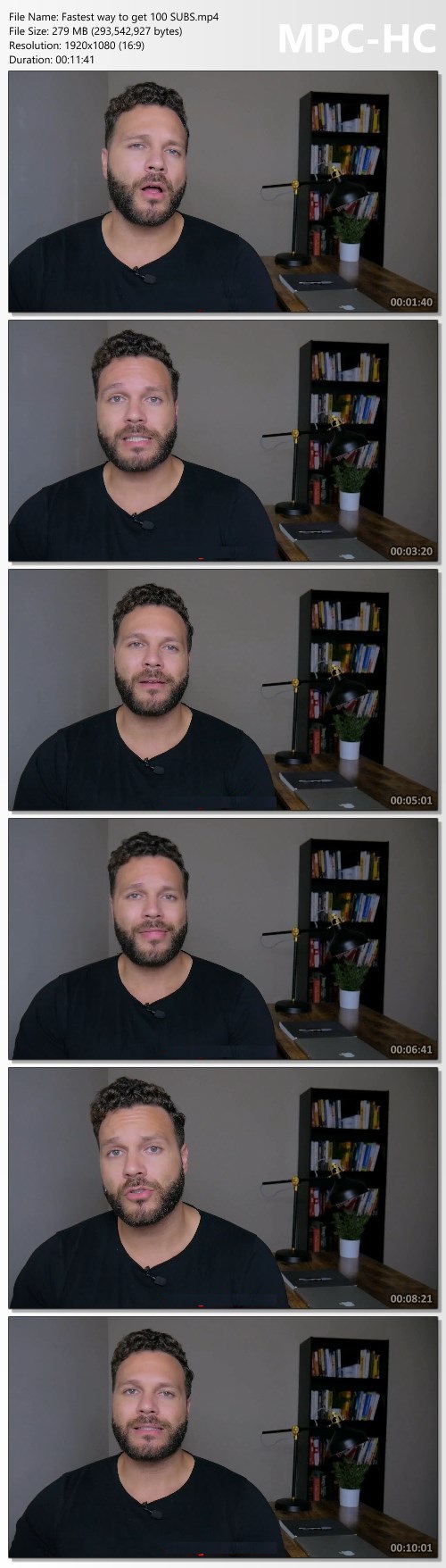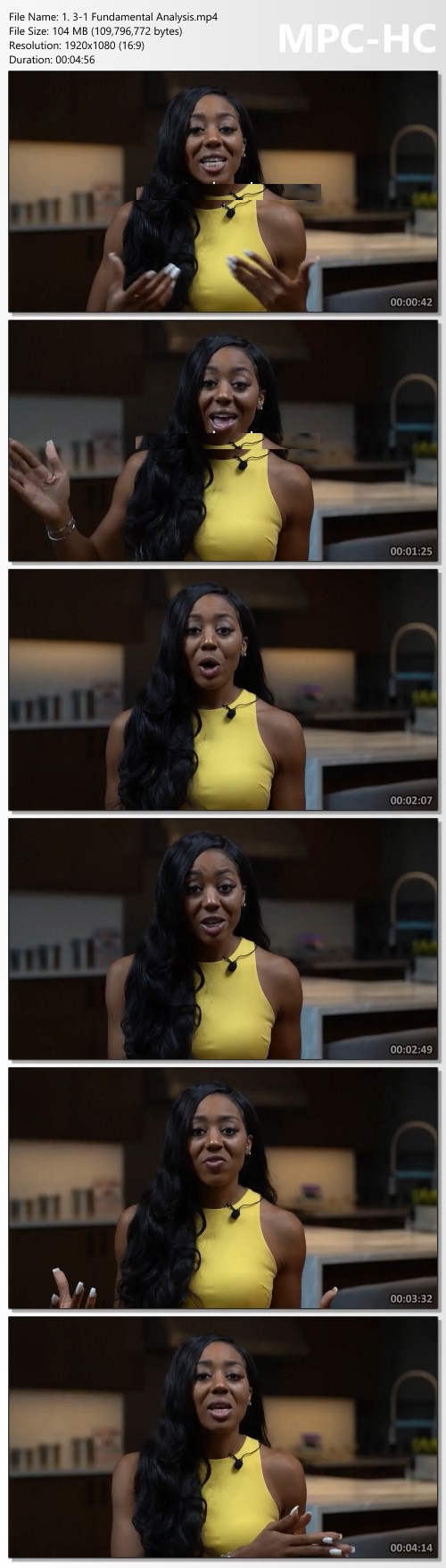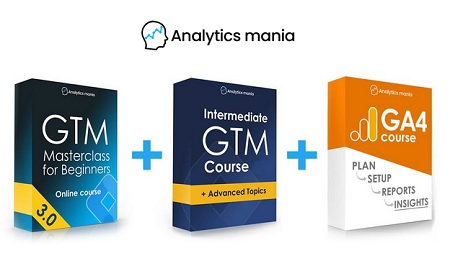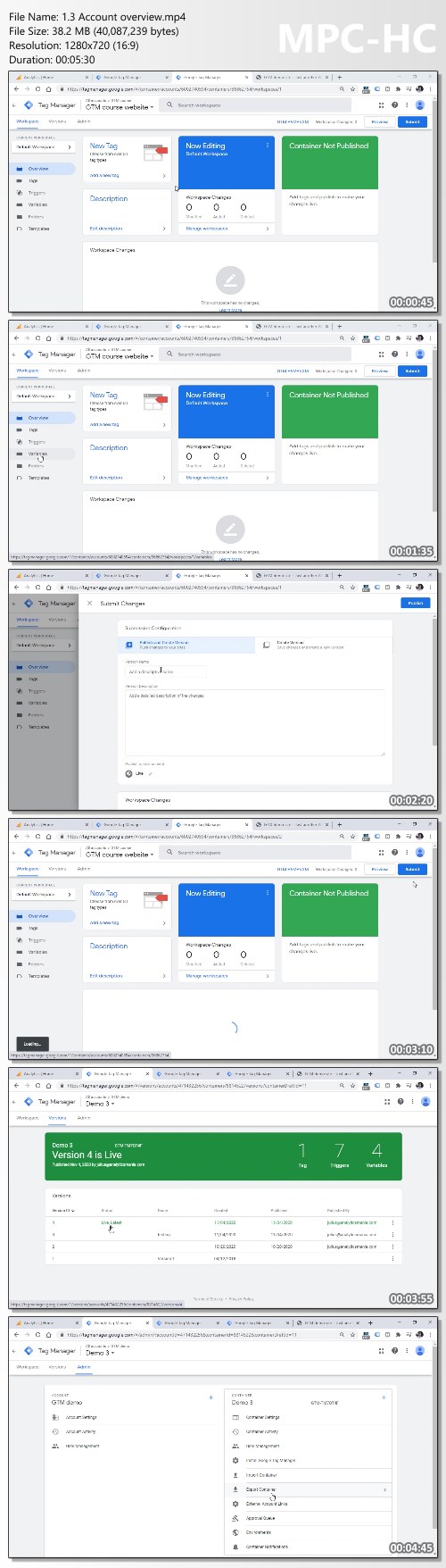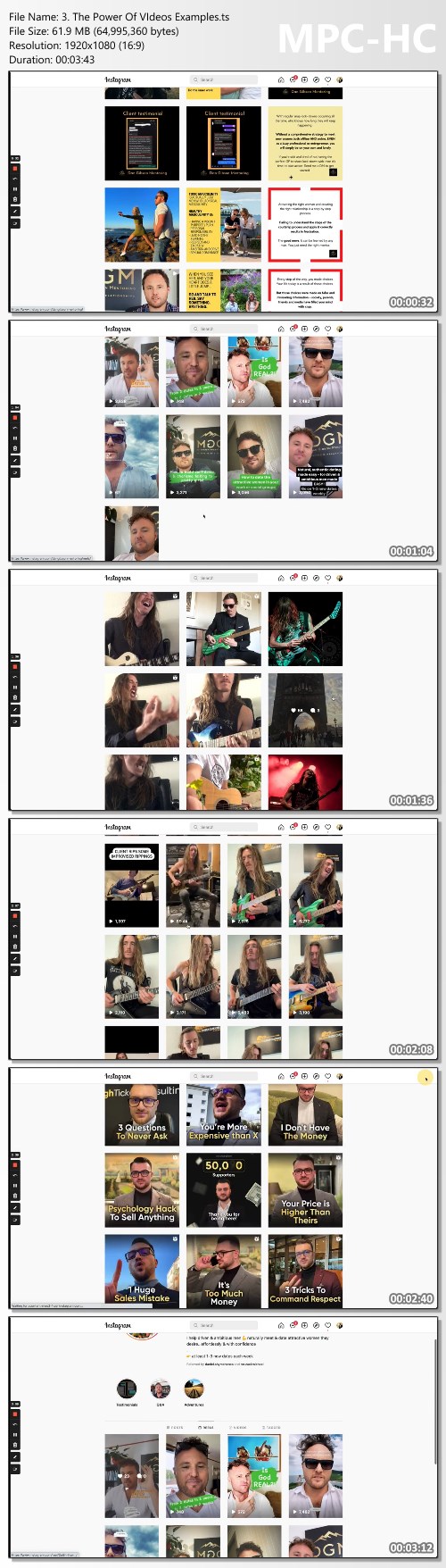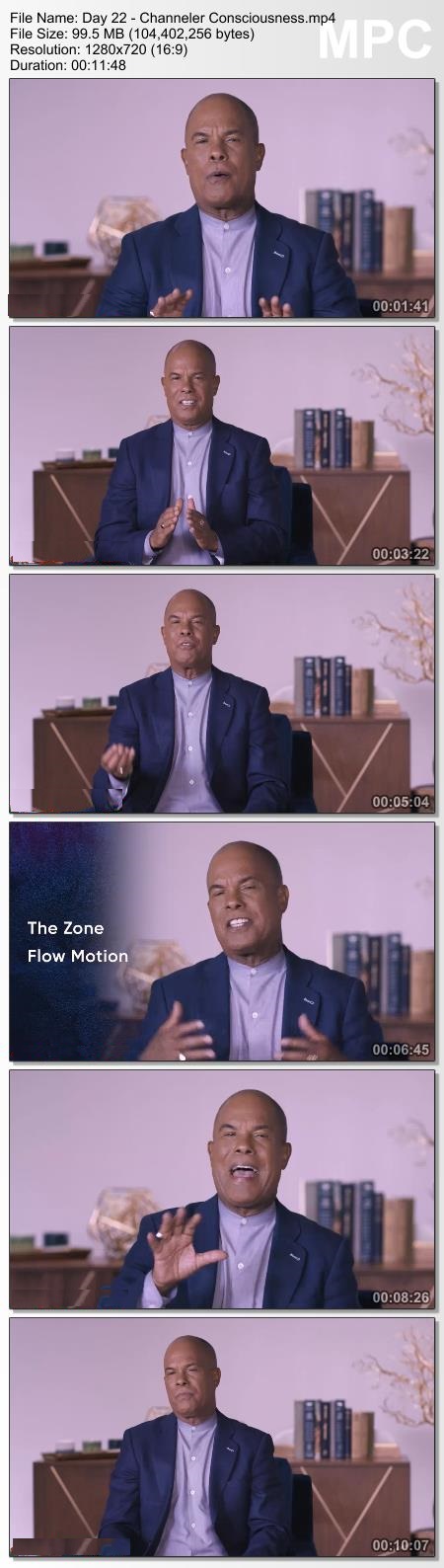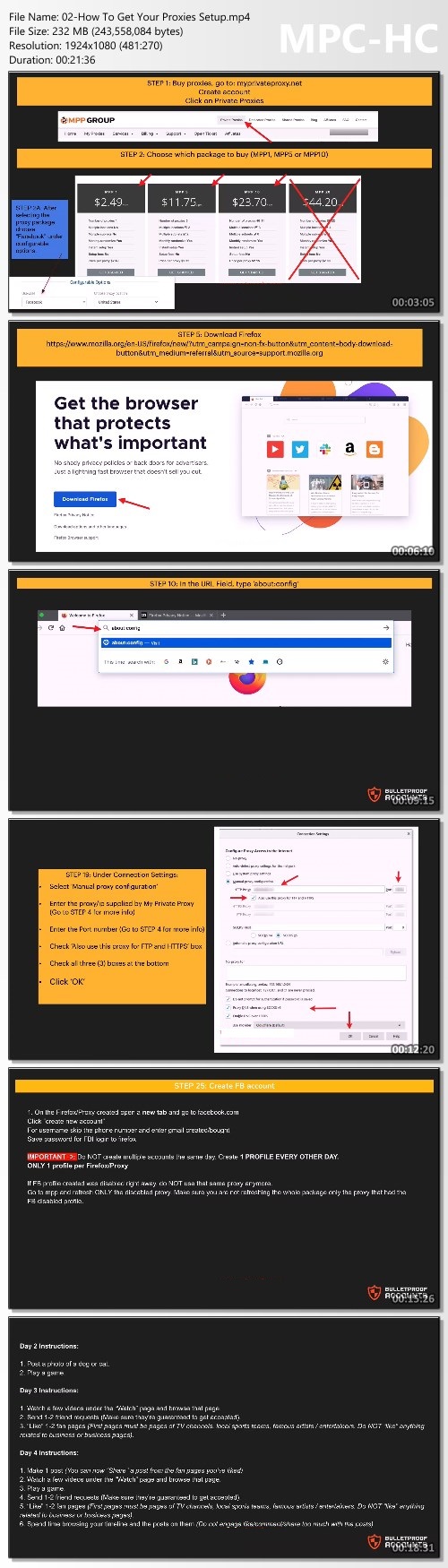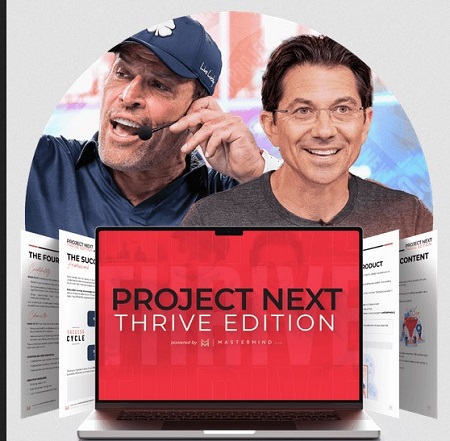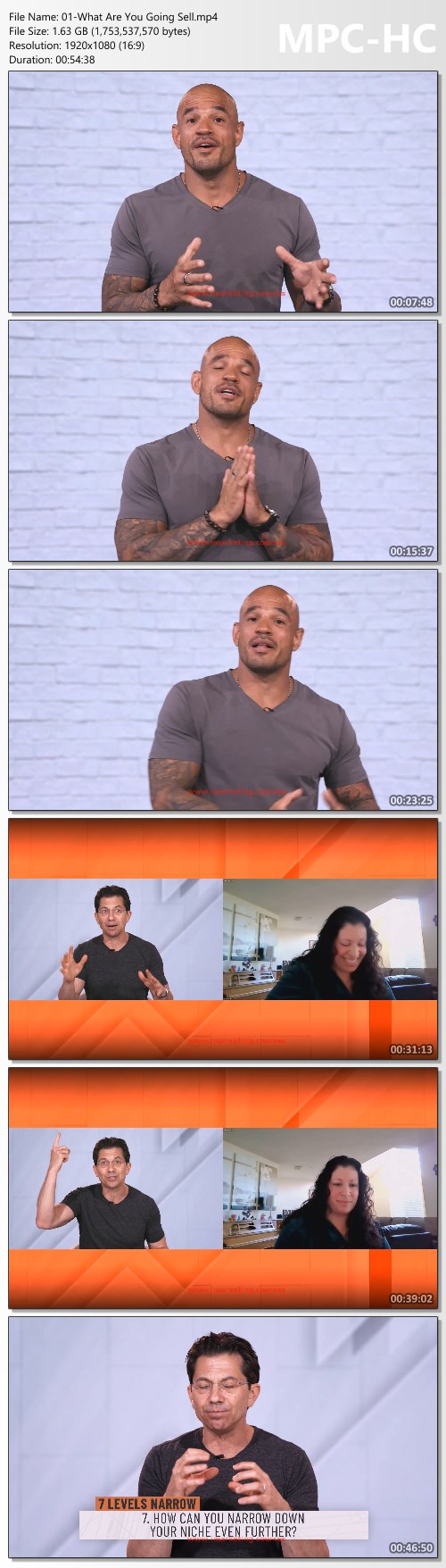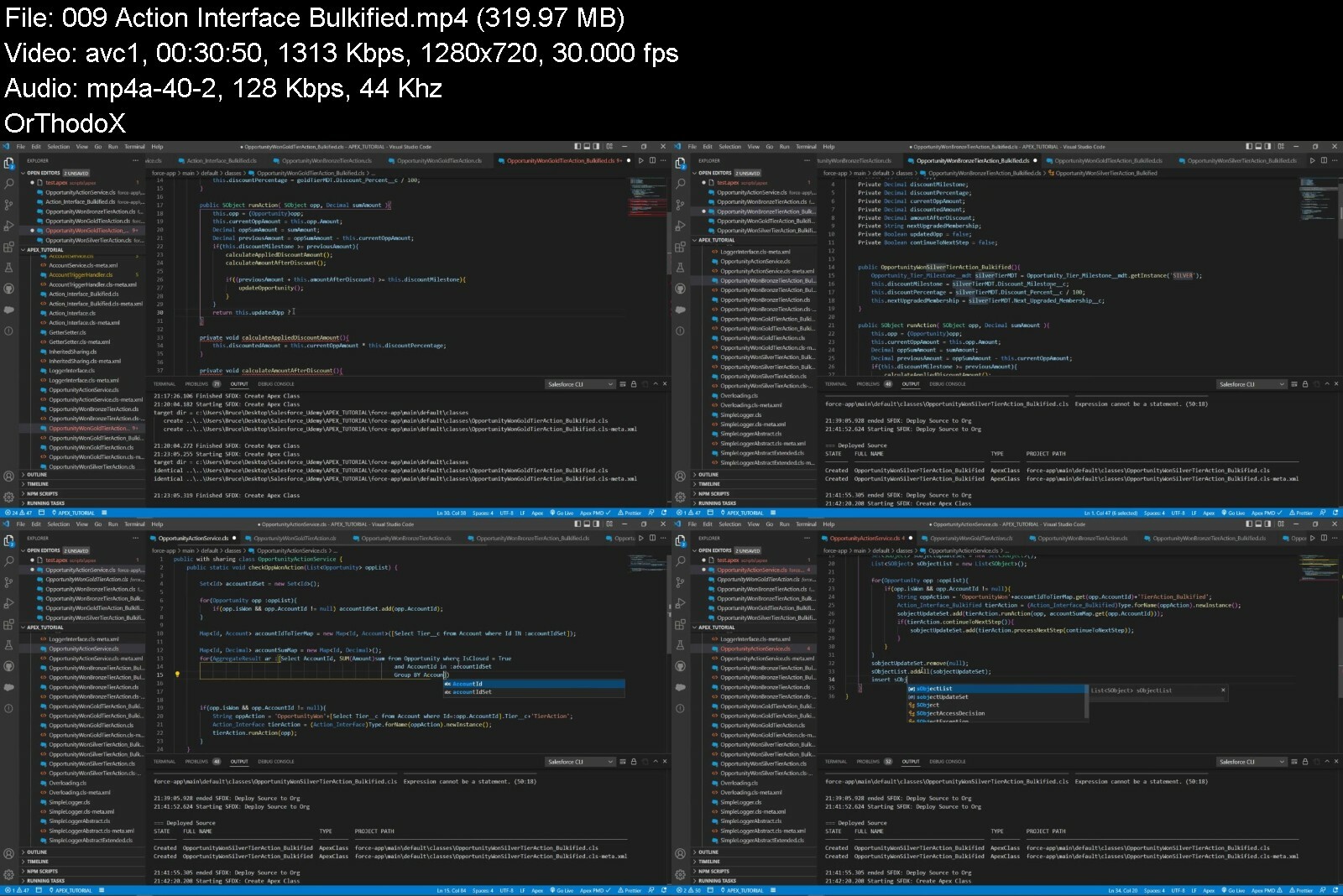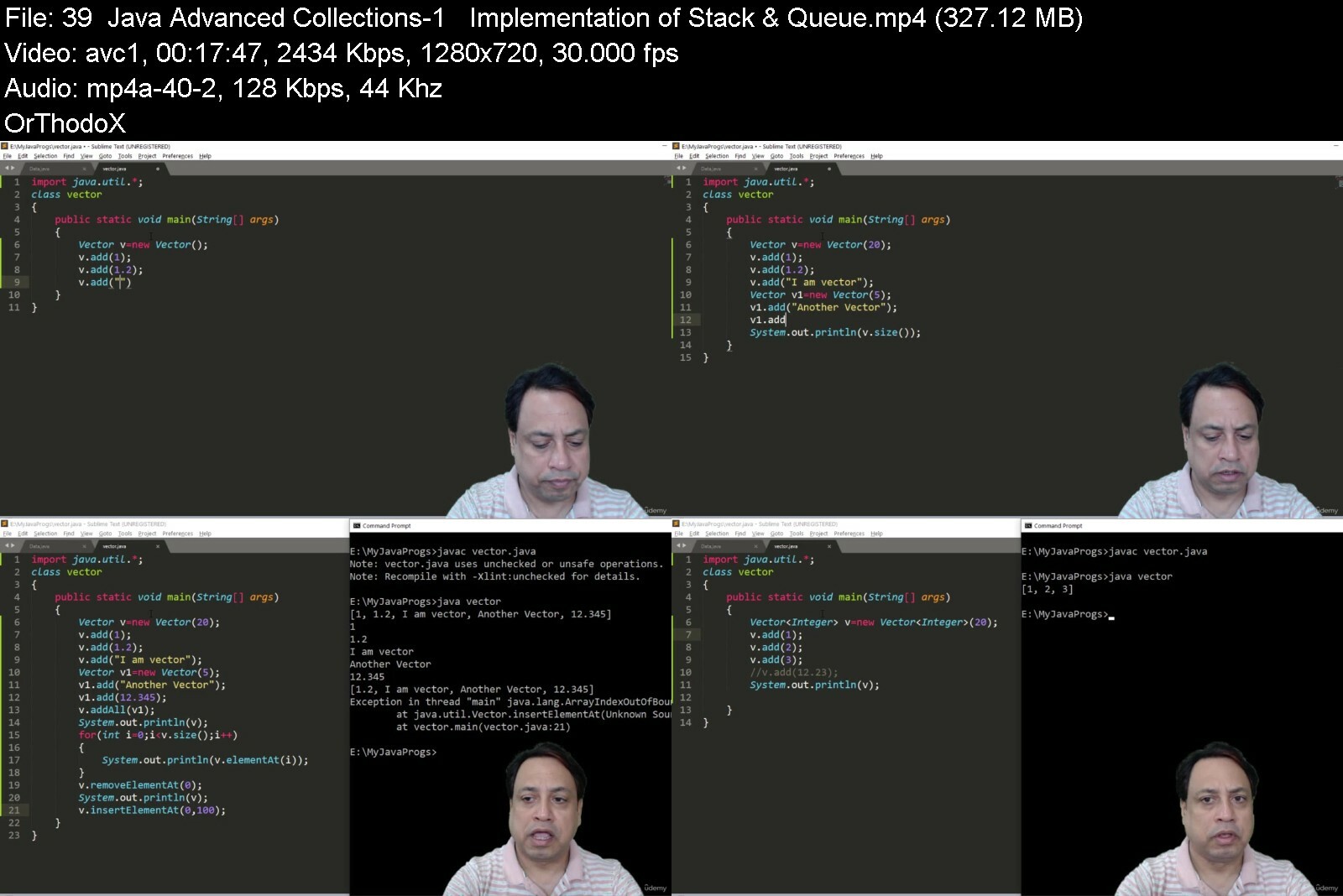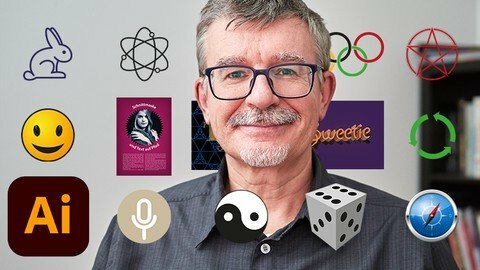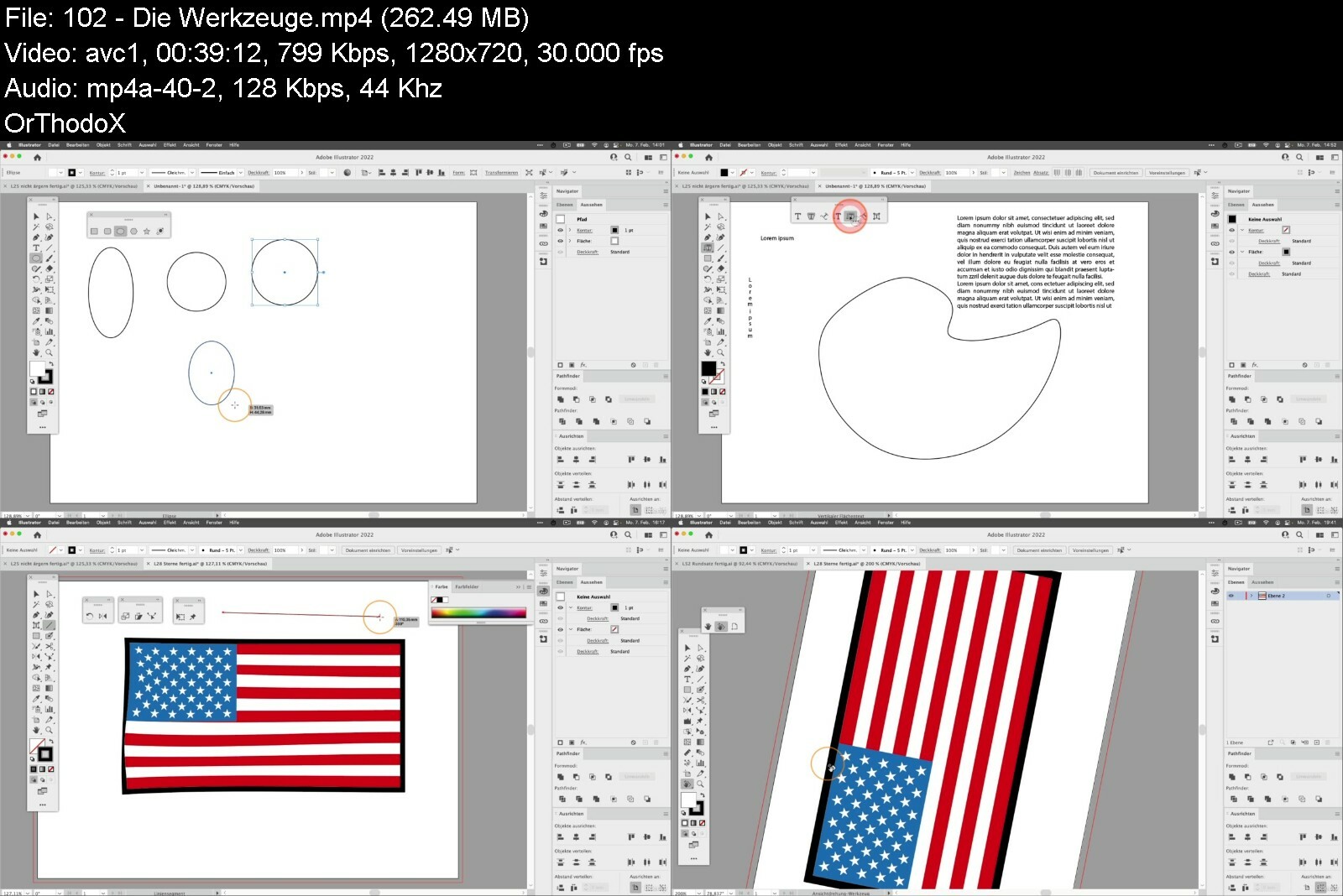Adobe Illustrator - vom Einsteiger zum Experten
Adobe Illustrator - vom Einsteiger zum Experten
Video: .mp4 (1280x720, 30 fps(r)) | Audio: aac, 44100 Hz, 2ch | Size: 5.91 GB
Genre: eLearning Video | Duration: 103 lectures (14 hour, 0 mins) | Language: Deutsch
Schritt für Schritt zur professionellen Grafik
What you'll learn
Grundlagen verstehen: Vektorgrafik, Farbraum und die richtige Maßeinheit
Benutzeroberfläche beherrschen
Werkzeuge verstehen und anwenden
Mit Grundformen gestalten
Mit Ankerpunkten und Pfaden arbeiten
Souverän mit dem Zeichenstift umgehen
Professionelle Arbeitstechniken ausführen
Proportionale Konstruktionen mit Hilfe von Berechnungen erstellen
Mit Text arbeiten
Text auf Pfad stellen
Dreidimensionale Grafiken erstellen
Grafiken und Schriftzüge nachzeichnen
Bilder platzieren
Pixelbilder vektorisieren
Interaktive Zeichenfunktionen einsetzen
Glanzeffekte erzielen
Mit Pinseln und Mustern arbeiten
Inserate gestalten
Banner erstellen
Logos und Piktogramme zeichnen
Einen Briefkopf und eine Visitenkarte erstellen
Illustrationen erstellen
Werkzeuge zum Freihandzeichnen kennenlernen
Grafiken für Plotter aufbereiten
Einen Straßenplan zeichnen
Elemente mit Effekten versehen
Mit Symbolen arbeiten
Diagramme erstellen
Requirements
Dieser Kurs führt dich von Grund auf in Illustrator ein. Vorkenntnisse sind nicht erforderlich. Lektion für Lektion und Schritt für Schritt lernst du die Funktionen des Programms kennen.
Der Kurs ist kein Illustrationskurs! D.h. du lernst hier nicht zeichnen oder malen. Du lernst aber alle Werkzeuge und Methoden die du zur Erstellung anspruchsvoller Artworks benötigst.
Description
Eine Illustration ist ein reduziertes, abstraktes oder auch naturgetreues gezeichnetes oder gemaltes Bild. Gute Illustratoren und Illustratorinnen haben kaum geringere Fähigkeiten im Zeichnen und Malen wie bildende Künstler:innen. Heute arbeiten Illustrator:innen überwiegend digital. Dabei ersetzt der Computer das Können der Illustrator:innen ebensowenig, wie ein Bleistift oder ein Pinsel. Programme wie Adobe Illustrator sind Werkzeuge - der Künstler ist der Anwender.
Dieser Kurs führt nicht in die Zeichnung oder Malerei ein, sondern erklärt das Werkzeug Adobe Illustrator. Für viele Aufgaben die mit Illustrator erledigt werden ist es auch gar nicht notwendig ein Rembrandt zu sein. Ich habe deshalb ganz bewusst auf Beispiele verzichtet, bei denen zeichnerisches Können eine große Rolle spielen. Vielmehr führt dich der Kurs von der Pike auf in alle nennenswerten Funktionen des Programms ein, so dass du es am Ende mit etwas selbständiger Übung souverän und im vollen Umfang bedienen kannst, ganz egal, ob du naturalistische Illustrationen locker aus dem Ärmel schüttelst, oder selbst Strichmännchen eine Herausforderung für dich darstellen.
In neun Abschnitten erlernst du theoretische und praktische Grundlagen, was du über Voreinstellungen und die Benutzeroberfläche wissen musst, wie du mit Grundformen-Werkzeugen arbeitest, wie du mit Zeichenstift und Pfaden eigenhändig Formen zeichnest, alles über das Drehen, Spiegeln, Skalieren, Verbiegen und Verschieben, den Umgang mit und die Formatierung von Text, was du mit interaktiven Zeichenfunktionen machen kannst und was es sonst noch über weitere Werkzeuge und Funktionen zu wissen gilt.
Die Lektionen sind jeweils praktische Beispiele angelegt, so dass du den Einsatz der Funktionen stets zielgerichtet auf ein bestimmtes Ergebnis kennenlernst. So erlernst du nicht nur die Werkzeuge, Funktionen und Arbeitsweisen in Illustrator, sondern ganz nebenbei auch, wie du Flaggen (als einfache Beispiele für den Anfang), Spielfelder, Schilder, dreidimensionale Formen, Freisteller, Illustrationen, Icons, Piktogramme, Symbole, Logos, Monogramme, Typografie, spezielle Satzarten, Zeichnungen, Straßenpläne, Visitenkarten und Briefpapier sowie Inserate und Grafiken fürs Internet erstellst. Und auch für alles andere das hier nicht erwähnt ist - zum Beispiel ein Poster, einen Folder oder eine technische Zeichnung - hast du am Ende das Know-how zur Umsetzung.
Der Kurs ist das Ergebnis aus mehr als 15 Jahren Live-Unterricht und Kursteilnehmern aus allen möglichen Sparten. Auf Basis der Erfahrungen die ich dabei gemacht habe, habe ich die Inhalte stets weiter entwickelt und verbessert. Ebenso beabsichtige ich den Kurs hier auch in Zukunft weiter zu entwickeln und zu verbessern und natürlich über Änderungen und Neuerungen zu informieren. Deine Fragen können mir dabei helfen, die Inhalte noch spezifischer und besser gestalten.
Tasten
CMD/ STRG: CMD = Command am Mac; STRG = Steuerung unter Windows (CTRL = Control auf einer Schweizer Tastatur)
Shift (in Illustrator Umschalt genannt)
Alt (am Mac auch Option)
Übersicht
3D: Lektion 50, 80
Abziehen: Lektion 26
An Originalposition einfügen: Lektion 21
Ankerpunkt: Lektion 29
Ankerpunkte hinzufügen: Lektion 68
Ankerpunkte verbinden (CMD/STRG+J = Join): Lektion 56
Ankerpunkt-Werkzeug (Shift-C): Lektion 35, 36, 37
Angleichen-Werkzeug: Lektion 82, 83 und 91
Ansicht, vergrößern und verkleinern: Lektion 9
Ansicht, verschieben: Lektion 10
Arbeitsbereich: Lektion 6 und 7
Aufblasen-Werkzeug: Lektion 95
Ausrichten-Bedienfeld: Lektion 14, 15, 28
Aussehen: Lektion 18, 49, 71, 81 und 89
Aussehen umwandeln: Lektion 18, 67
Auswahl, mehrfach: Lektion 25
Auswahl-Werkzeug: Lektion 14
Bedienfelder anordnen: Lektion 7
Begrenzungsrahmen: Lektion 14, 41
Berechnen: Lektion 21, 23, 28
Berechnen und duplizieren: Lektion 27
Bibliotheken: Lektion 13
Bild maskieren: Lektion 52
Bildnachzeichner: Lektion 60
Bildpinsel: Lektion 51, 90
Bildschirmwiedergabe: Lektion 3
Breiten-Werkzeug: Lektion 90
Borstenpinsel: Lektion 92
Buntstift-Werkzeug (N): Lektion 97
CMYK: Lektion 3, 5, 75
Creative Cloud: Lektion 12 und 13
Darstellungsgröße: Lektion 9
Dahinter einfügen: Lektion 21
Davor einfügen: Lektion 21
Diagramm-Werkzeuge: Lektion 101
Direktauswahl-Werkzeug (A): Lektion 29, 35
Drehen-Werkzeug (R = Rotate): Lektion 40, 45, 46, 69, 78
Drehen: Lektion 19, 25
Druckwiedergabe: Lektion 3
Duplizieren: Lektion 15, 24, 25
Ebenen: Lektion 17, 30, 47, 58, 79, 81
Effekt: Lektion 16, 47
Einfügen: Lektion 21
Einzeln transformieren (CMD/STRG+Alt+Shift+C): Lektion 42
Ellipsen-Werkzeug (L): Lektion 14
EPS: Lektion 75
Erneut transformieren (CMD/STRG+D): Lektion 15, 24, 25, 27, 40, 45, 46, 57
Farbhilfe: Lektion 96
Farbraum: Lektion 3
Formerstellungs-Werkzeug: Lektion 66
Füllmethode: Lektion 47, 97
Glätten-Werkzeug: Lektion 97
Gitter-Werkzeug (U): Lektion 83
Grafikstil: Lektion 48, 49
Gruppieren (CMD/STRG+G): Lektion 16
Gruppe bearbeiten: Lektion 17
Hilfe: Lektion 8
Hilfslinien (CMD/STRG+,): Lektion 37
Innen zeichnen: Lektion 73
Interaktiv-malen: Lektion 61, 67
Interaktiv-malen-Auswahlwerkzeug (Shift+L): Lektion 67, 96
Interaktiv-malen-Werkzeug (K): Lektion 60, 61, 63, 64, 65, 74, 96
Isolierungsmodus: Lektion 17
Kalligraphiepinsel: Lektion 88
Konturlinie: Lektion 78, 79
Kopieren: Lektion 15, 24, 25
Kreis: Lektion 14
Kurvenzeichner: Lektion 79
Layout: Lektion 1
Lineale (CMD/STRG+R = Ruler): Lektion 37, 40
Löschen-Werkzeug: Lektion 97
Maske: Lektion 98
Messer: Lektion 94
Muster: Lektion 50, 84, 85, 86, 91 und 96
Musterpinsel: Lektion 50 und 91
Neu (Dokument) (CMD/STRG+N): Lektion 5 und 11
OpenType-Funktionen: Lektion 53
Pantone: Lektion 75
Pathfinder: Lektion 20, 26, 58, 62, 78
PDF: Lektion 76
Perspektivenraster: Lektion 44
Pfad bearbeiten: Lektion 29, 31
Pfadansicht (CMD/STRG+Y): Lektion 18, 56
Pfadtext-Werkzeug: Lektion 51
Pinsel-Werkzeug (B = Brush): Lektion 87
Pixel: Lektion 2, Lektion 3, 77
Platzieren (CMD/STRG+P): Lektion 22, 76, 77
Plotter-kompatibel: Lektion 18
Polygon-Werkzeug: Lektion 26, 27
Radiergummi-Werkzeug (Shift+E = Eraser): Lektion 94
Raster: Lektion 29, 43, 59, 64, 69
Rechteck-Werkzeug (M): Lektion 14
RGB: Lektion 3, 5. 75, 77
Shaper-Werkzeug: Lektion 97
Schere (C = Clipper): Lektion 62
Schnittmaske erstellen, Ebenen: Lektion 47, 52, 55, 73, 81
Schriftart fehlt: Lektion 48
Schriftart finden: Lektion 27, 70
Speichern (CMD/STRG+S): Lektion 12
Spezialpinsel: Lektion 89
Spiegeln-Werkzeug (CMD/STRG+O = Opposite): Lektion 41, 47
Spirale-Werkzeug: Lektion 82
Stern-Werkzeug: Lektion 28, 52
Strudel-Werkzeug: Lektion 95
Symbole: Lektion 99
Symbol-Werkzeuge: Lektion 100
Tastatur, Tastaturkürzel: Lektion 4
Text auf Pfad: Lektion 51
Text in Pfade umwandeln (CMD/STRG+Shift+O = Outline): Lektion 55, 56, 71
Textformatierung: Lektion 53, 71
Textrahmen: Lektion 52
Transformieren: Lektion 15
Transformieren mit Berechnung: Lektion 45
Transparenz: Lektion 47, 97, 98
Transparenzmaske: Lektion 98
Tropfenpinsel-Werkzeug (Shift+B = Brush): Lektion 93
Überdruckenvorschau (CMD/STRG+Shift+Alt+Y: Lektion 29
Umwandeln: Lektion 18, 60, 67
Vektorgrafik: Lektion 2
Vektorisieren: Lektion 60
Verbiegen-Werkzeug: Lektion 43
Vereinen: Lektion 20, 30, 74
Verknüpfung, Verknüpfen-Bedienfeld: Lektion 22
Verkrümmen-Werkzeug (Shift+R): Lektion 95
Verkrümmungsfilter: Lektion 16
Verlauf: Lektion 30, 41, 46, 47, 73, 98
Verschieben: Lektion 15
Verzerrungshülle: Lektion 80
Volltonfarbe: Lektion 75, 76
Vorlage: Lektion 58, 79
Voreinstellungen (CMD/STRG+K): Lektion 5
Werkzeuge: Lektion 102
Zauberstab (Y): Lektion 74
Zeichenfläche: Lektion 11, 12, 69
Zeichenstift-Werkzeug: Lektion 30, 38, 39, 59
Zerknittern-Werkzeug: Lektion 95
Zoom, Zoom-Werkzeug (Z): Lektion 9
Zusammenfügen-Werkzeug: Lektion 57
Zusammengesetzten Pfad erstellen: Lektion 55, 71
Zusammenziehen-Werkzeug: Lektion 95
Zusammenziehen und aufblasen: Lektion 89
Who this course is for
Für Einsteiger sowie Anwender die bereits mit Illustrator vertraut sind und die ihr Know-how erweitern und vertiefen wollen.
Download from RapidGator
Download from Keep2Share