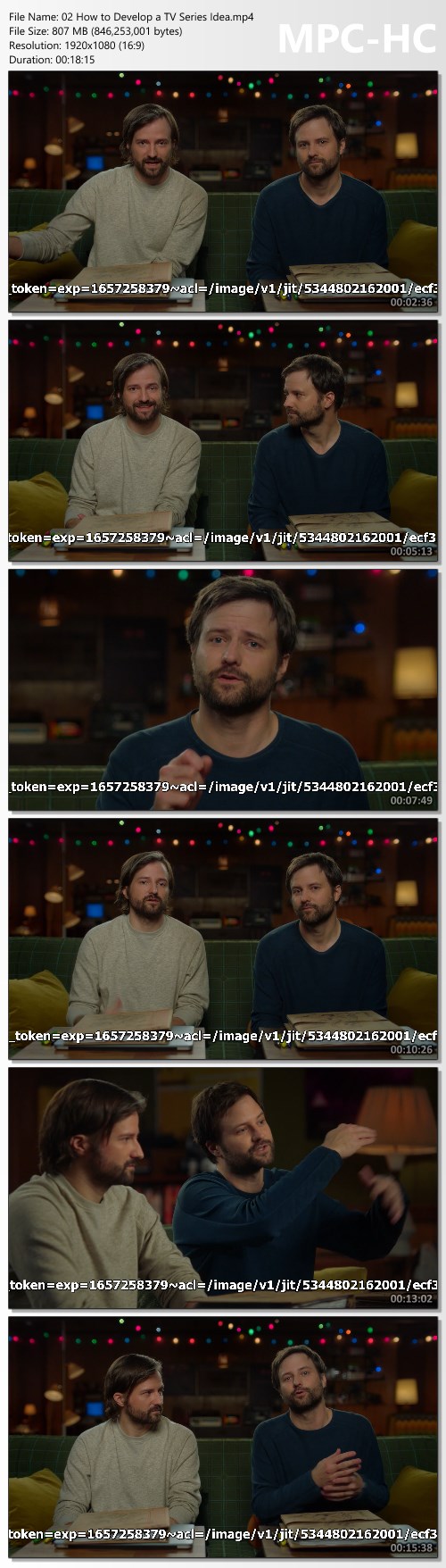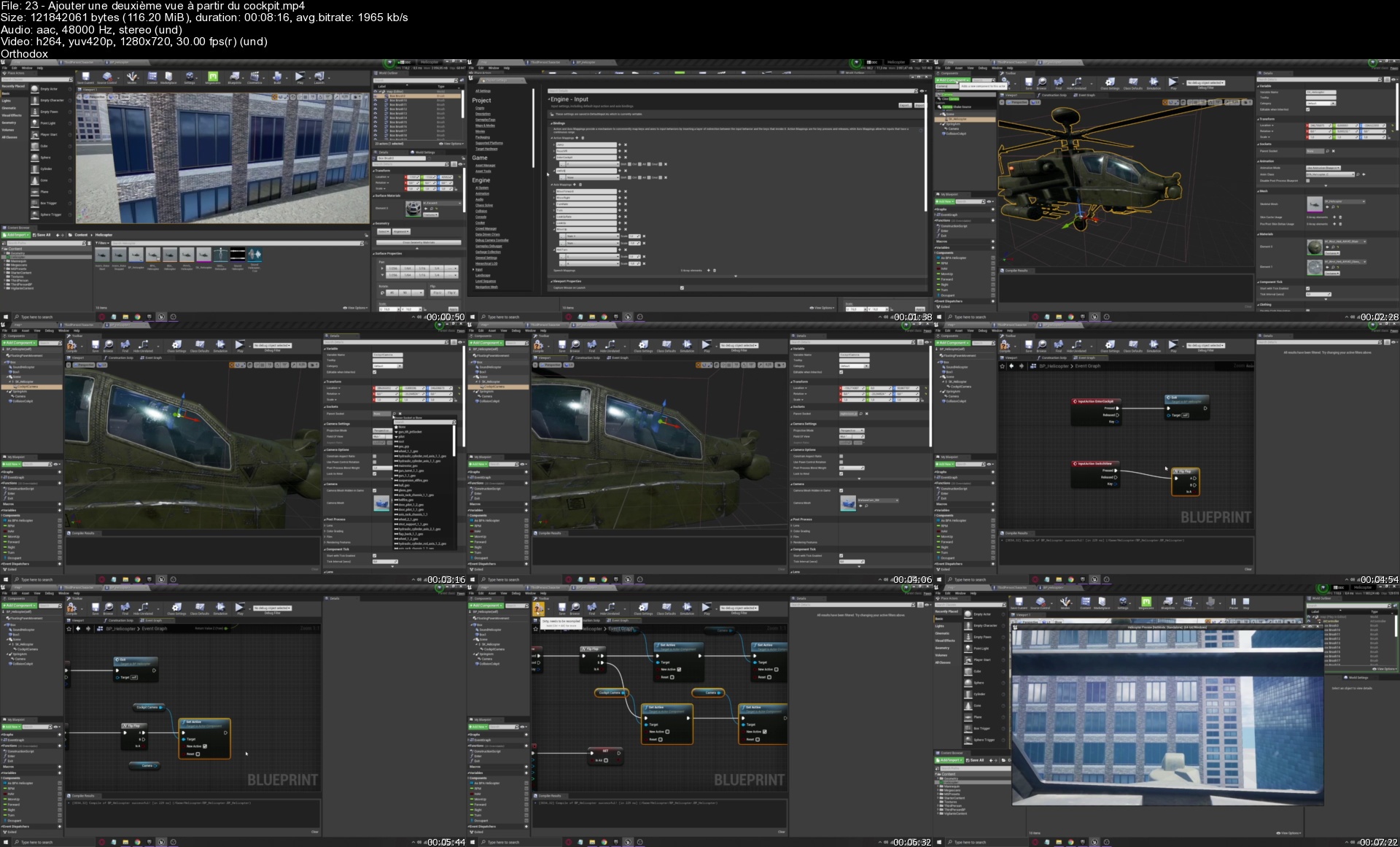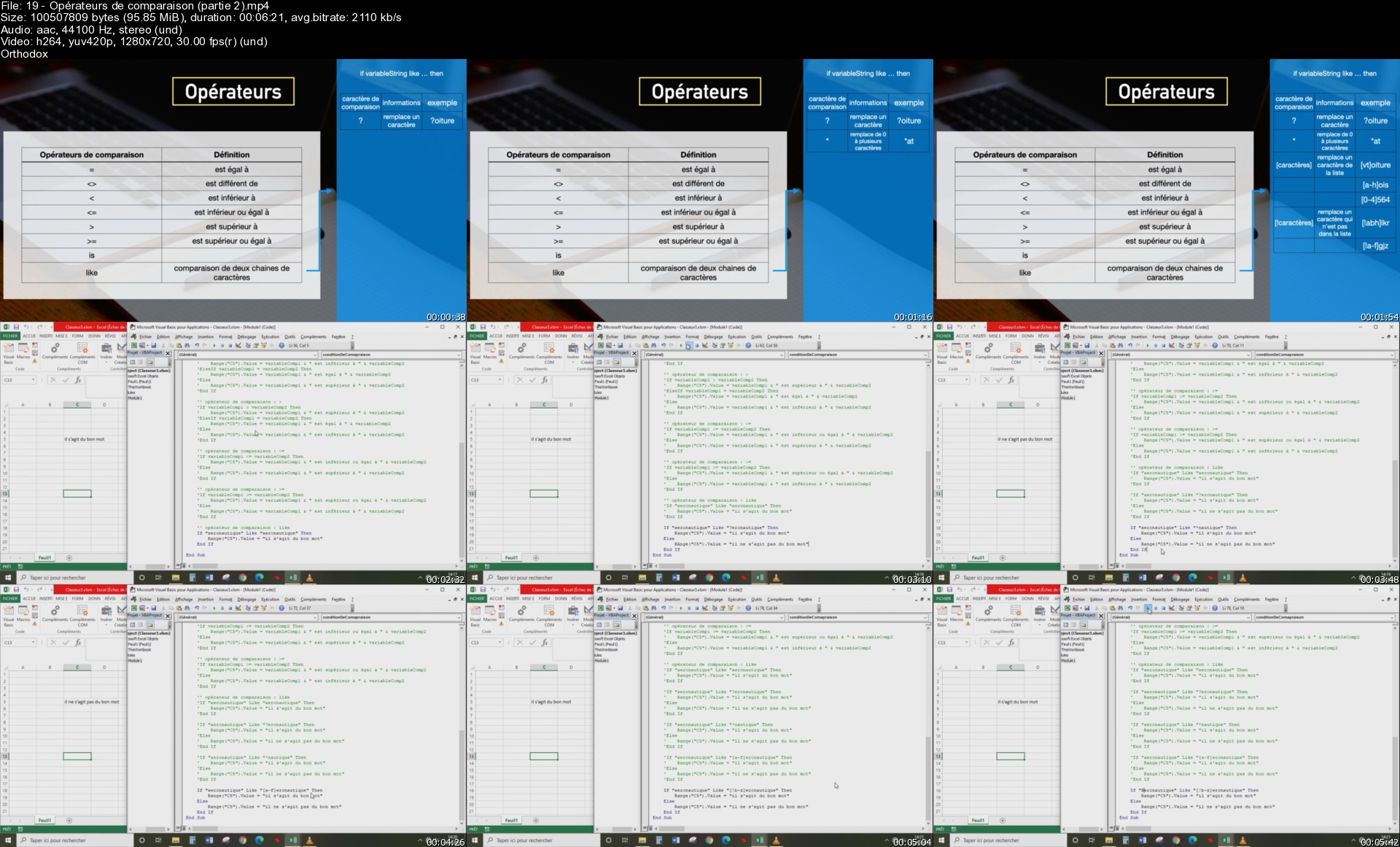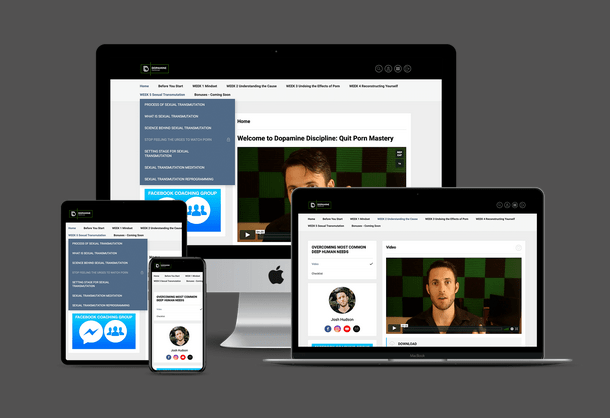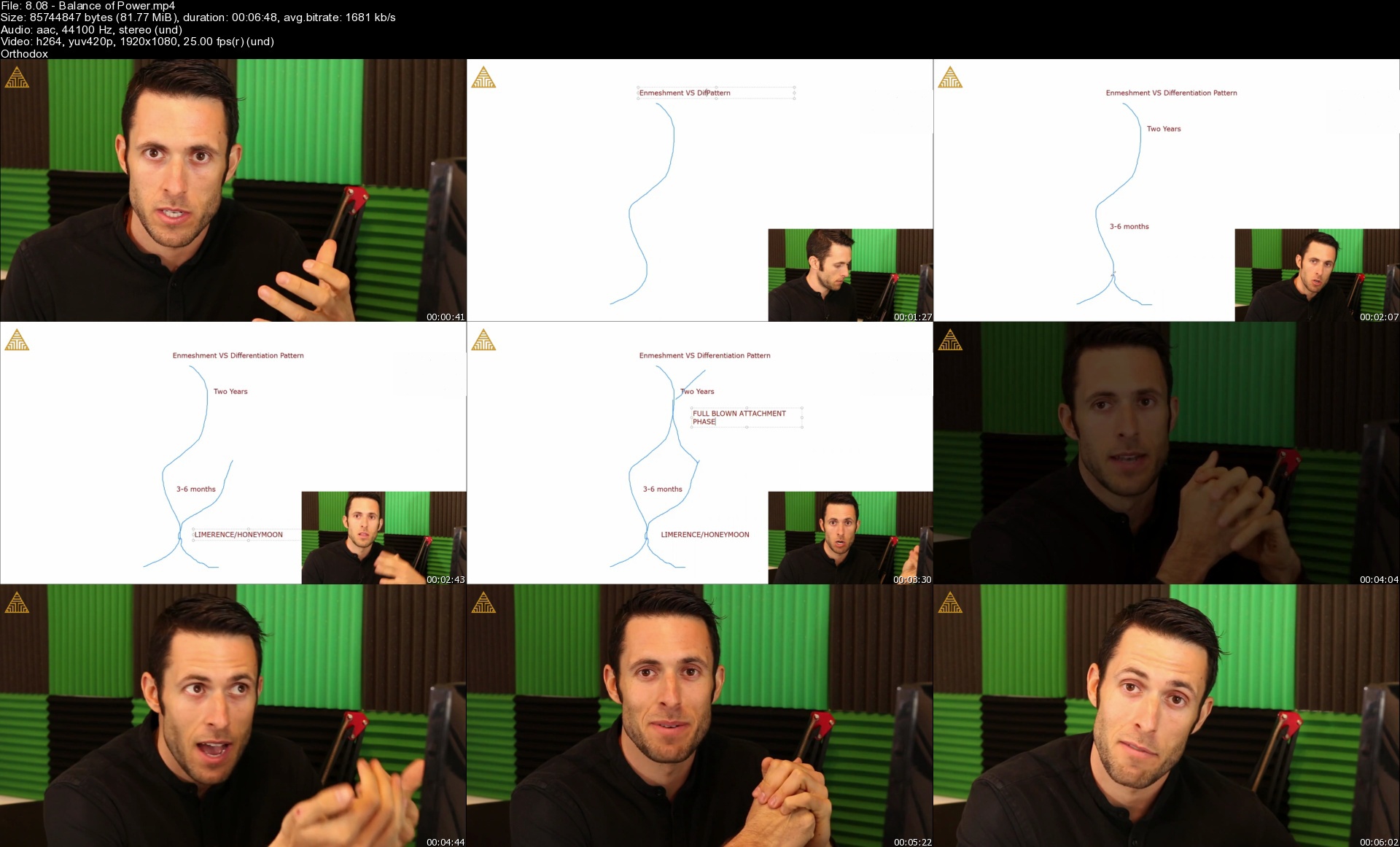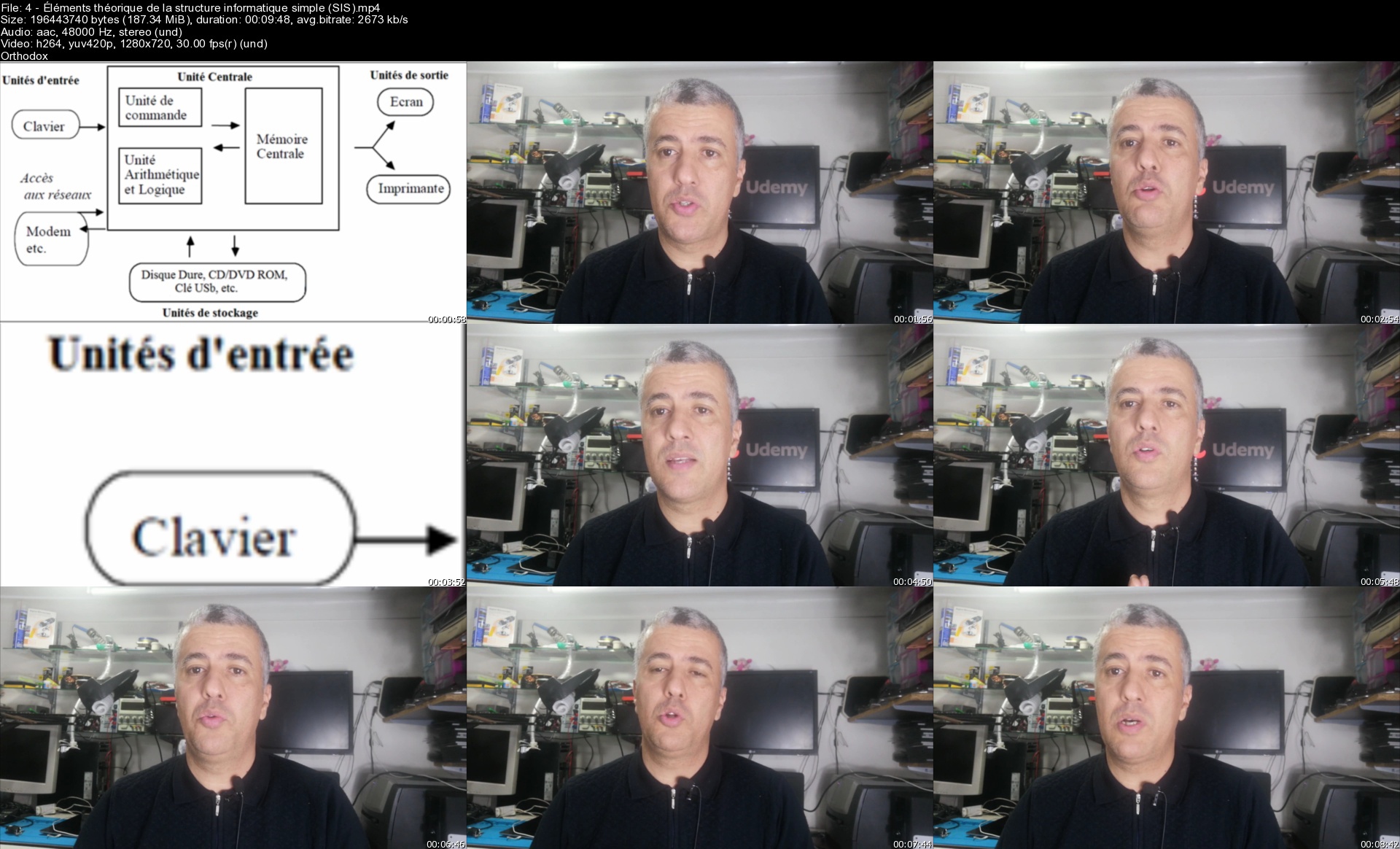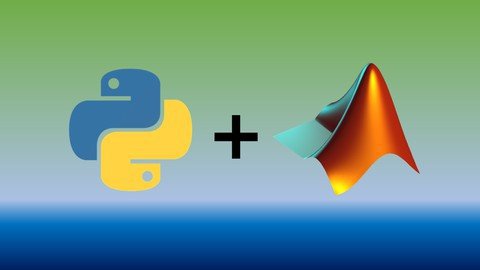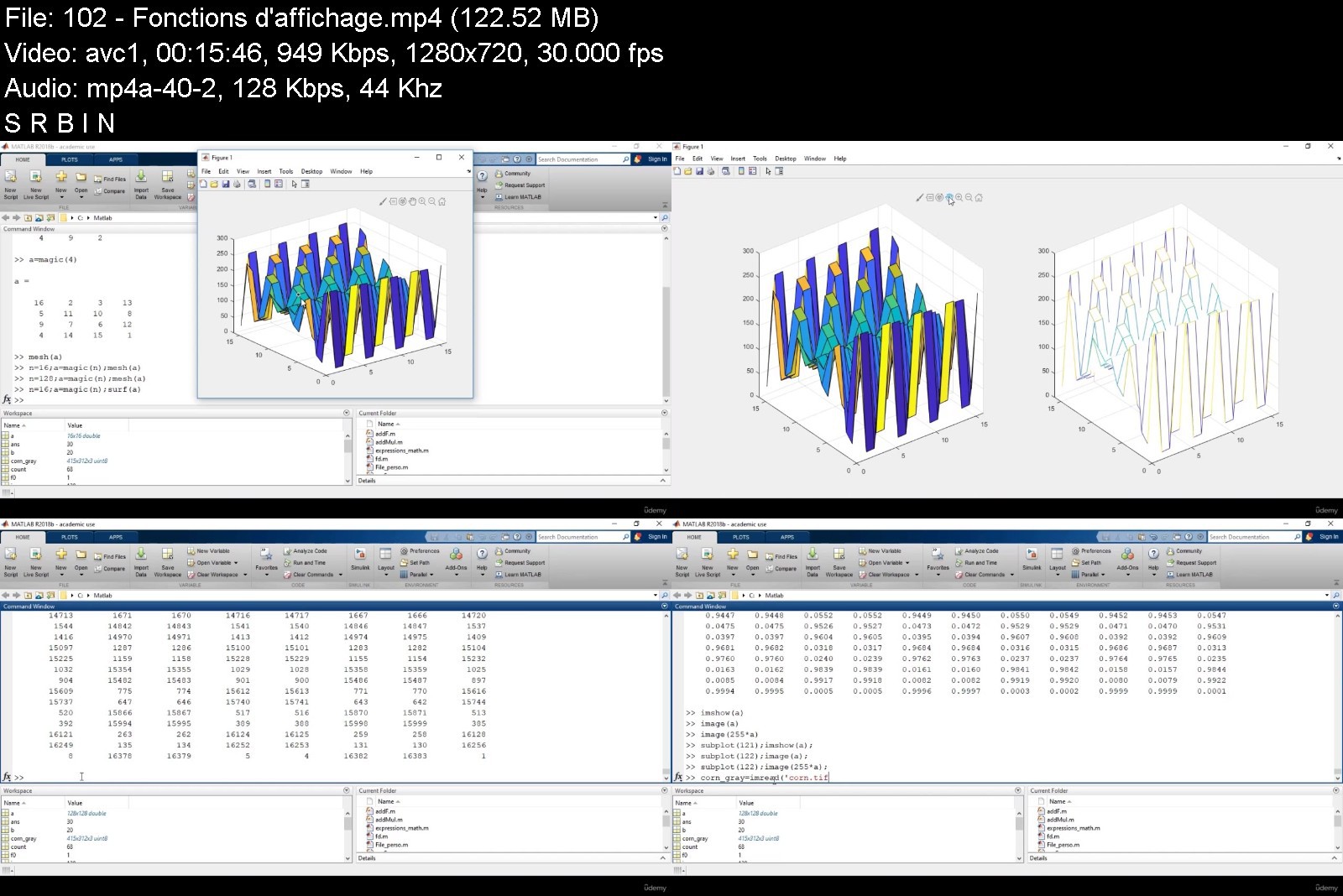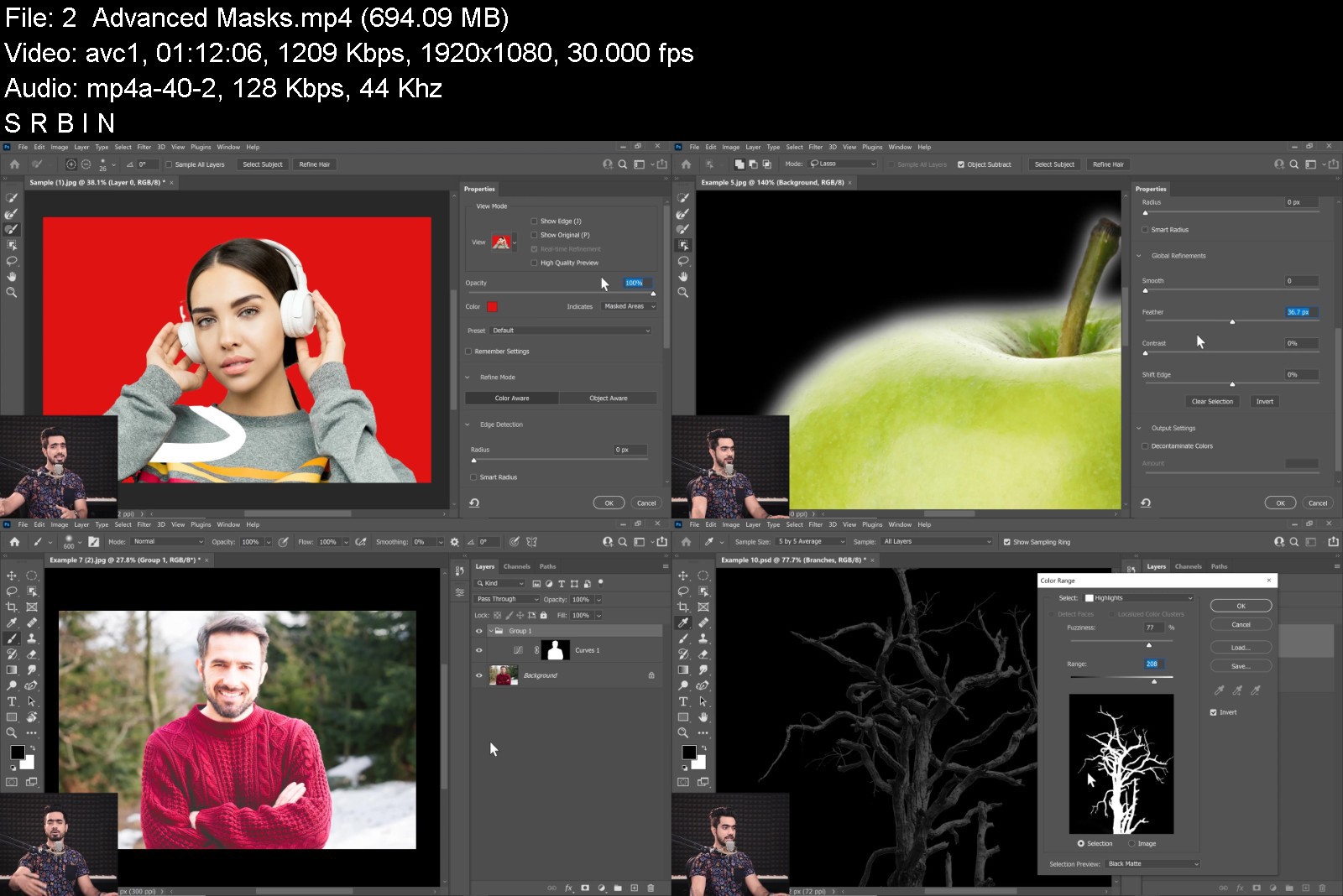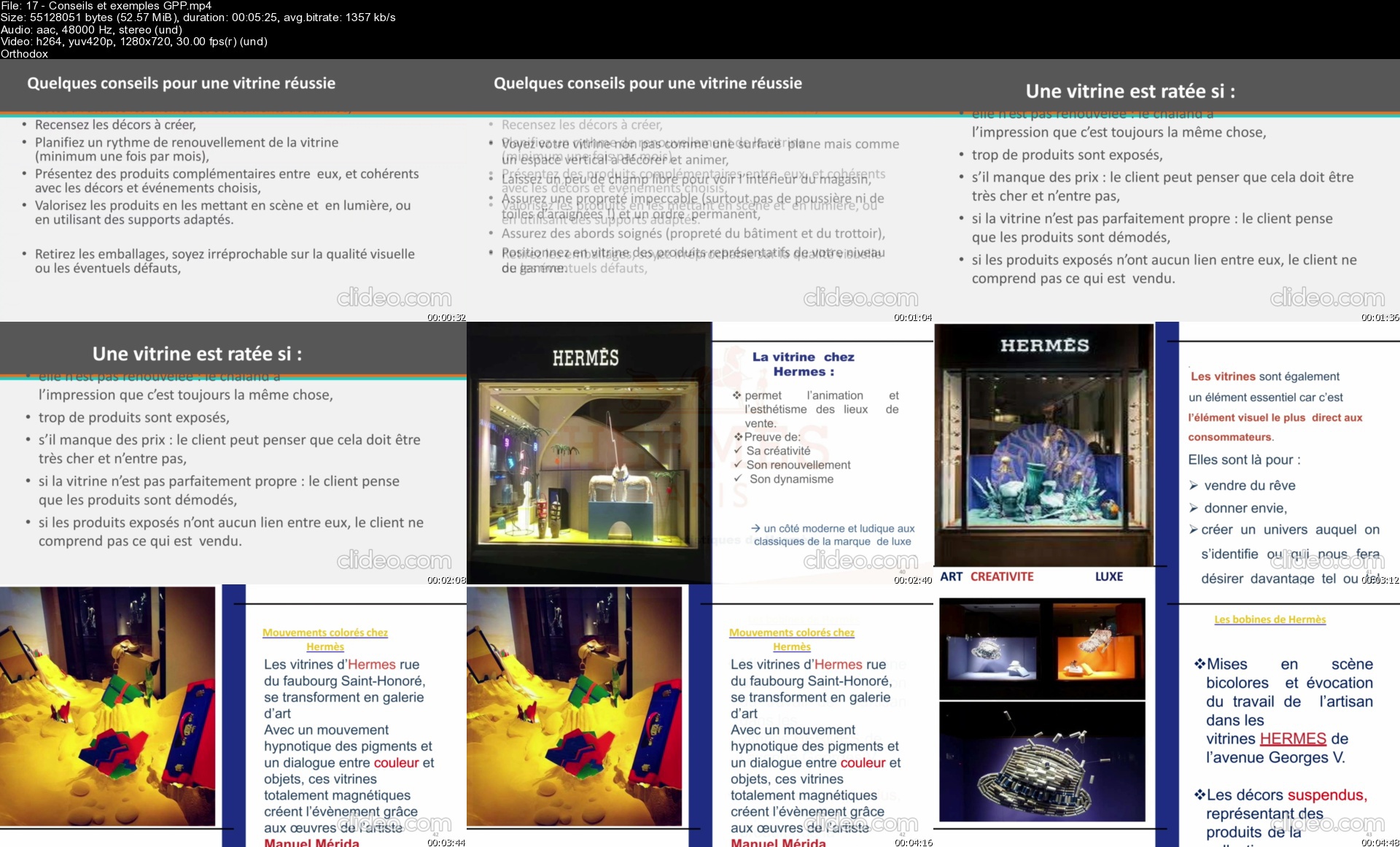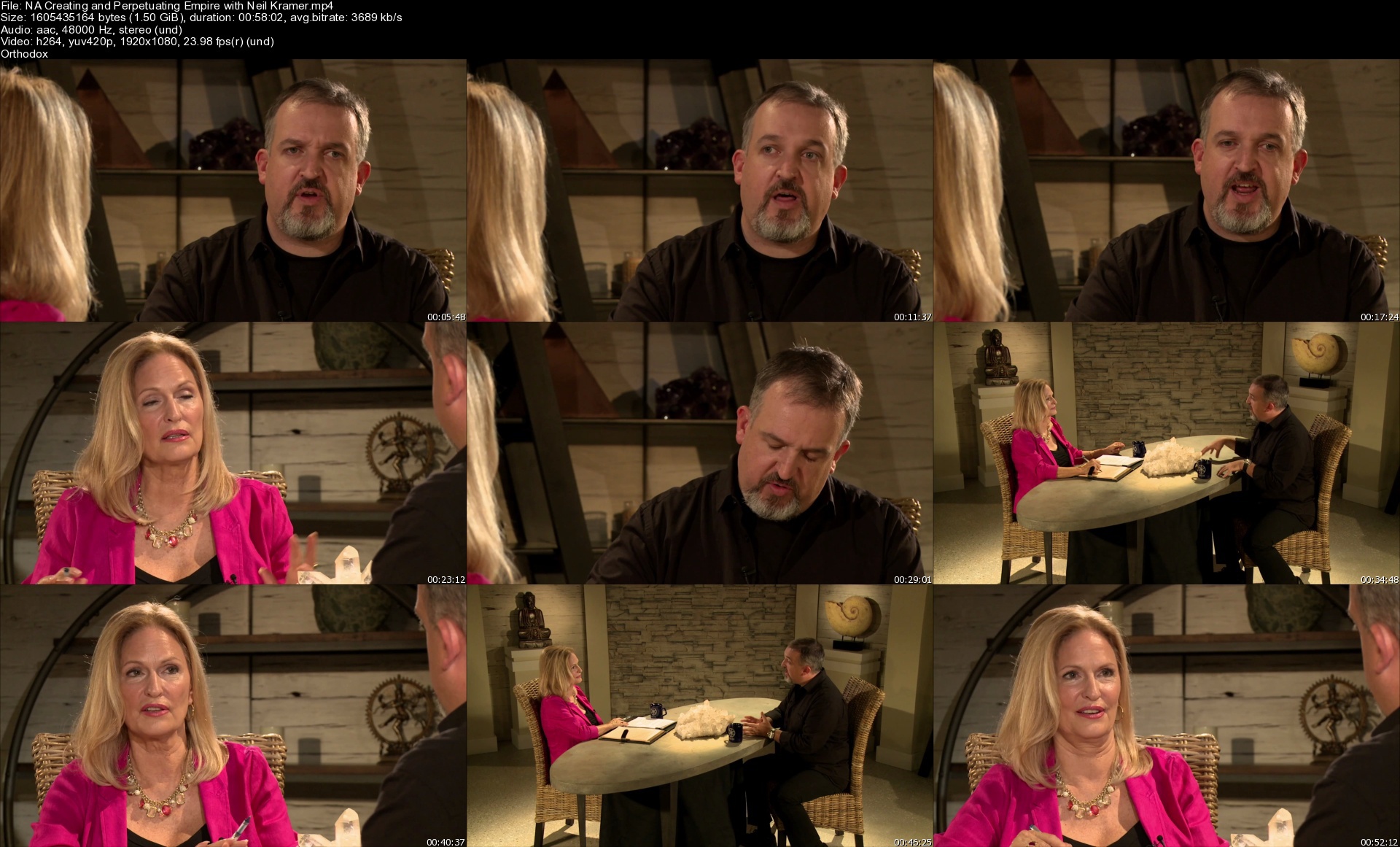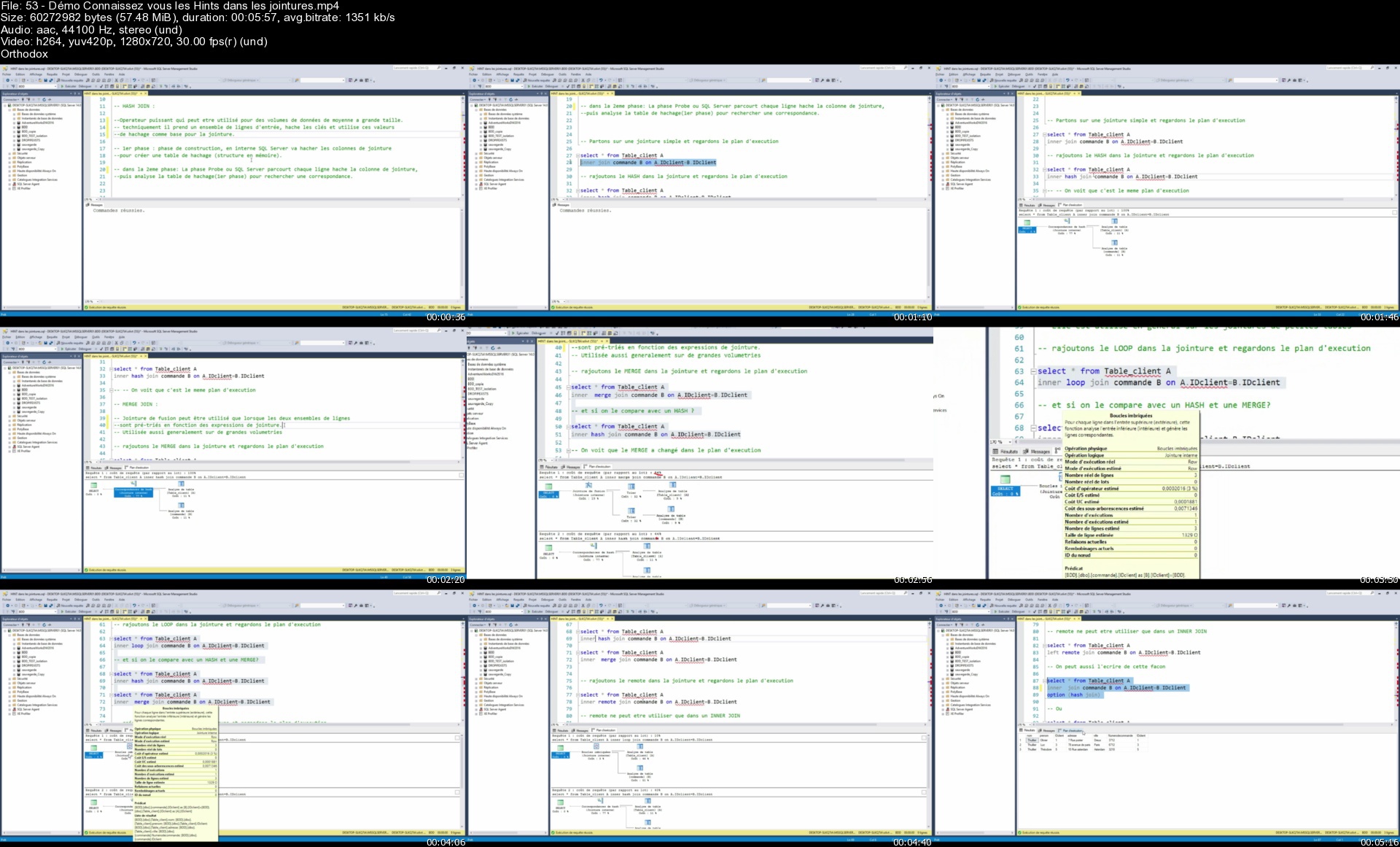William Patino Photography - How to Create Incredible Seascapes
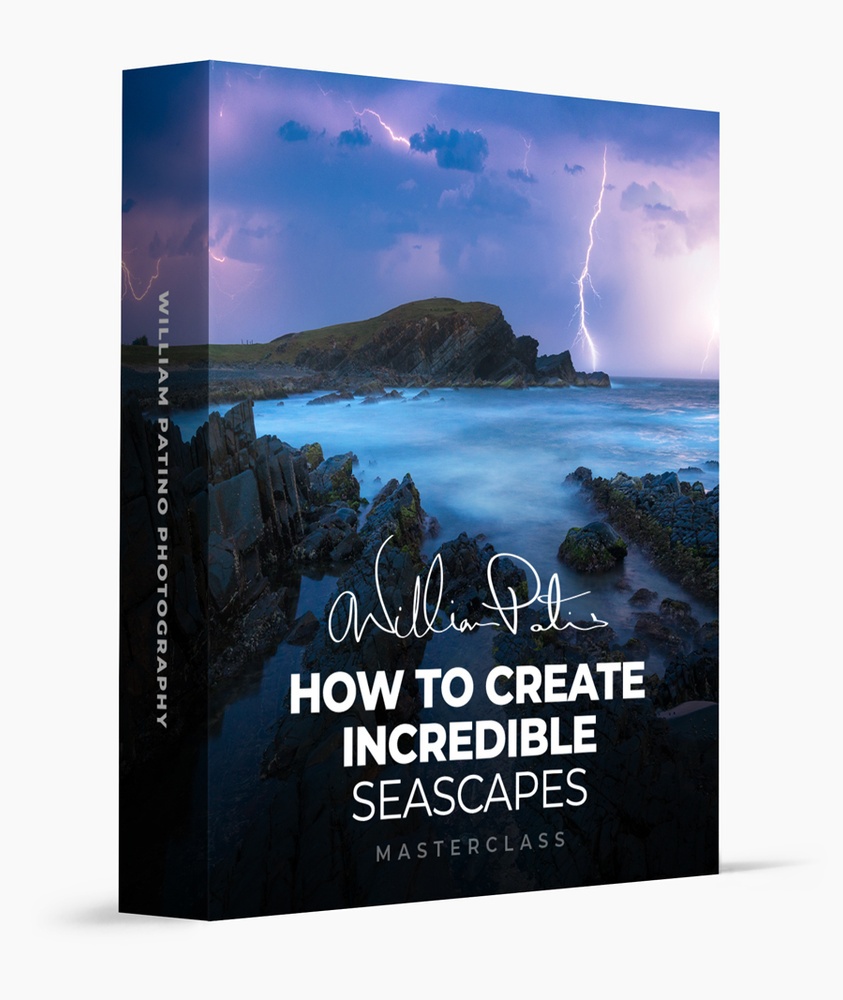
William Patino Photography - How to Create Incredible Seascapes
Instructors: William Patino
Duration: 7h 45m • 28 Lessons
Video: MP4 3840x2160 48 KHz | English
Size: 11.55 GB
Learn how to master seascape photography - even in "boring" locations.
From composition theory, settings for various effects, tips for working with water flow, post-processing techniques for focus stacking, exposure blending, and more, I cover everything in this masterclass.
You don't need an epic location to create an epic image. You need a workflow that works.
Learn everything from scouting an amazing image, to editing your final masterpiece!
This Masterclass is for you if.
You've struggled at capturing moving water with a slow shutter.
You are unsure how to compose and capture seascapes well.
Your processing is lacking a refined, finished look.
Imagine you could.
Create images you're proud of, regardless of the conditions!
Understand light and how it interacts with water and the landscape!
Have complete confidence in exposing and composing a scene!
Hear what my students are saying...
"As a landscape fanatic, I've always struggled when photographing the coast, water, sand, etc. This course has totally changed my photography. Will is an amazing teacher and his enthusiasm really made me feel like I can improve!"
-Ben R.
"I've not been shooting the coast much as there isn't a "nice" beach near me. But man, your techniques for photographing in those situations have changed that. I recently created a series of images and have my first exhibition.of the beach.which I've never photographed before! Thank you!"
-Denia P.
"Most photographers I've watched teach how to shoot like them. Will is not like that. He has an infectious love of nature and a desire to teach me how to communicate what I see, in my own way. I'm now actually confident at all shutterspeeds on the beach and getting amazing shots!"
-Jacob S.
What's Inside?
Introduction
A brief introduction to the course and what to expect.
A Deep Dive Into Seascape Photography
As we dive in, I want to share my thoughts and philosophy on seascapes. Let's look through some images and start by thinking about this unique subject. I'll help you develop and decide ...
Understanding your Camera & Settings
Shooting in manual mode can be a little scary when you first start out. Relying on auto mode is going to hold you back though. In this lesson, I'll teach you the settings I like to use to cre...
Capturing Amazing Images on Any Beach
All you need is sand, water, and sky. You might think you have to travel to key locations around the world with epic sea stacks and feel limited by the coastline you do have access to. In this less...
Creating Light in an Edit
In this first editing lesson, I'll work on an image I took that doesn't is pretty dull and needs some atmosphere and drama. I'll share a simple workflow for really pulling out som...
Building Texture in a Slower Shutterspeed Shot
Working on this tele-shot, I'll teach you how to work on an image to add drama, develop texture, and attract the eye to our main subject.
Editing Intentional Camera Movement
Having learned how to capture this kind of image, I'll take you through a full edit. Working to build the RAW composition into a journey for the viewer.
Sunset Retouch
This edit is all about building on the beautiful light we had at sunset.
Processing Water & Light
Follow along with the raw files and learn how to edit an image to bring out tones, color and adjust light to lead the eye.
Photographing Iconic Locations
Join me at sunset on the epic Motukiekie beach in New Zealand and learn techniques for capturing sea stacks, working with a high dynamic range and utilizing moving water to create smooth flow.
Post-Processing General Adjustments
Take a look at the Motukiekie sunset RAW files and learn powerful techniques for bringing out the file's details.
Exposure Blending
Learn how to blend 2 exposures together for dynamic range and water movement.
Light Painting
In this lesson, I'll teach you my methods for creating and enhancing natural light in the raw file, in order to lead the eye and create effective transitions from front to back. &n...
Creating Atmosphere & Dodging
See how to further enhance natural light and create a hazy atmospheric depth.
Color Grade, Final Adjustments & Overview
Learn how to adjust the colours for an accurate and effective result in the midtones and highlights, plus some final tweaks. I'll also do an overview of this image and the techniques we covered.
Looking for Your Own Interpretation of a Seascape
In this lesson, I'll tackle a pretty iconic location. I'll teach you my approach for finding my own story to tell. I'll also share some thoughts on what to look for in the landsca...
Processing General RAW Adjustments in ACR
Learn RAW file adjustments for revealing detail and color.
Focus Stacking in Photoshop
This image required a focus stack to get all the details I wanted. I'll teach you my process for doing this seamlessly in Photoshop. It's really easy and an amazing technique which I th...
Fixing an Image with the Clone Stamp Tool
Learn how the clone stamp tool is used to clean up inconsistencies in a focus stack blend.
Improving and Adding Light to Maximize your Composition
In this lesson, I'll go through my techniques for painting in and improving light. This lets us control how the image is viewed, maximizing the flow of your composition.
Warping & Finalising the Shot
In this lesson, I'll go through further boosting of light for depth and see how the warp tool can effectively be used for edge control.
Long Exposures & Crashing Waves
Let's head back out in the field to capture a long exposure in blue hour. I'll also show you how to capture multiple wave crash exposures for a wave blend.
Wave Exposure Blending
Learn how to manually blend together a series of exposures for crashing wave action.
Adding Birds with Exposure Blending
What if there's an element missing in the frame you ended up using? Well, I'll teach you how I mask and add in little details to a final image.
Outro
Before we end, I have a final message for you and my hopes for your photography moving forward.
Homepage

Download from RapidGator
Download from Keep2Share
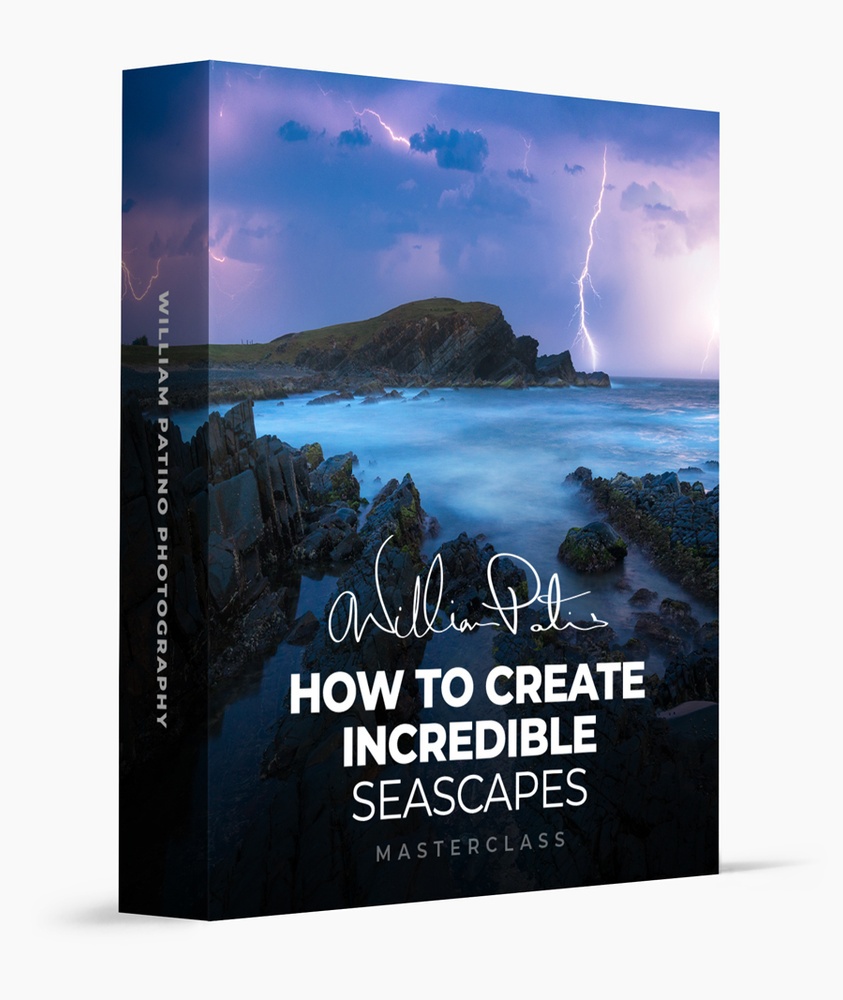
William Patino Photography - How to Create Incredible Seascapes
Instructors: William Patino
Duration: 7h 45m • 28 Lessons
Video: MP4 3840x2160 48 KHz | English
Size: 11.55 GB
Learn how to master seascape photography - even in "boring" locations.
From composition theory, settings for various effects, tips for working with water flow, post-processing techniques for focus stacking, exposure blending, and more, I cover everything in this masterclass.
You don't need an epic location to create an epic image. You need a workflow that works.
Learn everything from scouting an amazing image, to editing your final masterpiece!
This Masterclass is for you if.
You've struggled at capturing moving water with a slow shutter.
You are unsure how to compose and capture seascapes well.
Your processing is lacking a refined, finished look.
Imagine you could.
Create images you're proud of, regardless of the conditions!
Understand light and how it interacts with water and the landscape!
Have complete confidence in exposing and composing a scene!
Hear what my students are saying...
"As a landscape fanatic, I've always struggled when photographing the coast, water, sand, etc. This course has totally changed my photography. Will is an amazing teacher and his enthusiasm really made me feel like I can improve!"
-Ben R.
"I've not been shooting the coast much as there isn't a "nice" beach near me. But man, your techniques for photographing in those situations have changed that. I recently created a series of images and have my first exhibition.of the beach.which I've never photographed before! Thank you!"
-Denia P.
"Most photographers I've watched teach how to shoot like them. Will is not like that. He has an infectious love of nature and a desire to teach me how to communicate what I see, in my own way. I'm now actually confident at all shutterspeeds on the beach and getting amazing shots!"
-Jacob S.
What's Inside?
Introduction
A brief introduction to the course and what to expect.
A Deep Dive Into Seascape Photography
As we dive in, I want to share my thoughts and philosophy on seascapes. Let's look through some images and start by thinking about this unique subject. I'll help you develop and decide ...
Understanding your Camera & Settings
Shooting in manual mode can be a little scary when you first start out. Relying on auto mode is going to hold you back though. In this lesson, I'll teach you the settings I like to use to cre...
Capturing Amazing Images on Any Beach
All you need is sand, water, and sky. You might think you have to travel to key locations around the world with epic sea stacks and feel limited by the coastline you do have access to. In this less...
Creating Light in an Edit
In this first editing lesson, I'll work on an image I took that doesn't is pretty dull and needs some atmosphere and drama. I'll share a simple workflow for really pulling out som...
Building Texture in a Slower Shutterspeed Shot
Working on this tele-shot, I'll teach you how to work on an image to add drama, develop texture, and attract the eye to our main subject.
Editing Intentional Camera Movement
Having learned how to capture this kind of image, I'll take you through a full edit. Working to build the RAW composition into a journey for the viewer.
Sunset Retouch
This edit is all about building on the beautiful light we had at sunset.
Processing Water & Light
Follow along with the raw files and learn how to edit an image to bring out tones, color and adjust light to lead the eye.
Photographing Iconic Locations
Join me at sunset on the epic Motukiekie beach in New Zealand and learn techniques for capturing sea stacks, working with a high dynamic range and utilizing moving water to create smooth flow.
Post-Processing General Adjustments
Take a look at the Motukiekie sunset RAW files and learn powerful techniques for bringing out the file's details.
Exposure Blending
Learn how to blend 2 exposures together for dynamic range and water movement.
Light Painting
In this lesson, I'll teach you my methods for creating and enhancing natural light in the raw file, in order to lead the eye and create effective transitions from front to back. &n...
Creating Atmosphere & Dodging
See how to further enhance natural light and create a hazy atmospheric depth.
Color Grade, Final Adjustments & Overview
Learn how to adjust the colours for an accurate and effective result in the midtones and highlights, plus some final tweaks. I'll also do an overview of this image and the techniques we covered.
Looking for Your Own Interpretation of a Seascape
In this lesson, I'll tackle a pretty iconic location. I'll teach you my approach for finding my own story to tell. I'll also share some thoughts on what to look for in the landsca...
Processing General RAW Adjustments in ACR
Learn RAW file adjustments for revealing detail and color.
Focus Stacking in Photoshop
This image required a focus stack to get all the details I wanted. I'll teach you my process for doing this seamlessly in Photoshop. It's really easy and an amazing technique which I th...
Fixing an Image with the Clone Stamp Tool
Learn how the clone stamp tool is used to clean up inconsistencies in a focus stack blend.
Improving and Adding Light to Maximize your Composition
In this lesson, I'll go through my techniques for painting in and improving light. This lets us control how the image is viewed, maximizing the flow of your composition.
Warping & Finalising the Shot
In this lesson, I'll go through further boosting of light for depth and see how the warp tool can effectively be used for edge control.
Long Exposures & Crashing Waves
Let's head back out in the field to capture a long exposure in blue hour. I'll also show you how to capture multiple wave crash exposures for a wave blend.
Wave Exposure Blending
Learn how to manually blend together a series of exposures for crashing wave action.
Adding Birds with Exposure Blending
What if there's an element missing in the frame you ended up using? Well, I'll teach you how I mask and add in little details to a final image.
Outro
Before we end, I have a final message for you and my hopes for your photography moving forward.
Homepage

Download from RapidGator
Download from Keep2Share