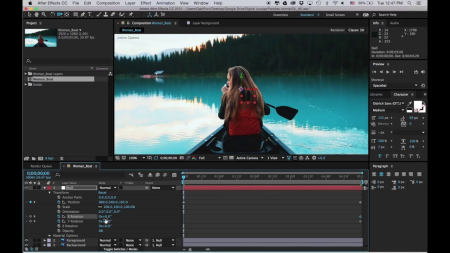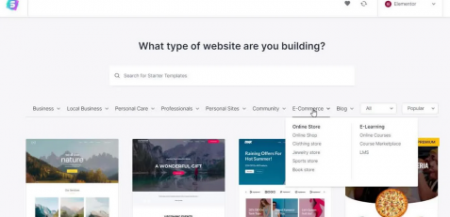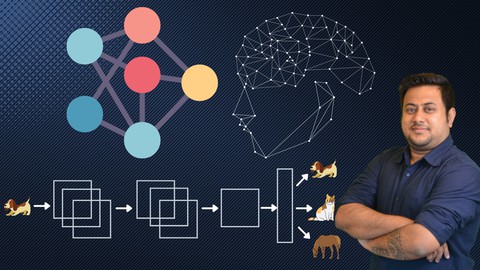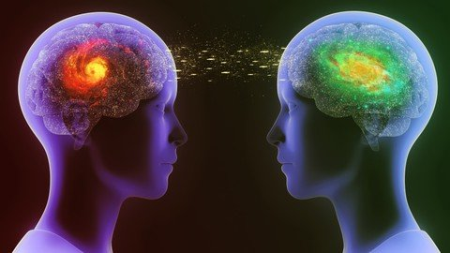API TestAutomation with SoapUI, includes Maven,Git & Jenkins
Genre: eLearning | MP4 | Video: h264, 1280x720 | Audio: AAC, 48.0 KHz
Language: English | Size: 2.5 GB | Duration: 4h 44m
No Coding Rest API Testing & Automation with SoapUI | Maven with SoapUI | Execute Tests in JENKINS For CI/CD
What you'll learn
How to do Rest API Testing/Automation with SoapUI(OpenSource)
Webservice Testing with Opensource SoapUI
Testcases and test steps writing in SoapUI
SoapUI with Maven Automation Testing
About the most popular CI/CD automation tool JENKINS
How to execute SoapUI tests from Jenkins, with nice HTML formatted test report
How to install and configure Jenkins in Windows machine easily.
Integration of SoapUI and Jenkins for API Testing
Boost your resume with API Automation skills without any coding
Learn about Rest API methods and Json format
Know about FREE public Rest API's for testing, prototyping
About Maven build tool
Requirements
No pre-requisites, although familiarity about testing concepts is helpful
A PC with Internet connection
Able to install software application in Windows 10
Description
Hi! Welcome to the Rest API Automation with SoapUI, Beginners Course, the exclusive course you need to get started and master API Testing and Automation without the need to write any code.
Updated
- Added Maven to execute SoapUI Tests
- Added Jenkins sections to execute and report tests easily
How to easily install and setup/configure Jenkins in windows.
How to create Jenkins jobs to execute the tests, without need to copy/paste xml files- edit from SoapUI and directly execute tests from Jenkins.
------------------------
Nowadays there are no projects or applications that don't have a Webservice or REST API services exposed for external applications. Name any company big or small, Google, Twitter, Facebook, youtube . hundreds of companies generate business using API's. The more API's being developed the more API testing job is out there. Without automation the QA team will not be able to completely test the API's. SoapUI is one of the top tools for API testing, be it Rest API or Soap API.
This course will help you master the basics of Rest API testing with SoapUI opensource. You will learn basic to intermediate level SoapUI skills. Most importantly how to write testcases and test steps and verify with assertions. There will be multiple live Testcase writing sessions which will help you in mastering SoapUI easily.
Students aren't required to know anything about SoapUI beforehand - we'll start from the fundamentals, and how to apply them, how to validate the APIs and write Testcases in SoapUI, and finally become a API automation engineer.
Also, there will be no coding involved, so anyone who wants to transition from manual to automation testing or anyone who wants to start a career in testing can take this course.
Enroll now and master the art of API automation with SoapUI and Jenkins! Good Luck!
Who this course is for
Manual testers who want to learn API Automation
People interested in Rest API Testing
Anyone who is interested to try out Opensource SoapUI
Anyone wanting to transition from Manual to Automation Testing
Anyone who wants to learn Jenkins automation tool
Anyone who wants to learn Rest API Automation
Beginner QA person who wants to learn testing and automation
Anyone who wants a crash course on Rest API Automation with SoapUI
People interested to get a boost in their career with API Automation
Anyone who wants to become an expert in Rest API Testing
Screenshots