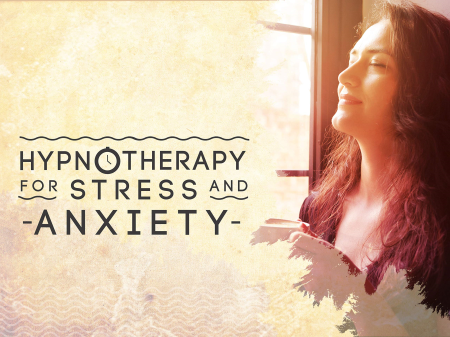MasterClass - Michael Twitty Teaches Tracing Your Roots Through Food

MasterClass - Michael Twitty Teaches Tracing Your Roots Through Food
MP4 | Video: h264, 1920x1080 | Audio: AAC, 44.1 KHz, 2 Ch
Genre: eLearning | Language: English + srt | Duration: 18 Lessons (3h 20m) | Size: 8.9 GB
Through years of unearthing his African American heritage, bestselling author of The Cooking Gene Michael W. Twitty discovered undeniable ties between his ancestors' past and his own palate. Now he's teaching how you can get a taste of your family history through food. Explore the migrations that informed the ingredients in your kitchen-then re-create the dishes that helped shape who you are.

Download from RapidGator
Download from NitroFlare

MasterClass - Michael Twitty Teaches Tracing Your Roots Through Food
MP4 | Video: h264, 1920x1080 | Audio: AAC, 44.1 KHz, 2 Ch
Genre: eLearning | Language: English + srt | Duration: 18 Lessons (3h 20m) | Size: 8.9 GB
Through years of unearthing his African American heritage, bestselling author of The Cooking Gene Michael W. Twitty discovered undeniable ties between his ancestors' past and his own palate. Now he's teaching how you can get a taste of your family history through food. Explore the migrations that informed the ingredients in your kitchen-then re-create the dishes that helped shape who you are.

Download from RapidGator
Download from NitroFlare