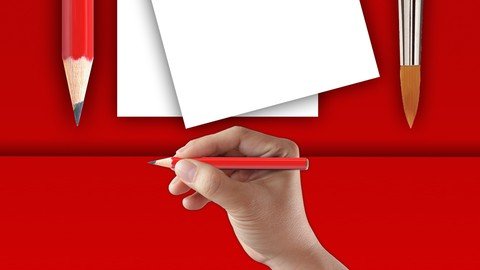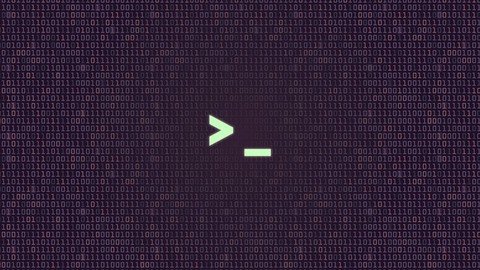3ds Max + V-Ray FULL Photorealistic 3D Rendering Masterclass
MP4 | Video: h264, 1280x720 | Audio: AAC, 44.1 KHz
Language: English | Size: 7.62 GB | Duration: 9h 34m
The Best 3d Rendering Class By An Official V-Ray Mentor: Create Photorealistic Renders Beginners & Advanced 3D Artists
What you'll learn

NEW! Completely Updated with new 3ds Max + V-Ray 5 lessons.

DOWNLOAD! 3ds Max scene files to use to develop your own projects.
Learn 3ds Max + V-Ray from scratch and create your first photorealistic render within 20 minutes.
By the end of the course, you'll have rendered out 5+ photorealistic images for your portfolio.
Create an entire 3d scene from beginning to end, using professional techniques.
Master the confidence to use 3ds Max and V-Ray in a professional setting.
Edit your renders and make them publication ready with professional post production techniques.
Take your 3D rendering knowledge from zero to professional by following the easy-to-follow steps.
Develop your career as a 3D Artist.
Improve your lighting workflow.
Build your own high-quality material library to use over and over again.
Access to the student only group to ask questions and get support.
NEW! 3ds Max Introduction Section. Learn the essential tools of 3ds Max. Navigation, moving, creating, lighting, materials and rendering in 3ds Max
NEW! Learn to use Photoshop to add people to you 3D renderings.
New content added regularly!
You'll learn the essential tools for modelling, mapping, materials, lighting and rendering.
You will be able to start earning money from your CGI Skills.
You will create your own 3D rendering studio scene.
You'll learn how to write your own 3ds Max Scripts to speed up your work by up to 80%.
Create photo realistic images from scratch.
Have the knowledge to create photo realistic images every time.
Know the secrets the professionals use to stand out from the crowd.
Learn the value of systems and how to use them.
Understand how professional studios work.
Master the workflow pros use day to day to make 3D renders.
Have the skills needed to work in the 3D rendering industry.
Improve your 3D rendering quality.
You'll learn how to use client plans and DWG files.
You will know how to source 3D models for projects.
You'll be comfortable navigating 3ds Max and rendering photo real images with V-Ray.
You will know how to model your own 3ds Max interior scene.
You will understand how to use V-Ray Fur.
You'll be comfortable creating V-Ray Materials and UVW Mapping.
How to light a 3ds Max scene with HDRI lights.
You will build a world class portfolio.
and so much more!
Requirements
You will need 3ds Max and V-Ray software installed to follow along.
You can use the 30-day free trials of 3ds Max and V-Ray to get started.
Experience in 3D Rendering is a bonus but not essential.
NO EXPERIENCE NEEDED. Prior knowledge of 3D is advantageous but not essential. A full Introduction to 3ds Max section is included ?
Description
"This is the best course on Udemy to get started on this 3ds Max." Abdelmalek Bensetti
3Ds Max + V-Ray workflow explained in an understandable teaching style by an Official V-Ray Mentor. Start creating photorealistic renders, build an amazing 3D portfolio and launch your career.
Create better images, get more clients, with less effort. Create a world-class 3D portfolio and workflow in 9 hours.
Who is it for?
Anybody who wants to be able to create photorealistic images for their clients. Regardless of previous experience, it will work for anybody that wants to create professional 3D renders.
How does it work?
You watch the videos, complete the exercises, and start building your skills. You can ask questions in the community group as well as post work and receive feedback.
Why does it exist?
I was where you are now. I was frustrated that there was nothing that showed how to create photorealistic images in an understandable way. This shows you how, step by step, it works, and 10,000 happy students agree.
The Promise of the Course
You will learn how to create a portfolio of photorealistic images using industry tools and workflows, with ongoing support that will build confidence, increase work quality and get clients.
What's included
9+ hours of video lectures simplifying industry workflows taught by Jake. (plus lifetime access to future lectures)
Private online community of like-minded, supportive artists. Get the answers you need and meet other 3D artists.
30-Day Money-Back Guarantee To make this decision risk-free, if within 30 days you decide the course didn't deliver on its promise, just let us know and you'll get a full refund.
Get the 3D CGI training you need. Learn 3D CGI from an expert with simple, hands-on training.
1 of only 28 Official V-Ray Mentor in the world and Autodesk University Speaker.
*Completely updated with the latest V-Ray 5 and 3ds Max 2021 updates*
08/11/2021 - Introduction to 3ds Max added
Whilst the course is made to be as beginner-friendly as possible, a new section called Introduction to 3ds Max has been added. This is if you want to brush up on the basics before you begin, have been away from 3ds Max for a while, or are completely new. Just scroll down in the lectures until you see Introduction to 3ds Max. I hope this helps!
07/2021 - Bonus Lectures Added
05/2021 - Adding People to our Images
A whole new section has been added called Adding People to our Images. In this section, we look at how we can add life to our image using both 2D and 3D people.
07/2020 - Official V-Ray Mentor.
Jake is now recognized by Chaos Group as a V-Ray Mentor, and they comply with the standards of the Chaos Group Academy program.
You want to learn how to use 3ds Max and V-Ray to create photorealistic 3D rendering, right?
3ds Max and V-Ray are the industry standard applications in Architectural Visualisation and I am going to show you how to use them both.
Take the guesswork out of 3D visualisation and start making photo-real renders today!
Designed for all levels of 3ds Max and V-Ray users, you'll learn how to master 3D rendering and useful techniques used in 3ds Max to create amazing images. Here's more detail about what you'll learn in this best selling 3ds Max and V-Ray Class...
3D Rendering with 3ds Max and V-Ray.
Are you having trouble achieving photo realistic results?
In this project-based course I am going to walk you step by step through how to create photo-realistic images every time, no more hoping for a good result. You can follow along with your own project or use the example scene.
By the end of this tutorial series, you will have...
Mastered the 3D Rendering Workflow
Have the knowledge to create photorealistic images every time.
Know the secrets the professionals use to stand out from the crowd.
It's great to have you here. I LOVE 3D RENDERING ESPECIALLY 3DS MAX AND V-RAY!
The Interior 3D Rendering with 3ds Max + V-Ray course is the highest quality course I've ever put out! And I'm proud to invite you to join us in the course today. It's the course about 3d rendering I needed 15 years ago!
TAKE YOUR 3D RENDERING TO THE NEXT LEVEL
This course is perfect for anyone that wants to learn the quickest way to make high-end images that sell, win awards and get published. These are the exact steps I use when working with world-famous brands.
Whether you're an Interior Designer, Architect, 3D Generalist, 3D Visualisation Artist, 3D Artist, 3Ds Max User or just want to be able to make world-class 3D renders - this course will help you make better 3D images.
COURSE BONUSES
Download the 3ds Max scenes
Download the Photoshop Files
Follow along to the step by step guide
Create and download the scripts to speed up your work
Student only Facebook group
What makes me qualified to teach you?
I am an Offical V-Ray Mentor, meaning I have been trained by Chaos Group to train and certify V-Ray users. I have given talks at universities and conferences including Autodesk University, BFX and Creative Expo.
I have spent the last 15 years figuring out how to make world-class renders. I did this through a Bachelors and a Masters of Arts from Universities in the UK. And working for some of the best design teams in places like Monaco, USA and UK. You can get all my knowledge. Seriously, I will teach you the most important things that will get you making remarkable 3D images.
Great Reviews Already!
This is the quickest way to get results, just check out some of the course feedback below!
"After finishing this course I feel very confident working with V-RAY. It just takes like 90 minutes but i learned so so much about render setup, materials, etc. So I absolutely recommend this course to anyone who wants to get started with V-RAY!" - Pascal Bürkle
"Fast no BS. Quick to the point!" - Joonas Tähtinen
"Straight to the point from someone at the top of their game. Look no further, this is the one!" - Donnie Todd
My Promise to You I'll be here for you every step of the way. If you have any questions about the course content or anything related to this topic, you can always post a question in the course or send me a direct message. I want to make this the best course on how to create photorealistic images with 3ds Max and V-Ray. So if there is any way I can improve this course, just tell me and I'll make it happen.
What's this course all about? Get ready to create images that will improve your confidence, clients and pricing. If you've always wanted to learn how the professionals create remarkable images and land the best contracts, you can learn 3ds Max and V-Ray right now.
Practice lessons will get you motivated and moving to your goals. The lessons are meant to teach you how to think like a 3D Visualisation Artist. 3ds Max is a robust tool that is capable of creating almost any 3d graphics out there. Don't be intimidated, you will learn everything you need to know to create photorealistic renders and then apply slick post-production in Photoshop.
Key things you will learn
You'll learn the essential tools for modelling, mapping, materials, lighting and rendering.
You will have 5 of your own images to add to your portfolio.
You will create your own 3D rendering studio scene.
You'll learn how to write your own 3ds Max Scripts to speed up your work by up to 80%.
Create photo-realistic images from scratch.
Have the knowledge to create photorealistic images every time.
Know the secrets the professionals use to stand out from the crowd.
Learn the value of systems and how to use them.
Understand how professional studios work.
Master the workflow pros use day to day to make 3D renders.
Have the skills needed to work in the 3D rendering industry.
Improve your 3D rendering quality.
You'll learn how to use client plans and DWG files.
You will know how to source 3D models for projects.
You'll be comfortable navigating 3ds Max and rendering photo-real images with V-Ray.
You will know how to model your own 3ds Max interior scene.
You will understand how to use V-Ray Fur.
You'll be comfortable creating V-Ray Materials and UVW Mapping.
How to light a 3ds Max scene with HDRI lights.
You will build a world-class portfolio.
and so much more!
Knowing 3ds Max is a great skill to have that is in demand and highly marketable. These are the exact steps I use to deliver remarkable work to dream clients. I've landed many jobs with the skills that I teach you in this course.
With a 30-day 100% money-back guarantee, there is nothing holding you back from jumping in right now and trying the course out.
Go ahead and click the enrol button, and I'll see you in lesson 1!
Render On!
Jake
Who this course is for
Students and aspiring CGI artists
Photographers and designers
CGI Professionals
Interior Designers, Architects, 3D Generalists
3D Visualization Artists, 3D Artists, 3Ds Max Users
3D Visualisation Artists
New and experienced 3ds Max users who want to create photo realistic 3D renderings.
Anyone who would like to make money creating photo realistic 3d renderings.
Screenshots