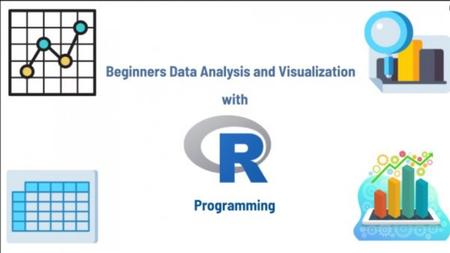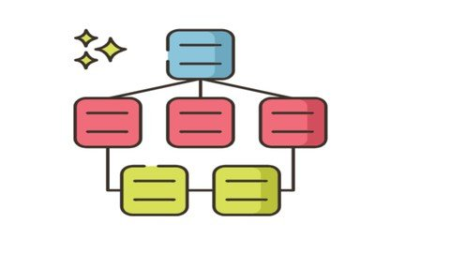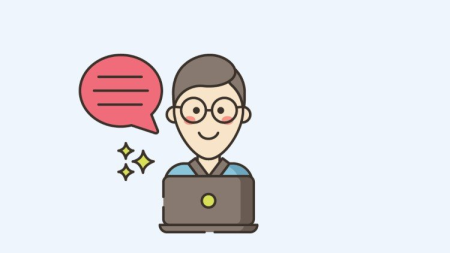
Algo Trading with Python: Build Indicators and Manage Risks
MP4 | Video: h264, 1280x720 | Audio: AAC, 44.1 KHz, 2 Ch
Genre: eLearning | Language: English + srt | Duration: 61 lectures (4h 22m) | Size: 3.88 GB
The Complete Course of Programming, Indicator Building and Risk Management for Forex and Crypto
What you'll learn
Build a complete algorithm, from scanning market, placing trades, to managing trades
Lean how to build indicators that work for you
Learn how to interact with your brokers programmatically and directly
Use code to be systematic in trading and get your time back
Learn how to entry a trade, exit a trade, and get other account data
Learn the Python skills to protect your accounts and profits
Learn all the skills so that you are able to build a backtesitng system for your algorithm from this course
Requirements
No programming experience is required. I will teach you everything you need to know.
Description
Are you a trader who is interested in learning how to build their own trading algorithm?
If so, this course will teach you the basics of Python - you will learn about all the native data types in Python, and know how to work with control flow structure so that you can have decision logic built into your code.
Trading is hard, but it is also highly rewarding. With Python, you can put in a methodical system to build your own rule-based algorithm in order to get to your goal efficiently.
Python is also the perfect language for AI-based algorithms using a variety of machine learning techniques. The AI-based courses are coming soon.
This complete course of algo trading with Python will teach all the Python syntax you need to know, and get you ready for working with Pandas, taking care of the DateTime objects, and handling errors. You will then immediately learn about how to use Python to connect to the MetaTrader5 terminal, and get market data as well as account information programmatically from your broker directly. You will also learn about constructing indicators that work for your style of trading, by using Pandas, Ta-Lib, or writing your own user-defined functions. You will learn how to programmatically compute position size but first decide where you would like to place your stop loss level, and then query some account information to complete the computation. You will learn about the specific ways that you will communicate, using Python, with your brokers to enter and/or exit trades with the computed size for your risk tolerance. Further, you will also learn about how to set the stop loss and take profit, how to move stop loss to breakeven, and how to update (trail) your stop-loss level after that point. Once you have learned all about these topics, you are able to build as many elaborate risk management strategies as you want in a way that you like to trade.
At the end of this course, you will have a firm understanding of what goes into building an algorithmic trading strategy from scratch. You will have not only all the tools necessary to create your own algorithmic strategies, but you will also know how to manage your positions, as well as take what you already know and set up a backtesting environment for yourself, so that you are able to systematically build and test strategies on an on-going basis.
The goal of the series is to give you an understanding of what goes into building an algorithmic trading strategy from scratch. By the end of the three-part series, you should have not only all the tools necessary to create your own algorithmic strategies, but you will also know how to manage your positions.
Who this course is for
Forex and crypto traders who are interested in algorithimic trading
Forex and crypto traders who are interested in using machine learning in your algorithms in the future
Homepage