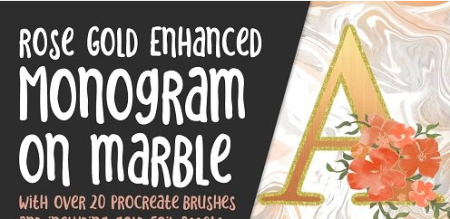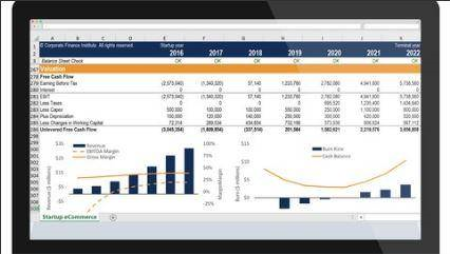
Hands-On AppGameKit Classic/Studio Mini-Degree (Updating)
MP4 | Video: h264, 1280x720 | Audio: AAC, 44.1 KHz, 2 Ch
Genre: eLearning | Language: English + srt | Duration: 25 lectures (1h 24m) | Size: 519.4 MB
Easy Game Development for All
What you'll learn
AGK Navigation
Programming Fundamentals
Exportation - Android, iOS, PC, MAC
Create full-fledged games.
Requirements
No programming experience needed. You will learn everything you need to know.
Description
In addition to being a great hobbyist tool, AppGameKit Classic/Studio is an excellent programming language to learn coding for the very first time, capable of starting off with an easy-to-use BASIC and progressing to the industry-standard C++ for more advanced users.
In this course, you'll find a very simple guide with code exercises to introduce
Commands
Remarks
Programming Conventions
Loops and Functions
Variables
Mathematical Operators
The Two-Dimensional Grid
Conditional Statements
Logical Operators
Input
Images And Sprites
Text
Syntax And Debugging
Arrays and User-Defined Types
We will go through the creation process of seven games along the way, complete with all resources needed and a step-by-step guide on how easy it is to create games using AGK. You will be a master game developer in no time with this course.
AppGameKit is an easy-to-learn game development engine, ideal for beginners, hobbyists & indie developers. Now anyone can quickly code and build apps for multiple platforms.
AppGameKit has been developed to create a one-stop solution for making game apps for mobile and desktop devices. This toyalty-free engine is available for Windows, MAC and Linux. Deploy apps to iOS, Android, MAC, Windows and Linux.
We will also be using the GameGuru game development program along with the GameGuru Loader so that way we can create levels easily in a 3D environment and export those levels and use them in our games through AppGameKit.
Who this course is for
Everyone, there is something for new developers, intermediate & advanced developers.
Homepage