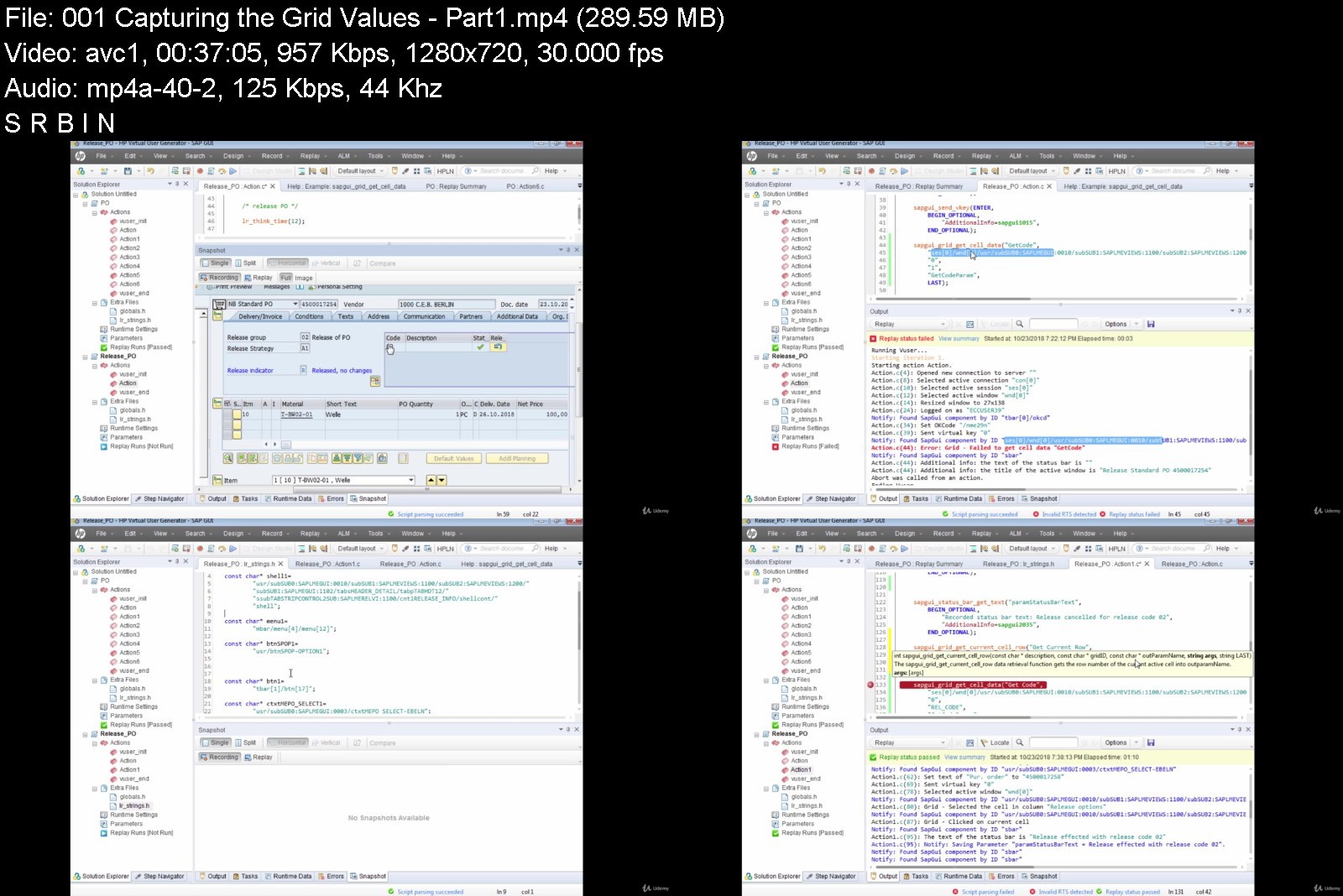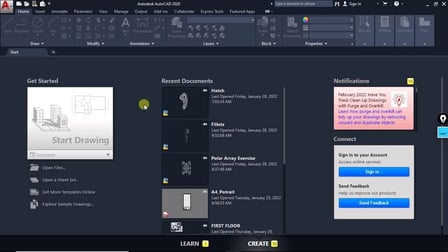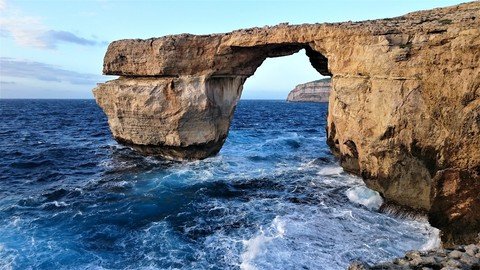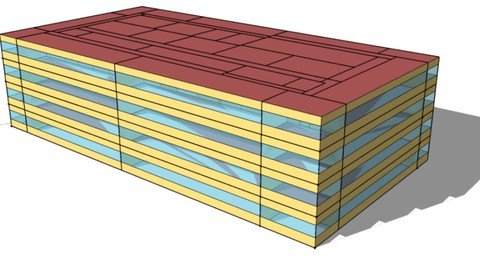SuperHi - Experimental Javascript

SuperHi - Experimental Javascript
MP4 | Video: h264, 2048x1152 | Audio: AAC, 44.1 KHz, 2 Ch
Genre: eLearning | Language: English | Duration: 104 Lessons (9h 37m) | Size: 9 GB
Learn Three.js, Matter.js and PIXI.js to make interactive websites using collision engines, displacement maps and interactive 3D in the browser
If you're a creative person who wants to make experimental, art-driven websites, this is the perfect course to make websites that stand out from the crowd.
In this short online course you'll dive deep into the world of experimental Javascript. Discover the world of collision engines, displacement maps and interactive 3D in the browser with libraries like PIXI.js and Three.js.
This is a great next step for students who already have some knowledge of HTML, CSS and Javascript, or have completed our Foundation HTML, CSS + Javascript and Javascript for Designers courses.
What you'll learn
Learn how to interact with HTML canvases with Javascript
Add touch, mouse, dragging and device orientation effects
Make collision detection engines with Matter.js
Work with displacement and color splitting effects using PIXI.js
Dive into the world of 3D in the browser with Three.js
Make interactive 3D websites that react to mouse and touch events
WHAT YOU'LL GET
Real world projects - Projects and code that you can alter and remix to add to your own sites and portfolio
Access the community - Join our Slack and connect with thousands of SuperHi students and alumni
Continued help - Help from our expert teachers and educators with years of experience in the industry
Resources - Resources to get you started and going post-course
8+ hours of video lessons - Practical, go-at-your-own pace learning
WHO THIS COURSE IS FOR
Anyone who is looking to take their creative Javascript skills to the next level, or anyone who is looking to get started with complex Javascript libraries like Three.js, PIXI.js or Matter.js.
We would recommend some knowledge of HTML, CSS and Javascript before this course starts. If you have done either our Foundation HTML, CSS + JS or Javascript for Designers course, this will be suitable for you.
Most of our students work in the creative industries - designers, strategists and copywriters are the most common jobs - but you can work in any industry to join the course.
WHAT YOU'LL NEED
A computer with Mac OS X 10.9 or above, Windows XP or above, or a recent Linux version installed and a broadband internet connection. Nothing more!

Download from RapidGator
Download from NitroFlare

SuperHi - Experimental Javascript
MP4 | Video: h264, 2048x1152 | Audio: AAC, 44.1 KHz, 2 Ch
Genre: eLearning | Language: English | Duration: 104 Lessons (9h 37m) | Size: 9 GB
Learn Three.js, Matter.js and PIXI.js to make interactive websites using collision engines, displacement maps and interactive 3D in the browser
If you're a creative person who wants to make experimental, art-driven websites, this is the perfect course to make websites that stand out from the crowd.
In this short online course you'll dive deep into the world of experimental Javascript. Discover the world of collision engines, displacement maps and interactive 3D in the browser with libraries like PIXI.js and Three.js.
This is a great next step for students who already have some knowledge of HTML, CSS and Javascript, or have completed our Foundation HTML, CSS + Javascript and Javascript for Designers courses.
What you'll learn
Learn how to interact with HTML canvases with Javascript
Add touch, mouse, dragging and device orientation effects
Make collision detection engines with Matter.js
Work with displacement and color splitting effects using PIXI.js
Dive into the world of 3D in the browser with Three.js
Make interactive 3D websites that react to mouse and touch events
WHAT YOU'LL GET
Real world projects - Projects and code that you can alter and remix to add to your own sites and portfolio
Access the community - Join our Slack and connect with thousands of SuperHi students and alumni
Continued help - Help from our expert teachers and educators with years of experience in the industry
Resources - Resources to get you started and going post-course
8+ hours of video lessons - Practical, go-at-your-own pace learning
WHO THIS COURSE IS FOR
Anyone who is looking to take their creative Javascript skills to the next level, or anyone who is looking to get started with complex Javascript libraries like Three.js, PIXI.js or Matter.js.
We would recommend some knowledge of HTML, CSS and Javascript before this course starts. If you have done either our Foundation HTML, CSS + JS or Javascript for Designers course, this will be suitable for you.
Most of our students work in the creative industries - designers, strategists and copywriters are the most common jobs - but you can work in any industry to join the course.
WHAT YOU'LL NEED
A computer with Mac OS X 10.9 or above, Windows XP or above, or a recent Linux version installed and a broadband internet connection. Nothing more!

Download from RapidGator
Download from NitroFlare