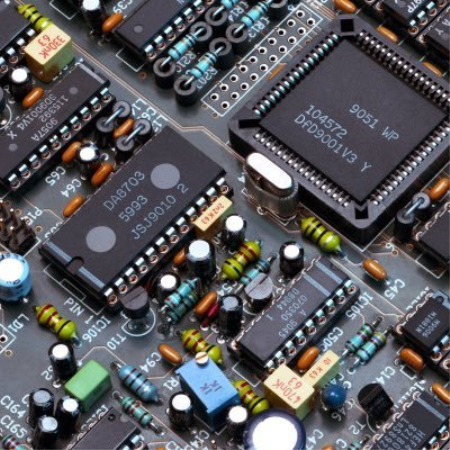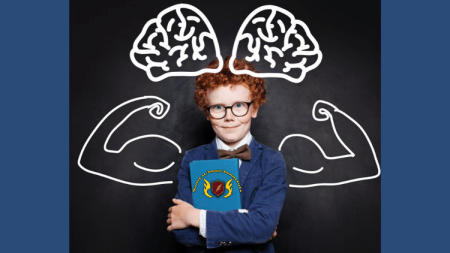Content Marketing 2022. Content that Sells!
Last Update: 1/2022
Duration: 1h 34m | Video: .MP4, 1280x720 30 fps | Audio: AAC, 48 kHz, 2ch | Size: 1.81 GB
Genre: eLearning | Language: English
Course on how to promote your project on the Internet using content marketing. Learn how to create content that sells!
What you'll learn:
How to create a content marketing strategy
How to find a target audience and create relevant content for it
How to form a content plan
How to create popular content that sells
How to get more subscribers and loyal customers by using engaging content
How to optimize content for good search engine visibility
Master popular analysis services
How to search for popular keywords
Requirements
There are no requirements, but it is recommended to have an active online project to work on.
Completing the practical tasks within the course increases its effectiveness!
Description
What is content marketing?
Content marketing is a marketing method for creating and distributing valuable, relevant, and consistent content for a specific audience.
The goal of content marketing is to help your audience cope with challenges, improve their quality of life, and to establish yourself as a trusted thought leader.
The Role of Content Marketing in 2021
The impact of the coronavirus is being felt around the world.
Shopper needs and habits are rapidly changing, which poses new challenges for marketers.
In 2021, 90% of marketers consider content marketing to be the most effective tactic for acquiring customers.
Among the companies already using content marketing, 75% have increased their search and content budgets.
According to Smart Insights statistics, within one minute, 500 hours of content are uploaded to YouTube, 78 million posts are published in WordPress, and 350 million tweets are published on Twitter.
To survive in this competitive environment, you need a good content marketing strategy to bring your business sales and increase customer loyalty.
How do you become a content marketing specialist?
This course teaches you how to create an effective content marketing strategy that will help transform your target audience into loyal brand consumers.
In this course you will learn
to create a content marketing strategy
to find a target audience and create relevant content for it
to form a content plan
to create popular content that sells
to get more subscribers and loyal customers by using engaging content
to optimize content for good search engine visibility
to master popular analysis services
to search for popular keywords
What do we offer in our course?
Structured lessons with practical exercises
A Content plan checklist
A Course presentation
A free copy of my book "Cutting-Edge Digital Marketing. How to attract customers and increase online sales". In my book, I cover the following topics in depth: Internet promotion strategy, competitive analysis, web analytics, how to draw a portrait of your target audience, content plan formation, SEO, PPC advertising, promotion for social networks, email marketing, and case studies.
Why should you choose this course?
Why should you choose us over other online content marketing courses?
You will have the opportunity to learn about Content Marketing from the top internet marketing professionals.
We are industry experts! WebPromoExperts has over 12 years of experience in internet marketing. Our agency is a Google Premier Partner and a Facebook Marketing Partner.
I have personally obtained a vast number of digital marketing qualifications and certifications such as Google Analytics Individual Qualification, Google Ads Individual Qualification, Bing Ads Accredited Professional, Search Ads 360 Certified, and others.
During our career, we have launched over 1,500 successful marketing strategies and marketing campaigns.
More than 9,000 internet marketers have enrolled in our online courses, all of whom have successfully passed the Google Analytics and Google Ads certifications.
Our internet marketing courses are easy to understand. We train specialists for strategy, digital agency management, SMM, SEO, content marketing, PPC advertising, SERM, email marketing, web analytics, and other areas of digital marketing.
Upon completion of the course, you will receive a Content Marketing certification from Udemy.
What else do you get?
lifetime access to the course and its updates
a certificate from Udemy upon completion of the course
Enroll now!
There's no time to lose! Every minute you are losing countless leads and applications!
You have nothing to lose and everything to gain. This course comes with a 30-day money-back guarantee!
Want to start now? Click the "Buy now" button to start creating content that sells and growing your subscribers and loyal customers today!
Who this course is for
Everyone who wants to gain the necessary digital marketing skills to pursue an online career.
Marketers - this course will expand your skills and teach you how to work with different tools that help you create content that sells.
Entrepreneurs - entrepreneurs will be able to use the acquired skills to promote their own project online and create relevant content for their audience.
Digital Marketers - become a master at creating a content marketing strategy. After completing the courses, you will be able to bring more value to your company and create selling content.
SMM marketers - this course will make you a master of creating relevant content for your target audience and followers on media.
Content marketers - after completing this course, you will learn how to create a content plan based on strategy. You will know how to work with keyword analysis tools, and based on data, create popular content that sells.
Homepage
Screenshots