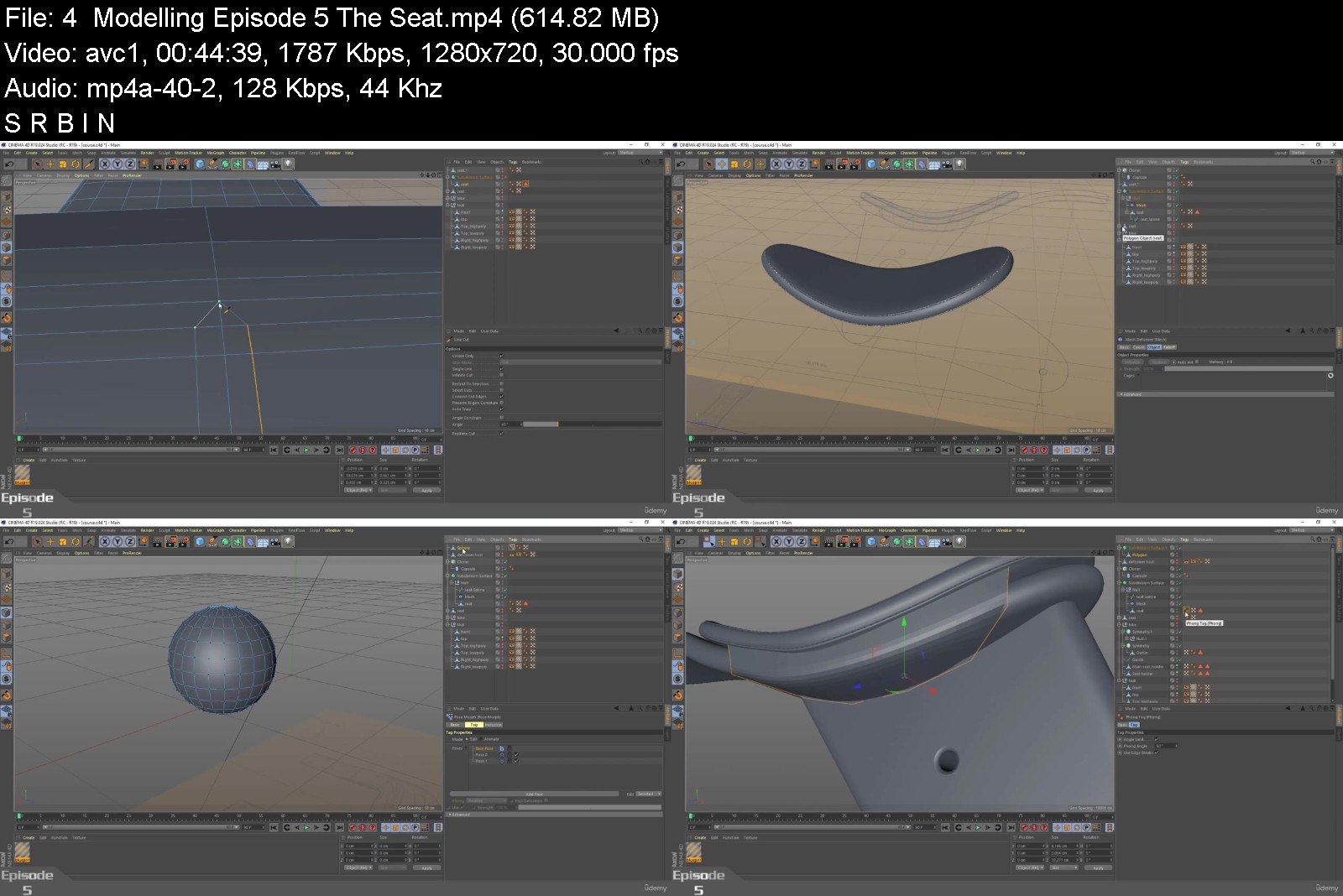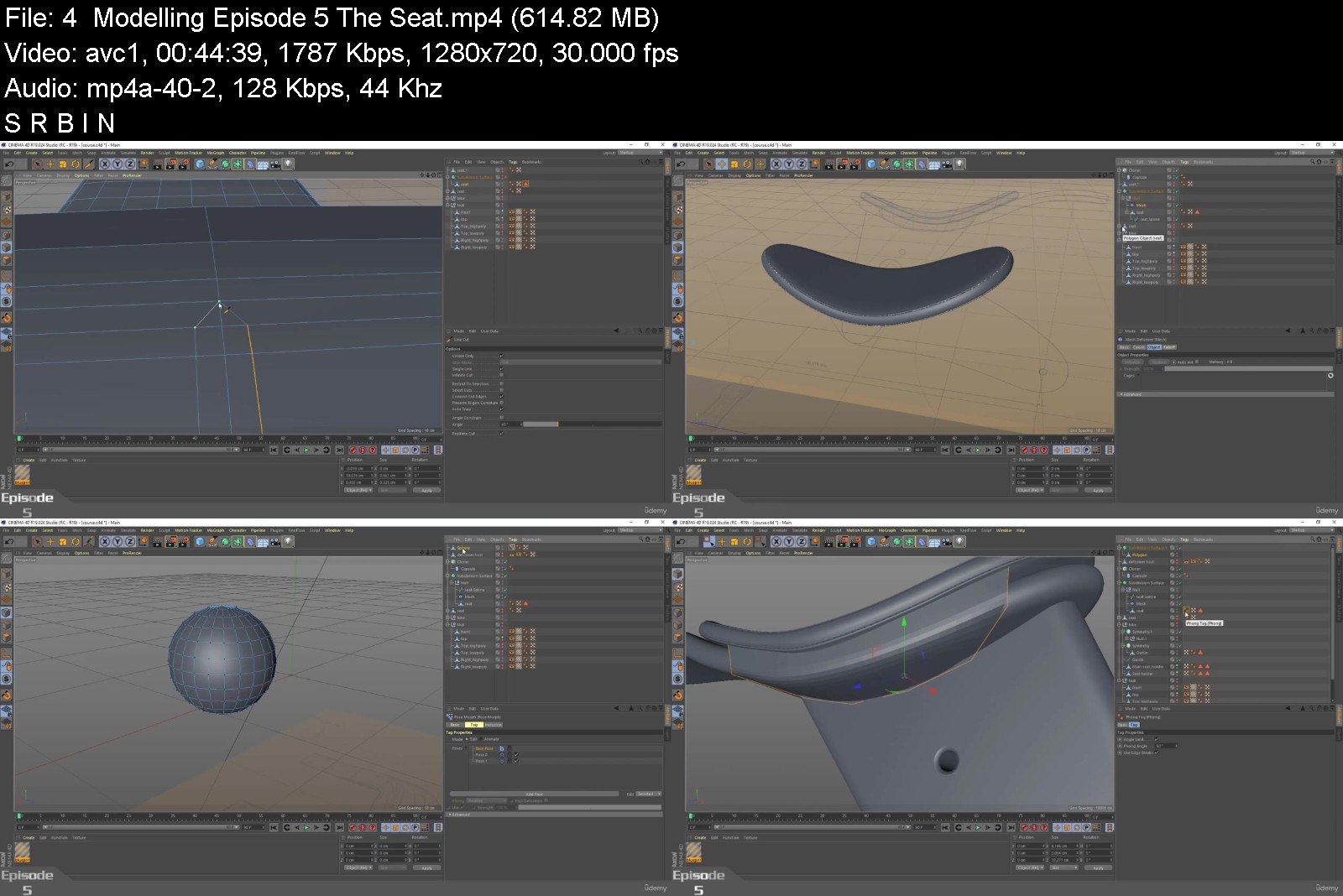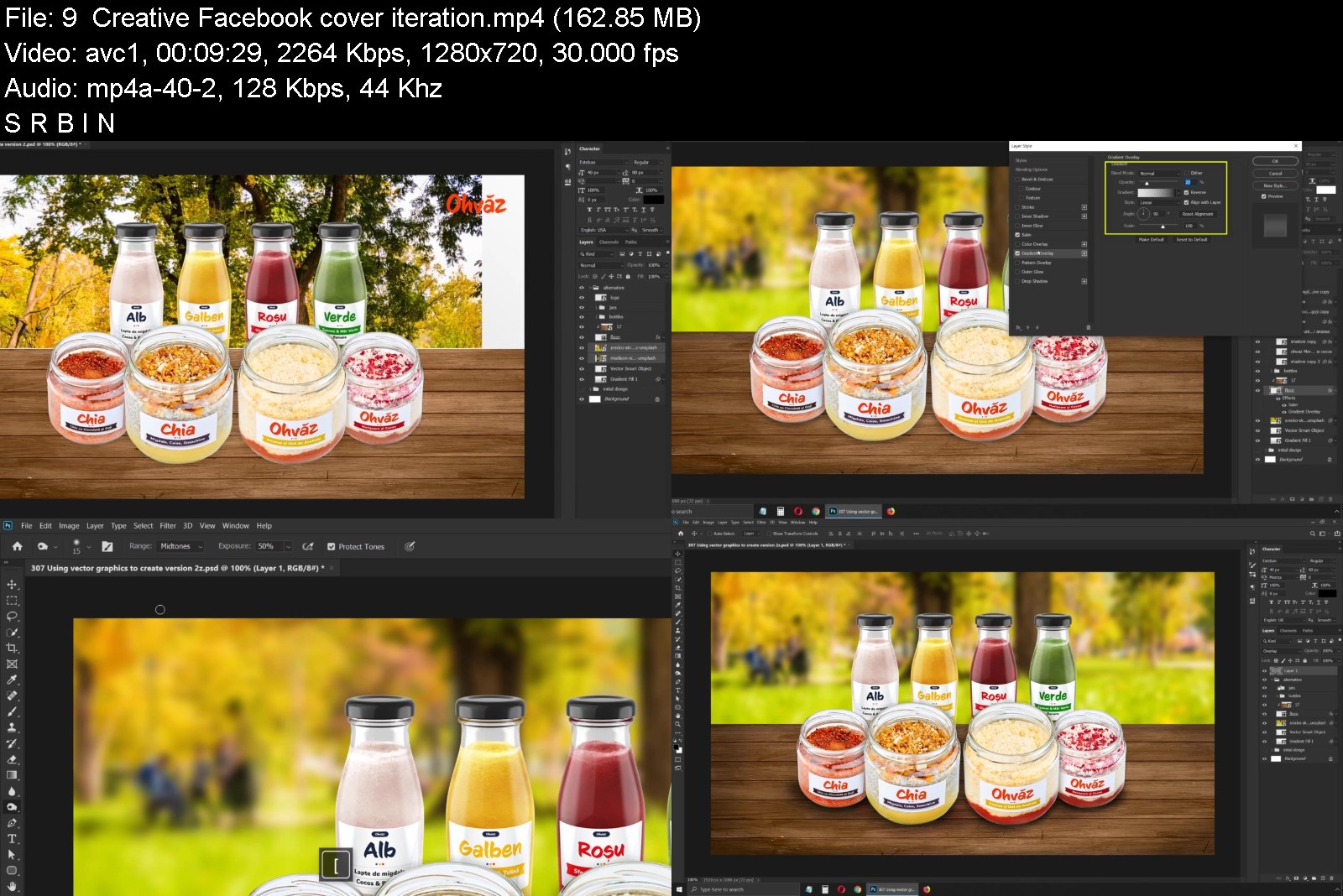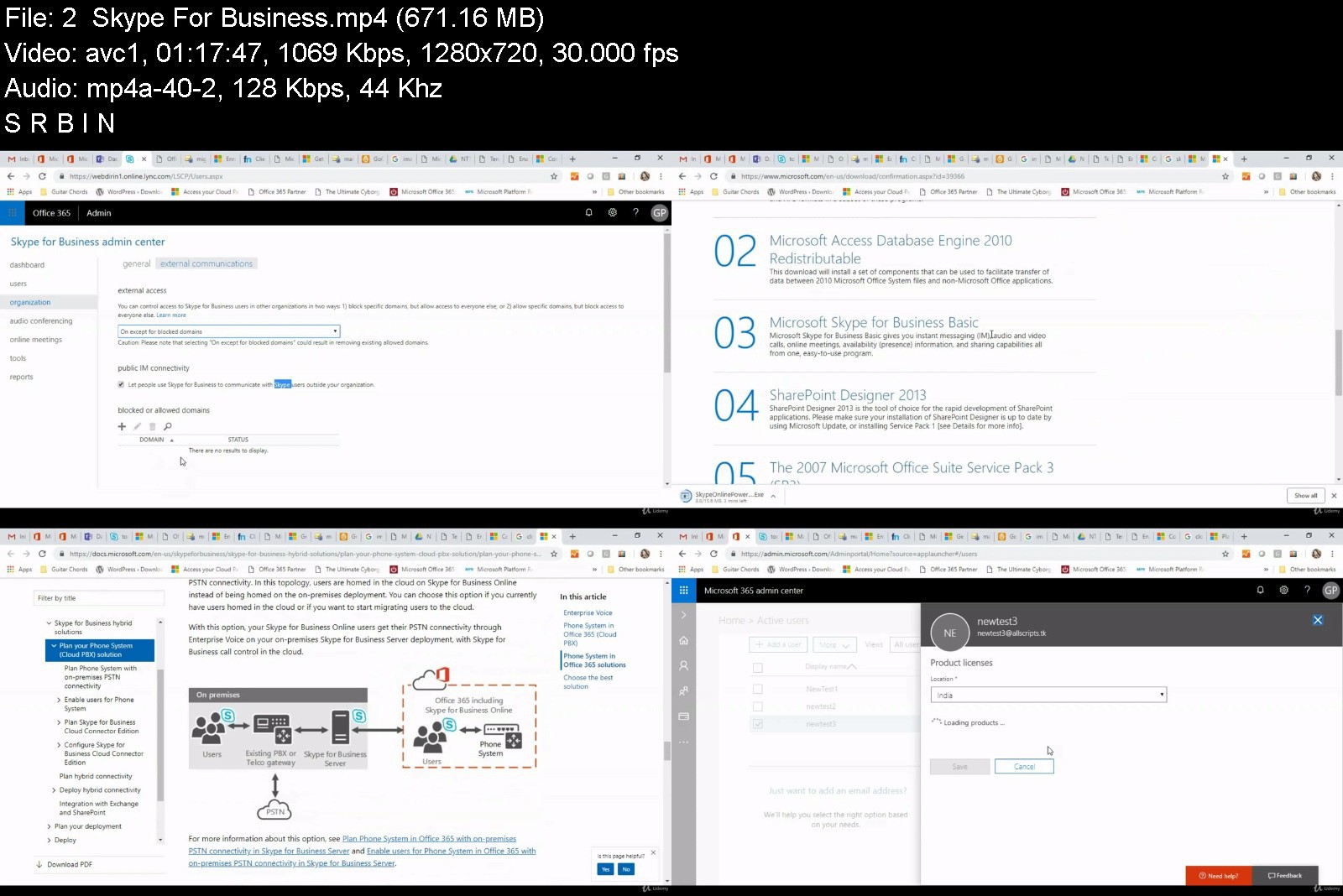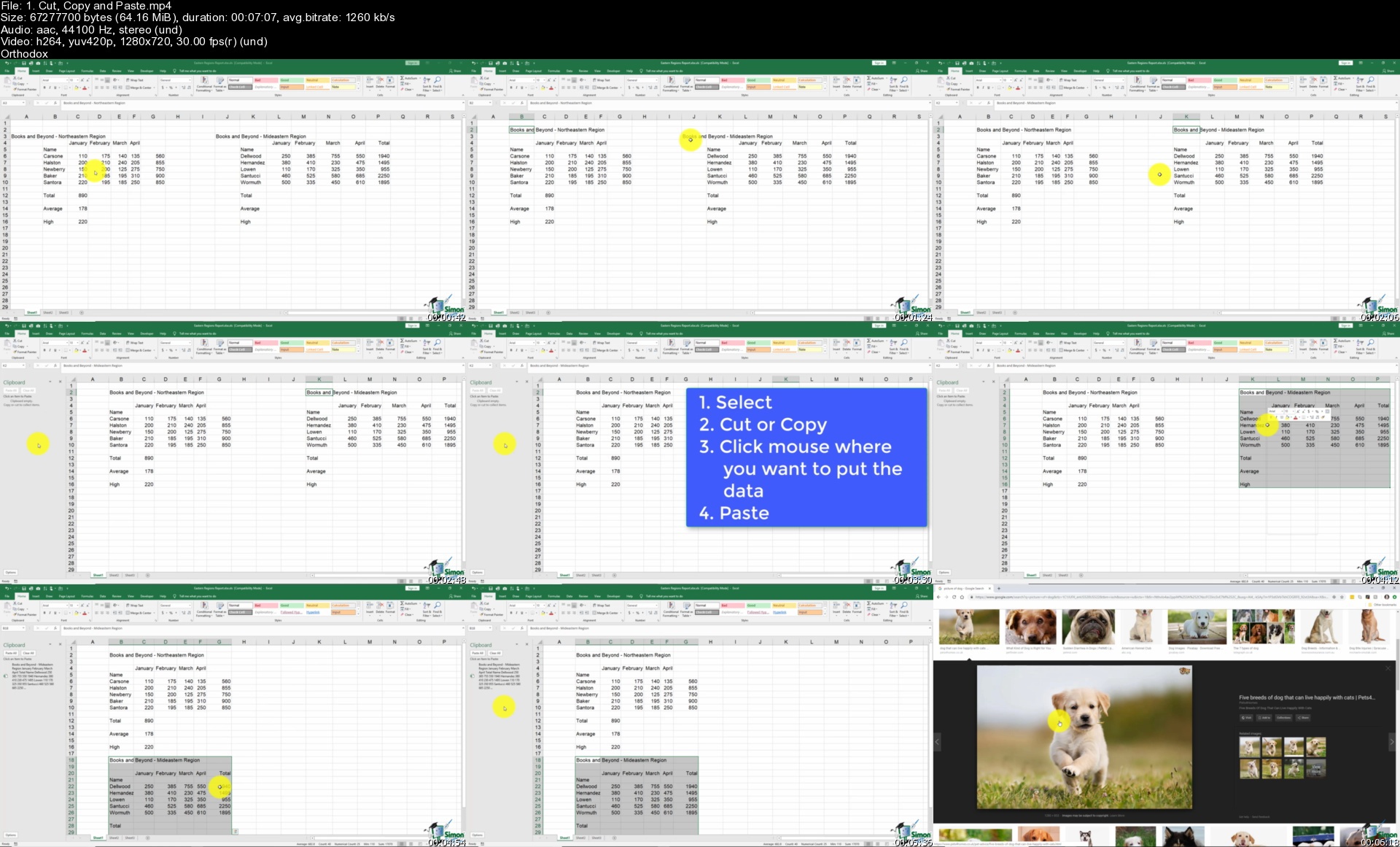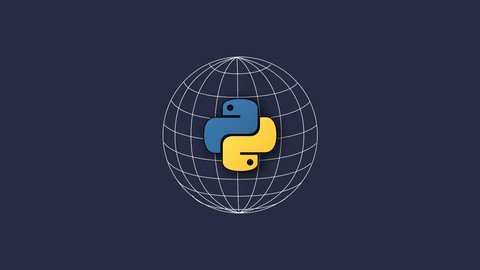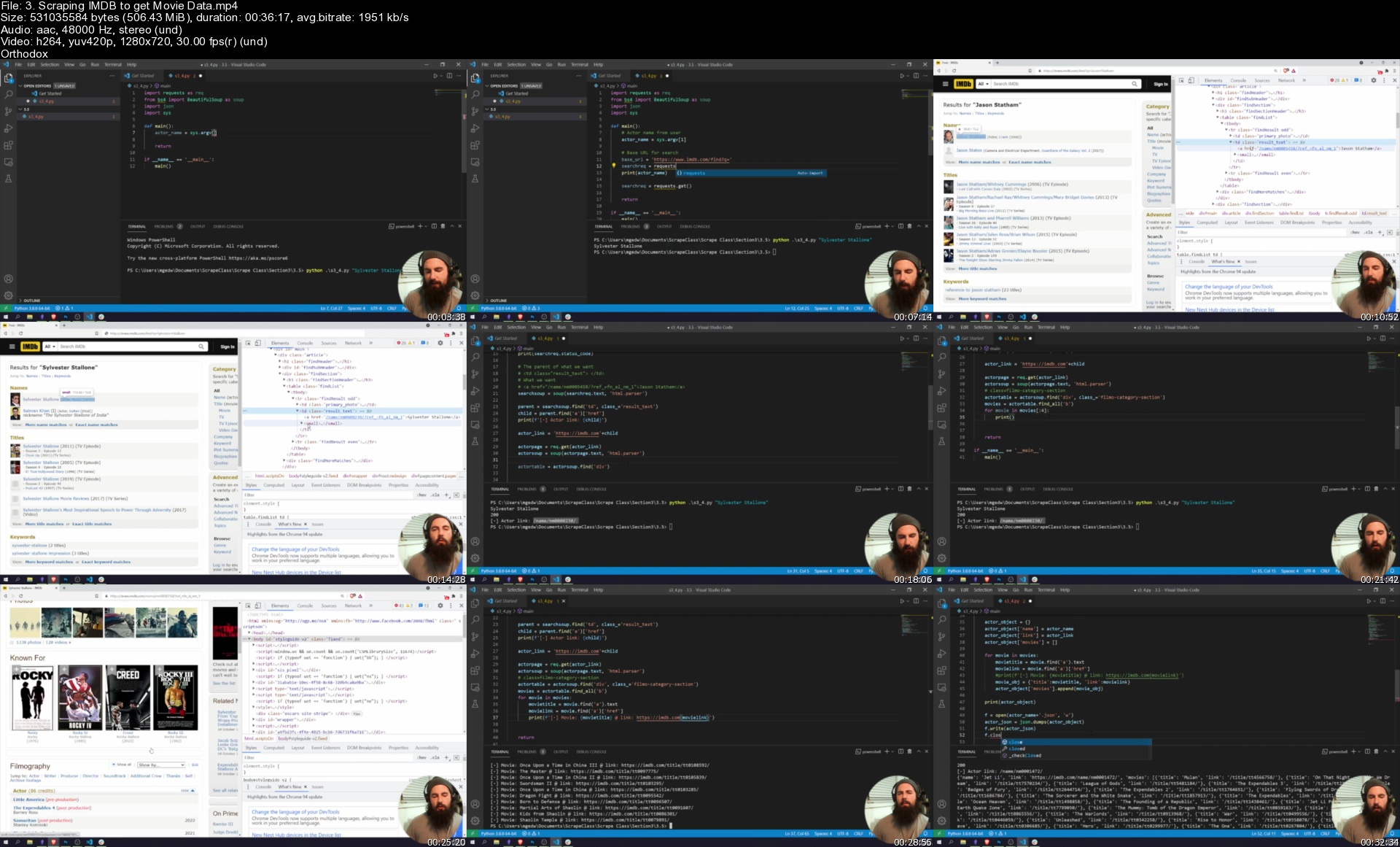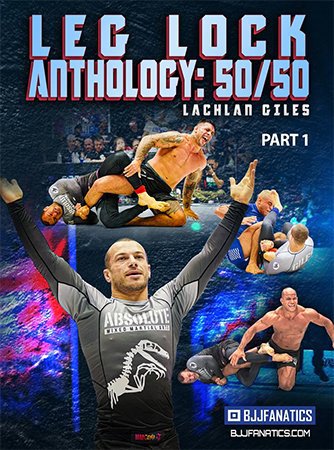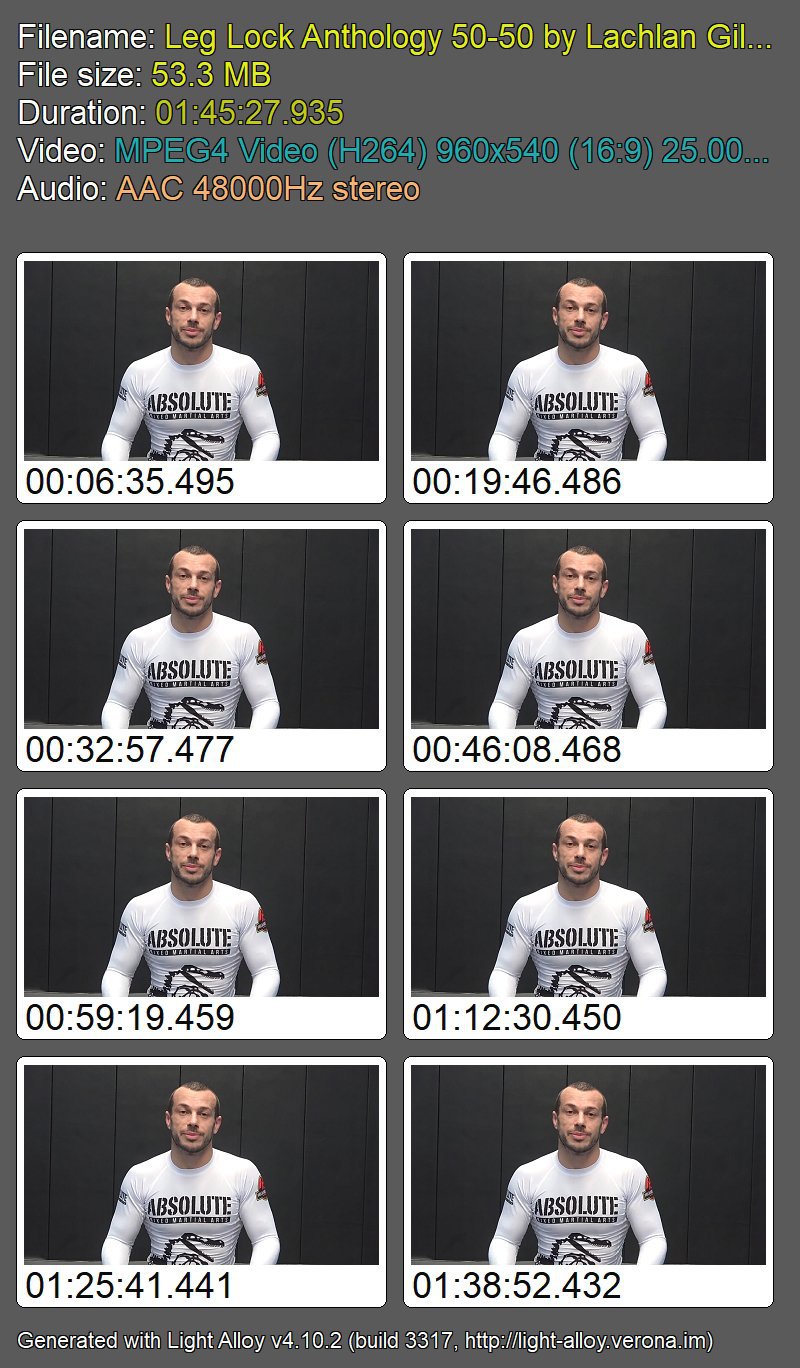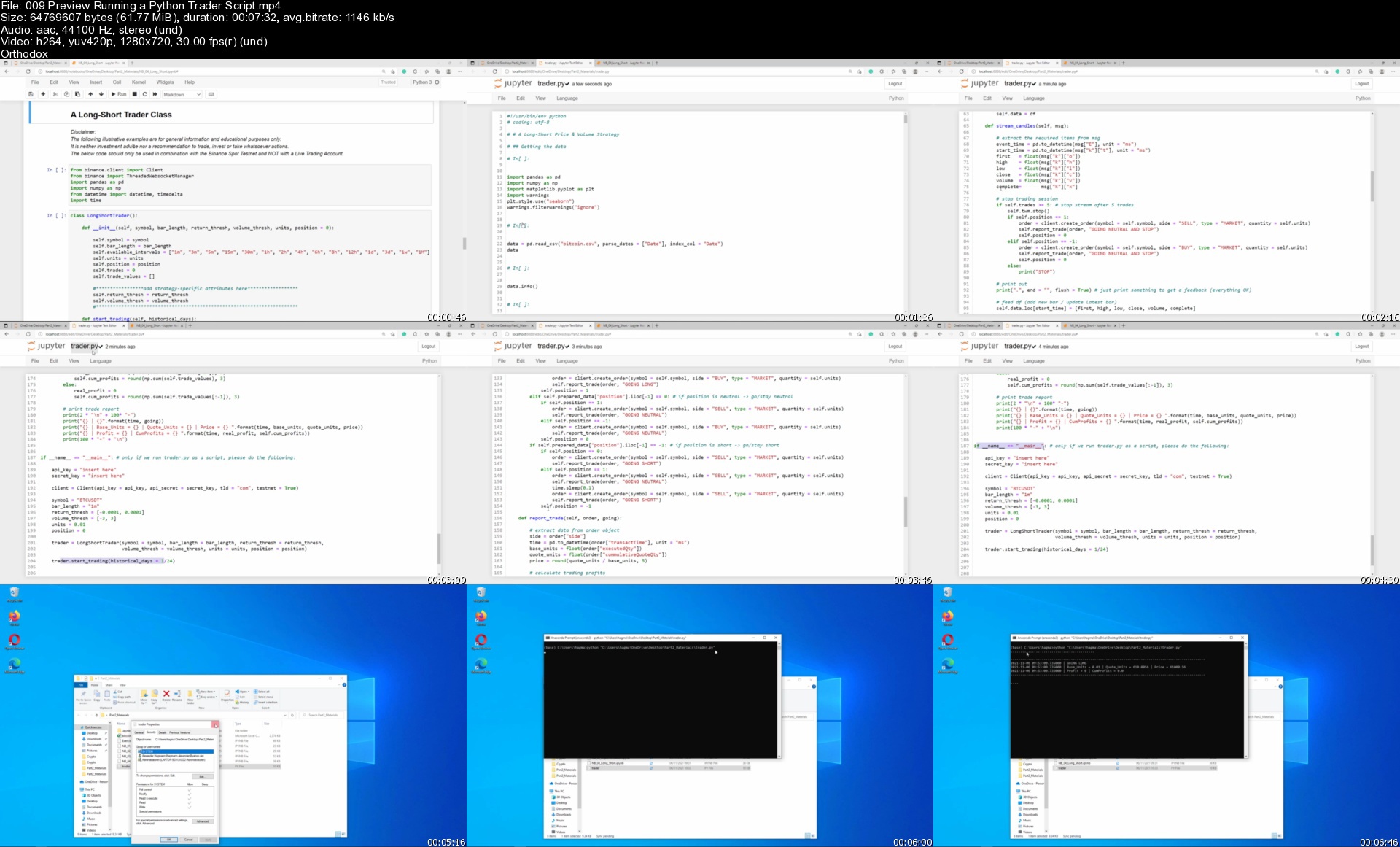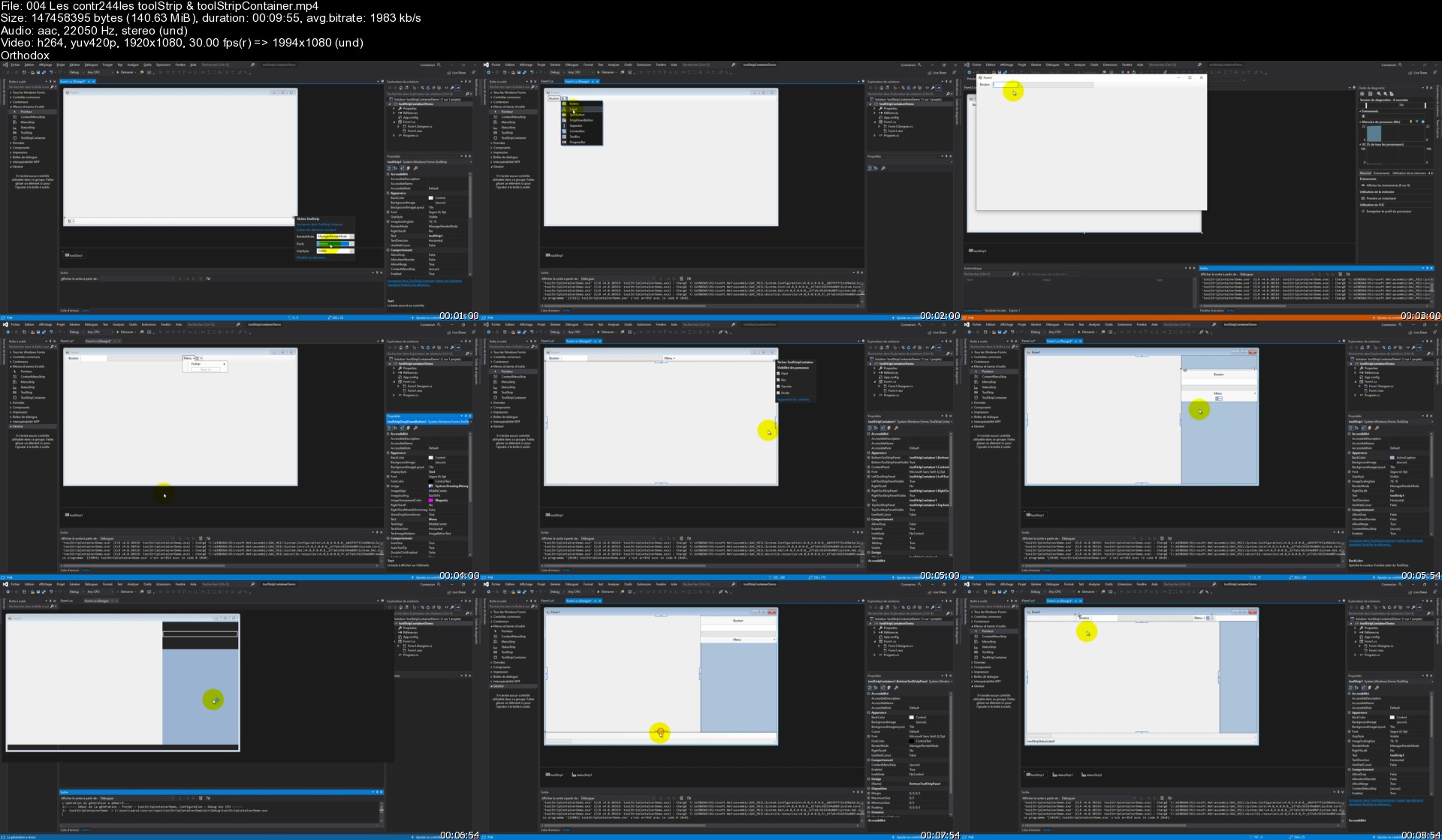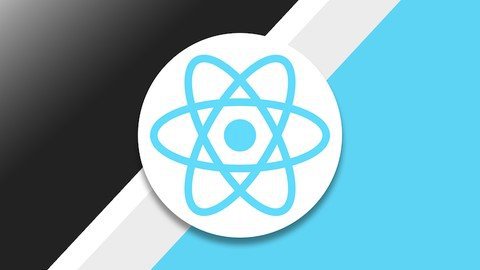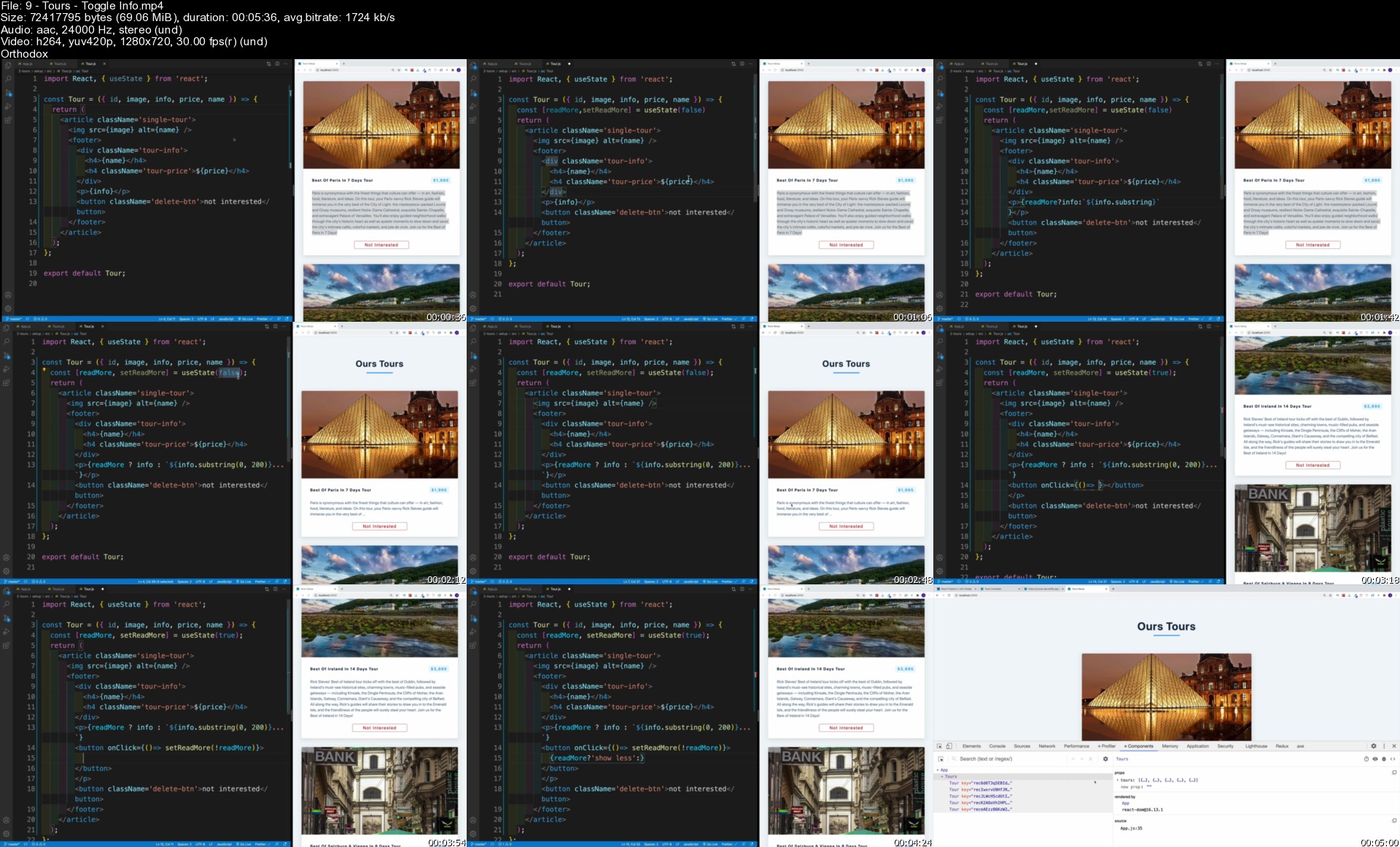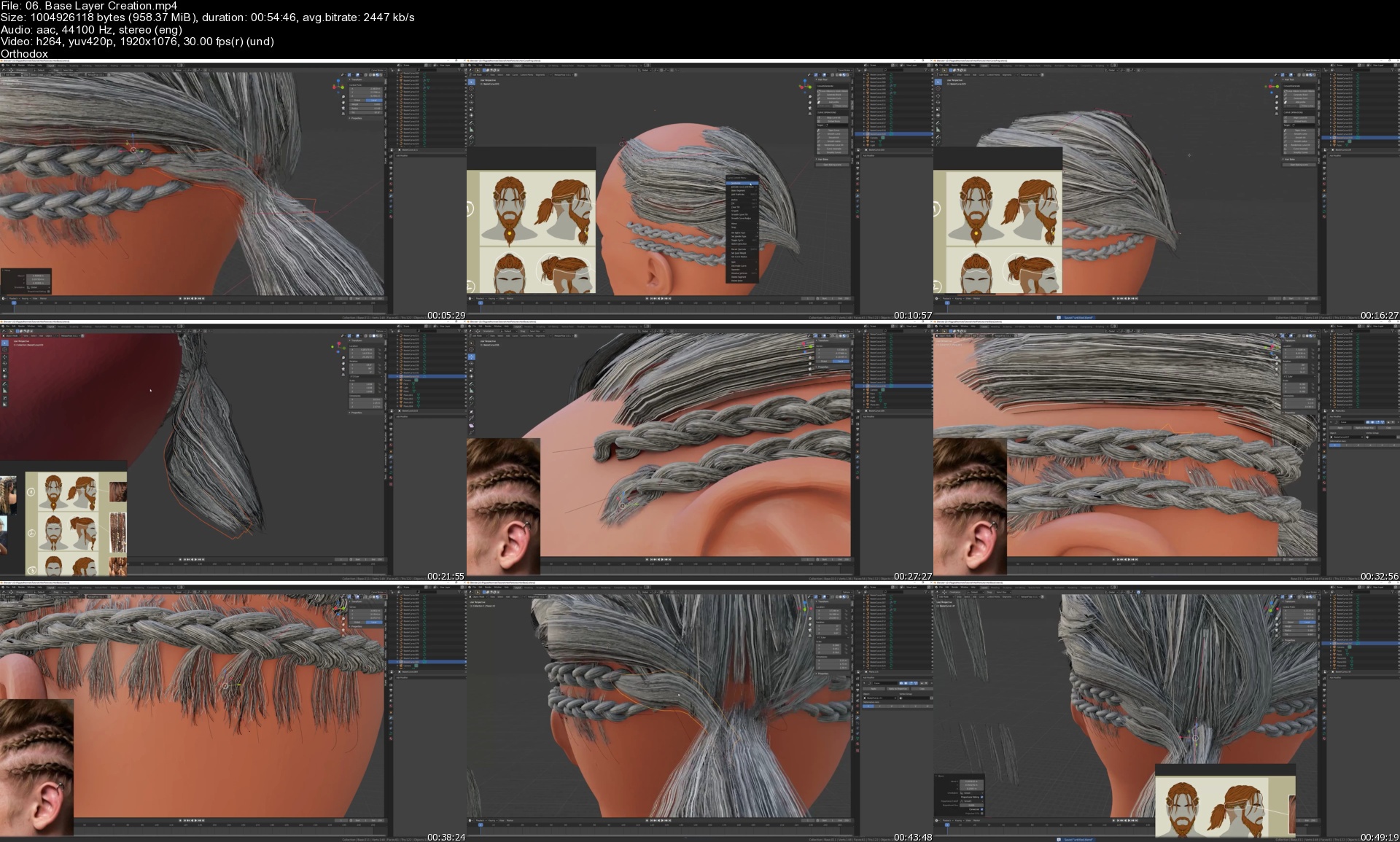The Huge Microsoft Excel Training Bundle - Beginner to VBA
The Huge Microsoft Excel Training Bundle - Beginner to VBA
MP4 | Video: h264, 1280x720 | Audio: AAC, 44.1 KHz, 2 Ch
Genre: eLearning | Language: English + srt | Duration: 305 lectures (32h 4m) | Size: 15.2 GB
6 Courses in 1! Beginner to advanced Excel training from the Excel experts - Simon Sez IT
What you'll learn
How to get started using Microsoft Excel as a complete beginner
How create, save, and open a workbook.
How to use Mathematic Functions (SUM, AVERAGE, MIN, MAX)
Complete data entry, cell formatting, working with multiple worksheets and the "Ribbon" interface.
The basics of entering and editing data in a workbook.
Discover how to format dates and numbers.
How to use Logical Functions (IF, COUNTIF, SUMIF)
Effectively use autofill and flashfill so you are more productive.
Discover the essentials of using fomulas and functions.
How to use Lookup Functions (VLOOKUP, XLOOKUP, HLOOKUP, INDEX MATCH)
How to rename, insert, move, and reference an Excel worksheet.
Discover how to create charts and graphs
Learn practical methods to sort and filter your data
How to protect and secure your Excel data
How to Clean and Prepare your Data in Excel
How to create Pivot Tables
Using the Fields pane and adding Fields and Calculated Fields
How to create Pivot Charts and add sparklines and slicers
Selecting the right Chart to present your data
Adding Slicers and Timelines and how to apply on multiple tables
How to combine data from multiple worksheets for a PivotTable
All about GETPIVOTDATA
How to use 3D Maps from a PivotTable
Adding new Data to the original source dataset
How to update your data in a PivotTable and Pivot Chart
All about Conditional Formatting in a PivotTable
Learn to unlock advanced Excel formulas
Create multi-dependent dynamic drop-down lists in Excel
Perform a 2-way lookup in Excel
Automate repetitive tasks in Excel using Macros
How to edit Macros in the VBA Editor
How to write your own macro from scratch
Requirements
Microsoft Excel 365, 2021, 2019, 2016 or 2013 desktop version for Windows installed on your computer.
No existing knowledge of Microsoft Excel is needed. You will learn everything you need to know.
Description
***Exercise and demo files included***
Excel has always been the go-to software for data organization and financial analysis. Even in the age of Big Data, Excel remains indispensable and relevant, thus almost everyone should at least have some basic Excel skills. If you are brand-new to Excel, then this huge course bundle is perfect for you!
This BIG Excel bundle includes not just two, not three, but six full courses to bring you from Excel newbie to Data Analyst quick! Okay, maybe not that quick, as this bundle gives you 32+ hours of tutorials including more than 300 individual video lectures!
With the Excel 2019/365 beginner course, you'll gain a fantastic grounding in Microsoft Excel. The course will teach you how to understand spreadsheet basics, including creating your first workbook and how to navigate Excel, an introduction to formulas and functions, how to create amazing-looking charts and graphs, and much more.
Excel PivotTables is an interactive way of quickly summarizing large amounts of data. It is ideal if you are looking to perform data analysis tasks quickly and efficiently in Excel. The beginner and advanced PivotTables courses will discuss the importance of cleaning your data before you can create your first Pivot Table. You will also learn how to make the most of this powerful data analysis function.
The Excel for Business Analysts course focuses on the specific functions, formulas, and tools that Excel has that can help conduct business or data analysis. We take you on a no-nonsense journey to teach you how to use them. In this course, you'll learn several tools and functions that can be used for analysis and visualization, plus some more advanced techniques designed to aid in forecasting.
We finish by taking you through our favorite and most-useful advanced Excel functions before moving on to teaching you how to use basic Macros and VBA to automate and supercharge your spreadsheets.
This is the only Excel course you are ever going to need!
Excel 2019/365 for Beginners
What you will learn:
What's new in Excel 2019
Creating workbooks
Entering text, numbers and working with dates
Navigating workbooks
Page setup and print options
Working with rows, columns, and cells
Cut, Copy and Paste
Introduction to functions and formulas
Formatting in Excel, including formatting cells and numbers
Creating charts and graphs
Sorting and Filtering
Introduction to PivotTables
Logical and lookup formulas - the basics
PivotTables for Beginners
What you will learn:
How to Clean and Prepare your Data
How to create a Basic Pivot Table
How to use the Pivot Table Fields pane
How to Add Fields and Pivoting the Fields
How to Format Numbers in Pivot Table
Different ways to Summarize Data
How to Group Pivot Table Data
How to use Multiple Fields and Dimension
The Methods of Aggregation
How to Choose and Lock the Report Layout
How to apply Pivot Table Styles
How to Sort Data and use Filters
How to create Pivot Charts based on Pivot Table data
How to Select the right Chart for your data
How to apply Conditional Formatting
How to add Slicers and Timelines to your dashboards
How to Add New Data to the original source dataset
How to Update Pivot Tables and Charts
Advanced PivotTables in Excel
What you will learn:
How to do a PivotTable (a quick refresher)
How to combine data from multiple worksheets for a PivotTable
Grouping, ungrouping, and dealing with errors
How to format a PivotTable, including adjusting styles
How to use the Value Field Settings
Advanced Sorting and Filtering in PivotTables
How to use Slicers, Timelines on multiple tables
How to create a Calculated Field
All about GETPIVOTDATA
How to create a Pivot Chart and add sparklines and slicers
How to use 3D Maps from a PivotTable
How to update your data in a PivotTable and Pivot Chart
All about Conditional Formatting in a PivotTable
How to create amazing looking dashboards
Excel for Business Analysts
What you will learn:
How to merge data from different sources using VLOOKUP, HLOOKUP, INDEX MATCH, and XLOOKUP
How to use IF, IFS, IFERROR, SUMIF, and COUNTIF to apply logic to your analysis
How to split data using text functions SEARCH, LEFT, RIGHT, MID
How to standardize and clean data ready for analysis
About using the PivotTable function to perform data analysis
How to use slicers to draw out information
How to display your analysis using Pivot Charts
All about forecasting and using the Forecast Sheets
Conducting a Linear Forecast and Forecast Smoothing
How to use Conditional Formatting to highlight areas of your data
All about Histograms and Regression
How to use Goal Seek, Scenario Manager, and Solver to fill data gaps
Advanced Formulas and Functions in Excel
You will learn to:
Filter a dataset using a formula
Sort a dataset using formulas and defined variables
Create multi-dependent dynamic drop-down lists
Perform a 2-way lookup
Make decisions with complex logical calculations
Extract parts of a text string
Create a dynamic chart title
Find the last occurrence of a value in a list
Look up information with XLOOKUP
Find the closest match to a value
Macros and VBA for Beginners
What you will learn:
What is VBA?
How to record your first macro
How to record a macro using relative references
How to record a complex, multi-step macro and assign it to a button
How to set up the VBA Editor
How to edit Macros in the VBA Editor
How to get started with some basic VBA code
How to fix issues with macros using debugging tools
How to write your own macro from scratch
How to create a custom Macro ribbon and add all the Macros you've created
This course bundle includes:
6 Full Courses
32+ hours of video tutorials
300+ individual video lectures
Exercise and Demo files to practice and follow along
Certificate of completion
Who this course is for
Those new to using Microsoft Excel.
No previous knowledge of Excel required. This course is created for absolute beginners.
If you want to refresh your memory and understanding of Excel.
People looking to perform Data Analysis using Excel
Beginner Excel users who want to learn how to use Pivot Tables
Homepage