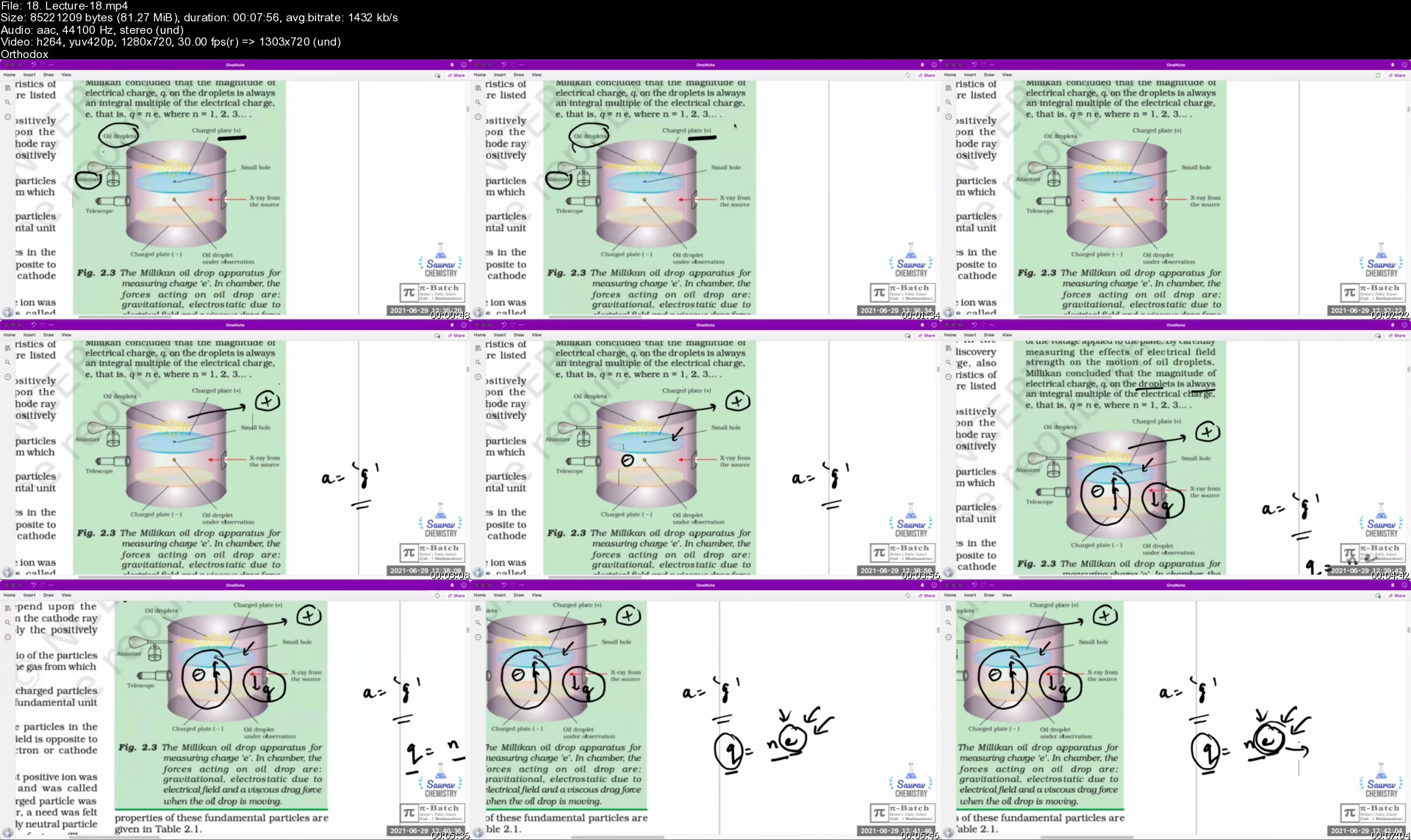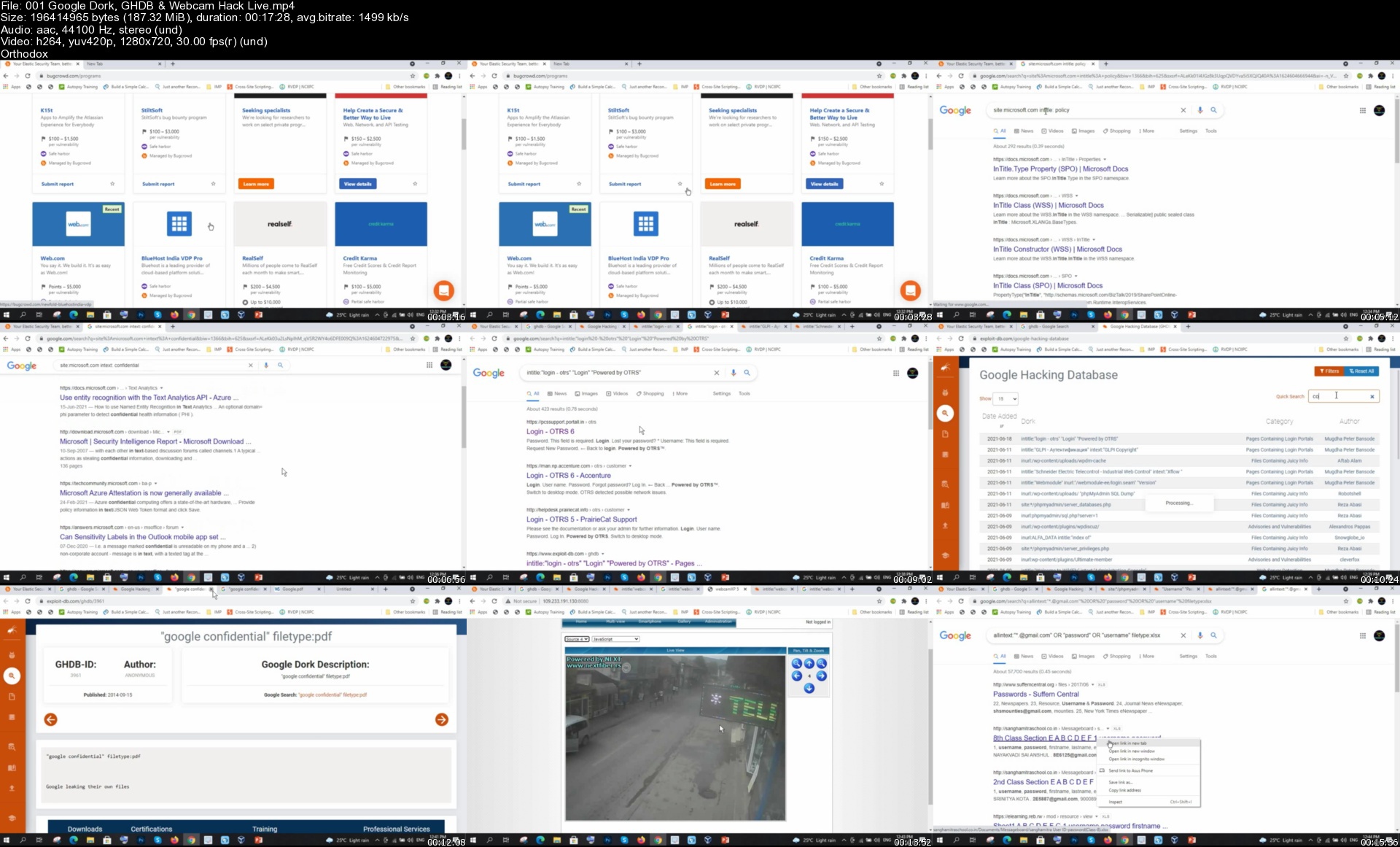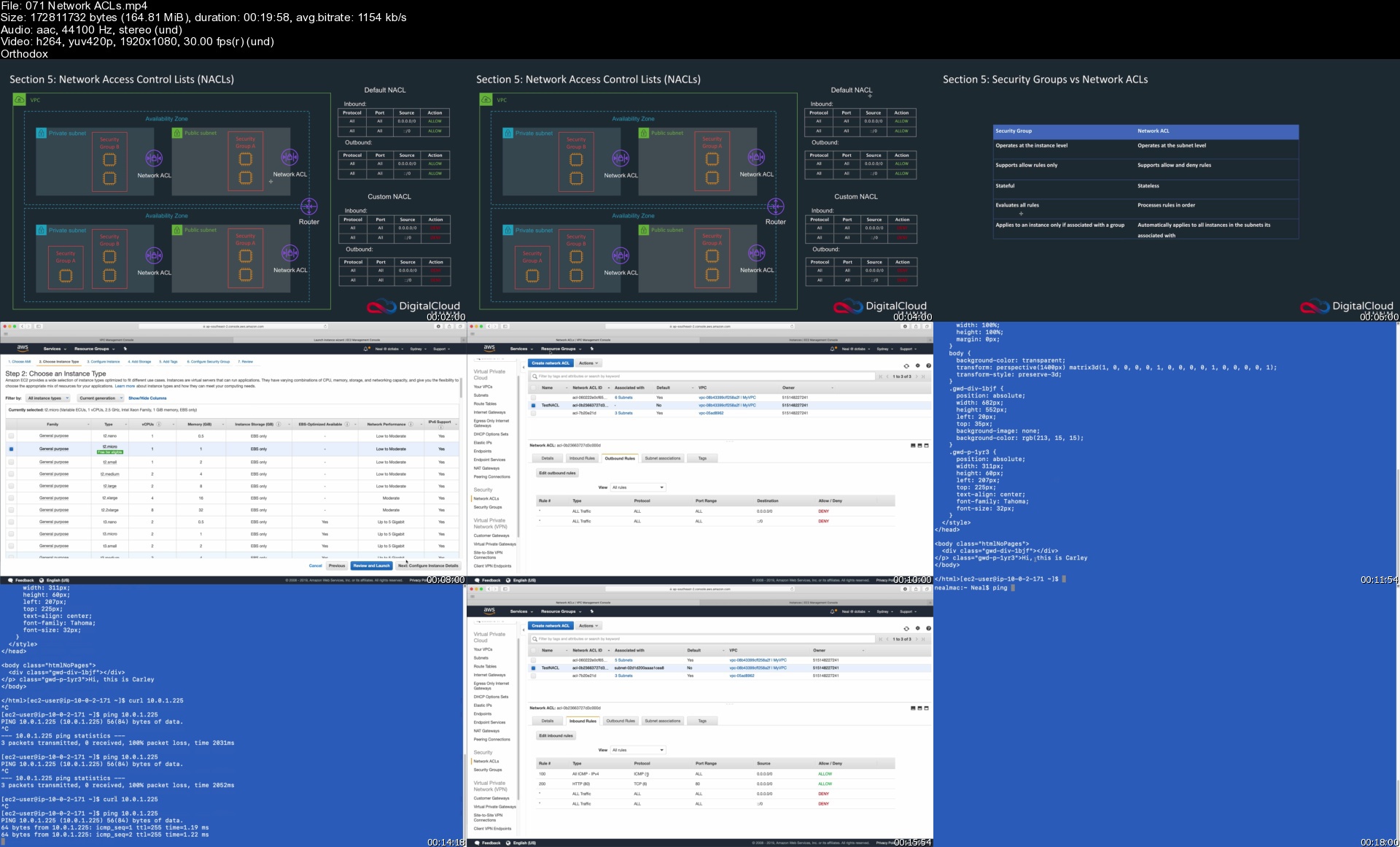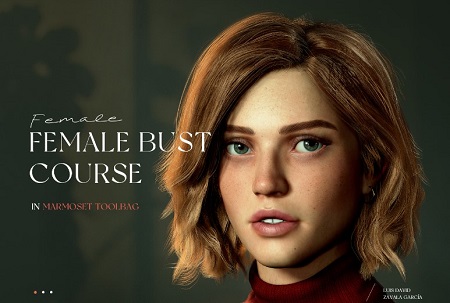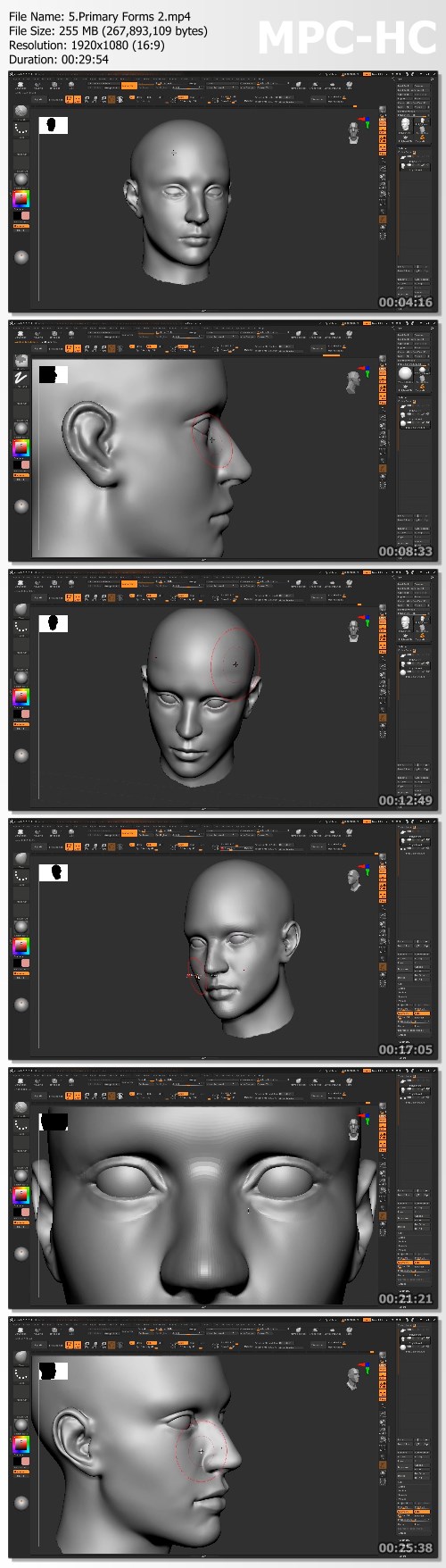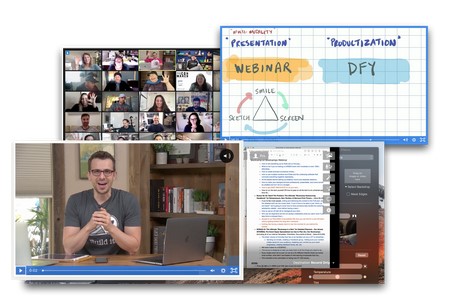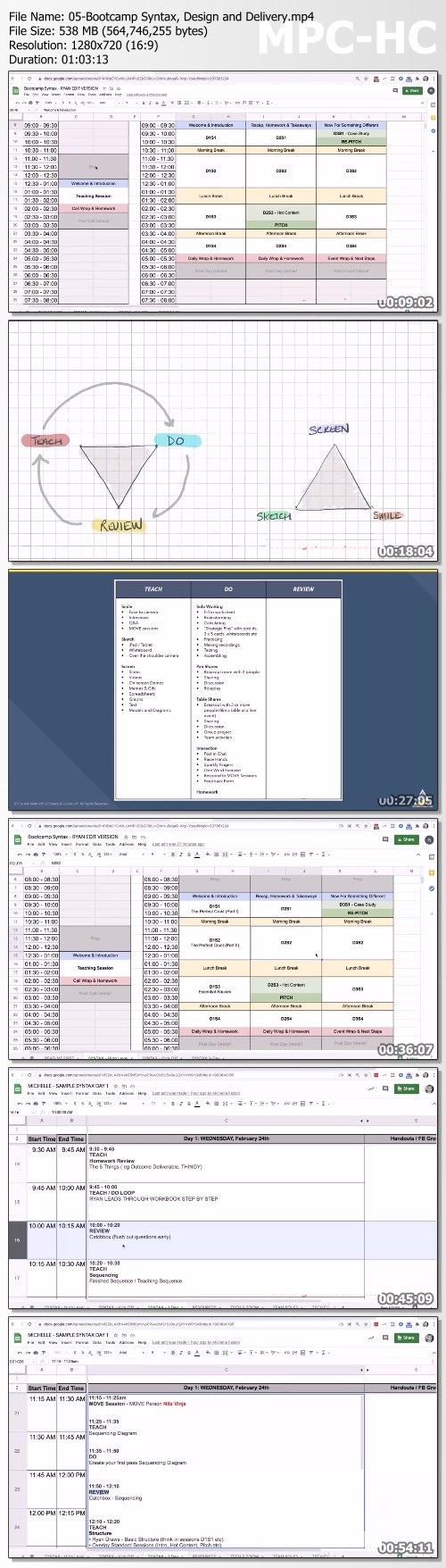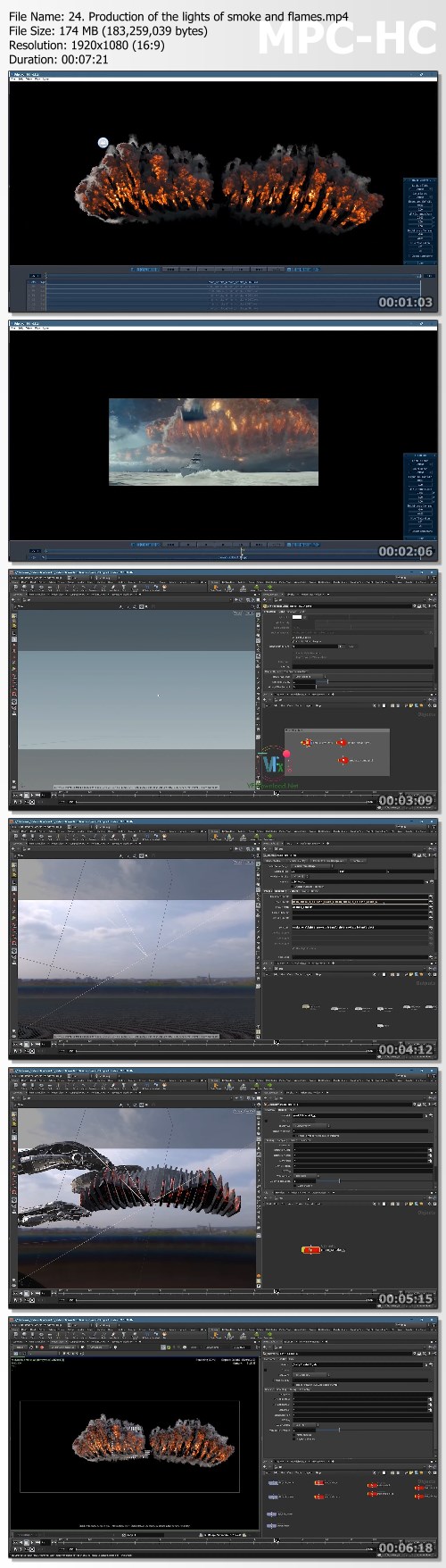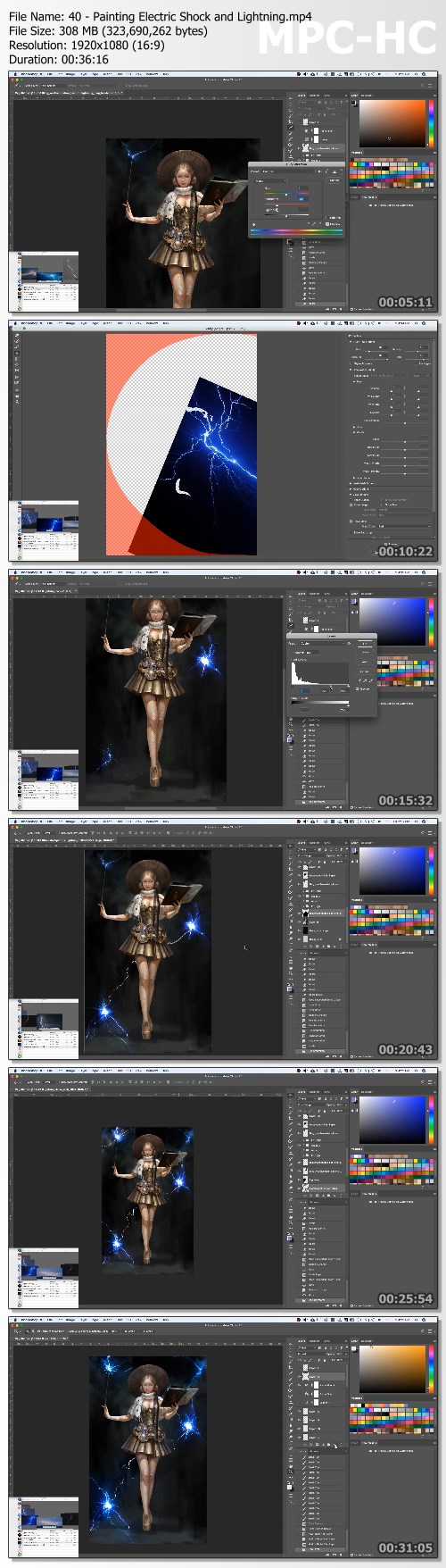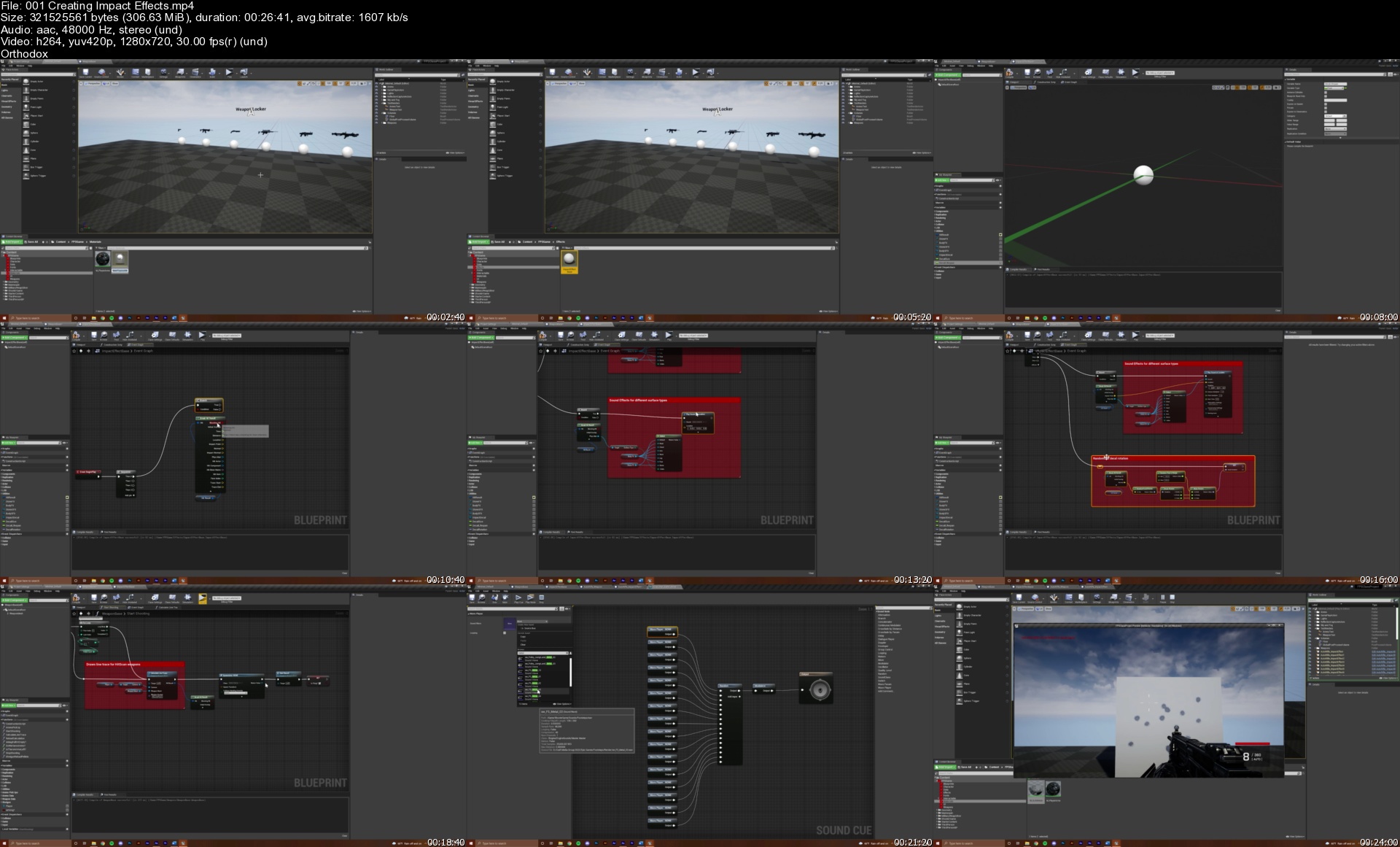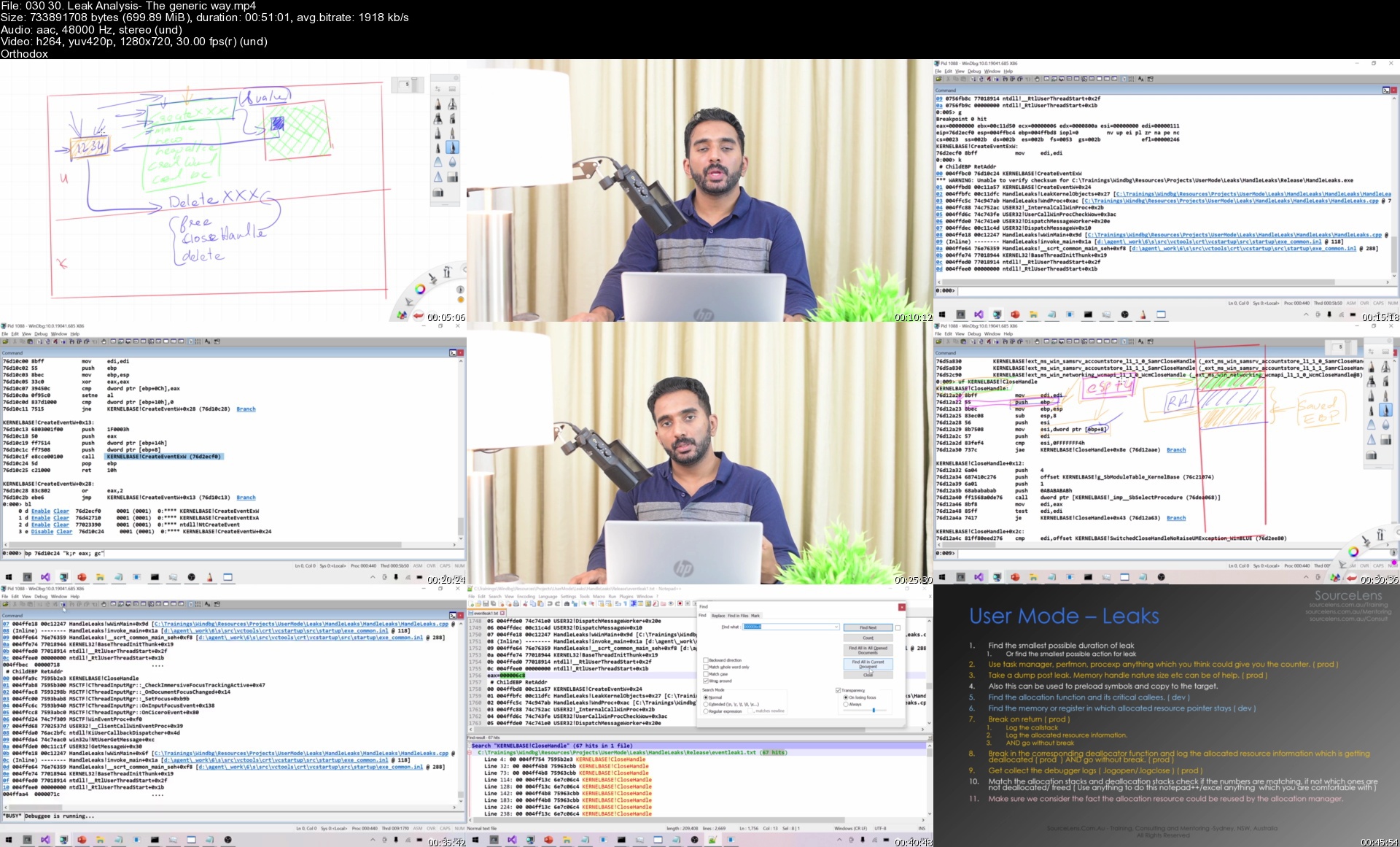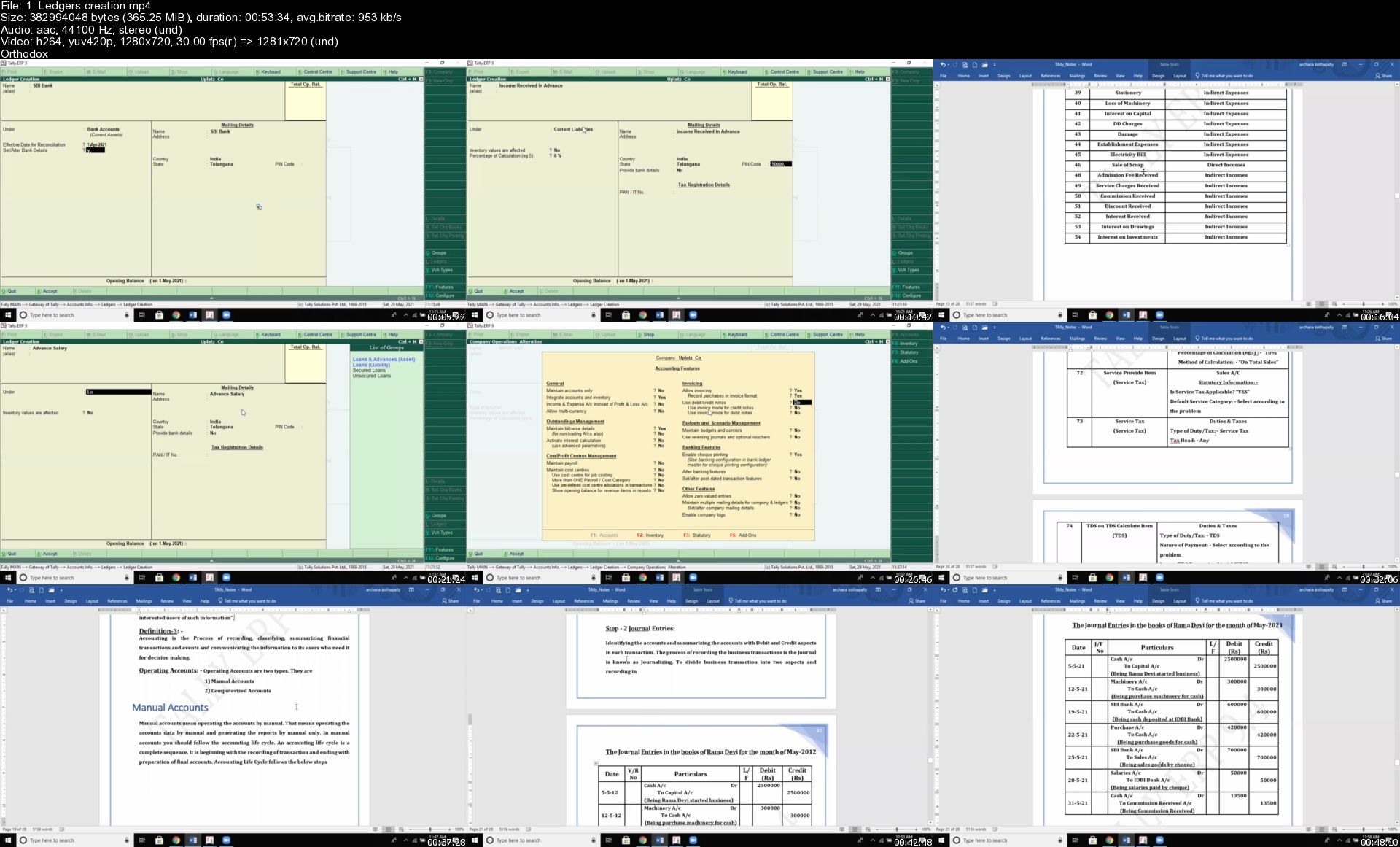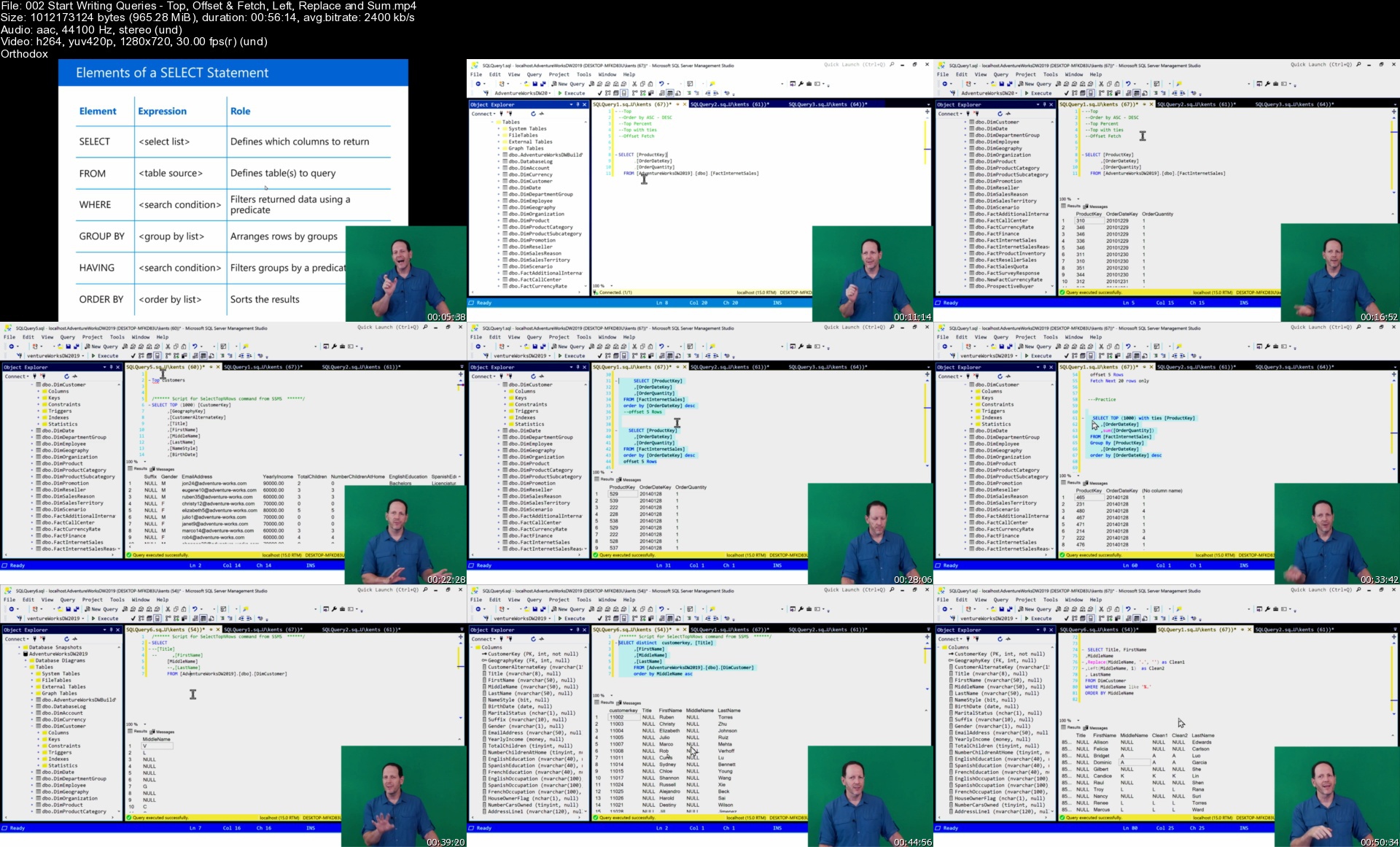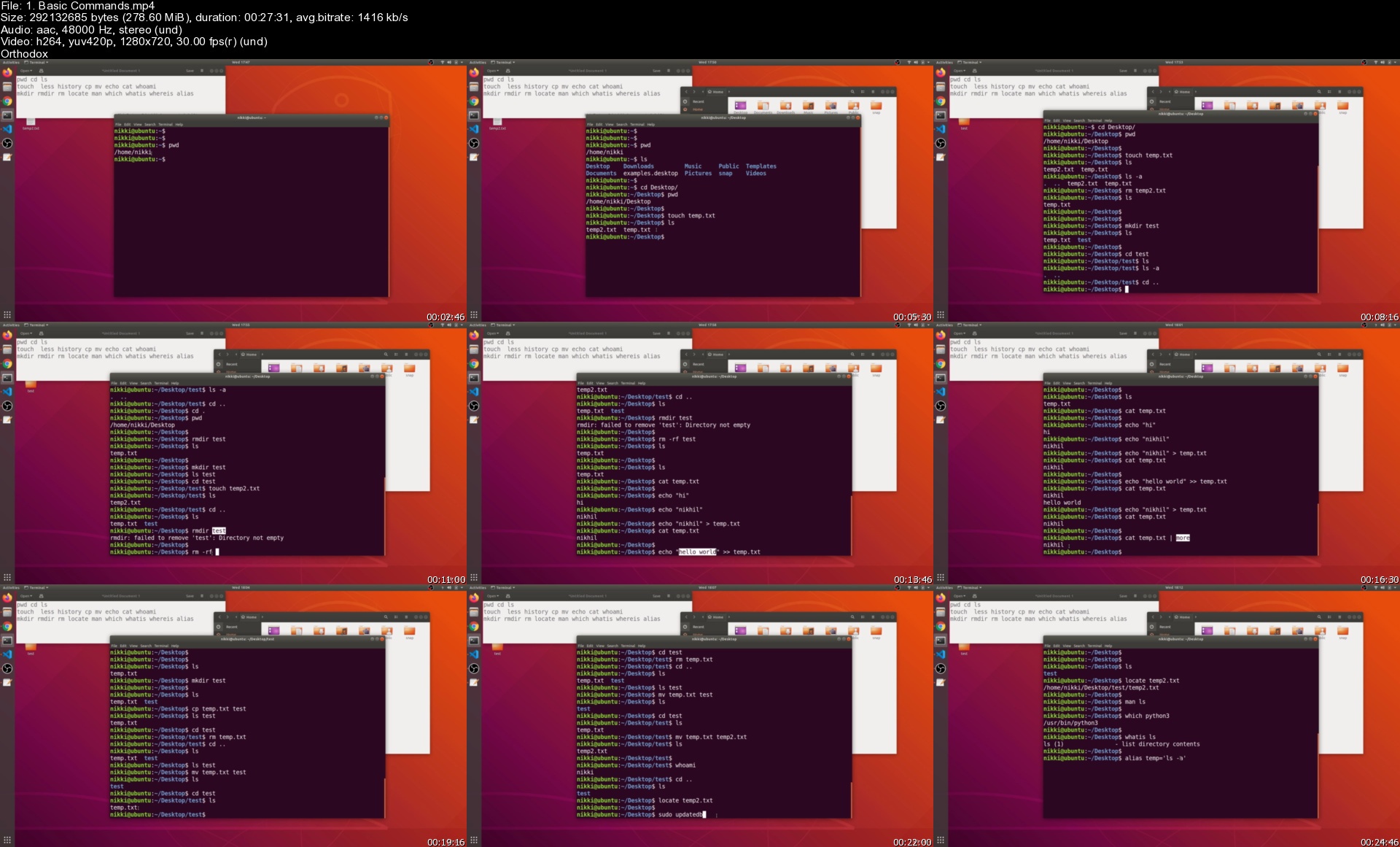Chemistry For IIT JEE MAIN & ADVANCED, NEET, BITS, SAT etc.

Chemistry For IIT JEE MAIN & ADVANCED, NEET, BITS, SAT etc.
Created by Aman Saurav | Published 7/2021
Duration: 45h 28m | 4 sections | 46 lectures | Video: 1280x720, 44 KHz | 13.6 GB
Genre: eLearning | Language: English + Sub
Chemistry for Engineering and Medical Entrance Examination in INDIA and SAT for Abroad, Board Exams - CBSE,ICSE,IB etc
What you'll learn
Chemistry
Requirements
NO
Description
This course if useful for you if -
- you are in 11th, 12th or dropping an year and are preparing for competitive engineering or science exams such as JEE, NEET, BITS etc
- you want an extra, comprehensive and complete reference to complement with your classroom coaching
- you are lagging behind in your chemistry syllabus
- are dropping an year
- looking for a crash course and are willing to work hard everyday
- proper classroom coaching for these exams is not available to you
This course is for those who wish to crack competitive exams specifically JEE Main/ Advanced, BITSAT, NEET and AIPMT.
The lectures contain complete content of all the chapters and is the only thing required for your complete prep. You can simply play these lectures and note down the content, just like you would in a classroom. Everything is exactly as I have taught in my class.
It has plenty of theory, examples, practice questions and assignments.
The chapters included are:
Physical Chemistry - Mole Concept, Atomic Structure, Gaseous State, Thermodynamics, Chemical Equilibrium, Ionic Equilibrium, Dilute Solutions and Colligative Properties, Solid State, Electrochemistry, Chemical Kinetics and Radioactivity, etc
Organic Chemistry - IUPACNomenclature, Isomerism, GOC, Hydrocarbons, Alcohol, Phenol and Ether, Carbonyl Compounds, Acids and Derivatives, Amines, Biomolecules, Polymers, etc.
Inorganic Chemistry - Periodic table, Chemical Bonding, Metallurgy, Coordination Compounds, etc
\n
Who this course is for:Students in 11th and 12th
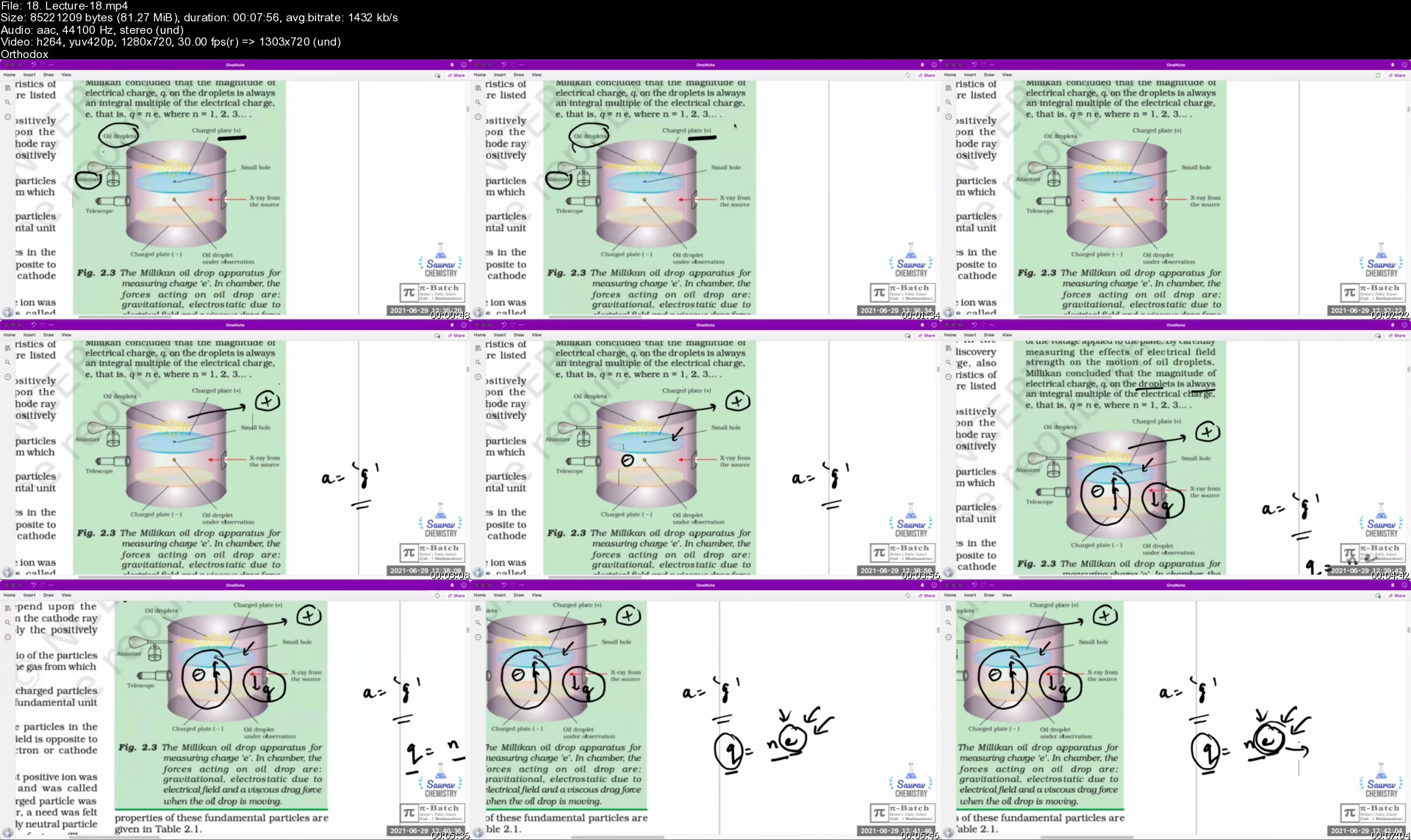

Chemistry For IIT JEE MAIN & ADVANCED, NEET, BITS, SAT etc.
Created by Aman Saurav | Published 7/2021
Duration: 45h 28m | 4 sections | 46 lectures | Video: 1280x720, 44 KHz | 13.6 GB
Genre: eLearning | Language: English + Sub
Chemistry for Engineering and Medical Entrance Examination in INDIA and SAT for Abroad, Board Exams - CBSE,ICSE,IB etc
What you'll learn
Chemistry
Requirements
NO
Description
This course if useful for you if -
- you are in 11th, 12th or dropping an year and are preparing for competitive engineering or science exams such as JEE, NEET, BITS etc
- you want an extra, comprehensive and complete reference to complement with your classroom coaching
- you are lagging behind in your chemistry syllabus
- are dropping an year
- looking for a crash course and are willing to work hard everyday
- proper classroom coaching for these exams is not available to you
This course is for those who wish to crack competitive exams specifically JEE Main/ Advanced, BITSAT, NEET and AIPMT.
The lectures contain complete content of all the chapters and is the only thing required for your complete prep. You can simply play these lectures and note down the content, just like you would in a classroom. Everything is exactly as I have taught in my class.
It has plenty of theory, examples, practice questions and assignments.
The chapters included are:
Physical Chemistry - Mole Concept, Atomic Structure, Gaseous State, Thermodynamics, Chemical Equilibrium, Ionic Equilibrium, Dilute Solutions and Colligative Properties, Solid State, Electrochemistry, Chemical Kinetics and Radioactivity, etc
Organic Chemistry - IUPACNomenclature, Isomerism, GOC, Hydrocarbons, Alcohol, Phenol and Ether, Carbonyl Compounds, Acids and Derivatives, Amines, Biomolecules, Polymers, etc.
Inorganic Chemistry - Periodic table, Chemical Bonding, Metallurgy, Coordination Compounds, etc
\n
Who this course is for:Students in 11th and 12th