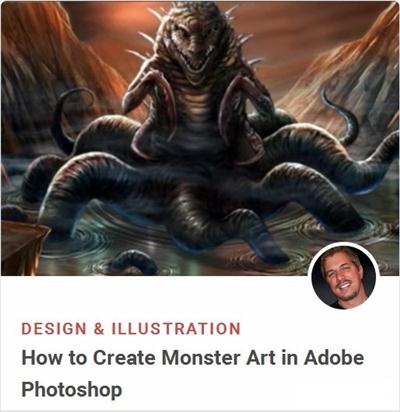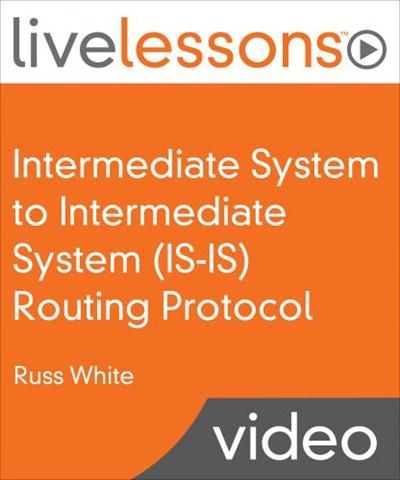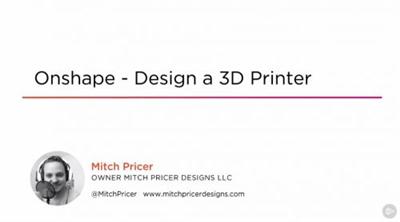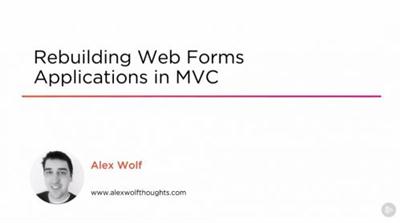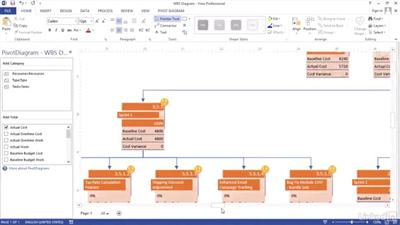Lightweight Location Lighting with Kevin Kubota
14:35:23 | Video: wmv3, yuv420p, 952x536 | Audio: wmav2, 44100 Hz, 2 ch | 4.88 GB
Genre: eLearning | Language: English | Photographing
Learn to create studio quality lighting under almost any condition! With lightweight, affordable, and portable lighting tools, Kevin Kubota will teach you to create beautiful portrait lighting in a variety of environments from typical urban locations to more challenging situations.
He'll teach you how to do it using speedlights and smaller, battery-powered lights with simple and affordable accessories to modify and control the light. And after every shoot, Kevin will and show how he quickly processes and enhances his images in Lightroom and Photoshop before even leaving the scene!
For $129 you get:
35 Video lessons in HD
Exclusive bonus content
Lifetime access, anywhere, anytime
Streaming and able files
Available on desktop, mobile and tablet
100% satisfaction guarantee
Instructor: Kevin Kubota
School: Photography
Date: 3 Day Workshop
Kevin Kubota
American Photo Magazine named Kevin Kubota one of the "Top 10 Wedding Photographers in the World". His photos have been featured on the covers and within the pages of countless popular magazines and photography books. Kevin has been a featured presenter for Nikon and Adobe, and his work with the Nikon digital camera earned him a spot as a Nikon "Legend Behind the Lens".
Kubota is an internationally recognized speaker, having presented for every major photographic convention in the USA. He created the popular "Digital Photography Bootcamp®" workshop which has been running successfully since 2002. He authored the book under the same name, now in it's second edition, published by Amherst Media. Kevin shares over 2 decades of commercial and portrait lighting experience in his latest book, The Lighting Notebook, published by Wiley. The companion iApp, is available in the iTunes store.
Kubota Image Tools products have won multiple Hot One Awards as well as the Readers Choice Award. Kevin was personally awarded the 2009 Monte Zucker Memorial Humanitarian Award for social service through photography.
Lightweight Location Lighting with Kevin Kubota
Recommend Download Link Hight Speed | Please Say Thanks Keep Topic Live