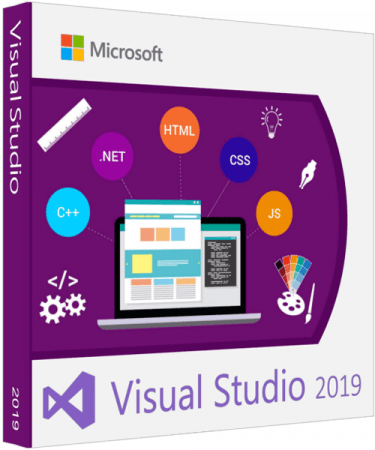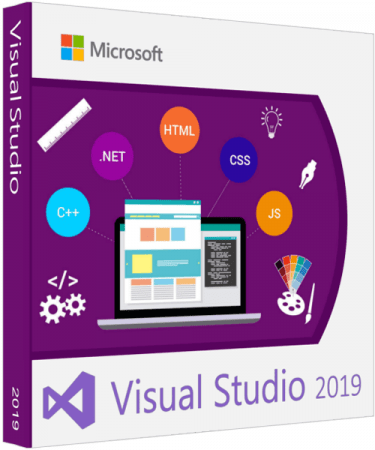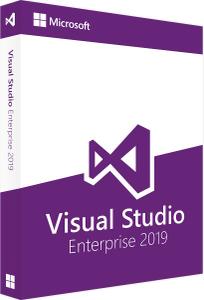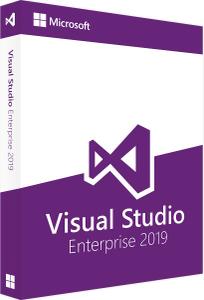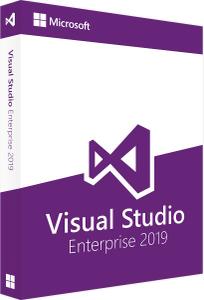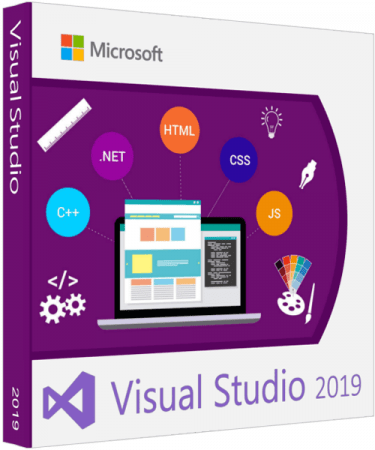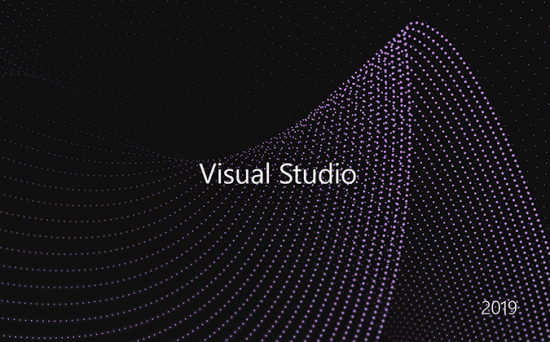finding_nimo
MyBoerse.bz Pro Member
Microsoft Visual Studio 2019 Build Tools v16.9.0-v16.9.5 (x86/x64)
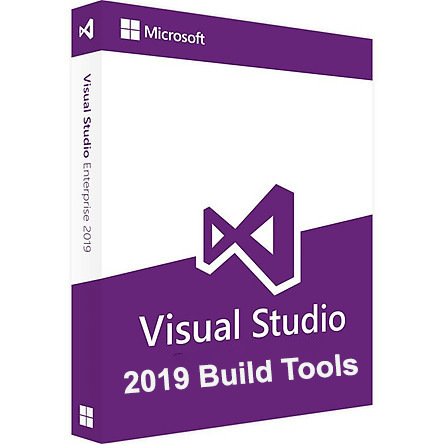
Microsoft Visual Studio 2019 Build Tools v16.9.0-v16.9.5 (x86/x64) | 21.57 GB | Language: English
This is the installer of the build tools from Microsoft (i.e., this is all that is needed to build projects but without a development environment, without an IDE). If you need a development environment, then install this If you only need a C ++ compiler, then instead of this distribution you can limit yourself to a more compact distribution.
More specifically, unlike the full studio, this installer does not include the VS IDE Core component and, accordingly, you cannot install the visual development environment through BuildTools. Through this, an attempt is made to reduce the weight of the installer and reduce the size and impact on Windows. BuildTools does not provide any additional features (that is, this is a type of "toolchain from small soft" ... it seems to me it would be worthwhile to call this modification so that everything would be clear at once ... but apparently the desire to be unique and inimitable prevents them from using calmly already available terms ).
Installation:
• Disconnect from the Internet ... so that the installer does not download the lists of installed components for the most recent version ... the one that may not yet be in the distribution. If this happens, then the installer may no longer have enough of what is in the distribution and errors with downloading may appear
• If the installer does not have access to the Internet, then install certificates for self-diagnosis of the installer by executing Certificates_Setup.cmd
ON BEHALF OF THE ADMINISTRATOR • Then run Setup_BuildTools . cmd, where X specifies the version number you want to install (i.e. 16.9.X)
This distribution presents an almost complete BuildTools edition of VS2019 studio. Who needs only a C ++ compiler, see here . If you need to install / update NOT BuildTools studio edition, then look here
In this distribution, the BuildTools edition is presented, from which ONLY old versions of C ++ (corresponding to studio versions 16.0-16.8) have been removed and nothing else. This had to be done so that the distribution size was smaller and it would already be advisable to have a separate BuildTools distribution from the AIO. Whoever needs old compilers, you can install BuildTools from this distribution (well, either give the installer access to the Internet ... he will then download the necessary one during installation)
The removed components are so unimportant that you simply cannot select them from the first tab of the installer. On the second tab, in order not to run into missing components, you should not select those components that contain "14.2x" in their name, where x is from 0 to 7 ... the latest version (14.28) is naturally left. In short, speaking graphically from C ++ compilers, only this is left:
Apart from the old C ++ components, nothing has been cut out. Those. if you are not interested in C ++ then you can safely put anything you want offline
There may be difficulties with updating BuildTools:
The essence of the problem with updating BuildTools in offline mode is that the installer sometimes does not see some of the downloaded components if the name of the folder from which the installer is launched is NOT the same as when installing BuildTools. If this happens to you, then you need to either restart the installer but from the same folder, or simply rearrange BuildTools, or provide Internet access.
Other restrictions
Administrator rights are required to install Visual Studio.
.NET Framework 4.5 is required to install Visual Studio. Visual Studio requires .NET Framework 4.7.2, which will be installed during setup.
Windows 10 Enterprise LTSC edition and Windows 10 S are not supported for development. You may use Visual Studio 2019 to build apps that run on Windows 10 LTSC and Windows 10 S.
Internet Explorer 11 or Edge is required for internet-related scenarios. Some features might not work unless these, or a later version, are installed.
For Hyper-V emulator support, A supported 64-bit operating system is required. A processor that supports Client Hyper-V and Second Level Address Translation (SLAT) is also required.
For Android Emulator support, a supported processor and operating system is required.
Universal Windows app development, including designing, editing, and debugging, requires Windows 10. Windows Server 2016 and Windows Server 2012 R2 may be used to build Universal Windows apps from the command line.
The Server Core and Minimal Server Interface options are not supported when running Windows Server.
Running Visual Studio 2019 Enterprise in Windows containers is not supported.
Team Foundation Server 2019 Office Integration requires Office 2016, Office 2013, or Office 2010.
Xamarin.Android requires a 64-bit edition of Windows and the 64-bit Java Development Kit (JDK).
PowerShell 3.0 or higher is required on Windows 7 SP1 to install the Mobile Development with C++, jаvascript, or .NET workloads.
System requirements :
Operating system (both bits are valid) :
Windows 10 version 1703 or higher: Home, Professional, Education, and Enterprise (LTSC and S are not supported ... but people work)
Windows Server 2008 R2 SP1
Windows Server 2012 R2 (with Update 2919355): Essentials, Standard, Datacenter
Windows Server 2016: Standard, Datacenter, Core
Windows Server 2019
Windows 8.1 (with Update 2919355): Core, Professional, and Enterprise
Windows 7 SP1 (with latest Windows Updates): Home Premium, Professional, Enterprise, Ultimate.
Hardware :
Hard disk space: from 1 GB to 22 GB, depending on the installed components.
1.8 GHz or faster processor. Quad-core or better recommended
2 GB of RAM; 8 GB of RAM recommended (2.5 GB minimum if running on a virtual machine)
Hard disk speed: to improve performance, install Windows and Visual Studio on a solid state drive (SSD).
Video card that supports a minimum display resolution of 720p (1280 by 720); Visual Studio will work best at a resolution of WXGA (1366 by 768) or higher
Größe: 21.57 GB
Sprache: English
Format: .rar / .iso
Medizin: Crack / Patch / Preactivated
Plattform: Windows (32 Bit 64 Bit)
HOSTER:
K2s.cc (Keep2share)
DropAPK.to
Rapidgator.net
Nitroflare.com
Uploadgig.com
DOWNLOAD