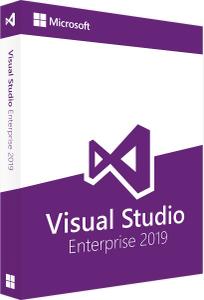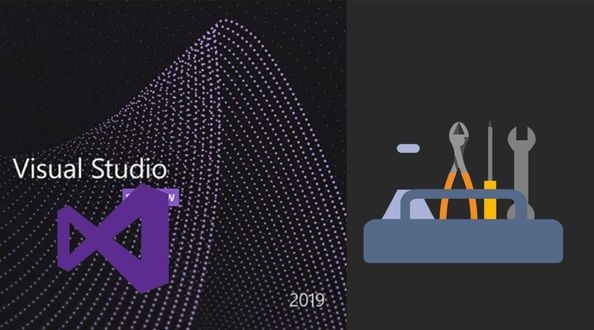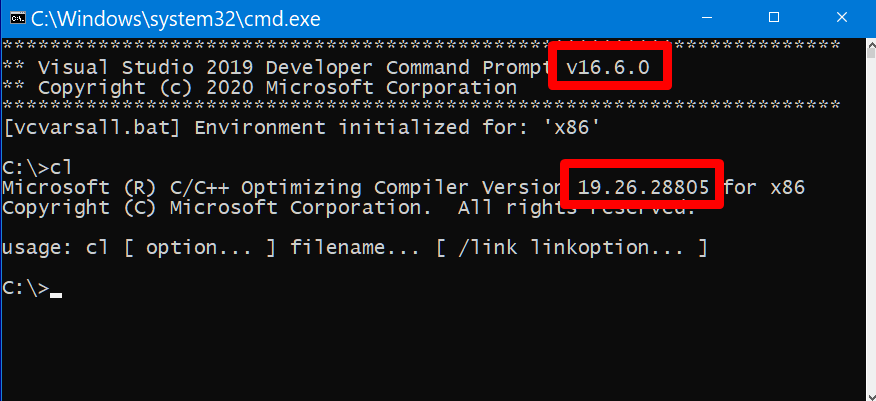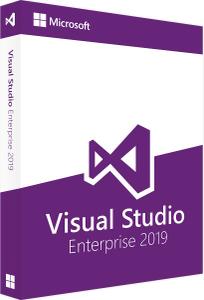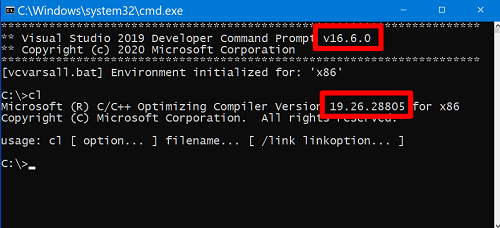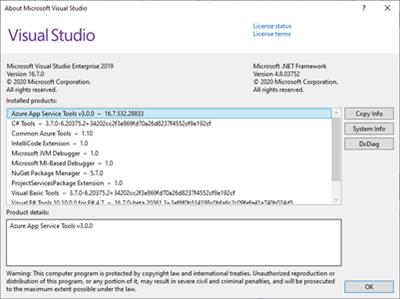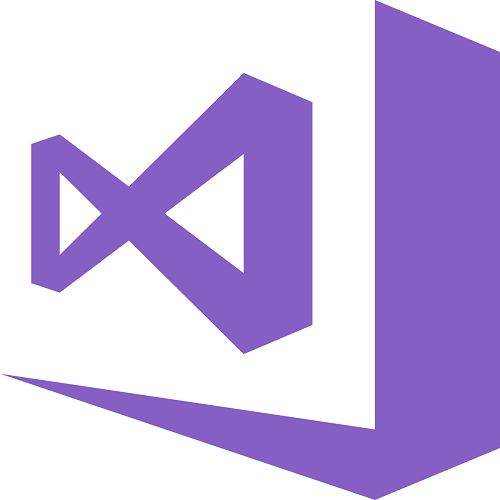Bleed
Warez Upper
Microsoft Visual Studio Enterprise 2019 16.5.4 (Build 16.5.30011.22)
Multilingual/Deutsch / inkl. Serial

Beschreibung:
Verbesserte Suche
Unsere neue Suche, die bisher als Schnellstart bezeichnet wurde, ist jetzt schneller und effektiver. Suchergebnisse werden jetzt dynamisch während der Eingabe angezeigt. Zudem können in den Suchergebnissen oft Tastenkombinationen für Befehle inbegriffen sein, sodass Sie diese für die zukünftige Verwendung leichter speichern können.
Refactorings:
Mithilfe der neuen C#-Refactorings wird die Organisation Ihres Codes noch einfacher. Rufen Sie die Refactorings einfach auf, indem Sie STRG+. drücken und die Aktion auswählen, die Sie ausführen möchten. Viele neue Refactorings wurden hinzugefügt, darunter eines, mit dem Sie Methodenparameter umschließen können.
IntelliCode:
Visual Studio IntelliCode ist eine Erweiterung, die Sie bei der Softwareentwicklung mithilfe von künstlicher Intelligenz (KI) unterstützt. IntelliCode trainiert über 2.000 Open Source-Projekte auf GitHub — jedes mit über 100 Sternen — zum Generieren von Empfehlungen.
Codebereinigung:
Neben einem neuen Integritätsindikator für Dokumente gibt es auch einen neuen Befehl für die Codebereinigung. Mit diesem neuen Befehl können Sie Warnungen und Vorschläge mit nur einem Knopfdruck ermitteln und anschließend beheben bzw. umsetzen. Sie können auch Korrektursammlungen als Profil speichern. Wenn Sie z.B. einige spezielle Korrekturen haben, die Sie beim Programmieren häufig anwenden, und eine weitere umfangreiche Korrektursammlung, die vor einem Code Review angewendet wird, können Sie Profile für diese verschiedenen Aufgaben konfigurieren.
Integrierte Code Reviews:
Es wurde eine neue Erweiterung eingeführt, die Sie für die Verwendung mit Visual Studio 2019 herunterladen können. Mit dieser neuen Erweiterung können Sie Pull Requests Ihres Teams überprüfen, ausführen und sogar debuggen, ohne Visual Studio verlassen zu müssen. Code wird sowohl in GitHub- als auch in Azure DevOps-Repositorys unterstützt.
Suche während des Debuggens:
Sie haben sicher schon mal im Überwachungsfenster unter einer Reihe von Werten nach einer Zeichenfolge gesucht. In Visual Studio 2019 haben wir die Suche in den Fenstern „Überwachung“, „Lokal“ und „Auto“ hinzugefügt, damit Sie die Objekte und Werte, nach denen Sie suchen, besser finden können.
_________________________________________________
Größe: 33.50 GB
Sprache: Multi/Deutsch
Format: Exe
Plattform: Windows (32 oder 64-Bit)
Hoster: RapidGator.net, Alfafile.net, Ddownload.to (DDl.to)
________________________________________

Multilingual/Deutsch / inkl. Serial

Beschreibung:
Verbesserte Suche
Unsere neue Suche, die bisher als Schnellstart bezeichnet wurde, ist jetzt schneller und effektiver. Suchergebnisse werden jetzt dynamisch während der Eingabe angezeigt. Zudem können in den Suchergebnissen oft Tastenkombinationen für Befehle inbegriffen sein, sodass Sie diese für die zukünftige Verwendung leichter speichern können.
Refactorings:
Mithilfe der neuen C#-Refactorings wird die Organisation Ihres Codes noch einfacher. Rufen Sie die Refactorings einfach auf, indem Sie STRG+. drücken und die Aktion auswählen, die Sie ausführen möchten. Viele neue Refactorings wurden hinzugefügt, darunter eines, mit dem Sie Methodenparameter umschließen können.
IntelliCode:
Visual Studio IntelliCode ist eine Erweiterung, die Sie bei der Softwareentwicklung mithilfe von künstlicher Intelligenz (KI) unterstützt. IntelliCode trainiert über 2.000 Open Source-Projekte auf GitHub — jedes mit über 100 Sternen — zum Generieren von Empfehlungen.
Codebereinigung:
Neben einem neuen Integritätsindikator für Dokumente gibt es auch einen neuen Befehl für die Codebereinigung. Mit diesem neuen Befehl können Sie Warnungen und Vorschläge mit nur einem Knopfdruck ermitteln und anschließend beheben bzw. umsetzen. Sie können auch Korrektursammlungen als Profil speichern. Wenn Sie z.B. einige spezielle Korrekturen haben, die Sie beim Programmieren häufig anwenden, und eine weitere umfangreiche Korrektursammlung, die vor einem Code Review angewendet wird, können Sie Profile für diese verschiedenen Aufgaben konfigurieren.
Integrierte Code Reviews:
Es wurde eine neue Erweiterung eingeführt, die Sie für die Verwendung mit Visual Studio 2019 herunterladen können. Mit dieser neuen Erweiterung können Sie Pull Requests Ihres Teams überprüfen, ausführen und sogar debuggen, ohne Visual Studio verlassen zu müssen. Code wird sowohl in GitHub- als auch in Azure DevOps-Repositorys unterstützt.
Suche während des Debuggens:
Sie haben sicher schon mal im Überwachungsfenster unter einer Reihe von Werten nach einer Zeichenfolge gesucht. In Visual Studio 2019 haben wir die Suche in den Fenstern „Überwachung“, „Lokal“ und „Auto“ hinzugefügt, damit Sie die Objekte und Werte, nach denen Sie suchen, besser finden können.
_________________________________________________
Größe: 33.50 GB
Sprache: Multi/Deutsch
Format: Exe
Plattform: Windows (32 oder 64-Bit)
Hoster: RapidGator.net, Alfafile.net, Ddownload.to (DDl.to)
________________________________________