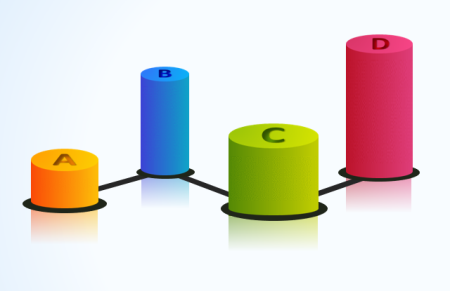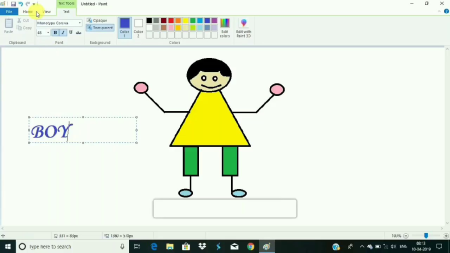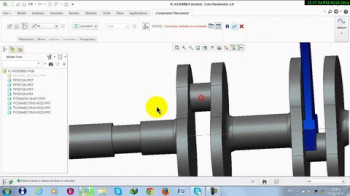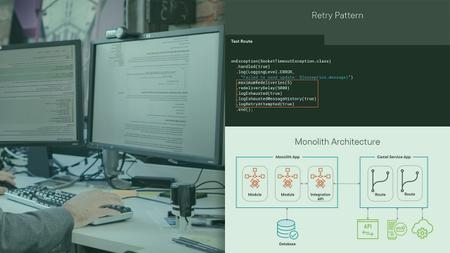
Advanced Apache Camel
MP4 | Video: h264, 1280x720 | Audio: AAC, 44.1 KHz, 2 Ch
Genre: eLearning | Language: English + srt | Duration: 16 lectures (1h 49m) | Size: 1.16 GB
Build advanced knowledge of Apache Camel for complex enterprise applications
What you'll learn
Extend on basic knowledge of Apache Camel
Learn advanced concepts of real-time route management and Camel context management
Learn about starting, stopping, suspending, resuming routes using Control Bus Component
Learn about using Route Policies, building routes dependent on each other
Setting up highly available route clusters - active-active and active-passive routes
Managing Camel and gaining insights using JMX and Hawtio
Embedding Complex rule based decision table in Camel Routes
Using Java and XML DSL together in a single application
Requirements
Developers should be familar with basic concepts of Apache Camel
Developers should understand how exchange propagation works and workings of Camel context
Optional recommendation would be go through Decoded Bytes - Apache Camel with Spring-boot masterclass
Description
In this course, we will build on the basic concepts of Apache Camel and start looking at advanced use-cases and implementation details for Camel Components and endpoints.
We will start by defining and building a simple use-case within our first lecture and then extend onto its capabilities as we move along in the course
Along the course, we will learn about Advanced Camel tools and techniques like
Building custom camel components and endpoints
Enabling High-Availability and Redundancy on Routes
Starting, stopping routes based on conditions within the camel context
Complex Business Rule processing using Camel
We will look into control bus, hawtio and JMX management
How to build dependent routes
and much more...
We expect the developers taking this course to have a basic understanding of what Camel context is, what are endpoints, how to write route definitions and additional semantics like choice, when, simple language, translators, converters, direct, seda etc
Additionally, you should be familiar with Java lambda functions, streams etc
Although a supplemental GIT repository is provided with the course to aid you in development, we strongly encourage you to walk through the development steps alongside the course to better grasp the concepts.
Additionally, feel free to pause the course at any time, and play with multiple permutations to observe the change in behaviour of Camel
Our recommendation would be to go through our Apache Camel w/ Spring Boot Masterclass course before enrolling in this course
Welcome aboard and let's get started...
Who this course is for
Intermediate to Senior Apache Camel developers who would like to look at complex concepts of using Apache Camel
Enterprise Professionals who need operational management and have NFR(s) to comply to. For ex. redundancy, high-availability, monitoring etc
Homepage