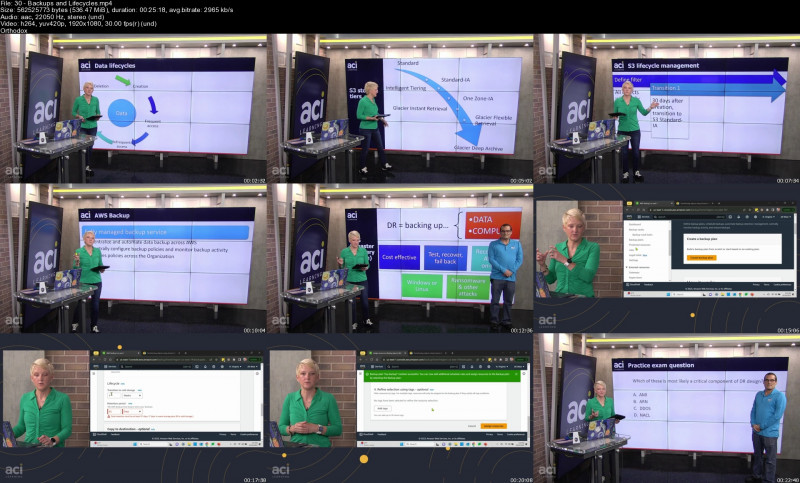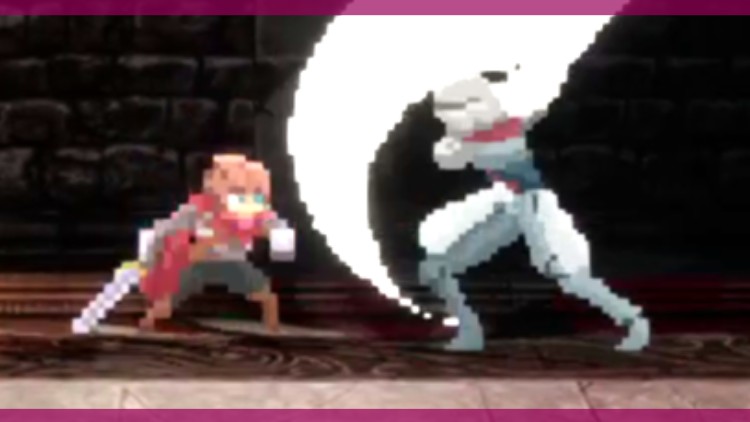90 Days Of Python : From Zero To Becoming A Pro Developer
Published 1/2024
MP4 | Video: h264, 1920x1080 | Audio: AAC, 44.1 KHz
Language: English | Size: 23.27 GB | Duration: 49h 50m
Learn Python in 90 Days with 25+ Assignments, 2 Mega Projects and Many Medium Size Projects & make real time GUI Apps
What you'll learn
Learning Python from Absolute Zero to becoming a Pro Developer
Make real time Professional GUI Applications in Python
Get fully prepared for any Python Job Interview. We have 2 Sections Just for commonly asked Python Interview Questions
Complete a case study to manage a Project from Conception to Completion
Learn Python concepts with real time Examples. We have more than 25 Assignments in this Course
Requirements
No Programming Experience Needed
Description
In this course, we will take a start from complete scratch and will assume that you never had a Python Programming Experience before. We will end this course by making you a Professional Python Engineer who is capable enough to apply his knowledge to build real world Applications and apply for Python Jobs. We will go in depth of everything so that you can learn each and everything about the topics that we will cover in this course. We have more than 25 Assignments in this course and each Assignment has 2- 10 Challenging Tasks. The Solution of most Assignments is also available just in case you got stuck in solving a Challenging Task.We have made 10 Professional Level Applications in this course so that not only you learn the Concepts but you can also apply these concepts to make something real out it. We have Challenged and guided you to make real time Applications for you in different parts of the Course. After making these Applications that we have made and Challenged you to make, you will be capable enough to make any type of Professional Applications in PythonWe have more than 2 Sections Specifically to prepare you for Job Interviews. We have been in touch with many people who have successfully passed the Python Job Interviews. After their Feedbacks, we have Added many interview questions with their solutions. We Added some of the most likely asked Interview questions and just by going through these questions, chances that you will perform really good is more than 80 percent. We would love your feedback of adding more and more questions so that other people can get as much help as possible.We will continue to add new topics to this course on students recommendations. We will make sure that this course is always well up-to date. This course aim to develop your skills to become capable for your coming professional life. In this course, if you have any problem understanding anything, you can feel free to directly message me or ask your questions in the Q/A Section and I will get back to you as soon as possible. The Last Section of the Course is related to the most asked Questions in this courseWe wish you the very best for this course.Hope this course will be very beneficial for you.Good Luck
Overview
Section 1: Day 1 : Setting Up Pycharm and Writing the First Python Code
Lecture 1 Introduction to Python Programming Language
Lecture 2 Installing Python and Setting up the Pycharm IDE
Lecture 3 Writing down the First Python Program
Lecture 4 Download all the resources
Section 2: Day 2 : Variables and Data Types
Lecture 5 Understanding Variables
Lecture 6 Variables in Python Part - 1
Lecture 7 Variables in Python Part - 2
Lecture 8 Different Data Types in Python
Lecture 9 Data Types Conversion
Lecture 10 End Keyword in print Statement
Section 3: Day 3: Arithmetic Operators and String Manipulation
Lecture 11 Arithmetic Operators in Python
Lecture 12 Single and Multi-line comments in Python
Lecture 13 String Manipulation in Python
Section 4: Day 4: Assignments
Section 5: Day 5: Functions in Python
Lecture 14 Understanding Functions
Lecture 15 Functions in Python
Lecture 16 Function Positional Arguments
Lecture 17 Function Keyword Arguments
Lecture 18 Function Default Arguments
Section 6: Day 6: Variables Scope and the Random Function
Lecture 19 Global vs Local Variables
Lecture 20 Functional Comments
Lecture 21 The Return Keyword
Lecture 22 The Random Function
Lecture 23 Built-in Functions
Section 7: Day 7: Assignments
Section 8: Day 8: Conditional Statements in Python
Lecture 24 Understanding Conditional Statements
Lecture 25 if - else Statement
Lecture 26 Handling multiple conditions
Lecture 27 Nested if Statement
Lecture 28 Taking Input from the User
Section 9: Day 9: Assignments
Section 10: Day 10: List - Tuples - Dictionary in Python
Lecture 29 List in Python
Lecture 30 Tuple in Python
Lecture 31 Dictionary in Python
Section 11: Day 11: Loops in Python - The For Loop
Lecture 32 Understanding Loops
Lecture 33 The For Loop in Python - Range and String
Lecture 34 For Loop on List and Dictionary
Lecture 35 For Loop - break and Continue
Lecture 36 Nested For Loop
Section 12: Day 12: Loops in Python - The While and Do-While Loop
Lecture 37 The While Loop in Python
Lecture 38 The Nested While Loop in Python
Section 13: Day 13 : Pattern Programs
Lecture 39 Star Patterns Part - 1
Lecture 40 Star Patterns Part - 2
Lecture 41 Star Patterns Part - 3
Lecture 42 Star Patterns Part - 4
Lecture 43 Star Patterns Part - 5
Lecture 44 Star Patterns Part - 6
Lecture 45 Star Patterns Part - 7
Section 14: Day 13: Assignments
Section 15: Day 14: Assignments
Section 16: Day 15: Errors and Exceptions
Lecture 46 Errors in Python
Lecture 47 Try and Except Block
Lecture 48 Handling Exceptions
Lecture 49 Else Block in Exception Handling
Lecture 50 Finally Clause in Exception Handling
Lecture 51 Raising Exceptions in Python
Section 17: Day 16 : Assignment
Section 18: Day 17: Object Oriented Programming in Python Part - 1
Lecture 52 Introduction to OOP - Object Oriented Programming
Lecture 53 Classes and Objects
Lecture 54 Accessing Attributes and Methods
Lecture 55 Method vs Function
Lecture 56 Initializer Function
Lecture 57 Doc Strings in Python
Lecture 58 Main Function in Python
Section 19: Day 18: Object Oriented Programming in Python Part - 2
Lecture 59 Inheritance Part - 1
Lecture 60 Inheritance Part - 2
Lecture 61 Types of Inheritance
Lecture 62 Method Overloading vs Over Riding
Section 20: Day 19: Object Oriented Programming in Python Part - 3
Lecture 63 Encapsulation in Python
Lecture 64 Access Modifiers in Python
Lecture 65 Abstract Base Class
Lecture 66 Static vs Class vs Instance Method
Section 21: Day 20: Assignments
Section 22: Day 22: Handling Files in Python
Lecture 67 Introduction to File Handling in Python
Lecture 68 Creating a Text File
Lecture 69 Modes in Python
Lecture 70 Modes for other File Types
Lecture 71 Reading from a Text file
Lecture 72 Renaming a File
Lecture 73 Writing to a Text File
Lecture 74 Saving Data to the File
Lecture 75 Appending to a File
Lecture 76 Closing a File
Lecture 77 Deleting a File or Folder
Lecture 78 The With Statement
Lecture 79 Writing Dictionary to a File
Section 23: Day 23: Assignment
Section 24: Day 24: Generators in Python
Lecture 80 Understanding Generators
Lecture 81 Generators in Python Part - 1
Lecture 82 Generators in Python Part - 2
Lecture 83 Generators in Python Part - 3
Section 25: Day 25 : Thread Programming in Python
Lecture 84 Thread vs Process
Lecture 85 Creating Thread in Python
Lecture 86 Creating Thread Using Functions
Lecture 87 Thread Targeting Multiple Functions
Lecture 88 Getting Thread Names
Lecture 89 Creating Thread by Extending the Thread Class
Lecture 90 Creating Thread without Extending the Thread Class
Lecture 91 Multi-Threading in Python
Section 26: Day 26: Learn Graphics GUI Programming with Tkinter Part - 1
Lecture 92 Introduction to Tkinter
Lecture 93 PyQt vs Tkinter
Lecture 94 Tkinter Widgets
Lecture 95 Tkinter Standard Attributes 1
Lecture 96 Tkinter Standard Attributes 2
Lecture 97 Buttons in Tkinter
Lecture 98 Geometry Management
Lecture 99 Tkinter Standard Attributes 3
Section 27: Day 27: Learn Graphics GUI Programming with Tkinter Part - 2
Lecture 100 More on Buttons
Lecture 101 Tkinter Canvas
Lecture 102 Tkinter Check Button
Lecture 103 Entry Widget
Lecture 104 Tkinter Frame
Lecture 105 Tkinter Label
Lecture 106 Tkinter List Box
Section 28: Day 28: Learn Graphics GUI Programming with Tkinter Part - 3
Lecture 107 Tkinter Menu Button
Lecture 108 Tkinter Menus
Lecture 109 Tkinter Message
Lecture 110 Tkinter Radio Button
Lecture 111 Tkinter Scale
Lecture 112 Tkinter Scrollbar
Lecture 113 Text Widget
Lecture 114 Top Level Widget
Lecture 115 GUI Based Simple Calculator App Part - 1
Lecture 116 GUI Based Simple Calculator App Part - 2
Section 29: Day 29: Assignments
Section 30: Day 30: Making a GUI Based Music Player in Python Part - 1
Lecture 117 Introduction on making the App
Lecture 118 Music Player App in Python with Tkinter Part - 1
Lecture 119 Music Player App in Python with Tkinter Part - 2
Lecture 120 Music Player App in Python with Tkinter Part - 3
Lecture 121 Music Player App in Python with Tkinter Part - 4
Lecture 122 Music Player App in Python with Tkinter Part - 5
Section 31: Day 31: Making a GUI Based Music Player in Python Part - 2
Lecture 123 Music Player App in Python with Tkinter Part - 6
Lecture 124 Music Player App in Python with Tkinter Part - 7
Lecture 125 Music Player App in Python with Tkinter Part - 8
Lecture 126 Music Player App in Python with Tkinter Part - 9
Lecture 127 Music Player App in Python with Tkinter Part - 10
Lecture 128 Music Player App in Python with Tkinter Part - 11
Section 32: Day 32: Numerical Computation in Python
Lecture 129 Understanding the Numpy Module
Lecture 130 Installing and Setting up the Numpy Module
Lecture 131 Creating Numpy I Dimensional Array in Python
Lecture 132 Creating Numpy 2 Dimensional Array in Python
Lecture 133 Arithmetic Operations on Array
Lecture 134 Creating different useful Matrices with Numpy Functions
Lecture 135 Creating and Computing Scientific Functions with Numpy
Lecture 136 Computing Mathematical Functions with Numpy
Section 33: Day 33: Assignments
Section 34: Day 34: Data Analysis with Pandas Module Part - 1
Lecture 137 The Pandas Module Part - 1
Lecture 138 The Pandas Module Part - 2
Lecture 139 The Pandas Module Part - 3
Lecture 140 The Pandas Module Part - 4
Lecture 141 The Pandas Module Part - 5
Lecture 142 The Pandas Module Part - 6
Section 35: Day 35: Data Analysis with Pandas Module Part - 2
Lecture 143 The Pandas Module Part - 7
Lecture 144 The Pandas Module Part - 8
Lecture 145 The Pandas Module Part - 9
Lecture 146 The Pandas Module Part - 10
Lecture 147 The Pandas Module Part - 11
Lecture 148 The Pandas Module Part - 12
Lecture 149 The Pandas Module Part - 13
Section 36: Day 36: Assignments
Section 37: Day 37: Open Computer Vision - Image/Video Processing in Python Part - 1
Lecture 150 Understanding OpenCV Part - 1
Lecture 151 Understanding OpenCV Part - 2
Lecture 152 Installing the OpenCV Module
Lecture 153 Showing the Image
Lecture 154 Keyboard Events in OpenCV
Lecture 155 Drawing Different Shapes on Images
Section 38: Day 38: Open Computer Vision - Image/Video Processing in Python Part - 2
Lecture 156 Capturing Video with OpenCV
Lecture 157 Writing the Video
Lecture 158 Different Video Properties
Lecture 159 Events
Lecture 160 Implement Different Mouse Events
Lecture 161 Image Thresh Holding
Lecture 162 Object Detection with OpenCV
Section 39: Day 39: Making a GUI Screen Recorder Application in Python
Lecture 163 Screen Recorder Part - 1[Working on the GUI Part]
Lecture 164 Screen Recorder Part - 2[Start Screen Recording]
Lecture 165 Screen Recorder Part - 3[Stop Screen Recording]
Section 40: Day 40: Assignment
Section 41: Day 41: Web Automation with Selenium Module in Python Part - 1
Lecture 166 Understanding Web Automation and Selenium
Lecture 167 Web Automation Part - 1
Lecture 168 Web Automation Part - 2
Lecture 169 Web Automation Part - 3
Lecture 170 Web Automation Part - 4
Lecture 171 Web Automation Part - 5
Section 42: Day 42: Web Automation with Selenium Module in Python Part - 2
Lecture 172 Web Automation Part - 6
Lecture 173 Web Automation Part - 7
Lecture 174 Web Automation Part - 8
Lecture 175 Web Automation Part - 9
Lecture 176 Web Automation Part - 10
Lecture 177 Web Automation Part - 11
Section 43: Day 43: Assignments
Section 44: Day 44: Web Scraping with Beautiful soup in Python
Lecture 178 Understanding Web Scraping and Beautiful Soup
Lecture 179 Web Scraping Part - 1
Lecture 180 Web Scraping Part - 2
Lecture 181 Web Scraping Part - 3
Lecture 182 Web Scraping Part - 4
Lecture 183 Web Scraping Part - 5
Section 45: Day 45: Assignment
Section 46: Day 46: Scientific Python
Lecture 184 Special Functions
Lecture 185 Linear Algebra
Lecture 186 Permutation
Lecture 187 Integration
Section 47: Day 47: Socket Programming in Python
Lecture 188 Understanding Socket
Lecture 189 Server vs Client
Lecture 190 TCP vs UDP
Lecture 191 Server Side in Python
Lecture 192 Client Side in Python
Lecture 193 File Server in Python
Lecture 194 File Client in Python
Section 48: Day 48: Make a Chat Room Application in Python - The Server Side
Lecture 195 Chat Room App - Server Side Part - 1
Lecture 196 Chat Room App - Server Side Part - 2
Lecture 197 Chat Room App - Server Side Part - 3
Lecture 198 Chat Room App - Server Side Part - 4
Lecture 199 Chat Room App - Server Side Part - 5
Section 49: Day 49: Make a Chat Room Application in Python - The Client Side
Lecture 200 Chat Room App - Client Side Part - 1
Lecture 201 Chat Room App - Client Side Part - 2
Lecture 202 Chat Room App - Client Side Part - 3
Lecture 203 Chat Room App - Client Side Part - 4
Lecture 204 Working of WhatsApp and Messenger Chat Room - Extra Video
Section 50: Day 50: Assignment
Section 51: Day 51: Make a GUI Based YouTube Download Manager in Python Part - 1
Lecture 205 YouTube Download Manager Part - 1
Lecture 206 YouTube Download Manager Part - 2
Lecture 207 YouTube Download Manager Part - 3
Lecture 208 YouTube Download Manager Part - 4
Lecture 209 YouTube Download Manager Part - 5
Section 52: Day 52: Make a GUI Based YouTube Download Manager in Python Part - 2
Lecture 210 YouTube Download Manager Part - 6
Lecture 211 YouTube Download Manager Part - 7
Lecture 212 YouTube Download Manager Part - 8
Lecture 213 YouTube Download Manager Part - 9
Lecture 214 YouTube Download Manager Part - 10
Lecture 215 YouTube Download Manager Part - 11
Section 53: Day 53: PDF Audio Reader Application Part - 1
Lecture 216 PDF Audio Reader Application Part - 1
Lecture 217 PDF Audio Reader Application Part - 2
Lecture 218 PDF Audio Reader Application Part - 3
Lecture 219 PDF Audio Reader Application Part - 4
Lecture 220 PDF Audio Reader Application Part - 5
Section 54: Day 54: PDF Audio Reader Application Part - 2
Lecture 221 PDF Audio Reader Application Part - 6
Lecture 222 PDF Audio Reader Application Part - 7
Lecture 223 PDF Audio Reader Application Part - 8
Lecture 224 PDF Audio Reader Application Part - 9
Section 55: Day 55: Language Translator Application in Python
Lecture 225 Language Translator Application Part - 1
Lecture 226 Language Translator Application Part - 2
Lecture 227 Language Translator Application Part - 3
Lecture 228 Language Translator Application Part - 4
Lecture 229 Language Translator Application Part - 5
Section 56: Day 56: Pharmacy Management System in Python Part - 1
Lecture 230 Introduction
Lecture 231 Configuration
Lecture 232 GUI Part - 1
Lecture 233 GUI Part - 2
Lecture 234 GUI Part - 3
Section 57: Day 57: Pharmacy Management System in Python Part - 2
Lecture 235 Adding Items
Lecture 236 Deleting Items
Lecture 237 Viewing First Item
Lecture 238 Viewing Next Item
Lecture 239 Viewing Previous Item
Lecture 240 Viewing Last Item
Lecture 241 Update an Item
Lecture 242 Search an Item
Lecture 243 Clearing the Screen
Lecture 244 Running the Code
Section 58: Day 58: Student Management System Part - 1
Lecture 245 SMS Part - 1
Lecture 246 SMS Part - 2
Lecture 247 SMS Part - 3
Lecture 248 SMS Part - 4
Lecture 249 SMS Part - 5
Lecture 250 SMS Part - 6
Lecture 251 SMS Part - 7
Section 59: Day 59: Student Management System Part - 2
Lecture 252 SMS Part - 8
Lecture 253 SMS Part - 9
Lecture 254 SMS Part - 10
Lecture 255 SMS Part - 11
Lecture 256 SMS Part - 12
Lecture 257 SMS Part - 13
Lecture 258 SMS Part - 14
Section 60: Day 60: Taxi Booking Management System in Python Part - 1
Lecture 259 TBM Part - 1
Lecture 260 TBM Part - 2
Lecture 261 TBM Part - 3
Lecture 262 TBM Part - 4
Lecture 263 TBM Part - 5
Lecture 264 TBM Part - 6
Lecture 265 TBM Part - 7
Lecture 266 TBM Part - 8
Section 61: Day 61: Taxi Booking Management System in Python Part - 2
Lecture 267 TBM Part - 9
Lecture 268 TBM Part - 10
Lecture 269 TBM Part - 11
Lecture 270 TBM Part - 12
Lecture 271 TBM Part - 13
Lecture 272 TBM Part - 14
Lecture 273 TBM Part - 15
Section 62: Day 62: Taxi Booking Management System in Python Part - 3
Lecture 274 TBM Part - 16
Lecture 275 TBM Part - 17
Lecture 276 TBM Part - 18
Lecture 277 TBM Part - 19
Lecture 278 TBM Part - 20
Lecture 279 TBM Part - 21
Lecture 280 TBM Part - 22
Lecture 281 TBM Part - 23
Section 63: Day 63: Game Programming with PyGame in Python Part - 1
Lecture 282 Introduction to PyGame
Lecture 283 Importing the PyGame Module
Lecture 284 Foundational Concepts of PyGame
Lecture 285 PyGame Clock and Blit
Lecture 286 Loading an Image
Lecture 287 Displaying Text on Gaming Window
Section 64: Day 64: Game Programming with PyGame in Python Part - 2
Lecture 288 Key Detection in PyGame
Lecture 289 Primitive Drawing Shapes
Lecture 290 Making an Object Jump
Lecture 291 Load or Play Audio
Lecture 292 Moving an Object
Section 65: Day 65: Game Programming with PyGame in Python Part - 2
Lecture 293 Creating Interactable Buttons
Lecture 294 Adding Boundaries to an Object
Lecture 295 Snow Display using PyGame
Lecture 296 Bubble Sort Visualizer
Section 66: Day 66: Assignment
Section 67: Day 67: Let's Make a Car Racing Game in Python Part - 1
Lecture 297 Source Code and Media Files for the Game
Lecture 298 Car Racing Game Part - 1
Lecture 299 Car Racing Game Part - 2
Lecture 300 Car Racing Game Part - 3
Lecture 301 Car Racing Game Part - 4
Section 68: Day 68: Let's Make a Car Racing Game in Python Part - 2
Lecture 302 Car Racing Game Part - 5
Lecture 303 Car Racing Game Part - 6
Lecture 304 Car Racing Game Part - 7
Lecture 305 Car Racing Game Part - 8
Lecture 306 Car Racing Game Part - 9
Section 69: Day 69: Let's Make a Car Racing Game in Python Part - 3
Lecture 307 Car Racing Game Part - 10
Lecture 308 Car Racing Game Part - 11
Lecture 309 Car Racing Game Part - 12
Lecture 310 Car Racing Game Part - 13
Section 70: Day 70: Flappy Bird Game in Python Part - 1
Lecture 311 Defining Global Variables
Lecture 312 The Game Image Array
Lecture 313 Audio Sound Array
Lecture 314 Welcome to the Main Screen
Section 71: Day 71: Flappy Bird Game in Python Part - 2
Lecture 315 Game Play Part - 1
Lecture 316 Game Play Part - 2
Lecture 317 Collision Detection
Lecture 318 Random Pipes Generation
Section 72: Day 72: Assignment
Section 73: Day 73: Assignment
Section 74: Day 74: Advanced Level Graphical Programming with WX-Python Part - 1
Lecture 319 Introduction to WX Python
Lecture 320 WX-Python Environment
Lecture 321 WX-Python vs PyQt5
Lecture 322 WX-Python vs Tkinter
Lecture 323 Importing the WX-Python Module
Lecture 324 Creating the First GUI Window in WX-Python
Section 75: Day 75: Advanced Level Graphical Programming with WX-Python Part - 2
Lecture 325 Window Frame Class
Lecture 326 Creating First Panel
Lecture 327 Creating Label in WX-Python
Lecture 328 Creating Layouts in WX-Python
Lecture 329 Grid Sizer in WX-Python
Lecture 330 Creating Buttons in WX-Python
Lecture 331 Toggle Button
Lecture 332 Check Box in WX-Python
Lecture 333 Radio Button in WX-Python
Section 76: Day 76: Advanced Level Graphical Programming with WX-Python Part - 3
Lecture 334 Tool Tip in WX-Python
Lecture 335 Combo Box in WX-Python
Lecture 336 Message Box in WX-Python
Lecture 337 Question Box in WX-Python
Lecture 338 Spin Button in WX-Python
Lecture 339 List Box in WX-Python
Lecture 340 Status Bar in WX-Python
Section 77: Day 77: Advanced Level Graphical Programming with WX-Python Part - 4
Lecture 341 Text Control in WX-Python
Lecture 342 Font Dialog in WX-Python
Lecture 343 Print Dialog in WX-Python
Lecture 344 About Box in WX-Python
Lecture 345 Creating Slider in WX-Python
Lecture 346 Grids in WX-Python
Lecture 347 Customize Tables in WX-Python
Section 78: Day 78: Assignments - Challenge Tasks
Section 79: Day 79: Assignments - Challenge Tasks
Section 80: Day 80: Predicting Output of Python Programs Part - 1
Section 81: Day 81: Predicting Output of Python Programs Part - 2
Section 82: Day 82: Assignments - Challenge Tasks
Section 83: Day 83: Assignments - Challenge Tasks
Section 84: Day 84: Assignments - Challenge Tasks
Section 85: Day 85: Mega Project - Creating a Weather App - Assignment Part - 1
Section 86: Day 86: Mega Project - Creating a Weather App - Assignment Part - 2
Section 87: Day 87: Mega Project - Creating a Weather App - Assignment Part - 3
Section 88: Day 88: Python Interview Questions Part - 1
Lecture 348 Python Interview Questions - Basic Level
Section 89: Day 89: Python Interview Questions Part - 2
Lecture 349 Python Interview Questions - Advance Level
Section 90: Day 90: Final Day - Ask me Anything related to Python & your Professional Career
Lecture 350 Ask me anything
Anyone interested in Learning Python from Absolute Zero to becoming a Pro Developer,Anyone interested in making real time Professional Applications in Python,Anyone who wants to be fully prepared for any Python Job Interview. We have 3 Sections Just for commonly asked Python Interview Questions,Anyone who want to complete a case study to manage a Project from Conception to Completion,Anyone who wants to learn the Python concepts with real time Examples. We have more than 25 Assignments in this Course