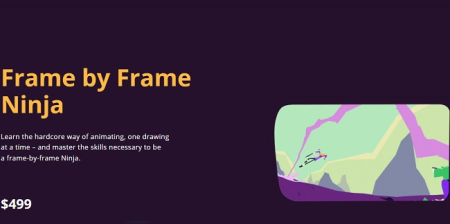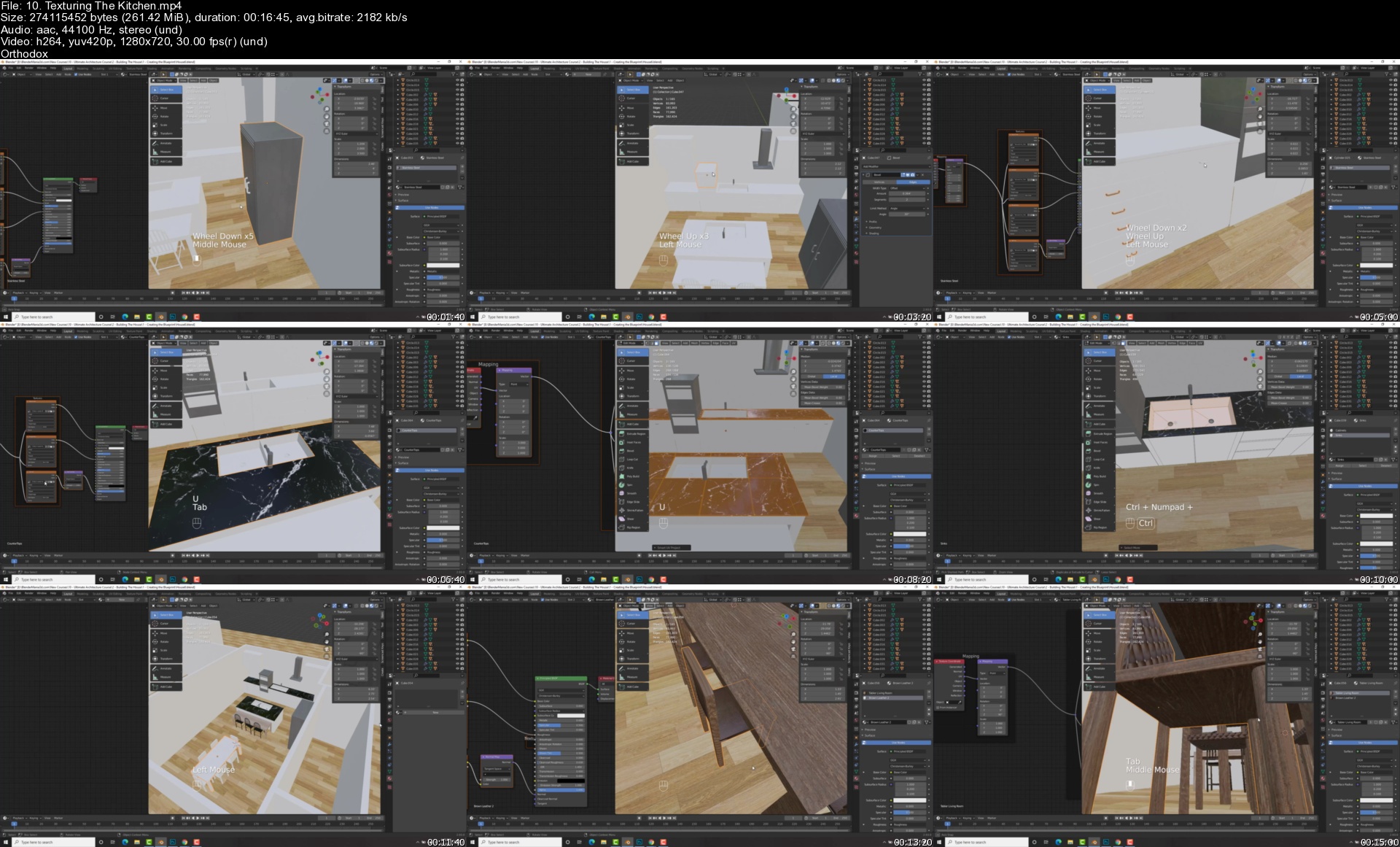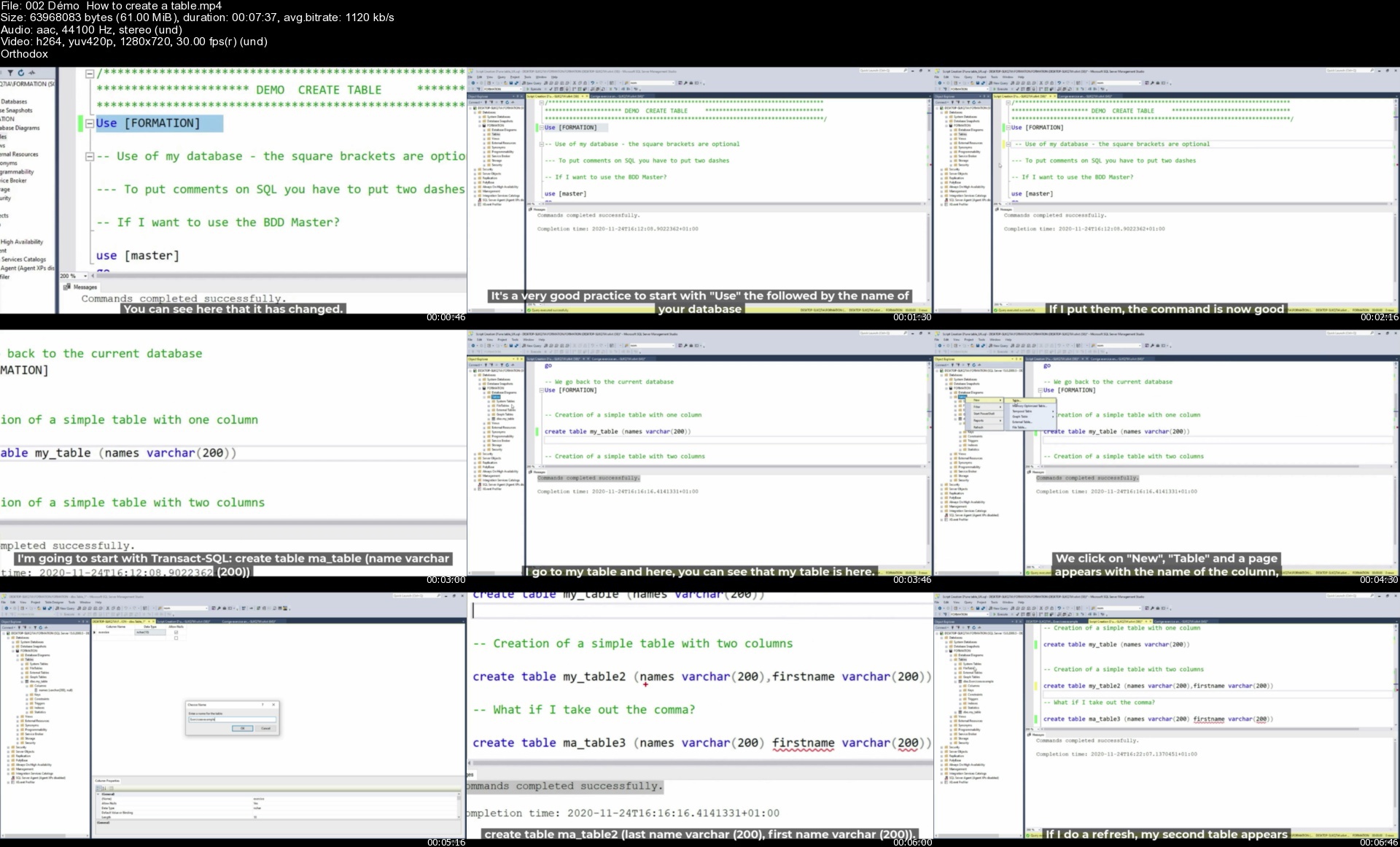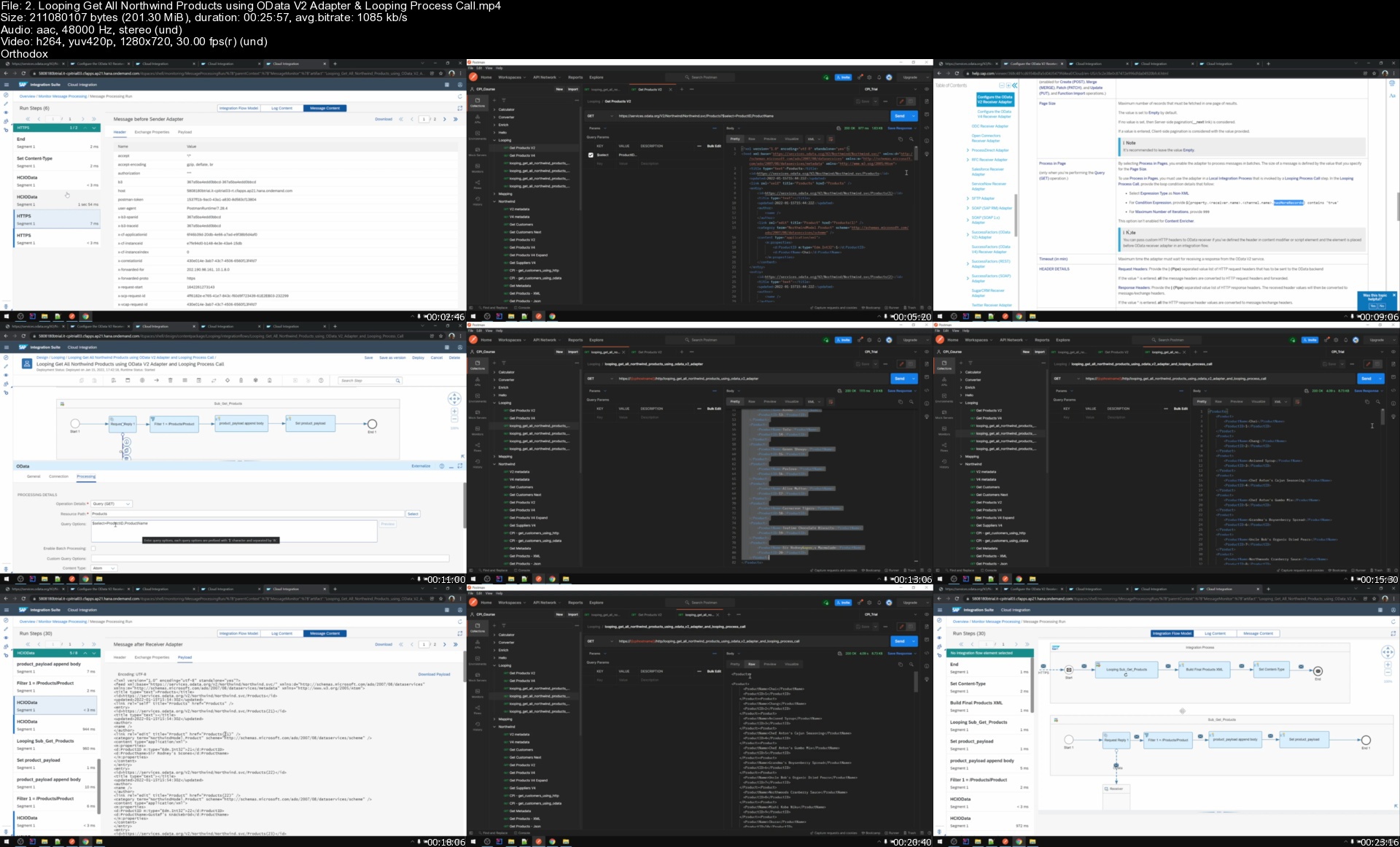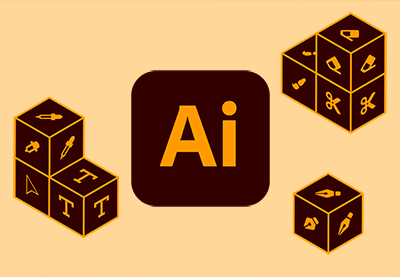SQL Server: The 28 hour Masterclass course (16 courses in 1)
SQL Server: The 28 hour Masterclass course (16 courses in 1)
MP4 | Video: h264, 1280x720 | Audio: AAC, 44.1 KHz, 2 Ch
Genre: eLearning | Language: English + srt | Duration: 395 lectures (28h 17m) | Size: 13.8 GB
Learn how to become a future developer, or either a future DBA, or a performance expert on SQL Server with 150 exercices
What you'll learn
Learn the SQL language from A to Z (10 hours of lessons).
To administer an SQL server ( 13 hours of lessons ).
Greatly improve the performance of your SQL Server engine ( 4 hours of lessons ).
And take a virtual interview at the end of the course with these 40 questions and 40 answers!
+ 80 practical exercises are in this course to consolidate your knowledge!
In short, become a real expert on SQL server (and that's very much in demand).
Requirements
Have a great desire to learn, and a computer in great shape
Description
Stop ruining yourself by buying courses and switch to a subscription you will make serious savings !!!
◉ All my training catalogue is on Podia for a subscription of only 4 euros per month or 35 euros per year (more economical)
◉ If you are interested in this great offer contact me to
[email protected]
◉ Otherwise, if you are interested in this course for a price between 12 and 16 euros, please send me an email to
[email protected]
Average score for all these courses 4.5/5!!!
Welcome to the richest and most comprehensive course on the Udemy platform about SQL Server.
This course lists the 16 courses in my catalogue
SQL Server for complete beginners (7 hours of practice + 80 practical exercises)
Learn the in-demand job of developer SQL
The Complete SQL Server 2019 Database Administration Course
SQL Server 2019 : Administration SQL Server Part 1
SQL Server 2019 : Administration SQL Server Part 2
SQL Server 2019 : Administration SQL Server Part 3
The complete course about BACKUP and RESTORE
Detecting and Correcting Database Corruption
SQL Server: Configuring and modifying a database on SQL
99 queries to master SQL in less than 4 hours!
SQL Server: The complete course on Indexes
Learn the in-demand job of DBA SQL Server
SQL Server: Security and Privilege Management
Come and challenge the Transact SQL with these 50 exercises
Joins, partition functions, and CTE in Transact SQL 2019.
Prepare your future interview on SQL Server (with these 40 questions and 40 answers ! )
I challenge you to find in a single course these 3 very important chapters on SQL Server
◉ Chapter 1 : Transact SQL for the absolute beginner and also experienced developers (10 hours of class)
Let's start by installing SQL Server and management studio on your workstation.
The creation and definition of a database and a table.
Let's start playing with data with SELECT,UPDATE,INSERT and DELETE
Discover the column aliases and tackle the specificity and secrets of LIKE and TOP.
Learn how to remove duplicates with the DISTINCT and discover the Comparison operators = != and Copying a table with the SELECT INTO.
Let's talk about the IN, NOT IN, IS and IS NOT operators, and Sort your data with ORDER BY.
Discover aggregate functions with MIN MAX and AVG and the two operators AND,OR.
Let's discover the specificity of COUNT and SUM and how to SELECT a range of data with the BETWEEN and Group several results with the GROUP BY
A long chapter of 1h30 minutes on JOINS with INNER JOIN,LEFT/RIGHT JOIN FULL OUTER JOIN and so on..
Let's discover the specificity of UNION and UNION ALL, and the LEFT and RIGHT function.
Let's go even further with Transact SQL with the IIF,CASE WHEN,OFFSET FETCH NEXT ROWS and CHOOSE.
Let's look at the conversion functions through CAST and CONVERT, TRY_CAST and TRY_CONVERT.
Let's approach the DATE type functions with DATEADD,DATEDIFF,GETDATE (), EOMONTH ...
Let's deepen our knowledge of TSQL even more With IF/ELSE, STRING SPLIT,STUFF,MERGE.
The creation and definition of a view and Stored Procedure,function, schéma and trigger.
A very long chapter of 1h30 minutes on RANKING functions such as ROW_NUMBER, OVER and PARTITION BY, ROWS /RANGE UNBOUNDED PRECEDING, FIRST and LAST VALUES, LAG and LEAD,ROW_NUMBER, DENSE _RANK, RANK, NTILE.
We will discover a one hour course on CTE (common table expression). So powerful and so little known (I still don't understand by the way) and the derived table.
Do you know the difference between Temporary tables, Variable tables and Global tables?
◉ Chapter 2: The complete administration of a SQL Server (11 hours of class)
Tackle BACKUP and RESTORE for 3 hours, we will see in detail in this course, how to set up a robust and reliable strategy, to guarantee your data on a production server.
In another 2 hour course, we will learn how to detect and repair corruption on a database. Did you know that Microsoft logs over 1000 support cases per day regarding corruption! And you, how would you react in case of corruption?
We will also discuss during 3 hours, the configuration and modification of your database on SQL. Did you know that a bad Autogrow set on your database, can make you lose 60% of your performance? Do you know the TRUSTWORTHY or DB_CHAINING option? Everything is covered in this course, and believe me, you will be surprised at the number of options on a DB that SQL Server offers.
Administration rhymes with precaution, and therefore of course with security. We will discuss security and privilege management during 2 hours. We will learn how to set up a robust and secure SQL server.
We will cover a long chapter on the different isolation modes (READ COMMITED, SERIALIZABLE, SNAPSHOT...), we will also see the different types of constraints (PK,FK,CHECK,UNIQUE...), as well as SEQUENCES, and IDENTITY.
We will also discuss the change data capture (CDC), many new features released on SQL Server 2016 such as Row Level Security, Dynamic Data Masking (DDM), Temporal Data.
◉ Chapter 3: How to improve performance on your production SQL server (4 hours)
If we are talking about performance, we will of course be talking about indexes. This is a good thing because it will be covered in this chapter for 4 hours. A good implementation of your indexes can really save your performance on your SQL server. I strongly advise you to look at this chapter, to perhaps avoid going into huge costs of buying servers, which may not be necessary.
Do you know SARGABLE queries? I let you discover it in this chapter, to rewrite your SQL queries, in a better way, and thus of course, better performance.
◉ Chapter 4: Come and take a virtual interview through these 40 questions and 40 theoretical answers.
Start out more confident by tackling all these theoretical questions, so that you can face an interview on SQL.
You are a Java developer or Python for example, you go to an interview, you don't really know what to review beforehand, this is a summary of the most frequently asked questions.
For example : What is a primary key ? what is an index? What is the difference between OLAP and OLTP ? Do you know the COALLESCE function ? or how do you remove duplicates with your query ?
There will be many new sections added in 2021, of course if you have already purchased this course, these new modules will be free for you
How to administer your SQL server with powershell? (3 hours of class)
Improve the performance of stored procedures (2 hours of class)
Let's go together on SQL Azure ! (3 hours of class)
Of course there are more than 100 exercises and corrections in this course.
Who this course is for
Future Database Administrators (DBA)
Developers who want to learn about SQL
BI consultants working on technologies other than SQL Server (Oracle etc...)
Students who want to get started on SQL
Tech leads (CRM, Web etc...) who want to discover SQL
Homepage