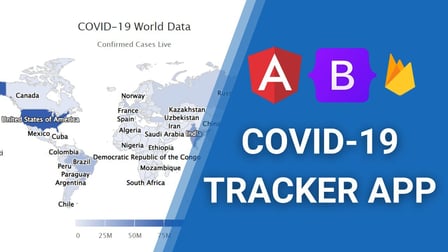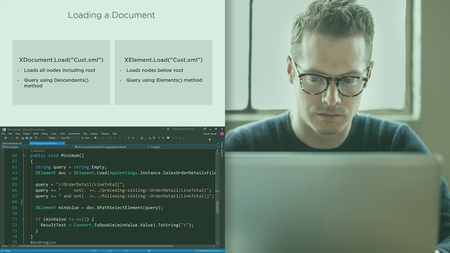Master The Fundamentals Of Chemistry (Part 4 of 4)
MP4 | Video: h264, 1280x720 | Audio: AAC, 44.1 KHz
Language: English | Size: 5.52 GB | Duration: 6h 5m
This Is A High School Chemistry Course For Students Preparing For iGCSE, GCSE & AP Chemistry Exams
What you'll learn
In this course students will learn exactly what they need to know for their chemistry exams so that they can learn as efficiently as possible.
Calculate percentage yield
Understand why covalent substances do not conduct electricity
Understand why ionic substances conduct electricity when molten or aqueous
Apply the terms cation and anion to charged particles
Describe electrolysis experiments and predict the observations made at the anode and cathode
Write ionic half-equations for reactions occuring at the anode and cathode during electrolysis
Know that metals are extracted from compounds that are found in the Earth's crust, and that unreactive metals are often found as uncombined elements
Know how the position of a metal in the reactivity series is linked to the method used for extraction
Comment on a suitable method of extraction for a metal given information pertaining to its reactivity
Explain the uses of metals related to their properties
Describe experiments to investigate the factors that affect the rate of a chemical reaction
Describe the effect on the rate of a reaction of changing the surface area, concentration, temperature, or addition of a catalyst
Explain the effect of the above factors on the rate of reaction in terms of collision theory
Know that a catalyst is a substance that speeds up a reaction but is unaffected by the end of the reaction
Know that a catalyst works by providing an alternative pathway for reaction with a lower activation energy
Draw and explain reaction profiles showing enthalpy change and activation energy
Know that some reactions are reversible and this can be represented with a double arrow
Describe reversible reactions such as those involving hydrated copper sulphate, and ammonium chloride
Know that a reversible reaction can reach a dynamic equilbirium in a sealed container
Describe the features of a dynamic equilibrium
Understand why a catalyst does not affect the position of an equilibrium
Describe the effect of changing the temperature and/or pressure on the position of an equilibrium
Know the definition of a hydrocarbon
Understand how to represent organic molecules with moleuclar formulae, empirical formulae, diaplyed formulae, structural formulae
Know the meaning of the terms homologous series, functional group, and isomer
Know how to name organic molecules using IUPAC nomenclature
Draw possible structural formulae of a molecule given its molecular formula
Understand how to classify reactions as combustion, substitution, and addition
Know the crude oil is a mixture of hydrocarbons
Describe the industrial separation of crude oil using fractional distillation
Know the names and uses of the main fractions obtained from crude oil
Know the trend in colour, viscosity, flammability, and boiling point of the fractions
Know that fuels are substances that release heat when burned
Know the possible products of combustion of hydrocarbons
Understand why CO is poisonous related to its effect on transport of oxygen in the body
Know that cars produce nitrogen oxides due to reaction between nitrogen and oxygen in the car engine
Explain how the impurities in fuels results in the production of sulphur oxides
Explain how non-metal oxides contribute to acid rain
Describe how long chain alkanes are converted into shorter alkanes (and alkenes) in the process of cracking
Explain why cracking is necessary in terms of supply and demand of different fractions
Know the general formula of alkanes
Explain why alkanes are saturated
Understand how to draw the isomers of alkanes up to those containing 5 carbon atoms
Describe the reaction of alkanes with halogens in the presence of UV light
Know that alkenes contain the functional group C=C
Know the general formula for alkenes
Explain why alkenes are unsaturated
Know how to draw, and name, the positional isomers of alkenes
Describe the reactions of alkenes with halogens
Describe how bromine water cna be used as a test for saturation
Know that alcohols contain the functional group -OH
Understand how to draw the positional isomers of alcohols
Know that alcohols can be oxidised by combustion, and heating with acidified potassium dichromate
Know that ethanol can be manufactured by the reaction of ethene with steam, and by fermentation of sugars by yeast
Understand the reasons for the optimum conditions used in fermentation
Know that carboxylic acids contain the functional group COOH
Understand how to draw the structural formulae of carboxylic acids
Describe the reactions of metals with aqueous carboxylic acids
Know that vinegar is a solution of ethanoic acid
Know that esters contain the functional group COO
Know that esters are formed by reacting alcohols with carboxylic acids
Understand how to draw the structural formulae of esters
Know how to name the ester formed by combnining different alcohols and carboxylic acids
Know that esters are volatile compounds with distinctive smells used in food flavourings
Know that addition polymers are formed by joining many small monomers
Understand how to draw the repeating unit of a polymer
Know how to deduce the monomer from a section of a polymer
Explain the difficulty in disposing of polymers
Know that condensation polymers are formed from diols and dioic acids
Understand how to draw the repeating uint of a polyester
Know that some biopolyesters are biodegradable
Requirements
Parents of students currently studying Chemistry at GCSE level or similar courses for the same age range. Completion of parts 1-3 of this course series is highly recommended.
Description
ATTENTION PARENTS: Does your student need help learning IGCSE and GCSE Chemistry (or similar courses) from home? This course will give them the skills they need to feel confident for their exams. Purchase this course to help your student prepare for their exams by helping them to understand chemistry, rather than focusing on trying to memorise seemingly unrelated facts!
This course covers all of the material studied in iGCSE Chemistry and GCSE Chemistry courses in the topics of Organic Chemistry, Reaction Rates, Equilibria, and Redox Reactions. These are normally the topics covered in (i)GCSE courses by schools in year 11 (Grade 10, ages 15/16). The material is also relevant for most GCSE courses. It is designed for students who are currently in year 11 (Grade 10, ages 15-16) and revising the material covered in their school lessons. It would also be useful for those students entering A level, or IBDP courses in chemistry who require a firm grounding before embarking on these more advanced qualifications. The material covered in this topic is also covered in most American and Canadian syllabuses in grade 10 chemistry/science (ages 15/16).
As soon as students sign up for this IGCSE Chemistry and GCSE Chemistry masterclass they will receive access to
NEW and updated IGCSE chem & GCSE chem video lessons for each section of the course.
FREE digital IGCSE chem & GCSE worksheets to support learning
FULL EXAM QUESTION WALKTHROUGHS of past exam papers to help you learn the best exam writing strategies.
FREE topic-specific IGCSE chemistry past exam paper questions and mark schemes.
This IGCSE chemistry (O Level) masterclass is offered by IGCSEprep on Udemy. This masterclass covers all the content needed to write the IGCSE chemistry exams offered by Pearson Edexcel (double or triple) or Cambridge CIE (core or extended) or other exam boards like Oxford AQA.
Who this course is for
iGCSE and GCSE students studying double (core) or triple (extended) award chemistry or courses for the similar age range
Screenshots