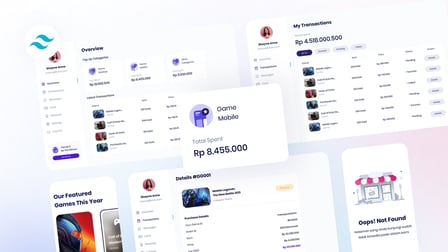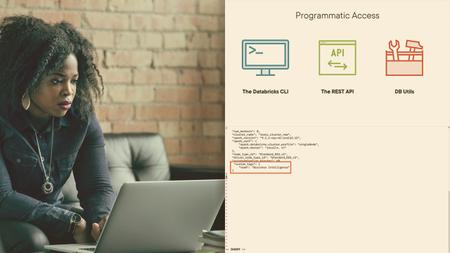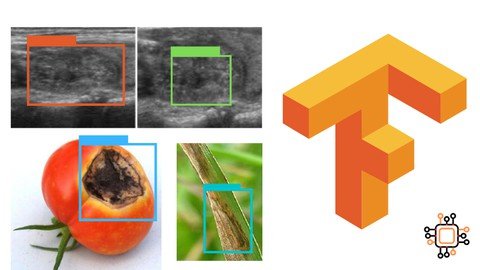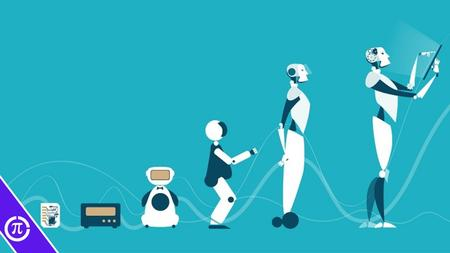Microsoft Excel 2019 Associate
Genre: eLearning | MP4 | Video: h264, 1280x720 | Audio: AAC, 44.1 KHz
Language: English | Size: 2.83 GB | Duration: 5h 9m
Become a Microsoft Champion Today !!
What you'll learn
Official Microsoft Excel Associate Syllabus
Analyze Data with Formulas and Functions
Visualize Data with Charts
Manage and Format Worksheets and Workbooks
Create and Manage Tables
Filtering and Sorting of Data
Cell Referencing & Named Ranges
Organized Training Modules with Videos and Practice Files
56 Intensive Video Lecturers and WhatsApp Support
Requirements
No prerequisites required. You will learn everything you need to know
Description
A complete online course training you in the Microsoft Excel Associate 2019 Certification
Our cutting-edge Excel program gives Students practical, performance-based training by watching lecture videos and practicing using the practice files to gauge their real-world capabilities with project and standards-based testing.
Simple and Effective way of Learning wherein you can download the practice files and open the file on your computer simultaneously while you are watching the video lecture so that while watching the video lecturers you can practically learn the concepts.
Syllabus
Section1
Introduction to Microsoft Excel
In this section we will understand the concept of cells and how cells play an important role in creating formulas
Section 2
Importing Data
In this section we are looking at the various ways of importing data into excel. It will cover the following questions
1A Importing Text File
1B Importing CSV File
from the Study Guide which is provided to you with this course
Section 3
Navigate within Workbooks
In this section we are looking at Navigation within workbooks. It will cover the following questions
2A Search for data within a workbook
2B Navigate to named cells or ranges
from the Study Guide which is provided to you with this course
Section 4
Format Worksheets and Workbooks
In this section we are looking at the various ways of formatting the worksheets and workbooks in excel. It will cover the following questions
3 Customize Header and Footer
4 Adjust row height and column width
5 Modify Page Setup
from the Study Guide which is provided to you with this course
Section 5
Customize Options and Views
In this section we are looking at the various ways of Customizing Options and Views in excel. It will cover following questions
6 Display Formulas
7 Quick Access Toolbar
8 Freeze Rows and Columns
9 Split Worksheet
10 Modify Document Properties
from the Study Guide which is provided to you with this course
Section 6
Configure Content for Collaboration
In this section we are looking at the various ways to Configure Content for Collaboration in excel. It will cover the following questions
11 Set Print Area
12 Saving workbook as PDF
13 Repeat Headers
14 Accessibility Check
from the Study Guide which is provided to you with this course
Section 7
Manipulate Data & Worksheets
In this section we are looking at the various ways of Manipulating Data and Worksheets in excel. It will cover the following questions
15 Special Paste Options
16 Fill Cells using Autofill
17A Insert and Delete Rows and Columns
17B Insert and Delete Cells
from the Study Guide which is provided to you with this course
Section 8
Format Cells and Ranges
In this section we are looking at the various ways of Formatting Cells and Ranges in excel. It will cover the following questions
18. Merge cells
19. Cell Alignment
20. Format Cells with Format Painter
21. Wrap text within cells
22. Apply cell formats
23A. Apply format to data
23B. Apply cell
from the Study Guide which is provided to you with this course
Section 9
Define and Reference Named Ranges
In this section we are looking at the various ways of Defining Named Ranges in excel. It will cover the following questions
24. Define a named range
25A. Name a table
from the Study Guide which is provided to you with this course
Section 10
Create and Format Tables
In this section we are looking at Creating and Formatting Tables in excel. It will cover the following questions
25B. Create tables from cell ranges
25C. Apply table styles
25D. Modify tables
25E. Configure table style options
25F. Convert tables to cell ranges
from the Study Guide which is provided to you with this course
Section 11
Total, Filter and Sort Tables
In this section we are looking at the various ways of Creating Totals, Filtering and Sorting data of Tables in excel. It will cover the following questions
25G. Insert and configure total rows
25H. Filter table data
25I. Sort Table Data
from the Study Guide which is provided to you with this course
Section 12
Summarize data visually
In this section we are looking at the various ways of Summarizing Data in excel. It will cover the following questions
26. Insert Sparklines
27A. Apply built-in conditional formatting
27B. Remove conditional formatting
from the Study Guide which is provided to you with this course
Section 13
Cell Referencing and Formulas
In this section we are looking at Cell Referencing and working with Formulas in excel. It will cover the following questions
28A. Cell Referencing
28B. Cell Referencing
29A. Sum, Average, Min & Max
29B. Count Functions
29C. If Function
29D. Left, Mid And Right Functions
29E. Upper, Lower And Len Functions
29F. Concat & Textjoin Functions
from the Study Guide which is provided to you with this course
Section 14
Charts
In this section we are looking at understanding the concepts of Charts in excel. It will cover the following questions
30A. Create charts
30B. Create chart sheets
30C. Add data series to charts
30D. Switch between rows and columns
30E. Add and modify chart elements
30F. Change chart type
30G. Apply chart styles
from the Study Guide which is provided to you with this course
What's Included?
56 Step by Step Video Lectures
Downloadable Practice Files to practice while watching the videos
WhatsApp Connect where you can post questions, screenshots and communicate with the instructor regarding any queries and difficulties you are facing with the course
So what are you waiting for.
Enroll today and Become a Microsoft Champion !!
Who this course is for
Students
Professionals
Employers
Employees
Entrepreneurs
Home makers
Screenshots