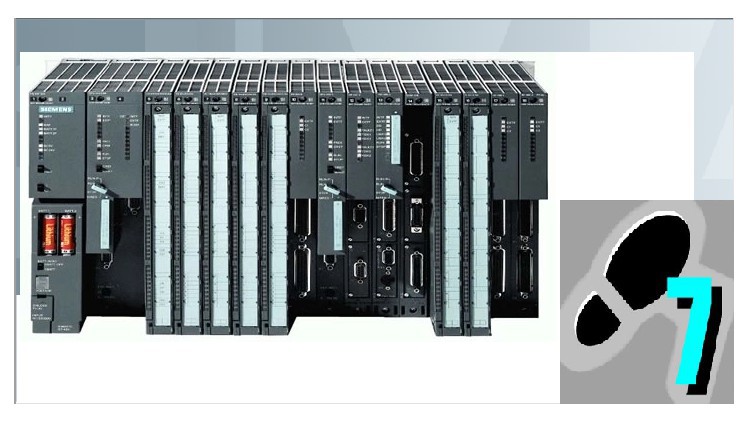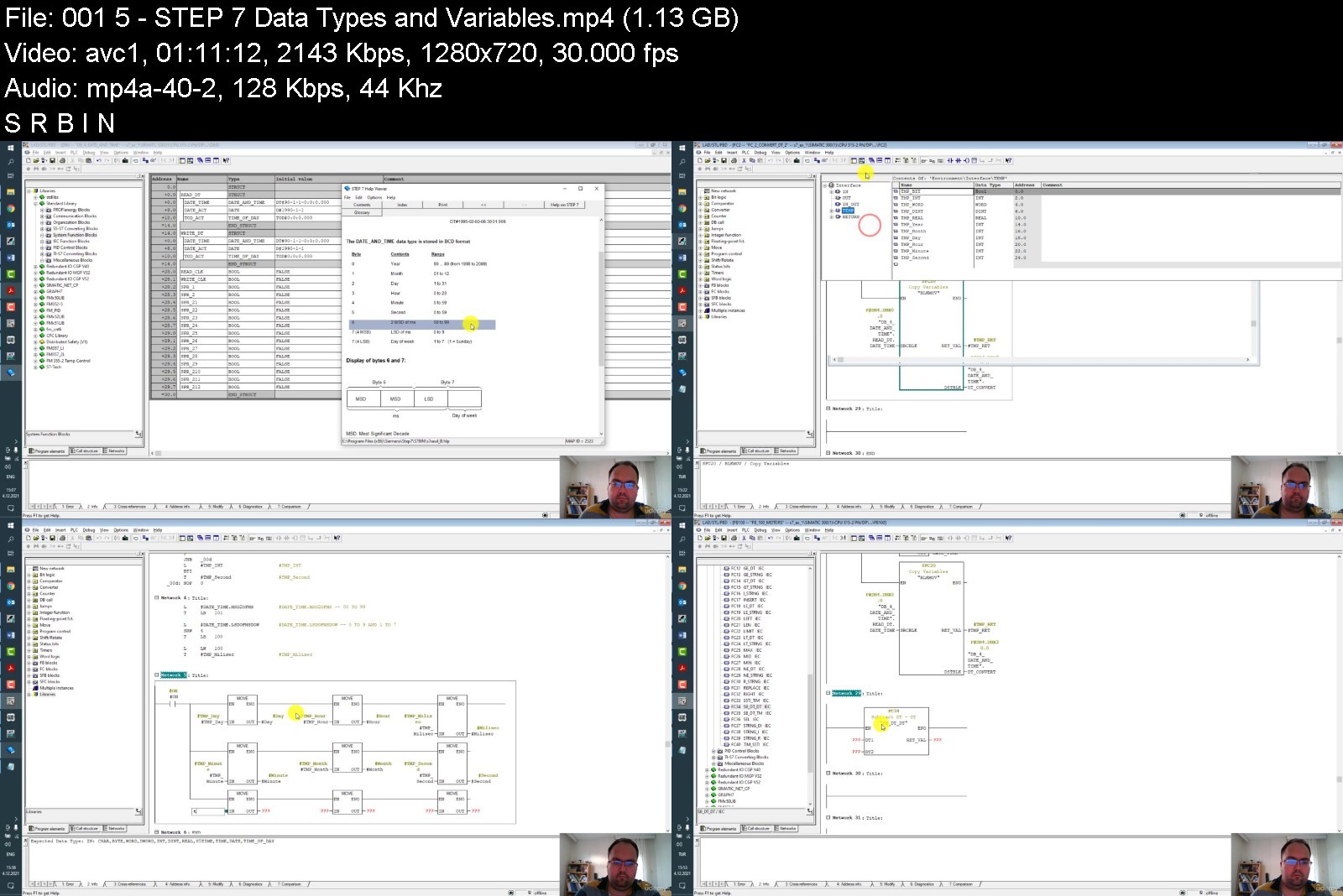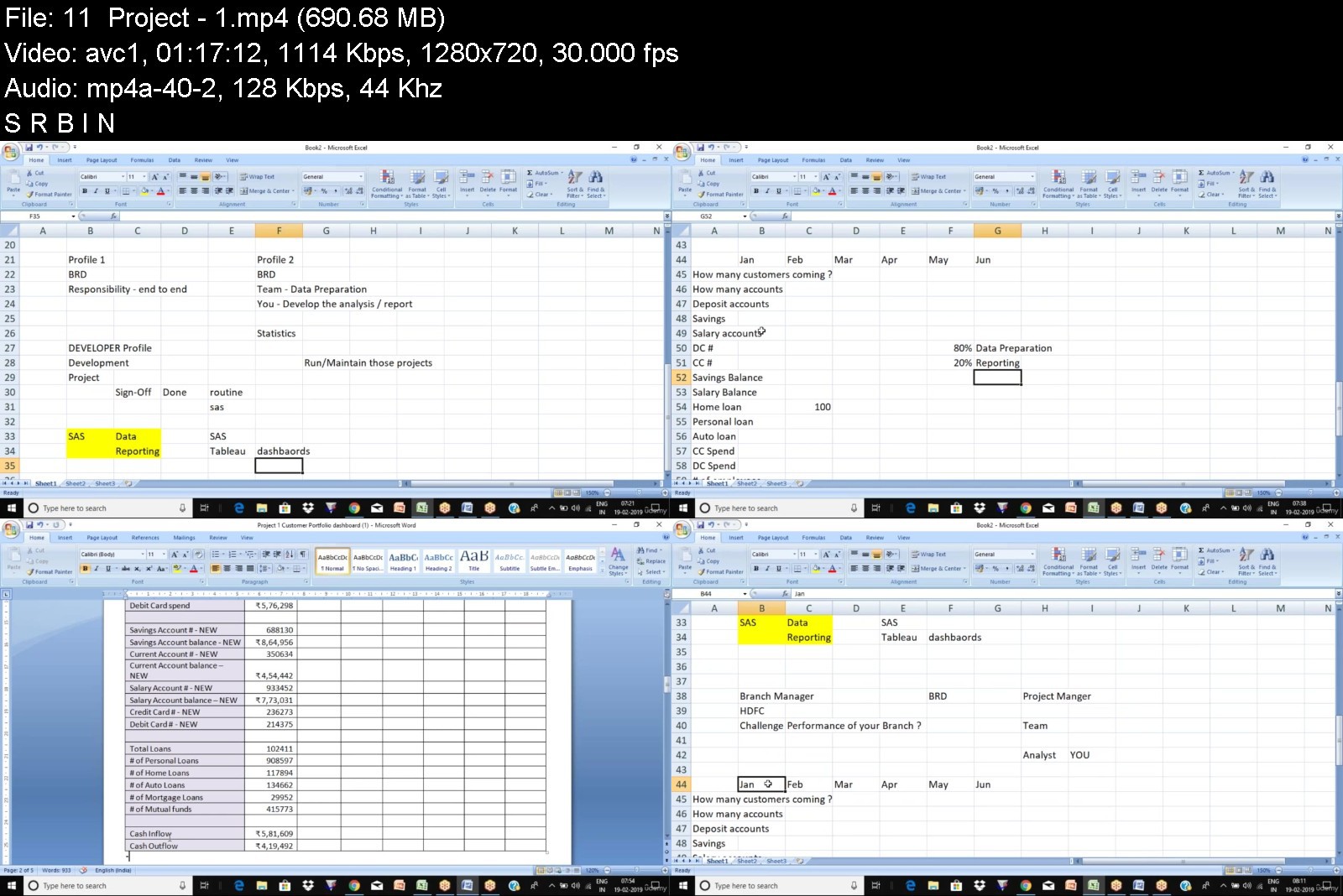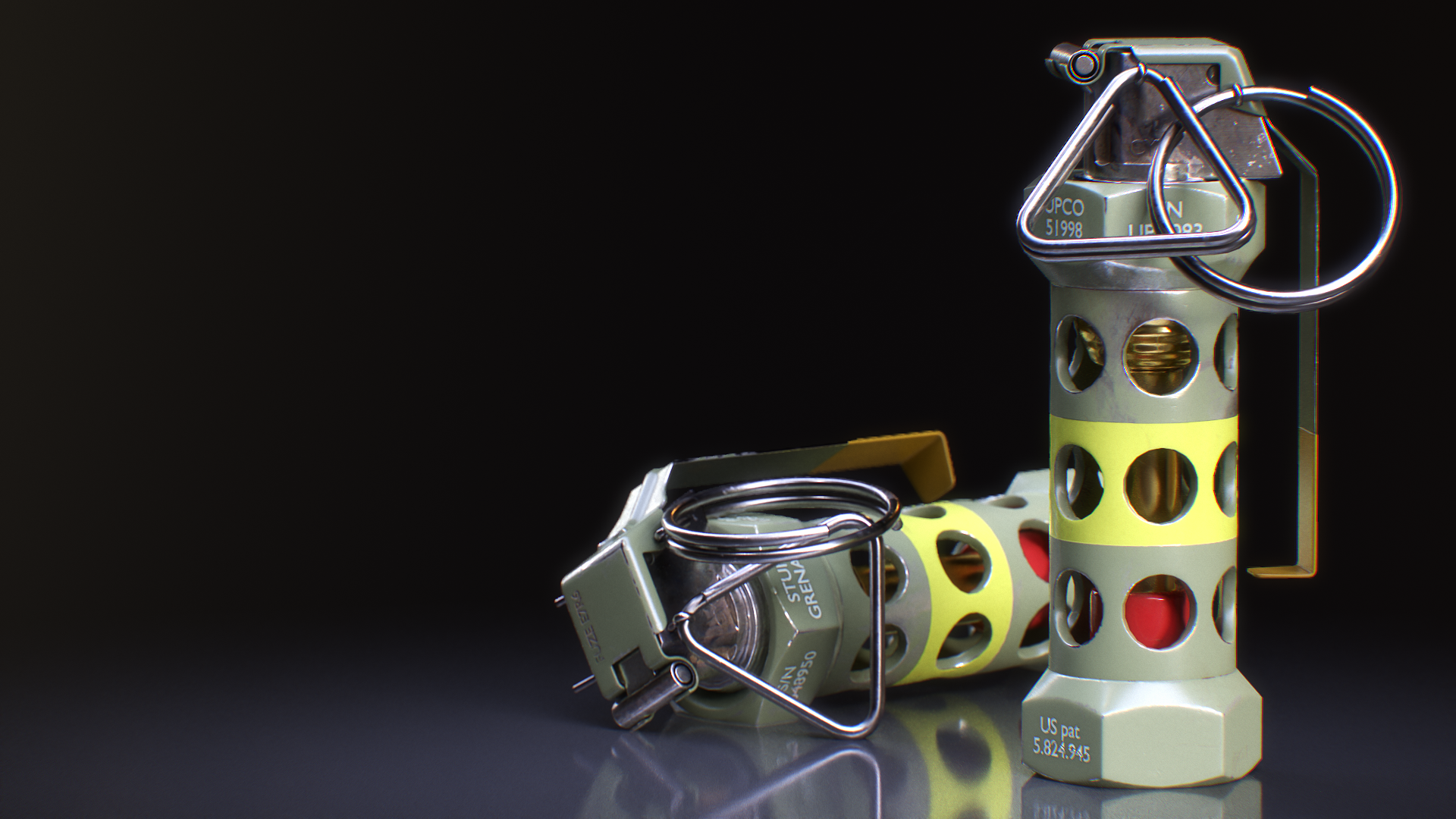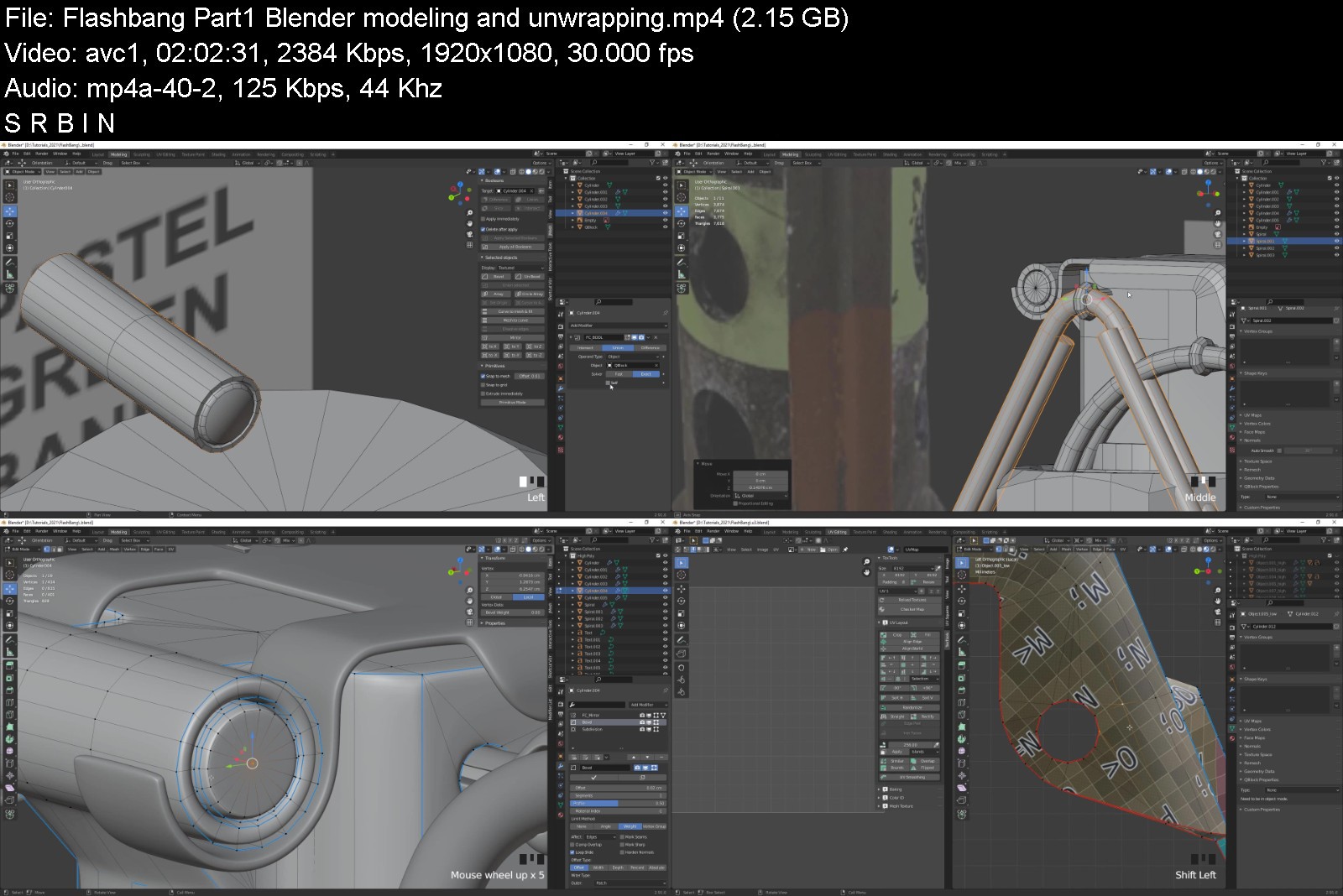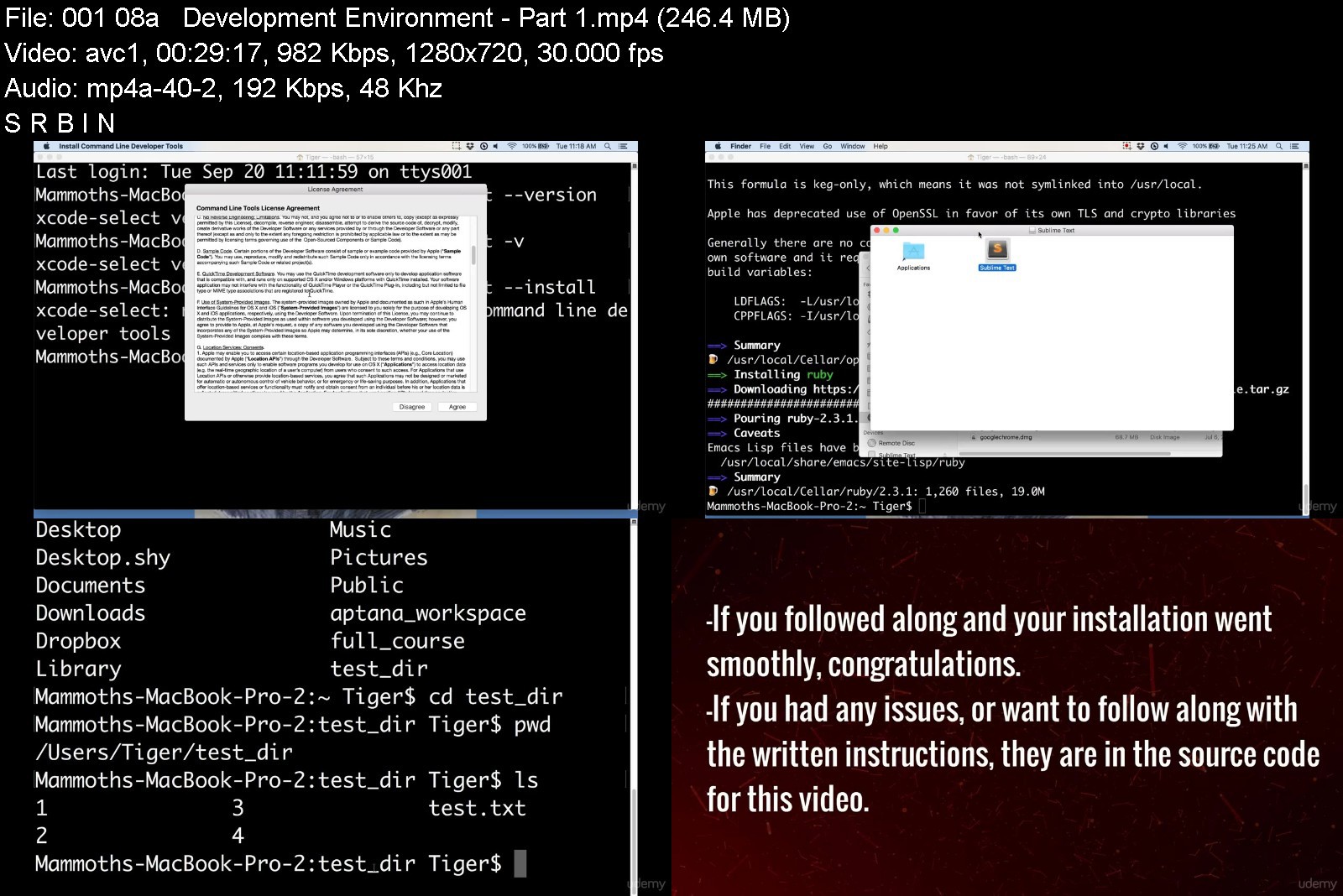Tableau Complete Masterclass with Case Studies
Tableau Complete Masterclass with Case Studies
MP4 | Video: h264, 1280x720 | Audio: AAC, 44.1 KHz, 2 Ch
Genre: eLearning | Language: English + srt | Duration: 21 lectures (20h 29m) | Size: 7.16 GB
What you'll learn
• Introduction to Tableau
• How does Tableau Work
• Tableau products
• Tableau Architecture
• Tableau Interface
• Importing Excel Data
• Dimension / Measures
• Data Types
• Chart Types
• Install Tableau Public
• Sample Dashboards
• How to make and Impact / Beautify
• Getting Started with Tableau
• Creating Sets and Calculations
• Top N Analysis & Sorting
• Creating Parameters
• Dynamic Calculations
• Histograms using Bins
• Heat Maps
• Tree Maps
• Waterfall Charts
• Bar graph
• Stacked bars
• Side-by-side bars
• Line Chart
• Pie Chart
• Word Cloud & Bubble Charts
• Reference Lines & Bands
• Working with Maps
• Plotting Shapes on Maps
• The Playback Functionality
• Project - Top 10 european banks by revenue - P2
• Project - Superstore Dashboard
• Creating visualizations in worksheets
• Creating a Dashboard using worksheets
• Formatting your Visualizations
• Create Dashboard Actions - Filter Highlight URL
• Create Stories
• Walk through of various options
• Dashboard Actions exercise
• Concept of Calculations
• LOD Calculations
• Table Calculations
• More on Calculations - Running Total
• Creating Joins
• Editing Metadata
Requirements
Tableau software available on the internet would be required. This course is for anyone who is interested to get into the field of data visualization or is working in the field of visualization. This course is from a basic to an advance level. How to use Tableau to connect to different data sources and create a variety of visualizations to analyze your data. This training will help you get started and become a master in using Tableau.
Description
Intended Audience:
This course is for anyone who is interested to get into the field of data visualization or is working in the field of visualization. This course is from a basic to an advance level. How to use Tableau to connect to different data sources and create a variety of visualizations to analyze your data. This training will help you get started and become a master in using Tableau.
Number of Projects: 3
Course Outline
· Introduction to Tableau
· How does Tableau Work
· Tableau products
· Tableau Architecture
· Tableau Interface
· Importing Excel Data
· Dimension / Measures
· Data Types
· Chart Types
· Install Tableau Public
· Sample Dashboards
· How to make and Impact / Beautify
· Getting Started with Tableau
· Creating Sets and Calculations
· Top N Analysis & Sorting
· Creating Parameters
· Dynamic Calculations
· Histograms using Bins
· Heat Maps
· Tree Maps
· Waterfall Charts
· Bar graph
· Stacked bars
· Side-by-side bars
· Line Chart
· Pie Chart
· Word Cloud & Bubble Charts
· Reference Lines & Bands
· Working with Maps
· Plotting Shapes on Maps
· The Playback Functionality
· Project - Top 10 european banks by revenue - P2
· Project - Superstore Dashboard
· Creating visualizations in worksheets
· Creating a Dashboard using worksheets
· Formatting your Visualizations
· Create Dashboard Actions
Filter
Highlight
URL
· Create Stories
· Walk through of various options
· Dashboard Actions exercise
· Concept of Calculations
· LOD Calculations
· Table Calculations
· More on Calculations - Running Total
· Creating Joins
· Editing Metadata
Project 1
"Customer Portfolio Dashboard"
Introduction:
Branch managers in the bank are always in need to get some insights on their portfolio. They want to understand more about their customers, Revenue, accounts, balances, Loans, various types of Investments along with their spending behaviour. This information will be used in various strategic decisions by the senior management.
To get all this information is a tedious task as it requires technical & domain expertise in understanding & pulling the data and coming up building the reports and automating it end to end. Creating the same in excel is a manual process, so we want to have a complete solution to be designed and deployed using SAS & Tableau.
Objective/Goal:
· To build a dashboard which will serve as a tool for branch managers to get a complete overview of their portfolio which in turn help them to make effective decisions.
· Dashboard will be able to accessed by various hierarchies in the organisation like Sales Officer , Branch Managers , Zonal Heads , Regional heads to top Senior management.
Project 2
"Product Pricing Strategy dashboard"
Introduction:
Bank offers various products & services to its customers & clients. For each of the services bank charges certain amount of fees to facilitate those transactions. For Example: Money transfer , Foreign Exchange, Check book issuing , Fax , Account maintenance , loan processing etc . Bank earns lot of revenue due to these fees. The fees charged is not consistent for all the customers , it varies customer to customer. For instance : Loan processing might be $ 10 for some customers and $15 for some others. It is due to the customer relationship's with the bank.
Bank now decides to analyse the current price/charges and to come up with some kind of strategy to increase the price of its current products & services. Strategy will help the bank to increase their revenues but we don't want to loose the customers as well due to this price change.
We cannot just increase the price by certain amount as if the customer is not happy with the change , we might end up in loosing them.
To get all this information is a tedious task as it requires technical & domain expertise in understanding & pulling the data and coming up building the reports and automating it end to end. Creating the same in excel is a manual process, so we want to have a complete solution to be designed and deployed using SAS & Tableau.
Objective/Goal:
· To analyze the current price for the services availed by clients and built a model to derive a new price using various statistical approaches.
· Goal is to revise the current price and also to perform Impact analysis post price change & to also look at competitor pricing for better decision making
· Build a dashboard which will help senior management to get insights on the current price & new price with Pre and Post price change effect to take some further decisions/actions.
Project 3
"ATM reporting dashboard"
Introduction:
An automated teller machine (ATM) is an electronic telecommunications device that enables customers of financial institutions to perform financial transactions, such as cash withdrawals, deposits, transfer funds, or obtaining account information, at any time and without the need for direct interaction with bank staff.
To facilitate its customers, Bank installs ATM Machines across PAN India. Senior management wants to look at the report consisting of various metrics to see the performance of ATMs which is very critical for any business or strategic decisions at the bank.
To get all this information is a tedious task as it requires technical & domain expertise in understanding & pulling the data and coming up building the reports and automating it end to end. Creating the same in excel is a manual process, so we want to have a complete solution to be designed and deployed using SAS & Tableau.
Objective/Goal:
· Goal is to create a dashboard which will help senior management to get insights on the functioning & performance of ATMs which then be utilised for any business or strategic decisions.
Who this course is for
This course is for anyone who is interested to get into the field of data visualization or is working in the field of visualization. This course is from a basic to an advance level. How to use Tableau to connect to different data sources and create a variety of visualizations to analyze your data. This training will help you get started and become a master in using Tableau.
Download from RapidGator
Download from Keep2Share