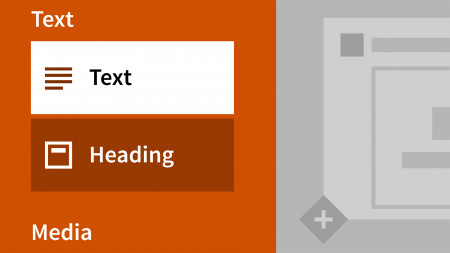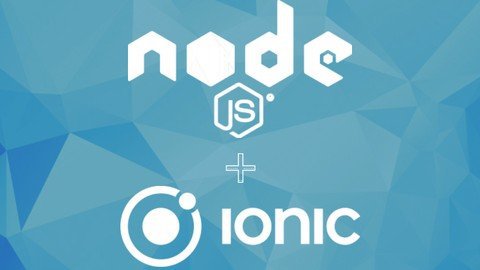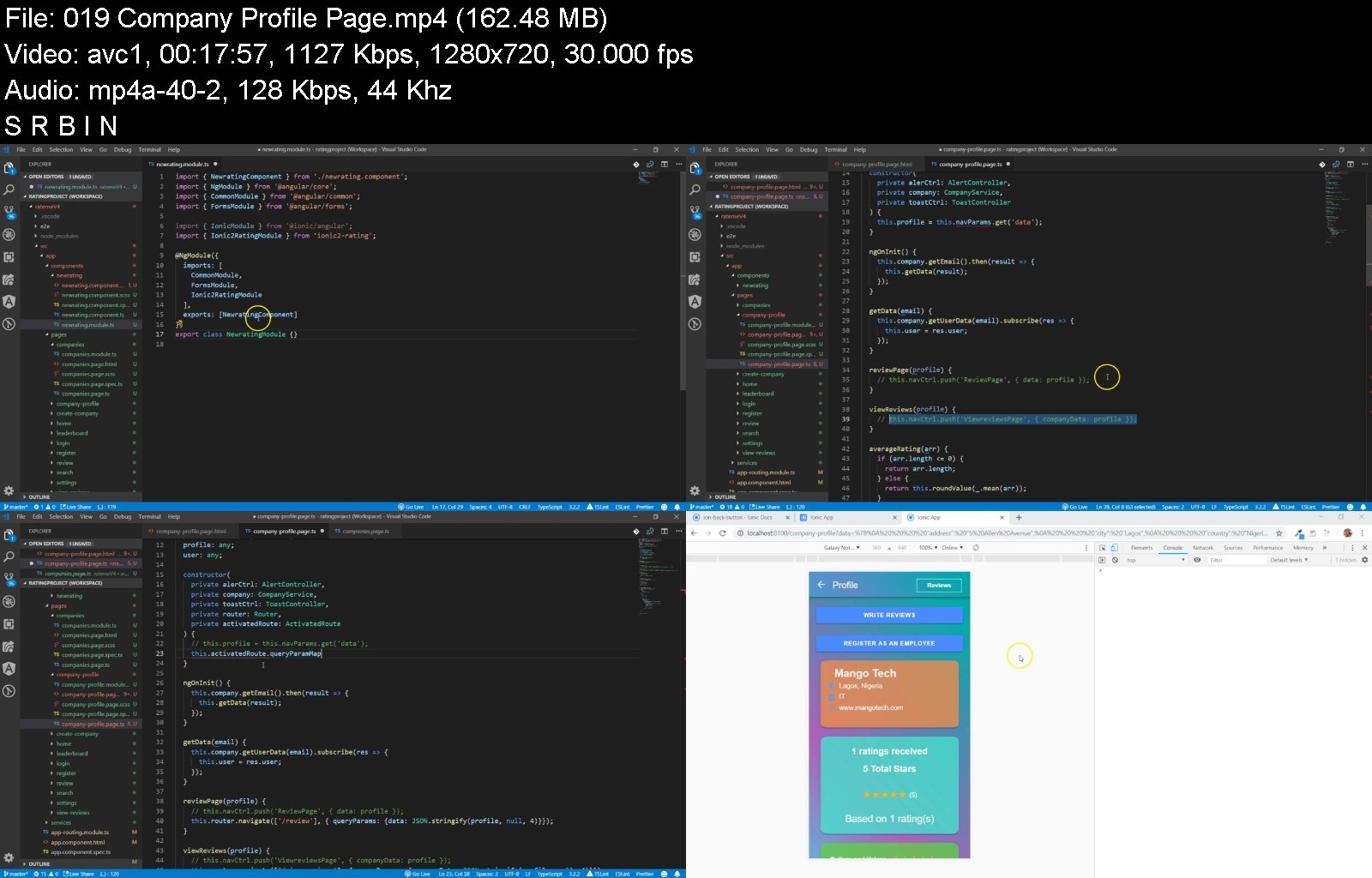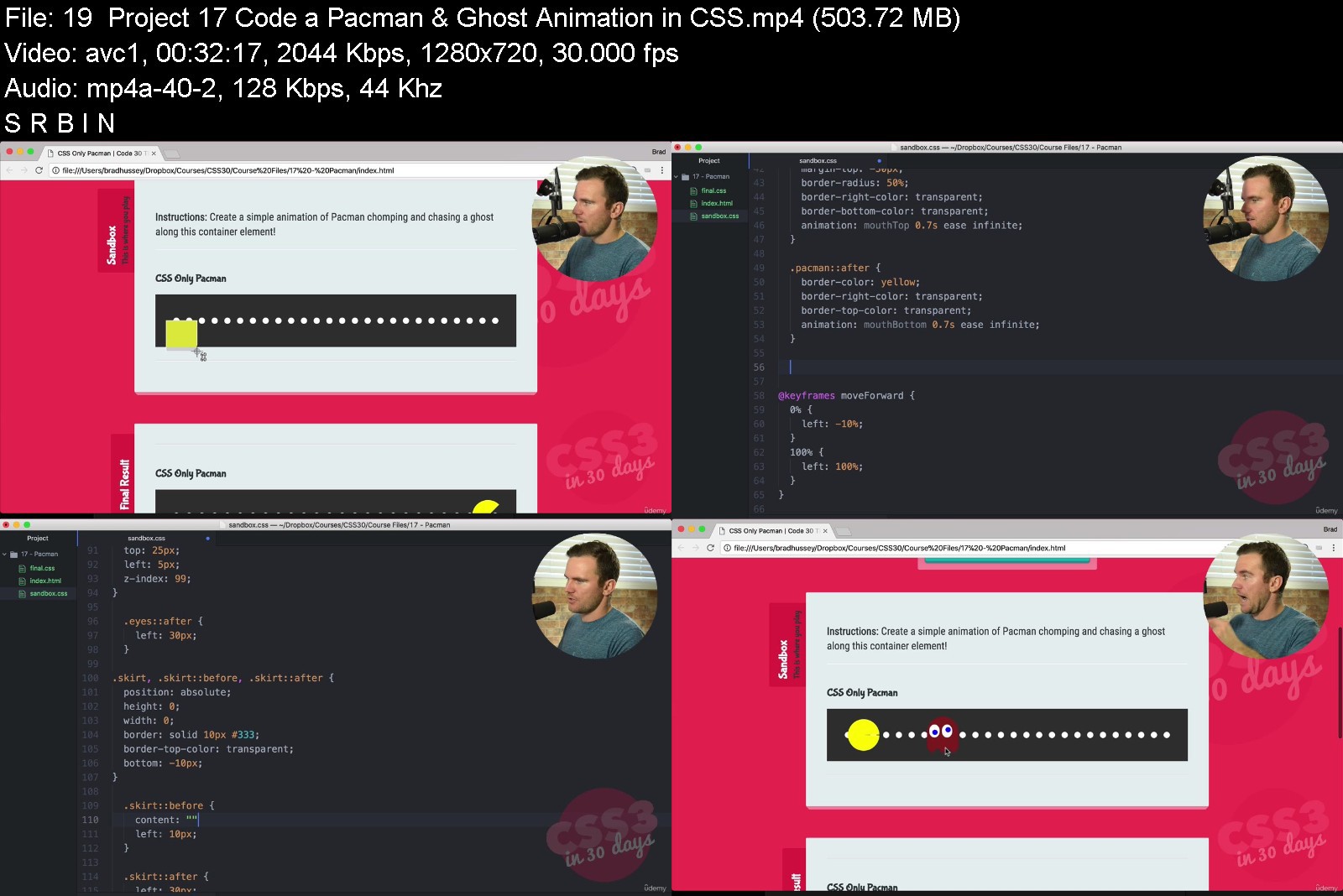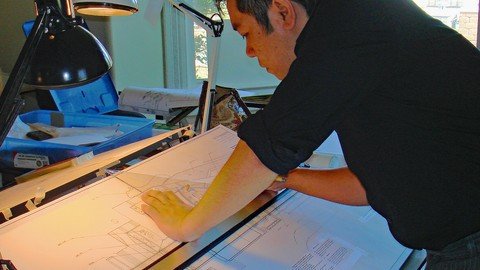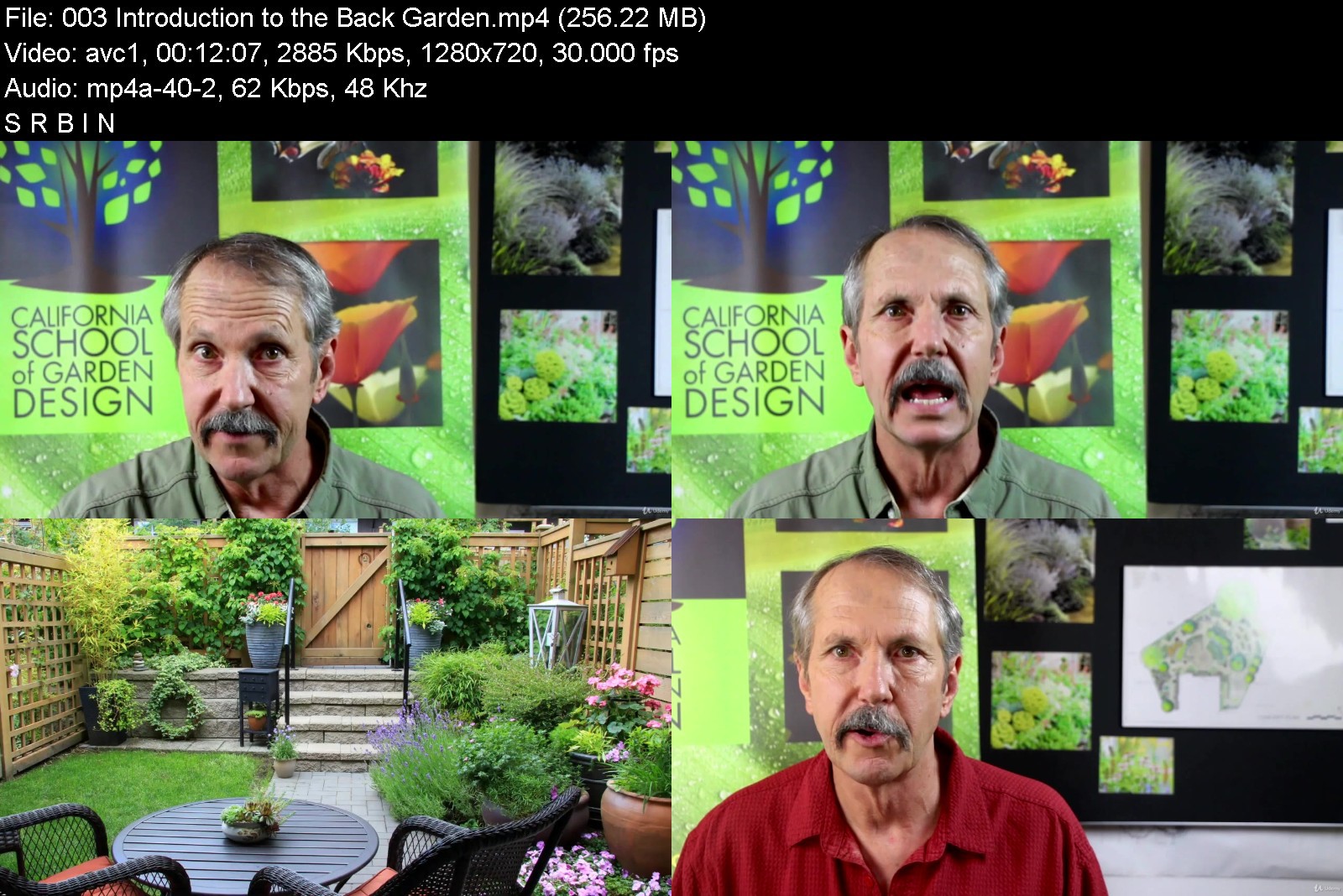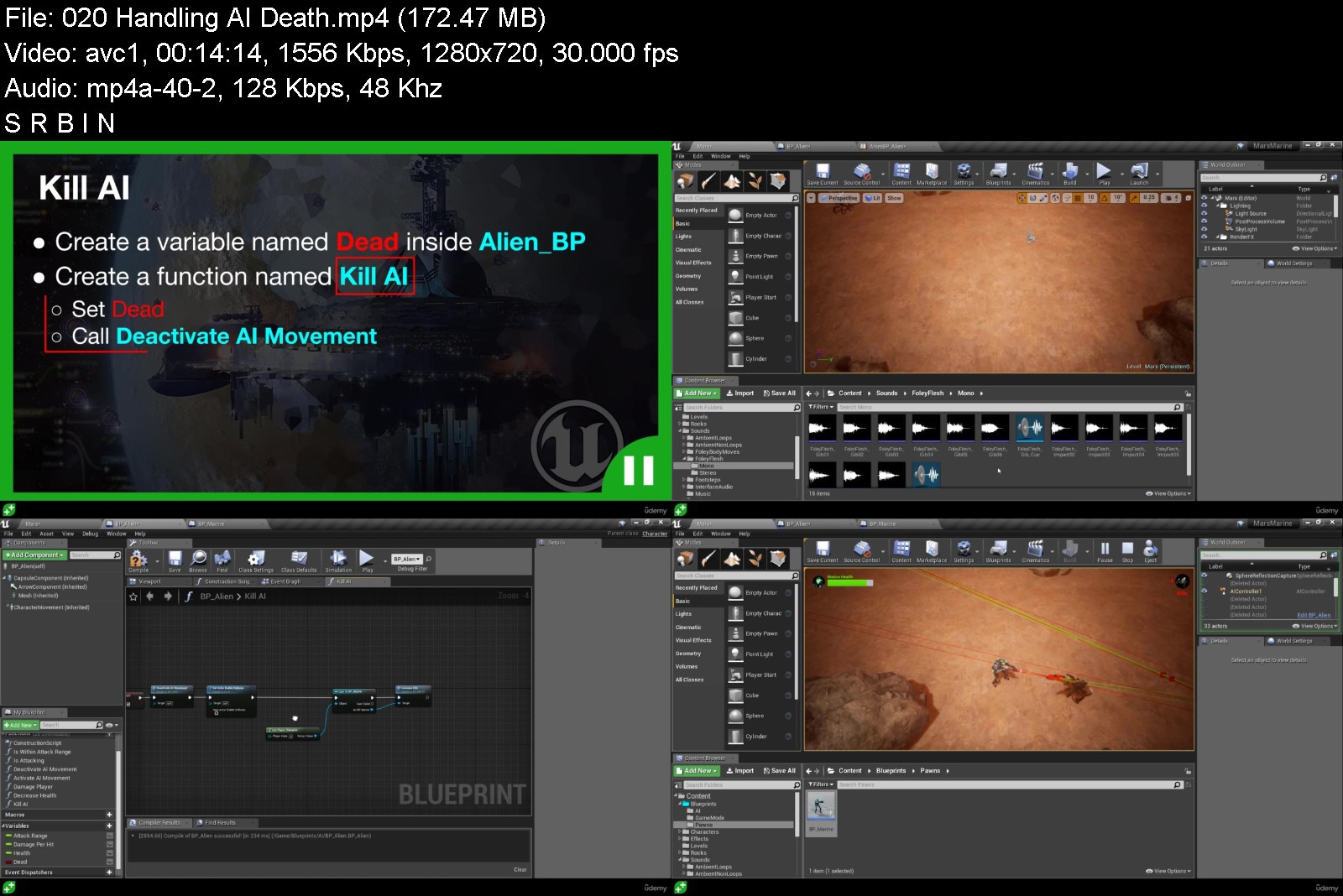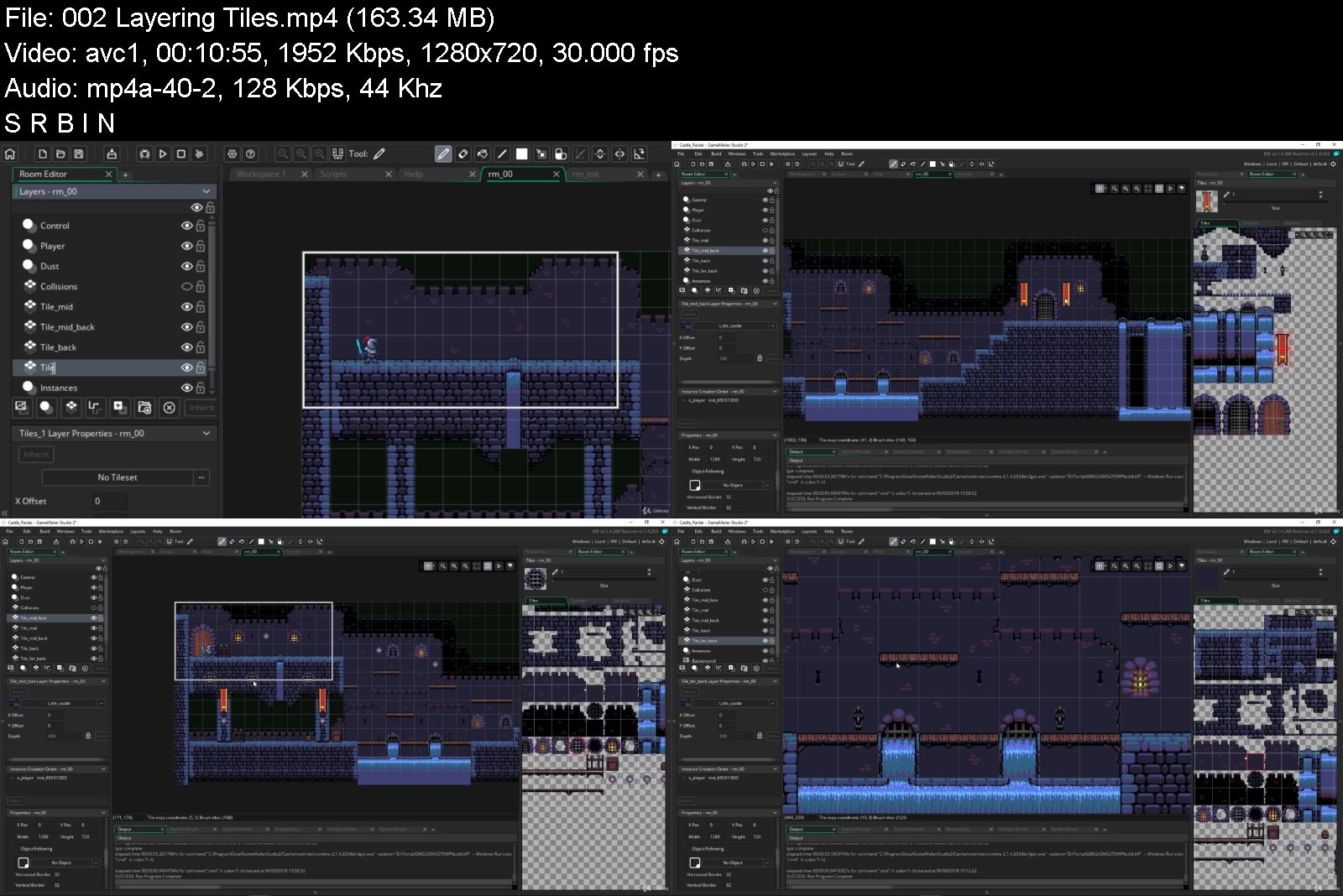How to Make Tile Based Platform Games in Gamemaker Studio 2
How to Make Tile Based Platform Games in Gamemaker Studio 2
MP4 | Video: h264, 1280x720 | Audio: AAC, 44.1 KHz
Language: English | Size: 5.11 GB | Duration: 10h 57m
Learn the basics to build fun and creative platform games, including tricks to add polished and professional features.
What you'll learn
You will develop a robust platform engine that you can use for future games you make.
You will learn how to do fast tile based collisions, and have the skills to incorporate it into your own games.
You will learn how to implement a customizable lighting system that any object in the game can use.
You will learn how to build custom particles that interact with the environment.
You will learn how to build a Finite State Machine, and use it to efficiently control your player and enemies.
You will learn how to implement wave based attacks, player traps, cameras, fade transitions, highscore saving, custom tooltips, screenshake
Requirements
Gamemaker Studio 2 Full or Trial version
PC or Mac capable of running Gamemaker Studio 2
Description
Here are a few quotes from the reviews for the course:
"This is by far the BEST GameMaker Studio 2 tutorial I've ever taken! ... this course is SO. MUCH. FUN." - Frank
"Without a doubt, this is the best content I have found on learning GMS2: the instructor is obviously an expert in both GM and programming; the pacing is spot-on, the material is excellent and really teaches best practices. It really stands out as the best of all the paid and free tutorials on Gamemaker." - Craig
"Without a doubt one of the best Game Maker courses I've seen across all online learning websites. - Jason"
"This is a COMPLETE Course and its not just another introduction or beginners guide." - Ashanthra
"I was very impressed with this course. The engine design is elegant and well thought out." - Jonathon
Well have you always wanted to make your own game, but didn't know how?
This course will teach you how to build a very polished and professional looking game, in a short time. You will learn many tricks and techniques that can then be applied to making your own games. The possibilities are endless once you've gained these programming skills and you'll be experienced enough to start the process of turning your own ideas into actual working games.
The game you will learn to build here is very slick and professional and is a great platform from which to grow your skills. This could be the start of your game development career, or just a fun hobby, but either way I look forward to assisting you in your journey.
Within the course you will learn:
Finite State Machines (The absolute best way to structure your code)
Tile Based Collisions (Extremely fast collision method)
Cool looking psuedo particles (That interact with the environment)
Lighting Systems (That service multiple objects)
Scripted enemies and sequences (including enemy spawning)
Room Fade Transitions, highscore saving, custom tooltips and much more!
All the graphics and code is supplied, all you need to do is start learning and you could be making and releasing your own games sooner then you think. Every lecture is also presented in 1080p/60fps for maximum clarity while learning.
The course is compatible with the full or trial version of Gamemaker Studio 2, but the trial version is limited to 30 days use only.
The course is taught by Peter Morgan. A former Mathematics and Computer High School Teacher who has studied the game making process, and products, for many years. I have previously used Gamemaker to release my first mobile game and currently work on assisting others to do the same.
Note: All code is yours to use as you like. Some graphic assets are public domain (tile sets, enemies) but some are copyright to Peter Morgan 2021 (player character, background, gui elements, game name and title page) and are not authorized for posting on Steam.
Who this course is for:
Beginner/Intermediate who is interested in learning an efficient method of coding platform games using tile collisions
Someone who is interested in publishing games on Windows or mobile platforms
Someone curious how a video game is made
Someone who has dabbled in gamemaking, but would like to extend their skill set.
Download from RapidGator
Download from Keep2Share