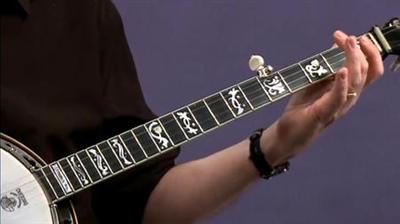Pro Tools: Editing Drums Using Beat Detective and Sound Replacer
MP4 | Video: 540p | Duration: 3:05:07 | English | Subtitles: VTT | 1275.0 MB
Join author Brian Lee White in Pro Tools Projects: Editing Drums Using Beat Detective and Sound Replacer as he demonstrates how to fix the timing and sweeten the tone of live drum recordings using Pro Tools. This course covers many of the operational modes and common workflows in Beat Detective, including tempo mapping and quantizing multi-track drums, and a variety of drum sweetening techniques like sample triggering with SoundReplacer and virtual instruments. Exercise files are included with the course.
Topics include:
Understanding Beat DetectiveMaking selections and separating regions in Beat DetectiveExtracting and using groove templatesGenerating a tempo map with bar beat markersQuantizing multi-track drumsUsing SoundReplacer and other sample triggering plug-insCreating and using MIDI triggersReplacing drum sounds within a stereo recordingDrum sweetening tips and strategies
Recommend Download Link Hight Speed | Please Say Thanks Keep Topic Live