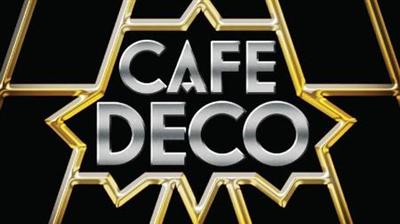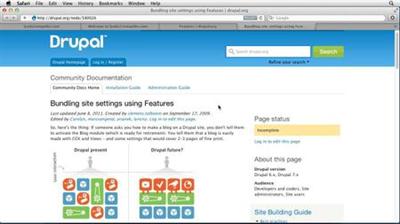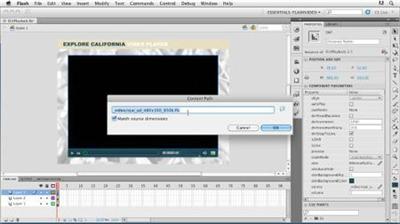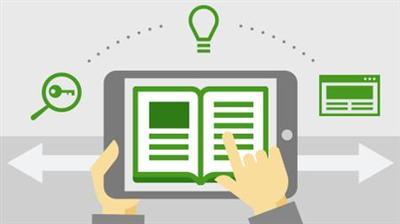Learning Print Production (2012)
MP4 | Video: 720p | Duration: 4:26:54 | English | Subtitles: VTT | 2105.0 MB
Join author Claudia McCue on a journey that introduces the printing process and reveals the keys to designing a document that prints as well as it looks onscreen. This course takes you on the floors of two commercial print houses (BurdgeCooper and Lithographix), to better understand the life cycle of a print job and observe printing presses in action. Along the way, discover how to better communicate with your printer, choose the correct paper, inks, colors, and fonts for your project, and how to correctly lay out your documents in Adobe Illustrator and InDesign. This course is designed to help you and your printer produce a professionally finished print job, whether it's a business card, brochure, or multipage magazine.
lynda.com thanks the BurdgeCooper and Lithographix printing companies for access to their facilities and permission to film on site. Learn more at
and
Topics include:
Understanding the importance of contact proofsHandling corrections and alterationsChoosing from offset, letterpress, thermographic, or digital printing optionsUnderstanding how the inks, colors, and paper interactBuilding a document at the correct sizeFolding and trimmingChoosing fontsWorking in Illustrator with swatches, effects, and moreLaying out a document in InDesignGenerating a final PDFTroubleshooting print issuesPreflighting your print job in AcrobatSubmitting files to the printer
Recommend Download Link Hight Speed | Please Say Thanks Keep Topic Live