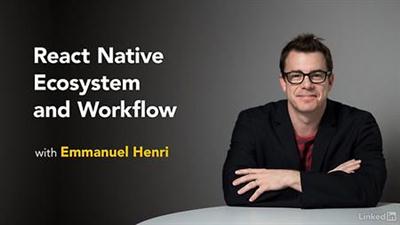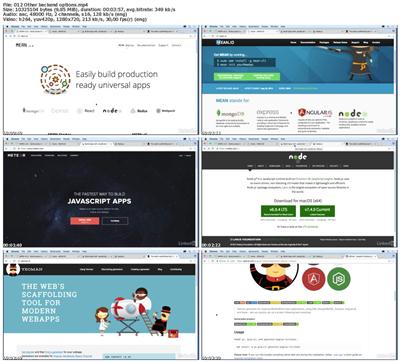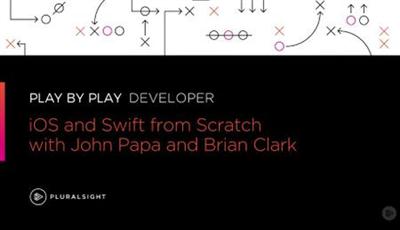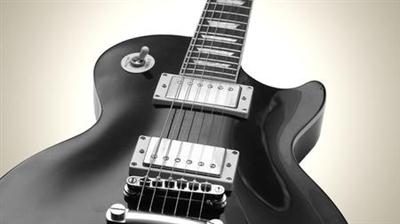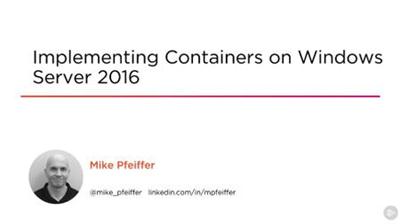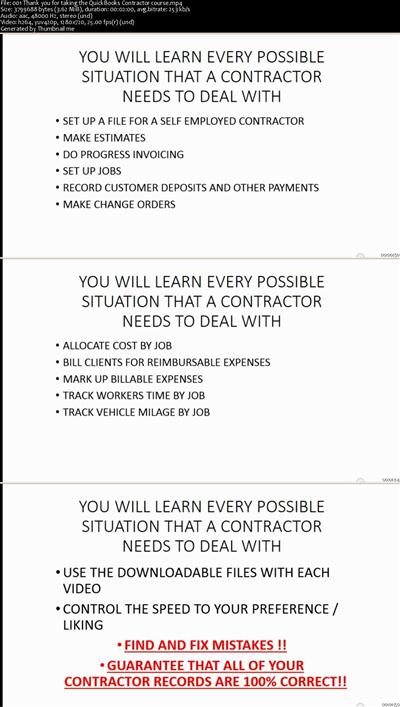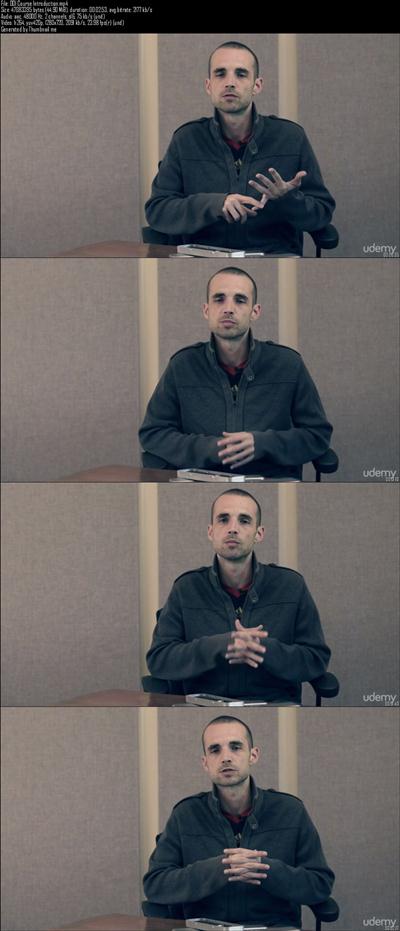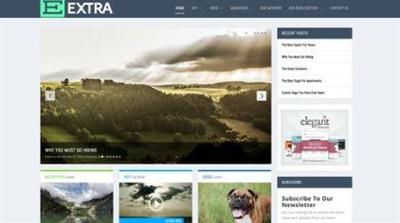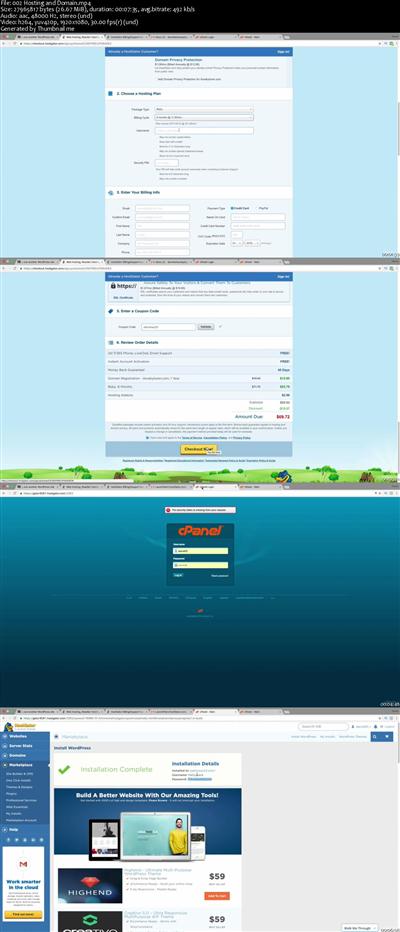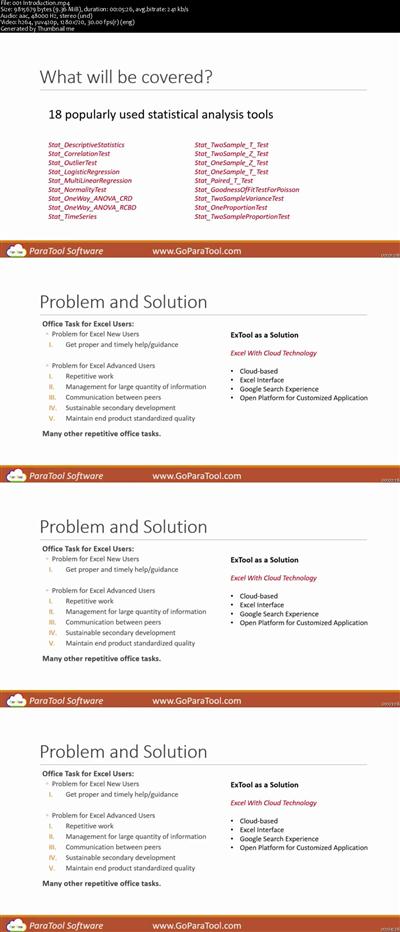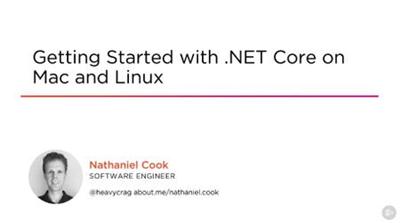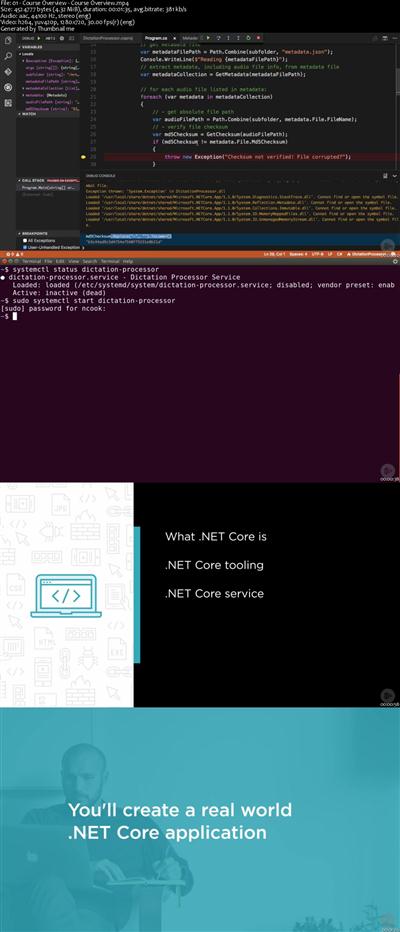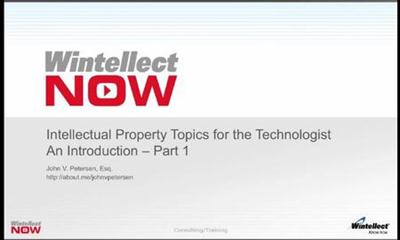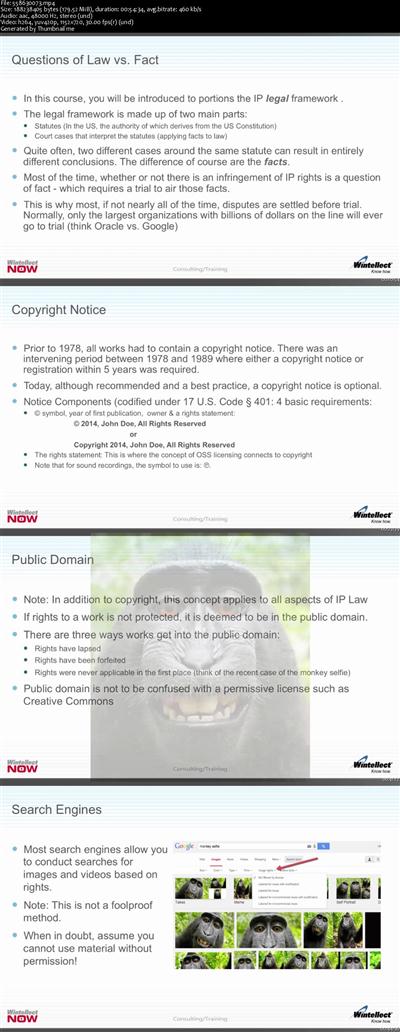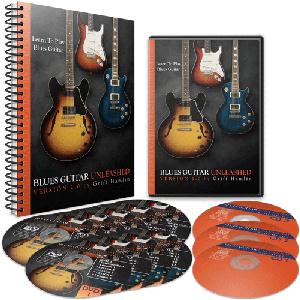
Blues Guitar Unleashed 2.0 (2017)
MP4 | AVC 1978kbps | English | 1280x720 | 30fps | 10 hours | AAC stereo 156kbps | 10.35 GB
Genre: Video Training
Learning to play blues guitar has never been so simple, or so enjoyable. This step-by-step, video instruction course contains everything you'll need to really learn the blues inside and out. These are the exact same lessons that thousands of students, many of them just like you, have used to learn how to play blues guitar. And most importantly, you'll have fun and be on your way to playing the blues from the very first lesson.
Here are just some of the things Blues Guitar Unleashed 2.0 can do for you:
Discover how to solo effortlessly in any key, major or minor, anywhere on the guitar fretboard. No more getting lost or wondering what you're "allowed" to play. That means no more "clinkers" while you wring every last drop of emotion out of your solos without thinking. You'll be able to simply enjoy the looks on the faces of the other players as they admire your riffs.
Know when and how to play the major versus the minor blues sound. This one secret is the same thing that completely changed my own playing in a couple of hours. Once you learn this you will be able to think like your guitar heroes before you. Many times you can even just hear something they play, and you'll know exactly how to play it... even without a guitar in your hands (I've seen it happen... often!)
You'll learn how to know exactly what scales to use, in what key, and when, without any unnecessary theory. No dorians, mixolydians, or any other "Greekness" going on here (but I will tell you why don't need those modes.) This is straight-to-the-point stuff you can start using on day 1.
How to easily and quickly execute all of the necessary guitar "tricks" like hammer-ons, pull-offs, slides, and "tweedlies" (my personal favorite.) You have to be able to do these to get the real blues sounds. None of them are hard if you learn them right.
How blues chord progressions work using the 12 bar blues. With this lesson alone you could be creating your own songs within minutes, or you can use it to know what's coming up in songs you've never played before. Imagine stepping up on an open jam and not worrying about what tune they call because you know you can nail it, no matter what.
You'll learn how to setup your right and left hand fingerings to effortlessly bend the strings as far as you need to... and without all those extra "noises" when you are done with the bend (this is probably the most common question I get!) The answer is all in the right hand.
How to play literally hundreds of tried and true blues licks, in a variety of keys and styles. I walk you through them note by note, with an inset camera on my left hand so you can see exactly what I am doing as I explain it. Each one is broken down so it is easy enough to learn in one session. You could learn a new lick this afternoon and play it with your friends tonight.
You'll learn how to construct a complete solo from start to finish. I think it's so uncool to just throw a bunch of licks at you and say "have fun!" You've got to learn how to create phrases and make your guitar "talk." The complete solo examples (there are 6 of them!) in Blues Guitar Unleashed will show you how it's done, and more importantly how you can do it.
You'll learn at least 14 different "must have" blues rhythms that you can use at any jam session. Many of these are taken from popular blues songs such as "I'm Tore Down," "La Grange," "Pride and Joy," and others. Knowing these will give you the confidence to play anything you want.
You'll develop your own ability to hear exactly what is being played on a recording. Actually, you'll find that it's easy when you know what that person is probably playing. People ask me all the time if I have perfect pitch because I listen to something once and can play it. In reality, it's just because I know what to expect and you will too.
You'll see how to use the blues scale not just for soloing, but also within your rhythm playing to keep a cool groove going and embellish the chords. Playing with a band will be effortless, and any band in town will be happy to have you aboard.
You'll learn the most popular variations on the 12 bar blues, including how it applies to a minor blues. This allows you to hear more quickly what other players are doing, and also gives more options for writing your own songs.
You'll get a logical and methodical system for learning blues guitar. The book and DVDs are arranged so that you can start right from Lesson 1, page 1, and go through to the end. Every lesson builds on the lessons before it. You can go at your own pace, and you'll know you are making progress as you master each lesson.
You'll learn not just how to play a lick, but how to make it a part of your own vocabulary. You'll know how to use it in any solo, not just the one you learned it from. This is where so many courses fail, and so many students really suffer. You'll be able to wrangle every ounce of emotion out of your guitar without having to learn an encyclopedia full of licks.
You'll discover all about chord substitutions. Without a doubt this is one area that makes things a lot more fun. It's really easy when you know the 3 chord families and how they are related. No one will believe you can play so many cool chords so effortlessly. (they work for solos too...)
You'll learn all of the chord shapes and rhythm patterns you'll ever need to know. You'll be able to play 7th, 9th, 11th, 13th, major 7th, 7#9, and a slew of other great blues chords. No matter what chord comes up in a tune, you'll know the best way to play it (and I assure you it is not what your chord book would have you play!)
Blues Guitar Unleashed comes in 2 flavors... the Physical Edition comes on 9 DVDs, 3CDs, and with the 121 page printed manual (spiral bound so it lays flat for you.)
Let's Take A Look Under The Hood...
Lesson 1: This lesson covers the 2 basic 7th chord shapes used in most blues songs. The chords are easy, and you also learn a key blues rhythm to use with the example song. After just this first lesson you'll be playing blues and having fun with it.
Lesson 2: This lesson covers some additional 7th chord shapes and introduces a new blues rhythm pattern over the example song. This is also where you'll learn about the 12 bar blues form, and how to know the chords in almost any blues song instantly.
Lesson 3: Here we learn about the best 9th chords for blues music. You hear these everywhere and you probably don't even know it. Want instant cool factor? This is it.
Lesson 4: Here we talk about what I call "little chords." If you play with a group, you really need these. Best part is, you never play more than 2 or 3 notes at a time! You've probably been thinking it's a lot harder than it really is.
Lesson 5: The Blues Half-Step is one of the best "coolness factor" moves around. Playing along with this tune you'll have it down in no time.
Lesson 6: In this lesson you'll learn the rhythm and chord changes in the style of the song "I'm Tore Down." It's a staple at open jam nights, and the backing track is great fun to play over. This rhythm has been used in hundreds of blues songs over the decades.
Lesson 7: This lesson introduces you to what I call "The Stormy Slide." Remember the Allman Brothers recording of Stormy Monday? This will give you that sound. Perfect flavoring for any slow blues song.
Lesson 8: Here we get down on the jam night staples... Blues in E, Blues in A, Blues in D. With this you will fear no jam night... you'll be ready.
Lesson 9: John Lee Hooker started this rhythm and ZZ Top took it from there. Can I get a "How How How How?"
Lesson 10: Heading down Texas way this lesson gets you playing a stinging Texas shuffle to make Stevie proud. I play over this jam track all the time myself just because it's so fun. In the 2nd part of the lesson you'll discover how to put in a walking bass line to get a sound like Stevie gets in Pride & Joy.
Lesson 11: The thrill will not be gone... it will be alive and well once you learn this minor blues tune. This lesson is also where you'll really get good at combining lead elements into your rhythm playing. Remember, the only difference between the lead and the rhythm player is where they stand.
Lesson 12: Here we explore the jazzier side of blues. You'll learn more about chord substitutions, back-cycling, and some awesome little chord shapes (G7#9#5 anyone? It only takes 2 fingers). One of the other great benefits of this lesson is how it helps your ear to recognize chord sounds.
Lesson 13: Here's where we get funky. Blues music has evolved to include elements of funk, rock, and country as commonplace. Funk blues is some of the best fun you'll ever have with a band. The jam track on this one is slammin' too so if you don't have a band, don't worry, I'll provide one.
Lesson 14: The influence of Gospel music in blues can't be denied either. In this lesson we'll take your chord playing to a new level with a beautiful slow gospel blues tune remeniscent of I Ain't Got Nothin' But The Blues.
Lesson 15: Heading more in the lead direction we dig in to the first blues scale pattern (actually it is introduced back in lesson 11) and learn how it is used and moved around the fretboard.
Lesson 16: All your questions about string bending will be answered here. You'll also learn some of the most common blues bend licks that you can put to use in your own solos.
Lesson 17: Here I'll lay out all of the blues "tricks" at your fingertips. You'll learn about hammer-ons, pull-offs, "tweedlies", and how to combine them into some blues phrases that you can use in your own solos.
Lesson 18: This is where you put it all together. You'll learn a complete solo in the key of A. All of the licks are taken from previous lessons, so you really get to see how to construct a solo from the pieces you have learned.
Lesson 19: Now you'll see how to step out of the box into pattern 2 of the blues scale. This is where a lot of things open up for many people because boxes 1 and 2 are the most commonly used. You'll start to hear a lot of licks that you recognize now.
Lesson 20: Now we'll take boxes 1 and 2 and combine them together in this complete solo over the minor blues we learned in lesson 11. It is very similar to the song The Thrill Is Gone. By now you're really cooking.
Lesson 21: It's time to swing! Some blues uses straight feel, but a lot of it is a swing feel. We'll pull that swing apart and have you grooving like nobody's business. More importantly, you'll learn how triplets work and how to incorporate them in to your solos. You'll start to notice an increase in your speed as well... not from learning anything new, but because you will be better able to hear the beat and how to fit more notes in it. The problem with speed is usually in your ear, not your fingers.
Lesson 22: Solo example #3 is an uptempo blues swing in G. You'll learn a lot of good licks here and really get your swing together. You'll also get a great "comping" pattern for your rhythm playing. You'll be amazed how good you can sound with 2 notes, moving 1 fret. It's so simple and so effective.
Lesson 23: Here is where we really blow the fretboard up and you'll learn how to move the blues scale all around the guitar to any key, major or minor, without learning any new patterns or shapes.
Lesson 24: This lesson is my personal favorite. You will learn what is probably the single most important thing you can know about blues soloing. This was the "Aha!" moment I had just a few days before a gig and it changed my playing forever, as well as the playing of dozens of my students over the years. Once you learn this, you will own the blues.
Lesson 25: The "Slow Blues In G" solo example. Right here is 36 bars of pure, finely crafted blues guitar. Play this solo at your next jam session and watch the heads turn and the jaws drop. Jam along with the CD backing track and your family and friends will not believe it is really you sounding that good.
Lesson 26: We start this DVD with yet another smokin' solo. This one is a more uptempo swing feel that will keep any band groovin'. Both Lessons 25 and 26 are crafted to really illustrate the details and points that you learned in Lessons 23 and 24. You can't just hear about how to do this, you have to make it part of your personal "voice" on the guitar... and that's what these solos will do for you.
Lesson 27: In this lesson we finish up the neck with the final 3 boxes of the blues scale. There are also several licks for you to learn and add to your growing arsenal.
Lesson 28: In this solo we put everything you have learned together. One of my students used this solo in his band when they played "Sweet Home Chicago." He got cheers and applause every time with it. By the time you have learned this solo, you will be able to solo comfortably anywhere on the guitar neck in any key... period.
Lesson 29: For a little icing on the cake we talk about "chord soloing" and using portions of chords, 2 notes at a time, to get those cool double-stop sounds you hear on recordings like "Hideaway" by Freddie King and so many others.
Lesson 30: This lesson has quickly become a favorite of many of my students. I call it the "Playing On The Porch" lesson. Here we'll look at a way to play all by yourself utilizing both rhythmic and lead elements. This is one of the most traditional ways to utilize the blues "call and response" element. Many students like to learn this lesson first just because it's such a blast to play, and it's really easy to learn.
Lesson 31: This last lesson takes the "Playing On The Porch" idea a little further and adds in the "secret sauce" of the mixture of major and minor sounds. Play this one while you are sitting around home one day and your family will fell like they are getting a personal concert.
In each lesson I go over every note carefully and completely... often literally spelling out for you which string and fret to put your fingers on for the entire lick. And these DVDs are packed full of information from start to finish.


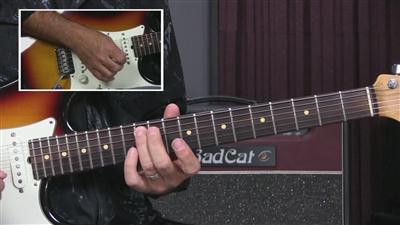
Recommend Download Link Hight Speed | Please Say Thanks Keep Topic Live