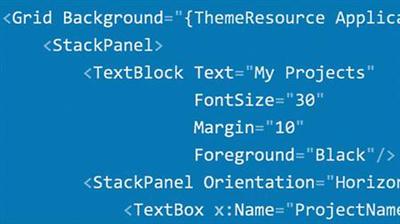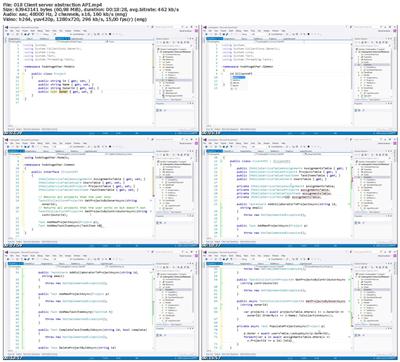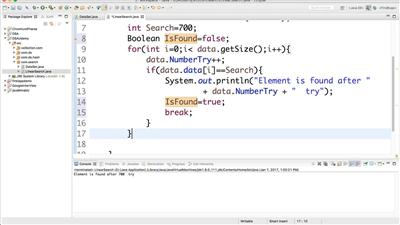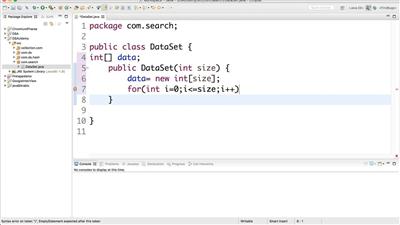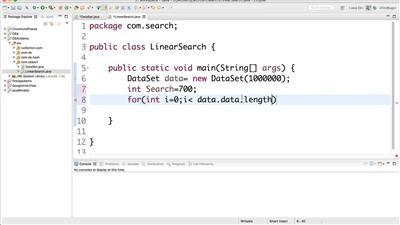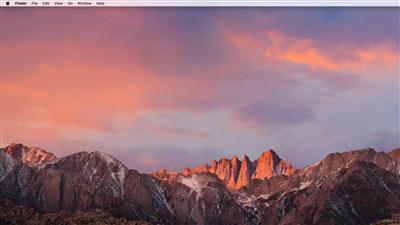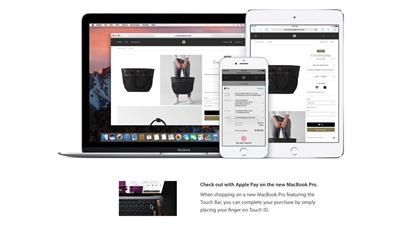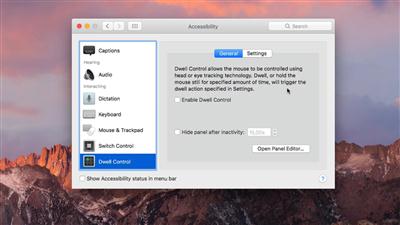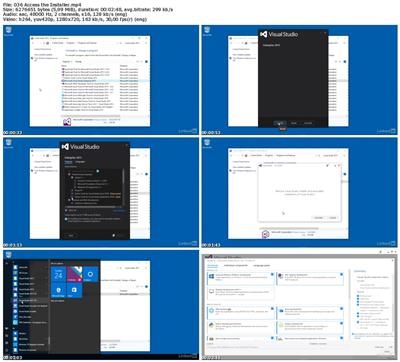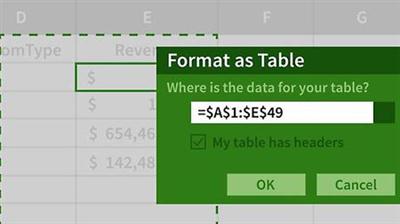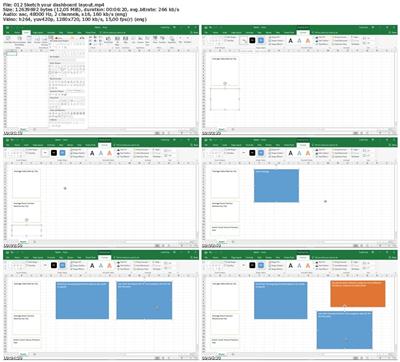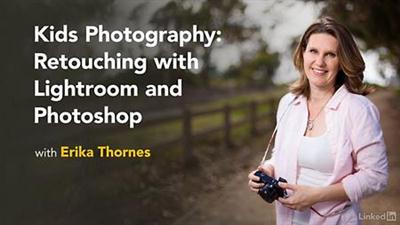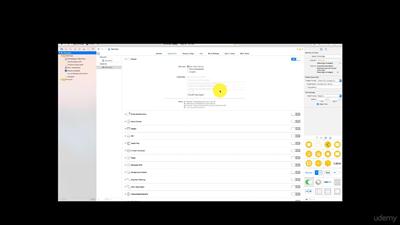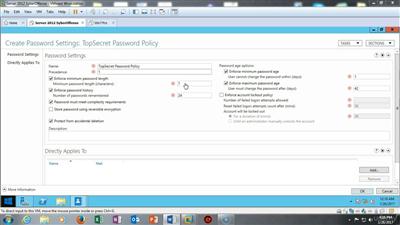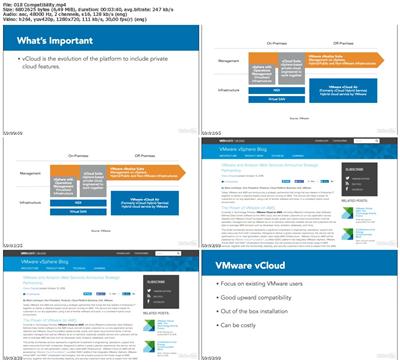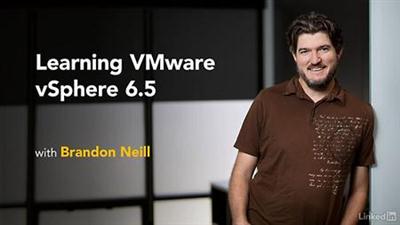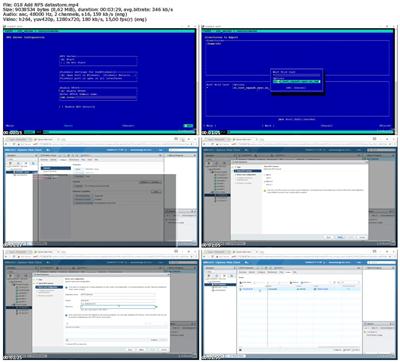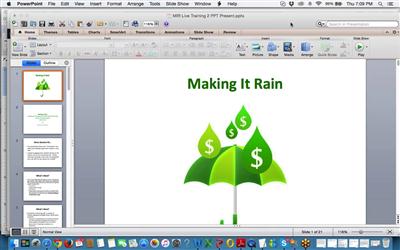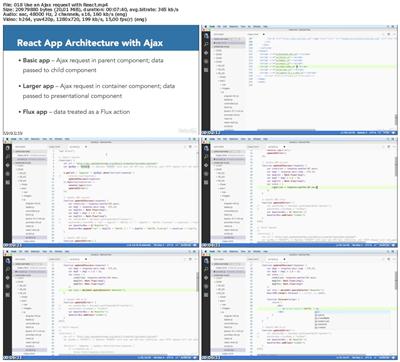Windows Server 2012 - Complete Guide with Hands-on Training
English | Last updated 3/2017 | mp4 | H264 1280x720 | AAC 2 ch | 4.5 hrs | 921 MB
eLearning | Skill level: All level
Hands-on Training for Installation and Configuration of Microsoft Windows Server 2012 R2 and Certification Exam 70-410
A Comprehensive Brand New Hands-on Training Course - (Launched in February 2017) - 500+ Students are Already Taking this Course
Do you want to learn how to install and configure Windows Server 2012 R2?
Do you want to start your preparation for Microsoft Windows Server 2012 Certification Exam 70-410?
If you have answered YES to above questions, then you are at the right place.
This course allows you to advance your skills of Installation and Configuration of Microsoft Windows Server 2012 R2 also helps to prepare for Microsoft Windows Server 2012 Certification Exam 70-410.
This course provides a solid hands-on experience for learning Windows Server 2012 R2 and is designed for those needing to be able to demonstrate basic day-to-day administration and configuration skills required for Windows Server 2012 R2 administering.
This course provides you more hands-on learning on how to install, maintain and configure Windows Server 2012 R2. Course is structured using short tutorial videos and hands-on labs. Students watch a short video tutorial, review the hands-on lab and then complete the lab.
Students who take and complete this course will be able to install and configure Windows Server 2012 R2 with Active Directory, DNS, DHCP, FSRM, and other roles commonly found in a Windows Server 2012 R2 domain.
The course labs consist of configuring three virtual machines to join a Windows Server 2012 R2 network, creating Windows Server 2012 R2 domain environment and installing and configuring different server roles.
Why I should take this course?
- A solid hands-on training course with lab practice
- Complete guide for how to install, configure and maintain Microsoft Windows Server 2012 R2
- Course helps to prepare for your Microsoft Windows Server 2012 Certification Exam 70-410
- You will learn to install of Windows Server 2012 R2 Standard Edition, Windows Server 2012 R2 Core, Windows 7, 8.1 or 10 - Professional or better
- You will also learn Windows Server 2012 R2 Networking, creating domain environment and installing and configuring different server roles
This is the course that could change your life.
Obtaining the Microsoft Server 2012 Certification (Exam 70-410) can help you to enhance your career opportunities and also helps to boost your income. Microsoft Server 2012 Certification is a highly-sought certification. Many positions either prefer or require Microsoft Server 2012 Certification. You can also see now a day many companies are asking for Microsoft Server 2012 Certification in their Job descriptions.
An investment in your career is an investment in yourself. Don't procrastinate. There is no time like the present to take charge of your career. Take your career to the next level by studying for and passing the Microsoft Windows Server 2012 Certification 70-410 exam!
See you inside the course...!!!
Who is the target audience?
- Those who want to advance their career as a Windows Server 2012 Administrator
- Those wanting to learn Server 2012 r2 using hands-on learning
Recommend Download Link Hight Speed | Please Say Thanks Keep Topic Live