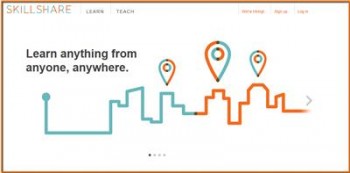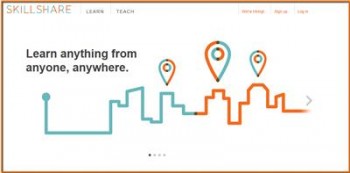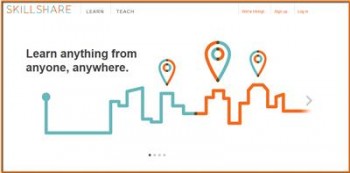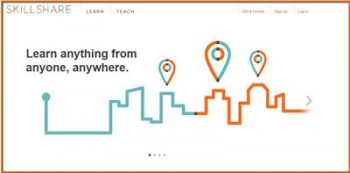Project Management For Entrepreneurs: 10X Results Today
MP4 | Video: AVC 1280x720 | Audio: AAC 44KHz 2ch | Duration: 1 Hours | Lec: 16 | 68 MB
Genre: eLearning | Language: English
You will learn how to Manage a massive Project with a lot less stress than you are used to.
Do you wonder why there are high output people who get more done than you with less stress?
Did you increase output in your life but only stay up later to get that output.
Do you try harder only to have more work put on top of you because the people around you don't know how to do it?
Do you worry constantly that 1more task will get put on your todo list?
Have you read self help books to become a high output person, without increasing your output as a person.
Do you give tasks to others only to have the worry of did they get it done?
When I first became a project manager I was also a support person for a small business. I used to shudder at the thought of more work getting put into my team. I used to watch Tony Robbins videos constantly and he used to recommend losing Sleep to be successful. At one point I was at my breaking point I had to create a system to solve this problem. What you need is for someone to teach you how to give you results without you wasting years looking at peoples half realized sales promises. With this course in the first day you will regain control of your personal focus. In the next section you will learn to Automate your Project Management Process and regain the rest of your time. After that we will focus on how to reduce confusion with your Team, then we will take you to the next level and teach you how to control you team from the tip of your finger with almost no constant interaction with your team. In the next 2 days you will change your mind completely and learn to become the best Project Manager you can be.
You can spend thousands of dollars for outdated Project Manager certifications that are designed for the older people out there the cookie cutter person that is not a high output performer. Lets take you to the next level for a fraction of a cost.
Reduce your stress today and buy my course. I reduced my stress and became a monster producer with the tools I put in this course. My work days are now cut in half allowing me to spend time on my other ideas or even just hanging out with my son.
Lets reduce your stress Right Now and buy my course. There is a 30 Day Money Back Guarantee so why wait!
I have designed this course based on everything that I have done to take what used to be a huge task list and put it into an automatic lifecycle. Have you ever wondered why some people can get so much done in a day and someone can place a mountain in front of them and they just get it done. I teach you how to make this happen. If you have a problem focusing I teach you my secrets to super focus. The goal is to to reduce massive amounts of stress by simplifying, focusing, automating, and by applying these amazing concepts I will show you right now in this course. Think no more about why am I so stressed simply buy this course and lets get started.
In this course I don't hold back and I give you the real secrets to success. I give you tools and show you how to use them in ways people never think of. I talk briefly about Agile in the course and how you can apply it to automate problem solving in your daily business.
Take this class and by the time you done you will be able to to accomplish any goal set in front of you no matter how big or small. Even better there is a 30 day money back guarantee with this class. Please if you like my class review it and refer other people to my class. If you don't like it ask for a refund. I want to deliver a calm super-power to your daily life.
Recommend Download Link Hight Speed | Please Say Thanks Keep Topic Live