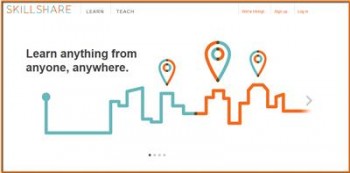Introduction to Microsoft Windows Workflow Foundation WF (Updated)
MP4 | Video: AVC 1280x720 | Audio: AAC 44KHz 2ch | Duration: 2 Hours | Lec: 31 | 234 MB
Genre: eLearning | Language: English
Workflow Foundation WF is part of the .NET Framework, and allows you the ability to separate business logic from code.
New videos added, to cover CodeActivity and NativeActivity.
At the heart of almost all business processes lies some type of workflow. Whether you are the local pizza shop, a worldwide shipping company, a job board, or a video game manufacturer, you have business processes that drive your business in a systematic way, and that way can be expressed as a workflow.
Of course, workflow modelling has been around for decades. With UML, and other modelling languages, almost all developers are familiar with flowcharts, and pseudo-code, and other ways of expressing a program visually without writing lines of code.
Microsoft provides a workflow tool within the .NET platform called Workflow Foundation (WF). Also called Windows Workflow Foundation. (But don't call it WWF - that's taken.)
Workflow Foundation provides a visual workflow designer where you can model your business processes. You can use three different styles of modeling your workflow:
State diagram
Flowchart / data driven workflow
Sequence diagram
Using this workflow designer, you can separate out the business logic from the implementation code. You can see, what steps come in what order. You don't have to be a programmer to see and understand the workflow in the workflow designer view.
Of course, if you are a programmer and love working in the IDE, you can code the Workflow using .NET code. The option is yours!
Thank you for signing up for this course on Udemy. The course will always be up-to-date here and nowhere else. I am also available for questions inside the course discussion board.
Grab this course today, and understand how Microsoft's Windows Workflow Foundation works!
Recommend Download Link Hight Speed | Please Say Thanks Keep Topic Live