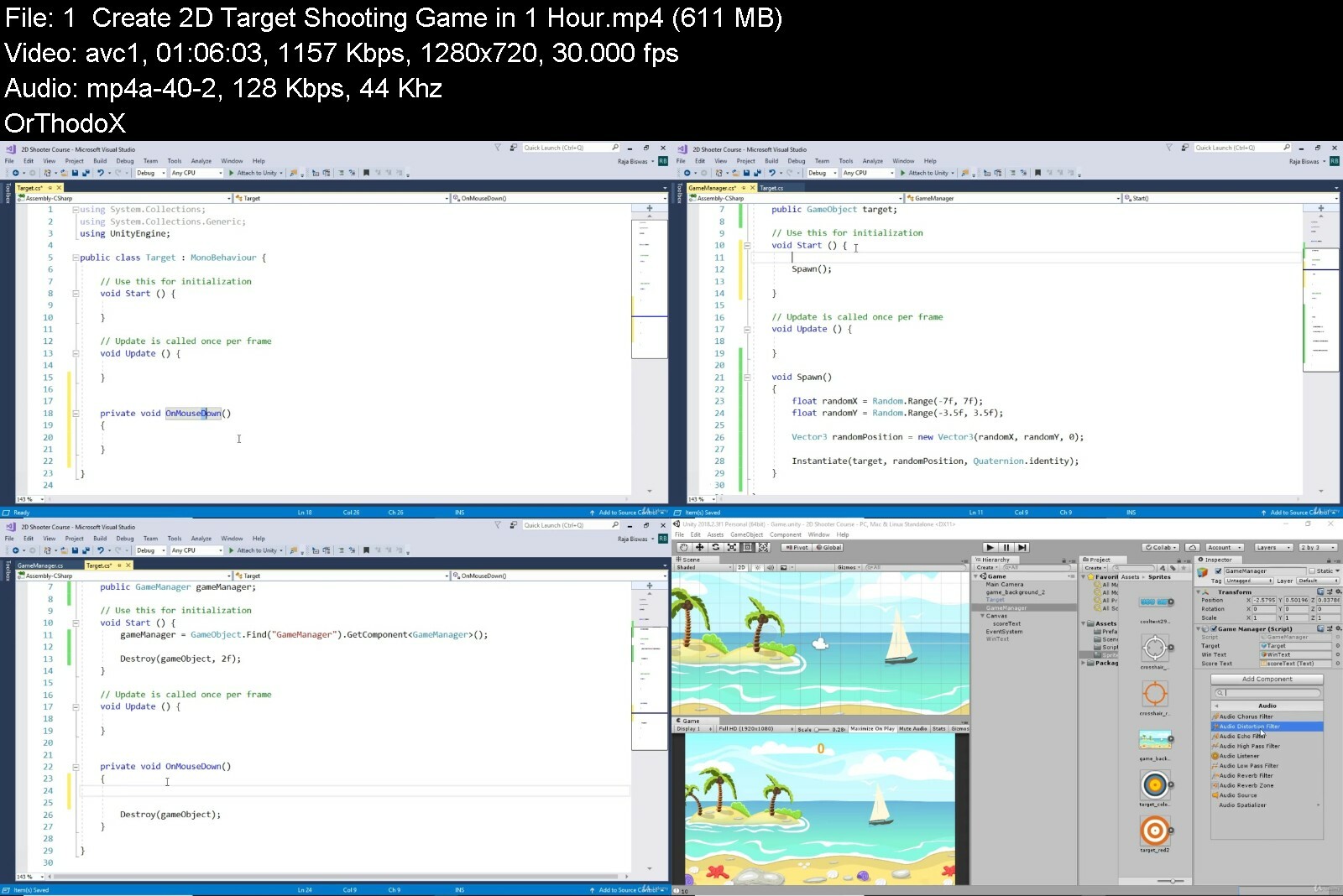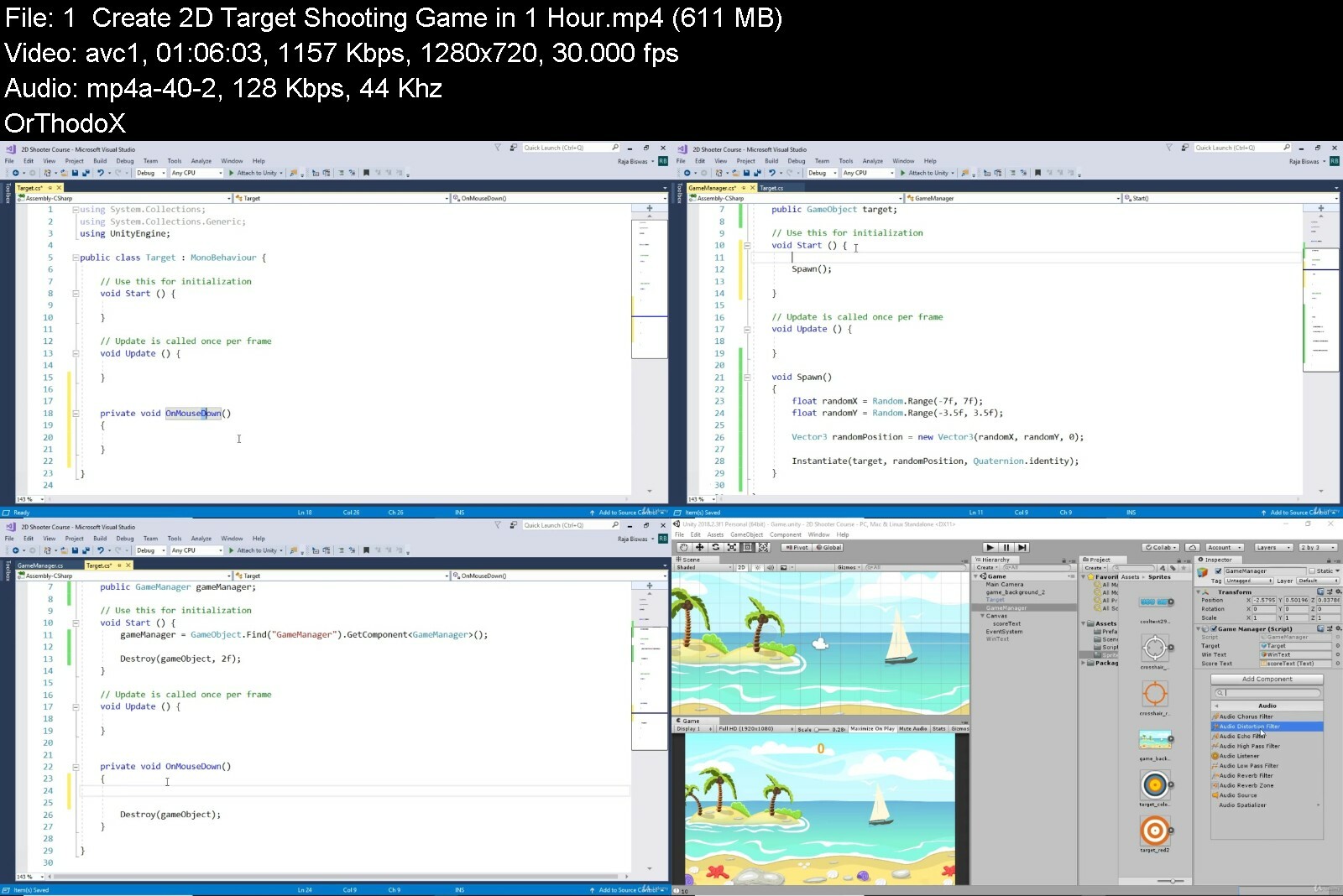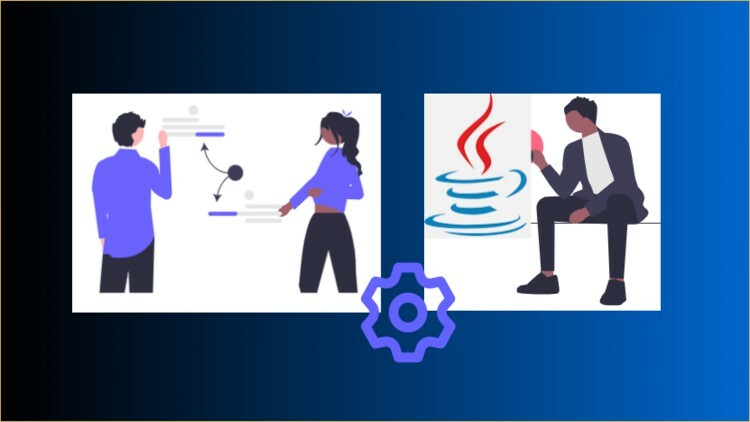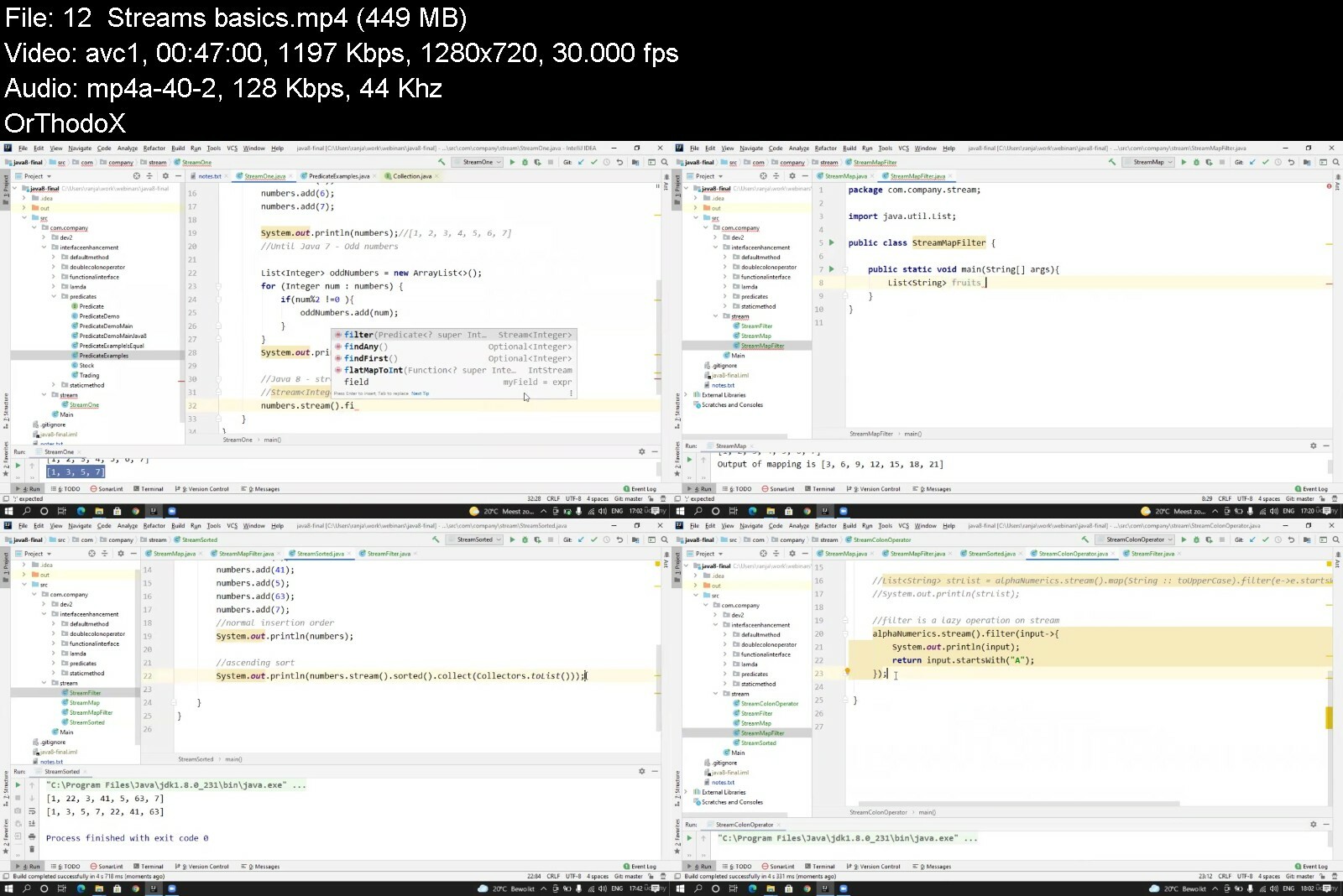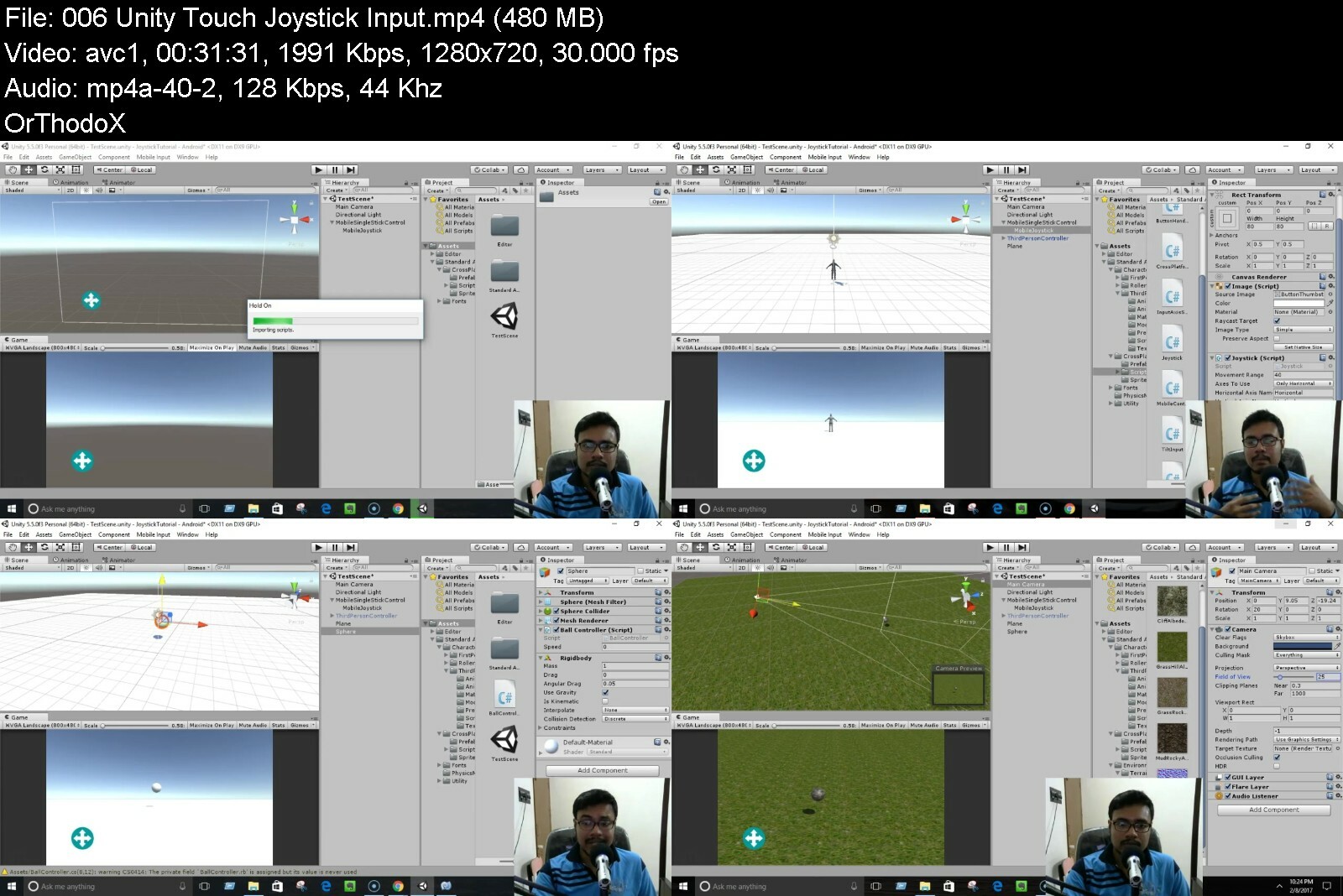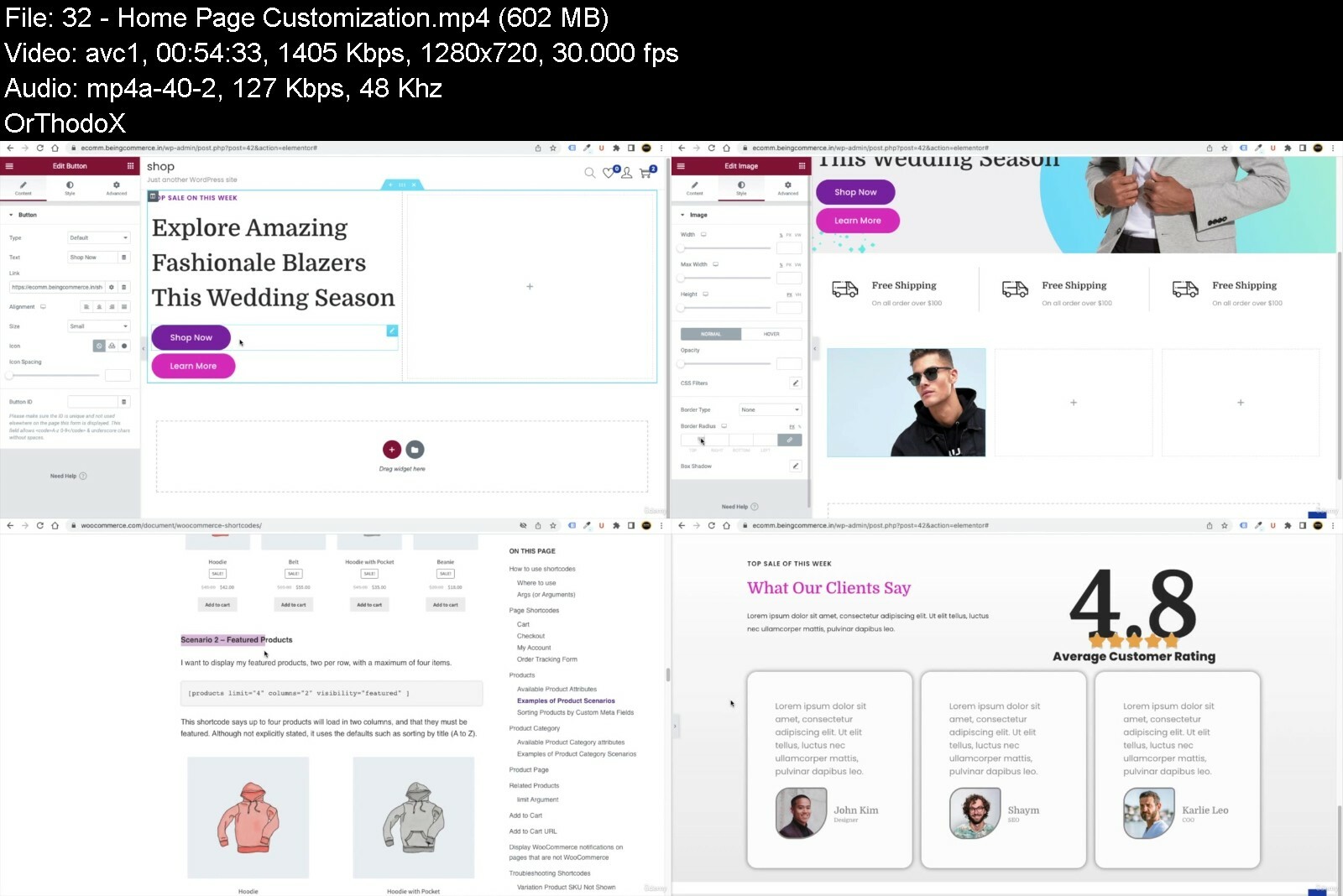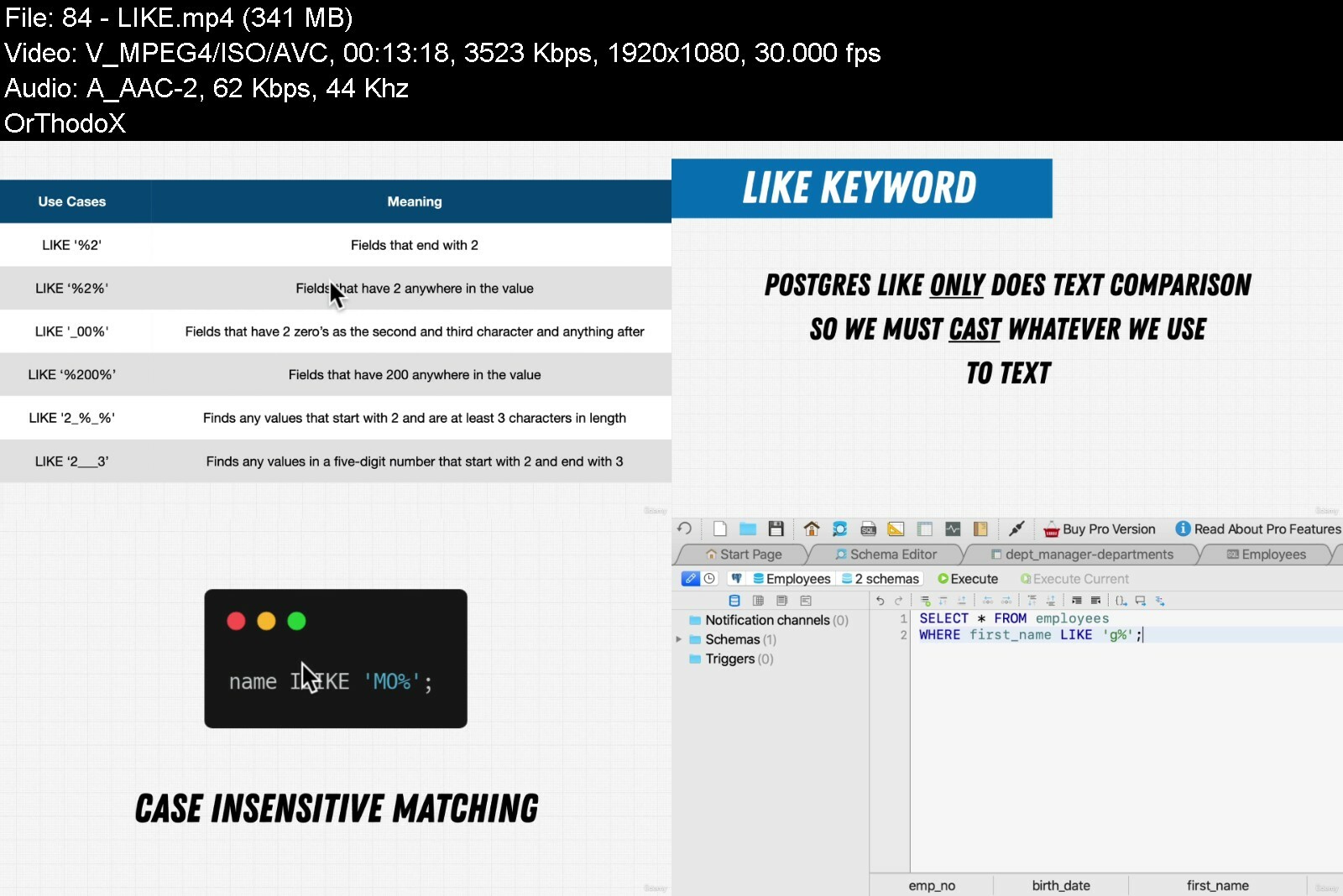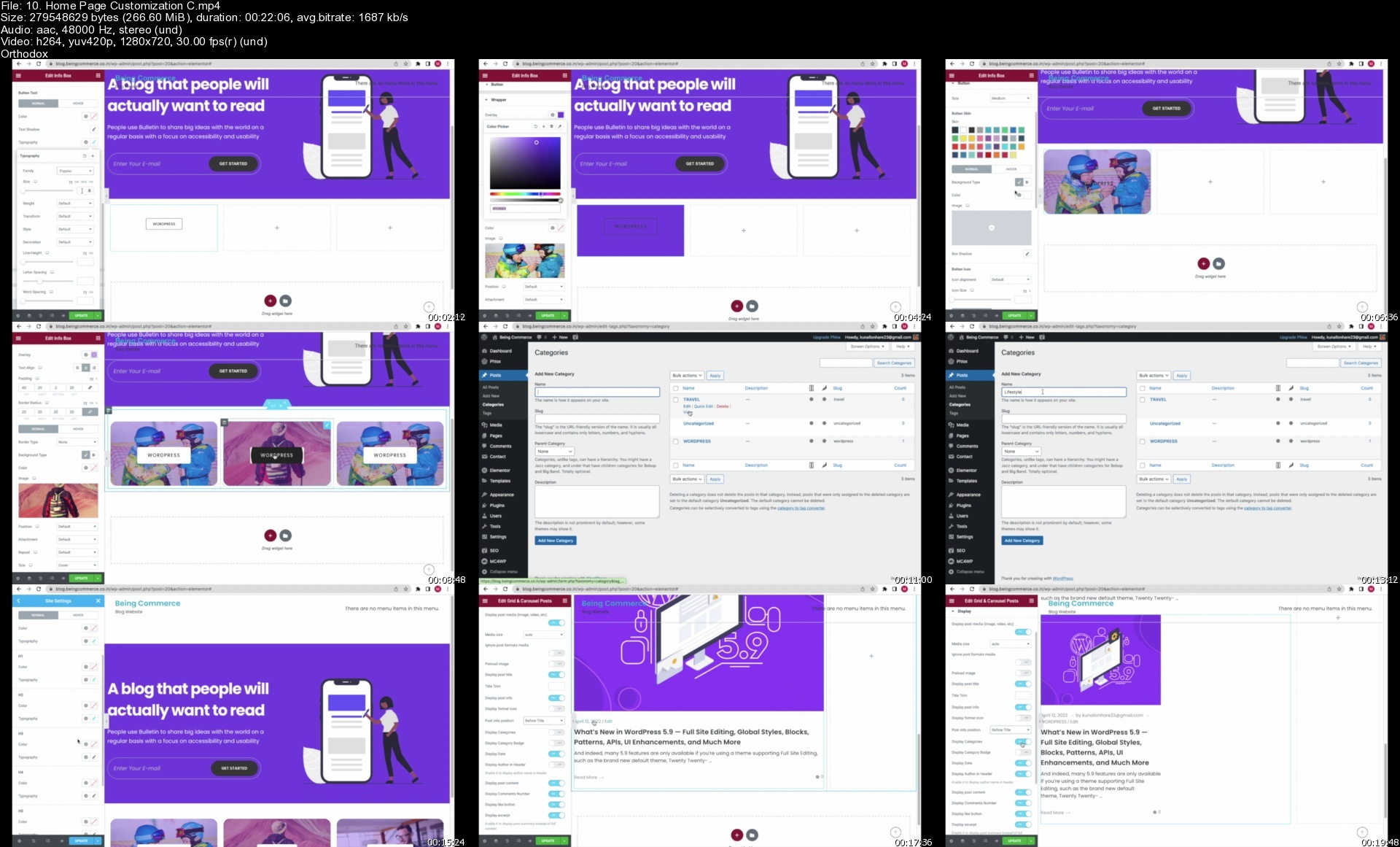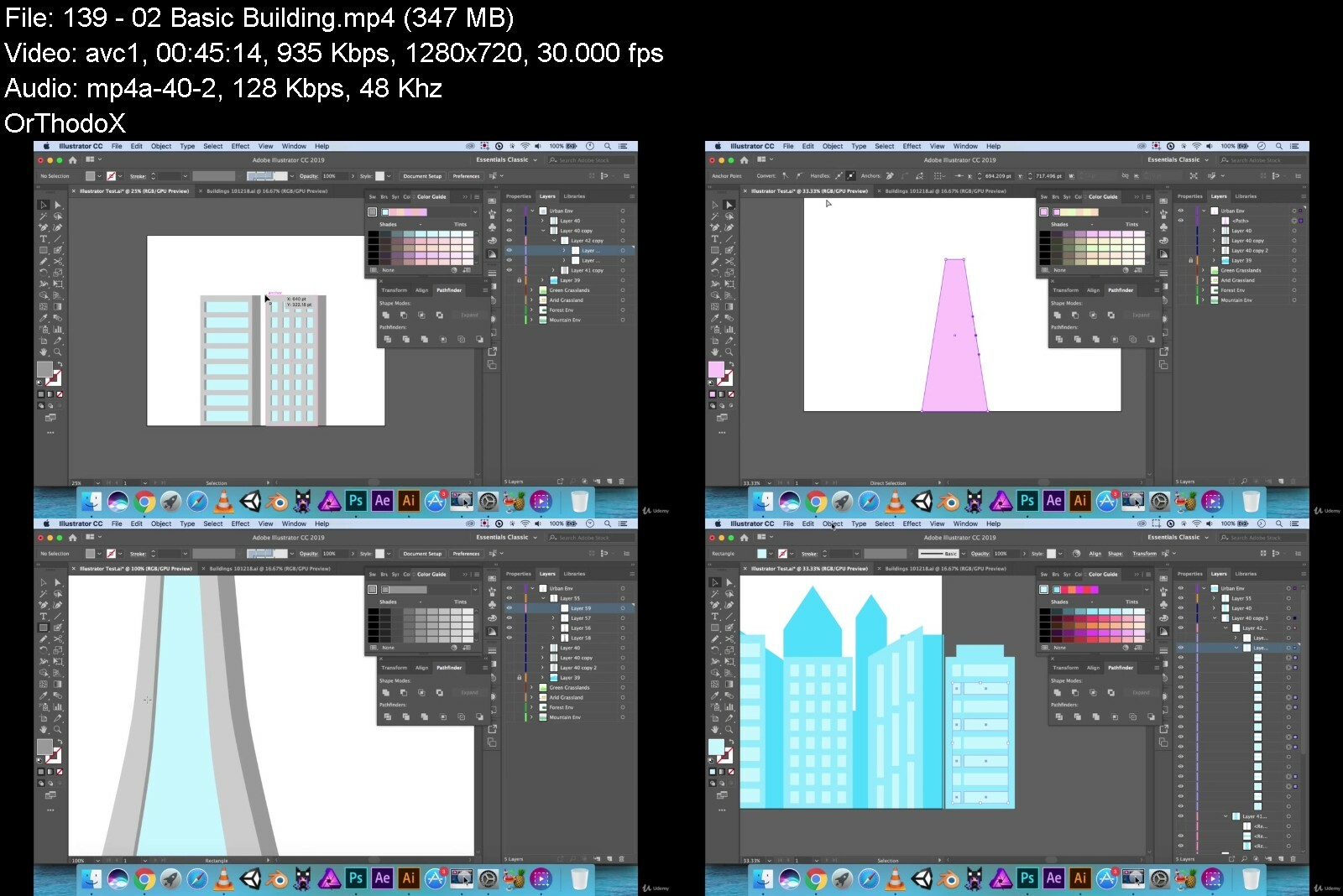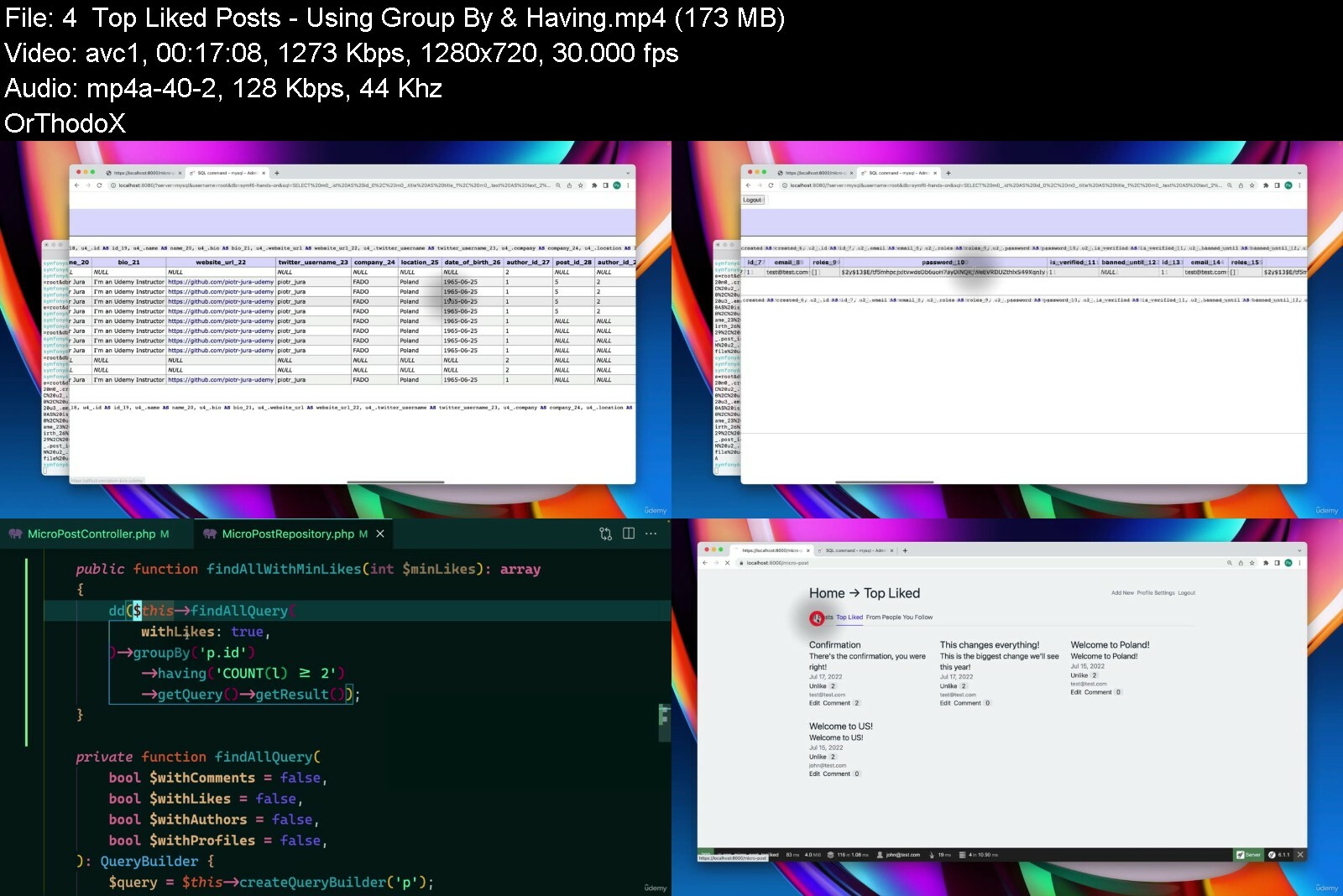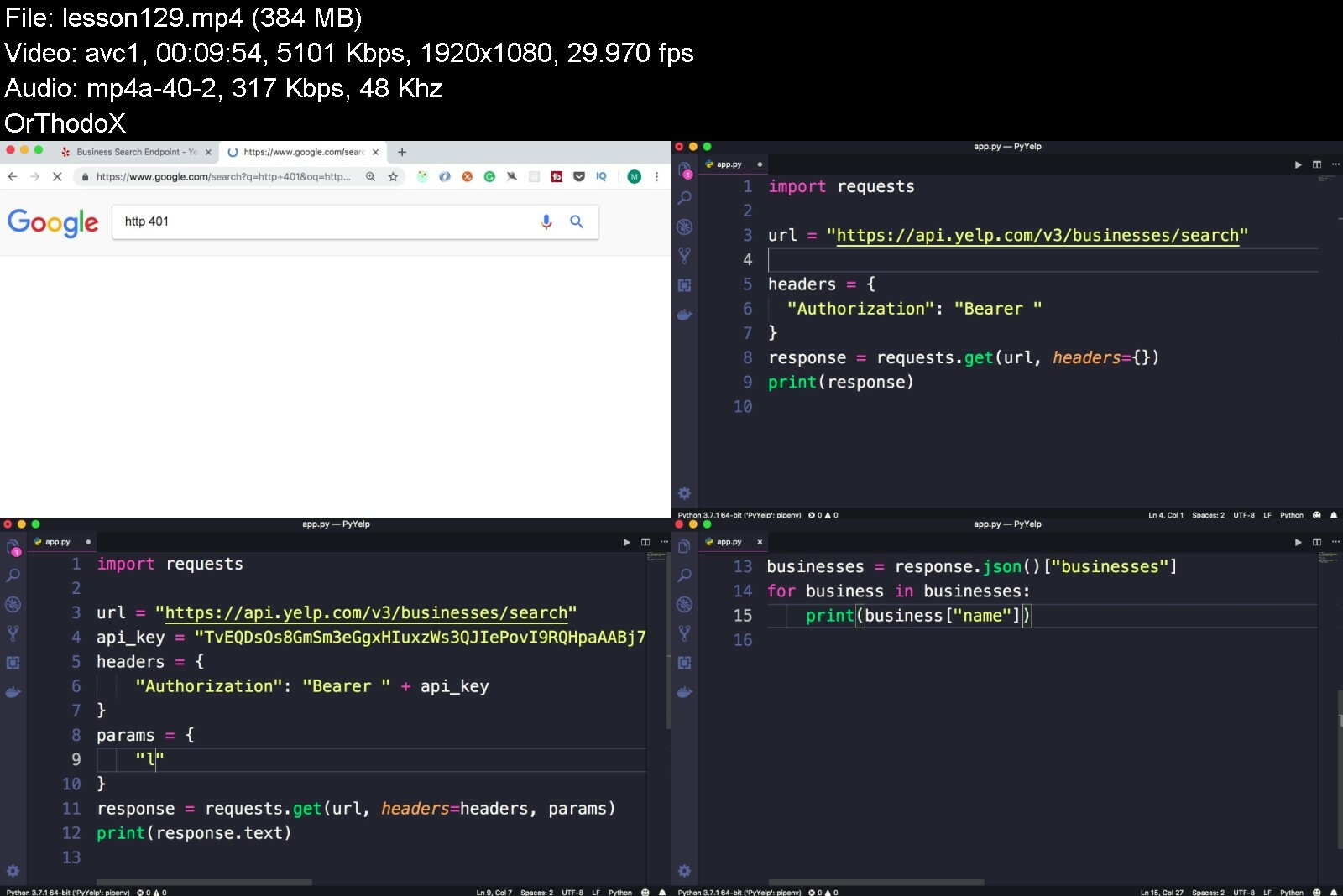Complete Sql And Databases Bootcamp: Zero To Mastery [2022]
Complete Sql And Databases Bootcamp: Zero To Mastery [2022]
Last updated 9/2022
MP4 | Video: h264, 1280x720 | Audio: AAC, 44.1 KHz
Language: English | Size: 15.17 GB | Duration: 24h 22m
Master SQL, Database Management & Design and learn to work with databases like PostgreSQL, MySQL + more. With Exercises!
What you'll learn
Become an expert in SQL and Database Concepts
Understand SQL vs NoSQL, MongoDB vs MySQL vs PostgreSQL
Add SQL, PostgreSQL, MySQL, Redis, Database Management/Design to your resume
Learn to perform efficient and performant SQL queries using best practices
Learn how Machine Learning, Data Science and Data Engineers use Big Data and databases
Apply for SQL developer, Database Administrator, Business Analyst, Backend Developer and Business Intelligence roles
Use the right SQL features to work with data efficiently and solve database problems
Database best practices to design and manage your company data
Learn to make business and market decisions based on user data
Learn how to scale databases by using things like Sharding, Replication, etc...
Create your own databases while using SQL to interact with the data
Use real-world data to generate insights and reports using SQL
Tons of exercises to practice what you learn and test your knowledge
Help Sales/Marketing/Product managers make better decisions based on data analysis
Advanced SQL topics like indexes, aggregates, caching to make your database queries efficient
Learn how databases are used in Web & Mobile Applications, Machine Learning and other fields
Learn how to handle user passwords and keep data safe
Work with SQL across multiple tables and multiple databases
Learn to use Redis for fast memory storage
Master SQL joins
Requirements
No prior tech experience is required. We will start from absolute zero!
You can use ANY operating system with this course: Windows, macOS, Linux. All users are all welcome!
Get ready to do tons of exercises and learn to love Databases and SQL!
Description
Just launched with all modern SQL and Databases (PostgreSQL, MySQL, + more) features for 2022! Join a live online community of over 600,000+ students and a course taught by industry experts that have actually worked both in Silicon Valley and Toronto managing databases. This is one of the most in demand tech skills in the world right now with SQL*being used for many years to come (it has been around since the 1970s and going stronger than ever)!Using the latest best practices in SQL, Database Management and Database Design, this course is focused on efficiency. Never spend time on confusing, out of date, incomplete tutorials anymore. Graduates of Andrei's courses are now working at Google, Tesla, Amazon, Apple, IBM, JP Morgan, Facebook, + other top tech companies.We guarantee you this is the most comprehensive online resource on Databases like PostgreSQL and MySQL. This project and exercise based course will introduce you to all of the modern toolchain of an SQL developer or anyone using a database in the workplace (Product Manager, Business Analyst/Intelligence, Data Analyst, Data Scientists, Machine Learning Engineer, Web Developer, Mobile Developer + any role requiring insights from data). Along the way, we will learn practical and real world skills that will get you hired. The curriculum is going to be very hands on as we walk you from start to finish of working with databases and SQL, all the way into learning how to scale databases, how to manage them, and even bonus material on working with Big Data, Caching using Redis, and connecting PostgreSQL to a Node.js server.*We even talk about pros and cons of choosing an SQL Database vs NoSQL*like MongoDB. We will start from the very beginning by teaching you SQL and Database Fundamentals and then going into advanced topics so you can make good decisions and work with any data that your company has no matter how complex!The topics covered are:- NoSQL (MongoDB) vs PostgreSQL, MySQL vs NewSQL- SQL Theory And Concepts- The Relational Model- SQL Basics- SQL Functions- Data Modification Language / DML- Data Query Language / DQL- Subqueries- Indexes- SQL Filtering / WHERE Statement- 3 Valued Logic- SQL JOINS- Window Functions- Date Filtering and Timestamps- SQL Aggregate Functions- SQL Operator Precedense- SQL ORDER BY- SQL GROUP BY- SQL Top Down Design- SQL Bottom Up Design- SQL Entity Relationship Diagram- SQL Normalization- Database Types- The role of a DBMS- Multi Table SELECT- The Software Development Lifecycle / SDLC- POSTGRES Role Management- POSTGRES Permission Management- POSTGRES Backup Strategies- POSTGRES Transaction Management/ SQL Transactions- POSTGRES/SQL Data Types- SQL Views- Redis Database- Elasticsearch- Connecting A Database To A Server/Web App (Node.js)- Data Engineering (Kafka, Hadoop, etc...)- Sharding- Replication- Backups- Vertical + Horizontal Scaling- Distributed vs Centralized Databases- Big Data + Analytics- Database Security (SQL Injections, Access Control, etc...)+ moreWith SQL*you will be able to work with all databases like: PostgreSQL, MySQL, Oracle SQL, Microsoft SQL Server, IBM*DB2, SQLite, MariaDB, Amazon Redshift, Presto, Apache Hive with Hadoop, and many many more because SQL*is everywhere!You see, data is everywhere and it is the most valuable asset in the world. All the top companies need people that can work with data. That is where this course comes in. Unlike most tutorials out there, this course encompasses many fields working with many databases. Whether you want to get into the tech industry, you're a mobile or web developer, a data scientist, a machine learning engineer, a business analyst, even sales and marketing or you have your own company. Any role that requires you to work with data will need to know this valuable skill that is SQL (how to interact with databases, analyze, and use data). Here is the thing though. There are many courses on this topic. Let me tell you 3 reasons why this course is different from any other SQL/PostgreSQL/MySQL/Database tutorial online:1. In this course you will learn to work with not just 1 but many Databases like MySQL, PostgreSQL, Microsoft Server, Redis, and so much more. No prior programming or technical experience is necessary. We take you from absolute zero, all the way to mastery. We will go above and beyond to not just teach you SQL commands but to teach you advanced techniques, best practices, database design and how to think about performance, security, and scalability.2. This course is taught by actual professionals who have experience and have worked with databases for some of the largest companies in the world. Mo is a super star when it comes SQL. He has built software for the European Union, launched products for 5 Fortune 500 companies, and has consulted at Google. Andrei has worked on enterprise level apps for large tech firms in Silicon Valley as well as Toronto and has also taught others tech skills that got them into big companies like Google. By having both Andrei and Mo teach, you get to see different perspective and learn from 2 engineers as if you are working at a company together.3. We are going to have fun here. The course starts off with you getting hired at Keiko Corp to investigate their recent Database breach. Because we believe in learning by doing, you will be doing tons of real life assignments and exercises along the way, and eventually get to the point where you can help Keiko Corp solve their mystery by looking at their databases and analyzing hidden information. Our goals is that everyone has fun and is successful after completing the course

This course is not about making you just watch along without understanding the principles so that when you are done with the course you don't know what to do other than watch another tutorial. No! This course will push you and challenge you to go from an absolute beginner in SQL and Databases to someone that is in the top 10% of SQL and Database experts!Taught By:Andrei is the instructor of the highest rated Development courses on Udemy as well as one of the fastest growing. His graduates have moved on to work for some of the biggest tech companies around the world like Apple, Google, Tesla, Amazon, JP Morgan, IBM, UNIQLO etc... He has been working as a senior software developer in Silicon Valley and Toronto for many years, and is now taking all that he has learned, to teach programming skills and to help you discover the amazing career opportunities that being a developer allows in life.Having been a self taught programmer, he understands that there is an overwhelming number of online courses, tutorials and books that are overly verbose and inadequate at teaching proper skills. Most people feel paralyzed and don't know where to start when learning a complex subject matter, or even worse, most people don't have $20,000 to spend on a coding bootcamp. Programming skills should be affordable and open to all. An education material should teach real life skills that are current and they should not waste a student's valuable time. Having learned important lessons from working for Fortune 500 companies, tech startups, to even founding his own business, he is now dedicating 100% of his time to teaching others valuable software development skills in order to take control of their life and work in an exciting industry with infinite possibilities.Andrei promises you that there are no other courses out there as comprehensive and as well explained. He believes that in order to learn anything of value, you need to start with the foundation and develop the roots of the tree. Only from there will you be able to learn concepts and specific skills(leaves) that connect to the foundation. Learning becomes exponential when structured in this way.Taking his experience in educational psychology and coding, Andrei's courses will take you on an understanding of complex subjects that you never thought would be possible.--------Mo is a Solutions Architect with over 7 years of experience in Software Architecture and Development. Having worked as a consultant for the majority of his career, he has seen it all.He has worked on global applications for multi-nationals, governments and Fortune 500 companies.Throughout his career he has seen every type of developer and development practice, and the one thing that he believes more than anything is that software development is a pragmatic team sport. Go fast alone, go far together!My main goal with instructing is to teach the foundational knowledge to set you up for life-long learning. Software and development practices change often, but when you have the right foundation adapting to the constant change becomes easy!See you inside the courses!
Overview
Section 1: Introduction
Lecture 1 Course Outline
Lecture 2 Join Our Online Classroom!
Lecture 3 Exercise: Meet Your Classmates and Instructor
Lecture 4 The Big Data Breach At Keiko Corp
Lecture 5 Monthly Coding Challenges, Free Resources and Guides
Section 2: History And Story Of Data
Lecture 6 What Is a Database?
Lecture 7 I Didn't Learn Anything, Try Again...
Lecture 8 Database Management System (DBMS)
Lecture 9 Exercise: Building Amazon
Lecture 10 Exercise: Building Amazon 2
Lecture 11 5 Types Of Databases
Lecture 12 Exercise: What Is A Database?
Lecture 13 Section Review
Section 3: Databases + SQL Fundamentals
Lecture 14 SQL Playground
Lecture 15 What Is SQL?
Lecture 16 What Is A Query?
Lecture 17 Exercise: Setting Up Your First Database
Lecture 18 Imperative vs Declarative
Lecture 19 History of SQL
Lecture 20 Optional: History of SQL Deep Dive
Lecture 21 Exercises: The Select Statement
Lecture 22 SQL Standards
Lecture 23 What Is A Database? Revisited
Lecture 24 Database Oriented Approach
Lecture 25 Exercise: SQL Starter Quiz
Lecture 26 Database Models
Lecture 27 Hierarchical And Networking Model
Lecture 28 Relational Model
Lecture 29 DBMS Revisited
Lecture 30 Relational Model Revisited
Lecture 31 Tables
Lecture 32 Columns
Lecture 33 Rows
Lecture 34 Primary And Foreign Keys
Lecture 35 OLTP vs OLAP
Lecture 36 Exercise: OLTP vs OLAP
Lecture 37 Exercise: Relational Model Quiz
Lecture 38 Endorsements On LinkedIN
Section 4: Environment Setup
Lecture 39 Why PostgreSQL
Lecture 40 Environment Tooling
Lecture 41 Having Trouble Registering A Serial Key For ValentinaDB?
Lecture 42 SQL Tooling Alternatives
Lecture 43 Command Line 101
Lecture 44 Getting Help With The Setup
Lecture 45 WINDOWS Setup
Lecture 46 Optional: Setting Up Windows For Command Line
Lecture 47 MAC Setup
Lecture 48 MAC Commandline tools
Lecture 49 LINUX Setup
Lecture 50 Importing The Databases
Lecture 51 Exercise: Imposter Syndrome
Section 5: SQL Deep Dive
Lecture 52 Query Along
Lecture 53 Starting With Query
Lecture 54 Exercise: Simple Queries
Lecture 55 Changing Column Names in a SELECT Query
Lecture 56 Concat Function
Lecture 57 What Is A Function In SQL?
Lecture 58 Aggregate Functions
Lecture 59 Exercise: Aggregate Functions
Lecture 60 Commenting Your Queries
Lecture 61 Common SELECT Mistakes
Lecture 62 Filtering Data
Lecture 63 AND and OR
Lecture 64 Exercise: Filtering Data
Lecture 65 The NOT Keyword
Lecture 66 Exercise: The Where Clause
Lecture 67 Comparison Operators
Lecture 68 Exercise: Comparison Operators
Lecture 69 Logical Operators
Lecture 70 Operator Precedence
Lecture 71 Operator Precedence 2
Lecture 72 Operator Precedence Extra
Lecture 73 Exercise: Operator Precedence
Lecture 74 Checking For NULL Values
Lecture 75 IS Keyword
Lecture 76 NULL Coalescing
Lecture 77 Exercise: Null Value Coalescing
Lecture 78 3 Valued Logic
Lecture 79 Exercise: 3 Valued Logic
Lecture 80 BETWEEN + AND
Lecture 81 Exercise: BETWEEN + AND
Lecture 82 IN Keyword
Lecture 83 Exercise: IN Keyword
Lecture 84 LIKE
Lecture 85 Exercise: Like Keyword
Lecture 86 Dates And Timezones
Lecture 87 Setting Up Timezones
Lecture 88 How Do We Format Date And Time?
Lecture 89 Timestamps
Lecture 90 Date Functions
Lecture 91 Date Difference And Casting
Lecture 92 Age Calculation
Lecture 93 Extracting Information
Lecture 94 Intervals
Lecture 95 Exercise: Date and Timestamp
Lecture 96 DISTINCT
Lecture 97 Exercise: Distinct Keyword
Lecture 98 Sorting Data
Lecture 99 Exercise Sorting Data
Lecture 100 Multi Table SELECT
Lecture 101 Inner Join
Lecture 102 Self Join
Lecture 103 Outer Join
Lecture 104 Less Common Joins
Lecture 105 Inner-Join Exercises
Lecture 106 USING Keyword
Section 6: Advanced SQL
Lecture 107 GROUP BY
Lecture 108 Group By Exercises
Lecture 109 HAVING Keyword
Lecture 110 Having Exercises
Lecture 111 Ordering Grouped Data
Lecture 112 Group By Mental Model
Lecture 113 Grouping Sets
Lecture 114 Rollup
Lecture 115 Window What?
Lecture 116 Looking Through The Window
Lecture 117 PARTITION BY
Lecture 118 Order By Acting Strange
Lecture 119 Using Framing In Window Function
Lecture 120 Solving For Current Salary
Lecture 121 FIRST_VALUE
Lecture 122 LAST_VALUE
Lecture 123 SUM
Lecture 124 ROW_NUMBER
Lecture 125 Window Function Exercises
Lecture 126 Conditional Statements
Lecture 127 Conditional Statement Exercise
Lecture 128 NULLIF
Lecture 129 NULLIF Exercise
Lecture 130 Views...What Are They Good For?
Lecture 131 View Syntax
Lecture 132 Using Views
Lecture 133 Views Exercises
Lecture 134 Indexes
Lecture 135 Index Types
Lecture 136 Index Algorithms
Lecture 137 Quick Note On Index Algorithms
Lecture 138 What Are Subqueries?
Lecture 139 Subqueries vs Joins
Lecture 140 Subquery Guidelines As Types
Lecture 141 Using Subqueries
Lecture 142 Quick Note: Titles For Employees
Lecture 143 Getting The Latest Salaries
Lecture 144 Subquery Operators
Lecture 145 Subquery Exercises
Section 7: Database Management
Lecture 146 Before We Get Started
Lecture 147 Time To Create Some Stuff!
Lecture 148 Types Of Databases In A RDBMS
Lecture 149 Default PostgreSQL Database
Lecture 150 Template Databases
Lecture 151 Creating A Database
Lecture 152 Database Organization
Lecture 153 Roles In Postgres
Lecture 154 Role Attributes And Creation
Lecture 155 Creating Users And Configuring Login
Lecture 156 Privileges
Lecture 157 Granting Privileges and Role Management
Lecture 158 Best Practices For Role Management
Lecture 159 Data Types & Boolean Type
Lecture 160 Storing Text
Lecture 161 Storing Numbers
Lecture 162 Storing Arrays
Lecture 163 Data Models And Naming Conventions
Lecture 164 CREATE TABLE
Lecture 165 Extra information on CREATE TABLE
Lecture 166 Column Constraints
Lecture 167 Table Constraints
Lecture 168 Regexes!
Lecture 169 UUID Explained
Lecture 170 Custom Data Types And Domains
Lecture 171 Creating The Tables For ZTM
Lecture 172 Extra information on ALTER TABLE
Lecture 173 Adding Students And Teachers
Lecture 174 Creating A Course
Lecture 175 Adding Feedback To A Course
Lecture 176 A Tale Of 2 Feedbacks
Lecture 177 SQL Exercises
Lecture 178 SQL Quiz
Lecture 179 Backups And Why They Are Important
Lecture 180 Backing Up In Postgres
Lecture 181 Restoring A Database
Lecture 182 Transactions
Section 8: Solving The Mystery
Lecture 183 Clue #1 and #2
Lecture 184 Getting ready to solve the Mystery!
Lecture 185 Clue #3
Lecture 186 Exercise: Solving The First Clues
Lecture 187 Solution: Solving The First Clues
Lecture 188 Clue #4
Lecture 189 Exercise: Clue #4
Lecture 190 Solution: Clue #4
Lecture 191 Clue #5 and #6
Lecture 192 Exercise: Clue #5 and #6
Lecture 193 Solution: Clue #5 and #6
Lecture 194 Solving The Mystery
Section 9: Database Design
Lecture 195 System Design And SDLC
Lecture 196 SDLC Phases
Lecture 197 System Design Deep Dive
Lecture 198 Top-Down vs Bottom-Up
Lecture 199 DRIVEME Academy
Lecture 200 Top Down Design
Lecture 201 ER Model
Lecture 202 Step 1: Determining Entities
Lecture 203 Tooling For Diagramming
Lecture 204 DRIVEME Academy Entities
Lecture 205 Step 2: Attributes
Lecture 206 Relational Model Extended
Lecture 207 Relational Schema And Instance
Lecture 208 Super Key and Candidate Key
Lecture 209 Primary Key and Foreign Key
Lecture 210 Compound Composite And Surrogate Key
Lecture 211 DRIVEME Attributes
Lecture 212 Step 3: Relationships
Lecture 213 DRIVEME Relationships
Lecture 214 Step 4: Solving Many To Many
Lecture 215 Step 5: Subject Areas
Lecture 216 DRIVEME Subject Areas
Lecture 217 Exercise: Painting Reservations
Lecture 218 Exercise: Movie Theatre
Lecture 219 Bottom Up Design
Lecture 220 Anomalies
Lecture 221 Normalization
Lecture 222 Functional Dependencies
Lecture 223 Functional Dependencies 2
Lecture 224 The Normal Forms
Lecture 225 Going from 0NF to 1NF
Lecture 226 Going from 1NF to 2NF
Lecture 227 Going from 2NF to 3NF
Lecture 228 Boyce-Codd Normal Form
Lecture 229 Why 4NF And 5NF Are Not Useful
Lecture 230 Exercise: Database Design Quiz
Section 10: Database Landscape, Performance and Security
Lecture 231 Bruno's Request
Lecture 232 Scalability
Lecture 233 Sharding
Lecture 234 Replication
Lecture 235 Backups
Lecture 236 Distributed vs Centralized Databases
Lecture 237 Database Security
Lecture 238 Exercise: SQL Injection
Lecture 239 Optional: All About Injections Attacks
Lecture 240 Optional: Storing Passwords
Lecture 241 Optional: How To Store Passwords
Lecture 242 Relational vs NoSQL, PostgreSQL vs MongoDB Databases
Lecture 243 Future Of Relational Databases
Lecture 244 Elasticsearch
Lecture 245 S3 Object Storage
Lecture 246 Top Databases To Use
Section 11: Where To Go From Here?
Lecture 247 Thank You
Lecture 248 LinkedIn Endorsements
Lecture 249 Become An Alumni
Lecture 250 Learning Guideline
Lecture 251 Coding Challenges
Section 12: Extras: Data Engineering (And the role of Machine Learning)
Lecture 252 Big Data + Analytics
Lecture 253 Quick Note: Upcoming Videos
Lecture 254 Reviewing How We Got Here
Lecture 255 Data Engineering Introduction
Lecture 256 What Is Data?
Lecture 257 What Is A Data Engineer?
Lecture 258 What Is A Data Engineer 2?
Lecture 259 What Is A Data Engineer 3?
Lecture 260 What Is A Data Engineer 4?
Lecture 261 Types Of Databases
Lecture 262 Hadoop, HDFS and MapReduce
Lecture 263 Apache Spark and Apache Flink
Lecture 264 Kafka and Stream Processing
Section 13: Extras: Redis
Lecture 265 Quick Note: Upcoming Videos
Lecture 266 What Is Caching?
Lecture 267 Introducing Redis
Lecture 268 Redis Version Updates and Playground
Lecture 269 Installing Redis
Lecture 270 Resources: Installing Redis
Lecture 271 Redis Commands
Lecture 272 Redis Data Types
Lecture 273 Redis Hashes
Lecture 274 Redis Lists
Lecture 275 Redis Sets and Sorted Sets
Lecture 276 Section Summary
Section 14: Extra Bits: Databases In A Web App (with Node.js)
Lecture 277 Quick Note: Upcoming Videos
Lecture 278 Setting Up Your Database
Lecture 279 Connecting To The Database
Lecture 280 Registering A User Part 1
Section 15: BONUS SECTION
Lecture 281 Special Bonus Lecture
Both beginner and advanced professionals looking to learn modern SQL and Database principles,Professionals who are working with or will be working with databases and want to learn to work smart and efficiently using best practices,Everyone who is interested in one of the most in demand tech skill that will be around for many years to come: SQL,Developers, Data Scientists, Machine Learning Engineers, Business Analysts, Product Managers, Sales/Marketers, and anyone who uses data to make business decisions,Anyone interested in learning more about SQL, PostgreSQL, or basic data analysis to boost your resume