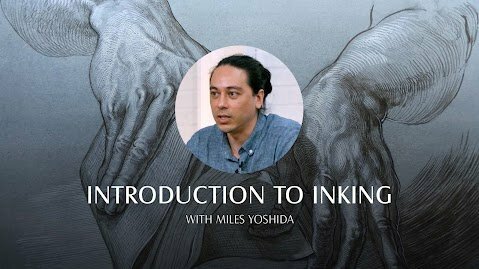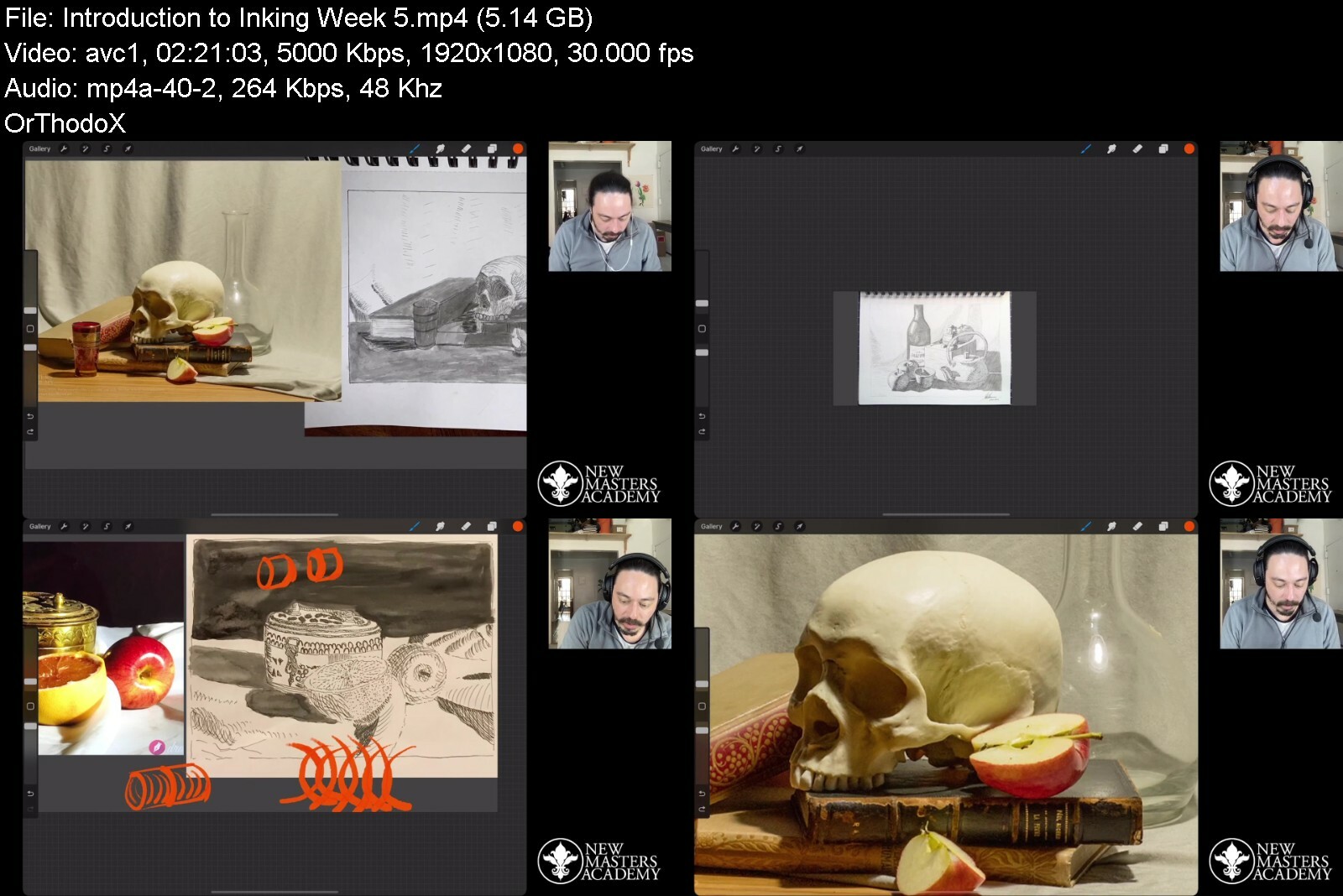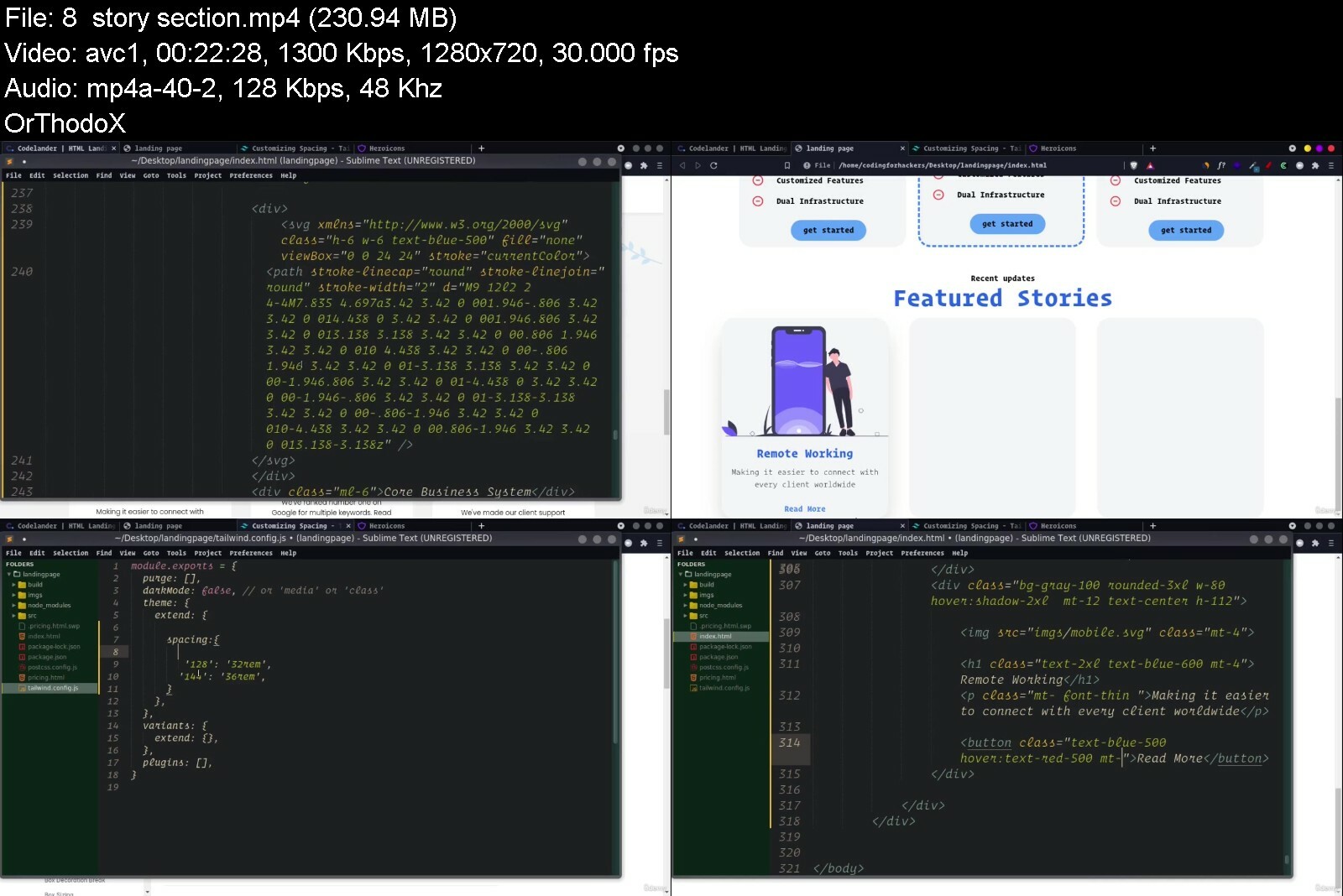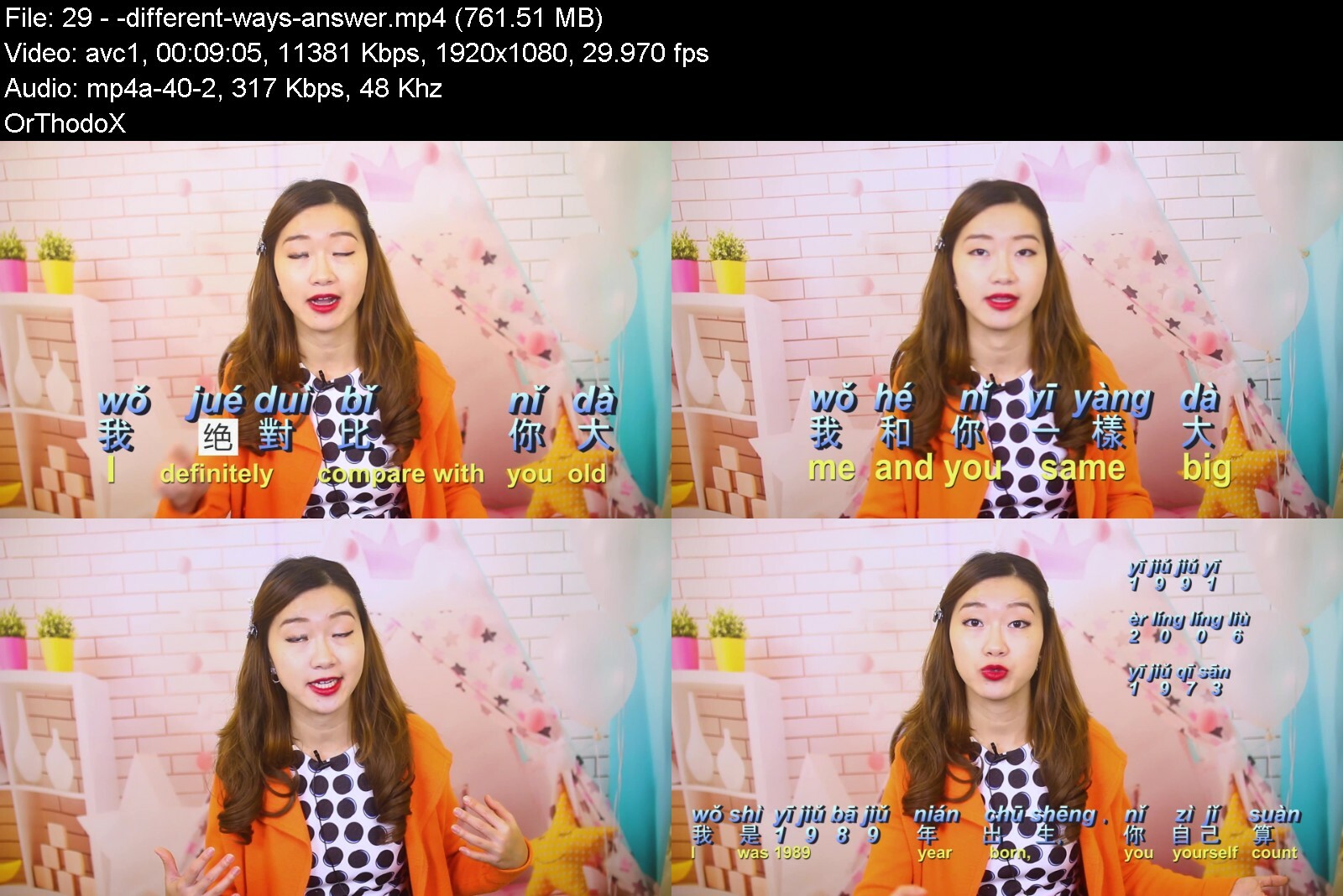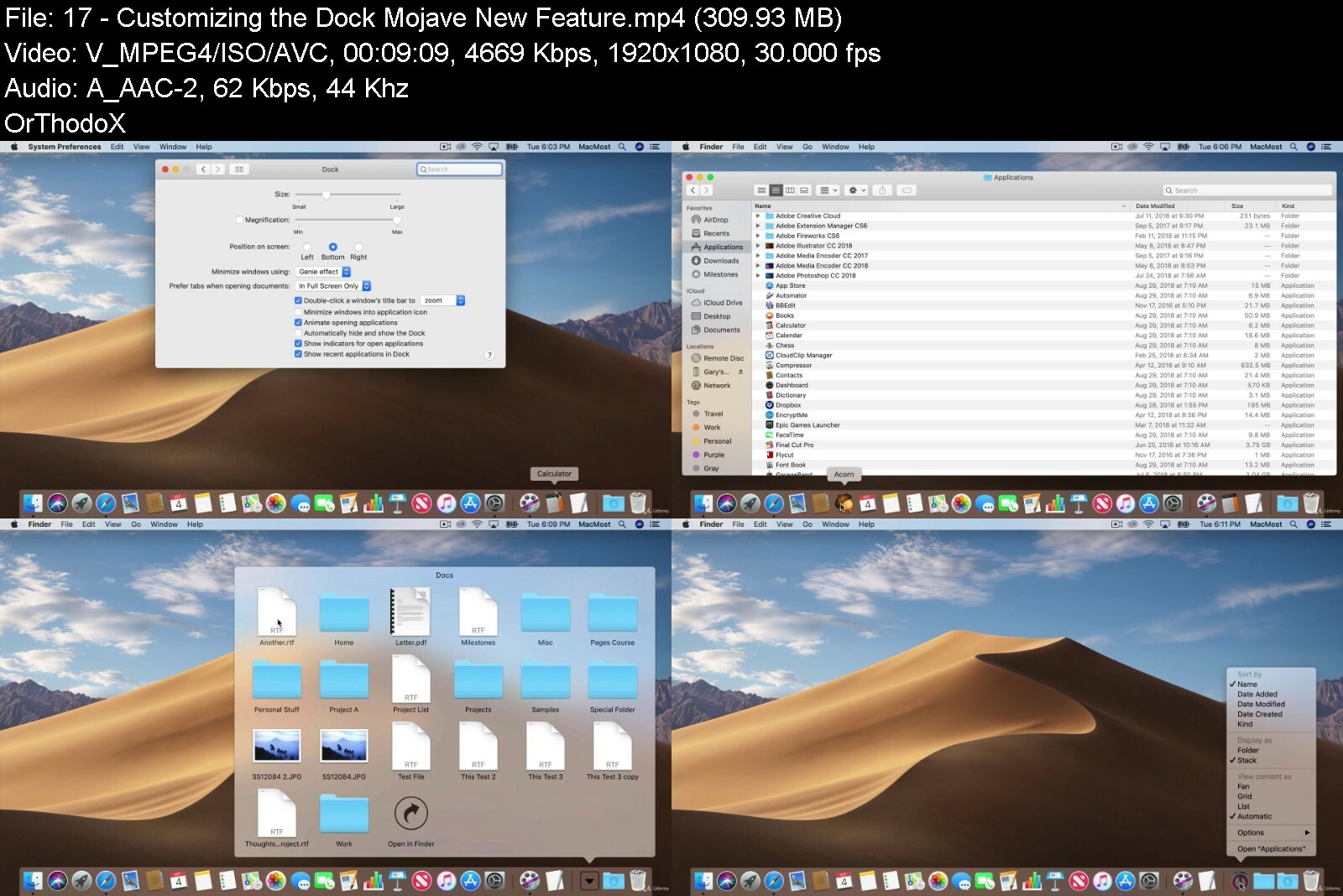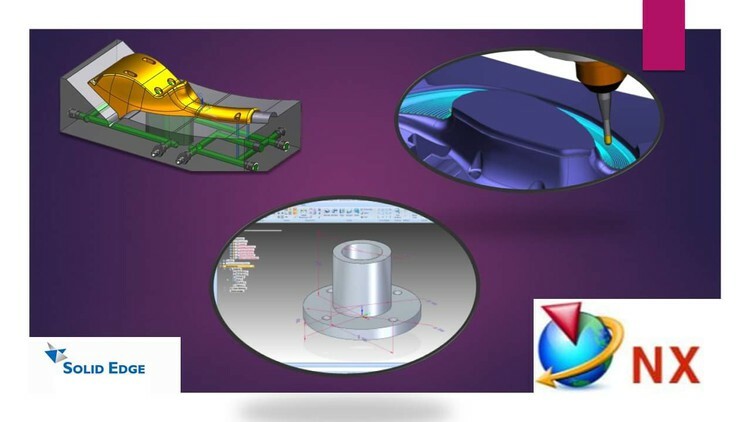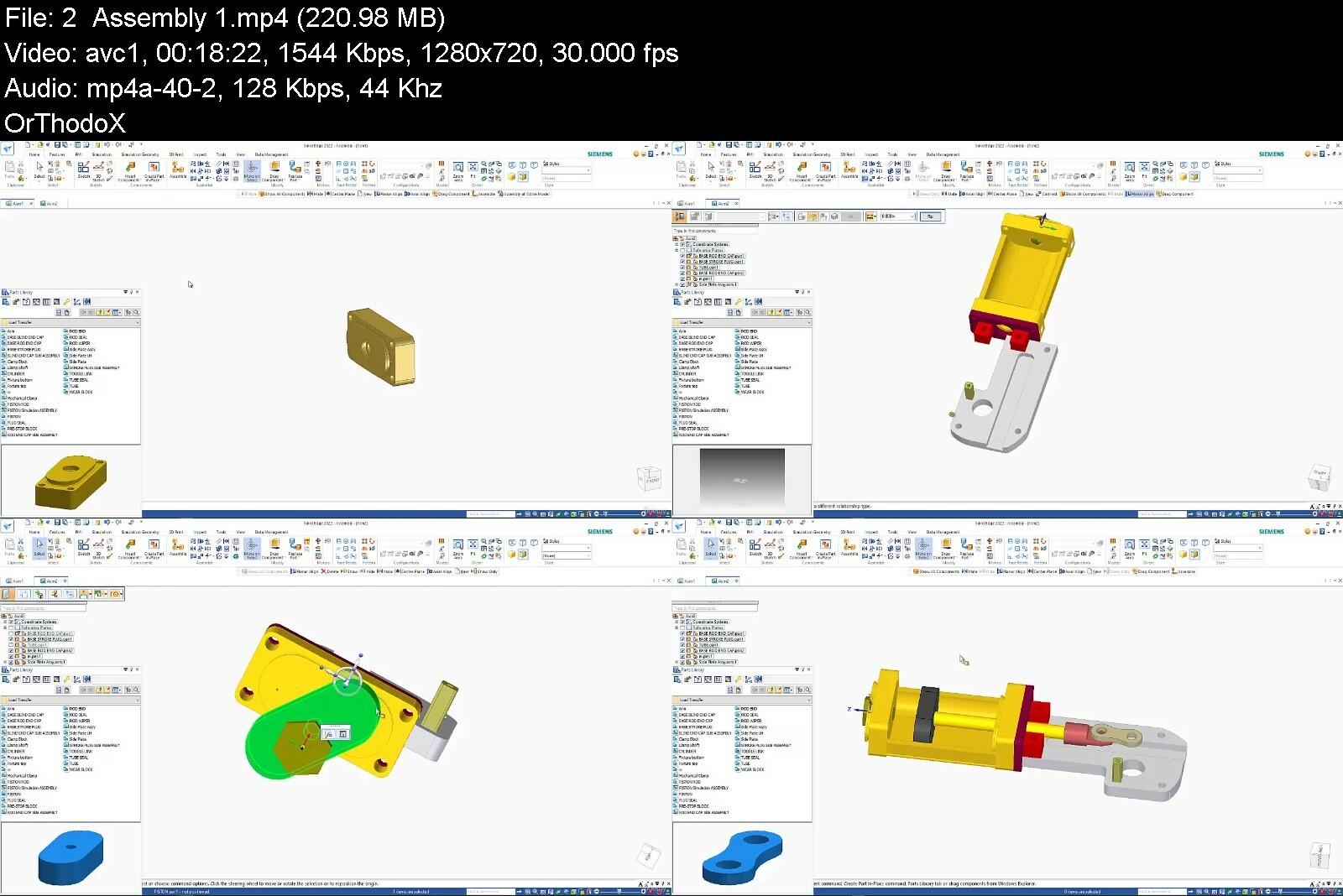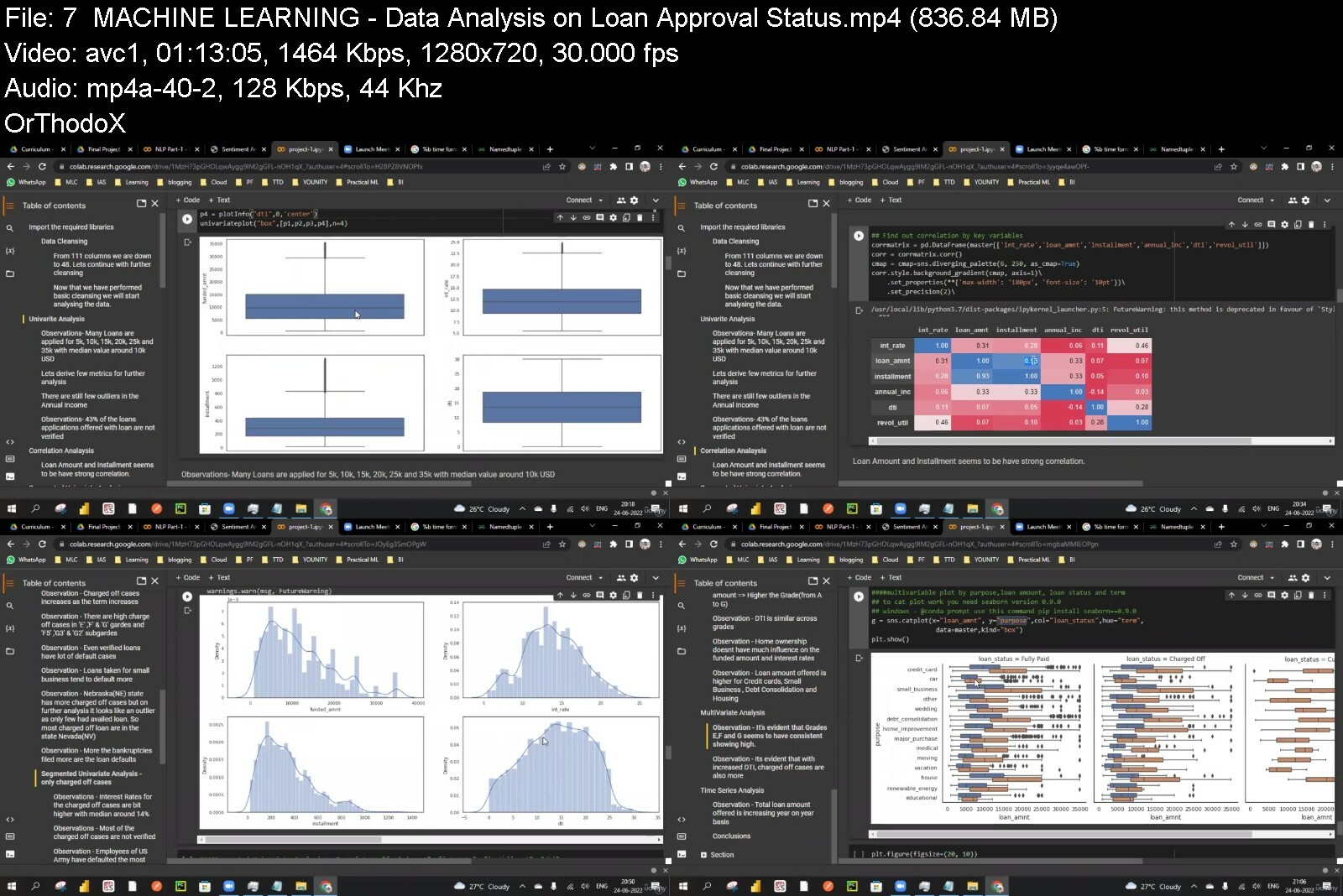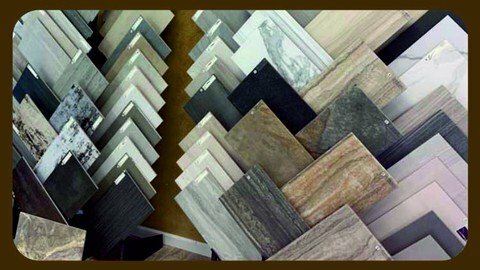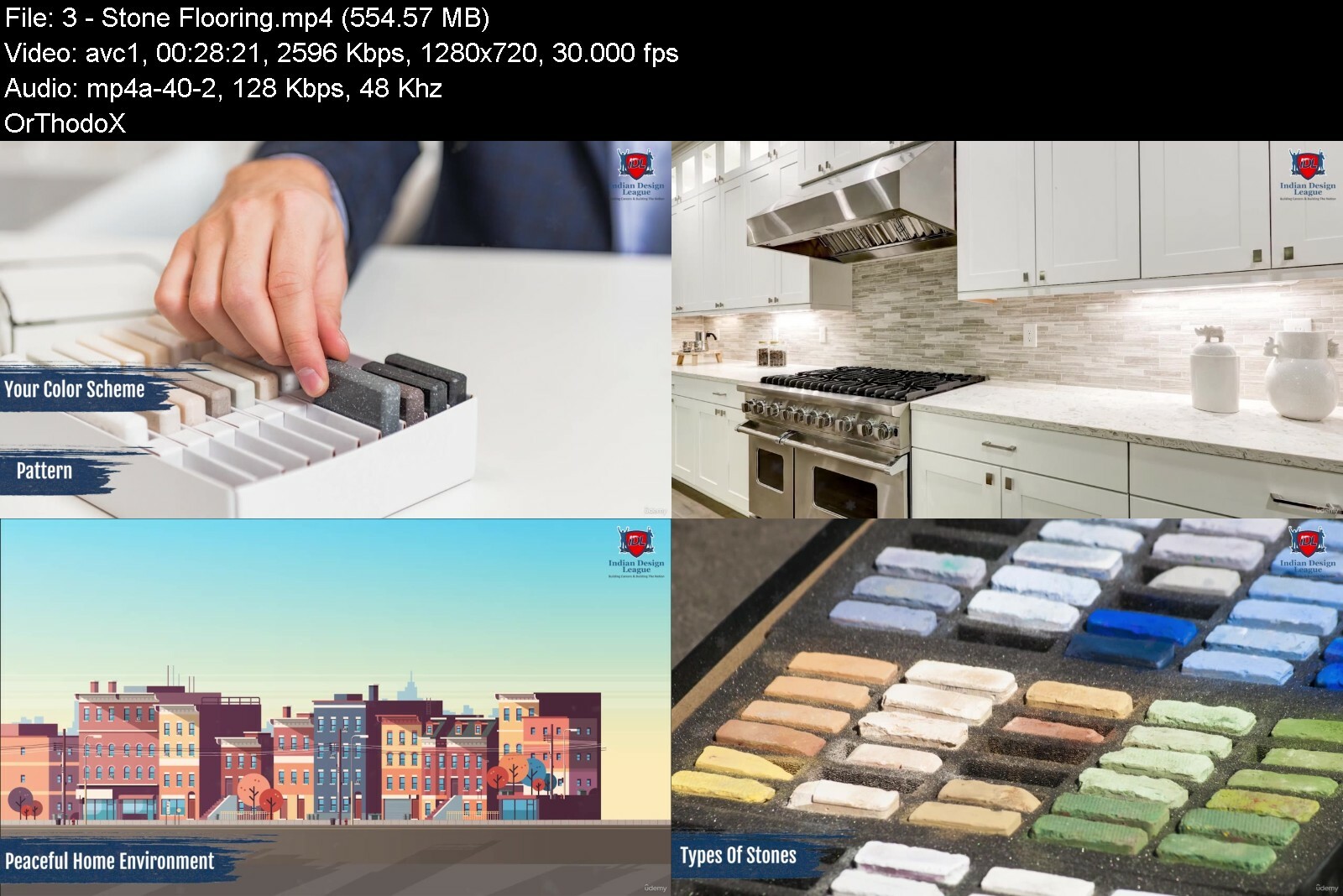TTC - Unsung Heroes of World War II: Europe
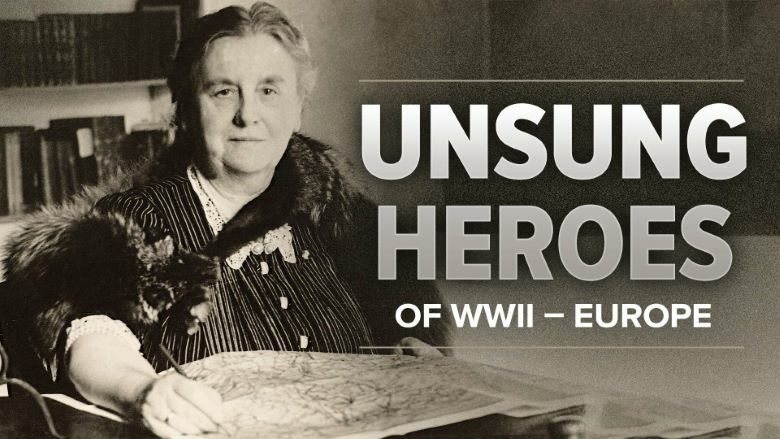
TTC - Unsung Heroes of World War II: Europe
MP4 | Video: h264, 1280x720 | Audio: AAC, 44.1 KHz, 2 Ch
Genre: eLearning | Language: English | Duration: 12 Lessons (5h 59m) | Size: 5.2 GB
World War II was one of the most harrowing and impactful events in human history. As an unparalleled international conflict and a major turning point in the 20th century, it has long engaged historians and storytellers alike. And the story of war is not just one of military might and...
World War II was one of the most harrowing and impactful events in human history. As an unparalleled international conflict and a major turning point in the 20th century, it has long engaged historians and storytellers alike. And the story of war is not just one of military might and panoramic battles. It is the story of humans, everyday people trying to do their bit in a world falling apart around them. When you dig around in the cracks of history, you can find an endless well of ordinary people doing extraordinary things.
In France, you'll find a young, unassuming mother who became the leader of the largest and most important Allied spy network in occupied France. In Poland, a brilliant, young mathematician successfully broke Germany's Enigma code, laying the groundwork for the famed British codebreaking operation at Bletchley Park. In Belgium, a 23-year-old nurse from Brussels created an escape line that smuggled hundreds of shot-down British and American airmen out of enemy territory and back to freedom.
What did these three very different people have in common? They were all unsung heroes of war, men and women of courage and conscience who helped change the course of history but who, for various reasons, have slipped into history's shadows. Unsung Heroes of World War II: Europe is your chance to meet these and other everyday heroes who have rarely been given the credit they deserve. Taught by historian Lynne Olson, author of seven acclaimed books about World War II, these 12 scintillating lectures offer a trove of stories across Europe and America that you have likely never heard before.
Delve into a world of citizens holding onto illicit radios so they can listen to broadcasts from the BBC, a beacon of liberty for those living in occupied territory. Mingle with spies listening to secrets, gathering intelligence, and taking risks to share information with the Allies. Meet the politicians behind the scenes who bucked their party to orchestrate great events, such as the ousting of Neville Chamberlain in the spring of 1940.
With a storyteller's true gift for setting a scene and an eye for interesting details, Professor Olson takes you into the shadows of history to illuminate the stories behind the story. Unsung Heroes of World War II: Europe is a marvelous introduction to some of the most courageous figures in the war-all of whom did their best to defeat tyranny and restore freedom in their own countries and the world at large.
Peer into the Cracks of History
Professor Olson has written numerous books about World War II, and she acknowledges the temptation for historians to focus on the panorama of the war. But in trying to cover such an immense story, historians often must paint with broad strokes, dedicating a few lines here and there to a sprinkling of individual stories.
This course reveals dozens of seldom-told stories that get lost in the sweeping histories. For instance, you will
Witness the stunning parliamentary debate on May 10, 1940, in which Leo Amery gave a fiery speech that denounced his fellow party member Neville Chamberlain.
Follow the lucky escape of King Haakon VII of Norway after a ghostly German armada found its way through the fjord that led to Oslo.
Meet the swashbuckling Earl of Suffolk, who helped French scientists and engineers escape the clutches of the Nazis-and possibly prevented the Germans from developing a nuclear bomb.
Learn about the development of the P-51 Mustang, one of the most important fighter planes in the war.
Politico, Pilot, Soldier, Spy
One interesting aspect of studying history is putting yourself in the story. What would you have done if the Nazis had invaded your country? Would you have been brave enough to join the resistance? Would you have the wherewithal to serve as a spy or harbor stranded soldiers in need?
Professor Olson takes you behind enemy lines and introduces you to ingenious individuals who stood up for human rights, even at great personal cost
Find out why presidential contender Wendell Willkie sabotaged his own campaign to support FDR in the war effort.
Go inside the struggle of the Polish 303 Squadron, who took to the skies with the British RAF to fight the Luftwaffe.
Consider three Dutch sisters who, despite having no prior involvement with the resistance, nursed a stranded British general back to health so he could get home safely.
See how French resistance spy Robert Douin hand-drew a 55-foot map-showing German gun emplacements, fortifications, and various obstacles-that helped the allies successfully take the beaches at Normandy.
From tennis stars to mathematicians to anonymous pilots, Professor Olson shares dozens of stories of people going above and beyond the call of duty, often at a very young age.
Stories of Our Shared Humanity
Great stories often start with small details-a headstrong nurse affronted by the Nazi invasion, an Olympic athlete who wanted to buoy spirits, Polish fighter pilots struggling with the controls of modern aircraft, an ambassador negotiating a labor dispute-and digging into these details can reveal an entire new vantage on history.
The heroism and ingenuity of these figures is inspiring for the way everyday people rise to the demands of their time. Their stories are crucial for understanding our humanity, which is why Unsung Heroes of World War II: Europe gives you a fresh and captivating take on the European Theater.
What Will You Learn?
Look beyond the well-known eople and events of World War II to find the stories behind the story, in the shadows of history
Meet some of the most courageous and interesting figures whose names you likely never have heard before
Gain new insight into the war through the eyes of everyday heroes, including soldiers, spies, and freedom fighters
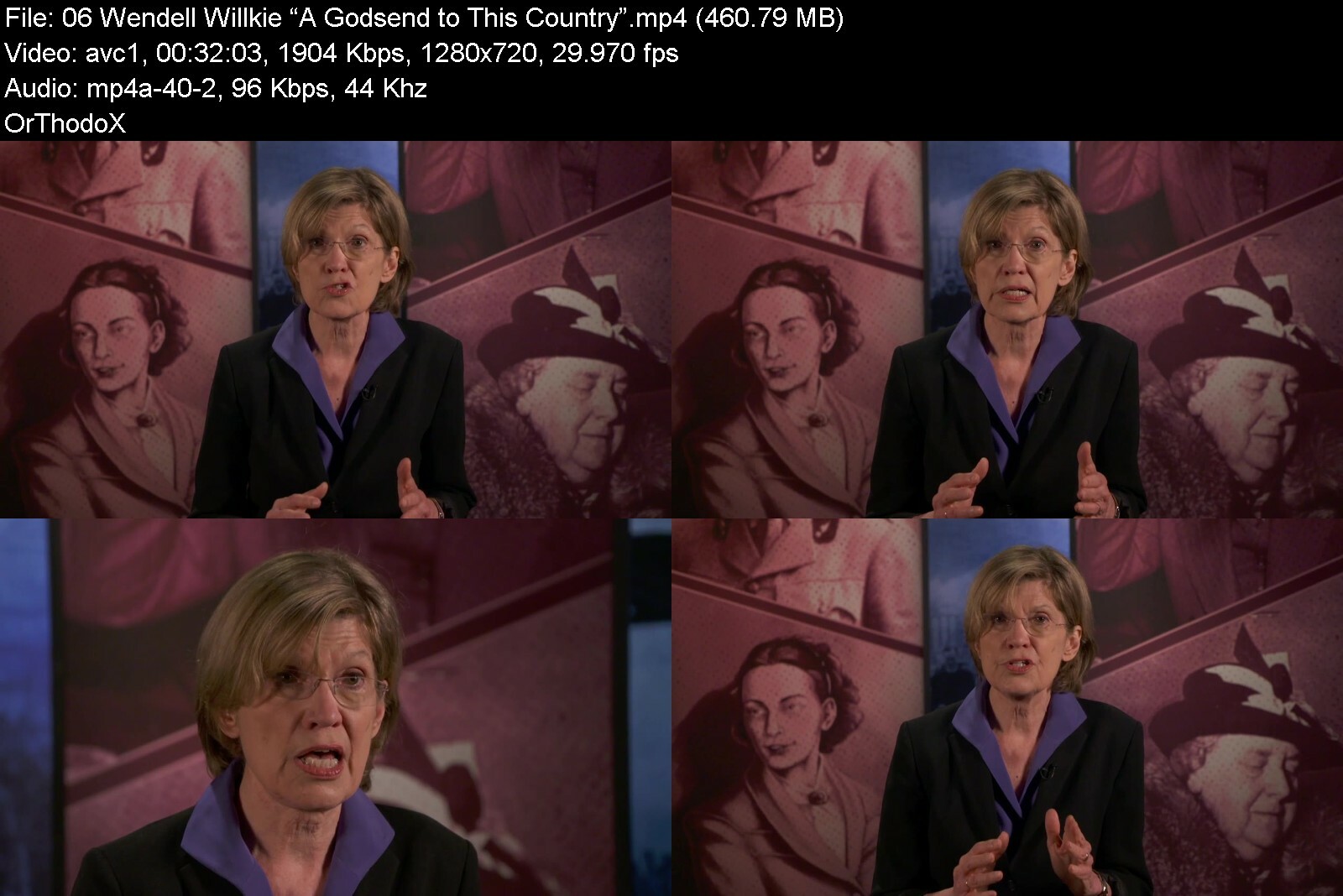
Download from RapidGator
Download from NitroFlare
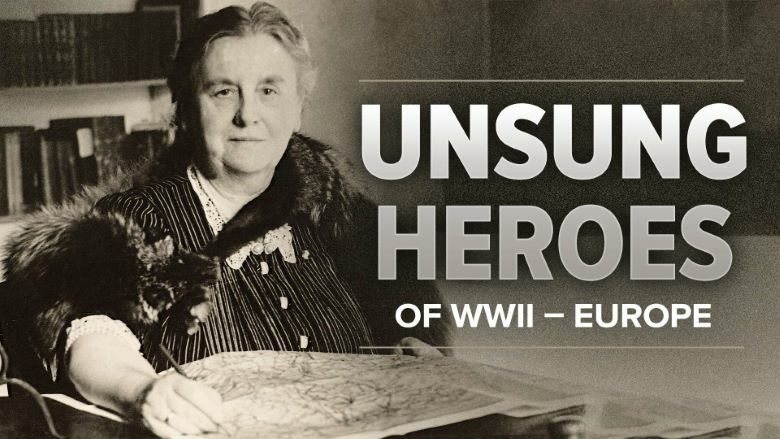
TTC - Unsung Heroes of World War II: Europe
MP4 | Video: h264, 1280x720 | Audio: AAC, 44.1 KHz, 2 Ch
Genre: eLearning | Language: English | Duration: 12 Lessons (5h 59m) | Size: 5.2 GB
World War II was one of the most harrowing and impactful events in human history. As an unparalleled international conflict and a major turning point in the 20th century, it has long engaged historians and storytellers alike. And the story of war is not just one of military might and...
In France, you'll find a young, unassuming mother who became the leader of the largest and most important Allied spy network in occupied France. In Poland, a brilliant, young mathematician successfully broke Germany's Enigma code, laying the groundwork for the famed British codebreaking operation at Bletchley Park. In Belgium, a 23-year-old nurse from Brussels created an escape line that smuggled hundreds of shot-down British and American airmen out of enemy territory and back to freedom.
What did these three very different people have in common? They were all unsung heroes of war, men and women of courage and conscience who helped change the course of history but who, for various reasons, have slipped into history's shadows. Unsung Heroes of World War II: Europe is your chance to meet these and other everyday heroes who have rarely been given the credit they deserve. Taught by historian Lynne Olson, author of seven acclaimed books about World War II, these 12 scintillating lectures offer a trove of stories across Europe and America that you have likely never heard before.
Delve into a world of citizens holding onto illicit radios so they can listen to broadcasts from the BBC, a beacon of liberty for those living in occupied territory. Mingle with spies listening to secrets, gathering intelligence, and taking risks to share information with the Allies. Meet the politicians behind the scenes who bucked their party to orchestrate great events, such as the ousting of Neville Chamberlain in the spring of 1940.
With a storyteller's true gift for setting a scene and an eye for interesting details, Professor Olson takes you into the shadows of history to illuminate the stories behind the story. Unsung Heroes of World War II: Europe is a marvelous introduction to some of the most courageous figures in the war-all of whom did their best to defeat tyranny and restore freedom in their own countries and the world at large.
Peer into the Cracks of History
Professor Olson has written numerous books about World War II, and she acknowledges the temptation for historians to focus on the panorama of the war. But in trying to cover such an immense story, historians often must paint with broad strokes, dedicating a few lines here and there to a sprinkling of individual stories.
This course reveals dozens of seldom-told stories that get lost in the sweeping histories. For instance, you will
Witness the stunning parliamentary debate on May 10, 1940, in which Leo Amery gave a fiery speech that denounced his fellow party member Neville Chamberlain.
Follow the lucky escape of King Haakon VII of Norway after a ghostly German armada found its way through the fjord that led to Oslo.
Meet the swashbuckling Earl of Suffolk, who helped French scientists and engineers escape the clutches of the Nazis-and possibly prevented the Germans from developing a nuclear bomb.
Learn about the development of the P-51 Mustang, one of the most important fighter planes in the war.
Politico, Pilot, Soldier, Spy
One interesting aspect of studying history is putting yourself in the story. What would you have done if the Nazis had invaded your country? Would you have been brave enough to join the resistance? Would you have the wherewithal to serve as a spy or harbor stranded soldiers in need?
Professor Olson takes you behind enemy lines and introduces you to ingenious individuals who stood up for human rights, even at great personal cost
Find out why presidential contender Wendell Willkie sabotaged his own campaign to support FDR in the war effort.
Go inside the struggle of the Polish 303 Squadron, who took to the skies with the British RAF to fight the Luftwaffe.
Consider three Dutch sisters who, despite having no prior involvement with the resistance, nursed a stranded British general back to health so he could get home safely.
See how French resistance spy Robert Douin hand-drew a 55-foot map-showing German gun emplacements, fortifications, and various obstacles-that helped the allies successfully take the beaches at Normandy.
From tennis stars to mathematicians to anonymous pilots, Professor Olson shares dozens of stories of people going above and beyond the call of duty, often at a very young age.
Stories of Our Shared Humanity
Great stories often start with small details-a headstrong nurse affronted by the Nazi invasion, an Olympic athlete who wanted to buoy spirits, Polish fighter pilots struggling with the controls of modern aircraft, an ambassador negotiating a labor dispute-and digging into these details can reveal an entire new vantage on history.
The heroism and ingenuity of these figures is inspiring for the way everyday people rise to the demands of their time. Their stories are crucial for understanding our humanity, which is why Unsung Heroes of World War II: Europe gives you a fresh and captivating take on the European Theater.
What Will You Learn?
Look beyond the well-known eople and events of World War II to find the stories behind the story, in the shadows of history
Meet some of the most courageous and interesting figures whose names you likely never have heard before
Gain new insight into the war through the eyes of everyday heroes, including soldiers, spies, and freedom fighters
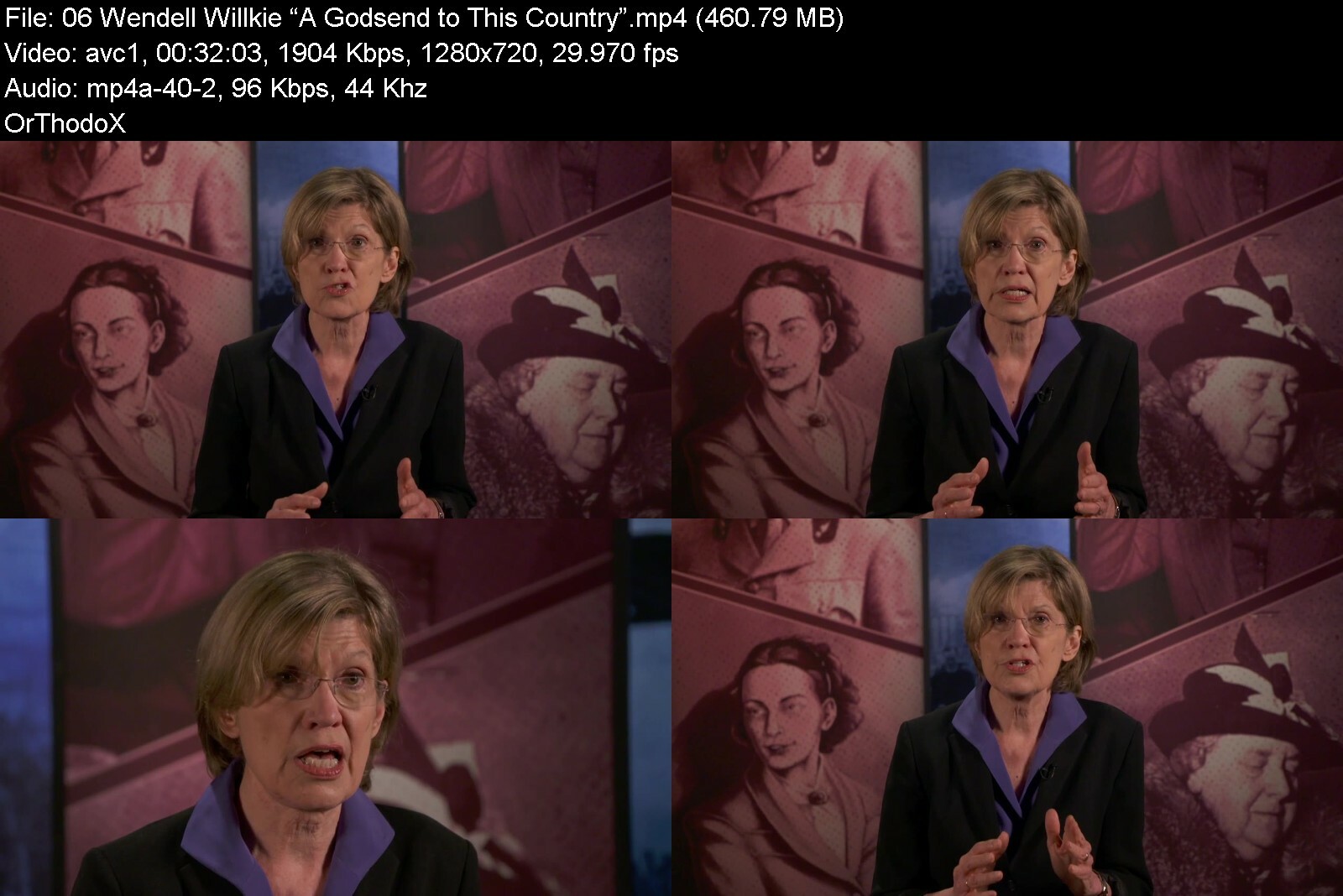
Download from RapidGator
Download from NitroFlare