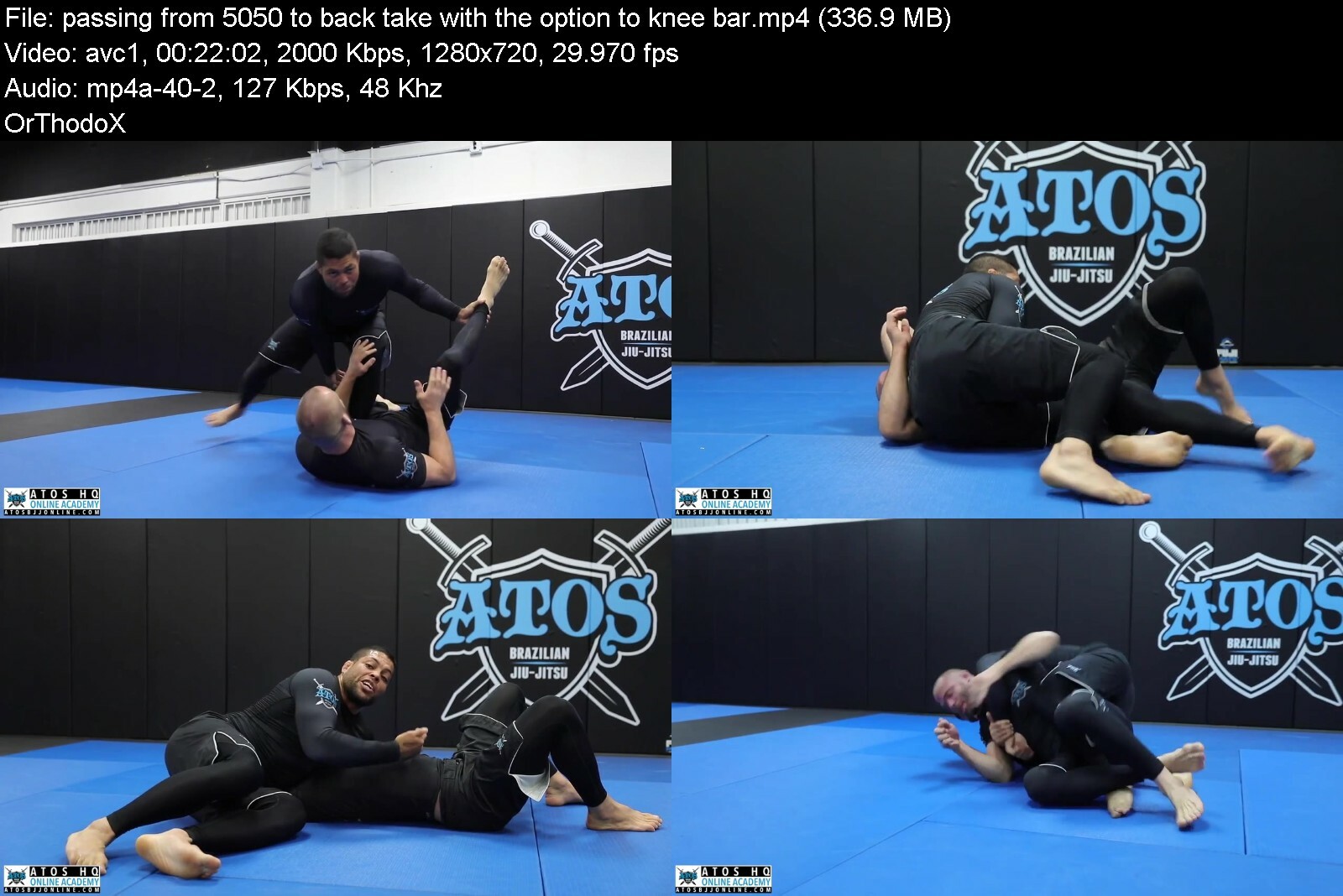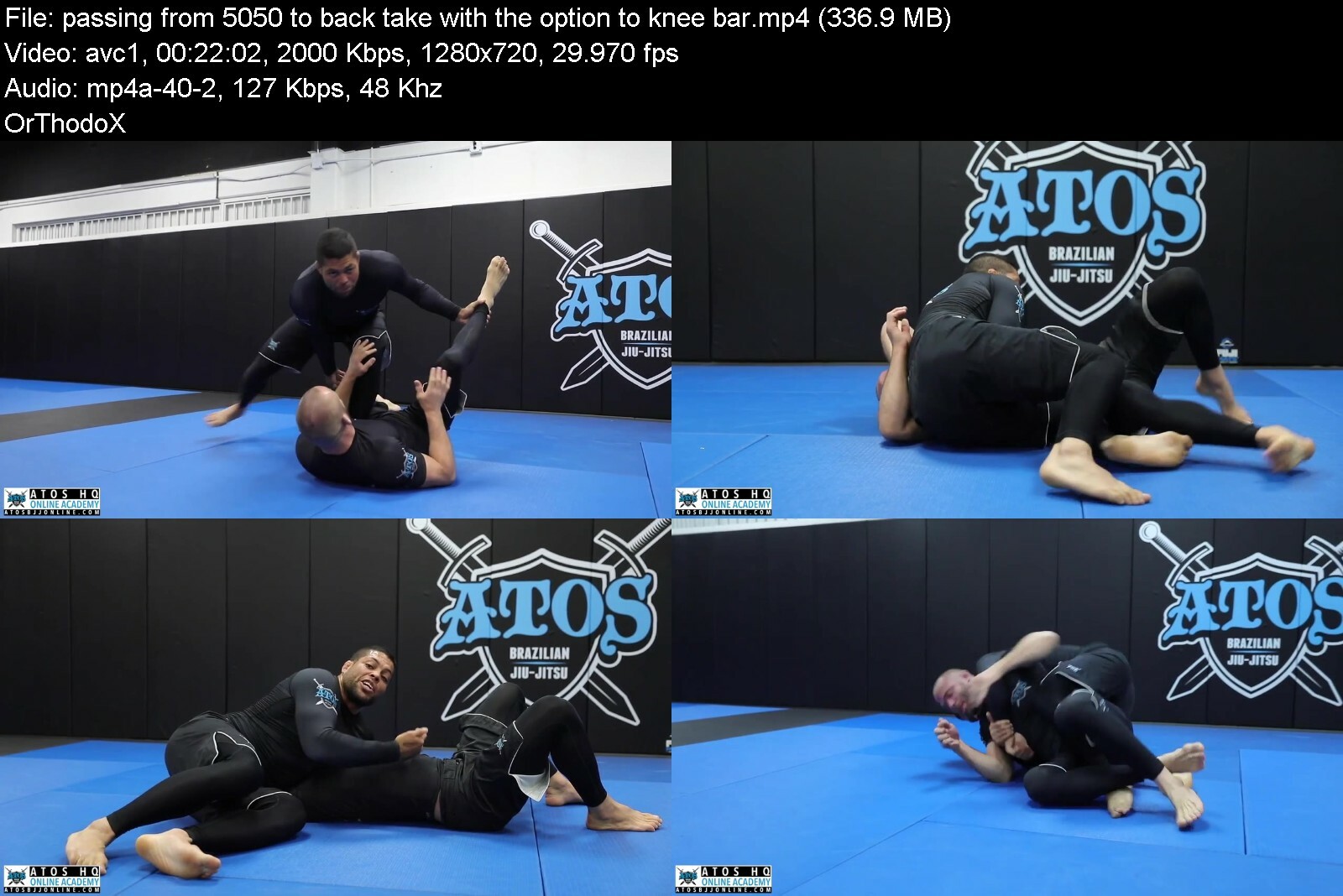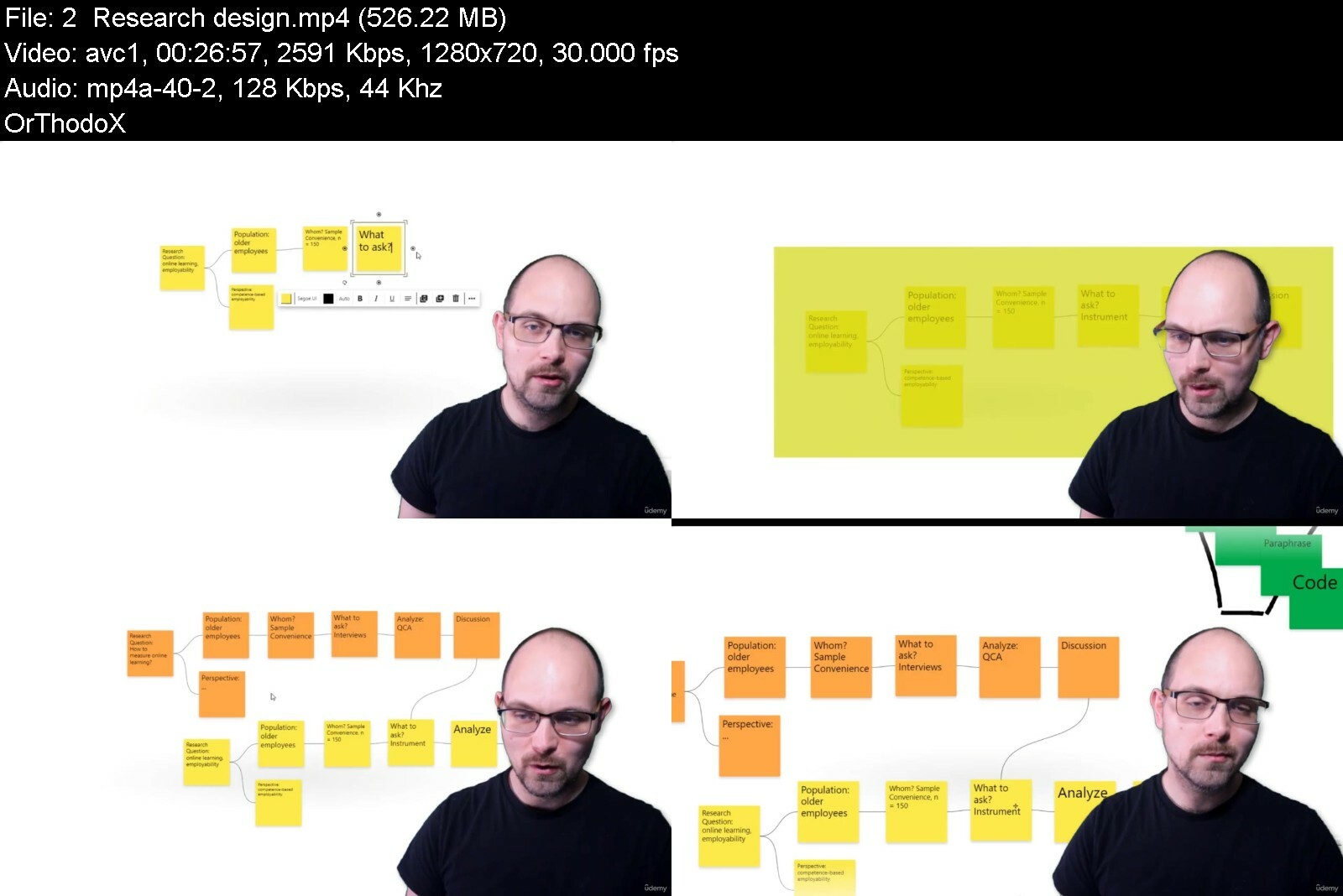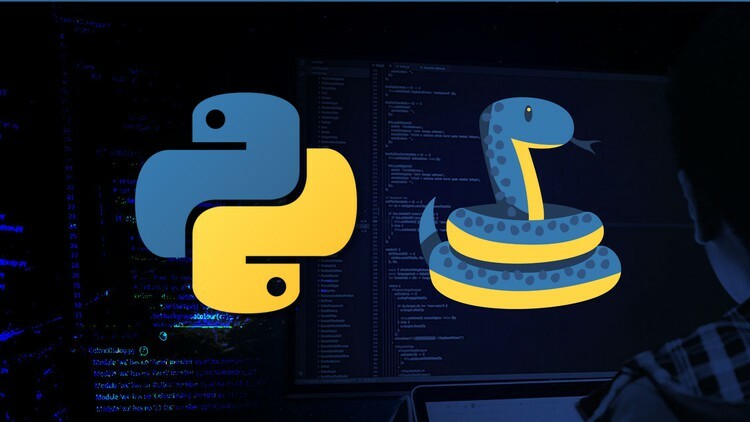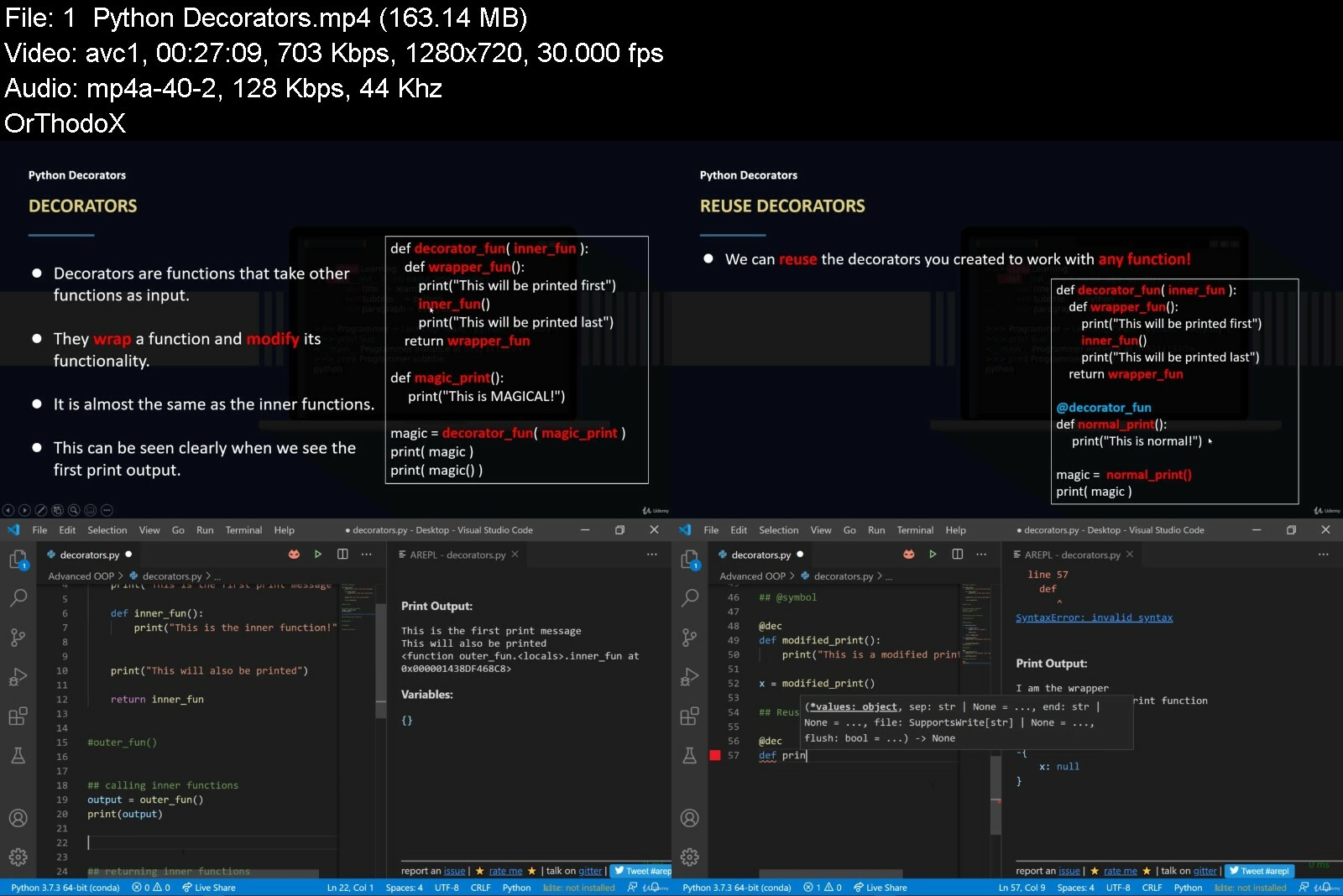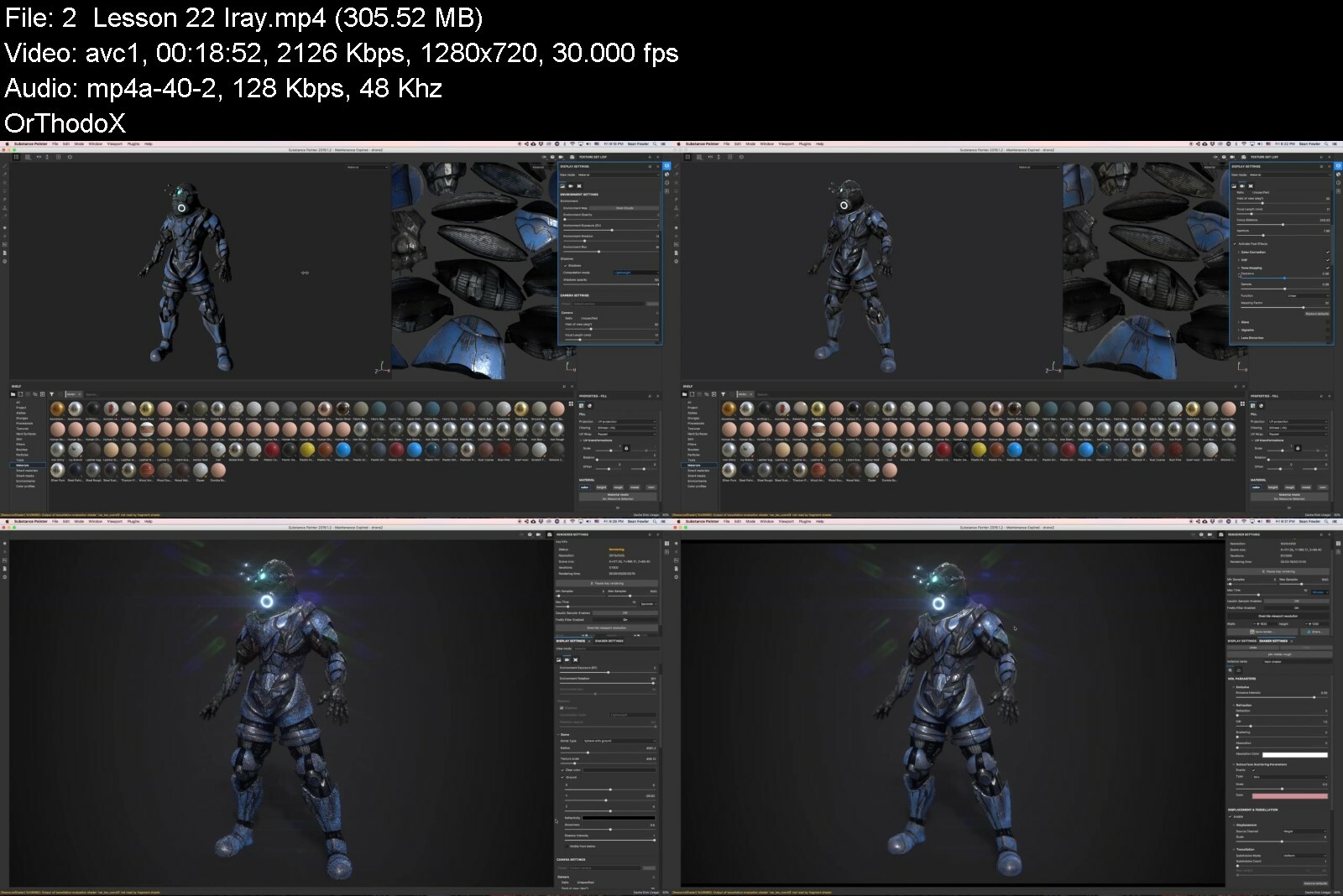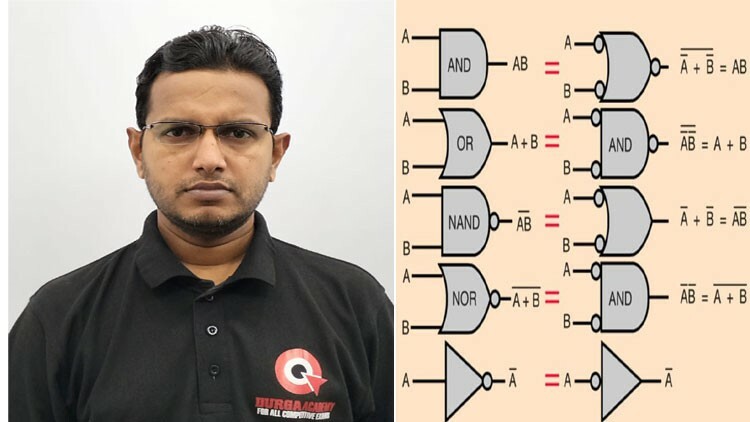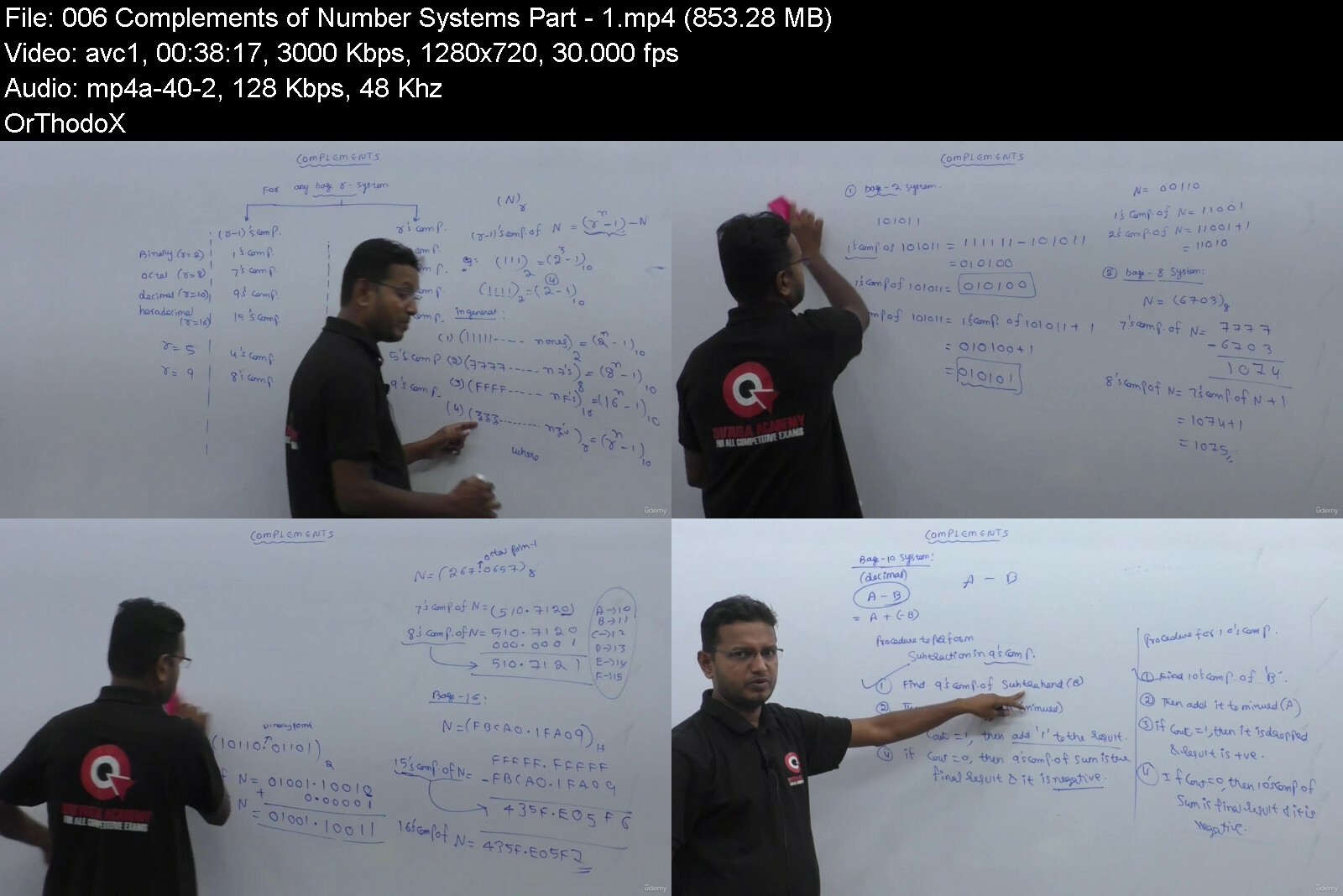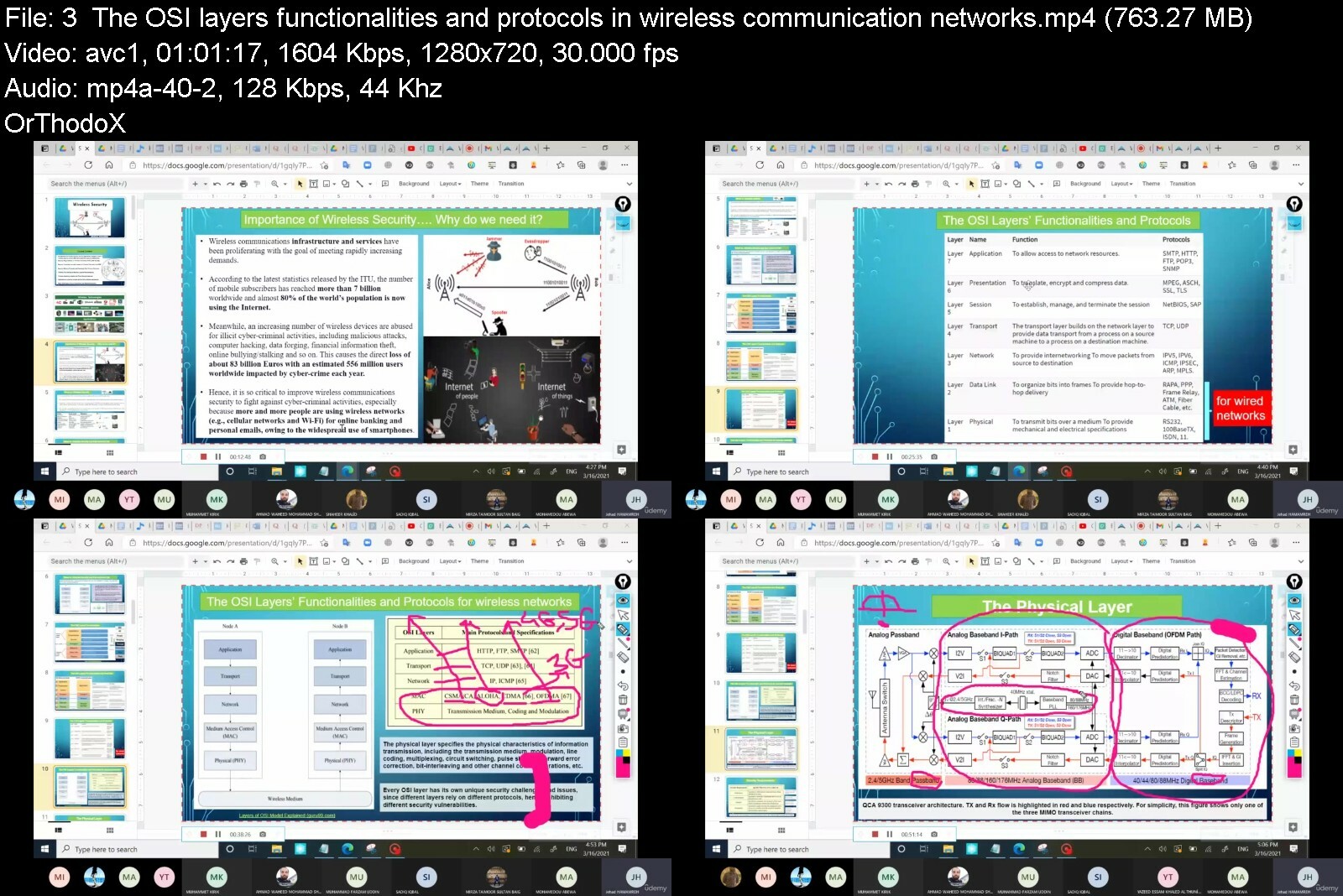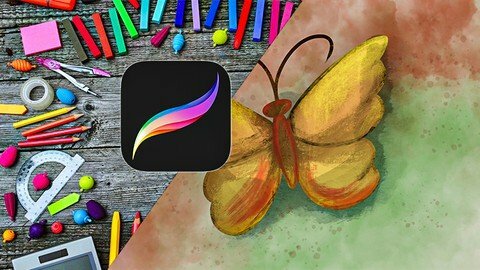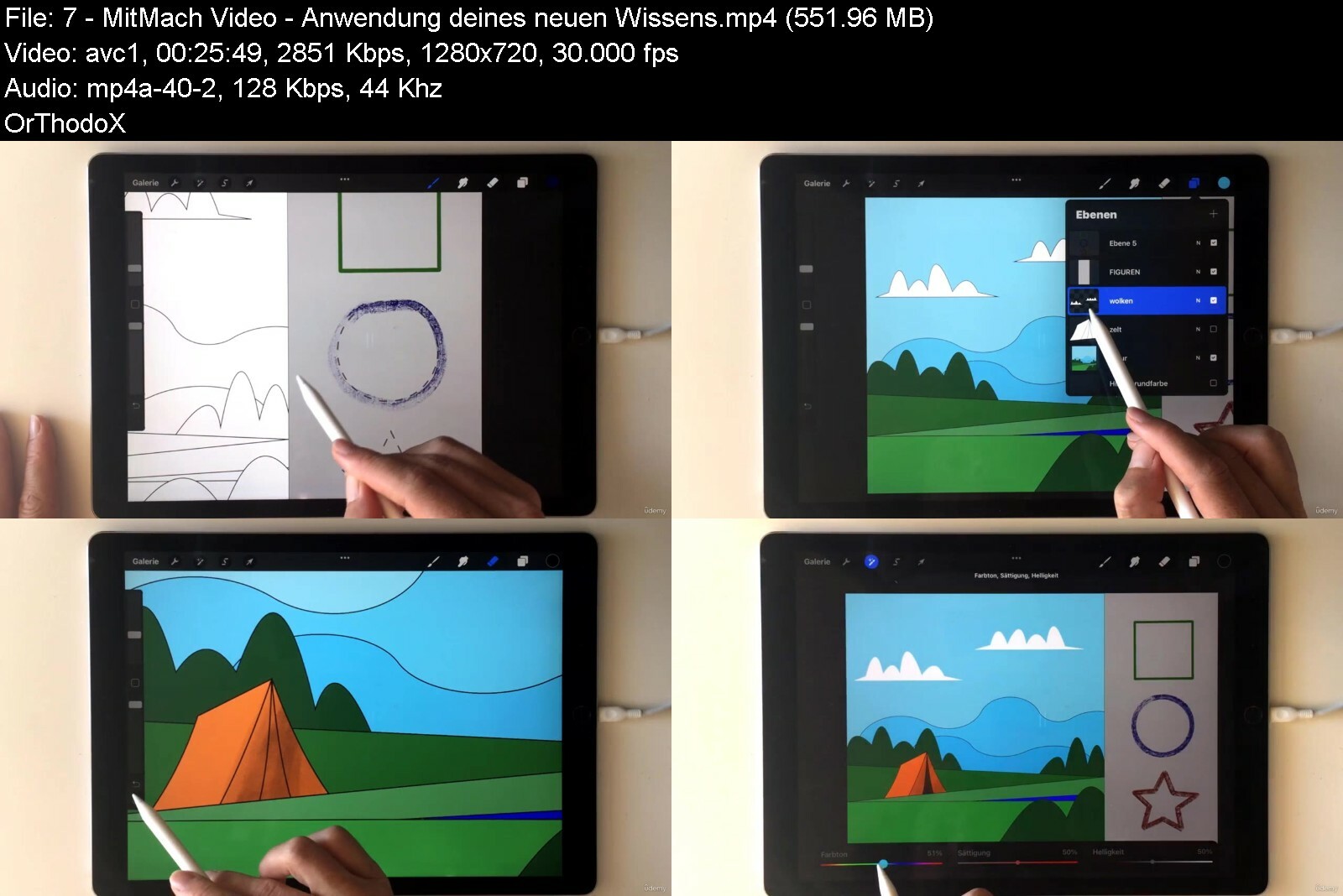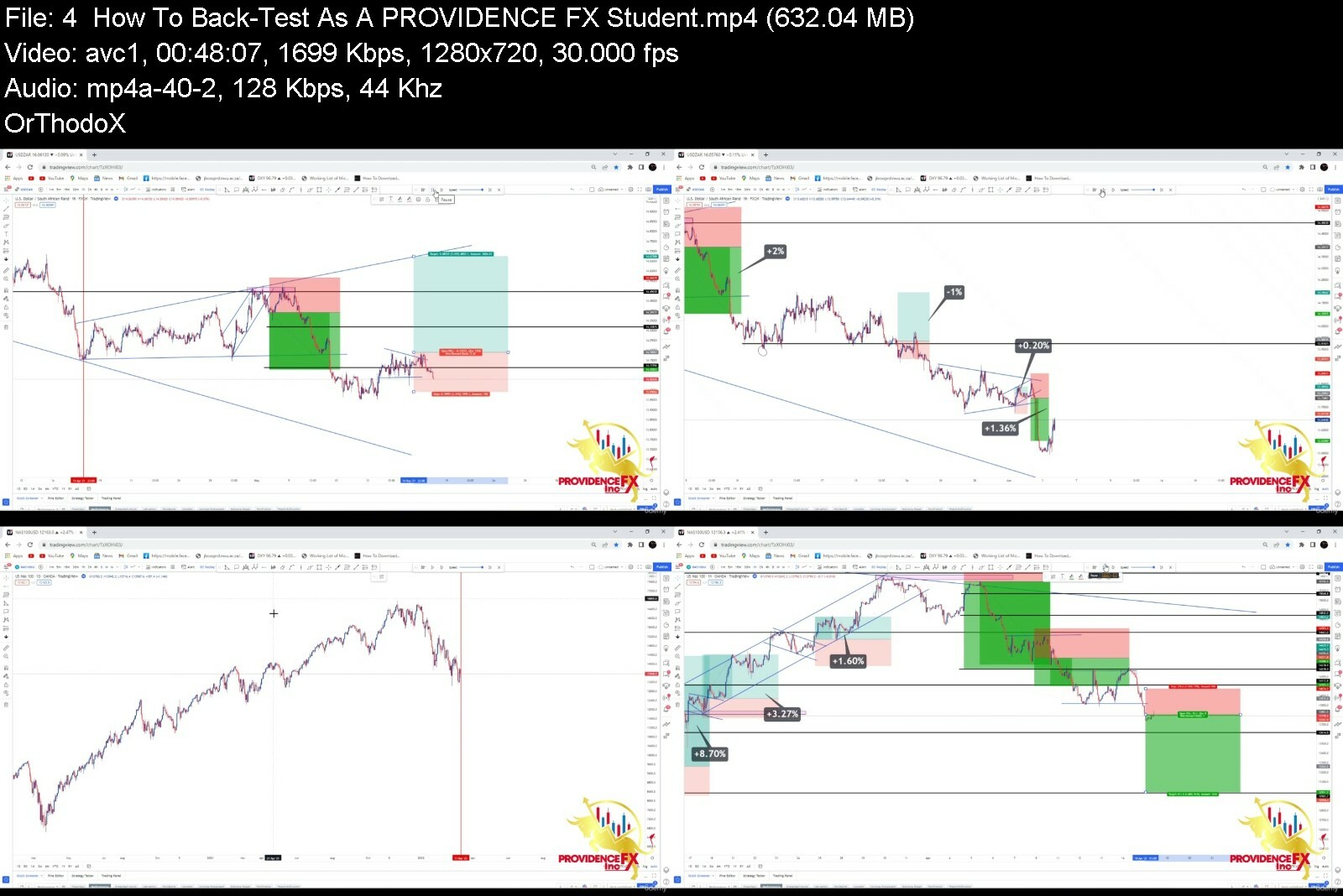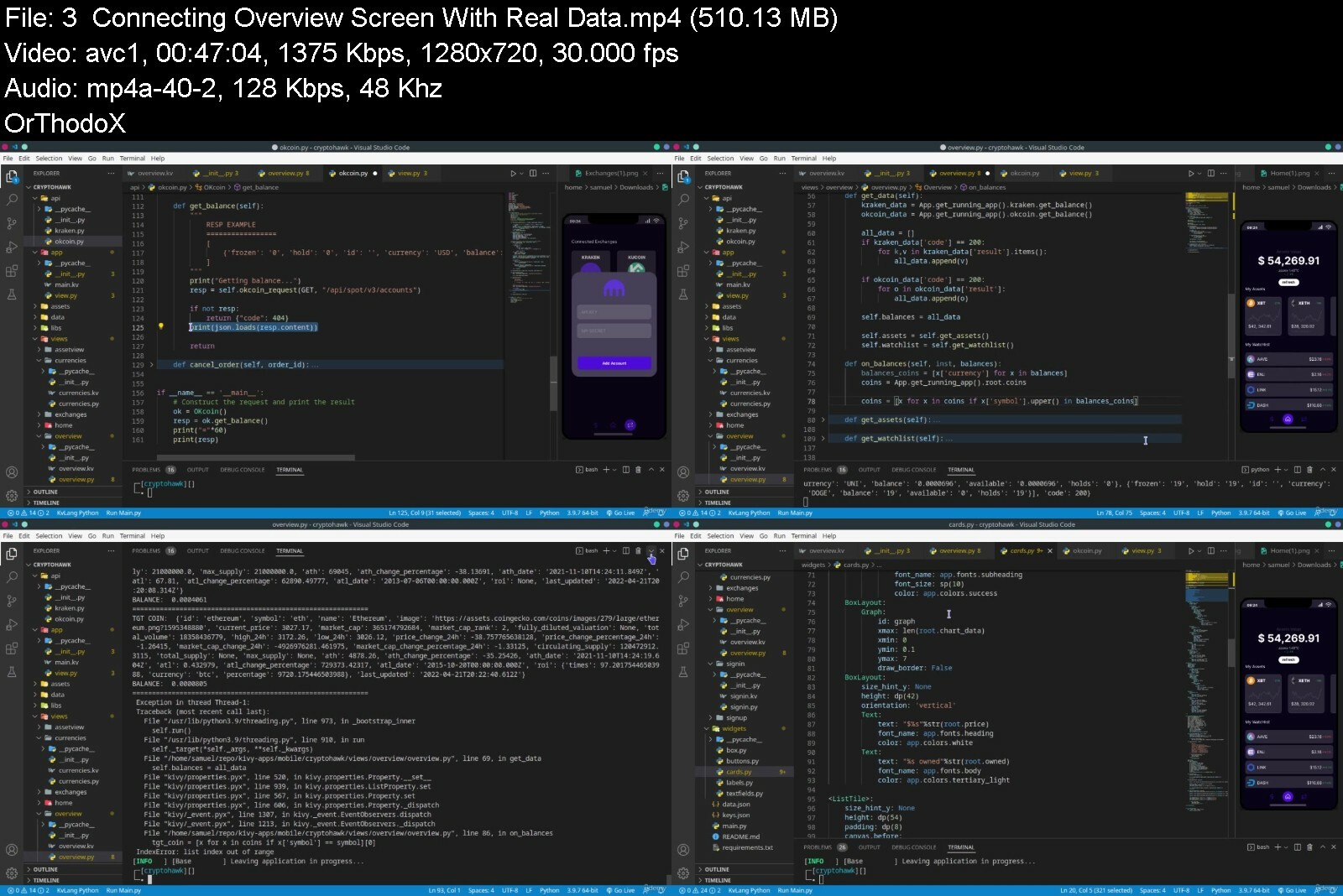Procreate - schnell und kinderleicht lernen - Meisterkurs
Procreate - schnell und kinderleicht lernen - Meisterkurs
Video: .mp4 (1280x720, 30 fps(r)) | Audio: aac, 44100 Hz, 2ch | Size: 11.2 GB
Genre: eLearning Video | Duration: 69 lectures (8 hour, 47 mins) | Language: Deutsch
Lerne alles was du brauchst um Procreate nutzen zu können wie ein Artist. Mit unzähligen MitMachVideos für deinen Erfolg
What you'll learn
Verwandle deine Bilder und auch deine Photos mit Hilfe der beeindruckenden Pinseln von Procreate in echte Kunstwerke oder bearbeite deine Bilder professionell.
Effizienter und kreativer Umgang mit Procreate und seinen Werkzeugen und Tools.
Mit den Procreate Werkzeugen kinderleicht umgehen lernen und Lösungswege selbst entwickeln um deine Ergebnisse durch Kombination von Werkzeugen zu erreichen.
Meistere den Umgang mit den Auswahl- und Transformationswerkzeugen und lerne alles um ganz schnell beliebige Regionen auszuwählen und zu verändern.
Farben korrigieren in deinen Bildern wird zum Kinderspiel.
Gib deinen Bildern einen touch von Ölgemälden oder Wassermalfarben.
Du wirst lernen Objekte zum Glühen zu bringen und kannst diese technik in all deinen Bilden jederzeit einsetzen.
Mit den Mitmach-Videos wirst du die Erfahrungen sammeln, die du brauchst um Procreate kreativ einsetzen zu können, ohne groß nachdenken zu müssen.
Du wirst lernen wirklich digital zu zeichnen und zu malen. Procreate hat mit die besten Pinsel dafür, so dass deine Resultate wie echte Gemälde ausschauen.
Requirements
Du brauchst ein iPad mit einem ApplePencil und die App Procreate.
Keine Procreate Vorkenntnisse sind erforderlich.
Normale iPad-Kenntnisse sind hilfreich, wie öffnen und speichern von Dokumenten.
Description
Möchtest du gerne Procreate lernen oder kreativ einsetzen und vielleicht mit deinen Procreate Fähigkeiten Geld verdienen? Vielleicht willst du digital Bilder malen für ander und damit Geld nebenbei verdienen. Oder dir fällt es schwer alleine Procreate zu lernen oder besser zu werden? Dann ist dieser Kurs genau das Richtige für dich. Mit diesem Kurs wird es dir möglich sein Procreate professionell einzusetzen.
In diesem Kurs bringe ich dir alles bei, was du wissen musst, um mit Procreate richtig durchzustarten und loszulegen. Du wirst lernen wie du Procreate einsetzt fürs digitale Zeichnen, digitales Malen oder beeindruckende Gemälde anzufertigen die aussehen wie auf Leinwand gemalt. Ich zeige dir auch viele Anwendungsbeispiele wie du Procreate für Grafikdesign und Illustrationen einsetzen kannst..
Dieser Kurs ist für Anfänger und du brauchst keine Vorkenntnisse von Procreate oder Zeichnen oder Grafikbearbeitung. Wir fangen gemeinsam mit Procreate mit den Basics an und bauen deine Procreate Fähigkeiten Schritt für Schritt immer weiter aus. Bis du aus einer Fülle an neuen Fähigkeiten und Procreate Werkzeugen wählen kannst um kinderleicht deine Ziele und Ergebnisse umzusetzen.
Was genau wirst du aber im Detail hier in diesem Kurs lernen?
Schnellstart - Überblick der Procreate Funktionen und Einsatzmöglichkeiten. Zurechtfinden und Verwendung der Benutzeroberfläche und Navigation in Procreate. Erzeugen und Speichern von Bildern sowie dem Anwenden von einfachen Mal- und Zeichenmethoden. Verwendung von Pinseln, Auswahlwerkzeugen und Transformationswerkzeugen. Entdecken der unendlichen Möglichkeiten und auch Limitationen im Einsatz von Procreate.
Galerie - Zurechtfinden und Umgang mit der Galerie und Organisation von deinen Bildern. Erzeugung von Stapeln zur besseren Übersicht und effizienterem Handling vieler Bilder. Importieren, speichern und exportieren von Bildern. Erzeugung von Bildern im passenden Farbraum und entsprechender Größe.
Pinsel - Erzeugen von Pinseln mit verschiedenen Formen und Körnungen. Beliebiges Verändern und Anpassen von bestehenden Pinseln. Speichern und Laden von Pinseln und Umgang mit Deckkraft und Pinselgröße
Quickshape Formen - Benutzung der Quickshape Funktionen um ganz gerade Linien oder perfekte Rechtecke oder Kreise zu zeichnen. Umgang, Veränderung und Anpassung von gezeichneten Quickshape Konturen. Füllen von Quickshape Formen mit beliebigen Farben.
Nachträgliches bearbeiten des letzten Pinselstriches mit dem Quickshape Modus.
Zeichenhilfen - Verwendung des unterstützten Zeichens um durch die Zeichenhilfen z.B. nur gerade Linien in exakt eine Richtung zu malen. Einsetzen der perspektivischen Zeichenhilfe, um mit bis zu drei Fluchtpunkten korrekte perspektivisch verzerrte Zeichnungen anzufertigen. Umgang mit Symmetrischen Zeichenhilfen, um Punktsymmetrische und auch Achsensymmetrische Zeichnungen anzufertigen. Erstellung von Mandalas mit Achsensymmetrie oder Drehsymmetrie. Benutzung der Isometrischen Zeichenhilfen zur einfachen Erzeugung von isometrischen Zeichnungen oder Skizzen.
Referenzbild - Verwendung der Referenzbild Funktion zur Integration von externen Referenzbildern als Vorlage für dein Malen und Zeichnen in Procreate. Umgang mit dem Referenzbild und skalieren und zoomen im Referenzbild. Aufnehmen von Farben aus dem Referenzbild. Importieren von Referenzbildern.
Text - Umgang mit Text und Schriftarten. Erstellen von Textfeldern und Formatieren des Textes. Rastern von Textebenen, um die Buchstaben zum Beispiel durch Ummalen zu verbessern. Verwendung verschiedener Schriftstile und Eigenschaften, um Text an deine Anforderungen und noch besser in das Bild zu integrieren. Importieren von beliebigen Schriftarten.
Ebenen - Verwendung von Ebenen und Umgang mit Clipping-Ebenen, Ebenenmasken und Alphasperre. Auswahl aller Farbregionen einer Ebene, um mit dieser Auswahl weiterzuarbeiten. Füllen, löschen und leeren von Ebeneninhalten. Gruppieren und auch Zusammenfügen von Ebenen. Verstehen der Blendungsmodi und Sehen von Einsatzfelder der verschiedenen Überblendungsmodi wie zum Beispiel dem Aufhellen, Abdunkeln, Differenz und Farbeveränderungen.
Farbpanel - Umgang und Auswahl von passenden Farben anhand der verschiedenen Farbrepräsentationen in Procreate. Erstellen von Farbpaletten von Bildern, Fotos oder manuelles Zusammenstellen der Farben. Nutzen der Farbharmonie-Methoden in Procreate um zusammenpassende Farben zu finden.
Auswählen und Transformieren - Verwendung des Transformations und Verschiebungswerkzeuges mit seinen verschiedenen Funktionen und Methoden. Benutzung des Auswahlwerkzeuges und dessen Methoden. Erkennen der Einsatzfelder für Transformations und Auswahlmethoden und deren Kombinationen. Verstehen der Limitationen und Möglichkeiten, wenn es um Transformationen und Auswahlregionen geht und deren Weiterverarbeitung.
Gestensteuerung und Shortcuts - Verwendung von Gesten zum schnelleren Umgang mit Procreate. Einrichten des Quickmenüs, um hilfreiche Werkzeuge schnell im Zugriff zu haben. Einstellen der Gesten nach deinen Vorlieben. Shortcuts und Workflowideen die dein Arbeiten in Procreate effektiver gestalten.
Techniken - Erlernen von Techniken, die den Umgang mit Procreate kreativer gestalten. Erkennen, wann die Verwendung von Kombinationen von verschiedenen Procreate-Werkzeugen oder Workflow-Methoden dich schneller zum gewünschten Ziel führen. Erzeugen von Glüheffekten, Outlines und Klonen von Bildregionen. Verwendung des Verflüssigenwerkzeugs, um schnell Bildelemente methodisch zu verformen.
Das Besondere und Einzigartige an diesem Kurs ist, dass er der "Kinderleicht-Lernen-Methode" nutzt, die auf aktuellen Studien zum Thema Lernen basiert. So bekommst du mit diesem Kurs ein Kursumgebung, die optimal dafür ausgerichtet ist, damit du kinderleicht lernen kannst und es dir leicht fällt und Freude macht. Die Kinderleicht-Lernen-Methode basiert unter anderem auf folgenden Punkten, die dir schnelles und effizientes Lernen ermöglicht
✔ Positive Kursumgebung und Videos, die dir das Lernen erleichtern
✔ Kleine und leicht verdauliche Video Lektionen, dessen Wissen du schnell erfassen kannst
✔ Abwechslungsreiche Videos und Lektionen, damit es einfach nicht langweilig wird
✔ Direkte Praxisanwendung anhand von MitMach-Videos, so setzt du Neues direkt um und sammelst wichtige Erfahrungen damit
✔ Videos voller Freude und Motivation, die du gerne schaust und die dich bestätigen
✔ Feiern deiner Erfolge, so freust du dich über all deine kleinen Teilerfolge, was dir einen zusätzlichen Motivations-Boost geben wird
Das waren jetzt nur ein paar Aspekte zum Thema Kinderleicht-Lernen-Methode, aber vielleicht kannst du schon jetzt den Mehrwert erkennen und um wie viel einfacher und schneller du damit lernen kannst.
Im Kurs bekommst du eine Menge an Übungsmaterialien zum Download, mit denen du das, was ich dir in den Lern-Videos gezeigt habe, nochmal nachvollziehen kannst, wenn du magst. Auch in den MitMach-Videos erhältst du alle Materialien als Download, um mit mir gemeinsam das neue Wissen in die Tat umzusetzen. Es gibt eine Menge an Aufgaben zum Üben, wo du deine neuen Skills auch zusätzlich direkt umsetzen kannst, falls du das möchtest. Zusätzlich zeige ich dir "on top of that", wie mein Lösungsweg wäre.
Auch ein Wissens-Quiz gibt es passend zu jeder Lektion, wo du das Verständnis über das neu Gelernte nochmals vertiefen und festigen wirst.
Falls du noch nie Procreate benutzt hast oder du hast nur ein paar Basiserfahrungen mit Procreate und kommst nicht so recht weiter, dann nehme ich dich an die Hand und gemeinsam werden wir lernen wie wir mit Procreate tolle Bilder, Illustrationen und Gemälde erstellen werden.
Nachdem du diesen Kurs abgeschlossen hast, wirst du fähig sein folgende Dinge zu tun
Mit deinen Procreate Fähigkeiten Geld verdienen
Verwandle deine Zeichnungen in tolle, ansprechende Gemälde
Erzeuge ganz bewusst Wow-Effekte in Bildern
Illustrationen und Gemälde in Procreate gestalten, und noch vieles mehr
Alle Bildelemente die nicht ins Bild passen einfach rausretuschieren oder verändern
Beliebige Regionen auswählen und einen transformieren
Mit Ebenen und Transparenzen professionell arbeiten
Auflösungen und Farben passend wählen, sodass deine Bilder immer top aussehen und scharf sind.
Und das wichtigste: "Kreativ all deine neuen Fähigkeiten einsetzen!"
Damit du dich jetzt von diesem hochwertigen Kurs ohne Risiko selbst überzeugen kannst, bekommst du auch eine 30 Tage Geld-Zurück Garantie. So kannst du den Kurs einfach zurückgeben falls er dir nicht zusagt und du erhältst all dein Geld zurück. Ganz einfach! Klingt das gut?
Also, worauf wartest du also noch? Schreibe dich noch heute in diesen Kurs ein und wir beide sehen uns dann gleich im ersten Video. Ich freue mich auf dich.
Liebe Grüße
Uwe Vogt Akademie
- dein Dozent -
Who this course is for
Anfänger, Amateure und Grafikdesigner
Jeder Kreative, der gerne von Grund auf lernen möchte, seine eigenen Grafiken und Gemälde mit Procreate zu erstellen und die beeindruckenden Pinsel von Procreate zu nutzen..
Download from RapidGator
Download from Keep2Share