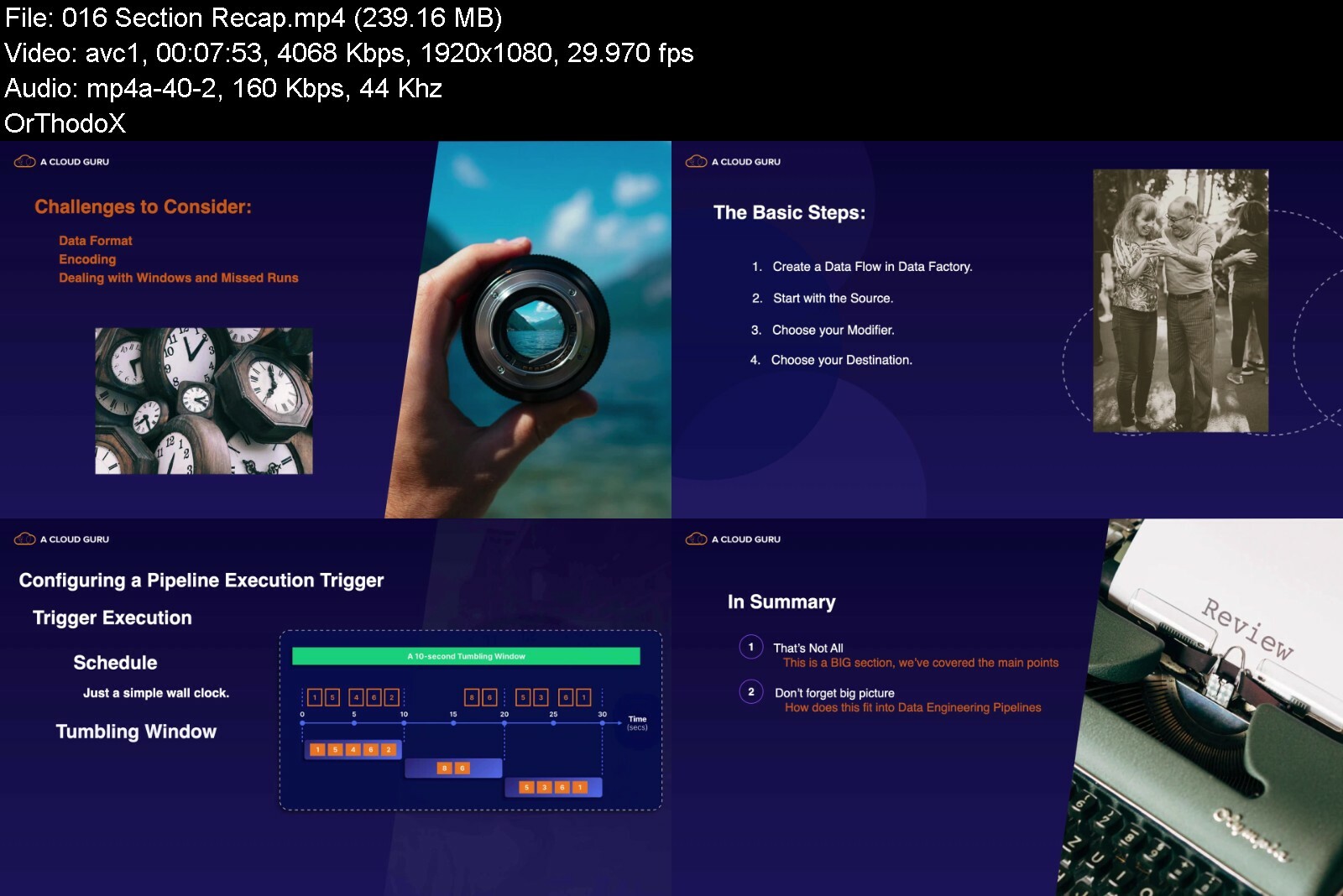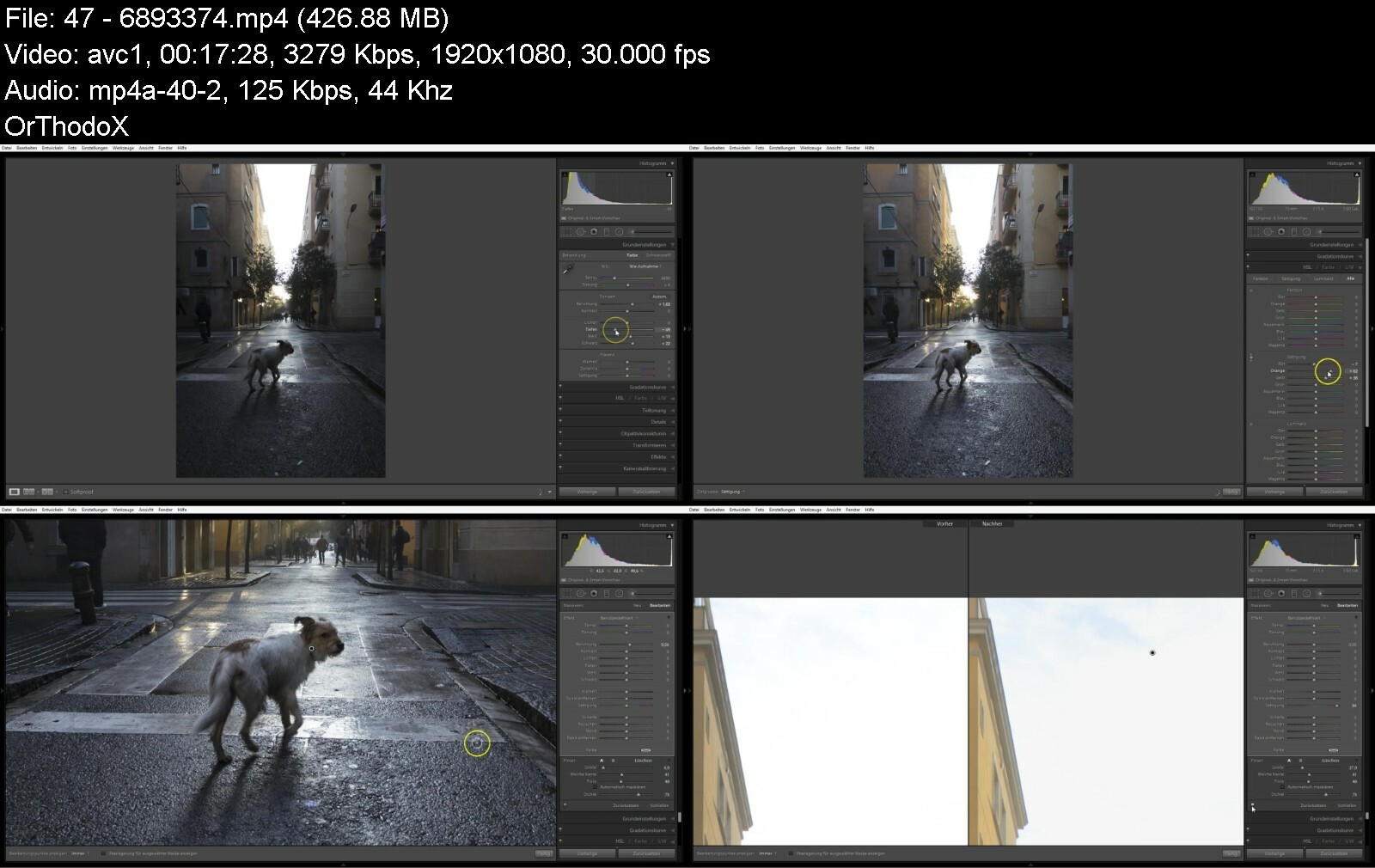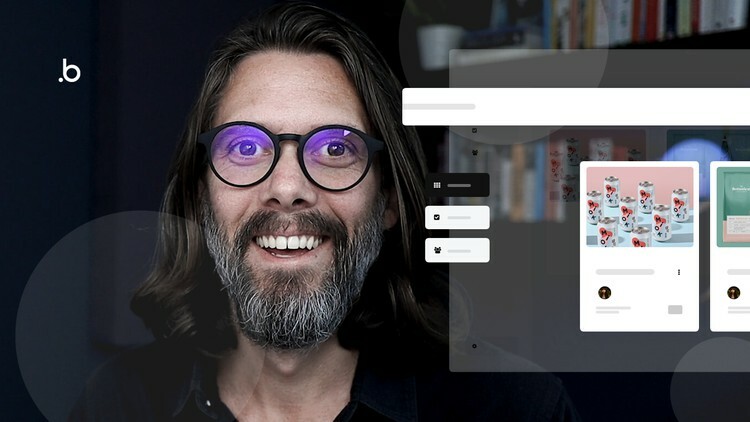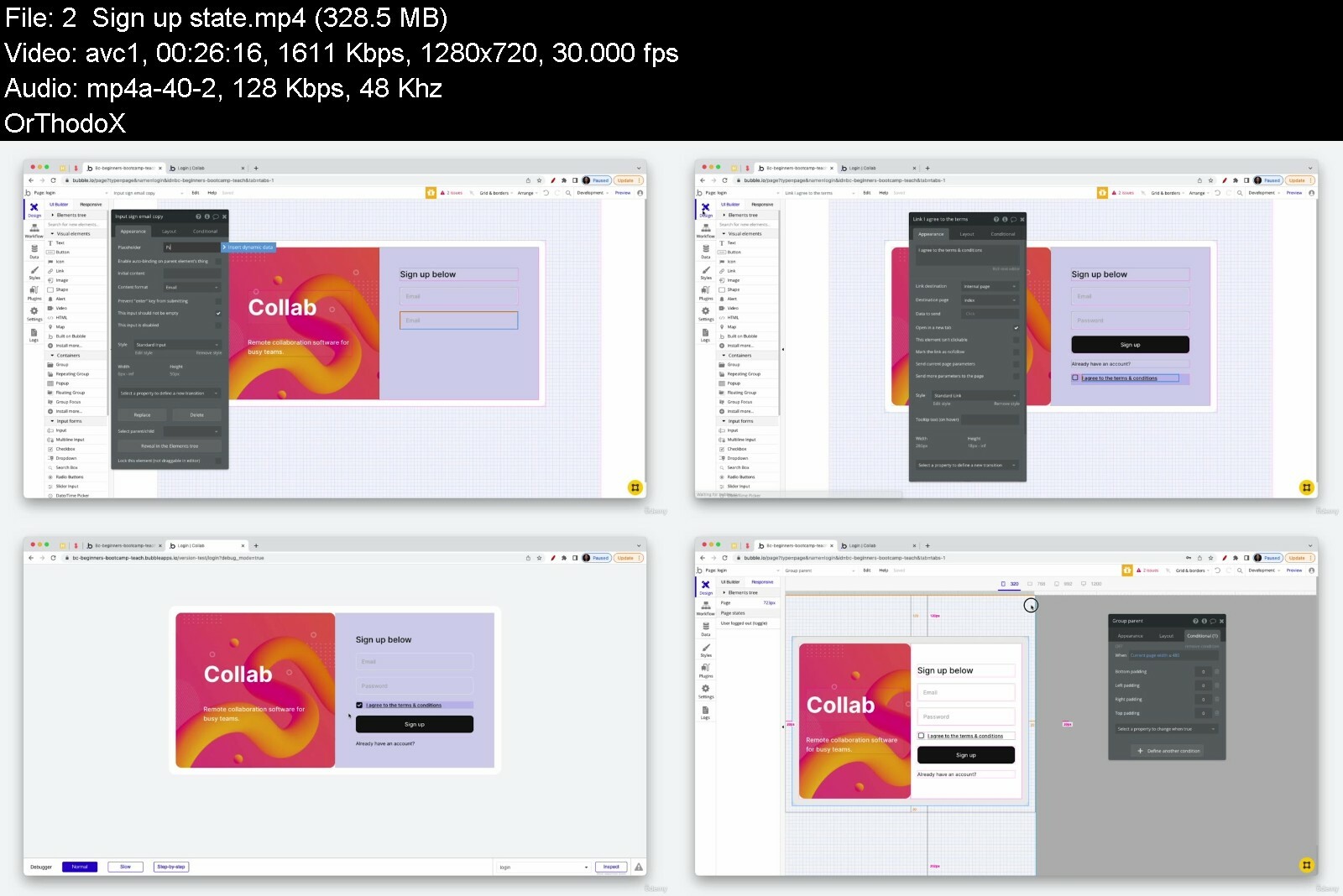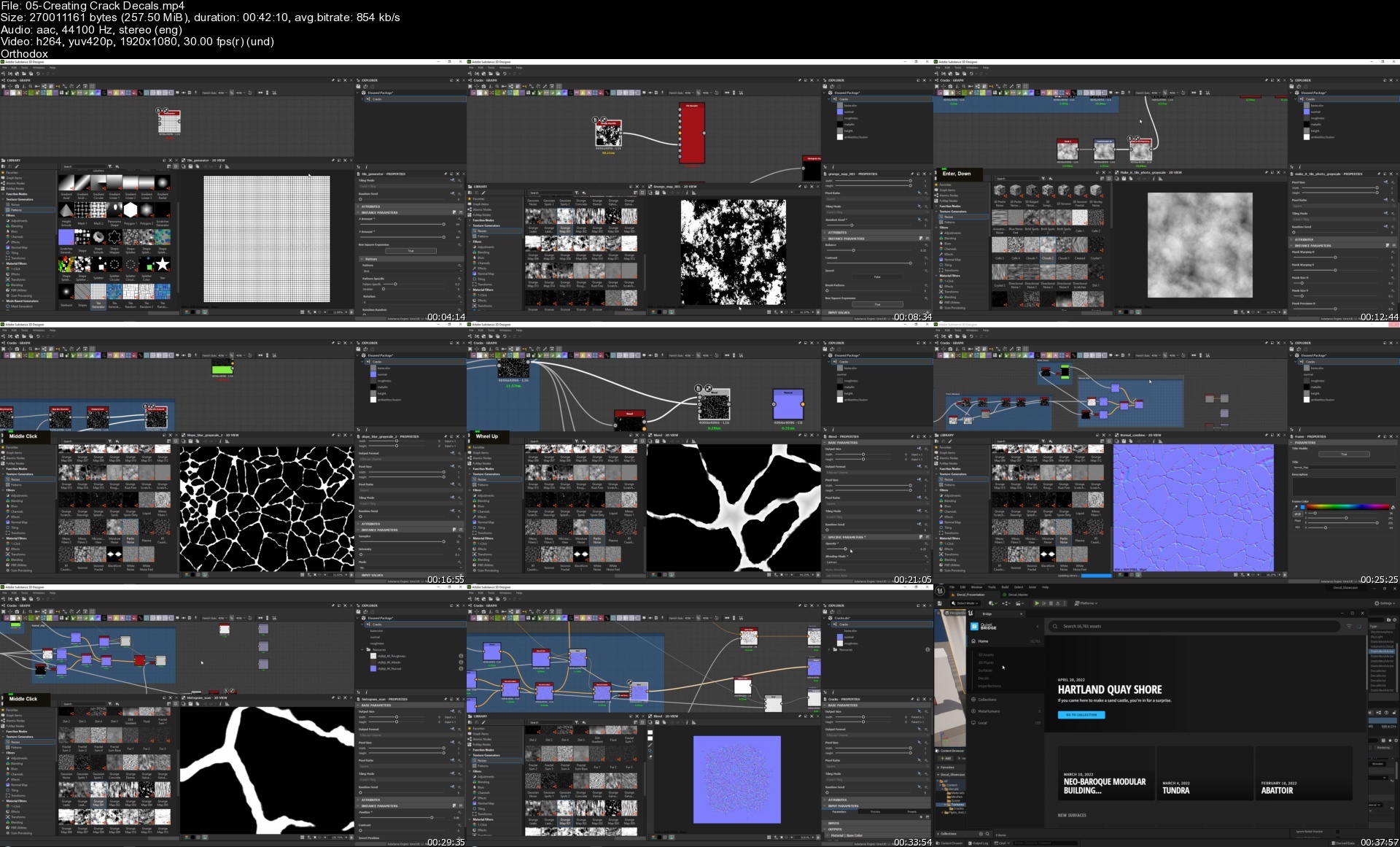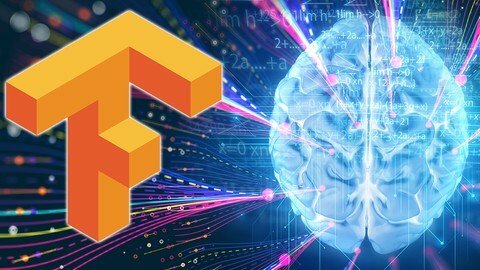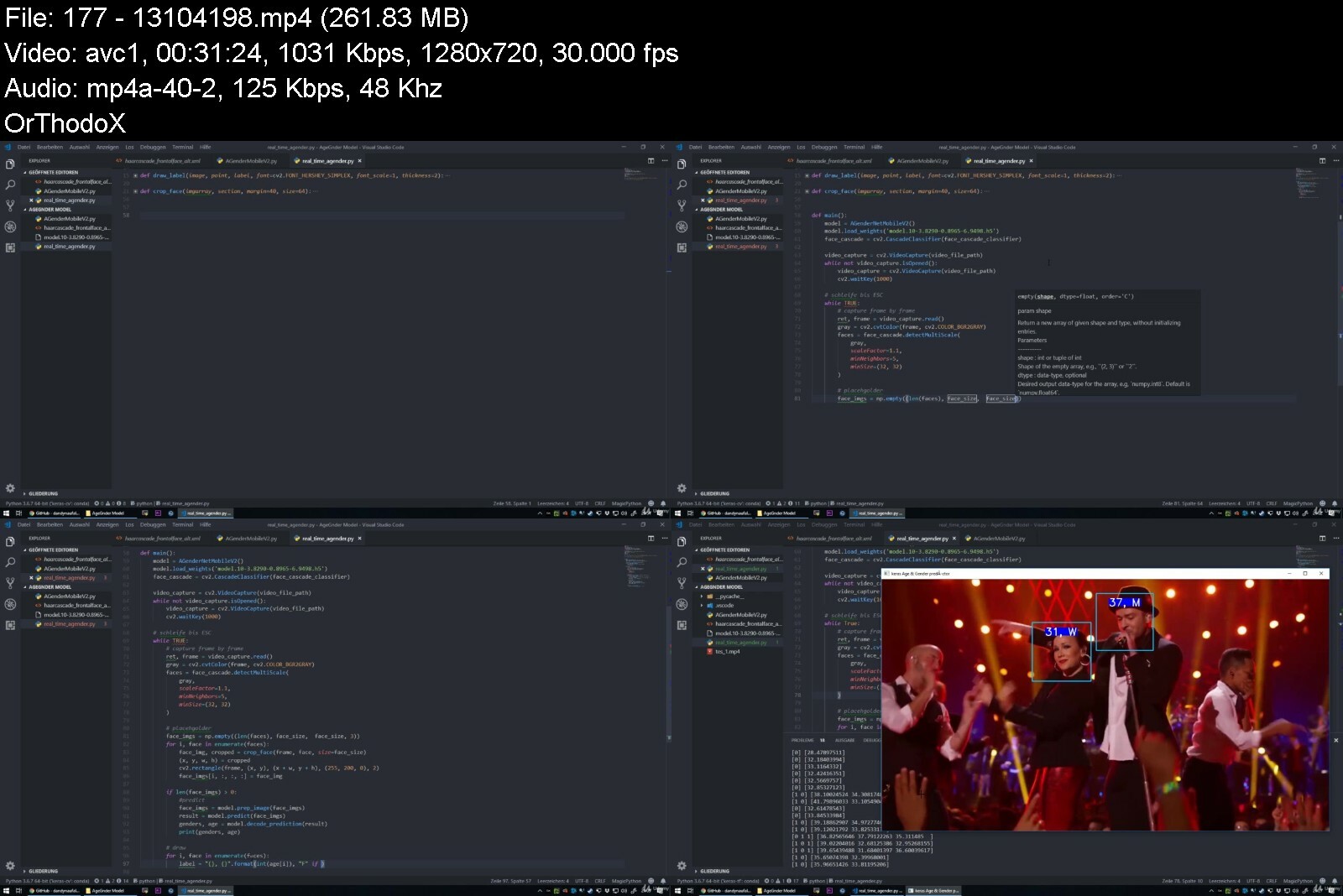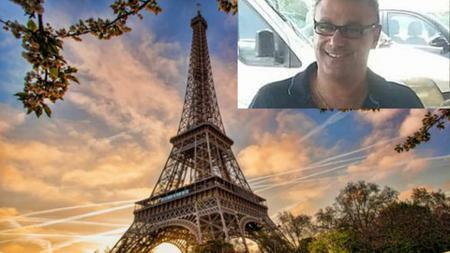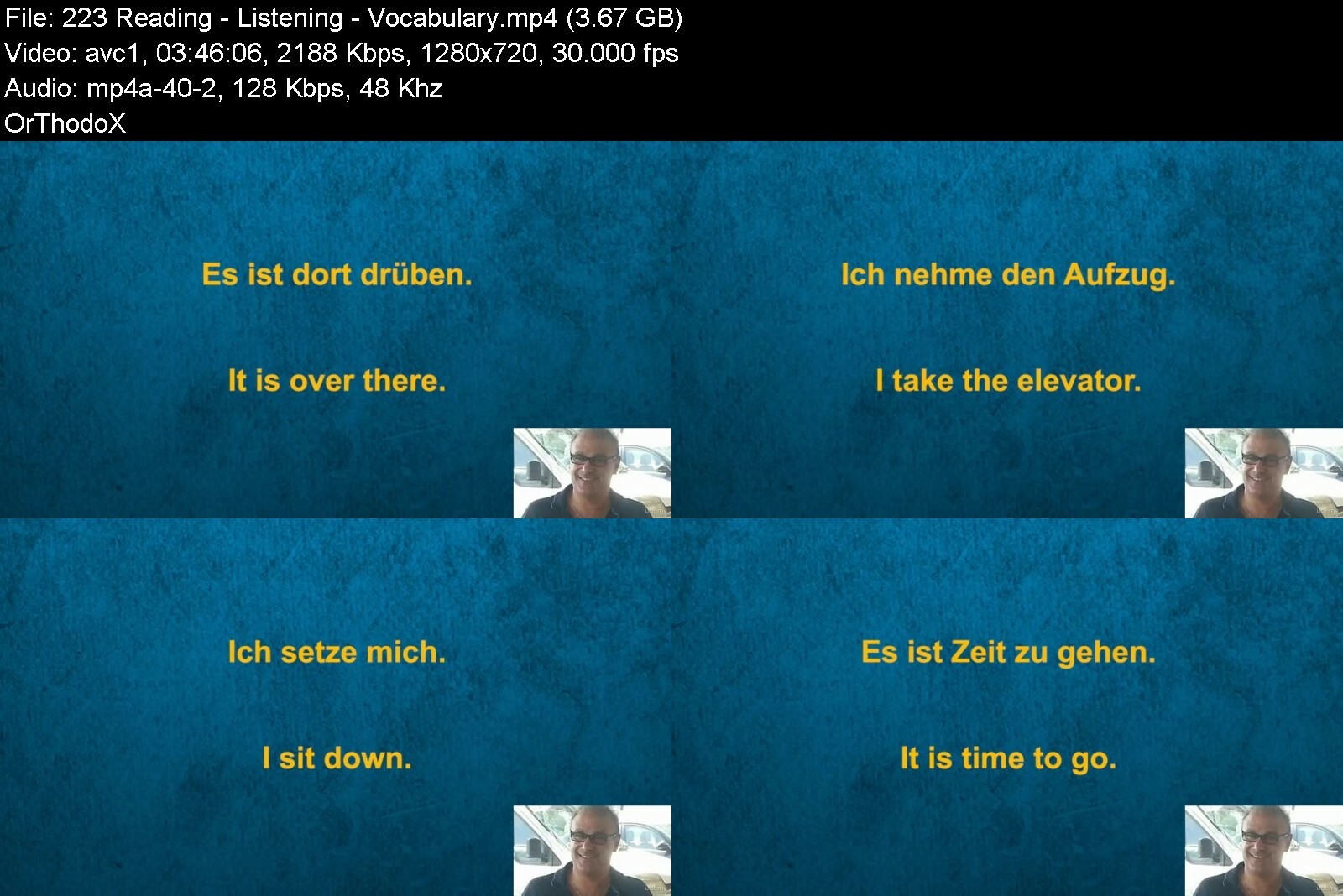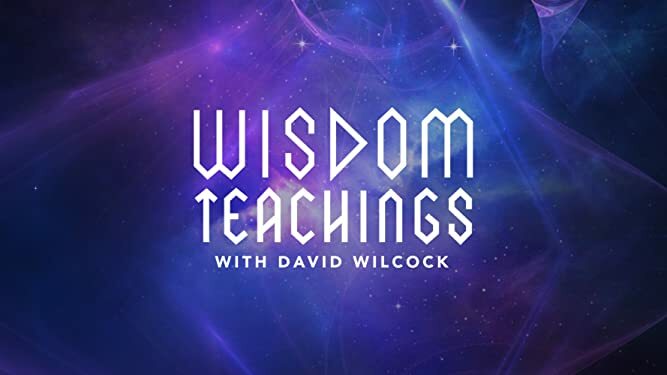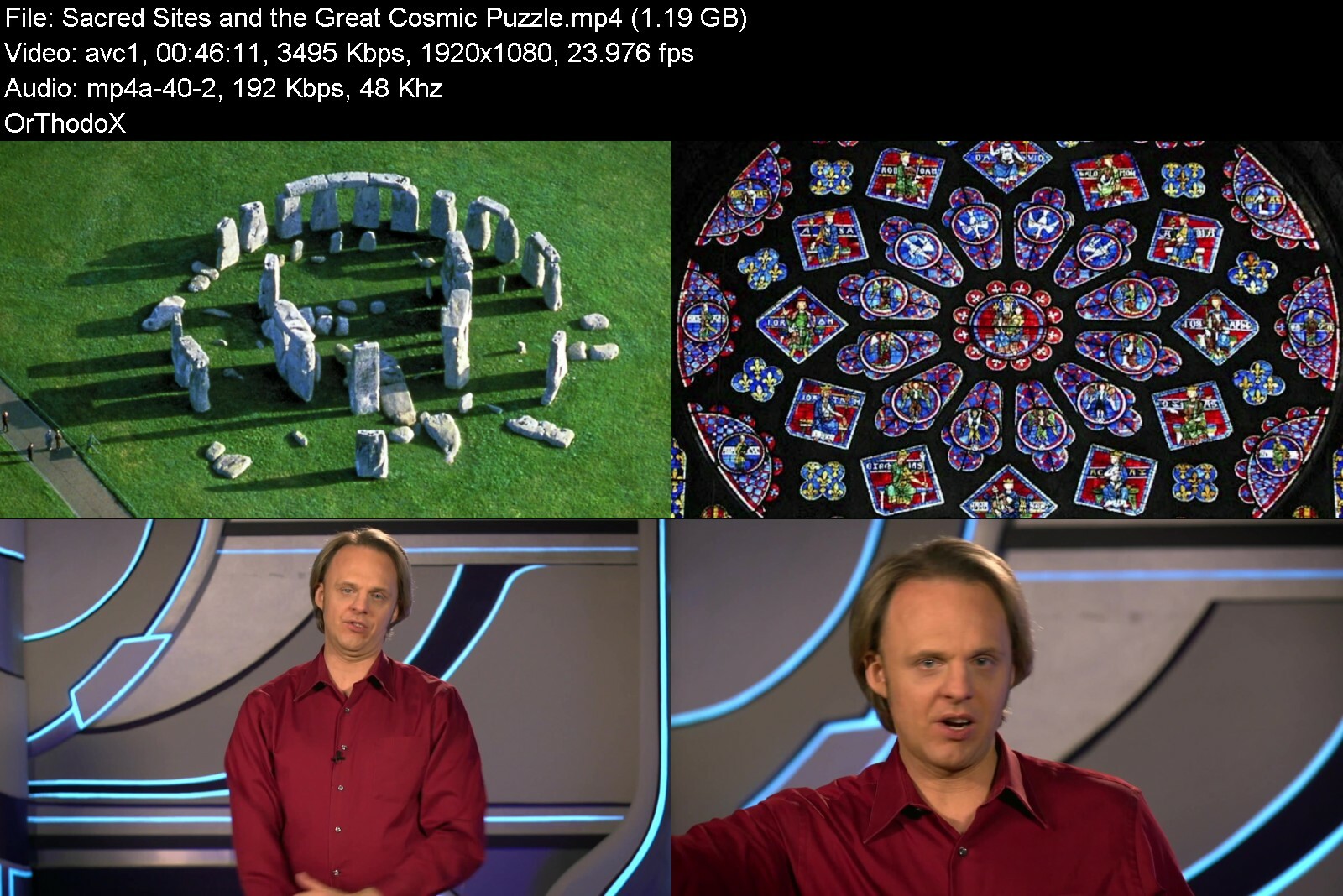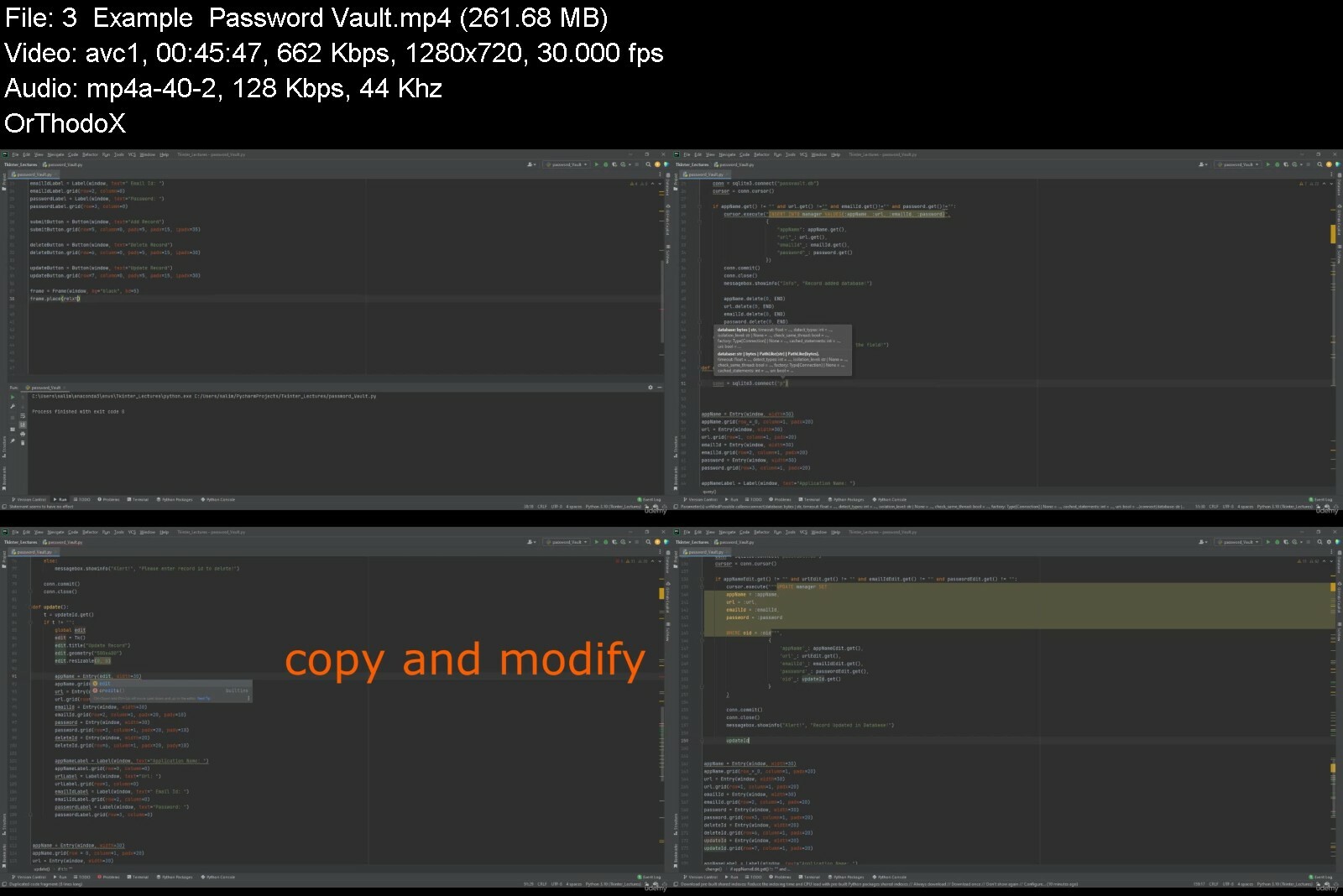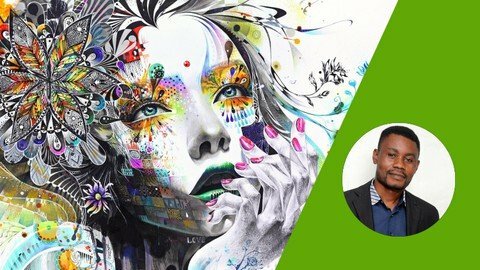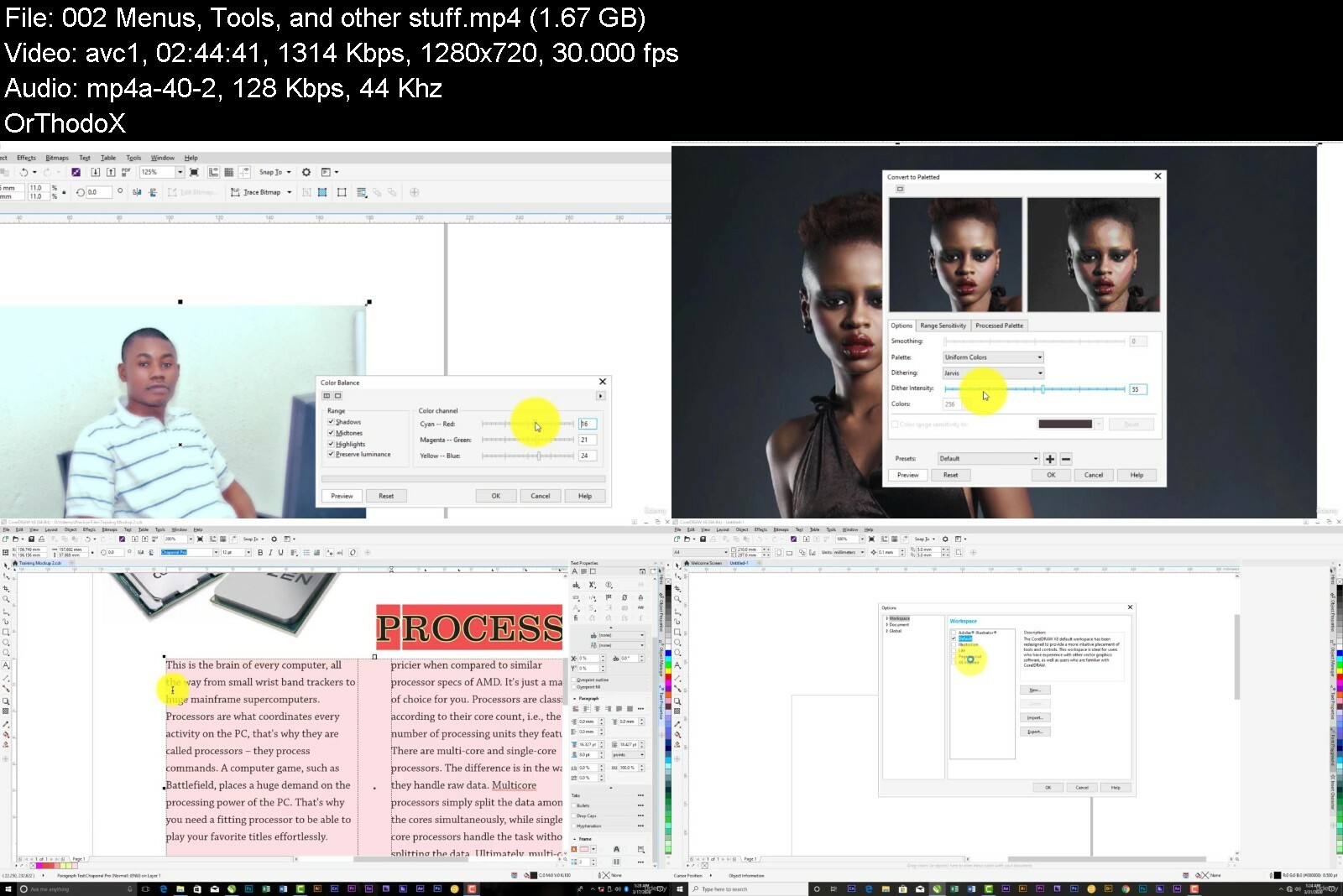Voicetraining Online

Voicetraining Online
MP4 | Video: h264, 1280x720 | Audio: AAC, 44.1 KHz
Language: English | Size: 5.11 GB | Duration: 3h 57m
A workshop with which you can free your voice
What you'll learn
How to get a beautiful sounding voice, How to improve your voice step by step, using practical examples
Singing without fear and freeing your voice and eliminating hoarseness, How you can improve your intonation with a well-founded technique
Singing high notes with ease, Maintain your vocal health so that you can sing effortlessly even in old age
Expand your vocal volume (forte and piano), A good breathing technique, which is also helpful for everyday life
How you can sing with „support", or how the voice is connected to the body in such a way that it can sound very full and is relieved at the same time.
Requirements
beginners and advanced
Description
Your guide to a full and beautiful sounding voice in all heights!
Singing progress guaranteed!
„This school helps you with your vocal goals, even if other singing teachers have given you up. Get started today!"
by Susanna Proskura, Dipl. Vocal Pedagogue, Dipl. Classical Singer
Wouldn't it be nice if you could sing with a free and full voice and express your favourite music with feeling? It is really possible for everyone. Why is it still so common to sing tight tones and cramp everything when you only think of a high tone? We try to manipulate the throat, „squeeze out" the tones and make it worse with a stiff musculature. At the thought that someone could listen to us, our breath becomes flat and high, and we believe that we can no longer breathe.
This creates a fatal misbelief
This wrong technique then determines the sound of our voice, and how others think about us, whether we have talent or not. In the end we realize that we simply don't have a beautiful voice and give up bitterly. I'm sure you know those moments where you think: „There must be more potential in my throat. that can't be all."
After a few mistakes in my past, I have found the right way.
Even as a professional singer I have experienced that my natural talent stops somewhere. The problem I had was that I couldn't sing „from the body" or „with support", which put so much strain on my voice, especially in the high notes, that the voice doctor said I couldn't be a singer anymore. But this was my vocation since I was 8 years old! More and more often I had to listen to myself that my voice would not carry enough to fill a hall.
The thought that I would never really be able to sing about an orchestra, using only a small part of my potential, became so strong that I had to change something. The despair was unbearable.
This encounter has changed my life.
And that's why I started searching all over Germany until I met Prof. Sylvia Greenberg in Munich. After the audition she explained to me without hesitation what to do. At that moment it was clear to me: For this singing teacher I am ready to travel to the end of the world! And it was worth it. After 3 months of very intensive lessons I went back to the voice doctor, and my voice problems had disappeared like a shadow in the night. At Christmas, when I sang again in Hamburg, all my friends were amazed by my vocal volume!
Now I really wanted to pass on what I had learned! Numerous hobby singers took private lessons with me and I gave many workshops.
But amateurs have different goals and often start singing much later. Thus students came to me who had already been told as a child: „Shut up, you can't sing". This has always led to great psychological injuries, because „I can't sing" is often subconsciously interpreted as „I am bad".
I was able to prove to all these dear people that anyone can learn to sing!
What does that mean for you?
With the help of the experience I have gained over the years, I have succeeded in developing an online workshop for you that guarantees you a full, healthy and free sounding voice!
Hundreds of success stories of my individual students and workshop participants online and offline are the best proof.
„I used to have a croaking voice and I didn't dare to sing in the choir. Thanks to your online workshop I can finally sing freely, and high notes don't scare me anymore. Now I sing in a great choir and don't have to hide anymore. Many thanks for that! Anne L.
„First of all I would like to thank you for the great videos, I bought the workshop 3 months ago and I am thrilled! It has already opened my eyes in many points! Finally a workshop, where not only theoretical things but many practical exercises are included. That really helps! Tina R.
„I have already completed your workshop 3 times. As a result, I was accepted into a large choir. For years I wanted to sing in this choir, but I didn't dare, because there is an entrance examination with audition. I always postponed it because I was afraid. Now, with the new practical knowledge, I have finally tackled it. My self-confidence in singing is greater than ever. My throat is much looser and my phrasing much more even. I have the courage to just stand up and sing! In short, I am very happy with my „new voice". Thank you very much for your complete set". Daniel F.
The Online Workshop
Of course I have thought for a long time whether it is even possible to learn to sing with an online course. That's why I have designed the course so that all voice types are taken into account and I show you different exercises for each goal. This has the advantage that you gain a holistic understanding of your voice and practice in a goal-oriented way.
I want to reach an even higher standard.
You will notice that this vocal workshop is much more than just a technical guide. It is a vocal course that takes into account that both technique and mental attitude have a direct influence on the sound.
Another very important point
Voicetraining Online is not some kind of scientific work. You learn practical methods that work for people!
Again and again I met people who have an impressive knowledge of the anatomy of the voice, but are not necessarily good singers.
Who is the vocal workshop suitable for?
For all who want to improve their vocal quality. Whether you are a complete beginner, chorist or soloist. Voicetraining Online is for all who have voice problems or are already advanced and want to make more out of their voice. If you are willing to practice diligently, you will love the course!
The workshop is not for you if you are looking for a magic pill: Just once looking through, instant understanding and becoming a star will not work. Singing exercises need repetition, diligence and patience. Your body needs to understand the technique and the new skills become your habit. It's like learning to juggle or getting a driver's license: With effective practice guaranteed to succeed!
Voicetraining Online is by no means a mere treatise of any exercises you sing up and down to „warm up" your voice. Each exercise has a deeper meaning and builds your voice so that progress is guaranteed. Step by step you will gain an overall understanding of your voice.
You will enjoy the results!
I like to compare a singing exercise with the empty shell of a pill. The exercise alone does not do much good. We need to understand why it is so important and what it can do to our voice in particular. We focus on the sonic goal we want to achieve.
How much does the singing workshop cost?
You can purchase the complete set for only 149 $!
You don't have any risk
Progress is guaranteed! If you have any additional problems, I will make a personal video for you to fix them immediately. You can ask me specific questions or send me a recording of yourself so that I can respond even more precisely to your wishes!
The voices of my students have quickly changed and reached a completely different quality.
My singing students sing more lightheartedly, courageously and of course more self-confidently. With the help of a well-founded breathing technique (which, by the way, has a direct influence on the voice) they sing high and low notes more easily and have a wider dynamic range.
That's exactly what I want for you, and that's what I want to give you with my workshop!
Act now!
Download the complete package now and get started right away! Don't think your voice will improve by itself if you just sing long enough, because it won't. That's why today you start learning a proven professional technique so you can achieve all your vocal goals.
Who this course is for
for hobby singers, for those who want to improve their vocal skills
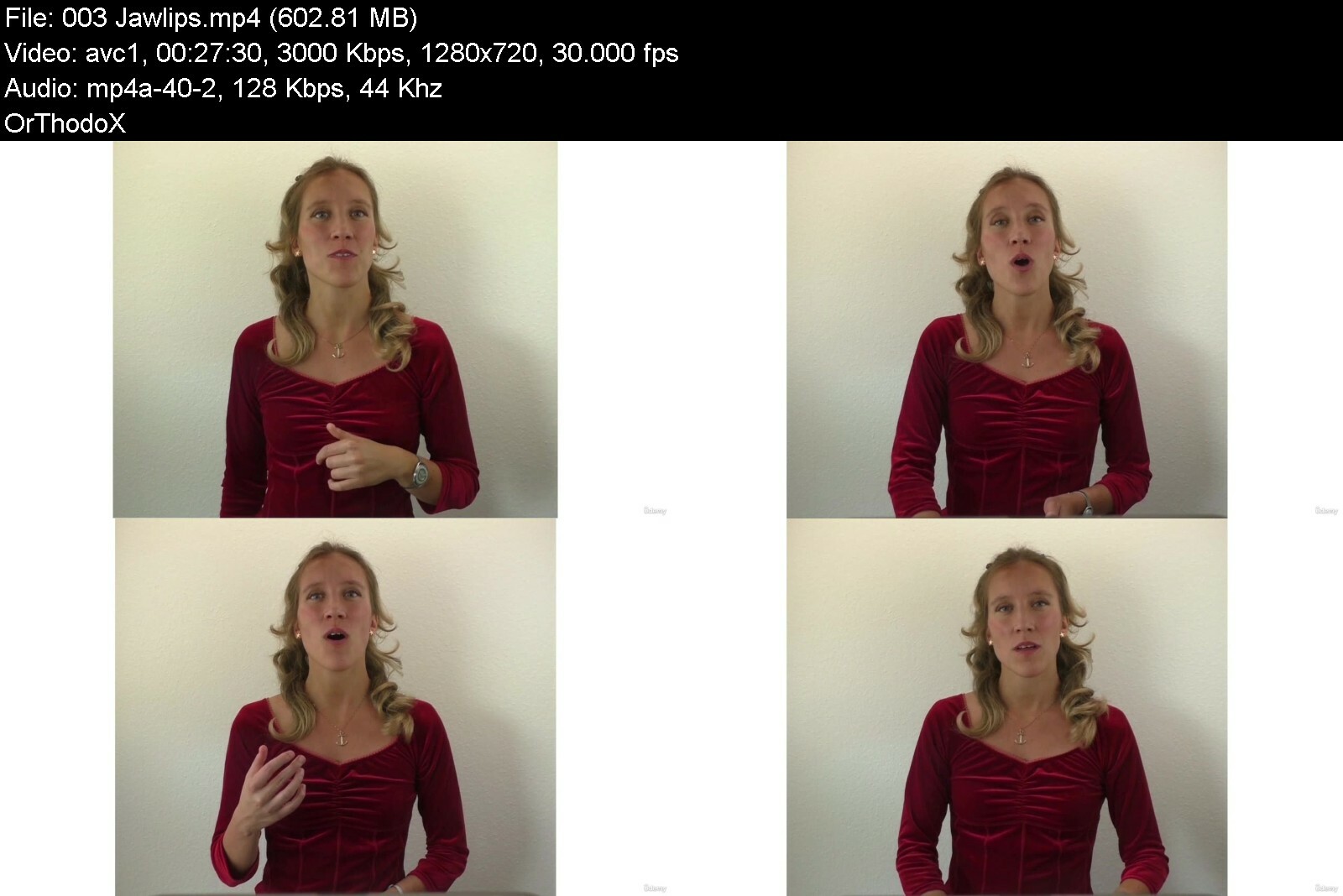
Download from RapidGator
Download from Keep2Share

Voicetraining Online
MP4 | Video: h264, 1280x720 | Audio: AAC, 44.1 KHz
Language: English | Size: 5.11 GB | Duration: 3h 57m
A workshop with which you can free your voice
What you'll learn
How to get a beautiful sounding voice, How to improve your voice step by step, using practical examples
Singing without fear and freeing your voice and eliminating hoarseness, How you can improve your intonation with a well-founded technique
Singing high notes with ease, Maintain your vocal health so that you can sing effortlessly even in old age
Expand your vocal volume (forte and piano), A good breathing technique, which is also helpful for everyday life
How you can sing with „support", or how the voice is connected to the body in such a way that it can sound very full and is relieved at the same time.
Requirements
beginners and advanced
Description
Your guide to a full and beautiful sounding voice in all heights!
Singing progress guaranteed!
„This school helps you with your vocal goals, even if other singing teachers have given you up. Get started today!"
by Susanna Proskura, Dipl. Vocal Pedagogue, Dipl. Classical Singer
Wouldn't it be nice if you could sing with a free and full voice and express your favourite music with feeling? It is really possible for everyone. Why is it still so common to sing tight tones and cramp everything when you only think of a high tone? We try to manipulate the throat, „squeeze out" the tones and make it worse with a stiff musculature. At the thought that someone could listen to us, our breath becomes flat and high, and we believe that we can no longer breathe.
This creates a fatal misbelief
This wrong technique then determines the sound of our voice, and how others think about us, whether we have talent or not. In the end we realize that we simply don't have a beautiful voice and give up bitterly. I'm sure you know those moments where you think: „There must be more potential in my throat. that can't be all."
After a few mistakes in my past, I have found the right way.
Even as a professional singer I have experienced that my natural talent stops somewhere. The problem I had was that I couldn't sing „from the body" or „with support", which put so much strain on my voice, especially in the high notes, that the voice doctor said I couldn't be a singer anymore. But this was my vocation since I was 8 years old! More and more often I had to listen to myself that my voice would not carry enough to fill a hall.
The thought that I would never really be able to sing about an orchestra, using only a small part of my potential, became so strong that I had to change something. The despair was unbearable.
This encounter has changed my life.
And that's why I started searching all over Germany until I met Prof. Sylvia Greenberg in Munich. After the audition she explained to me without hesitation what to do. At that moment it was clear to me: For this singing teacher I am ready to travel to the end of the world! And it was worth it. After 3 months of very intensive lessons I went back to the voice doctor, and my voice problems had disappeared like a shadow in the night. At Christmas, when I sang again in Hamburg, all my friends were amazed by my vocal volume!
Now I really wanted to pass on what I had learned! Numerous hobby singers took private lessons with me and I gave many workshops.
But amateurs have different goals and often start singing much later. Thus students came to me who had already been told as a child: „Shut up, you can't sing". This has always led to great psychological injuries, because „I can't sing" is often subconsciously interpreted as „I am bad".
I was able to prove to all these dear people that anyone can learn to sing!
What does that mean for you?
With the help of the experience I have gained over the years, I have succeeded in developing an online workshop for you that guarantees you a full, healthy and free sounding voice!
Hundreds of success stories of my individual students and workshop participants online and offline are the best proof.
„I used to have a croaking voice and I didn't dare to sing in the choir. Thanks to your online workshop I can finally sing freely, and high notes don't scare me anymore. Now I sing in a great choir and don't have to hide anymore. Many thanks for that! Anne L.
„First of all I would like to thank you for the great videos, I bought the workshop 3 months ago and I am thrilled! It has already opened my eyes in many points! Finally a workshop, where not only theoretical things but many practical exercises are included. That really helps! Tina R.
„I have already completed your workshop 3 times. As a result, I was accepted into a large choir. For years I wanted to sing in this choir, but I didn't dare, because there is an entrance examination with audition. I always postponed it because I was afraid. Now, with the new practical knowledge, I have finally tackled it. My self-confidence in singing is greater than ever. My throat is much looser and my phrasing much more even. I have the courage to just stand up and sing! In short, I am very happy with my „new voice". Thank you very much for your complete set". Daniel F.
The Online Workshop
Of course I have thought for a long time whether it is even possible to learn to sing with an online course. That's why I have designed the course so that all voice types are taken into account and I show you different exercises for each goal. This has the advantage that you gain a holistic understanding of your voice and practice in a goal-oriented way.
I want to reach an even higher standard.
You will notice that this vocal workshop is much more than just a technical guide. It is a vocal course that takes into account that both technique and mental attitude have a direct influence on the sound.
Another very important point
Voicetraining Online is not some kind of scientific work. You learn practical methods that work for people!
Again and again I met people who have an impressive knowledge of the anatomy of the voice, but are not necessarily good singers.
Who is the vocal workshop suitable for?
For all who want to improve their vocal quality. Whether you are a complete beginner, chorist or soloist. Voicetraining Online is for all who have voice problems or are already advanced and want to make more out of their voice. If you are willing to practice diligently, you will love the course!
The workshop is not for you if you are looking for a magic pill: Just once looking through, instant understanding and becoming a star will not work. Singing exercises need repetition, diligence and patience. Your body needs to understand the technique and the new skills become your habit. It's like learning to juggle or getting a driver's license: With effective practice guaranteed to succeed!
Voicetraining Online is by no means a mere treatise of any exercises you sing up and down to „warm up" your voice. Each exercise has a deeper meaning and builds your voice so that progress is guaranteed. Step by step you will gain an overall understanding of your voice.
You will enjoy the results!
I like to compare a singing exercise with the empty shell of a pill. The exercise alone does not do much good. We need to understand why it is so important and what it can do to our voice in particular. We focus on the sonic goal we want to achieve.
How much does the singing workshop cost?
You can purchase the complete set for only 149 $!
You don't have any risk
Progress is guaranteed! If you have any additional problems, I will make a personal video for you to fix them immediately. You can ask me specific questions or send me a recording of yourself so that I can respond even more precisely to your wishes!
The voices of my students have quickly changed and reached a completely different quality.
My singing students sing more lightheartedly, courageously and of course more self-confidently. With the help of a well-founded breathing technique (which, by the way, has a direct influence on the voice) they sing high and low notes more easily and have a wider dynamic range.
That's exactly what I want for you, and that's what I want to give you with my workshop!
Act now!
Download the complete package now and get started right away! Don't think your voice will improve by itself if you just sing long enough, because it won't. That's why today you start learning a proven professional technique so you can achieve all your vocal goals.
Who this course is for
for hobby singers, for those who want to improve their vocal skills
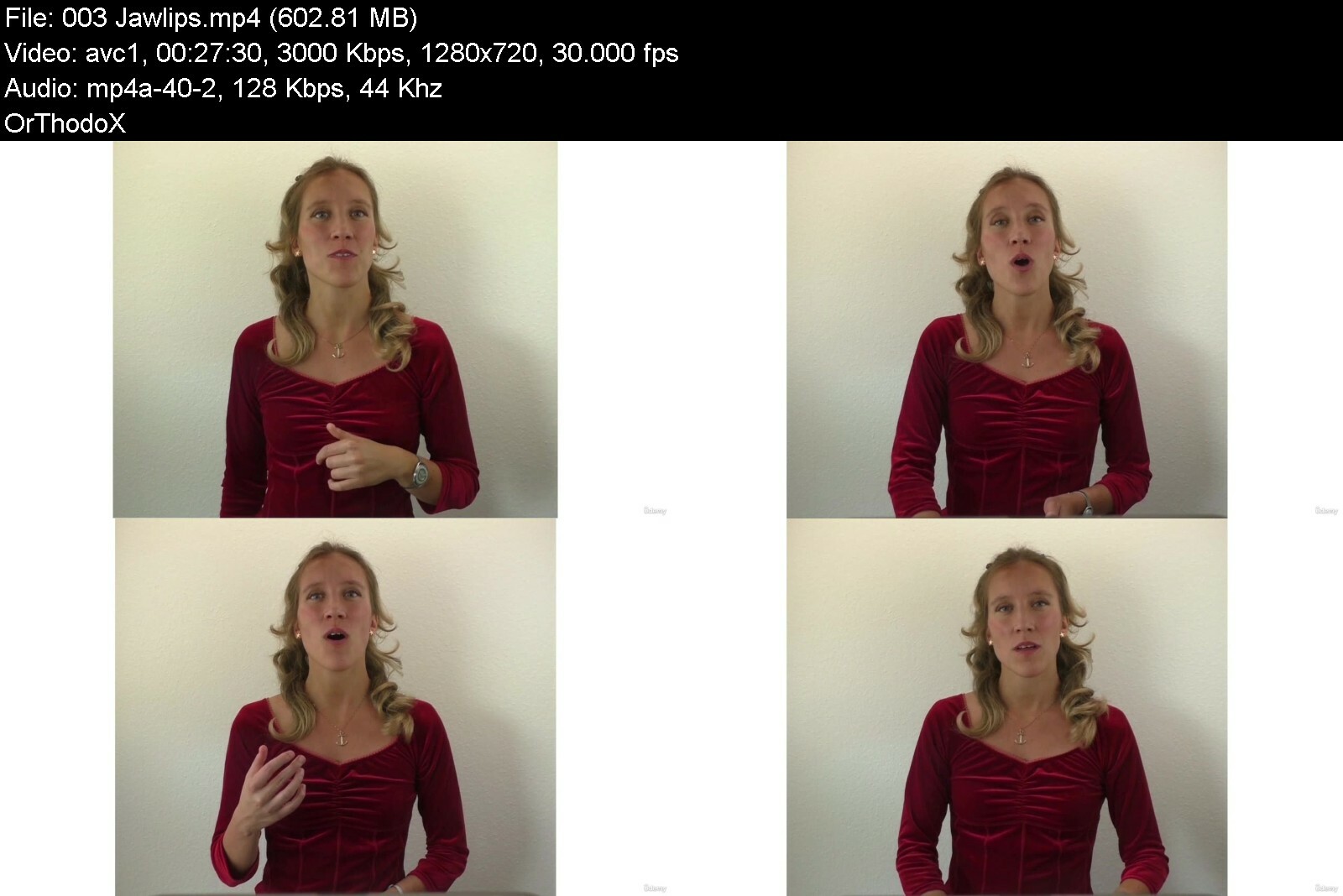
Download from RapidGator
Download from Keep2Share