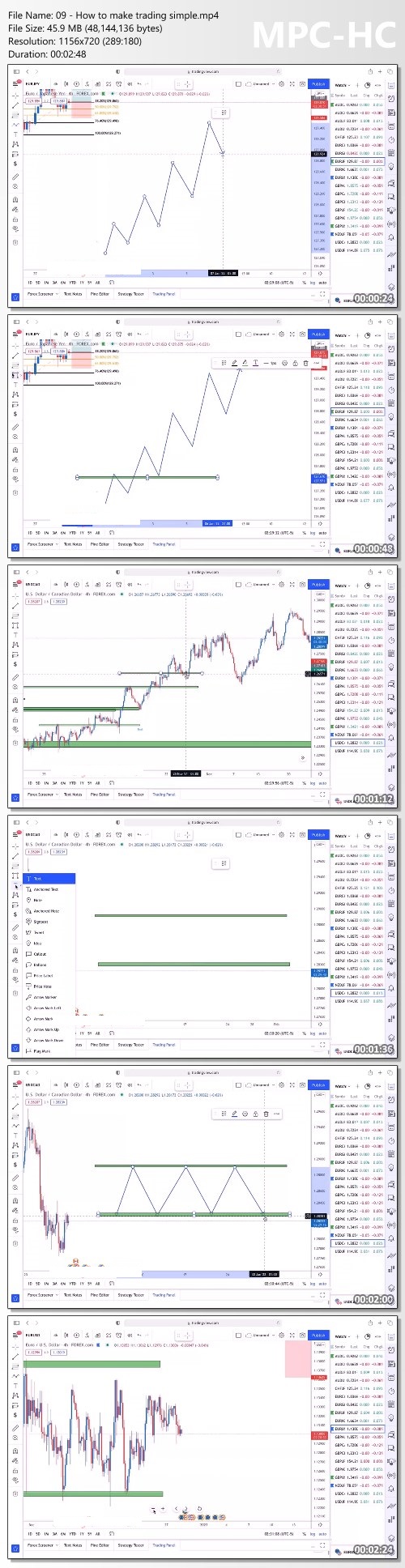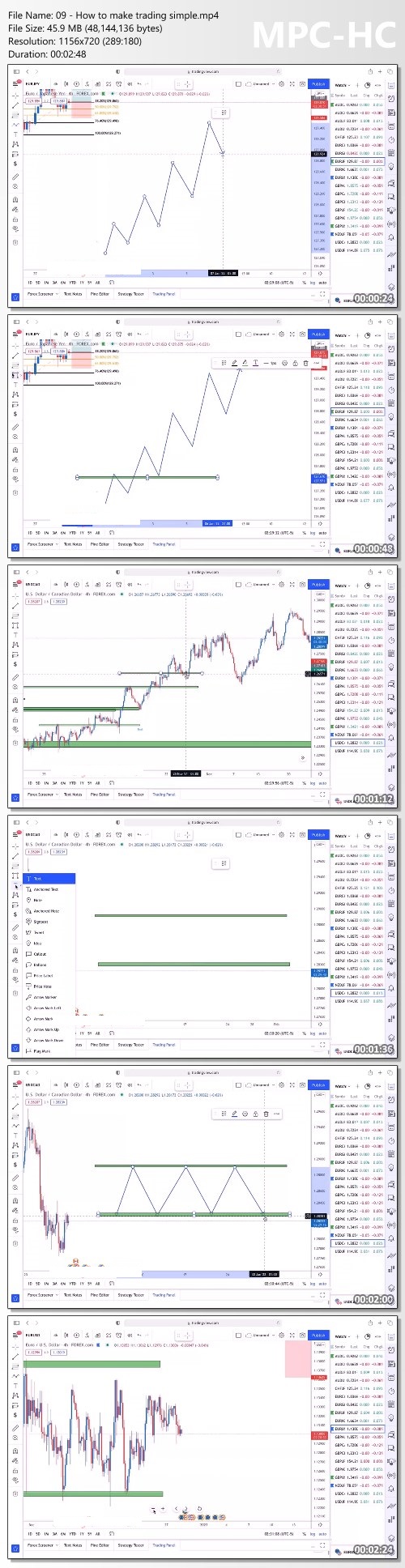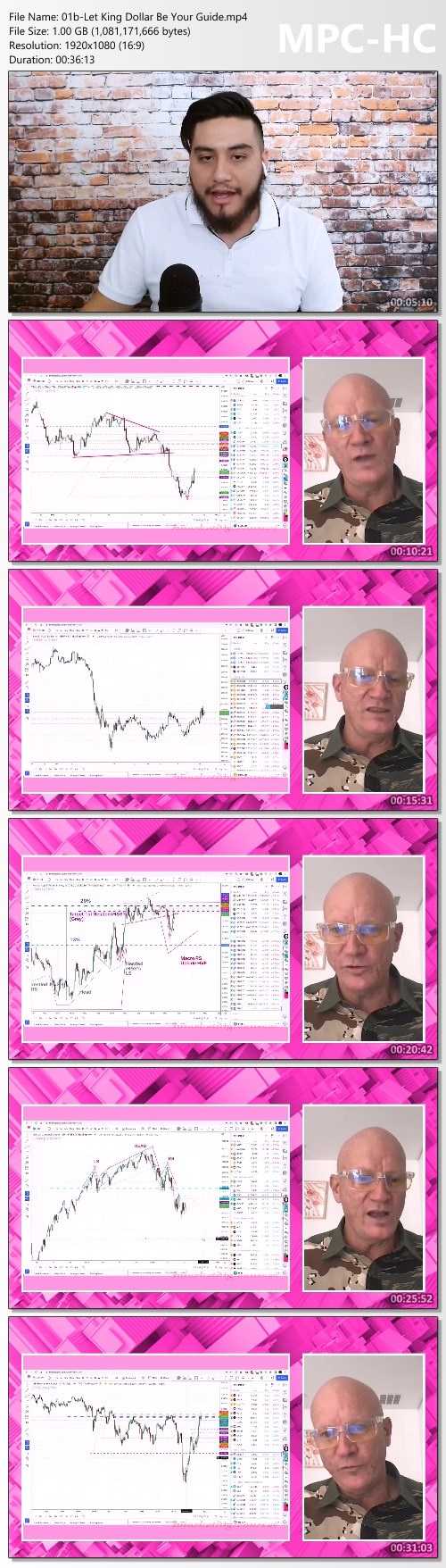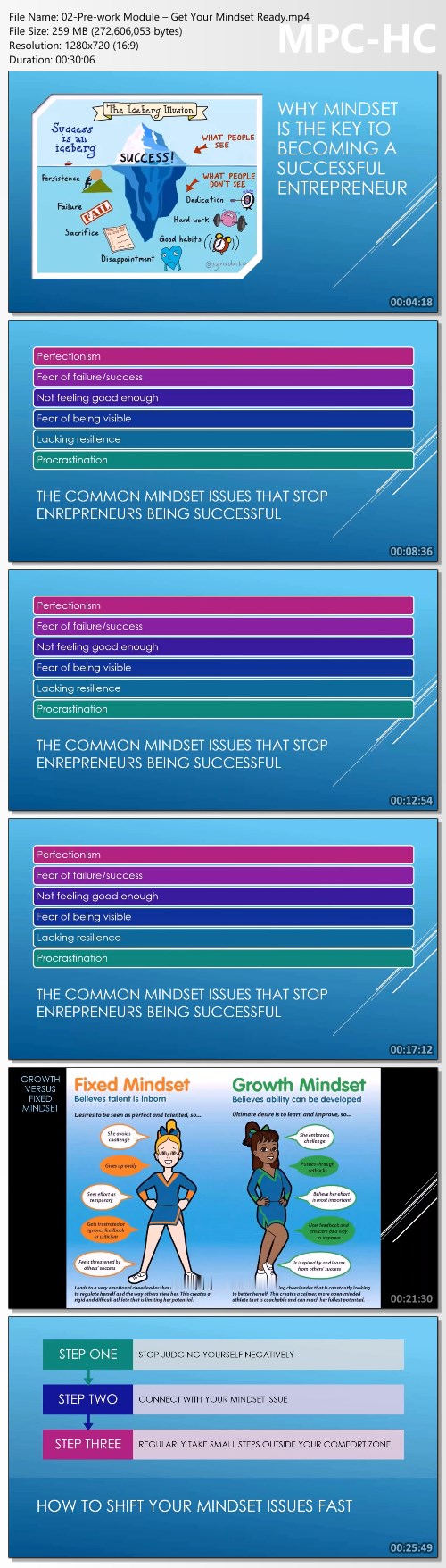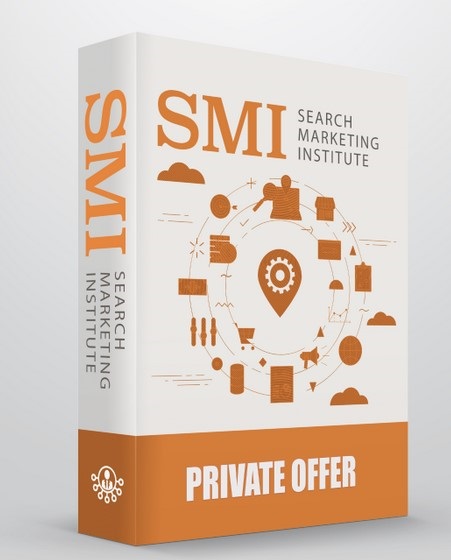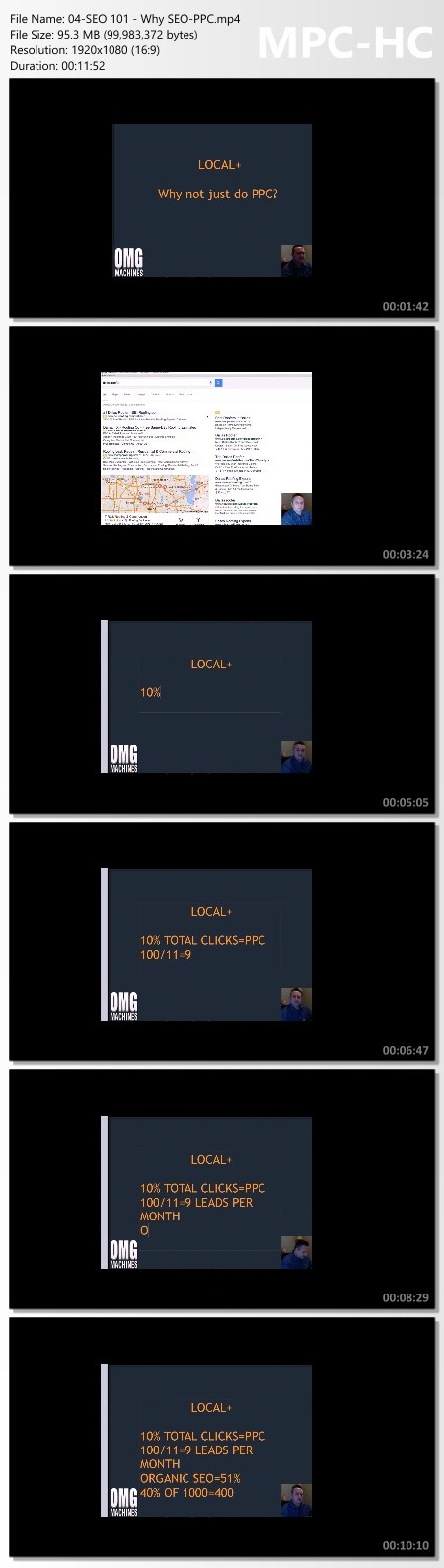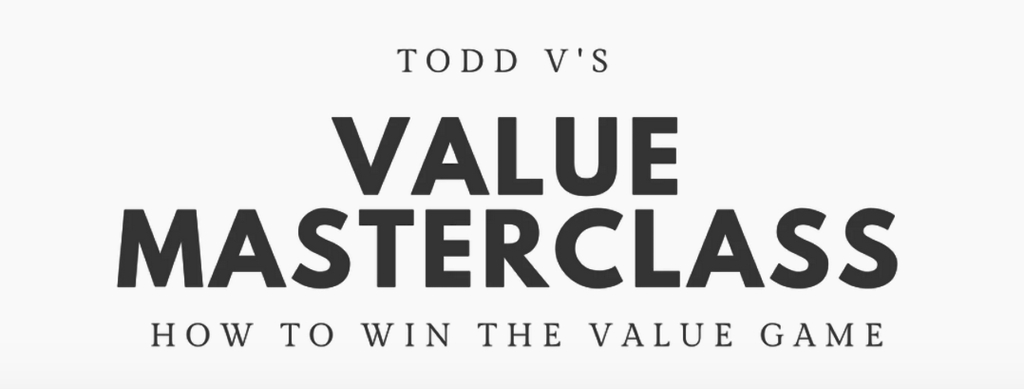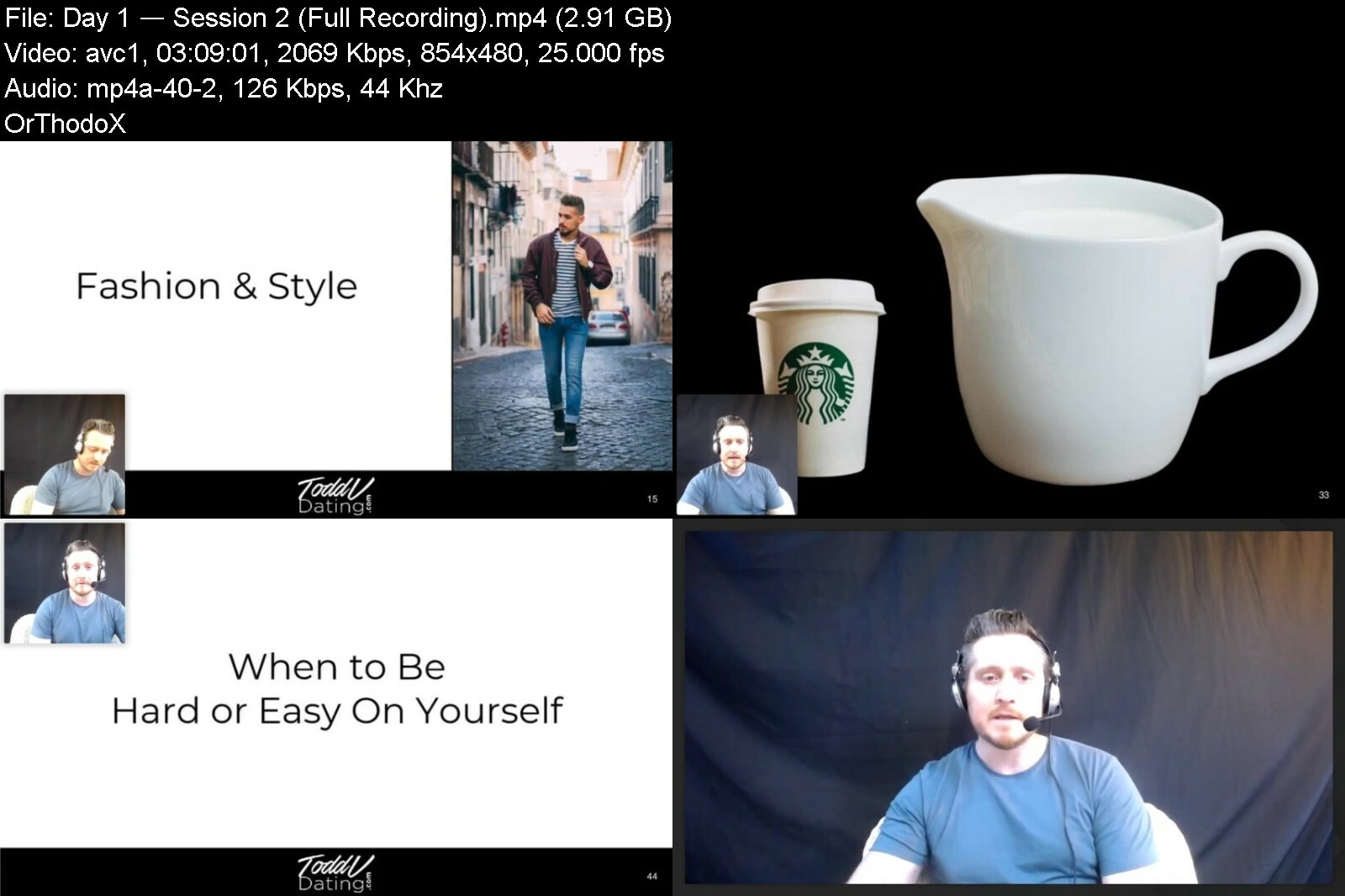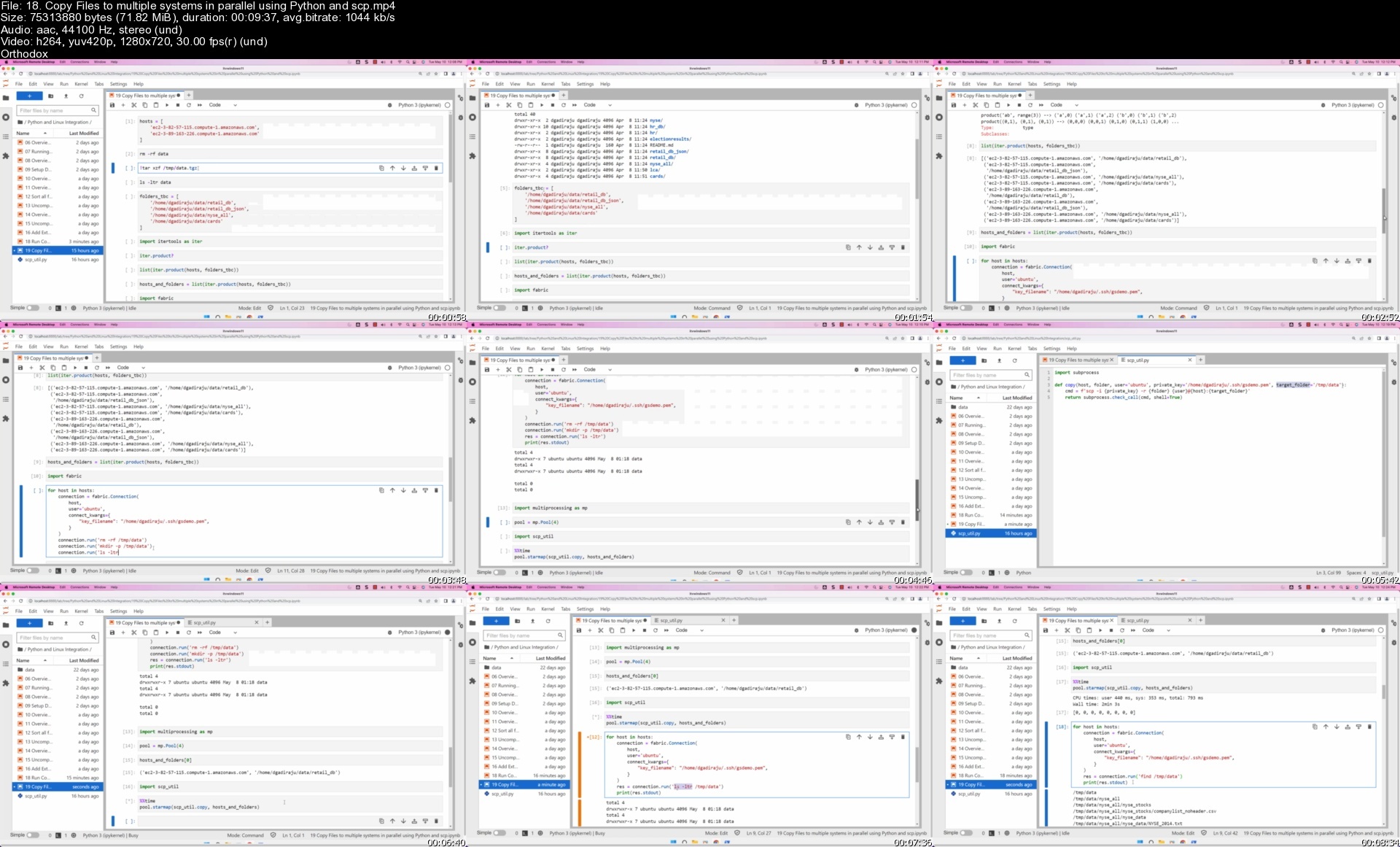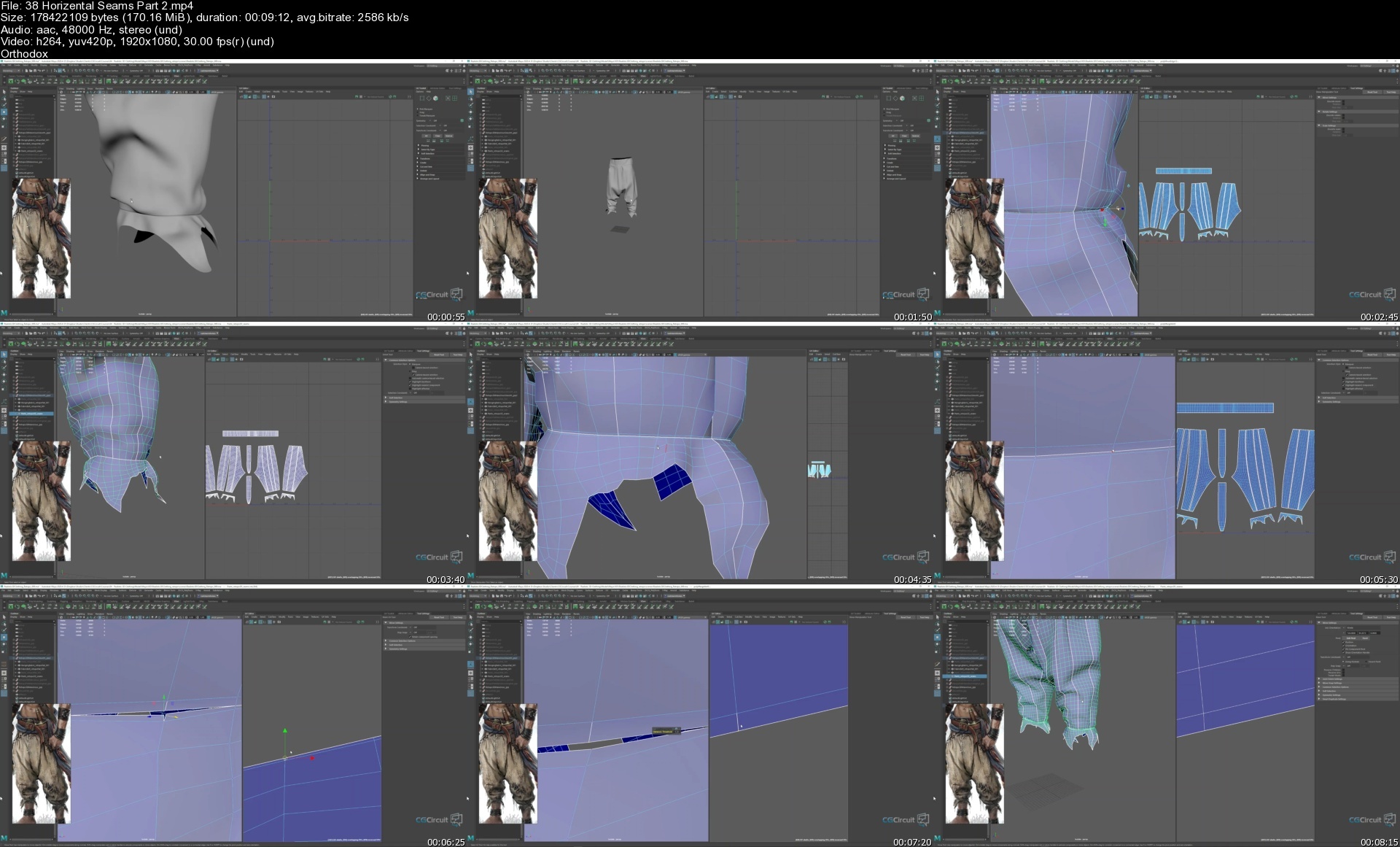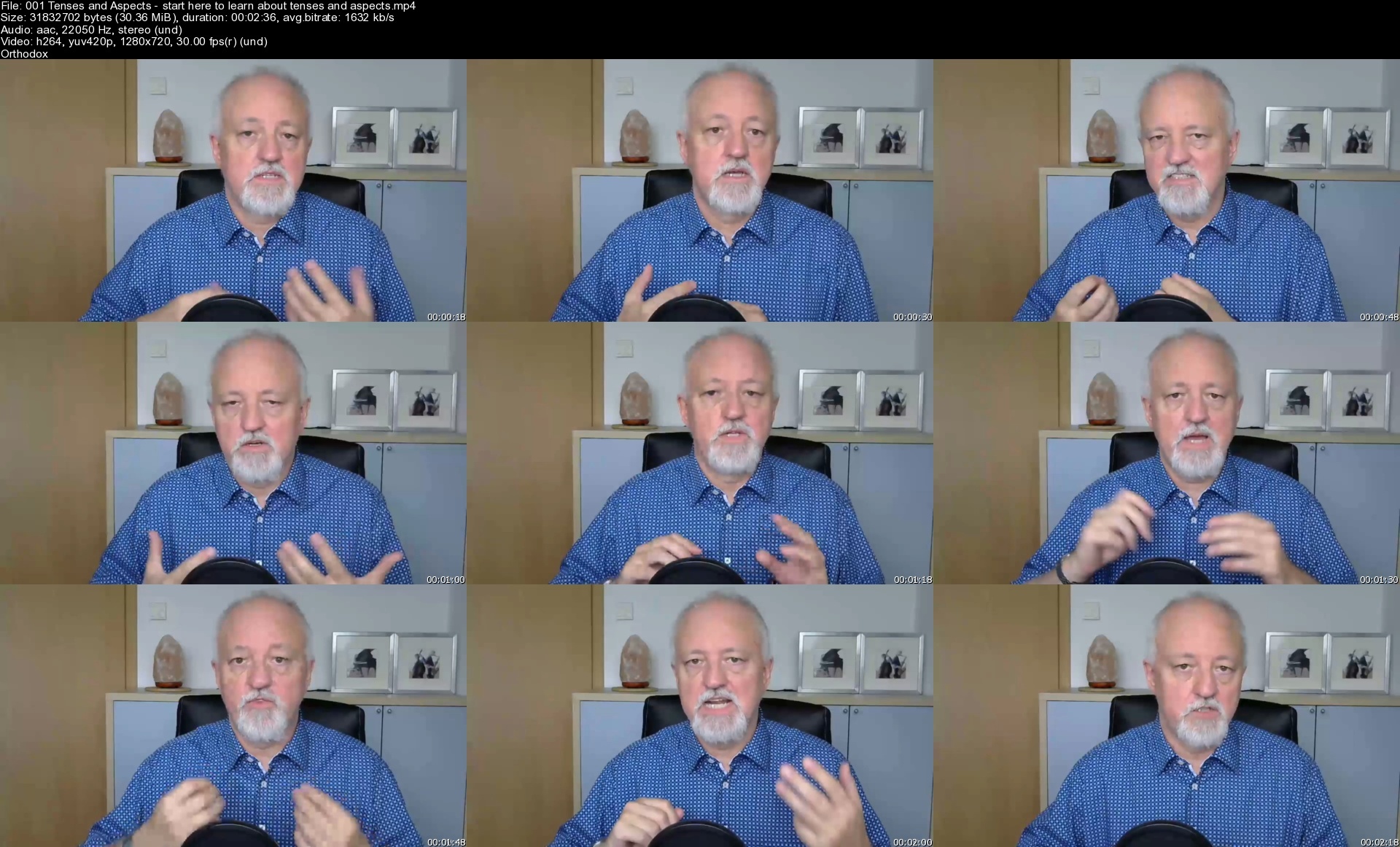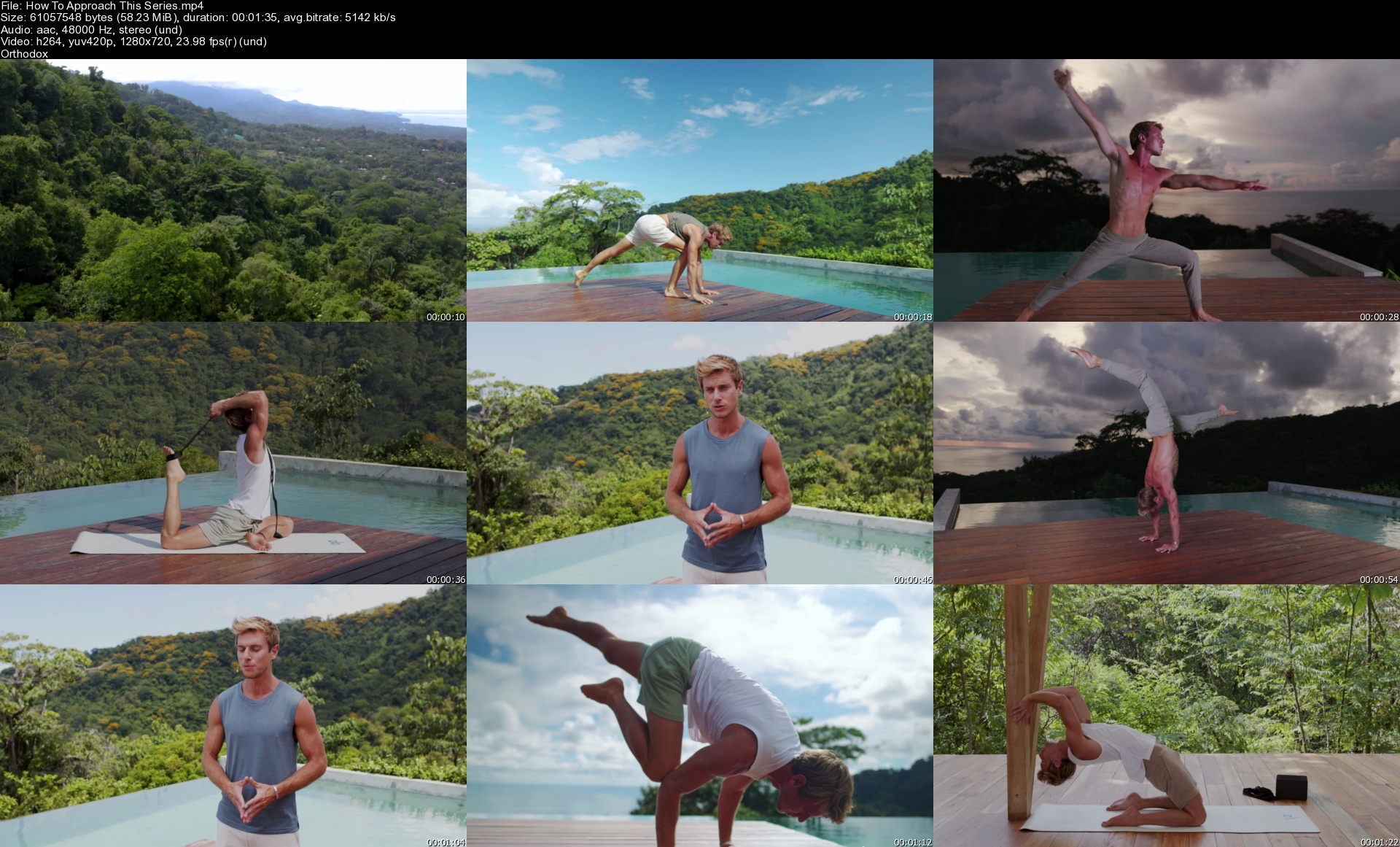Linux Shell Commands for Absolute Beginners using Ubuntu 20x
Linux Shell Commands for Absolute Beginners using Ubuntu 20x
Last Updated 06/2022
MP4 | Video: h264, 1280x720 | Audio: AAC, 44.1 KHz, 2 Ch
Genre: eLearning | Language: English + srt | Duration: 289 lectures (22h 34m) | Size: 10.9 GB
A master class on linux commands for absolute beginners using Ubuntu 20.04
What you'll learn
Setup Ubuntu Linux on Windows using wsl
Getting Started with Linux Shell Commands using commands such as pwd, help, etc
Listing files and folders in Linux File System using ls
Filtering files and folders in Linux File System using commands such as find
Processing Data in Files using Linux Commands using commands such cat, tail, head, more, cut, sort, uniq, etc
Understanding File and Folder Properties and also commands to change the ownership as well as permissions
Managing Files and Folders in Linux using commands such as cp, mv, rm, etc along with awk for the automation
Basic System Commands in Linux such as lscpu, free, df, du, etc to get CPU, memory, free or available as well as used storage respectively
Comparing Files and Folders in Linux using diff
Variables and Environment Variables in Linux including commands such as env and concepts related to PATH Environment Variable
Getting Started with AWS to provision EC2 Instances to explore SSH, networking concepts, scp, etc
Overview of SSH to interact with remote servers which includes all key concepts such as sshd, configuration files, running commands remotely, etc
Basic Networking Concepts such as different ip addresses, ports using Linux including telnet command to troubleshoot networking issues
Copy Files and Folders between Multiple Systems using scp including fine tuning the performance of scp
Troubleshooting Application issues using find and grep in Linux
Requirements
PC or Mac with decent configuration
At least 8 GB RAM, i5 or equivalent processor
CPU with dual core or with higher configuration
Description
As part of this course, you will learn most of the important Linux commands that can come in handy while working in Linux-based environments.
Here are the high-level details of the Linux Commands that are covered as part of this hands-on course.
You will get started by having an appropriate environment to practice. Windows users can set up Ubuntu 20.04 using wsl.
Once the environment is ready, you will understand how to get started with basic Linux Commands.
The most commonly used command in Linux is ls. It is used to list the files. We will see different variations of ls by going through all the relevant arguments.
One of the powerful Linux commands and also my favorite is "find". It helps us to filter the files and directories based on name, type, modified time, etc. You will learn how to use the find command effectively from the perspective of finding the files based on the criteria.
As we understand how to get details related to files and folders in Linux, we will go through the details related to previewing the data in files using important Linux commands such as cat, tail, more, etc. Also, we will review Linux commands such as cut, sort, uniq to process the data. All these commands are typically used against text files.
After going through details related to ls, find commands as well as commands related to processing data in files, we will walk you through the details related to file and folder properties in Linux. You will get an overview of commands such as useradd, userdel, chmod, etc which are typically associated with file permissions.
One of the key aspects related to files and folders is to manage them effectively. We will go through the details about managing files and folders using Linux commands such as cp for copy, mv for move or rename, rm for delete or remove, tar to build uncompressed as well as compressed tar balls. Also, you will get a taste of the awk command to automate some of the common tasks such as reorganizing the files based on patterns.
The core components of a computer are nothing but CPU, Memory, and Storage. In this section or module, you will be learning Linux commands such as lscpu to get CPU details, free to get memory details, and then df and du to get storage details.
At times, we need to make sure the data is in files as well as codebase to troubleshoot the production issues or bugs in QA. In this section, you will learn how to use the Linux command called diff to compare files and folders and review the differences.
Environment Variables are the ones that can impact the sessions logged in by users in Linux. As part of this section, you will be learning details related to Variables, Environment Variables. Also, you will understand how to list all the Environment Variables using Linux commands such env, and how to get a value of a Variable or Environment Variable using the Linux command echo. On top of these things, you will also learn all important aspects related to one of the most important Environment Variables called PATH.
As we gain a decent amount of knowledge related to Linux commands using a single server, it is time for us to explore other important commands such as ssh, scp, pssh, pscp, etc which require more than one Linux System or Server. Also, we need to go through basic networking concepts. To learn commands to interact between the servers as well as to understand basic networking concepts, we will get started with AWS to provision Ubuntu-based virtual machines. These Virtual Machines will be used in the subsequent sections to learn the concepts mentioned earlier as part of this bullet point.
Once we go through the details about getting started with AWS, we will focus on learning all key concepts related to SSH such as sshd daemon, updating ssh config files, and restarting sshd using systemctl or service command. Also, we will go through the details related to passwordless login and also ability to run commands remotely via ssh. We will also understand how to set up parallel ssh and then run commands on multiple Linux systems in parallel.
To be comfortable with learning in a Linux environment, it is very important for one to understand key concepts such as different types of IP Addresses, Port Numbers, relationships between applications and databases with ports, etc. In this section, we will go through all important networking concepts using apache2, MongoDB, etc.
Once we are comfortable with SSH, it is time for us to use tools such as scp which uses ssh under the hood to copy files and folders between the Linux Systems. We will also explore parallel scp to copy files in parallel to multiple target systems from one source system. Also, we will go through the details related to speeding up the copy using different techniques which include submitting multiple scp commands using nohup.
Basic Linux Commands
Running the first command on Linux
Getting usage of Linux commands using the help
Overview of Files and Folders
Fully Qualified or Absolute Paths and Relative Paths of Files and Folders
Listing files and folders in Linux File System using ls
Overview of ls command to list files and folders in Linux
Setup Files and Folders from GitHub Account to learn Shell Commands
Setup Jupyter Lab to go through help on linux commands
Getting the properties of files and folders using the ls command in Linux
Sorting ls output while listing files in Linux
List files and folders in Linux sorted by time
List files and folders in Linux sorted by size
Overview of Hidden Folders and Files
Listing Hidden Files and Folders in Linux
Listing the files and folders recursively in Linux
Exploring Control Arguments while listing files in Linux
Overview of representation of file sizes
Overview of alias command and ll to list files and folders
Filtering files and folders in Linux File System
Introduction to the filtering files and folders on Linux File System
Accessing Windows Files and Folders from Linux setup using wsl
Overview of grep command
Few basic examples using grep and piping
Overview of Piping while running shell commands
Overview of Basic Pattern Matching
Deep Dive into the wc command to get word count or line count
Overview of the find command to filter files and folders
Understand the behavior of the simplest form of find command in Linux
Using Linux find command to find directories or folders
Using Linux find command to find files by type and pattern
Overview of Standard Directories in Linux
Get the list of files based on the modified time using the Linux find command
Get the list of files based on size using the Linux find command
Processing Data in Files using Linux Commands
Introduction to commands used for processing data in files using Linux
Overview of Different File Formats
Get file format or type using file command in Linux
Preview the data in the text file using head command in Linux
Preview the data in the text file using tail command
Install apache web server on Ubuntu Linux
Generate Apache Logs every second using shell script and nohup
Monitoring Logs using tail command in Linux
Preview the data in the text file using more command
Extract data from files in Linux using cut command
Sort data in files in Linux using sort command
Sort data in files in Linux using sort command based on key and delimiter
Extract Information and Redirect to a file in Linux
Getting Unique Records from File using sort in Linux
Using uniq to get unique values in Linux
Understanding File and Folder Properties
Introduction to Properties of Files and Folders
Understand File and Folder Properties provided by ls command
Understanding Owner of the Files in Linux
Overview of groups associated with files and folders in Linux
Creating Groups in Linux using groupadd
Create users in Linux using useradd command
Specifying bash as the default shell while creating users in Linux
Create Users with Group in Linux
Add users to supplementary or secondary groups in Linux
Overview of File Permissions in Linux
Overview of umask for default permissions on Files and Folders
Permissions on Home Folders for different Linux Users
File and Folder Permissions for Groups and Others
Conclusion for File and Folder Properties using Linux
Managing Files and Folders in Linux
Introduction to Managing Files and Folders in Linux
Generate empty files in Linux using touch command
Creating Directories in Linux using mkdir command
Overview of awk command in Linux
Overview of cp command to copy files in Linux
Using cp command to copy files in Linux
Create multiple folders at once using awk in Linux
Copy files using Patterns in Linux
Automate file copy using awk and cp in linux
Copying folders recursively using cp command in Linux
Copying files using cp while preserving properties in Linux
Moving Files in linux using mv command
Automate file move using awk and mv in linux
Overview of tar command to take the backups
Create backup of files and folders using tar command in linux
Restoring Files and Folders using tar command in Linux
Moving Folders in Linux using mv command
Overview of rm command to remove files from Linux File System
Delete files from Linux File System using rm command
Use alias to delete files interactively from Linux File System
Delete folders from Linux File System using rm command
Restore Data Folder from the tar ball
Delete files using find and rm from Linux file system based on name
Delete files using find and awk from Linux file system based on name
Generate log files for multiple years using touch with patterns
Update timestamp of files based on names in Linux using touch
Delete files using find and rm based on modified time in Linux
Renaming the files and folders in Linux
Basic System Commands in Linux
Introduction to Basic System Commands in Linux
Overview of core components of a computer
Get CPU Details using lscpu command in Linux
Get Memory Details using free on Linux
Get Storage Details using df in Linux
Get Disk Usage Details using du in Linux
Get largest folders and files using du and sort on Linux
Understand Storage Details of Directories using du on Windows
Get storage use of folders and files
Get Storage Details of larger files using find and du
Comparing Files and Folders in Linux using diff
Introduction to comparing files and folders in Linux using diff
Overview of the diff command
Prepare Dataset to explore diff command in Linux
Understand the output of the diff command in Linux
Compare Files Ignoring Blank Lines and White Spaces using diff in Linux
Compare Files Ignoring case using diff in Linux
Unified and Side By Side Comparison using diff in Linux
Compare Folders in Linux using the diff command
Variables and Environment Variables in Linux
Creating and Printing Variables using echo in Linux
Overview of Environment Variables in Linux and env command
Overview of Environment Variables in Windows
Review some of the standard environment variables in Linux
Get the location of commands in linux using which
Review PATH and unset PATH in Linux
Relevance of PATH Environment Variable while running Linux Commands
Overview of Profile and rc in Linux
Create a simple shell script and grant execute permissions in Linux
Update PATH with parent folders of custom applications
Update PATH in profile with parent folders of custom applications
Getting Started with AWS
Introduction to Getting Started with AWS
Signing up for AWS
Overview of AWS Web Console
Overview of AWS EC2 Console or Dashboard
Create AWS EC2 Key Pair using AWS EC2 Console
Create our first AWS EC2 Instance using Ubuntu 20
Login into AWS EC2 Instance using Key Pair
Overview of AWS Free Tier and Pricing
Overview of AWS Web Console Cloud Shell
Overview of AWS EC2 Instance Concepts
Managing AWS EC2 Instances
Overview of SSH to interact with remote servers
Introduction to Overview of SSH to interact with Remote Servers
Create Multiple AWS EC2 Instances
Different Modes of SSH Login to Remote Servers
Understanding Password less login to Remote Server
Overview of SSH Daemons on Remote Servers
Understand SSH Properties Files and Properties
Enabling Password login on Remote Server
Run Commands on Remote Servers using SSH
Connect to Remote Servers from Windows using Powershell as well as wsl
Setup pssh or parallel-ssh on Mac as well as Ubuntu Linux
Run Commands on multiple servers using parallel-ssh or pssh
Run Commands on multiple servers using pssh using the hosts file
Enable Password less login using ssh keys and the ssh-copy-id command
Terminate AWS EC2 Instances used for demo
Basic Networking Concepts using Linux
Introduction to Basic Networking Concepts using Linux
Provision EC2 Instance from AWS
Overview of AWS Security Groups
Overview of Different Types of IP Addresses
Install Apache Webserver on Ubuntu
Update Security Group to access Apache Web Application
Overview of Daemon or Background Processes and Ports
Understanding Structure of IP Address
Overview of DNS Aliases for IP Addresses
Install Jupyter Lab on Ubuntu
Run Jupyter Lab using Localhost
Update Security Group to access Jupyter Lab
Setup Mongo DB on AWS EC2 Instance
Run MongoDB on Universal IP Address
Update Security Group to access Mongo DB
Cleanup AWS EC2 Instance used to demo networking concepts
Copy Files and Folders between Multiple Systems using scp
Introduction to Copying Files and Folders between multiple Linux Systems using scp
Provision of multiple EC2 Instances from AWS
Connect to EC2 Instances using Windows Powershell
Connect to EC2 Instances from Linux on Windows
Prepare Data Sets to explore Copying Files
Overview of scp for secure copy between Multiple Systems
Copy Files using scp between Multiple Systems
Copy Folders using scp between Multiple Systems
Copy Tar Ball or Zip File using scp between Linux Servers
Setup parallel-scp or pscp to copy files to multiple systems
Prepare Target Systems by recreating folders using pssh
Copy Files onto remote machines in parallel using pscp
Copy Folders onto remote machines in parallel using pscp
Overview of Copying Files and Folders between two systems in parallel
Submit Long-Running Applications or Commands in the Background using nohup
Run multiple scp commands in parallel using nohup in Linux
Stop or Terminate AWS EC2 Instances used for the tasks
Desired Audience
Here is the desired audience for this advanced course.
Experienced application developers to gain expertise related to Linux shell commands
Experienced Data Engineers to gain enough skills related to Linux shell commands
Testers to improve their testing capabilities by using Linux shell commands effectively
Prerequisites
Logistics
Computer with decent configuration (At least 4 GB RAM, however 8 GB is highly desired)
Dual Core is required and Quad-Core is highly desired
Chrome Browser
High-Speed Internet
Who this course is for
Students who want to learn Linux commands by hands-on practice
Freshers and entry level IT professionals who want to gain the knowledge of Linux commands
Any Software developers such as Python, Java, etc who would like to gain proficiency of Linux Commands
Any Software Testers who would like to gain proficiency related to Linux Commands
This course is designed for all those IT Professionals who frequently work on Linux based Environment
System Administrators, Network Administrators, DevOps Engineers, etc
Homepage