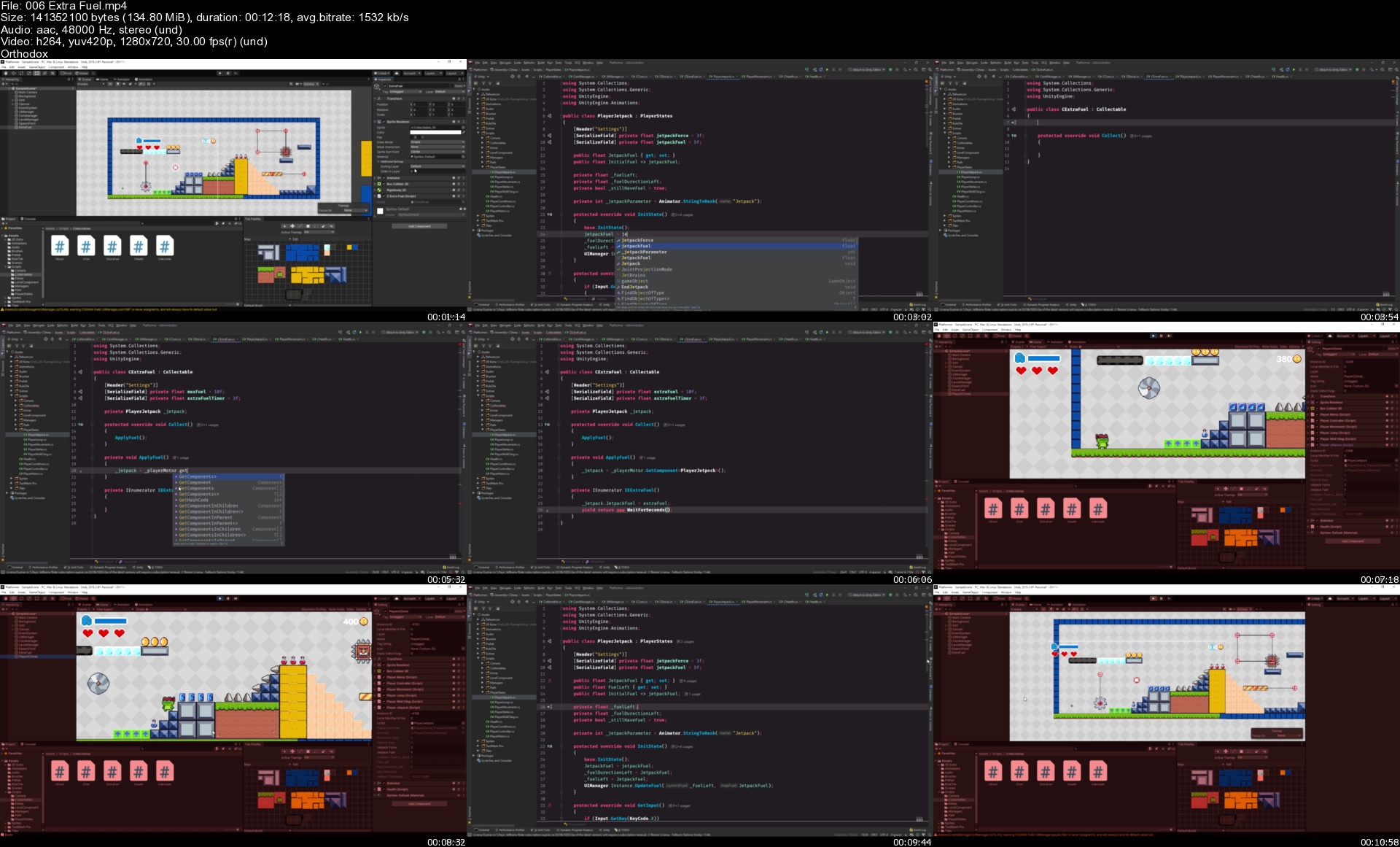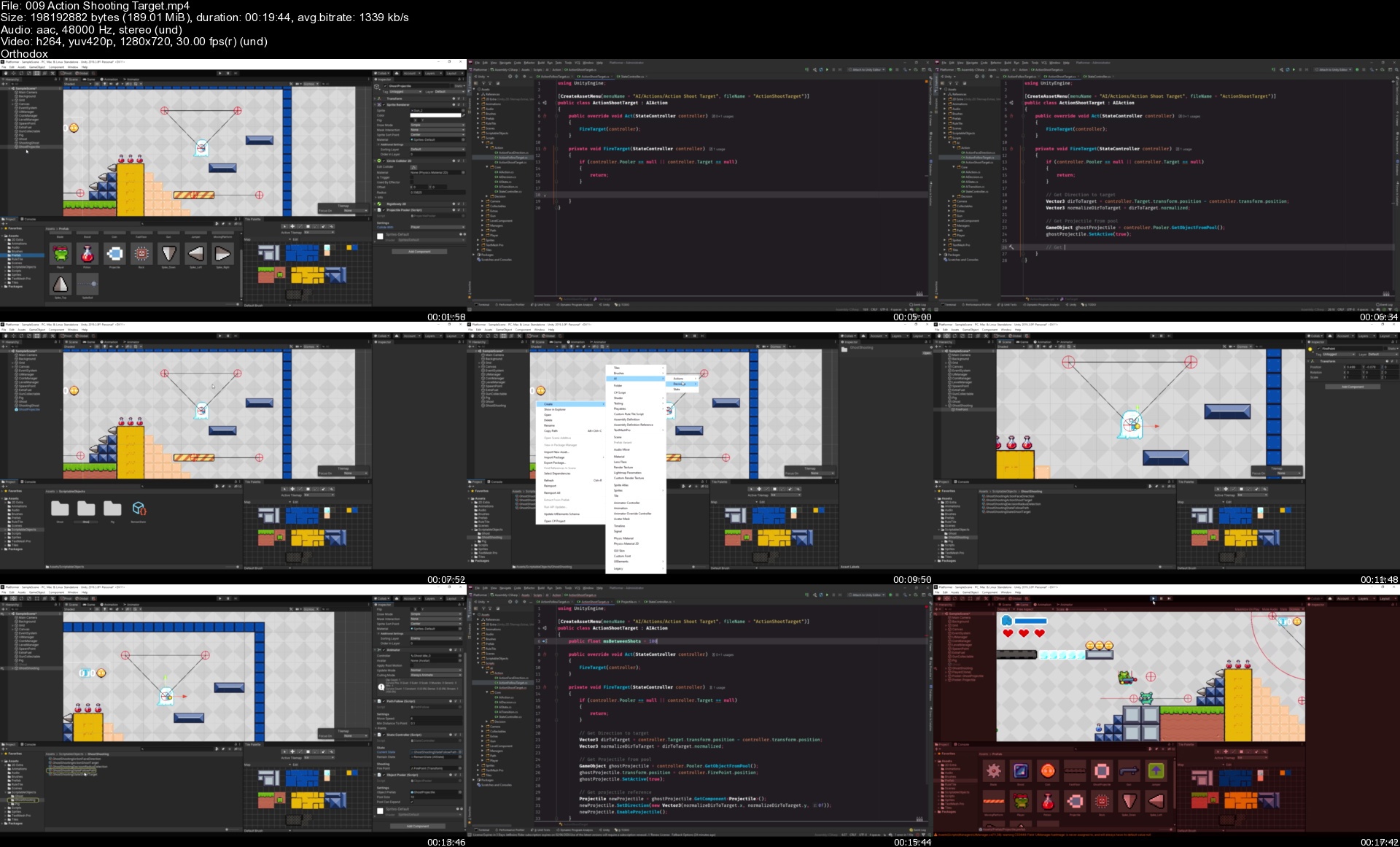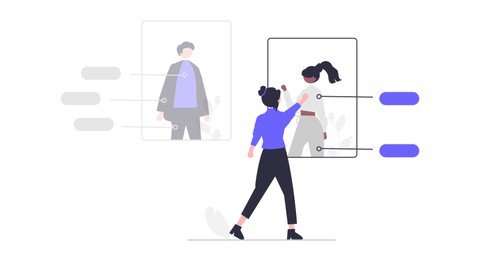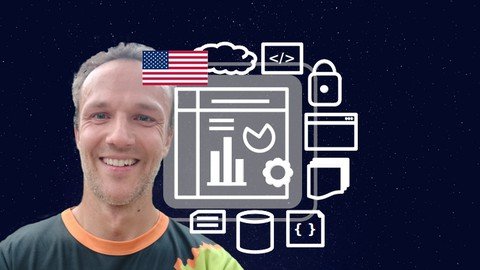Solidity : learn the fundamentals to become a smart contract developer
MP4 | Video: h264, 1280x720 | Audio: AAC, 44.1 KHz
Language: English | Size: 460 MB | Duration: 2h 43m
This class is for anyone who wants to start learning smart contract development using the Solidity language! Here we will cover the fundamentals in a step by step method.
Most of the tutorials and courses I followed focus on creating some type of project from the start, which is a great way to learn, but they also go very fast through the basic and I used to find myself not understanding why they write code in a certain way.
Instead, in this class you will learn the basic concepts of the Solidity coding language and the basic structure of simple smart contracts, as well as learning how to read the solidity documentation.
The goal is for you to complete the class with the ability to understand the basic concepts so that everything will make more sense to you when you dive into more complicated subjects.
What you will learn
Remix IDE, Solidity versions and documentation
Data types, variables, and Structs
Function
Arrays and Mappings
Loops if/else statements
Enumerated lists and function modifiers
What you will create
Along the way, we will create some basic smart contracts
Simple Storage contract;
Control a car rental
Mint and transfer coins
The class is made for anyone with little to no knowledge of coding!
Find the files about this class in the GitHub Repository for Solidity
Screenshots