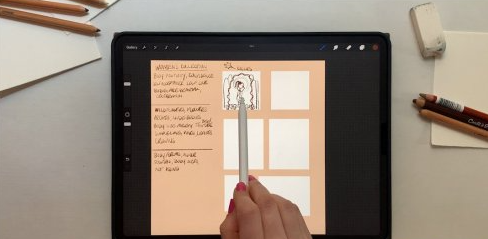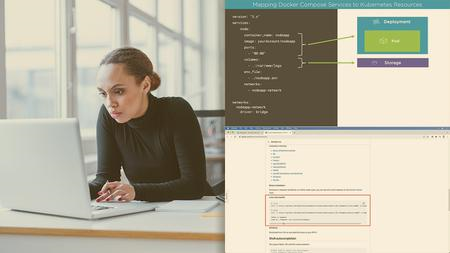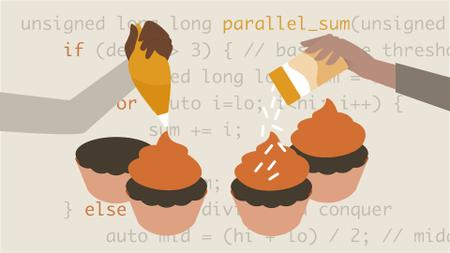Future Skills (Holistic Skills Development for Future Human)
Instructors: Noble Arya
11 sections • 11 lectures • 1h 16m
Video: MP4 1280x720 44 KHz | English + Sub
Updated 12/2021 | Size: 1 GB
How to become holistic being with real problem solving and critical thinking skills with future deep skills
What you'll learn
What are the critical thinking skills and how to apply in real life
What are problem solving skill and how to apply
How to apply creativity & innovation skills
How to how to improve creativity skills
What are sustaining vs disruptive innovation and how to apply the skills
How knowledge is born and how to apply it in projects and in life
How to learn any language and language learning skills strategies
What are emotional intelligence skills and how to apply
How to approaches real problem sloving and understand deeply how to solve any problem in life
Requirements
No prior experience is needed to join in this course.
You can study anywhere this master class with a stable internet connection.
Students are advised to take notes for self-reflection purposes.
Description
Hello, I'm Noble.
Let me share my journey as Global Future Skills & Computer Science - Artificial Intelligence Expert. We have Served 6000+ Students and 500+ Teachers. I have done Global Future Skills Implementation and Future Skills Research for last 15 Years. I am Lifelong Lerner of Future Skills, Future Technologies. I am Self Taught Computer - Artificial Intelligence Scientist and Super Pure Consciousness Expert.
Value Spent on Skills
I have Spent 75000+ USD on 1. Digital Skills 2. Future Skills 3. Freedom and Transformation Skills 4.Technologies Skills 5.Soft Skills and I have done 500+ global digital and future skills trainings.
I have done 100+ Project with these Skills with over 15 years
1. GE.
2. Wipro Technologies.
3. Himalayan Institute of Alternatives Ladakh.
4. Teach for India.
5. Harvard Medical School.
6. Toastmasters International.
Skills Research
Digital and Future Skills Research for last 15 Years and also have done Implementation real projects.
I am Lifelong Learner of all thses skills.
Skills Training Conducted
I have been conducting trainings for 7 years.
I have been training professionals how to file Ideas, Kaizen, Innovative Ideas, Creativity, and Problem-Solving skills.
I have been training CEOs of Fortune 500 companies, Contract Managers, Automobile Project Managers, Project Managers Executives, Teachers, Students, Collage Students, and Universities on Future Skills, Project Management, Future Technologies, Total Quality Management
I do Running training daily as an athlete, I have been participating in WIPRO Runs and other marathons for the last 10 years
Deep Pursuits
I have been doing deep Meditation ( have done 9 courses (10 days) & (served 10 days courses) from 2016.
Teaching methodology is super simple
Super Simplicity
Step to Step Process
Simple Theory
Simple Model
Simple Implementation
No Complexity
Super Clarity.
You Will Learn
What are the critical thinking skills and how to apply in real life
What are problem solving skill and how to apply
How to apply creativity & innovation skills
How to how to improve creativity skills
What are sustaining vs disruptive innovation and how to apply the skills
How knowledge is born and how to apply it in projects and in life
How to learn any language and language learning skills strategies
What are emotional intelligence skills and how to apply
How to approaches real problem sloving and understand deeply how to solve any problem in life
How to use creativity to solve problmes
How to use emotions, ritical thinking skills innovations and creativity to solve real life and project problems
Who this course is for
Anyone who is wants real growth and freedom in life and any project with simplicity and step to step process
Screenshots