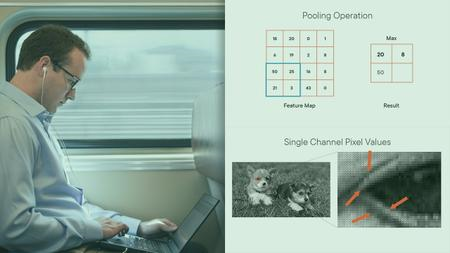Machine Learning, Neural Networks, Computer Vision, Deep Learning and Reinforcement
MP4 | Video: h264, 1280x720 | Audio: AAC, 44.1 KHz
Language: English | Size: 2.33 GB | Duration: 8h 37m
Solving regression problems (linear regression and logistic regression)
Solving classification problems (naive Bayes classifier, Support Vector Machines - SVMs)
Using neural networks (feedforward neural networks, deep neural networks, convolutional neural networks and recurrent neural networks
The most up to date machine learning techniques used by firms such as Google or Facebook
Face detection with OpenCV
TensorFlow and Keras
Deep learning - deep neural networks, convolutional neural networks (CNNS), recurrent neural networks (RNNs)
Reinforcement learning - Q learning and deep Q learning approaches
Requirements
Basic Python - we will use Panda and Numpy as well (we will cover the basics during implementations)
Description
Interested in Machine Learning, Deep Learning and Computer Vision? Then this course is for you!
This course is about the fundamental concepts of machine learning, deep learning, reinforcement learning and machine learning. These topics are getting very hot nowadays because these learning algorithms can be used in several fields from software engineering to investment banking.
In each section we will talk about the theoretical background for all of these algorithms then we are going to implement these problems together. We will use Python with SkLearn, Keras and TensorFlow.
### MACHINE LEARNING ###
1.) Linear Regression
understanding linear regression model
correlation and covariance matrix
linear relationships between random variables
gradient descent and design matrix approaches
2.) Logistic Regression
understanding logistic regression
classification algorithms basics
maximum likelihood function and estimation
3.) K-Nearest Neighbors Classifier
what is k-nearest neighbour classifier?
non-parametric machine learning algorithms
4.) Naive Bayes Algorithm
what is the naive Bayes algorithm?
classification based on probability
cross-validation
overfitting and underfitting
5.) Support Vector Machines (SVMs)
support vector machines (SVMs) and support vector classifiers (SVCs)
maximum margin classifier
kernel trick
6.) Decision Trees and Random Forests
decision tree classifier
random forest classifier
combining weak learners
7.) Bagging and Boosting
what is bagging and boosting?
AdaBoost algorithm
combining weak learners (wisdom of crowds)
8.) Clustering Algorithms
what are clustering algorithms?
k-means clustering and the elbow method
DBSCAN algorithm
hierarchical clustering
market segmentation analysis
### NEURAL NETWORKS AND DEEP LEARNING ###
9.) Feed-Forward Neural Networks
single layer perceptron model
feed.forward neural networks
activation functions
backpropagation algorithm
10.) Deep Neural Networks
what are deep neural networks?
ReLU activation functions and the vanishing gradient problem
training deep neural networks
loss functions (cost functions)
11.) Convolutional Neural Networks (CNNs)
what are convolutional neural networks?
feature selection with kernels
feature detectors
pooling and flattening
12.) Recurrent Neural Networks (RNNs)
what are recurrent neural networks?
training recurrent neural networks
exploding gradients problem
LSTM and GRUs
time series analysis with LSTM networks
13.) Reinforcement Learning
Markov Decision Processes (MDPs)
value iteration and policy iteration
exploration vs exploitation problem
multi-armed bandits problem
Q learning and deep Q learning
learning tic tac toe with Q learning and deep Q learning
### COMPUTER VISION ###
14.) Image Processing Fundamentals
computer vision theory
what are pixel intensity values
convolution and kernels (filters)
blur kernel
sharpen kernel
edge detection in computer vision (edge detection kernel)
15.) Serf-Driving Cars and Lane Detection
how to use computer vision approaches in lane detection
Canny's algorithm
how to use Hough transform to find lines based on pixel intensities
16.) Face Detection with Viola-Jones Algorithm
Viola-Jones approach in computer vision
what is sliding-windows approach
detecting faces in images and in videos
17.) Histogram of Oriented Gradients (HOG) Algorithm
how to outperform Viola-Jones algorithm with better approaches
how to detects gradients and edges in an image
constructing histograms of oriented gradients
using support vector machines (SVMs) as underlying machine learning algorithms
18.) Convolution Neural Networks (CNNs) Based Approaches
what is the problem with sliding-windows approach
region proposals and selective search algorithms
region based convolutional neural networks (C-RNNs)
fast C-RNNs
faster C-RNNs
19.) You Only Look Once (YOLO) Object Detection Algorithm
what is the YOLO approach?
constructing bounding boxes
how to detect objects in an image with a single look?
intersection of union (IOU) algorithm
how to keep the most relevant bounding box with non-max suppression?
20.) Single Shot MultiBox Detector (SSD) Object Detection Algorithm SDD
what is the main idea behind SSD algorithm
constructing anchor boxes
VGG16 and MobileNet architectures
implementing SSD with real-time videos
Who this course is for
This course is meant for newbies who are not familiar with machine learning, deep learning, computer vision and reinforcement learning or students looking for a quick refresher
Screenshots