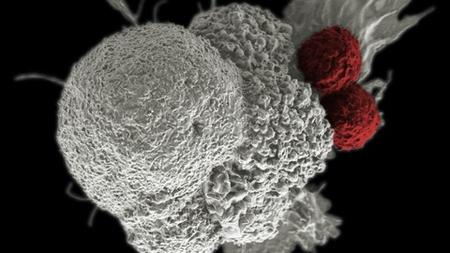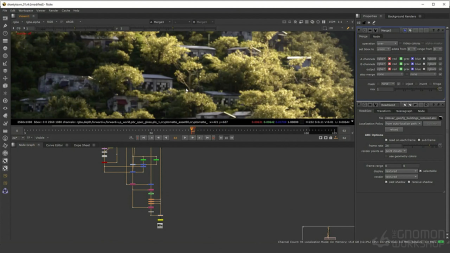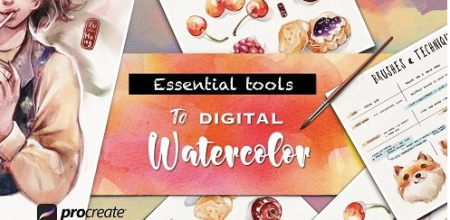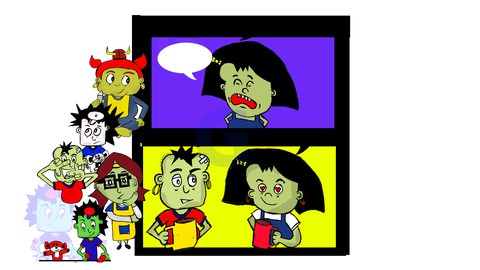
The Art Of Drawing Cartoon Comic Strips [NEW]
Genre: eLearning | MP4 | Video: h264, 1280x720 | Audio: AAC, 48.0 KHz
Language: English | Size: 11.8 GB | Duration: 14 hours
Learn to Draw Colored Cartoon Character Comic Strips and Express your Ideas with Cartoons.
What you'll learn
How to draw different cartoon characters
How to edit cartoon characters
How to create Cartoon Comic strips
How to design Titles for Cartoon Comic strips
How to Color Cartoon Characters using Adode Photoshop
Beginners will learn how to draw and create Cartoon Comic strips from their own imagination
How to express their ideas and stories visually
Requirements
Passion to Learn
Adobe Photoshop
Windows Paint Software
Ball point Pen (Black)
A Scanner
A4 Papers
Description
NOW IS THE MOMENT
Updated - 18/10/2021
Do You Want To Be a Creative?
Join Thousands of students learn how to Draw & Create cartoon Comic Strips.
This Masterclass is the Compilation 0f 13 years of my Life's Learning & Pesronal experience on the Subject of Drawing Cartoons.
Do You want to learn how to draw Professsional cartoon characters that will enable you create amazing comic strips?
In this very in-depth Course, I want to share my (over 13years of Experience) Cartoon Comic Strip Creation process with You. I will take You through the very basics in Drawing Cartoon Characters so that You can start creating Your own Cartoon Characters straight from your imagination.
My Name is T.S Amachree, ever since i was a kid, I've been passionate about Drawing and Scribbling Cartoon Characters. Its one thing I am really good at; and over the years, I've been privileged to have Great Teachers that Inspired and guided me along the path in making Great Cartoon Comic strips.
You will learn how to Draw and Create Cartoon Comic Strips. Each lesson is made super Easy; Step- by - step Guide in Real Time.
With a Cartoon Comic Strip Examples; featuring some of my best Cartoon Characters.
From Sketching Your Ideas on Paper, Drawing the Cartoon Characters to Coloring & Texting the final Project on Photoshop.
Everything You'd need to know about Creating Your Own Cartoon Comic Strips; Straight from your ideas and imagination.
The Best Part is; It Doesn't Matter If You Do Not Know How To Draw; This course is made Super Easy. Starting with the Very First Principle of Drawing Cartoon Character.
You don't need to use a Graphic tabs, Artist Pencil or Special Brush for this Course.
All you need is the super affordable, simple a Ball Point Pen (BIC Biro).
This Course will teach You new skills and further expand your knowledge in Drawing Cartoon Characters and Creating Cartoon Comic Strips.
You can Start making Cartoon Comic Strips for Newspapers, Magazines, websites, social media and even earn more money through ads.
I even use comic strips to draw up Story block ideas for videos for some of my clients; it helps to communicate a perfect visual understanding of the Proposed Video.
Enroll now; and Enjoy a lifetime and instant access to the entire course.
a 30 Day Money Back Guarantee.
Never Despise or undervalue your own Creative expressions or Art form.
The goal is not to draw something perect but to create Consistency.
Don't Wait Sign up Now - Take Action.
(G)
Who this course is for:
Beginner Artists
Cartoon Artists
Graphics Designers
Anyone with basic drawing Skills
Cartoon Comic strip Artists
Anyone who desires to Draw
[NEW].part01.rar.html
[NEW].part02.rar.html
[NEW].part03.rar.html
[NEW].part04.rar.html
[NEW].part05.rar.html
[NEW].part06.rar.html
[NEW].part07.rar.html
[NEW].part08.rar.html
[NEW].part09.rar.html
[NEW].part10.rar.html
[NEW].part11.rar.html
[NEW].part12.rar.html
[NEW].part13.rar.html
[NEW].part14.rar.html