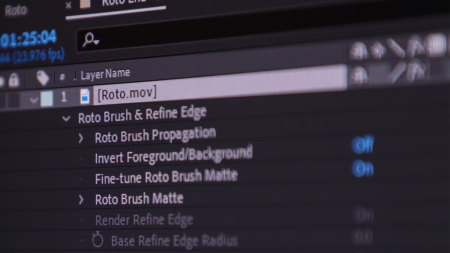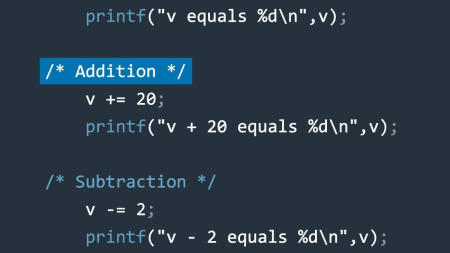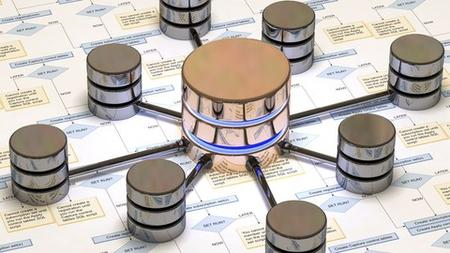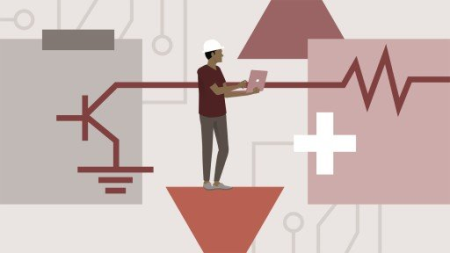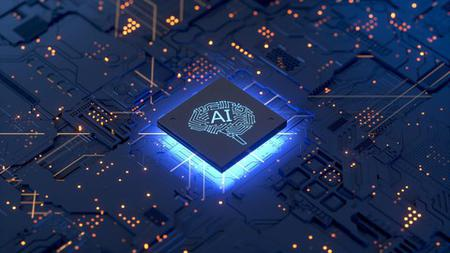Blender for Beginners Part 1: Basic Modeling
MP4 | Video: h264, 1280x720 | Audio: AAC, 44.1 KHz, 2 Ch
Genre: eLearning | Language: English| Duration: 134 lectures (12h 19m) | Size: 10.4 GB
98% modeling and 2% tips to help beginners with the learning curve of Cycles nodes, Blender's main render engine
What you'll learn
Reduce "Blender's learning curve" via the most important topic.
Build confidence by repetition.
Create various objects with a handful of editing tools.
Establish a beginner, shortcut system for material creation.
Requirements
Any Blender version with similar interface of 2.8+
MMB to navigate 3d viewport.
Use ADD tab or SHIFT-A to add objects...and more.
Only Windows 10/11...(asks a Windows' user for a favor).
Description
Blender is 3d software program which enables users to create various objects such as: buildings, utensils, environments and landscapes, desks, vehicles, planets, abstract constructs, animals and characters (cartoony, anime or realistic).
Before you start creating your scene or world, first you must learn how to make it. In this course, we start with the absolute first phase...modeling.
If you're a Blender beginner, learning from various sources, covering a wide range of topics, and piecing things together, will exponentially increase the learning curve and leave your head spinning.
Poly Model Path strongly recommends, new users - first - learn modeling-related Blender topics. After which, you can branch off into this remarkable software.
Blender for Beginners Part 1: Basic Modeling will place you in the perfect position to get familiar with Blender without being overwhelmed.
Once you see the handful of editing tools used to create various items, you'll quickly grasp Blender's manual, modeling process.
We make our models vertex by vertex, edge by edge, face by face and of course the cube!
In this course, perfection isn't the goal. We want you to start at Blender's core...making something. After that, make something else and make something else and so forth.
The key is repetition.
First, you'll see manual retopology, which is a "form" of modeling. Next, we'll move on to modeling a Sci-Fi icon. Following up, we'll model a human female. Listen, we're not going to spoil the fun!
Forget the technical aspects of Blender: addons, modifiers, nodes, data, code... (it's easy to get lost). That will develop later.
All you need to understand is...Blender is like any other application - SAVE OFTEN.
Not to mention, you won't use every: tab, render setting, menu option, hotkey, modifier, preference setting, addon and so forth. (maybe one day or project). Nonetheless, jamming needless information into one course is futile.
This course isn't meant to give Blender beginners false confidence by making a "perfect" session. You'll see the real-time conundrums and corrections.
Blender for Beginners Part 1: Basic Modeling will not promise, "You'll be a pro", when you've completed the curriculum. The "pro" is - how you train.
We do hope, this course will be a great start.
You don't need to be a keyboard or shortcut/hotkey genius, you'll see the proof for yourself.
NOTE: THIS COURSE HAS BEEN RE-STRUCTURED. IF YOU SEE THINGS WE DIDN'T GO OVER, PAY NO MIND.
IT'S TIME TO MODEL!
Who this course is for
New users wanting to learn Blender without being overwhelmed.
New users wanting to learn Blender (non-technically).
Homepage