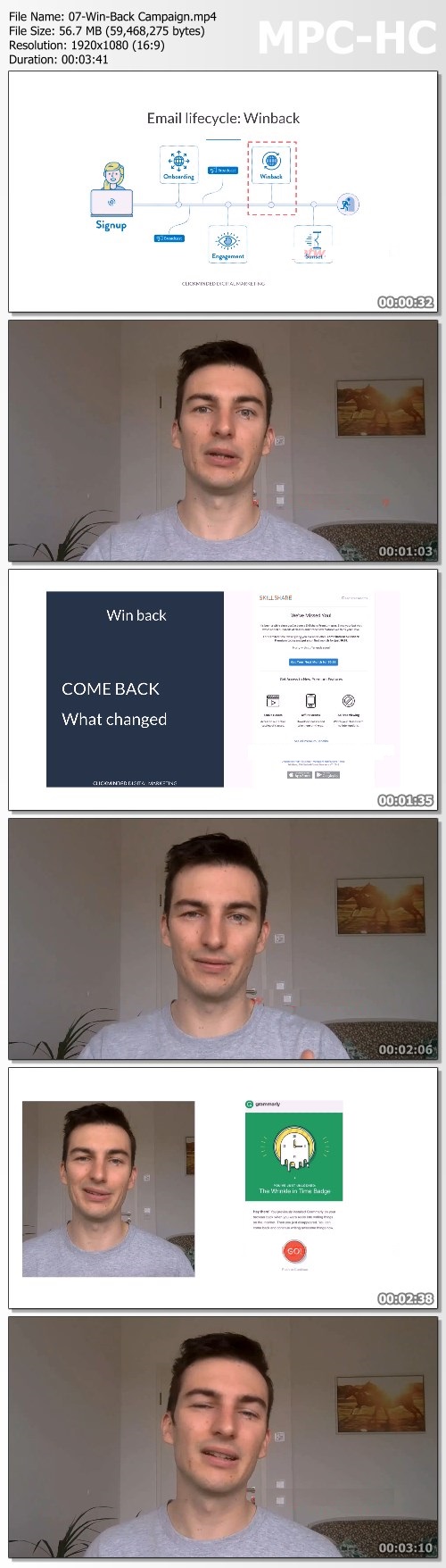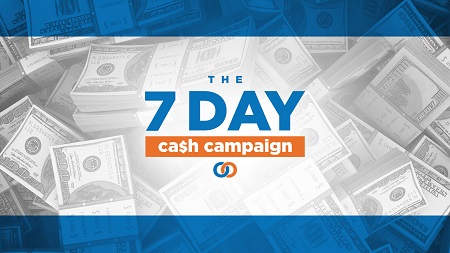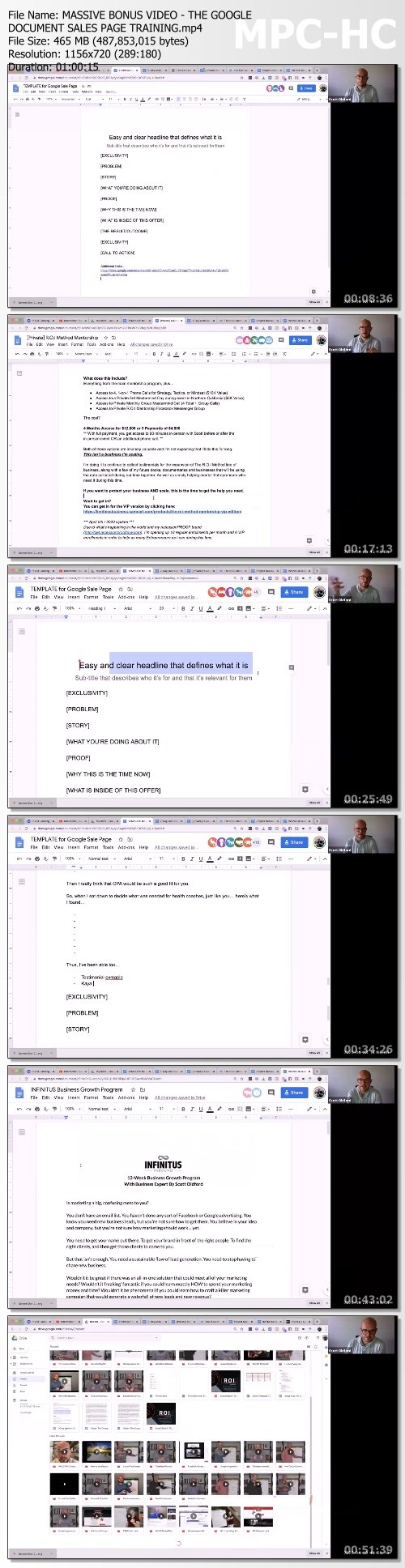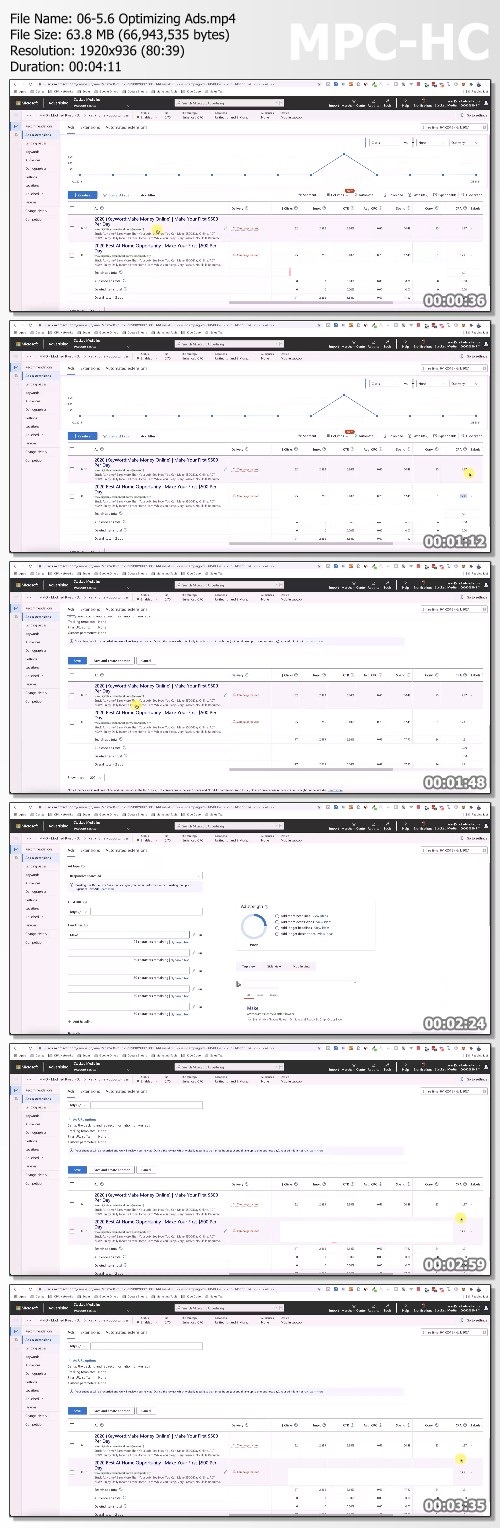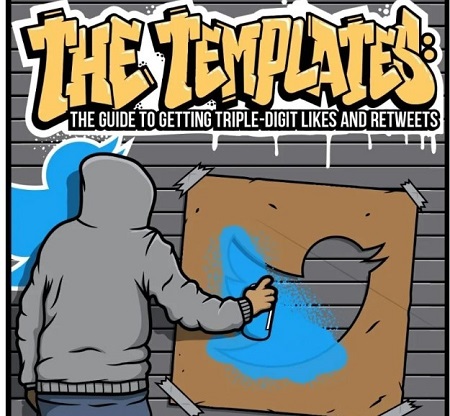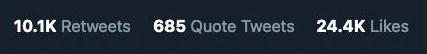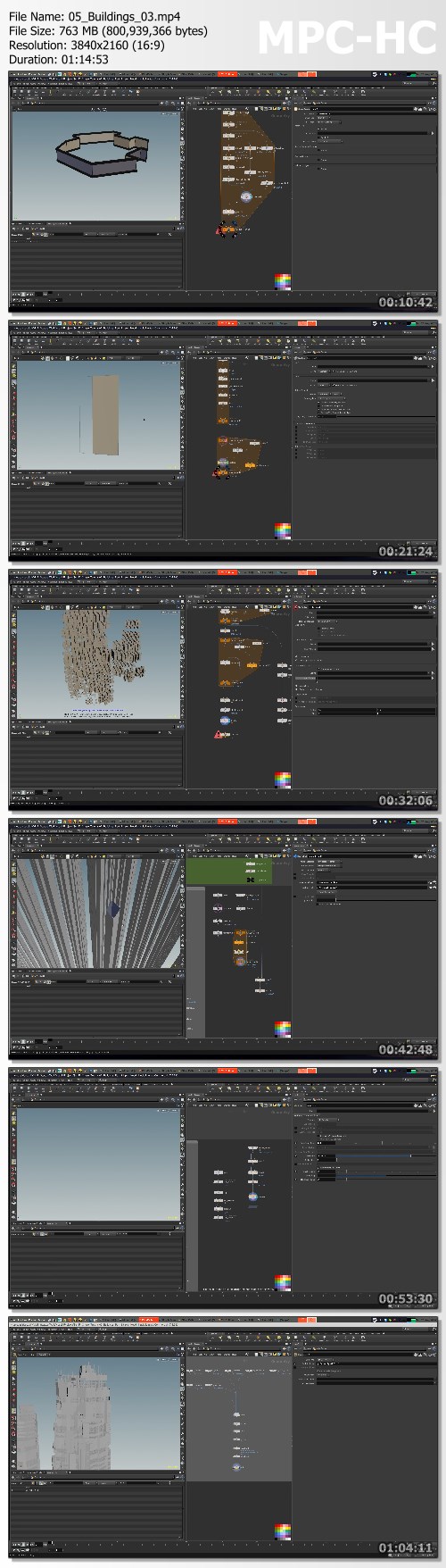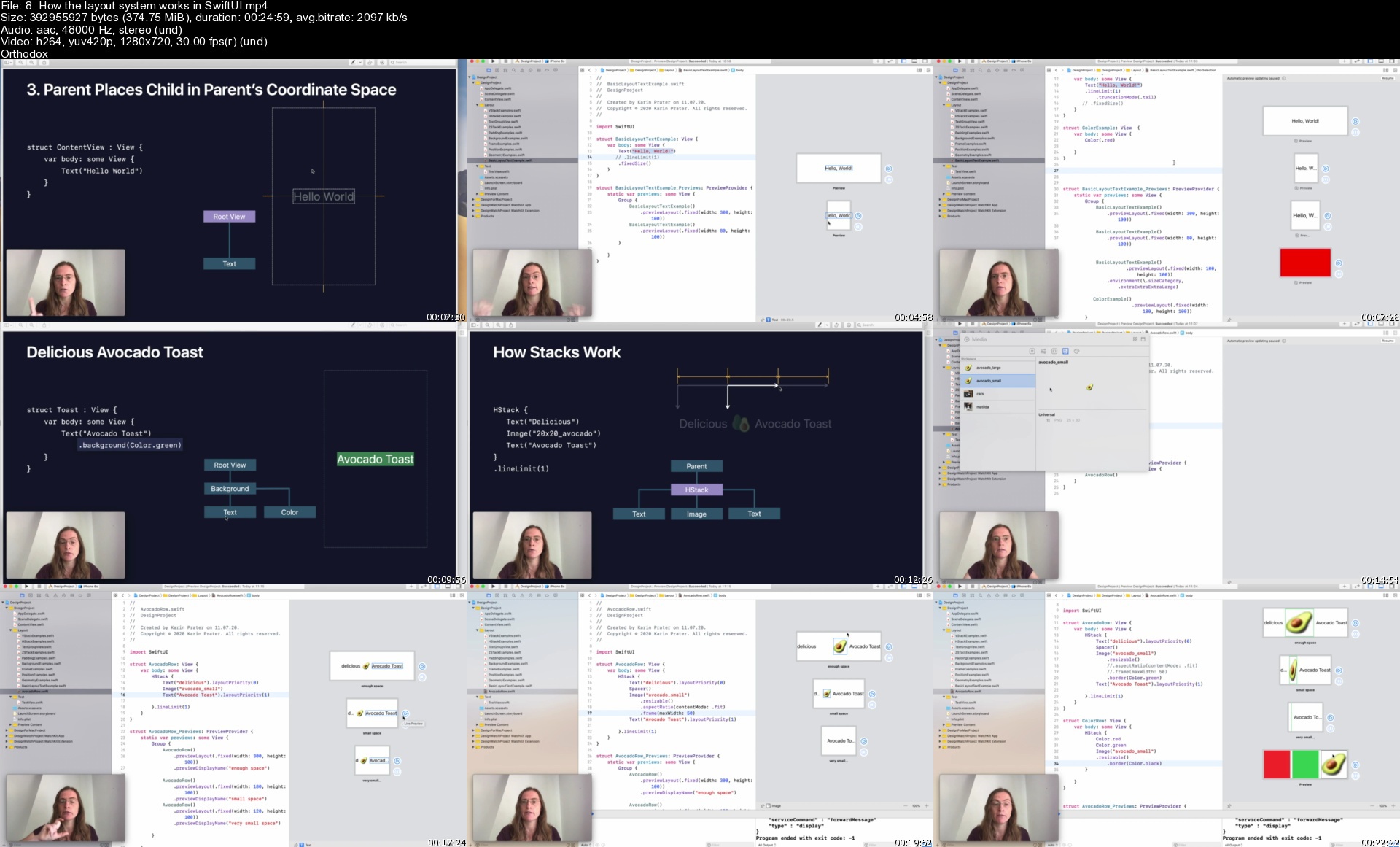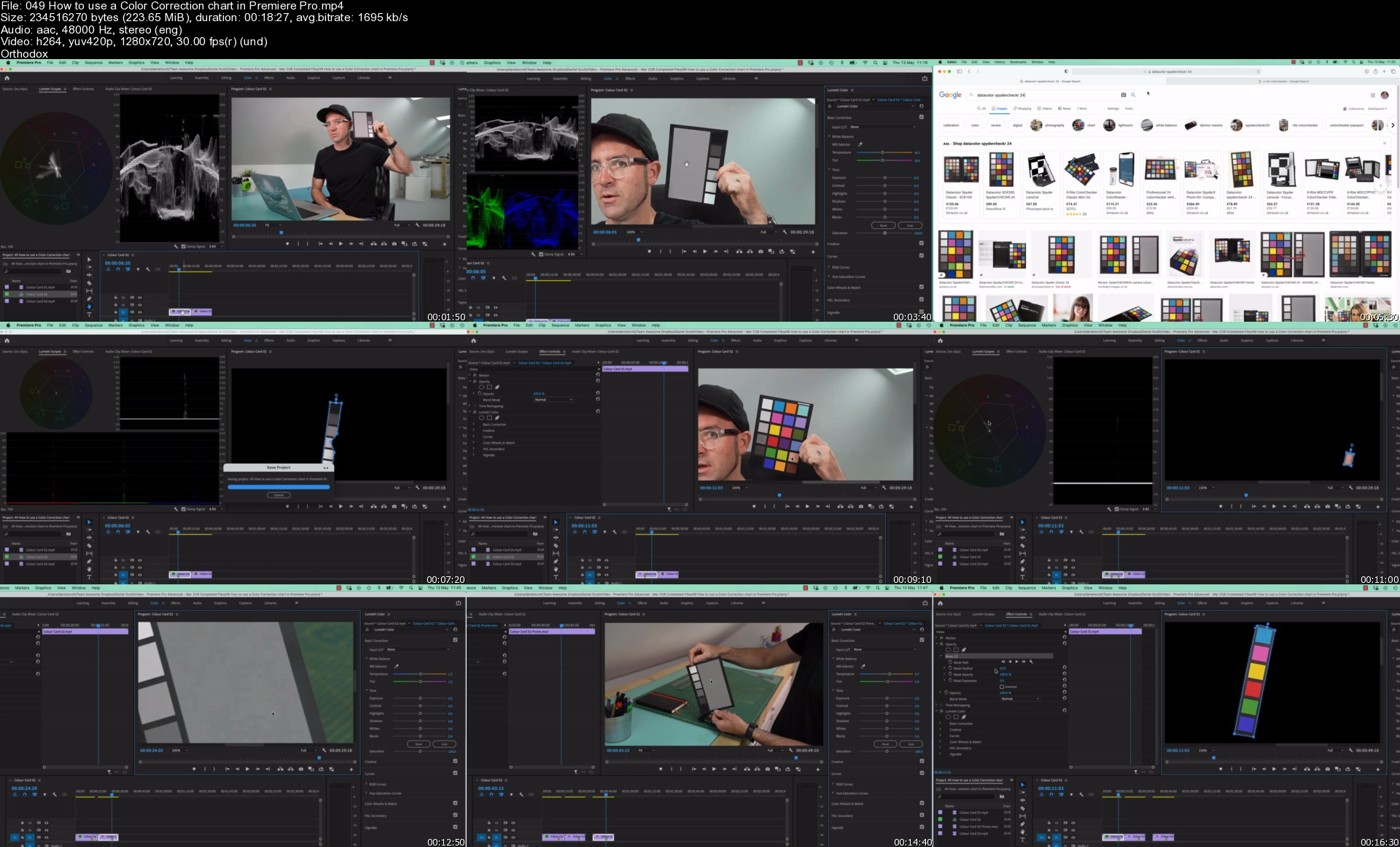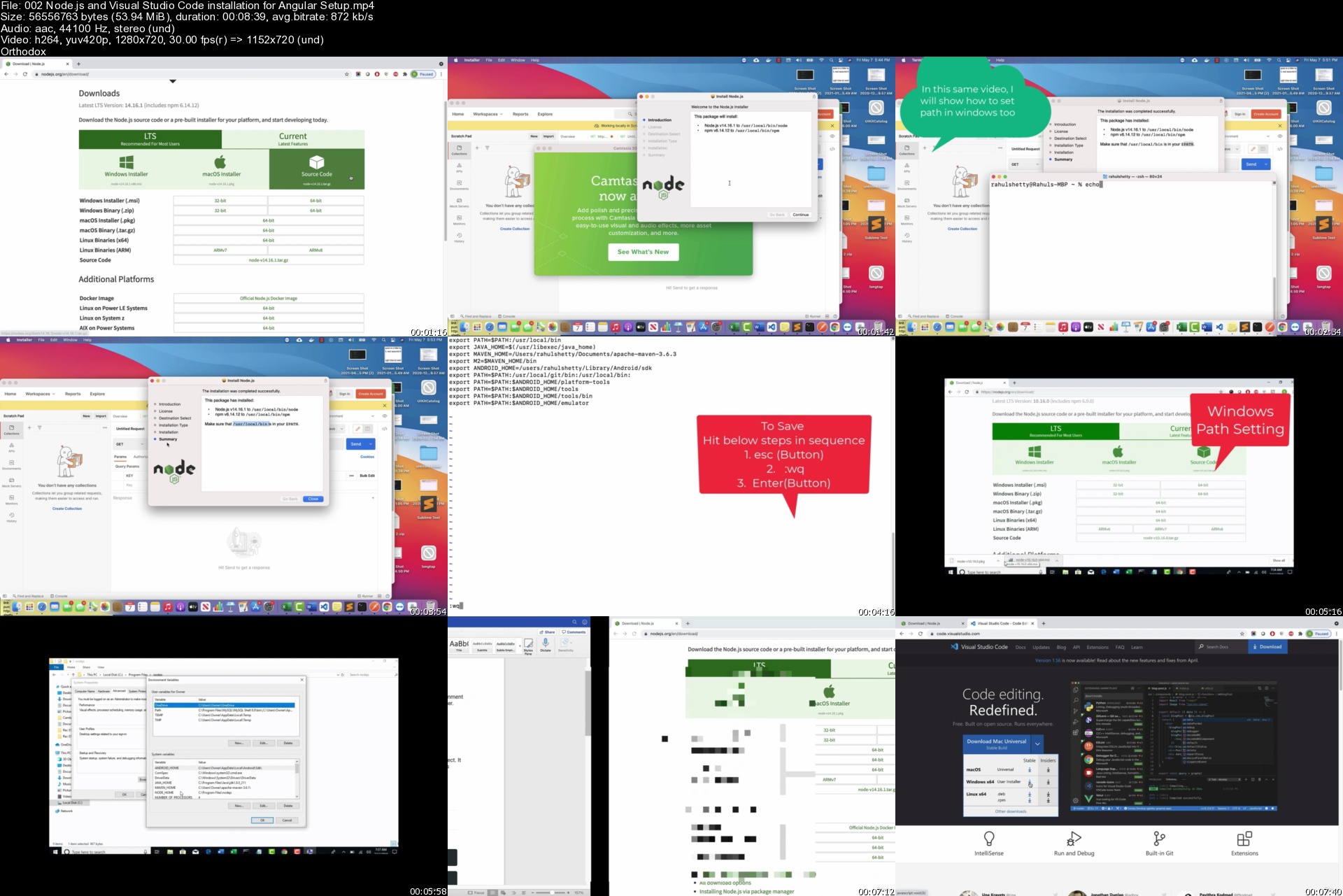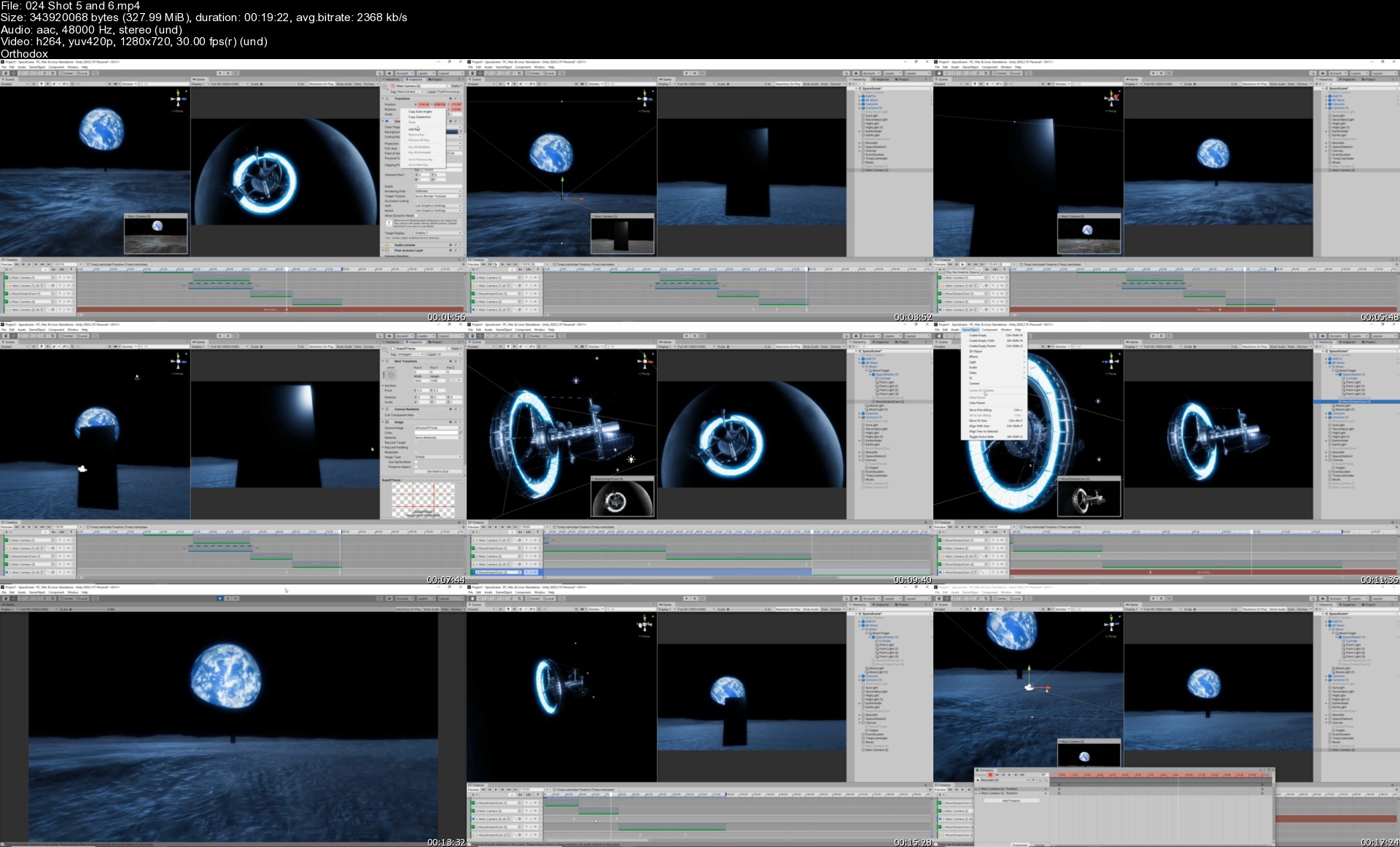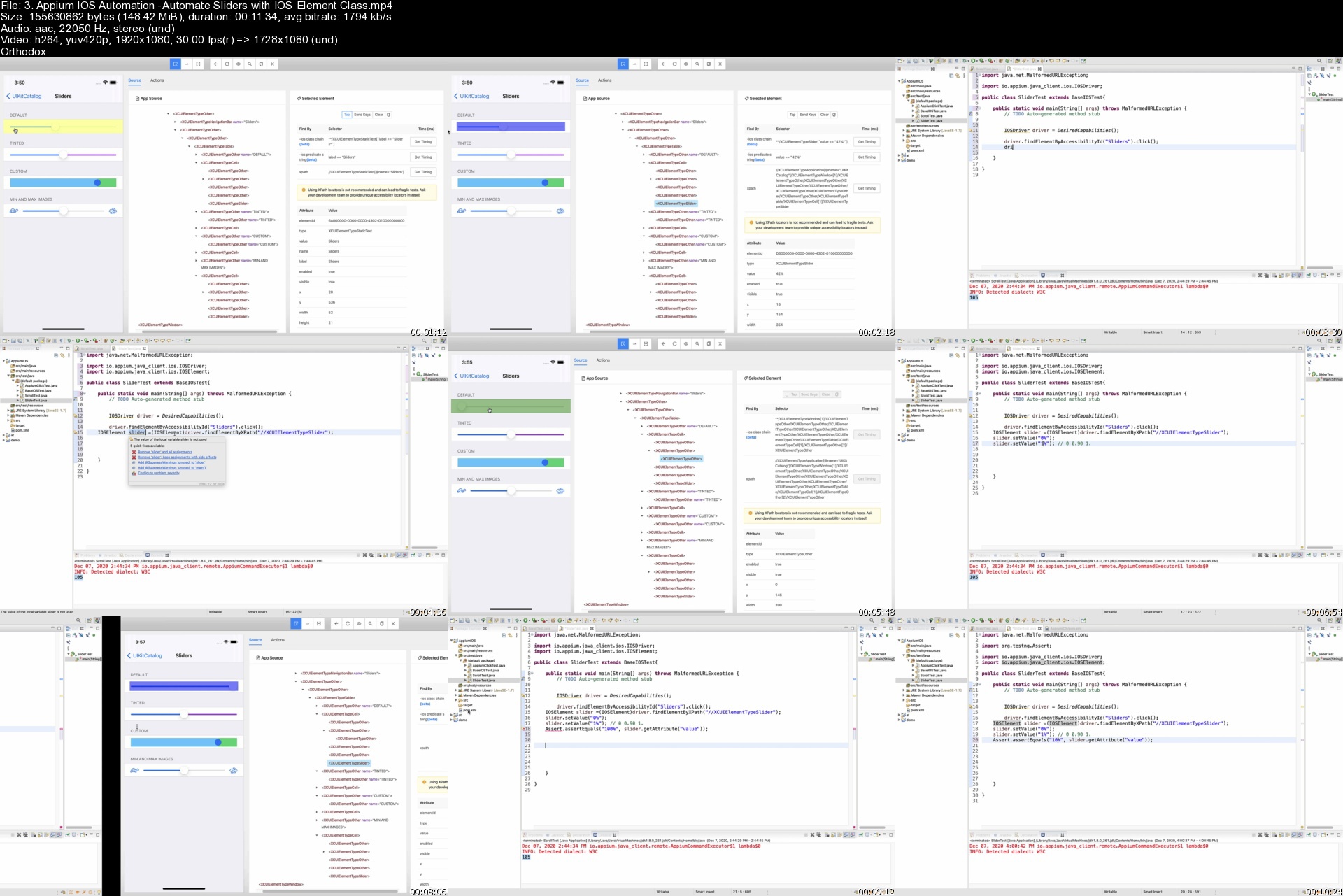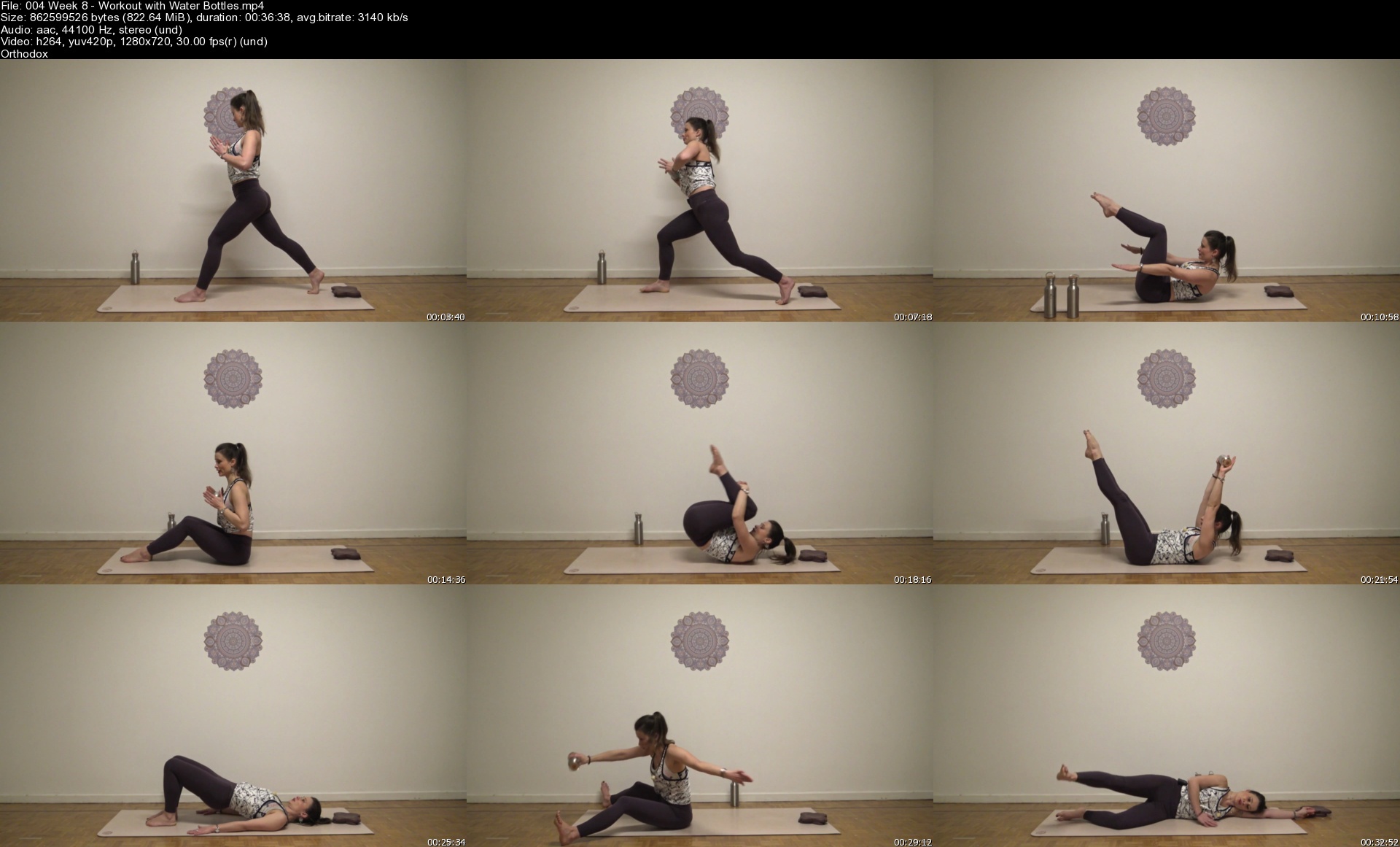Coffee Money Masterclass By Ben Adkins
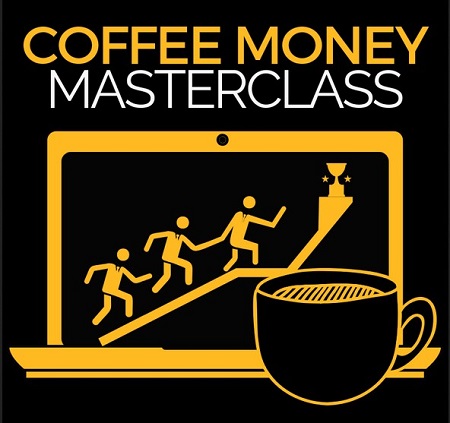
Ben Adkins - Coffee Money Masterclass | 7.14 GBReady to work full time from your favorite coffeeshop or your house?
Learn the powerful system that you can use to build your own 100k per year High Level, Content Repurposing Agency.
What You're Going to Master Inside:
- The Complete 3 Week "Coffee Money Masterclass"
- Part 1: How to Find the Clients that are Looking for you now.
- Part 2: The Money from a Distance Email Campaign.
- Part 3 Dr Ben Adkins Coffee Close Script.
- Part 4: The Stepladder Content Breakdown System.
- Part 5: How to Create Pristine Assets for your Clients with Repurposing.
- Part 6: The Silver Platter Delivery Technique.
- Part 7: How to Get 10 Clients in the next 12 months (at 2k/month each)
- Part 8: How to Outsource all of the Work.
- Part 9: Elite Agency Business Mechanics.
Homepage:
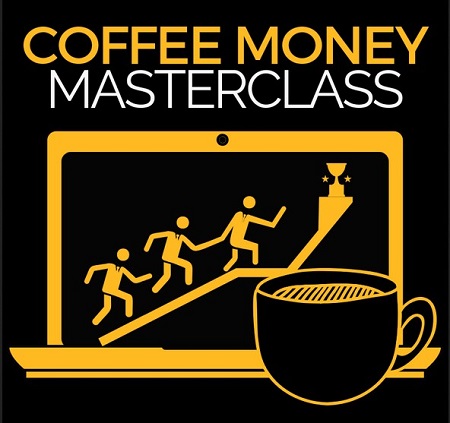
Ben Adkins - Coffee Money Masterclass | 7.14 GB
Learn the powerful system that you can use to build your own 100k per year High Level, Content Repurposing Agency.
What You're Going to Master Inside:
- The Complete 3 Week "Coffee Money Masterclass"
- Part 1: How to Find the Clients that are Looking for you now.
- Part 2: The Money from a Distance Email Campaign.
- Part 3 Dr Ben Adkins Coffee Close Script.
- Part 4: The Stepladder Content Breakdown System.
- Part 5: How to Create Pristine Assets for your Clients with Repurposing.
- Part 6: The Silver Platter Delivery Technique.
- Part 7: How to Get 10 Clients in the next 12 months (at 2k/month each)
- Part 8: How to Outsource all of the Work.
- Part 9: Elite Agency Business Mechanics.
Homepage:
Screenshots
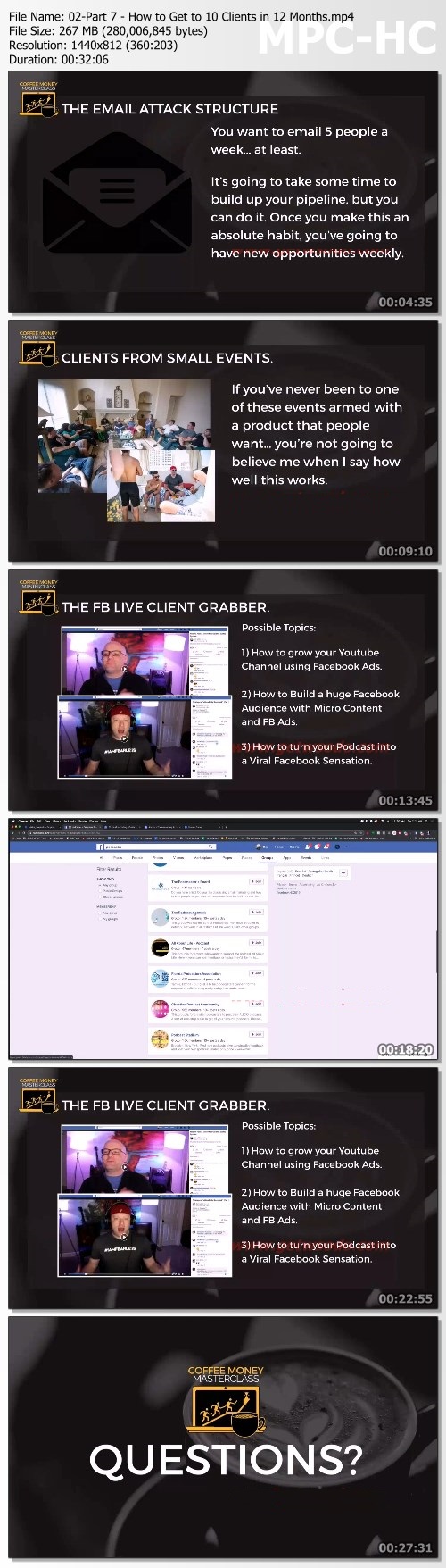
Link Download
Extract files with WinRar 5 or Latest !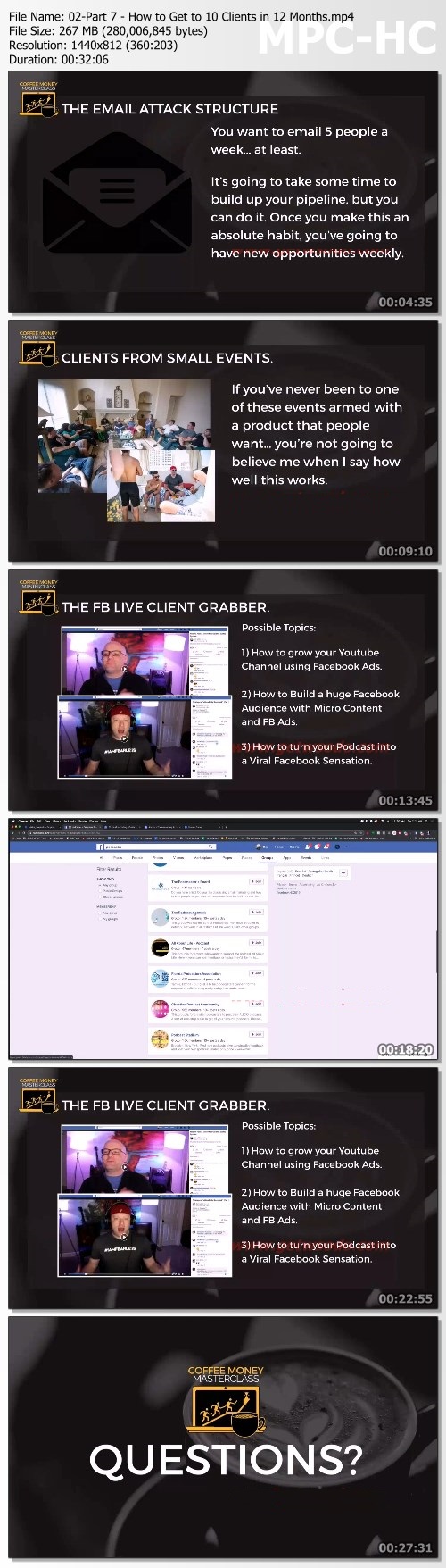
Link Download