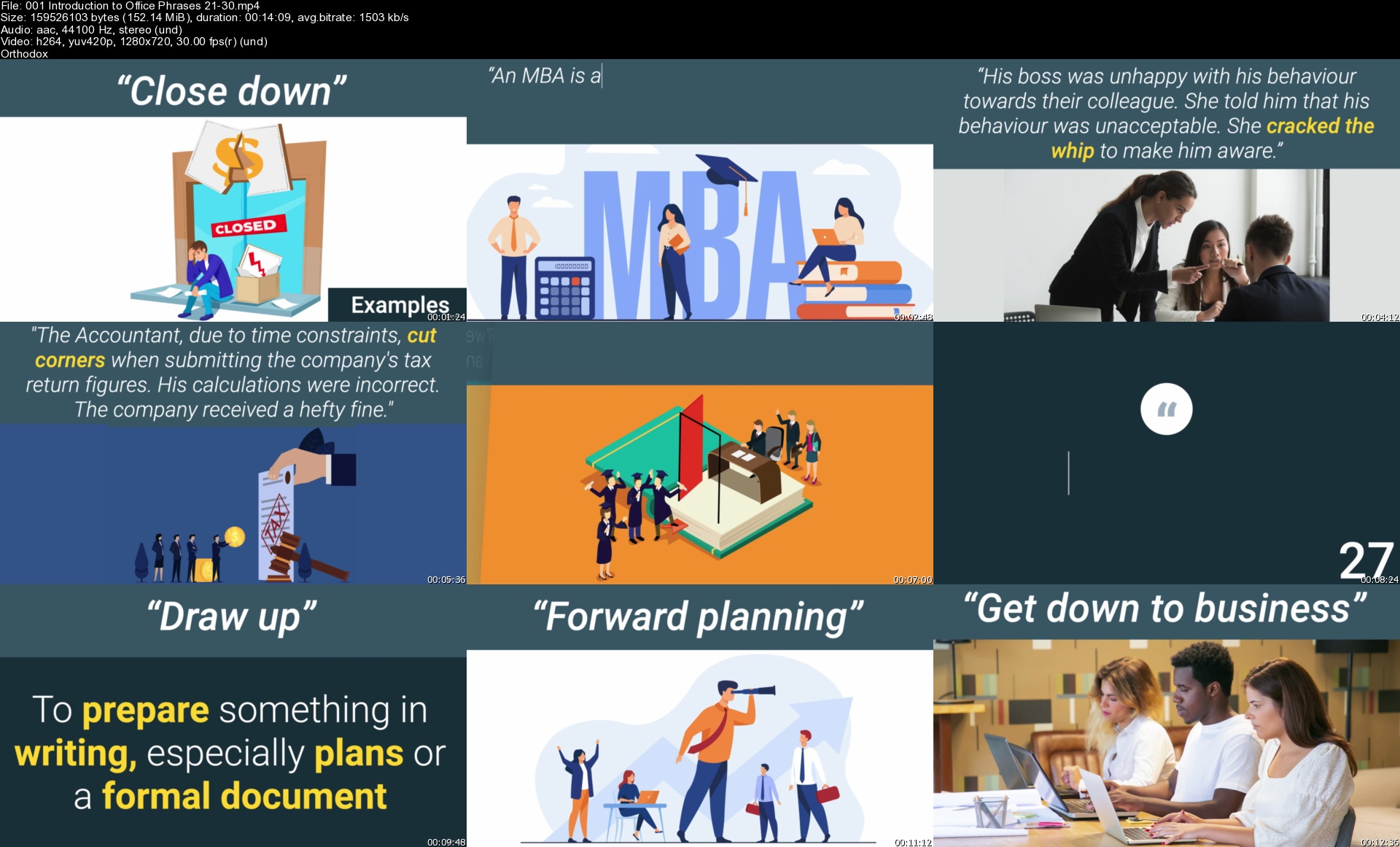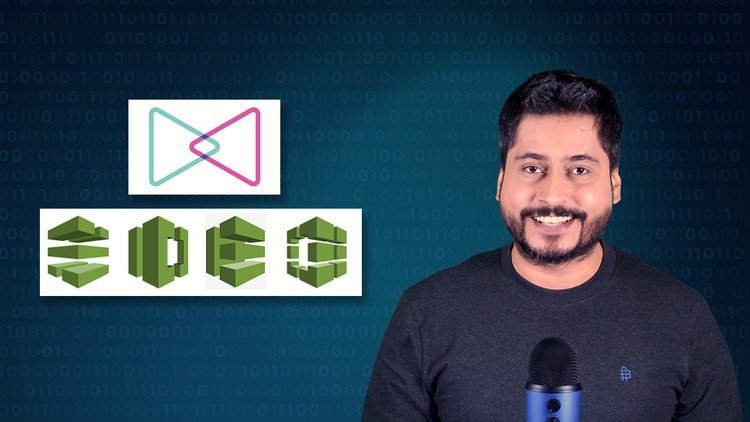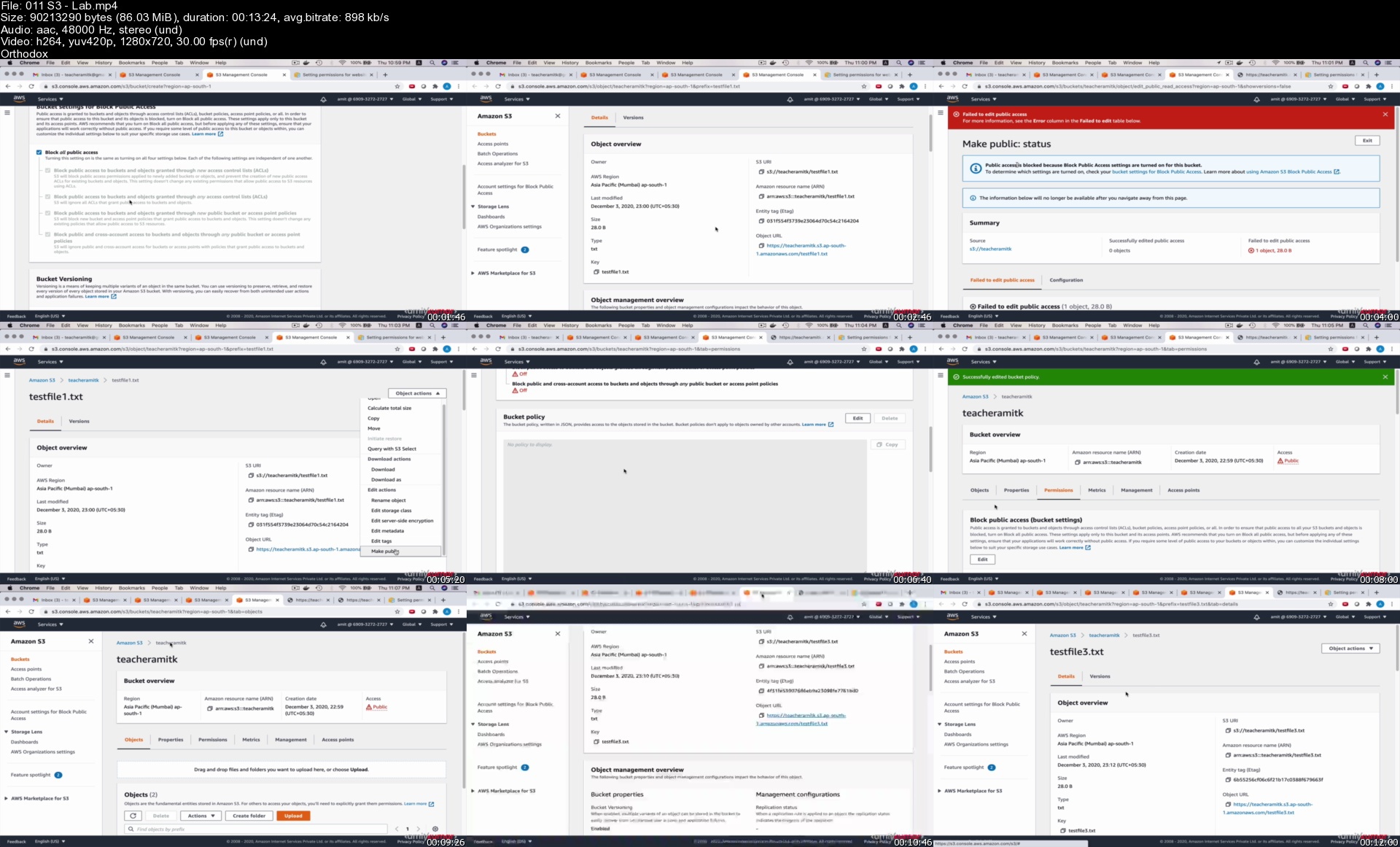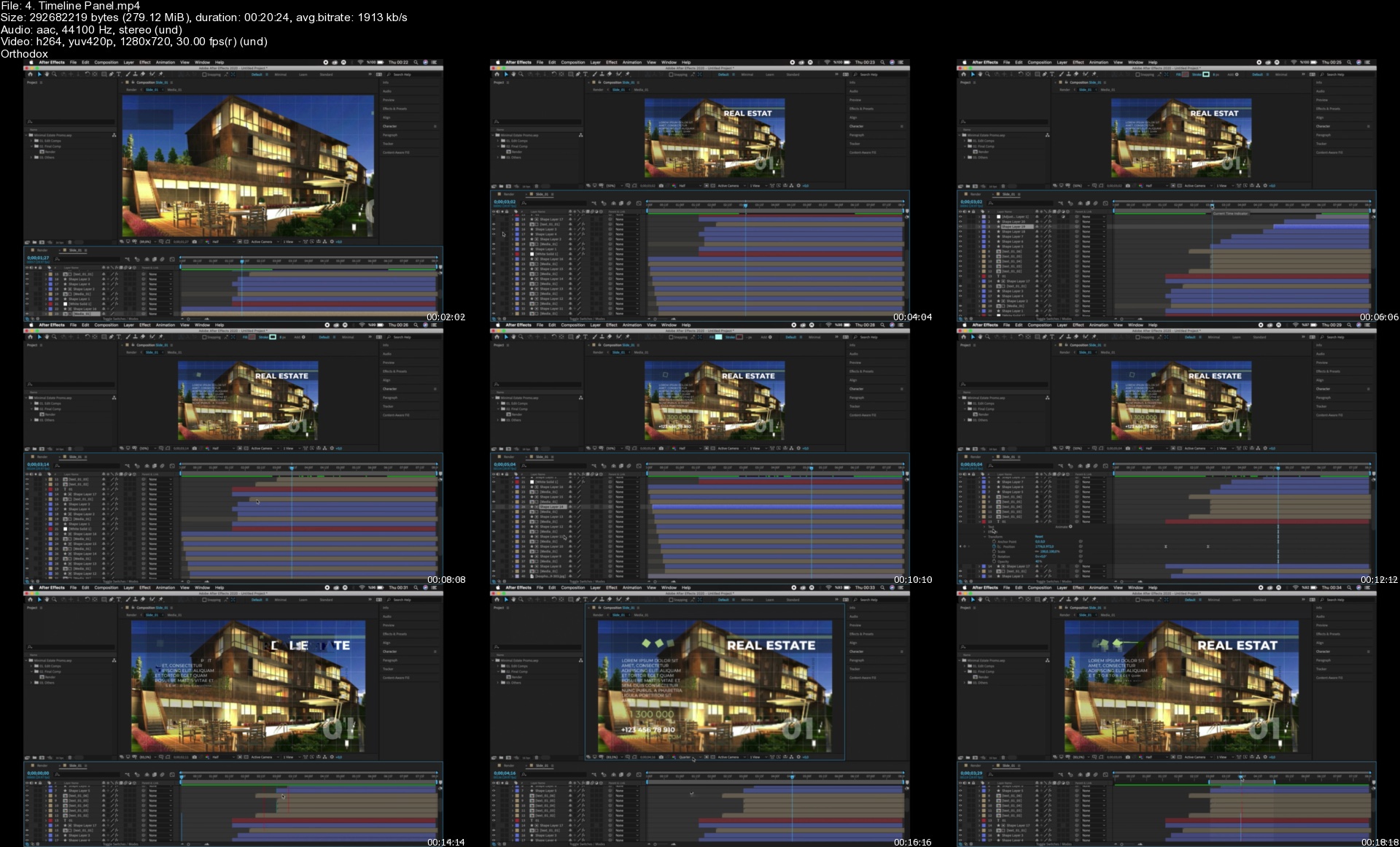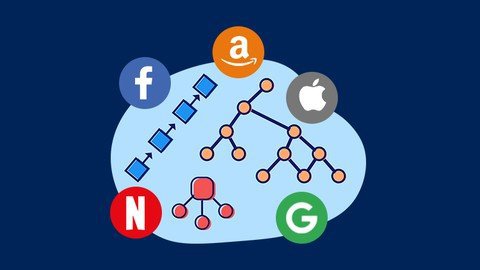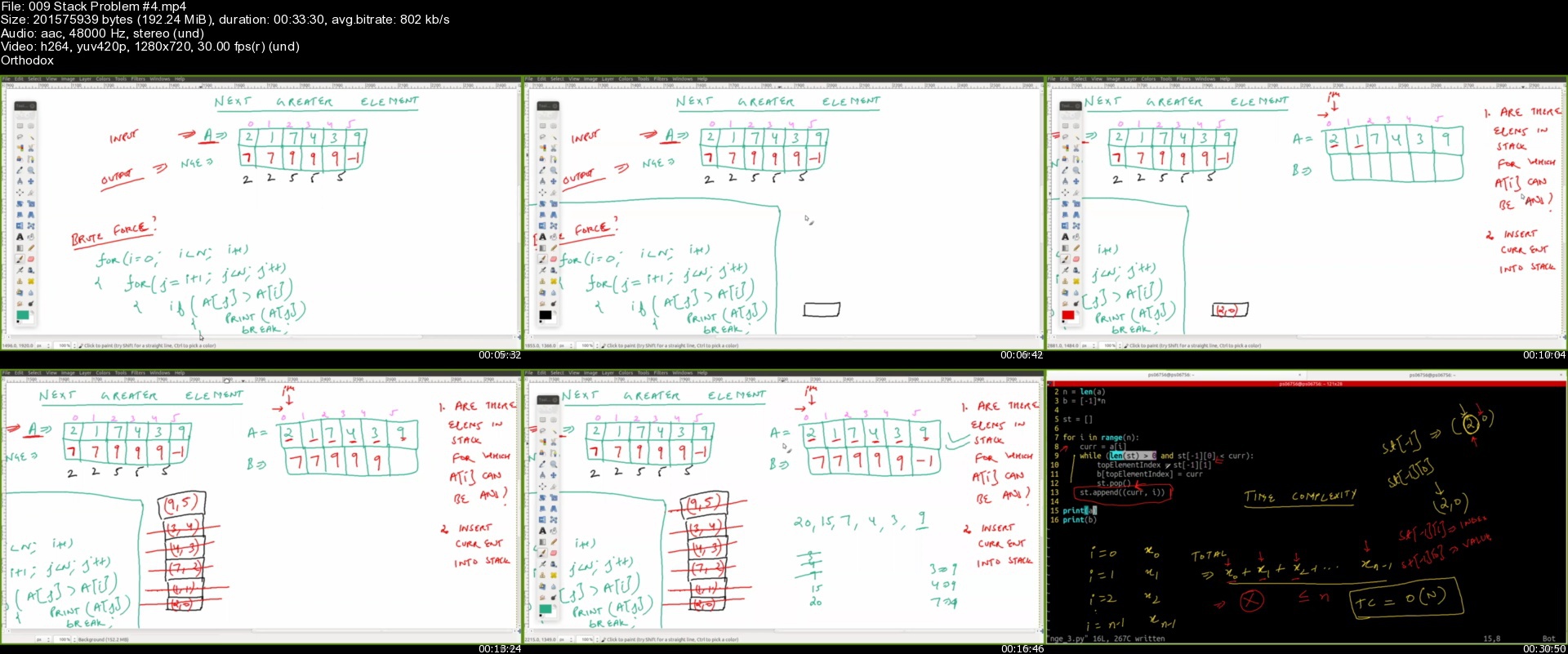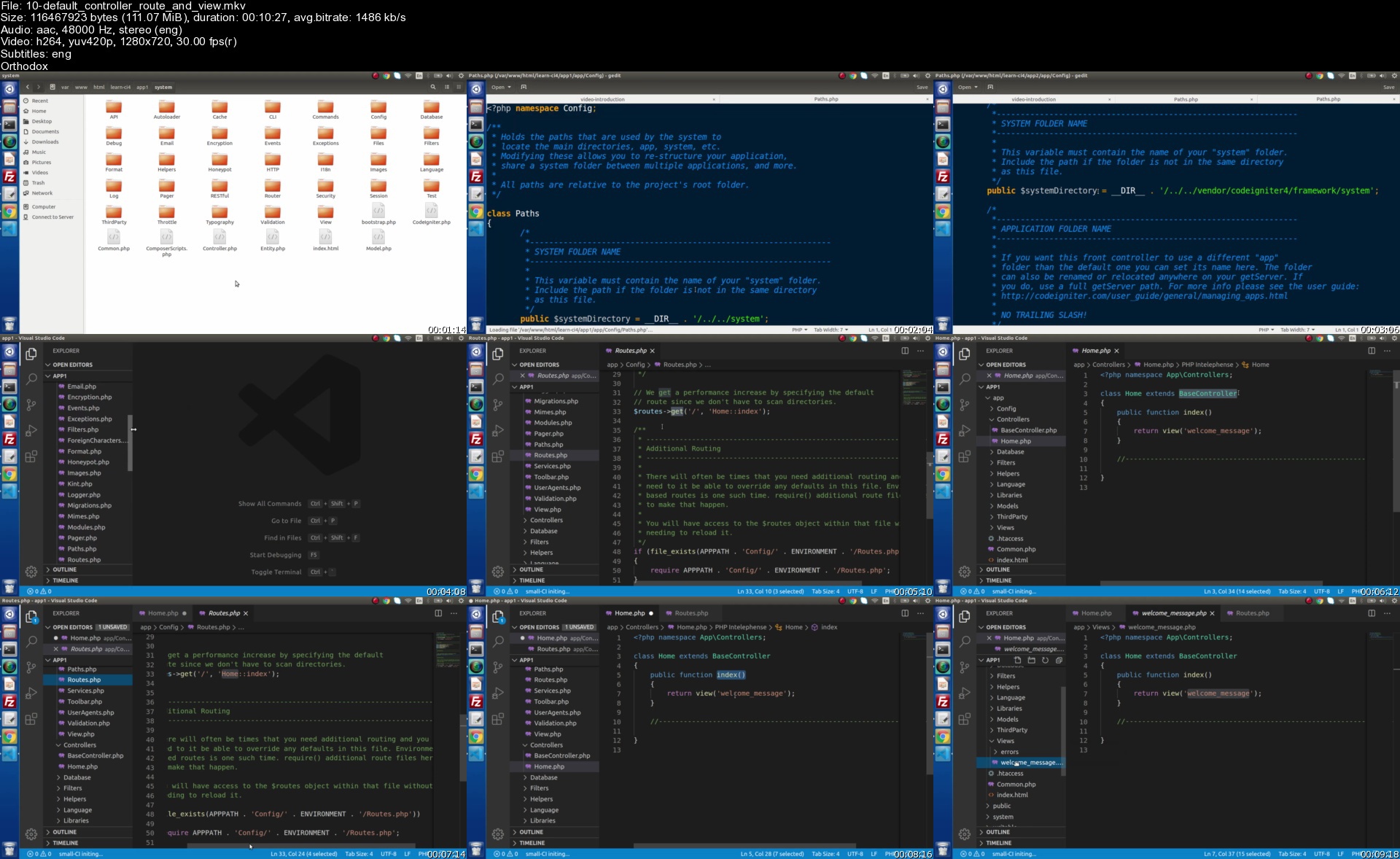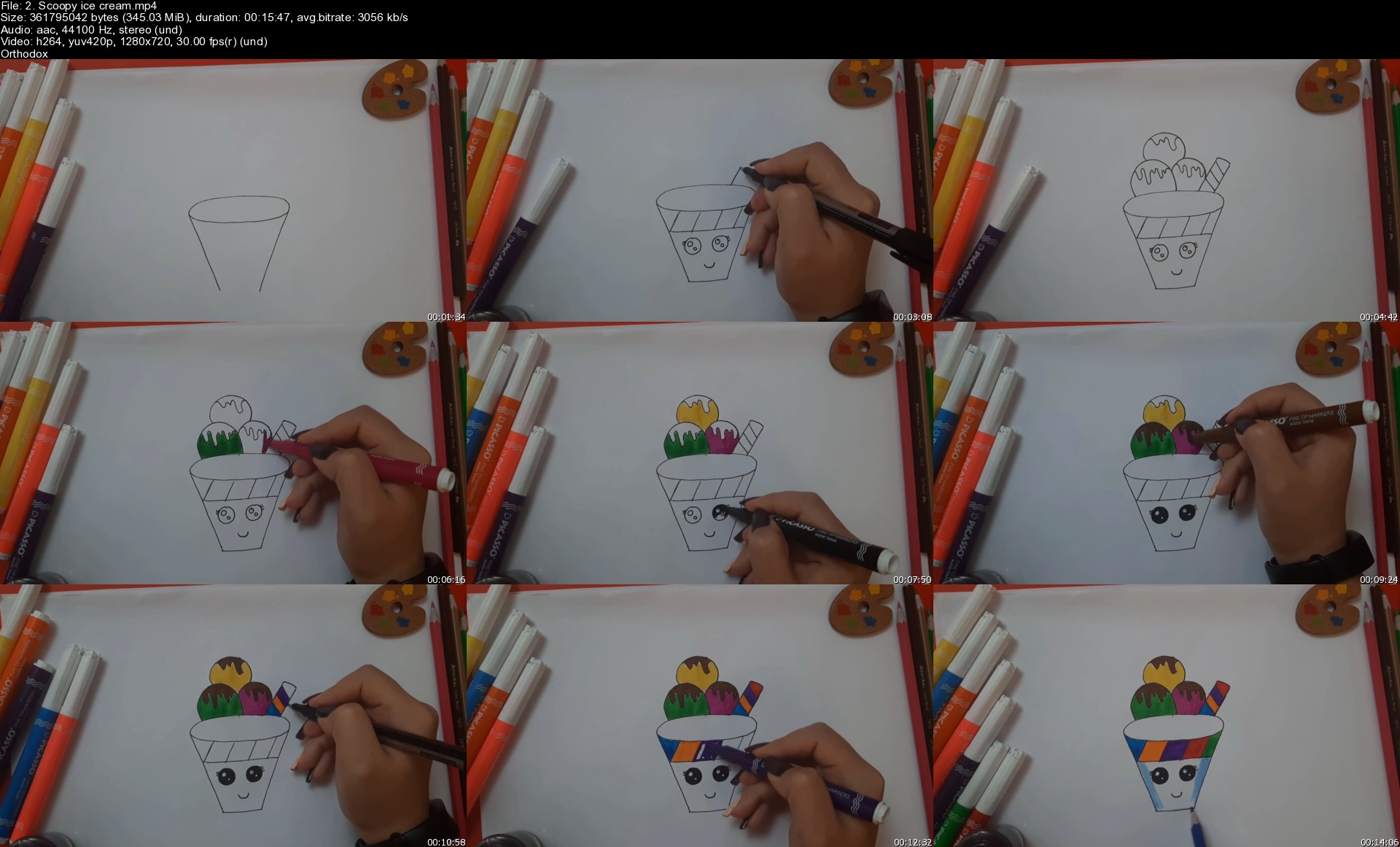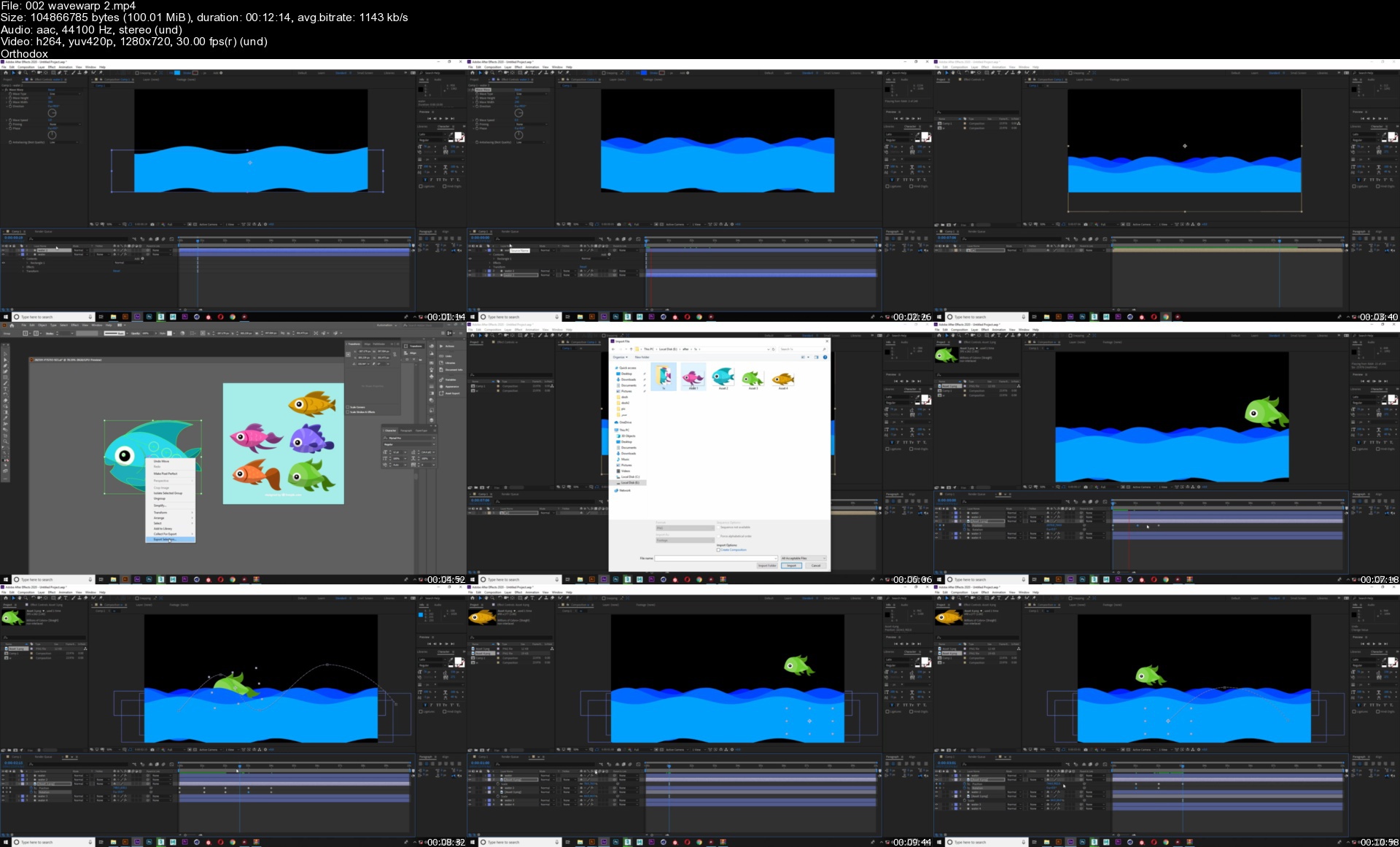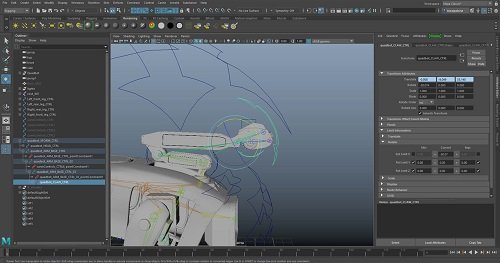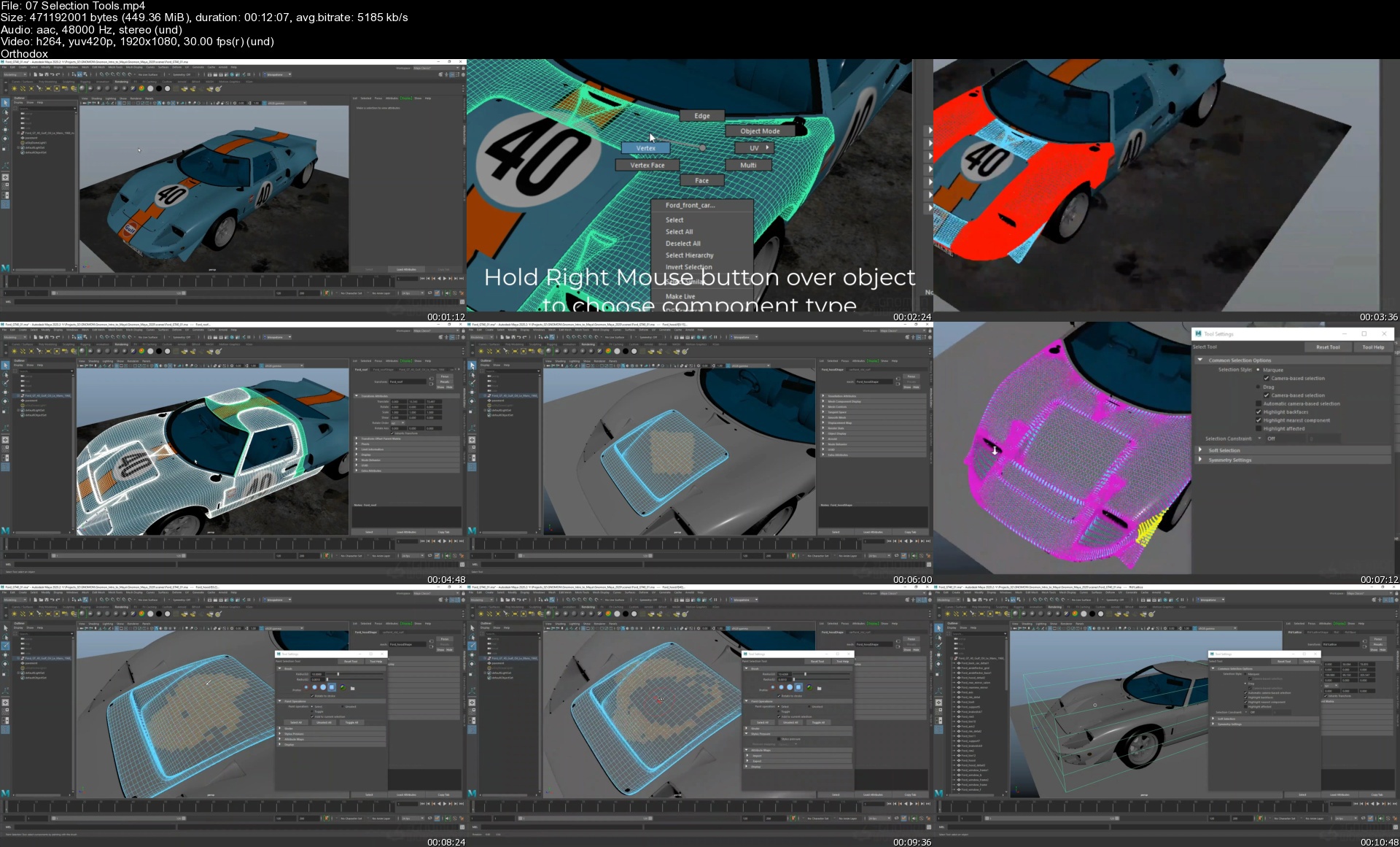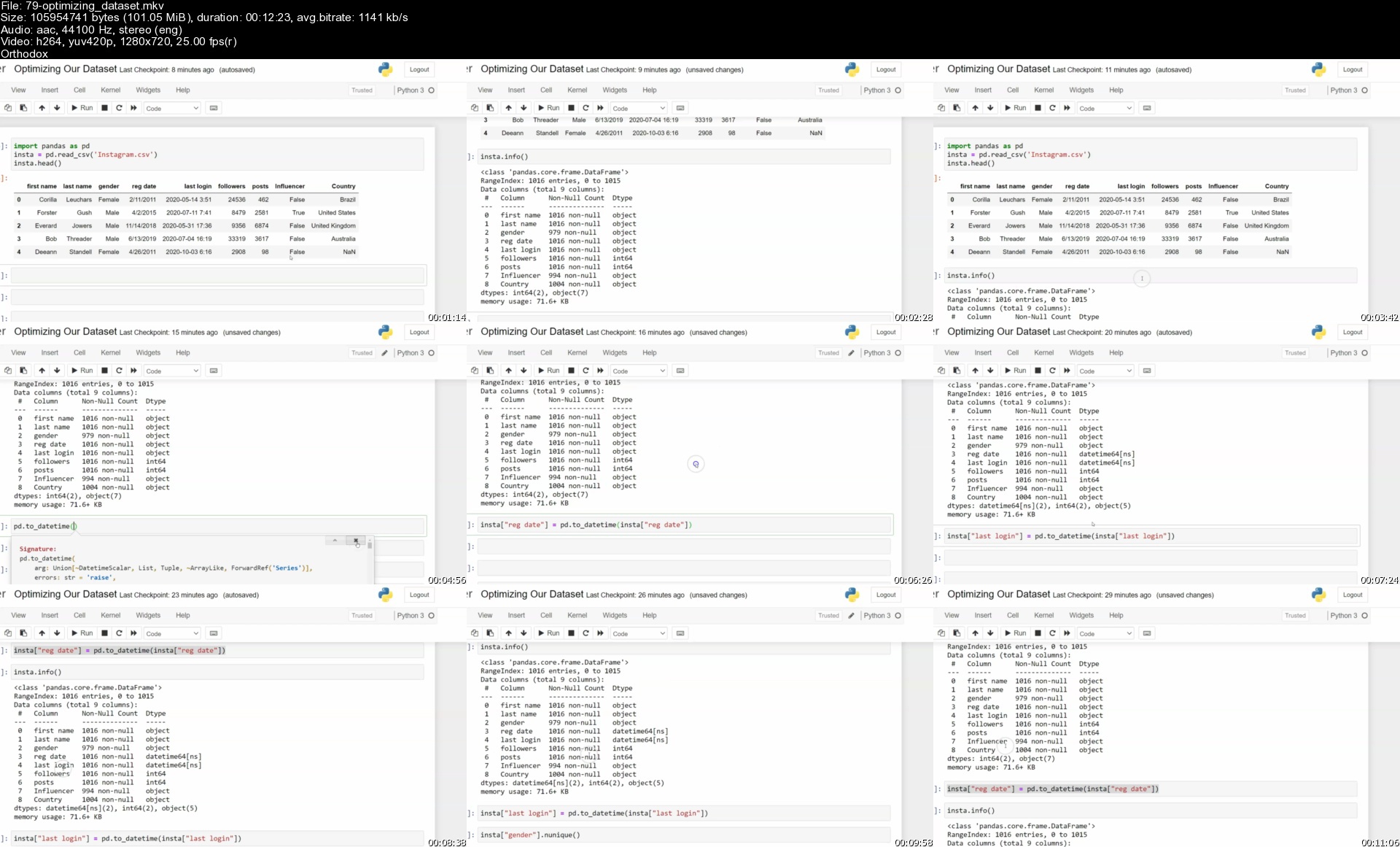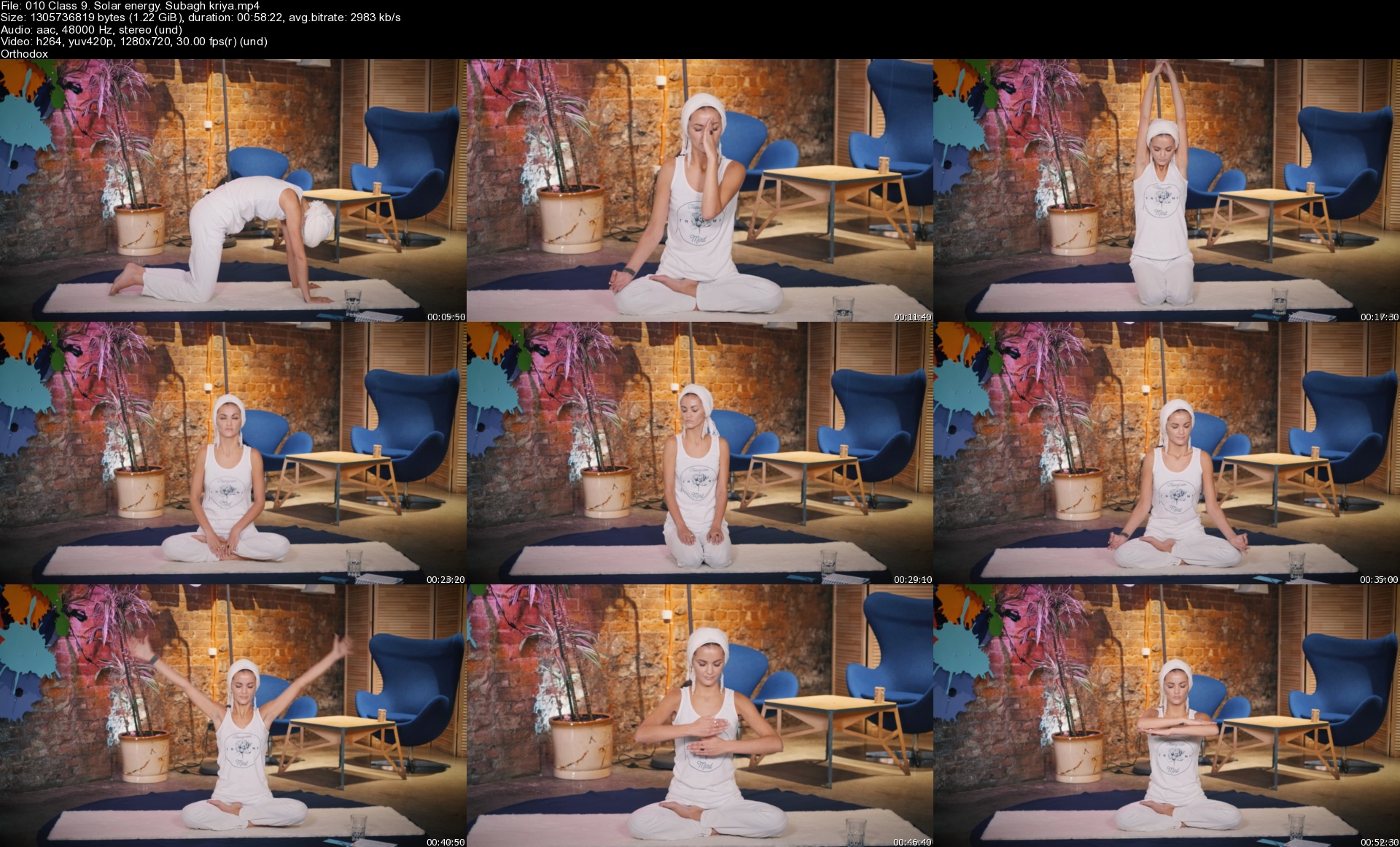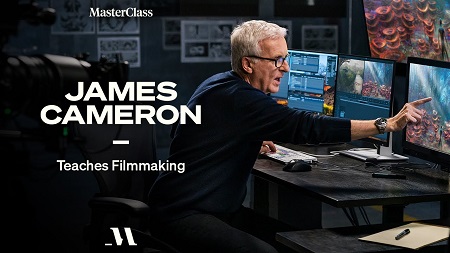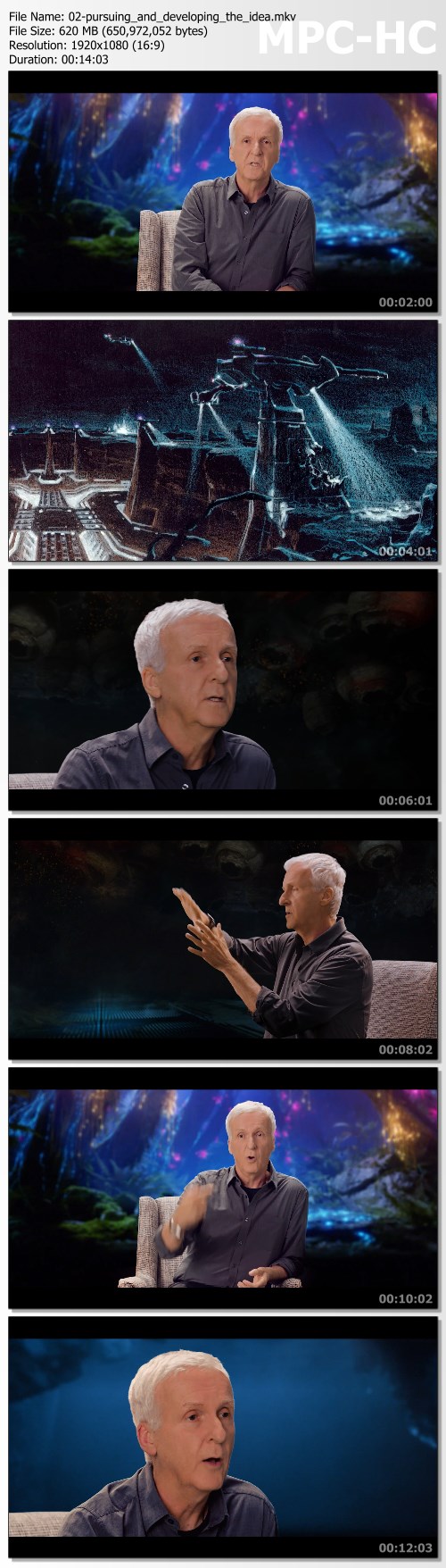Improve your Business English: Master 100 Key Office Phrases

Improve your Business English: Master 100 Key Office Phrases
Genre: eLearning | MP4 | Video: h264, 1280x720 | Audio: AAC, 44.1 KHz
Language: English | Size: 6.88 GB | Duration: 7h 4m
Learn 100 Office Phrases (including idioms) Course. Use Business English phrases in the Office Environment.
What you'll learn
Understand the English specialist language and vocabulary needed to participate successfully in the business world
Master the key phrases in the office/workplace to ensure success and to communicate effectively.
Speak confidently in English to all types of audiences
Business English skills
Business English phrases
Develop your Business English skills as a non-native speaker.
Improve your communication in the workplace/office environment.
This English course can also benefit native English speakers to help them find the right words.
Description
The challenge to understand and apply the language and vocabulary of the business world is potentially more difficult for English Language Learners/Non-Native Speakers.
Explaining information in a foreign language is challenging particularly when involved in the English speaking office/workplace environment. This online course is an opportunity to improve your Business English Communication Skills.
In this course, you will learn Business English Office Phrases and vocabulary (including idioms) alongside a structure which enables you to communicate effectively in a way that your audience will understand.
Do you need to communicate information in the office and need the correct English phrases and English vocabulary?
Do you need to convey information accurately to your colleagues in the Office/Workplace Environment?
Do you need to improve your Business English?
Do you want to improve your English listening and speaking skills?
Do you need to develop your English speaking skills?
Do you want to communicate more effectively in the Office/Workplace environment.
Do you want to be a confident and well prepared when using English in the office/workplace environment?
Do you want to deliver phrases which are powerful and help to make an impression?
Do you want to speak English with confidence?
Do you want to learn to speak English accurately?
If the answer is yes to any of these questions then this course is perfect for you.
This Business English Course helps you to master office/workplace phrases and vocabulary (including idioms). It uses video presentations and activities to teach you 100 phrases. And you will also:-
Learn the phrases and vocabulary specific to the office/workplace environment.
Listen and see how to pronounce the phrases and vocabulary.
Learn how the phrases and vocabulary are applied.
Do language activities to help develop your understanding and communication skills.
Do multiple choice activities.
See how English phrases and vocabulary are used in the business world.
Test yourself using the numerous accessible and engaging course activities.
Use the downloadable worksheets to test yourself.
Together, this information will help you Master 100 Key Office Phrases.
Using and understanding the 'Business English Office Phrases' is an important skill for access to education and the workplace. Don't be left behind. Improve your Business English Communication skills - enrol now!
Anyone who is developing their Business English skills can benefit from this course. This includes Undergraduate and MBA students, Business and Economic students, Business Analysts, Leaders, Managers and many more.
The skills you learn in this course will improve the way you present in Business English forever.
Who this course is for:
Non-native English speakers to help them find the right words
English Learners
Non-native English MBA students in business
Business students who need to develop their English skills
ESL Students
Business professionals learning English
Homepage
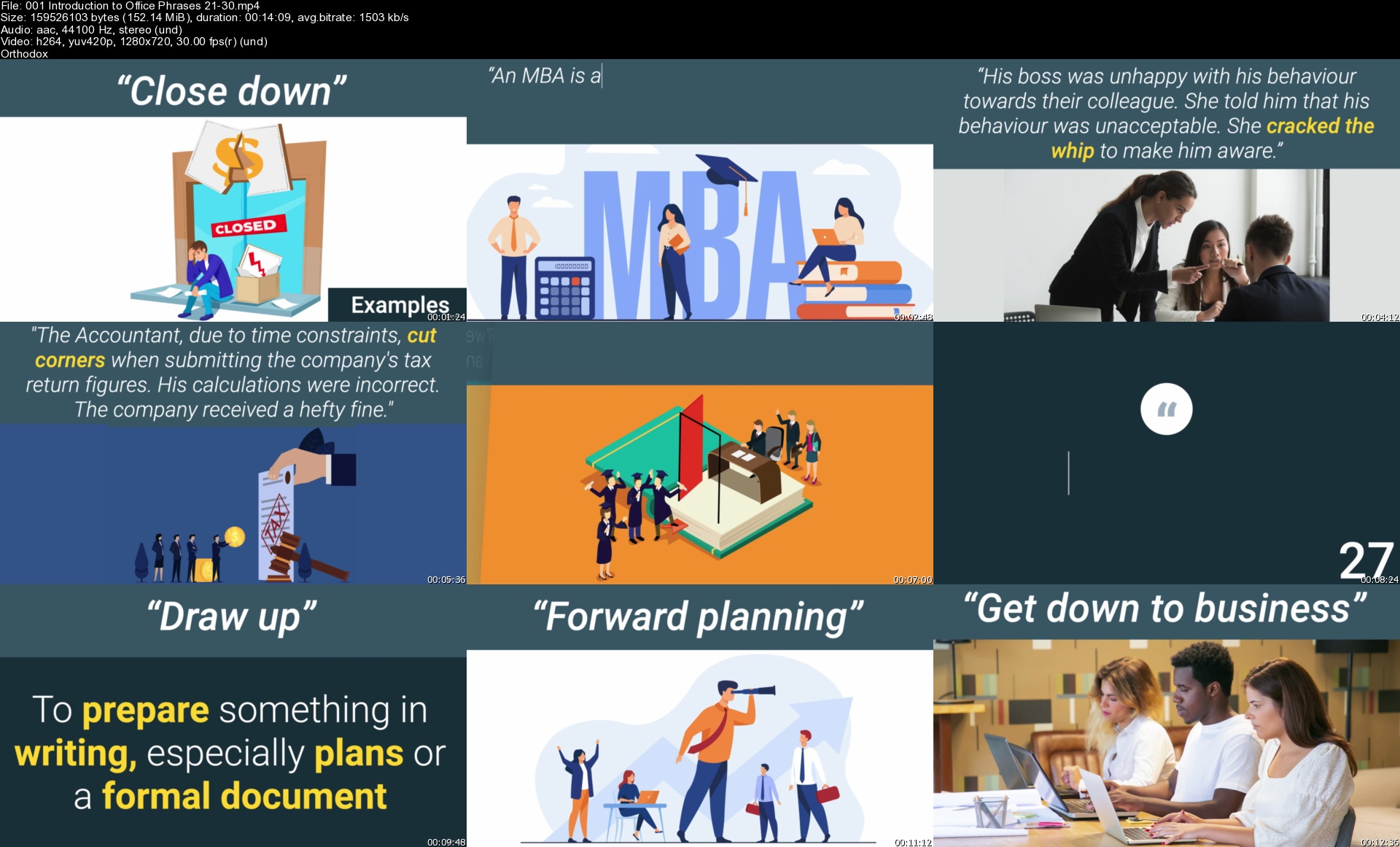

Improve your Business English: Master 100 Key Office Phrases
Genre: eLearning | MP4 | Video: h264, 1280x720 | Audio: AAC, 44.1 KHz
Language: English | Size: 6.88 GB | Duration: 7h 4m
Learn 100 Office Phrases (including idioms) Course. Use Business English phrases in the Office Environment.
What you'll learn
Understand the English specialist language and vocabulary needed to participate successfully in the business world
Master the key phrases in the office/workplace to ensure success and to communicate effectively.
Speak confidently in English to all types of audiences
Business English skills
Business English phrases
Develop your Business English skills as a non-native speaker.
Improve your communication in the workplace/office environment.
This English course can also benefit native English speakers to help them find the right words.
Description
The challenge to understand and apply the language and vocabulary of the business world is potentially more difficult for English Language Learners/Non-Native Speakers.
Explaining information in a foreign language is challenging particularly when involved in the English speaking office/workplace environment. This online course is an opportunity to improve your Business English Communication Skills.
In this course, you will learn Business English Office Phrases and vocabulary (including idioms) alongside a structure which enables you to communicate effectively in a way that your audience will understand.
Do you need to communicate information in the office and need the correct English phrases and English vocabulary?
Do you need to convey information accurately to your colleagues in the Office/Workplace Environment?
Do you need to improve your Business English?
Do you want to improve your English listening and speaking skills?
Do you need to develop your English speaking skills?
Do you want to communicate more effectively in the Office/Workplace environment.
Do you want to be a confident and well prepared when using English in the office/workplace environment?
Do you want to deliver phrases which are powerful and help to make an impression?
Do you want to speak English with confidence?
Do you want to learn to speak English accurately?
If the answer is yes to any of these questions then this course is perfect for you.
This Business English Course helps you to master office/workplace phrases and vocabulary (including idioms). It uses video presentations and activities to teach you 100 phrases. And you will also:-
Learn the phrases and vocabulary specific to the office/workplace environment.
Listen and see how to pronounce the phrases and vocabulary.
Learn how the phrases and vocabulary are applied.
Do language activities to help develop your understanding and communication skills.
Do multiple choice activities.
See how English phrases and vocabulary are used in the business world.
Test yourself using the numerous accessible and engaging course activities.
Use the downloadable worksheets to test yourself.
Together, this information will help you Master 100 Key Office Phrases.
Using and understanding the 'Business English Office Phrases' is an important skill for access to education and the workplace. Don't be left behind. Improve your Business English Communication skills - enrol now!
Anyone who is developing their Business English skills can benefit from this course. This includes Undergraduate and MBA students, Business and Economic students, Business Analysts, Leaders, Managers and many more.
The skills you learn in this course will improve the way you present in Business English forever.
Who this course is for:
Non-native English speakers to help them find the right words
English Learners
Non-native English MBA students in business
Business students who need to develop their English skills
ESL Students
Business professionals learning English
Homepage